instrument cluster SATURN OUTLOOK 2007 User Guide
[x] Cancel search | Manufacturer: SATURN, Model Year: 2007, Model line: OUTLOOK, Model: SATURN OUTLOOK 2007Pages: 538, PDF Size: 3.2 MB
Page 183 of 538

-(Fog Lamps) (If your vehicle has them):
Push the fog lamps control in to turn on the
fog lamps.
SeeFog Lamps on page 184.
Delayed Headlamps
The delayed headlamps feature provides a period
of exterior lighting as you leave the area around
your vehicle. The feature is activated when
the headlamps are on due to the automatic
headlamps control feature described previously in
this section, and when the ignition is turned off.
Your headlamps will then remain on until the
exterior lamps control is moved to the parking
lamps position or until the pre-selected delayed
headlamp lighting period has ended.
If you turn off the ignition with the headlamps
switch in the parking lamps or headlamps position,
the delayed headlamps cycle will not occur.
To disable the delayed headlamps feature or
change the time of delay, seeDIC Vehicle
Customization (With DIC Buttons) on page 250.
Daytime Running Lamps (DRL)/
Automatic Headlamp System
Daytime Running Lamps (DRL) can make it easier
for others to see the front of your vehicle during the
day. DRL can be helpful in many different driving
conditions, but they can be especially helpful in the
short periods after dawn and before sunset. Fully
functional daytime running lamps are required on all
vehicles �rst sold in Canada.
A light sensor on top of the instrument panel
makes the DRL work, so be sure it is not covered.
The DRL system’s automatic headlamp control
will make the low-beam headlamps come on at a
reduced brightness when the following conditions
are met:
The ignition is in the ON position.
The exterior lamps control is in AUTO.
The engine is running.
When the DRL are on, only the low-beam
headlamps, at a reduced level of brightness, will
be on. The headlamps, taillamps, sidemarker, and
other lamps will not be on. The instrument
panel and cluster will also not be lit.
183
ProCarManuals.com
Page 184 of 538

When it is dark enough outside, the low-beam
headlamps will turn off and the headlamps
and parking lamps will turn on. The other lamps
that come on with the headlamps will also
come on.
When it is bright enough outside, the headlamps
will go off and the DRL will come on.
As with any vehicle, you should turn on the
regular headlamp system when it is needed.
Fog Lamps
-(Fog Lamps):If your vehicle has fog lamps,
the control is located on the exterior lamps control.
The exterior lamps control is located on the
instrument panel to the left of the steering column.
The ignition must be in the ON position for the fog
lamps to come on.
To turn the fog lamps on, press the exterior lamps
button. A light will come on in the instrument
panel cluster. Press the exterior lamps button
again to turn the fog lamps off.When the headlamps are changed to high-beam,
the fog lamps also go off.
Some localities have laws that require the
headlamps to be on along with the fog lamps.
Instrument Panel Brightness
D(Instrument Panel Brightness):The knob
with this symbol on it is located next to the exterior
lamps control. Push the knob in all the way until
it extends out and then turn the knob clockwise to
brighten or counterclockwise to dim the lights.
Push the knob back in when �nished.
Courtesy Lamps
When a door is opened, the courtesy lamps
automatically come on. They make it easy for you
to enter and leave your vehicle. You can also
manually turn these lamps on by fully turning the
instrument panel brightness control clockwise.
The reading lamps, located on the headliner above
the rearview mirror, can be turned on or off
independent of the automatic courtesy lamps,
when the doors are closed.
184
ProCarManuals.com
Page 210 of 538
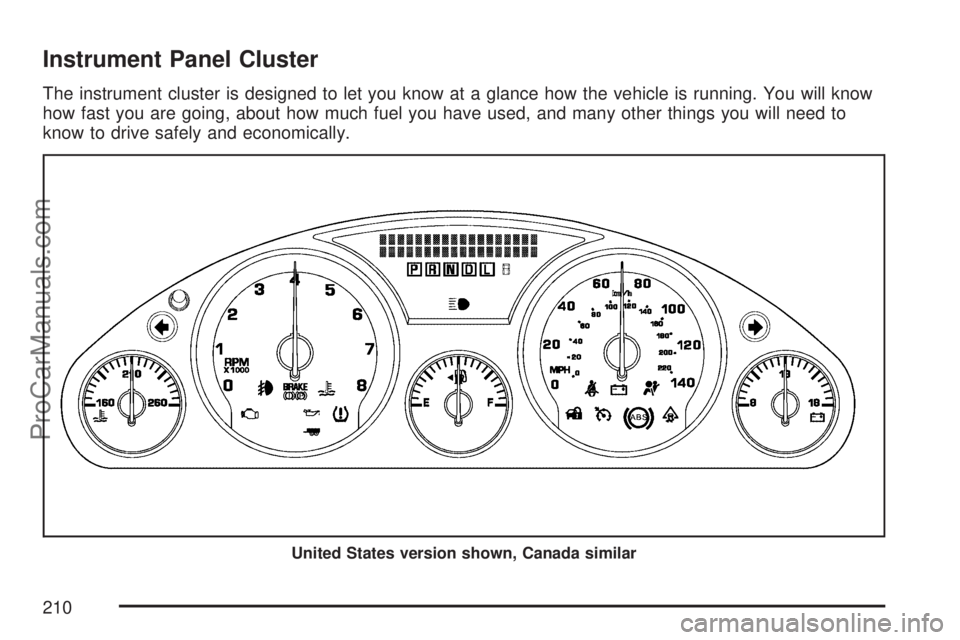
Instrument Panel Cluster
The instrument cluster is designed to let you know at a glance how the vehicle is running. You will know
how fast you are going, about how much fuel you have used, and many other things you will need to
know to drive safely and economically.
United States version shown, Canada similar
210
ProCarManuals.com
Page 212 of 538

Passenger Safety Belt Reminder
Light
Several seconds after the key is turned to ON or
START, a chime will sound for several seconds to
remind the front passenger to buckle their safety
belt. This would only occur if the passenger airbag
is enabled. SeePassenger Sensing System on
page 86for more information. The passenger
safety belt light will also come on and stay on for
several seconds, then it will �ash for several more.
This chime and light are
repeated if the
passenger remains
unbuckled and
the vehicle is in motion.
If the passenger’s safety belt is buckled, neither
the chime nor the light will come on.
Airbag Readiness Light
There is an airbag readiness light on the instrument
panel cluster, which shows the airbag symbol. The
system checks the airbag’s electrical system for
malfunctions. The light tells you if there is an
electrical problem. The system check includes the
airbag sensor, the pretensioners, the airbag
modules, the wiring and the crash sensing and
diagnostic module. For more information on the
airbag system, seeAirbag System on page 76.
This light will come on
when you start your
vehicle, and it will �ash
for a few seconds.
Then the light should go
out. This means the
system is ready.
212
ProCarManuals.com
Page 215 of 538

{CAUTION:
Even though the passenger sensing
system is designed to turn off the right
front passenger’s frontal airbag and
seat-mounted side impact airbag (if
equipped) if the system detects a
rear-facing child restraint, no system is
fail-safe, and no one can guarantee that
an airbag will not deploy under some
unusual circumstance, even though it is
turned off. We recommend that rear-facing
child restraints be secured in a rear seat,
even if the airbag is or airbags are off.
If the word OFF or the off symbol is lit on the
passenger airbag status indicator, it means that
the passenger sensing system has turned off
the right front passenger’s frontal airbag and
seat-mounted side impact airbag. SeePassenger
Sensing System on page 86for more on this,
including important safety information.If, after several seconds, both status indicator
lights remain on, or if there are no lights at
all, there may be a problem with the lights or the
passenger sensing system. See your
dealer/retailer for service.
{CAUTION:
If the airbag readiness light in the
instrument panel cluster ever comes on
and stays on, it means that something
may be wrong with the airbag system. If
this ever happens, have the vehicle
serviced promptly, because an adult-size
person sitting in the right front
passenger’s seat may not have the
protection of the airbag(s). SeeAirbag
Readiness Light on page 212for more on
this, including important safety
information.
215
ProCarManuals.com
Page 228 of 538
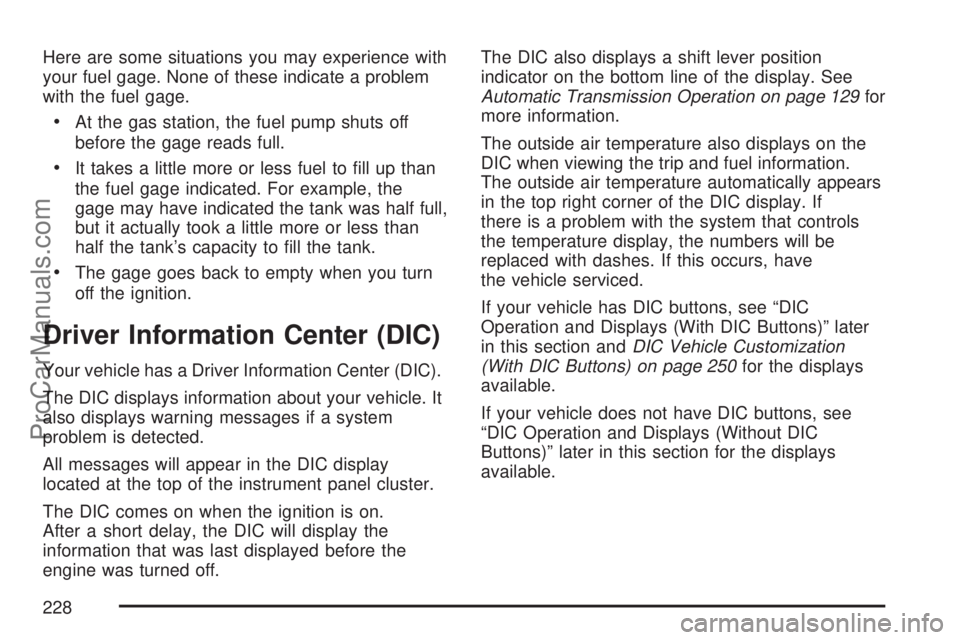
Here are some situations you may experience with
your fuel gage. None of these indicate a problem
with the fuel gage.
At the gas station, the fuel pump shuts off
before the gage reads full.
It takes a little more or less fuel to �ll up than
the fuel gage indicated. For example, the
gage may have indicated the tank was half full,
but it actually took a little more or less than
half the tank’s capacity to �ll the tank.
The gage goes back to empty when you turn
off the ignition.
Driver Information Center (DIC)
Your vehicle has a Driver Information Center (DIC).
The DIC displays information about your vehicle. It
also displays warning messages if a system
problem is detected.
All messages will appear in the DIC display
located at the top of the instrument panel cluster.
The DIC comes on when the ignition is on.
After a short delay, the DIC will display the
information that was last displayed before the
engine was turned off.The DIC also displays a shift lever position
indicator on the bottom line of the display. See
Automatic Transmission Operation on page 129for
more information.
The outside air temperature also displays on the
DIC when viewing the trip and fuel information.
The outside air temperature automatically appears
in the top right corner of the DIC display. If
there is a problem with the system that controls
the temperature display, the numbers will be
replaced with dashes. If this occurs, have
the vehicle serviced.
If your vehicle has DIC buttons, see “DIC
Operation and Displays (With DIC Buttons)” later
in this section andDIC Vehicle Customization
(With DIC Buttons) on page 250for the displays
available.
If your vehicle does not have DIC buttons, see
“DIC Operation and Displays (Without DIC
Buttons)” later in this section for the displays
available.
228
ProCarManuals.com
Page 235 of 538

AVG (Average) SPEED
Press the trip/fuel button until AVG SPEED
displays. This display shows the average speed of
the vehicle in miles per hour (mph) or kilometers
per hour (km/h). This average is calculated
based on the various vehicle speeds recorded
since the last reset of this value. To reset the value
to zero, press and hold the set/reset button.
Blank Display
This display shows no information.
DIC Operation and Displays
(Without DIC Buttons)
If your vehicle does not have DIC buttons, the
information below explains the operation of
this system.
The DIC has different displays which can be
accessed by pressing the trip odometer reset stem
located on the instrument panel cluster. Pressing
the trip odometer reset stem will also turn off,
or acknowledge, DIC messages.The DIC displays trip and vehicle system
information, and warning messages if a system
problem is detected.
If your vehicle does not have DIC buttons, you
can use the trip odometer reset stem to view the
following displays: odometer, trip odometers,
oil life, park assist menu for vehicles with
the Ultrasonic Rear Parking Assist (URPA) system,
Tire Pressure Monitor (TPM) system programming,
Remote Keyless Entry (RKE) transmitter
programming, units, and display language.
If your vehicle has DIC buttons, you can use the
trip odometer reset stem to view the following
displays: odometer and trip odometers.Trip Odometer Reset Stem Menu Items
ODOMETER
Press the trip odometer reset stem until
ODOMETER displays. This display shows the
distance the vehicle has been driven in either
miles (mi) or kilometers (km).
To switch between English and metric
measurements, see “UNITS” later in this section.
235
ProCarManuals.com
Page 239 of 538

DISPLAY LANGUAGE
To access this display, the vehicle must be in
PARK (P). This display allows you to select
the language in which the DIC messages will
appear. To select a language, do the following:
1. Press the trip odometer reset stem until
DISPLAY LANGUAGE, LANGUE AFFICHAGE
(French), or MOSTRAR IDIOMA (Spanish)
displays.
2. Continue to press and hold the trip odometer
reset stem to scroll through all of the available
languages.
The available languages are ENGLISH
(default), FRANCAIS (French), and ESPANOL
(Spanish).
3. Once the desired language is displayed,
release the trip odometer reset stem to
set your choice.
DIC Warnings and Messages
Messages are displayed on the DIC to notify the
driver that the status of the vehicle has changed
and that some action may be needed by the driver
to correct the condition. Multiple messages may
appear one after another.
Some messages may not require immediate
action, but you can press any of the DIC buttons
on the instrument panel or the trip odometer
reset stem on the instrument panel cluster
to acknowledge that you received the messages
and to clear them from the display.
Some messages cannot be cleared from the DIC
display because they are more urgent. These
messages require action before they can be
cleared. You should take any messages that
appear on the display seriously and remember that
clearing the messages will only make the
messages disappear, not correct the problem.
The following are the possible messages that can
be displayed and some information about them.
239
ProCarManuals.com
Page 242 of 538
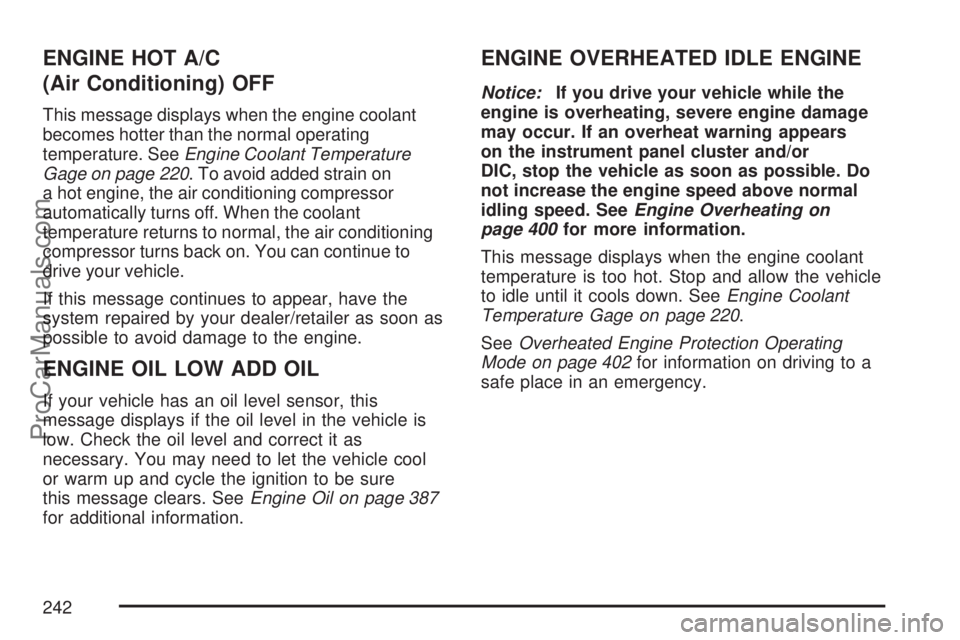
ENGINE HOT A/C
(Air Conditioning) OFF
This message displays when the engine coolant
becomes hotter than the normal operating
temperature. SeeEngine Coolant Temperature
Gage on page 220. To avoid added strain on
a hot engine, the air conditioning compressor
automatically turns off. When the coolant
temperature returns to normal, the air conditioning
compressor turns back on. You can continue to
drive your vehicle.
If this message continues to appear, have the
system repaired by your dealer/retailer as soon as
possible to avoid damage to the engine.
ENGINE OIL LOW ADD OIL
If your vehicle has an oil level sensor, this
message displays if the oil level in the vehicle is
low. Check the oil level and correct it as
necessary. You may need to let the vehicle cool
or warm up and cycle the ignition to be sure
this message clears. SeeEngine Oil on page 387
for additional information.
ENGINE OVERHEATED IDLE ENGINE
Notice:If you drive your vehicle while the
engine is overheating, severe engine damage
may occur. If an overheat warning appears
on the instrument panel cluster and/or
DIC, stop the vehicle as soon as possible. Do
not increase the engine speed above normal
idling speed. SeeEngine Overheating on
page 400for more information.
This message displays when the engine coolant
temperature is too hot. Stop and allow the vehicle
to idle until it cools down. SeeEngine Coolant
Temperature Gage on page 220.
SeeOverheated Engine Protection Operating
Mode on page 402for information on driving to a
safe place in an emergency.
242
ProCarManuals.com
Page 243 of 538

ENGINE OVERHEATED STOP ENGINE
Notice:If you drive your vehicle while the
engine is overheating, severe engine damage
may occur. If an overheat warning appears
on the instrument panel cluster and/or
DIC, stop the vehicle as soon as possible. See
Engine Overheating on page 400for more
information.
This message displays and a chime sounds if the
engine cooling system reaches unsafe
temperatures for operation. Stop and turn off the
vehicle as soon as it is safe to do so to avoid
severe damage. This message clears when the
engine has cooled to a safe operating temperature.
ENGINE POWER IS REDUCED
This message displays and a chime sounds when
the cooling system temperature gets too hot
and the engine further enters the engine coolant
protection mode. SeeEngine Overheating on
page 400for further information.
This message also displays when the vehicle’s
engine power is reduced. Reduced engine power
can affect the vehicle’s ability to accelerate. If
this message is on, but there is no reduction inperformance, proceed to your destination. The
performance may be reduced the next time
the vehicle is driven. The vehicle may be driven at
a reduced speed while this message is on, but
acceleration and speed may be reduced. Anytime
this message stays on, the vehicle should be
taken to your dealer/retailer for service as soon as
possible.
FUEL LEVEL LOW
This message displays and a chime sounds if the
fuel level is low. Refuel as soon as possible.
SeeFuel Gage on page 227andFuel on page 379
for more information.
HEATED WASH (Washer) FLUID
SYSTEM OFF
If your vehicle has this feature, this message
displays when you manually turn off the heated
windshield washer �uid system or when the
system automatically turns off. See “Heated
Windshield Washer” underWindshield Washer on
page 177for more information. This message
clears itself after 10 seconds.
243
ProCarManuals.com