buttons SATURN OUTLOOK 2007 Owner's Guide
[x] Cancel search | Manufacturer: SATURN, Model Year: 2007, Model line: OUTLOOK, Model: SATURN OUTLOOK 2007Pages: 538, PDF Size: 3.2 MB
Page 228 of 538
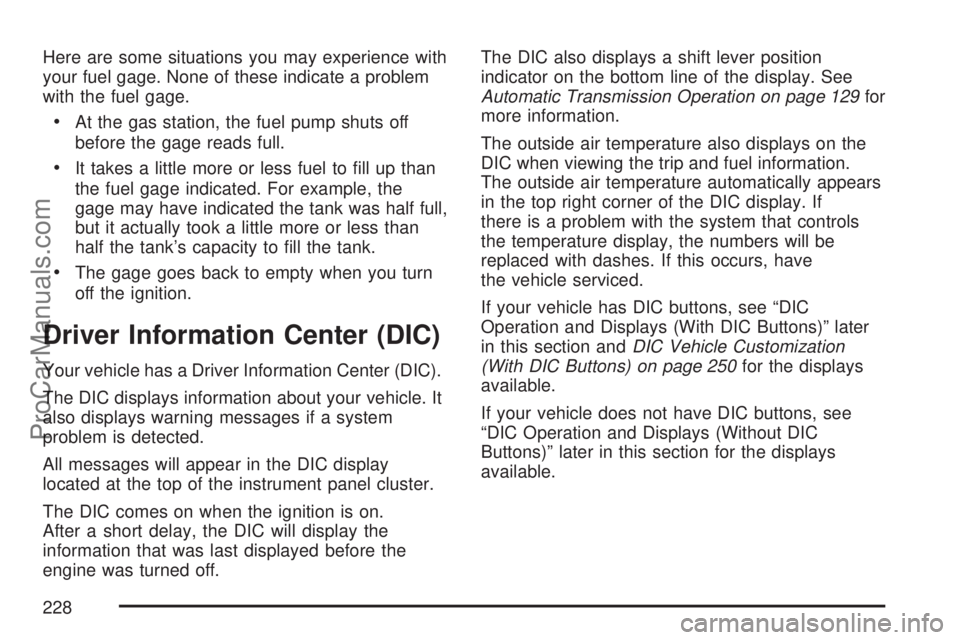
Here are some situations you may experience with
your fuel gage. None of these indicate a problem
with the fuel gage.
At the gas station, the fuel pump shuts off
before the gage reads full.
It takes a little more or less fuel to �ll up than
the fuel gage indicated. For example, the
gage may have indicated the tank was half full,
but it actually took a little more or less than
half the tank’s capacity to �ll the tank.
The gage goes back to empty when you turn
off the ignition.
Driver Information Center (DIC)
Your vehicle has a Driver Information Center (DIC).
The DIC displays information about your vehicle. It
also displays warning messages if a system
problem is detected.
All messages will appear in the DIC display
located at the top of the instrument panel cluster.
The DIC comes on when the ignition is on.
After a short delay, the DIC will display the
information that was last displayed before the
engine was turned off.The DIC also displays a shift lever position
indicator on the bottom line of the display. See
Automatic Transmission Operation on page 129for
more information.
The outside air temperature also displays on the
DIC when viewing the trip and fuel information.
The outside air temperature automatically appears
in the top right corner of the DIC display. If
there is a problem with the system that controls
the temperature display, the numbers will be
replaced with dashes. If this occurs, have
the vehicle serviced.
If your vehicle has DIC buttons, see “DIC
Operation and Displays (With DIC Buttons)” later
in this section andDIC Vehicle Customization
(With DIC Buttons) on page 250for the displays
available.
If your vehicle does not have DIC buttons, see
“DIC Operation and Displays (Without DIC
Buttons)” later in this section for the displays
available.
228
ProCarManuals.com
Page 229 of 538
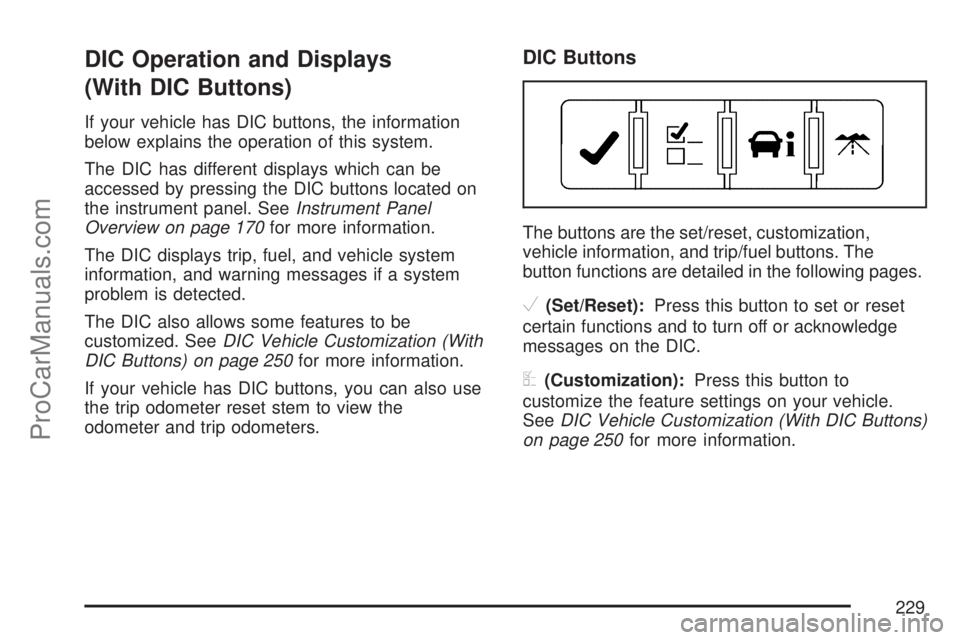
DIC Operation and Displays
(With DIC Buttons)
If your vehicle has DIC buttons, the information
below explains the operation of this system.
The DIC has different displays which can be
accessed by pressing the DIC buttons located on
the instrument panel. SeeInstrument Panel
Overview on page 170for more information.
The DIC displays trip, fuel, and vehicle system
information, and warning messages if a system
problem is detected.
The DIC also allows some features to be
customized. SeeDIC Vehicle Customization (With
DIC Buttons) on page 250for more information.
If your vehicle has DIC buttons, you can also use
the trip odometer reset stem to view the
odometer and trip odometers.
DIC Buttons
The buttons are the set/reset, customization,
vehicle information, and trip/fuel buttons. The
button functions are detailed in the following pages.
V(Set/Reset):Press this button to set or reset
certain functions and to turn off or acknowledge
messages on the DIC.
U(Customization):Press this button to
customize the feature settings on your vehicle.
SeeDIC Vehicle Customization (With DIC Buttons)
on page 250for more information.
229
ProCarManuals.com
Page 232 of 538

RELEARN TIRE POSITIONS
After rotating the tires or after replacing a tire or
sensor, the Tire Pressure Monitor (TPM) system
must re-learn the tire positions. To re-learn the tire
positions, seeTire Pressure Monitor System on
page 433. SeeTire Inspection and Rotation on
page 438andDIC Warnings and Messages on
page 239for more information.
RELEARN REMOTE KEY
This display allows you to match Remote Keyless
Entry (RKE) transmitters to your vehicle. To match
a RKE transmitter to your vehicle, do the following:
1. Press the vehicle information button until
PRESS
VTO RELEARN REMOTE KEY
displays.
2. Press the set/reset button until REMOTE KEY
LEARNING ACTIVE is displayed.
3. Press and hold the lock and unlock buttons
on the �rst transmitter at the same time for
about 15 seconds.
On vehicles with memory recall seats, the �rst
transmitter learned will match driver 1 and
the second will match driver 2.A chime will sound indicating that the
transmitter is matched.
4. To match additional transmitters at this time,
repeat Step 3.
Each vehicle can have a maximum of eight
transmitters matched to it.
5. To exit the programming mode, you must
cycle the key to OFF.
Blank Display
This display shows no information.
Trip/Fuel Menu Items
3
(Trip/Fuel):Press this button to scroll
through the following menu items:
ODOMETER
Press the trip/fuel button until ODOMETER
displays. This display shows the distance the
vehicle has been driven in either miles (mi)
or kilometers (km). Pressing the trip odometer
reset stem will also display the odometer.
To switch between English and metric
measurements, see “UNITS” later in this section.
232
ProCarManuals.com
Page 235 of 538

AVG (Average) SPEED
Press the trip/fuel button until AVG SPEED
displays. This display shows the average speed of
the vehicle in miles per hour (mph) or kilometers
per hour (km/h). This average is calculated
based on the various vehicle speeds recorded
since the last reset of this value. To reset the value
to zero, press and hold the set/reset button.
Blank Display
This display shows no information.
DIC Operation and Displays
(Without DIC Buttons)
If your vehicle does not have DIC buttons, the
information below explains the operation of
this system.
The DIC has different displays which can be
accessed by pressing the trip odometer reset stem
located on the instrument panel cluster. Pressing
the trip odometer reset stem will also turn off,
or acknowledge, DIC messages.The DIC displays trip and vehicle system
information, and warning messages if a system
problem is detected.
If your vehicle does not have DIC buttons, you
can use the trip odometer reset stem to view the
following displays: odometer, trip odometers,
oil life, park assist menu for vehicles with
the Ultrasonic Rear Parking Assist (URPA) system,
Tire Pressure Monitor (TPM) system programming,
Remote Keyless Entry (RKE) transmitter
programming, units, and display language.
If your vehicle has DIC buttons, you can use the
trip odometer reset stem to view the following
displays: odometer and trip odometers.Trip Odometer Reset Stem Menu Items
ODOMETER
Press the trip odometer reset stem until
ODOMETER displays. This display shows the
distance the vehicle has been driven in either
miles (mi) or kilometers (km).
To switch between English and metric
measurements, see “UNITS” later in this section.
235
ProCarManuals.com
Page 238 of 538

RELEARN TIRE POSITIONS
To access this display, the vehicle must be in
PARK (P). After rotating the tires or after replacing
a tire or sensor, the Tire Pressure Monitor
(TPM) system must re-learn the tire positions. To
re-learn the tire positions, seeTire Pressure
Monitor System on page 433. SeeTire Inspection
and Rotation on page 438andDIC Warnings
and Messages on page 239for more information.
RELEARN REMOTE KEY
To access this display, the vehicle must be in
PARK (P). This display allows you to match
Remote Keyless Entry (RKE) transmitters to your
vehicle. To match an RKE transmitter to your
vehicle, do the following:
1. Press the trip odometer reset stem until
RELEARN REMOTE KEY displays.
2. Press and hold the trip odometer reset stem
until REMOTE KEY LEARNING ACTIVE is
displayed.3. Press and hold the lock and unlock buttons on
the �rst transmitter at the same time for about
15 seconds.
On vehicles with memory recall seats, the �rst
transmitter learned will match driver 1 and the
second will match driver 2.
A chime will sound indicating that the
transmitter is matched.
4. To match additional transmitters at this time,
repeat Step 3.
Each vehicle can have a maximum of
eight transmitters matched to it.
5. To exit the programming mode, you must
cycle the key to OFF.
UNITS
To access this display, the vehicle must be in
PARK (P). Press the trip odometer reset stem until
UNITS displays. This display allows you to
select between English or Metric units of
measurement. Once in this display, press and
hold the trip odometer reset stem to select
between ENGLISH or METRIC units. All of the
vehicle information will then be displayed in
the unit of measurement selected.
238
ProCarManuals.com
Page 239 of 538

DISPLAY LANGUAGE
To access this display, the vehicle must be in
PARK (P). This display allows you to select
the language in which the DIC messages will
appear. To select a language, do the following:
1. Press the trip odometer reset stem until
DISPLAY LANGUAGE, LANGUE AFFICHAGE
(French), or MOSTRAR IDIOMA (Spanish)
displays.
2. Continue to press and hold the trip odometer
reset stem to scroll through all of the available
languages.
The available languages are ENGLISH
(default), FRANCAIS (French), and ESPANOL
(Spanish).
3. Once the desired language is displayed,
release the trip odometer reset stem to
set your choice.
DIC Warnings and Messages
Messages are displayed on the DIC to notify the
driver that the status of the vehicle has changed
and that some action may be needed by the driver
to correct the condition. Multiple messages may
appear one after another.
Some messages may not require immediate
action, but you can press any of the DIC buttons
on the instrument panel or the trip odometer
reset stem on the instrument panel cluster
to acknowledge that you received the messages
and to clear them from the display.
Some messages cannot be cleared from the DIC
display because they are more urgent. These
messages require action before they can be
cleared. You should take any messages that
appear on the display seriously and remember that
clearing the messages will only make the
messages disappear, not correct the problem.
The following are the possible messages that can
be displayed and some information about them.
239
ProCarManuals.com
Page 241 of 538

CHANGE ENGINE OIL SOON
This message displays when the engine oil needs
to be changed. When you change the engine
oil, be sure to reset the CHANGE ENGINE OIL
SOON message. SeeEngine Oil Life System
on page 390for information on how to reset the
message. SeeEngine Oil on page 387and
Scheduled Maintenance on page 488for more
information.
CHECK TIRE PRESSURE
This message displays when the pressure in one
or more of the vehicle’s tires need to be
checked. This message also displays LEFT
FRONT, RIGHT FRONT, LEFT REAR, or RIGHT
REAR to indicate which tire needs to be
checked. You can receive more than one tire
pressure message at a time. To read the other
messages that may have been sent at the
same time, press the set/reset button or the trip
odometer reset stem. If a tire pressure message
appears on the DIC, stop as soon as you can.
Have the tire pressures checked and set to those
shown on the Tire Loading Information label.SeeTires on page 425,Loading Your Vehicle on
page 353, andInflation - Tire Pressure on
page 432. The DIC display also shows the tire
pressure values for the front and rear tires
by pressing the vehicle information button. See
“DIC Operation and Displays (With DIC Buttons)”
earlier in this section. If the tire pressure is
low, the low tire pressure warning light comes on.
SeeTire Pressure Light on page 221.
CRUISE SET TO XXX
This message displays whenever the cruise
control is set. SeeCruise Control on page 179for
more information.
DRIVER DOOR OPEN
This message displays and a chime sounds if the
driver’s door is not fully closed and the vehicle
is in a drive gear. Stop and turn off the vehicle,
check the door for obstructions, and close the door
again. Check to see if the message still appears
on the DIC.
241
ProCarManuals.com
Page 245 of 538

PARK ASSIST OFF
If your vehicle has the Ultrasonic Rear Parking
Assist (URPA) system, after the vehicle has been
started and shifted out of PARK (P), this
message displays to remind the driver that the
URPA system has been turned off. Press
the set/reset button or the trip odometer reset
stem to acknowledge this message and clear it
from the DIC display. To turn the URPA system
back on, seeUltrasonic Rear Parking Assist
(URPA) on page 188.
PASSENGER DOOR OPEN
This message displays and a chime sounds if the
passenger’s door is not fully closed and the
vehicle is in a drive gear. Stop and turn off the
vehicle, check the door for obstructions, and close
the door again. Check to see if the message
still appears on the DIC.
REMOTE KEY LEARNING ACTIVE
This message displays while you are matching a
Remote Keyless Entry (RKE) transmitter to
your vehicle. See “Matching Transmitter(s) to Your
Vehicle” underRemote Keyless Entry (RKE)
System Operation on page 100andDIC Operation
and Displays (With DIC Buttons) on page 229or
DIC Operation and Displays (Without DIC Buttons)
on page 235for more information.
REPLACE BATTERY IN REMOTE KEY
This message displays if a Remote Keyless
Entry (RKE) transmitter battery is low. The battery
needs to be replaced in the transmitter. See
“Battery Replacement” underRemote Keyless
Entry (RKE) System Operation on page 100.
RIGHT REAR DOOR OPEN
This message displays and a chime sounds if the
passenger’s side rear door is not fully closed
and the vehicle is in a drive gear. Stop and turn
off the vehicle, check the door for obstructions, and
close the door again. Check to see if the
message still appears on the DIC.
245
ProCarManuals.com
Page 249 of 538

TIRE LEARNING ACTIVE
This message displays when the Tire Pressure
Monitor (TPM) system is re-learning the tire
positions on your vehicle. SeeDIC Operation and
Displays (With DIC Buttons) on page 229or
DIC Operation and Displays (Without DIC Buttons)
on page 235for more information. The tire
positions must be re-learned after rotating the tires
or after replacing a tire or sensor. SeeTire
Inspection and Rotation on page 438,Tire
Pressure Monitor System on page 433, and
Inflation - Tire Pressure on page 432for more
information.
TRACTION CONTROL OFF
This message displays when the Traction Control
System (TCS) is turned off. Adjust your driving
accordingly. SeeStabiliTrak
®System on page 329
for more information. This message clears itself
after 10 seconds.
TRANSMISSION HOT IDLE ENGINE
Notice:If you drive your vehicle while the
transmission �uid is overheating and the
transmission temperature warning is displayed
on the instrument panel cluster and/or DIC, you
can damage the transmission. This could lead
to costly repairs that would not be covered by
your warranty. Do not drive your vehicle with
overheated transmission �uid or while the
transmission temperature warning is displayed.
This message displays along with a continuous
chime if the transmission �uid in the vehicle
gets hot. Driving with the transmission �uid
temperature high can cause damage to the
vehicle. Stop the vehicle and let it idle to allow the
transmission to cool. This message clears and
the chime stops when the �uid temperature
reaches a safe level.
TURN SIGNAL ON
This message displays and a chime sounds if a
turn signal is left on for 3/4 of a mile (1.2 km).
Move the turn signal/multifunction lever to the off
position.
249
ProCarManuals.com
Page 250 of 538

WASHER FLUID LOW ADD FLUID
This message displays when the windshield
washer �uid is low. Fill the windshield washer �uid
reservoir as soon as possible. SeeEngine
Compartment Overview on page 386for the
location of the windshield washer �uid reservoir.
Also, seeWindshield Washer Fluid on page 409
for more information.
DIC Vehicle Customization (With
DIC Buttons)
Your vehicle may have customization capabilities
that allow you to program certain features to
one preferred setting. Customization features can
only be programmed to one setting on the
vehicle and cannot be programmed to a preferred
setting for two different drivers.
All of the customization options may not be
available on your vehicle. Only the options
available will be displayed on the DIC.The default settings for the customization features
were set when your vehicle left the factory, but
may have been changed from their default
state since then.
The customization preferences are automatically
recalled.
To change customization preferences, use the
following procedure.
Entering the Feature Settings Menu
1. Turn the ignition on and place the vehicle in
PARK (P).
To avoid excessive drain on the battery, it is
recommended that the headlamps are
turned off.
2. Press the customization button to enter the
feature settings menu. If the menu is not
available, FEATURE SETTINGS AVAILABLE
IN PARK will display. Before entering the
menu, make sure the vehicle is in PARK (P).
250
ProCarManuals.com