lock SATURN OUTLOOK 2007 Repair Manual
[x] Cancel search | Manufacturer: SATURN, Model Year: 2007, Model line: OUTLOOK, Model: SATURN OUTLOOK 2007Pages: 538, PDF Size: 3.2 MB
Page 193 of 538

Power Outlet 115 Volt Alternating
Current
Your vehicle may have a power outlet that can be
used to plug in auxiliary electrical equipment
with a maximum limit of 150 watts. If you try to
use equipment that requires more than the limit, a
protection circuit will cut the power supply. To
reset the outlet, unplug the item and plug it back
in or turn the ignition to LOCK or ACCESSORY
and then back on. The power will automatically
restart when equipment that operates within
the limit is plugged into the outlet.
The power outlet is
located on the rear of
the center console.The indicator on the inner outlet face will come on
when 115 volt AC power is available. The AC
power is available when the ignition is turned to
ACCESSORY or ON, and electrical equipment
is plugged into the outlet. The AC power is
not available in the outlet when the ignition is
turned to OFF.
The power outlet is not designed for the following
electrical equipment and may not work properly
if these items are plugged into the power outlet:
Equipment with high initial peak wattage
such as: compressor-driven refrigerators
and electric power tools.
Other equipment requiring an extremely stable
power supply such as:
microcomputer-controlled electric blankets,
touch sensor lamps, etc.
SeeHigh Voltage Devices and Wiring on
page 475.
193
ProCarManuals.com
Page 194 of 538

Climate Controls
Climate Control System
With this system you can control the heating,
cooling, defrost, defog, and ventilation of
the vehicle.
Manual Operation
9
(Fan):Turn the left knob clockwise or
counterclockwise to increase or decrease the fan
speed. Turn the knob all the way counterclockwise
to turn the front system off.Temperature Control:Turn the center knob
clockwise or counterclockwise to increase
or decrease the temperature of the air �owing
from the system.
Air�ow Mode Control:Turn the right knob
clockwise or counterclockwise to direct the air�ow
inside of the vehicle.
To change the current mode, select one of the
following:
H(Vent):This mode directs air to the instrument
panel outlets.
)(Bi-Level):This mode directs about half of
the air to the instrument panel outlets and
half to the �oor outlets. A little air is directed
towards the windshield and side window outlets.
Cooler air is directed to the upper outlets and
warmer air to the �oor outlets.
194
ProCarManuals.com
Page 196 of 538

#(Air Conditioning):Press this button on the
left knob to turn the air conditioning system on
or off. When A/C is pressed, an indicator
light comes on to show that the air conditioning
has been activated. The air conditioning
compressor does not operate when outside
temperatures fall below 40°F (4°C). The indicator
light �ashes three times and turns off when
outside conditions affect air conditioning operation.
This is normal.
For quicker cool down on hot days, do the
following:
1. Open the windows to let hot air escape.
2. Select the vent mode.
3. Select the air conditioner.
4. Select the coolest temperature.
5. Select the highest fan speed.
6. Close the windows after the hot air has
escaped.
7. Once the vehicle’s interior temperature is
below the outside temperature, select
recirculation mode for better cooling.This helps to reduce the time it takes for the
vehicle to cool down. It also helps the system to
operate more efficiently.
Using recirculation for long periods of time may
cause the air inside of the vehicle to become
too dry. To prevent this from happening, after the
inside of the vehicle has cooled, turn the
recirculation mode off.
The air conditioning system removes moisture
from the air, so you might notice a small amount
of water dripping underneath the front center
and right rear of the vehicle while idling or after
turning off the engine. This is normal.
Defogging and Defrosting
Fog on the inside of the windows is a result of
high humidity (moisture) condensing on the
cool window glass. This can be minimized if the
climate control system is used properly. There are
two modes to clear fog or frost from the
windshield. Turn the right knob clockwise to select
the defog or defrost mode.
196
ProCarManuals.com
Page 205 of 538

Rear Window Defogger
The rear window defogger uses a warming grid to
remove fog from the rear window.
<(Rear Window Defogger):Press this button
to turn the rear window defogger on or off. The rear
window defogger stays on for about 10 minutes
after the button is pressed, before turning off. The
defogger can also be turned off by pressing the
button again or by turning off the engine. Do not
drive the vehicle until all the windows are clear.
If your vehicle has heated outside rearview mirrors,
the mirrors will heat to help clear fog or frost
from the surface of the mirror when the rear
window defog button is pressed.
Notice:Do not use a razor blade or sharp
object to clear the inside rear window. Do not
adhere anything to the defogger grid lines
in the rear glass. These actions may damage
the rear defogger. Repairs would not be
covered by your warranty.
Outlet Adjustment
Use the slider switch in the center of the outlet, to
change the direction of the air �ow. Use the
thumbwheel near the outlet to control the amount
of air �ow or to shut off the air�ow completely.
Keep all outlets open whenever possible for best
system performance.
Operation Tips
Clear away any ice, snow, or leaves from the
air inlets at the base of the windshield that
can block the �ow of air into the vehicle.
Use of non-GM approved hood de�ectors can
adversely affect the performance of the
system.
Keep the path under all seats clear of objects
to help circulate the air inside the vehicle
more effectively.
If fogging reoccurs while in vent or bi-level
modes with mild temperature throughout
the vehicle, turn on the air conditioner
to reduce windshield fogging.
205
ProCarManuals.com
Page 206 of 538

Rear Air Conditioning and Heating
System
If your vehicle has this system, the rear controls
are three knobs located on the rear of the
center console. The system can be controlled from
the front controls as well as the rear controls.
To turn the system on, press the AUX button on
the front climate control system, an indicator will be
lit. Pressing the AUX button the �rst time will
turn the rear system on in a mimic mode. In this
mode, the air�ow in the rear will be approximately
the same direction, temperature, and fan speed
as the front. Pressing the AUX button again
will turn the rear system and the indicator off.
If the rear controls are adjusted, the system turns
on in a rear independent mode. Air�ow in the rear
will then be directed according to the settings of the
rear controls. The rear system can be turned off by
pressing the AUX button on the front climate control
system and the indicator will turn off. The system
can be turned back on, by adjusting any of the rear
air conditioning control knobs.
Fan Knob
Turn the left knob clockwise or counterclockwise
to increase or decrease the fan speed. Turn
the knob all the way counterclockwise to turn the
rear system off.
Temperature Knob
The middle knob on the control panel lets you
select the temperature of the air �owing into the
passenger area. Turn the knob clockwise or
counterclockwise for warmer or cooler air.
206
ProCarManuals.com
Page 218 of 538
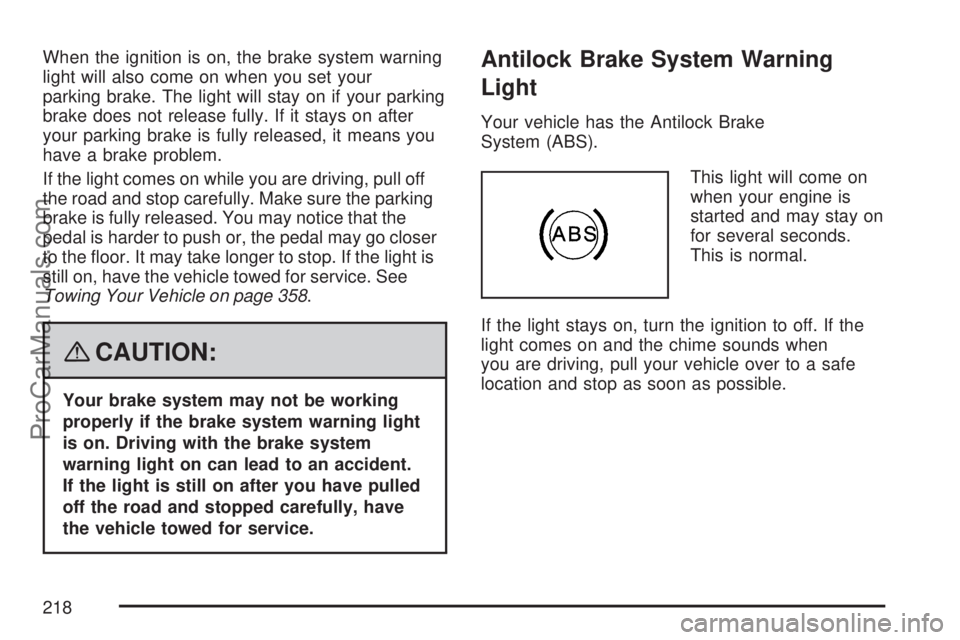
When the ignition is on, the brake system warning
light will also come on when you set your
parking brake. The light will stay on if your parking
brake does not release fully. If it stays on after
your parking brake is fully released, it means you
have a brake problem.
If the light comes on while you are driving, pull off
the road and stop carefully. Make sure the parking
brake is fully released. You may notice that the
pedal is harder to push or, the pedal may go closer
to the �oor. It may take longer to stop. If the light is
still on, have the vehicle towed for service. See
Towing Your Vehicle on page 358.
{CAUTION:
Your brake system may not be working
properly if the brake system warning light
is on. Driving with the brake system
warning light on can lead to an accident.
If the light is still on after you have pulled
off the road and stopped carefully, have
the vehicle towed for service.
Antilock Brake System Warning
Light
Your vehicle has the Antilock Brake
System (ABS).
This light will come on
when your engine is
started and may stay on
for several seconds.
This is normal.
If the light stays on, turn the ignition to off. If the
light comes on and the chime sounds when
you are driving, pull your vehicle over to a safe
location and stop as soon as possible.
218
ProCarManuals.com
Page 219 of 538

Turn the ignition off. Then start the engine again
to reset the system. If the light still stays on,
or comes on again while you are driving, your
vehicle needs service. If the regular brake system
warning light is not on, you still have brakes,
but you do not have antilock brakes. If the regular
brake system warning light is also on, you do
not have antilock brakes and there is a problem
with your regular brakes. SeeBrake System
Warning Light on page 217earlier in this section.
The ABS warning light will come on brie�y
when you turn the ignition key to ON. This is
normal. If the light does not come on then, have it
�xed so it will be ready to warn you if there is a
problem.StabiliTrak®Indicator Light
This warning light
should come on brie�y
when the engine is
started.
If the warning light does not come on then, have it
�xed so it will be ready to warn you if there is a
problem. If it stays on, or comes on when you are
driving, there may be a problem with your
StabiliTrak
®system and your vehicle may need
service. When this warning light is on, the system
is off and will not limit wheel spin. Adjust your
driving accordingly.
This light will also �ash when the StabiliTrak
®
system is active.
If the StabiliTrak
®system warning light comes on
and stays on for an extended period of time
when the system is turned on, your vehicle needs
service. SeeStabiliTrak
®System on page 329
for more information.
219
ProCarManuals.com
Page 232 of 538

RELEARN TIRE POSITIONS
After rotating the tires or after replacing a tire or
sensor, the Tire Pressure Monitor (TPM) system
must re-learn the tire positions. To re-learn the tire
positions, seeTire Pressure Monitor System on
page 433. SeeTire Inspection and Rotation on
page 438andDIC Warnings and Messages on
page 239for more information.
RELEARN REMOTE KEY
This display allows you to match Remote Keyless
Entry (RKE) transmitters to your vehicle. To match
a RKE transmitter to your vehicle, do the following:
1. Press the vehicle information button until
PRESS
VTO RELEARN REMOTE KEY
displays.
2. Press the set/reset button until REMOTE KEY
LEARNING ACTIVE is displayed.
3. Press and hold the lock and unlock buttons
on the �rst transmitter at the same time for
about 15 seconds.
On vehicles with memory recall seats, the �rst
transmitter learned will match driver 1 and
the second will match driver 2.A chime will sound indicating that the
transmitter is matched.
4. To match additional transmitters at this time,
repeat Step 3.
Each vehicle can have a maximum of eight
transmitters matched to it.
5. To exit the programming mode, you must
cycle the key to OFF.
Blank Display
This display shows no information.
Trip/Fuel Menu Items
3
(Trip/Fuel):Press this button to scroll
through the following menu items:
ODOMETER
Press the trip/fuel button until ODOMETER
displays. This display shows the distance the
vehicle has been driven in either miles (mi)
or kilometers (km). Pressing the trip odometer
reset stem will also display the odometer.
To switch between English and metric
measurements, see “UNITS” later in this section.
232
ProCarManuals.com
Page 238 of 538

RELEARN TIRE POSITIONS
To access this display, the vehicle must be in
PARK (P). After rotating the tires or after replacing
a tire or sensor, the Tire Pressure Monitor
(TPM) system must re-learn the tire positions. To
re-learn the tire positions, seeTire Pressure
Monitor System on page 433. SeeTire Inspection
and Rotation on page 438andDIC Warnings
and Messages on page 239for more information.
RELEARN REMOTE KEY
To access this display, the vehicle must be in
PARK (P). This display allows you to match
Remote Keyless Entry (RKE) transmitters to your
vehicle. To match an RKE transmitter to your
vehicle, do the following:
1. Press the trip odometer reset stem until
RELEARN REMOTE KEY displays.
2. Press and hold the trip odometer reset stem
until REMOTE KEY LEARNING ACTIVE is
displayed.3. Press and hold the lock and unlock buttons on
the �rst transmitter at the same time for about
15 seconds.
On vehicles with memory recall seats, the �rst
transmitter learned will match driver 1 and the
second will match driver 2.
A chime will sound indicating that the
transmitter is matched.
4. To match additional transmitters at this time,
repeat Step 3.
Each vehicle can have a maximum of
eight transmitters matched to it.
5. To exit the programming mode, you must
cycle the key to OFF.
UNITS
To access this display, the vehicle must be in
PARK (P). Press the trip odometer reset stem until
UNITS displays. This display allows you to
select between English or Metric units of
measurement. Once in this display, press and
hold the trip odometer reset stem to select
between ENGLISH or METRIC units. All of the
vehicle information will then be displayed in
the unit of measurement selected.
238
ProCarManuals.com
Page 240 of 538

ALL WHEEL DRIVE OFF
If your vehicle has the All-Wheel Drive (AWD)
system, this message displays when there
is a compact spare tire on the vehicle, when the
Anti-lock Brake System (ABS) warning light comes
on, or when the rear differential �uid is
overheating. This message turns off when the
differential �uid cools.
The AWD system is disabled until the compact
spare tire is replaced by a full-size tire. If the
warning message is still on after putting on the
full-size tire, you need to reset the warning
message. To reset the warning message, turn the
ignition off and then back on again after
30 seconds. If the message stays on, see your
dealer/retailer right away. SeeAll-Wheel Drive
(AWD) System on page 332for more information.
AUTOMATIC LIGHT CONTROL OFF
This message displays when the automatic
headlamps are turned off. This message clears
itself after 10 seconds.
AUTOMATIC LIGHT CONTROL ON
This message displays when the automatic
headlamps are turned on. This message clears
itself after 10 seconds.
BATTERY SAVER ACTIVE
This message displays when the system detects
that the battery voltage is dropping below expected
levels. The battery saver system starts reducing
certain features of the vehicle that you may
be able to notice. At the point that the features are
disabled, this message is displayed. It means
that the vehicle is trying to save the charge in the
battery.
Turn off all unnecessary accessories to allow the
battery to recharge.
The normal battery voltage range is
11.5 to 15.5 volts.
240
ProCarManuals.com