buttons SATURN OUTLOOK 2008 Owner's Manual
[x] Cancel search | Manufacturer: SATURN, Model Year: 2008, Model line: OUTLOOK, Model: SATURN OUTLOOK 2008Pages: 488, PDF Size: 3 MB
Page 173 of 488

Display Function
Each time the temperature, mode, or fan control buttons
are pressed, the climate control display shows that
function along with the inside temperature setting.
The outside temperature is displayed on the instrument
panel cluster.
Driver’s Side Temperature Control
The driver side temperature buttons are used to adjust
the temperature of the air coming through the system
on the driver side. The temperature can be adjusted
even if the system is turned off. This is possible since
outside air will always �ow through the system as
the vehicle is moving forward unless it is set to
recirculation mode. See “Recirculation” later in this
section.
Press the + or−buttons to increase or decrease the
temperature. The driver side temperature display
will show the temperature setting decreasing or
increasing.
Passenger’s Side Temperature Control
The passenger’s temperature buttons can be used to
change the temperature of the air coming through
the system on the passenger side of the vehicle.
The temperature can be adjusted even if the system
is turned off. This is possible since outside air will always
�ow through the system as the vehicle is moving
forward unless it is set to recirculation mode.
See “Recirculation” later in this section.
Press the + or−buttons to increase or decrease the
temperature. The passenger side display will show the
temperature setting decreasing or increasing.
The passenger’s temperature setting can be set to
match the driver’s temperature setting by pressing the
PASS button and turning off the PASS indicator.
When the passenger’s temperature setting is set
different than the driver’s setting, the indicator on the
PASS button comes on and both the driver side
and passenger side temperature displays are shown.
3-27
ProCarManuals.com
Page 174 of 488

Automatic Operation
AUTO (Automatic):When automatic operation is
active the system controls the inside temperature,
the air delivery, and the fan speed.
Use the steps below to place the entire system in
automatic mode:
1. Press the AUTO button.
When AUTO is selected, the display shows the
current temperature(s) selected and AUTO is on the
display. The current delivery mode and fan speed
also display for approximately 5 seconds.
When AUTO is selected, the air conditioning
operation and air inlet are automatically controlled.
The air conditioning compressor runs when the
outside temperature is over about 40°F (4°C).
The air inlet is normally set to outside air. If it is hot
outside, the air inlet can automatically switch to
recirculate inside air to help quickly cool down your
vehicle. The light comes on the recirculation
button while in recirculation.2. Set the driver’s and passenger’s temperature.
To �nd your comfort setting, start with a 73°F (22°C)
temperature setting and allow about 20 minutes
for the system to regulate. Use the driver’s or
passenger’s temperature buttons to adjust the
temperature setting as necessary. If you choose
the temperature setting of 60°F (15°C), the system
remains at the maximum cooling setting. If you
choose the temperature setting of 90°F (32°C),
the system remains at the maximum heat setting.
Choosing either maximum setting will not cause the
vehicle to heat or cool any faster.
Do not cover the solar sensor located on the top of the
instrument panel near the windshield. This sensor
regulates air temperature based on sun load and also
turns on your vehicle’s headlamps. For more information
on the solar sensor, see “Sensors” later in this section.
3-28
ProCarManuals.com
Page 175 of 488

To avoid blowing cold air in cold weather, the system
delays turning on the fan until warm air is available.
The length of delay depends on the engine coolant
temperature. Press the fan switch to override this delay
and change the fan to a selected speed.
O(On/Off):Press this button to turn off the climate
control system. Outside air still enters the vehicle, and is
directed to the �oor. This direction can be changed by
pressing the mode button. Recirculation can only
be selected in vent or bi-level mode. The temperature
can also be adjusted using either temperature button.
If you adjust the air delivery mode or temperature
settings with the system off, the display comes on brie�y
to show the settings and then turns off. Press the
on/off button or the up down arrows on the fan switch,
the defrost button, AUTO button, or the air conditioning
button to turn the system on when it is off.
Manual Operation
The air delivery mode or fan speed can be manually
adjusted.
DC(Fan):The buttons with the fan symbols let you
manually adjust the fan speed. Press the up arrow
to increase fan speed and the down arrow to decrease
fan speed.
Pressing a fan button while the system is off will turn
the system on. Pressing a fan button while in automatic
control places the fan under manual control. The fan
setting remains displayed, the word AUTO is no longer
displayed, and the AUTO button indicator light turns
off. The air delivery mode remains in automatic control.
yNz(Mode):Press the mode up and down
buttons to manually change the direction of the air�ow
in the vehicle. Repeatedly press the button until the
desired mode appears on the display. Pressing a mode
button while the system is off will change air delivery
mode without turning the system on. Pressing one
of these buttons while in automatic control to place the
mode under manual control.
3-29
ProCarManuals.com
Page 179 of 488

To clear fog from the rear seat side windows, select the
bi-level mode on the rear climate control system and
direct the headliner outlets toward the side windows.
0(Defrost):Press this button to remove fog or frost
from the windshield more quickly. This mode directs
most of the air to the windshield and side window vents
and some to the �oor vents. In this mode, the system
automatically forces outside air into the vehicle.
The recirculation mode cannot be selected while in the
defrost mode. The air conditioning compressor runs
automatically in this setting, unless the outside
temperature is close to freezing. Do not drive the
vehicle until all the windows are clear.
While in defrost mode, if the PASS button is pressed,
the PASS button indicator will �ash three times to let you
know that the passenger climate control system
cannot be activated. If the passenger temperature
buttons are adjusted while in defrost mode, the driver
temperature indicator will change. The passenger
temperature will not be displayed.
AUX (Auxiliary):Press this button to turn the rear
heating and air conditioning on. SeeRear Air
Conditioning and Heating System on page 3-34or
Rear Air Conditioning and Heating System and
Electronic Climate Controls on page 3-36.
Rear Window Defogger
The rear window defogger uses a warming grid to
remove fog from the rear window.
<(Rear Window Defogger):Press this button to
turn the rear window defogger on or off. The rear
window defogger stays on for about 10 minutes after
the button is pressed, before turning off. The defogger
can also be turned off by pressing the button again or by
turning off the engine. Do not drive the vehicle until all
the windows are clear.
If your vehicle has heated outside rearview mirrors,
the mirrors will heat to help clear fog or frost from the
surface of the mirror when the rear window defog button
is pressed.
Notice:Do not use a razor blade or sharp object
to clear the inside rear window. Do not adhere
anything to the defogger grid lines in the rear glass.
These actions may damage the rear defogger.
Repairs would not be covered by your warranty.
3-33
ProCarManuals.com
Page 182 of 488

Rear Air Conditioning and Heating
System and Electronic Climate
Controls
If your vehicle has this rear climate control system
there are rear seat audio controls located in the
center console.
The rear system can be controlled through the AUX
button on the front climate control panel. Press the
AUX button to turn the rear climate control system on
or off. An indicator light in the AUX button comes
on when the rear climate control system is on.
The direction, temperature, and speed of the air�ow
for the rear of the vehicle will be the same as those
set for the front of the vehicle.
Use the controls located in the rear of the front console,
to independently control the air �ow for the rear of
the vehicle separately from that of the front of the
vehicle. To turn the system on, press any of the rear
air conditioning control buttons, except the
Cbutton.
To turn the system off, press and hold the
Cbutton.
Manual Operation
DC(Fan):The fan buttons on the rear seat audio
control panel let you manually adjust the fan speed.
Press
Dto increase air�ow andCto decrease air�ow. Rear Climate Control with Rear Seat Audio Controls
3-36
ProCarManuals.com
Page 183 of 488

+/−(Increase/Decrease Temperature):These buttons
select the temperature of the air �owing into the rear
passenger area. Press the + button for warmer air and
press the−button for cooler air. The temperature settings
will display in 0-12 increments, going from the coolest (0)
to the warmest (12) setting.
N(Mode):Press the mode button to manually change
the direction of the air�ow in the vehicle. Repeatedly
press the button until the desired mode appears on the
display. Multiple presses cycles through the delivery
selections.
H(Vent):This mode directs air through the headliner
outlets.
)(Bi-Level):This mode directs air through the �oor
outlets as well as the headliner outlets. The rear system
�oor outlets are located under the third row seats.
6(Floor):This mode directs air through the �oor
outlets. The rear system �oor outlets are located under
the third row seats.
Warning Lights, Gages, and
Indicators
This section describes the warning lights and gages on
the vehicle.
Warning lights and gages can signal that something is
wrong before it becomes serious enough to cause
an expensive repair or replacement. Paying attention to
the warning lights and gages could prevent injury.
Warning lights come on when there may be or is a
problem with one of the vehicle’s functions. Some
warning lights come on brie�y when the engine is started
to indicate they are working.
Gages can indicate when there may be or is a problem
with one of the vehicle’s functions. Often gages and
warning lights work together to indicate a problem with
the vehicle.
When one of the warning lights comes on and stays on
while driving, or when one of the gages shows there
may be a problem, check the section that explains
what to do. Follow this manual’s advice. Waiting to do
repairs can be costly and even dangerous.
3-37
ProCarManuals.com
Page 200 of 488

Driver Information Center (DIC)
Your vehicle has a Driver Information Center (DIC).
The DIC displays information about your vehicle. It also
displays warning messages if a system problem is
detected.
All messages will appear in the DIC display located at
the top of the instrument panel cluster.
The DIC comes on when the ignition is on. After a short
delay, the DIC will display the information that was
last displayed before the engine was turned off.
The DIC also displays a shift lever position indicator
on the bottom line of the display. SeeAutomatic
Transmission Operation on page 2-30for more
information.
The outside air temperature also displays on the DIC
when viewing the trip and fuel information. The outside
air temperature automatically appears in the top right
corner of the DIC display. If there is a problem with
the system that controls the temperature display,
the numbers will be replaced with dashes. If this occurs,
have the vehicle serviced.If your vehicle has DIC buttons, see “DIC Operation and
Displays (With DIC Buttons)” later in this section and
DIC Vehicle Customization (With DIC Buttons) on
page 3-74for the displays available.
If your vehicle does not have DIC buttons, see “DIC
Operation and Displays (Without DIC Buttons)” later in
this section for the displays available.
DIC Operation and Displays
(With DIC Buttons)
If your vehicle has DIC buttons, the information below
explains the operation of this system.
The DIC has different displays which can be accessed
by pressing the DIC buttons located on the instrument
panel. SeeInstrument Panel Overview on page 3-4
for more information.
The DIC displays trip, fuel, and vehicle system
information, and warning messages if a system problem
is detected.
3-54
ProCarManuals.com
Page 201 of 488

The DIC also allows some features to be customized.
SeeDIC Vehicle Customization (With DIC Buttons)
on page 3-74for more information.
If your vehicle has DIC buttons, you can also use the
trip odometer reset stem to view the odometer and
trip odometers.
DIC Buttons
The buttons are the set/reset, customization, vehicle
information, and trip/fuel buttons. The button functions
are detailed in the following pages.
V(Set/Reset):Press this button to set or reset certain
functions and to turn off or acknowledge messages
on the DIC.
U(Customization):Press this button to customize the
feature settings on your vehicle. SeeDIC Vehicle
Customization (With DIC Buttons) on page 3-74for more
information.
T(Vehicle Information):Press this button to display
the oil life, park assist on vehicles with this feature,
units, tire pressure readings, and Remote Keyless Entry
(RKE) transmitter programming.
3(Trip/Fuel):Press this button to display the
odometer, trip odometers, fuel range, average economy,
timer, fuel used, and average speed.
3-55
ProCarManuals.com
Page 203 of 488

UNITS
Press the vehicle information button until UNITS
displays. This display allows you to select between
English or Metric units of measurement. Once in this
display, press the set/reset button to select between
ENGLISH or METRIC units. All of the vehicle information
will then be displayed in the unit of measurement
selected.
FRONT TIRES or REAR TIRES
The pressure for each tire can be viewed in the DIC.
The tire pressure will be shown in either pounds
per square inch (psi) or kilopascals (kPa). Press the
vehicle information button until the DIC displays FRONT
TIRES PSI (kPa) LEFT ## RIGHT ##. Press the
vehicle information button again until the DIC displays
REAR TIRES PSI (kPa) LEFT ## RIGHT ##.
If a low or high tire pressure condition is detected by
the system while driving, a message advising you
to check the pressure in a speci�c tire will appear in the
display. SeeInflation - Tire Pressure on page 5-56
andDIC Warnings and Messages on page 3-64for more
information.
If the tire pressure display shows dashes instead of a
value, there may be a problem with your vehicle. If this
consistently occurs, see your dealer/retailer for service.
RELEARN REMOTE KEY
This display allows you to match Remote Keyless Entry
(RKE) transmitters to your vehicle. To match an RKE
transmitter to your vehicle:
1. Press the vehicle information button until
PRESS
VTO RELEARN REMOTE KEY displays.
2. Press the set/reset button until REMOTE KEY
LEARNING ACTIVE is displayed.
3. Press and hold the lock and unlock buttons on
the �rst transmitter at the same time for about
15 seconds.
On vehicles with memory recall seats, the �rst
transmitter learned will match driver 1 and
the second will match driver 2.
A chime will sound indicating that the transmitter
is matched.
4. To match additional transmitters at this time,
repeat Step 3.
Each vehicle can have a maximum of eight
transmitters matched to it.
5. To exit the programming mode, you must cycle the
key to LOCK/OFF.
Blank Display
This display shows no information.
3-57
ProCarManuals.com
Page 206 of 488
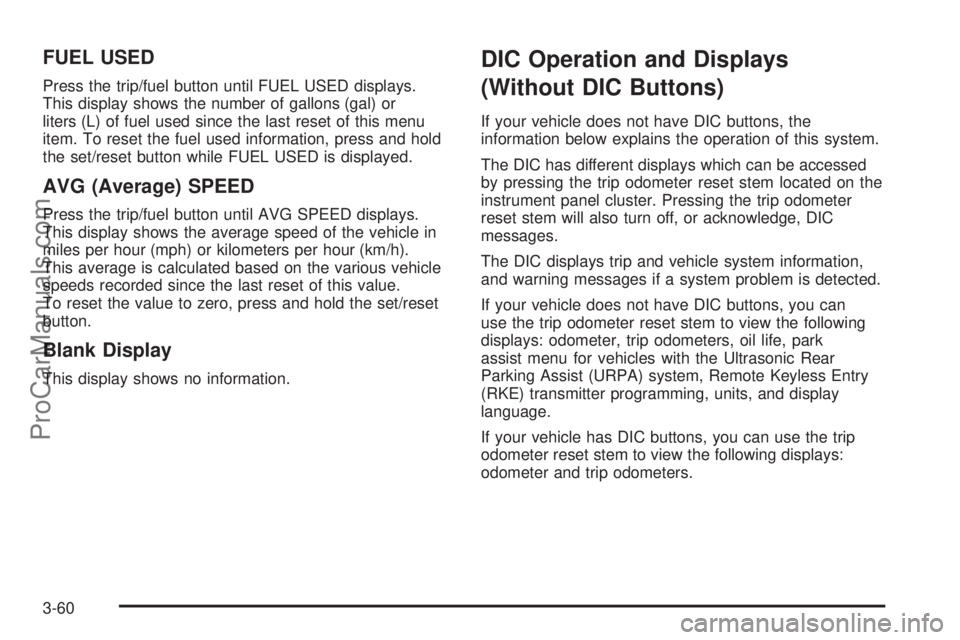
FUEL USED
Press the trip/fuel button until FUEL USED displays.
This display shows the number of gallons (gal) or
liters (L) of fuel used since the last reset of this menu
item. To reset the fuel used information, press and hold
the set/reset button while FUEL USED is displayed.
AVG (Average) SPEED
Press the trip/fuel button until AVG SPEED displays.
This display shows the average speed of the vehicle in
miles per hour (mph) or kilometers per hour (km/h).
This average is calculated based on the various vehicle
speeds recorded since the last reset of this value.
To reset the value to zero, press and hold the set/reset
button.
Blank Display
This display shows no information.
DIC Operation and Displays
(Without DIC Buttons)
If your vehicle does not have DIC buttons, the
information below explains the operation of this system.
The DIC has different displays which can be accessed
by pressing the trip odometer reset stem located on the
instrument panel cluster. Pressing the trip odometer
reset stem will also turn off, or acknowledge, DIC
messages.
The DIC displays trip and vehicle system information,
and warning messages if a system problem is detected.
If your vehicle does not have DIC buttons, you can
use the trip odometer reset stem to view the following
displays: odometer, trip odometers, oil life, park
assist menu for vehicles with the Ultrasonic Rear
Parking Assist (URPA) system, Remote Keyless Entry
(RKE) transmitter programming, units, and display
language.
If your vehicle has DIC buttons, you can use the trip
odometer reset stem to view the following displays:
odometer and trip odometers.
3-60
ProCarManuals.com