cruise control SATURN OUTLOOK 2008 Owners Manual
[x] Cancel search | Manufacturer: SATURN, Model Year: 2008, Model line: OUTLOOK, Model: SATURN OUTLOOK 2008Pages: 488, PDF Size: 3 MB
Page 118 of 488

Electronic Range Select Mode
Electronic Range Selector (ERS) mode allows you to
choose the top-gear limit of the vehicle’s transmission
and the vehicle’s speed while driving down hill or towing
a trailer.
To use this feature, do the following:
1. Move the shift lever to LOW (L).
2. Press the plus/minus
button located on the
shift lever, to increase
or decrease the
gear range available
based upon your
current driving
conditions and needs.
When you shift from DRIVE (D) to LOW (L), the
transmission will shift to a pre-determined lower gear
range. The highest gear available for this pre-determined
range is displayed next to the L in the DIC. See
Driver Information Center (DIC) on page 3-54andDIC
Operation and Displays (With DIC Buttons) onpage 3-54orDIC Operation and Displays (Without DIC
Buttons) on page 3-60for more information. The
number displayed in the DIC is the highest gear that the
transmission will be allowed to operate in. However,
your vehicle can automatically shift to lower gears
as required by various driving conditions. This means
that all gears below that number are available. For
example, when FOURTH (4) is shown next to the L,
FIRST (1) through FOURTH (4) gears are automatically
shifted by the vehicle. You cannot shift into FIFTH (5)
until the plus (+) button is used or you shift back
into DRIVE (D) mode.
While in LOW (L), the transmission will prevent shifting
to a lower gear range if the engine speed is too high
for the gear range you are trying to select. You have a
brief period of time to slow the vehicle speed. If
vehicle speed is not reduced within the timeframe
allowed, the lower gear range attempted will not be
available. The highest possible gear that is allowed for
that engine speed will display next to the L in the
DIC. Try again to slow the vehicle speed and press the
minus (−) button to the desired lower gear range.
Automatic Engine Grade braking is not available when
the ERS is active. It is available in DRIVE (D) for
both normal and Tow/Haul mode. While using the ERS,
cruise control and the tow/haul mode can be used.
SeeTow/Haul Mode on page 2-33for more information.
2-32
ProCarManuals.com
Page 147 of 488

Instrument Panel Overview...............................3-4
Hazard Warning Flashers................................3-6
Other Warning Devices...................................3-7
Horn .............................................................3-7
Tilt and Telescopic Steering Wheel...................3-7
Power Tilt Wheel and Telescopic
Steering Column.........................................3-8
Turn Signal/Multifunction Lever.........................3-8
Turn and Lane-Change Signals........................3-9
Headlamp High/Low-Beam Changer...................3-9
Flash-to-Pass...............................................3-10
Windshield Wipers........................................3-10
Windshield Washer.......................................3-10
Rear Window Wiper/Washer...........................3-11
Cruise Control..............................................3-12
Exterior Lamps.............................................3-15
Delayed Headlamps......................................3-16
Daytime Running Lamps (DRL)/
Automatic Headlamp System.......................3-16
Fog Lamps ..................................................3-17
Instrument Panel Brightness...........................3-17
Courtesy Lamps...........................................3-17
Dome Lamps ...............................................3-18
Dome Lamp Override....................................3-18
Entry Lighting...............................................3-18
Delayed Entry Lighting...................................3-19Delayed Exit Lighting.....................................3-19
Parade Dimming...........................................3-19
Reading Lamps............................................3-20
Electric Power Management...........................3-20
Battery Run-Down Protection..........................3-21
Accessory Power Outlet(s).............................3-21
Power Outlet 115 Volt Alternating Current........3-22
Climate Controls............................................3-23
Climate Control System.................................3-23
Dual Automatic Climate Control System...........3-26
Outlet Adjustment.........................................3-34
Rear Air Conditioning and Heating System.......3-34
Rear Air Conditioning and Heating System
and Electronic Climate Controls...................3-36
Warning Lights, Gages, and Indicators............3-37
Instrument Panel Cluster................................3-38
Speedometer and Odometer...........................3-39
Tachometer.................................................3-39
Safety Belt Reminders...................................3-39
Airbag Readiness Light..................................3-40
Passenger Airbag Status Indicator...................3-41
Charging System Light..................................3-43
Voltmeter Gage............................................3-44
Brake System Warning Light..........................3-45
Antilock Brake System (ABS) Warning Light.....3-46
Section 3 Instrument Panel
3-1
ProCarManuals.com
Page 148 of 488
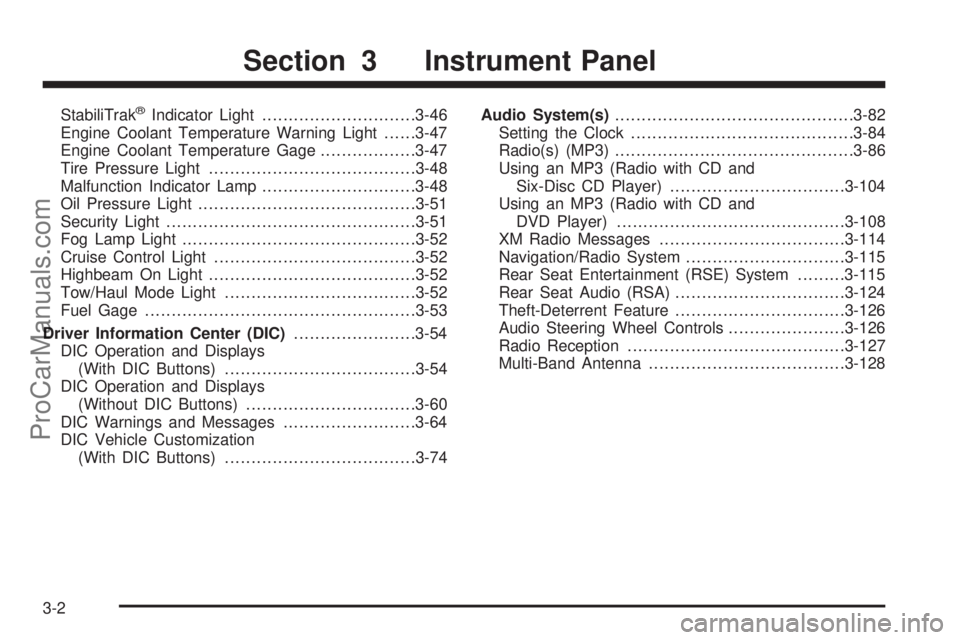
StabiliTrak®Indicator Light.............................3-46
Engine Coolant Temperature Warning Light......3-47
Engine Coolant Temperature Gage..................3-47
Tire Pressure Light.......................................3-48
Malfunction Indicator Lamp.............................3-48
Oil Pressure Light.........................................3-51
Security Light...............................................3-51
Fog Lamp Light............................................3-52
Cruise Control Light......................................3-52
Highbeam On Light.......................................3-52
Tow/Haul Mode Light....................................3-52
Fuel Gage...................................................3-53
Driver Information Center (DIC).......................3-54
DIC Operation and Displays
(With DIC Buttons)....................................3-54
DIC Operation and Displays
(Without DIC Buttons)................................3-60
DIC Warnings and Messages.........................3-64
DIC Vehicle Customization
(With DIC Buttons)....................................3-74Audio System(s).............................................3-82
Setting the Clock..........................................3-84
Radio(s) (MP3).............................................3-86
Using an MP3 (Radio with CD and
Six-Disc CD Player).................................3-104
Using an MP3 (Radio with CD and
DVD Player)...........................................3-108
XM Radio Messages...................................3-114
Navigation/Radio System..............................3-115
Rear Seat Entertainment (RSE) System.........3-115
Rear Seat Audio (RSA)................................3-124
Theft-Deterrent Feature................................3-126
Audio Steering Wheel Controls......................3-126
Radio Reception.........................................3-127
Multi-Band Antenna.....................................3-128
Section 3 Instrument Panel
3-2
ProCarManuals.com
Page 151 of 488
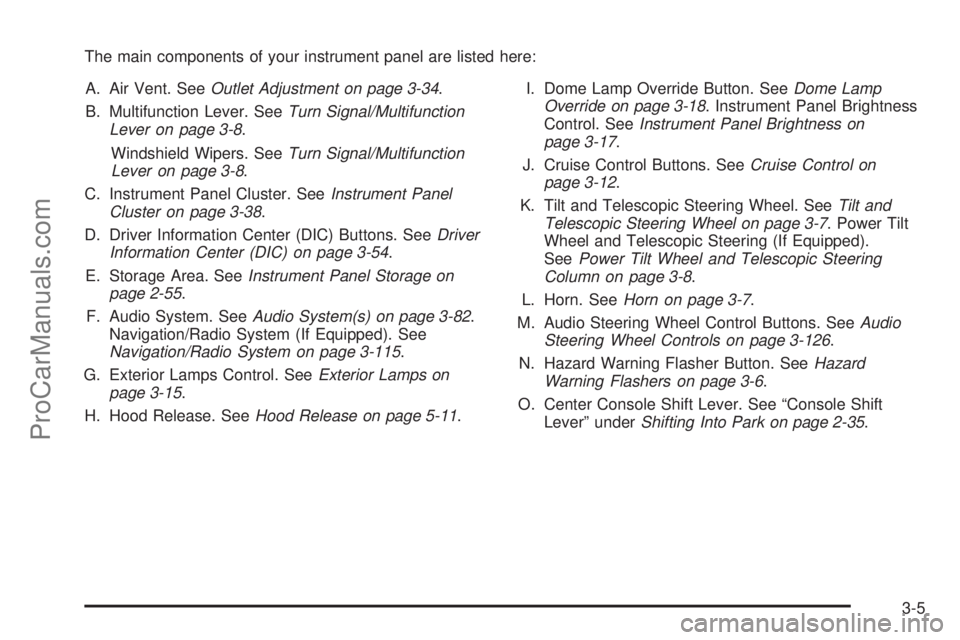
The main components of your instrument panel are listed here:
A. Air Vent. SeeOutlet Adjustment on page 3-34.
B. Multifunction Lever. SeeTurn Signal/Multifunction
Lever on page 3-8.
Windshield Wipers. SeeTurn Signal/Multifunction
Lever on page 3-8.
C. Instrument Panel Cluster. SeeInstrument Panel
Cluster on page 3-38.
D. Driver Information Center (DIC) Buttons. SeeDriver
Information Center (DIC) on page 3-54.
E. Storage Area. SeeInstrument Panel Storage on
page 2-55.
F. Audio System. SeeAudio System(s) on page 3-82.
Navigation/Radio System (If Equipped). See
Navigation/Radio System on page 3-115.
G. Exterior Lamps Control. SeeExterior Lamps on
page 3-15.
H. Hood Release. SeeHood Release on page 5-11.I. Dome Lamp Override Button. SeeDome Lamp
Override on page 3-18. Instrument Panel Brightness
Control. SeeInstrument Panel Brightness on
page 3-17.
J. Cruise Control Buttons. SeeCruise Control on
page 3-12.
K. Tilt and Telescopic Steering Wheel. SeeTilt and
Telescopic Steering Wheel on page 3-7. Power Tilt
Wheel and Telescopic Steering (If Equipped).
SeePower Tilt Wheel and Telescopic Steering
Column on page 3-8.
L. Horn. SeeHorn on page 3-7.
M. Audio Steering Wheel Control Buttons. SeeAudio
Steering Wheel Controls on page 3-126.
N. Hazard Warning Flasher Button. SeeHazard
Warning Flashers on page 3-6.
O. Center Console Shift Lever. See “Console Shift
Lever” underShifting Into Park on page 2-35.
3-5
ProCarManuals.com
Page 158 of 488

Cruise Control
With cruise control, a speed of about 25 mph (40 km/h)
or more can be maintained without keeping your foot
on the accelerator. This can really help on long
trips. Cruise control does not work at speeds below
about 25 mph (40 km/h).
When the brakes are applied, cruise control is
turned off.
{CAUTION:
Cruise control can be dangerous where you
cannot drive safely at a steady speed. So, do
not use your cruise control on winding roads
or in heavy traffic.
Cruise control can be dangerous on slippery
roads. On such roads, fast changes in tire
traction can cause excessive wheel slip, and
you could lose control. Do not use cruise
control on slippery roads.The cruise control buttons
are located on left side of
the steering wheel.T(On/Off):Press to turn cruise control on and off.
The indicator comes on when cruise control is on.
+ RES (Resume/Accelerate):Press to make the
vehicle accelerate or resume to a previously set speed.
SET–:Press to set the speed or make the vehicle
decelerate.
[(Cancel):Press to cancel cruise control.
3-12
ProCarManuals.com
Page 159 of 488

Setting Cruise Control
Cruise control will not work if the parking brake is set, or
if the master cylinder brake �uid level is low.
The cruise control light on the instrument panel cluster
comes on after the cruise control has been set to
the desired speed.
{CAUTION:
If you leave your cruise control on when you
are not using cruise, you might hit a button
and go into cruise when you do not want to.
You could be startled and even lose control.
Keep the cruise control switch off until you
want to use cruise control.
1. Press the
Ibutton.
2. Get up to the speed desired.
3. Press and release the SET– button located on the
steering wheel.
4. Take your foot off the accelerator.
Resuming a Set Speed
If the cruise control is set at a desired speed and then
the brakes are applied, the cruise control shuts off. But it
does not need to be reset.
Once the vehicle speed is 25 mph (40 km/h) or
greater, press the +RES button on the steering wheel.
The vehicle returns to the previously set speed and
stays there.
Increasing Speed While Using Cruise
Control
There are two ways to increase the vehicle speed while
using cruise control:
Press and hold the +RES button on the steering
wheel until the desired speed is reached, then
release it.
To increase vehicle speed in small increments,
press the +RES button brie�y. Each time this is
done, the vehicle will go about 1 mph (1.6 km/h)
faster.
3-13
ProCarManuals.com
Page 160 of 488

Reducing Speed While Using Cruise
Control
There are two ways to reduce the vehicle speed while
using cruise control:
Press and hold the SET– button on the steering
wheel until the lower speed desired is reached,
then release it.
To slow down in very small amounts, press the
SET– button brie�y. Each time this is done,
the vehicle will go about 1 mph (1.6 km/h)
slower.
Passing Another Vehicle While Using
Cruise Control
Use the accelerator pedal to increase vehicle speed.
When you take your foot off the pedal, the vehicle
will slow down to the previously set cruise speed.
Using Cruise Control on Hills
How well the cruise control will work on hills depends
upon the vehicle speed, load, and the steepness of the
hills. When going up steep hills, you might have to
step on the accelerator pedal to maintain the vehicle
speed. When going downhill, you might have to brake or
shift to a lower gear to keep the vehicle speed down.
When the brakes are applied the cruise control is
turned off.
Ending Cruise Control
There are three ways to end cruise control:
Step lightly on the brake pedal.
Press the[button.
Press theTbutton.
Erasing Speed Memory
The cruise control set speed memory is erased when
the cruise control or the ignition is turned off.
3-14
ProCarManuals.com
Page 198 of 488

Fog Lamp Light
The fog lamp light will
come on when the
fog lamps are in use.
The light will go out when the fog lamps are turned off.
SeeFog Lamps on page 3-17for more information.
Cruise Control Light
This light comes on
whenever the cruise
control is set.
The light goes out when the cruise control is turned off.
SeeCruise Control on page 3-12for more information.
Highbeam On Light
This light comes on when
the high-beam headlamps
are in use.
SeeHeadlamp High/Low-Beam Changer on page 3-9
for more information.
Tow/Haul Mode Light
This light comes on when
the Tow/Haul mode has
been activated.
For more information, seeTow/Haul Mode on page 2-33.
3-52
ProCarManuals.com
Page 211 of 488
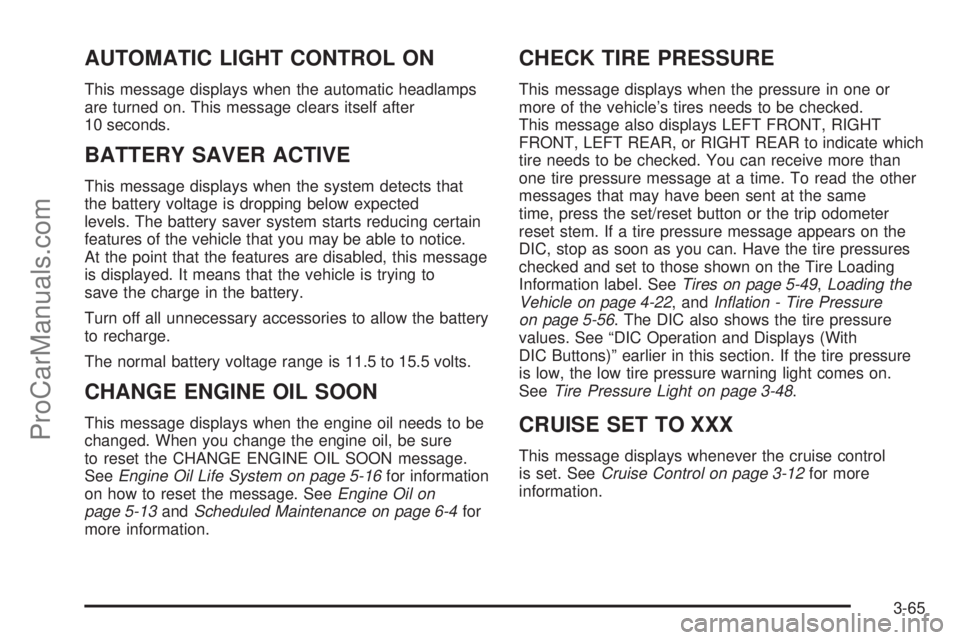
AUTOMATIC LIGHT CONTROL ON
This message displays when the automatic headlamps
are turned on. This message clears itself after
10 seconds.
BATTERY SAVER ACTIVE
This message displays when the system detects that
the battery voltage is dropping below expected
levels. The battery saver system starts reducing certain
features of the vehicle that you may be able to notice.
At the point that the features are disabled, this message
is displayed. It means that the vehicle is trying to
save the charge in the battery.
Turn off all unnecessary accessories to allow the battery
to recharge.
The normal battery voltage range is 11.5 to 15.5 volts.
CHANGE ENGINE OIL SOON
This message displays when the engine oil needs to be
changed. When you change the engine oil, be sure
to reset the CHANGE ENGINE OIL SOON message.
SeeEngine Oil Life System on page 5-16for information
on how to reset the message. SeeEngine Oil on
page 5-13andScheduled Maintenance on page 6-4for
more information.
CHECK TIRE PRESSURE
This message displays when the pressure in one or
more of the vehicle’s tires needs to be checked.
This message also displays LEFT FRONT, RIGHT
FRONT, LEFT REAR, or RIGHT REAR to indicate which
tire needs to be checked. You can receive more than
one tire pressure message at a time. To read the other
messages that may have been sent at the same
time, press the set/reset button or the trip odometer
reset stem. If a tire pressure message appears on the
DIC, stop as soon as you can. Have the tire pressures
checked and set to those shown on the Tire Loading
Information label. SeeTires on page 5-49,Loading the
Vehicle on page 4-22, andInflation - Tire Pressure
on page 5-56. The DIC also shows the tire pressure
values. See “DIC Operation and Displays (With
DIC Buttons)” earlier in this section. If the tire pressure
is low, the low tire pressure warning light comes on.
SeeTire Pressure Light on page 3-48.
CRUISE SET TO XXX
This message displays whenever the cruise control
is set. SeeCruise Control on page 3-12for more
information.
3-65
ProCarManuals.com
Page 282 of 488

Traction Control Operation
The traction control system is part of the StabiliTrak
system. Traction control limits wheel spin by
reducing engine power to the wheels (engine speed
management) and by applying brakes to each individual
wheel (brake-traction control) as necessary.
The traction control system is enabled automatically
when you start your vehicle. It will activate and the
StabiliTrak light will �ash if it senses that any of
the wheels are spinning or beginning to lose traction
while driving. If you turn off traction control, only
the brake-traction control portion of traction control will
work. The engine speed management will be disabled.
In this mode, engine power is not reduced automatically
and the driven wheels can spin more freely. This can
cause the brake-traction control to activate constantly.
Notice:If you allow the wheel(s) of one axle to spin
excessively while the StabiliTrak
®, ABS and brake
warning lights and the SERVICE STABILITRAK
message are displayed, you could damage thetransfer case. The repairs would not be covered by
your warranty. Reduce engine power and do not
spin the wheel(s) excessively while these lights and
this message are displayed.
The traction control system may activate on dry or
rough roads or under conditions such as heavy
acceleration while turning or abrupt upshifts/downshifts
of the transmission. When this happens, you may
notice a reduction in acceleration, or may hear a noise
or vibration. This is normal.
If your vehicle is in cruise control when the system
activates, the StabiliTrak light will �ash and the cruise
control will automatically disengage. When road
conditions allow you to use cruise again, you may
re-engage the cruise control. SeeCruise Control on
page 3-12.
StabiliTrak may also turn off automatically if it
determines that a problem exists with the system.
If the problem does not clear itself after restarting the
vehicle, you should see your dealer/retailer for service.
4-8
ProCarManuals.com