fuses SATURN OUTLOOK 2008 Owners Manual
[x] Cancel search | Manufacturer: SATURN, Model Year: 2008, Model line: OUTLOOK, Model: SATURN OUTLOOK 2008Pages: 488, PDF Size: 3 MB
Page 109 of 488

Here is how to avoid setting off the alarm by accident:
If you do not want to activate the theft-deterrent
system, the vehicle should be locked with the
door key after the doors are closed.
Always unlock a door with the RKE transmitter.
Unlocking a door any other way will set off the alarm
if the system has been armed.
If you set off the alarm by accident, turn off the alarm by
pressing unlock on the RKE transmitter or by placing
the key in the ignition and turning it to START.
Testing the Alarm
To test the alarm:
1. From inside the vehicle, lower the driver’s window
and open the driver’s door.
2. Activate the system by locking the doors with the
RKE transmitter.
3. Get out of the vehicle, close the door and wait for
the security light to go out.
4. Then reach in through the window, unlock the door
with the manual door lock and open the door. This
should set off the alarm.
If the alarm does not sound when it should, but the
vehicle’s headlamps �ash, check to see if the horn
works. The horn fuse may be blown. To replace the
fuse, seeFuses and Circuit Breakers on page 5-111.
If the alarm does not sound or the vehicle’s headlamps
do not �ash, see your dealer/retailer for service.
PASS-Key®III+ Electronic
Immobilizer
The PASS-Key III+ system operates on a radio
frequency subject to Federal Communications
Commission (FCC) Rules and with Industry Canada.
This device complies with Part 15 of the FCC Rules.
Operation is subject to the following two conditions:
1. This device may not cause harmful interference.
2. This device must accept any interference received,
including interference that may cause undesired
operation.
This device complies with RSS-210 of Industry Canada.
Operation is subject to the following two conditions:
1. This device may not cause interference.
2. This device must accept any interference received,
including interference that may cause undesired
operation of the device.
Changes or modi�cations to this system by other than
an authorized service facility could void authorization to
use this equipment.
PASS-Key III+ uses a radio frequency transponder in
the key that matches a decoder in the vehicle.
2-23
ProCarManuals.com
Page 110 of 488

PASS-Key®III+ Electronic
Immobilizer Operation
Your vehicle has PASS-Key®III+ (Personalized
Automotive Security System) theft-deterrent system.
PASS-Key
®III+ is a passive theft-deterrent system.
The system is automatically armed when the key
is removed from the ignition.
The system is automatically disarmed when the key is
turned to ON/RUN.
You do not have to manually arm or disarm the system.
The security light will come on if there is a problem
with arming or disarming the theft-deterrent system.
When the PASS-Key
®III+ system senses that someone
is using the wrong key, it prevents the vehicle from
starting. Anyone using a trial-and-error method to start
the vehicle will be discouraged because of the high
number of electrical key codes.
When trying to start the vehicle if the engine does not
start and the security light on the instrument panel
cluster comes on, there may be a problem with your
theft-deterrent system. Turn the ignition off and try again.If the engine still does not start, and the key appears to
be not damaged, try another ignition key. At this
time, you may also want to check the fuse, seeFuses
and Circuit Breakers on page 5-111. If the engine
still does not start with the other key, your vehicle needs
service. If your vehicle does start, the �rst key may be
faulty. See your dealer/retailer who can service the
PASS-Key
®III+ to have a new key made. In an
emergency, contact Roadside Assistance. SeeRoadside
Assistance Program on page 7-7.
It is possible for the PASS-Key
®III+ decoder to “learn”
the transponder value of a new or replacement key.
Up to 10 keys may be programmed for the vehicle. The
following procedure is for programming additional
keys only. If all the currently programmed keys are lost
or do not operate, you must see your dealer/retailer
or a locksmith who can service PASS-Key
®III+ to have
keys made and programmed to the system.
See your dealer/retailer or a locksmith who can service
PASS-Key
®III+ to get a new key blank that is cut
exactly as the ignition key that operates the system.
2-24
ProCarManuals.com
Page 155 of 488

Turn and Lane-Change Signals
The turn signal has two upward (for right) and
two downward (for left) positions. These positions
allow you to signal a turn or a lane change.
To signal a turn, move the lever all the way up or
down. When the turn is �nished, the lever will return
automatically.
An arrow on the instrument
panel cluster will �ash in
the direction of the
turn or lane change.
To signal a lane change, raise or lower the lever until
the arrow starts to �ash. Hold it there until you complete
your lane change. The lever will return by itself when
you release it. If you momentarily press and release the
lever, the turn signal will �ash three times.
If the arrow �ashes faster than normal as you signal a
turn or a lane change, a signal bulb may be burned
out and other drivers will not see your turn signal.If a bulb is burned out, replace it to help avoid an
accident. If the arrows do not go on at all when you
signal a turn, check for burned-out bulbs and then check
the fuse. SeeFuses and Circuit Breakers on
page 5-111.
Turn Signal On Chime
If either one of the turn signals are left on and you have
drove more than 3/4 mile (1.2 km), a chime will sound.
Headlamp High/Low-Beam Changer
To change the headlamps from low beam to high beam,
push the turn signal/multifunction lever toward the
front of the vehicle.
This light on the instrument
panel cluster comes on if
the high beam lamps
are turned on while the
ignition is on.
To change the headlamps from high beam to low beam,
pull the turn signal lever toward the rear of the vehicle.
3-9
ProCarManuals.com
Page 167 of 488

Battery Run-Down Protection
This vehicle has a feature to help prevent the battery
from being drained, if the interior courtesy lamps,
reading/map lamps, visor vanity lamps or trunk lamp are
accidentally left on. If any of these lamps are left on,
they automatically turn off after 10 minutes, if the ignition
is off. The lamps will not come back on again until
one of the following occurs:
The ignition is turned on.
The exterior lamps control is turned off, then on
again.
The headlamps will timeout after 10 minutes, if they are
manually turned on before the ignition is off.
Accessory Power Outlet(s)
Accessory power outlets let you plug in auxiliary
electrical equipment, such as a cellular phone.
The vehicle may have four accessory power outlets.
They are located on the instrument panel below
the climate controls, inside the front center console
storage bin, at the rear of the center console, and in the
rear cargo area.
To use the outlets, remove the cover. When not in use,
always cover the outlet with the protective cap.Notice:Leaving electrical equipment on for
extended periods will drain the battery. Always turn
off electrical equipment when not in use and do
not plug in equipment that exceeds the maximum
amperage rating of 20 amperes.
Certain electrical accessories may not be compatible
with the accessory power outlets and could result
in blown vehicle or adapter fuses. If you experience a
problem, see your dealer/retailer for additional
information on the accessory power outlet.
Notice:Adding any electrical equipment to the
vehicle can damage it or keep other components
from working as they should. The repairs would not
be covered by the vehicle warranty. Do not use
equipment exceeding maximum amperage rating of
20 amperes. Check with your dealer/retailer before
adding electrical equipment.
When adding electrical equipment, be sure to follow the
installation instructions included with the equipment.
Notice:Improper use of the power outlet can cause
damage not covered by your warranty. Do not
hang any type of accessory or accessory bracket
from the plug because the power outlets are
designed for accessory power plugs only.
3-21
ProCarManuals.com
Page 318 of 488
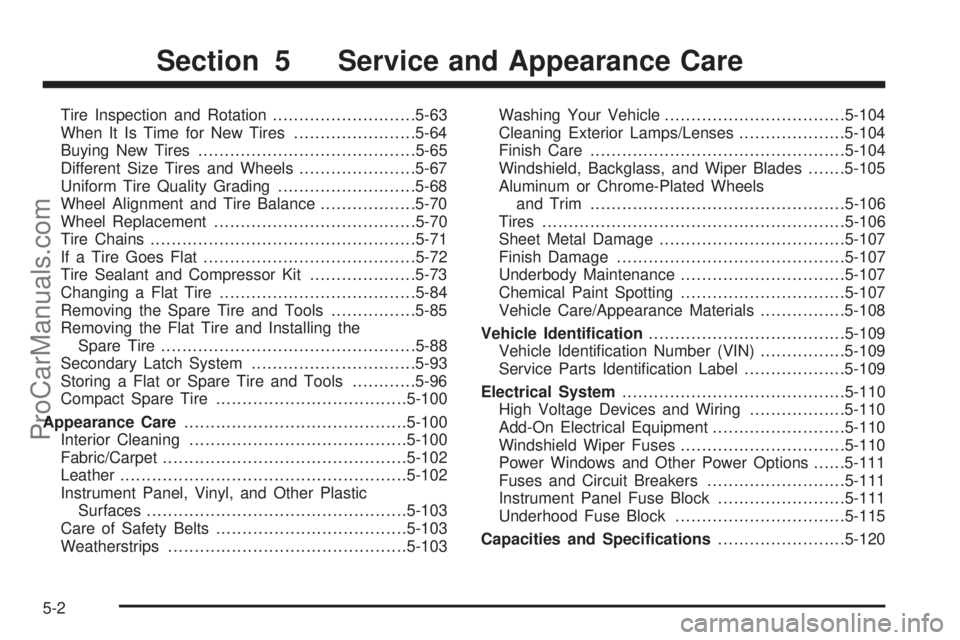
Tire Inspection and Rotation...........................5-63
When It Is Time for New Tires.......................5-64
Buying New Tires.........................................5-65
Different Size Tires and Wheels......................5-67
Uniform Tire Quality Grading..........................5-68
Wheel Alignment and Tire Balance..................5-70
Wheel Replacement......................................5-70
Tire Chains..................................................5-71
If a Tire Goes Flat........................................5-72
Tire Sealant and Compressor Kit....................5-73
Changing a Flat Tire.....................................5-84
Removing the Spare Tire and Tools................5-85
Removing the Flat Tire and Installing the
Spare Tire................................................5-88
Secondary Latch System...............................5-93
Storing a Flat or Spare Tire and Tools............5-96
Compact Spare Tire....................................5-100
Appearance Care..........................................5-100
Interior Cleaning.........................................5-100
Fabric/Carpet..............................................5-102
Leather......................................................5-102
Instrument Panel, Vinyl, and Other Plastic
Surfaces.................................................5-103
Care of Safety Belts....................................5-103
Weatherstrips.............................................5-103Washing Your Vehicle..................................5-104
Cleaning Exterior Lamps/Lenses....................5-104
Finish Care................................................5-104
Windshield, Backglass, and Wiper Blades.......5-105
Aluminum or Chrome-Plated Wheels
and Trim................................................5-106
Tires.........................................................5-106
Sheet Metal Damage...................................5-107
Finish Damage...........................................5-107
Underbody Maintenance...............................5-107
Chemical Paint Spotting..............................
.5-107
Vehicle Care/Appearance Materials................5-108
Vehicle Identi�cation.....................................5-109
Vehicle Identi�cation Number (VIN)................5-109
Service Parts Identi�cation Label...................5-109
Electrical System..........................................5-110
High Voltage Devices and Wiring..................5-110
Add-On Electrical Equipment.........................5-110
Windshield Wiper Fuses...............................5-110
Power Windows and Other Power Options......5-111
Fuses and Circuit Breakers..........................5-111
Instrument Panel Fuse Block........................5-111
Underhood Fuse Block................................5-115
Capacities and Speci�cations........................5-120
Section 5 Service and Appearance Care
5-2
ProCarManuals.com
Page 426 of 488

Electrical System
High Voltage Devices and Wiring
{CAUTION:
Exposure to high voltage can cause shock,
burns, and even death. The high voltage
systems in your vehicle can only be serviced
by technicians with special training.
High voltage devices are identi�ed by labels.
Do not remove, open, take apart, or modify
these devices. High voltage cable or wiring has
orange covering. Do not probe, tamper with,
cut, or modify high voltage cable or wiring.
Add-On Electrical Equipment
Notice:Do not add anything electrical to your
vehicle unless you check with your dealer/retailer
�rst. Some electrical equipment can damage
your vehicle and the damage would not be covered
by your warranty. Some add-on electrical equipment
can keep other components from working as they
should.
Add-on equipment can drain your vehicle’s battery, even
if your vehicle is not operating.
Your vehicle has an airbag system. Before attempting to
add anything electrical to your vehicle, seeServicing
Your Airbag-Equipped Vehicle on page 1-78.
Windshield Wiper Fuses
The windshield wiper motor is protected by a circuit
breaker and a fuse. If the motor overheats due to heavy
snow, etc., the wiper will stop until the motor cools.
If the overload is caused by some electrical problem,
have it �xed.
5-110
ProCarManuals.com
Page 427 of 488

Power Windows and Other Power
Options
Circuit breakers in the fuse block protect the power
windows and other power accessories. When the current
load is too heavy, the circuit breaker opens and closes,
protecting the circuit until the problem is �xed or
goes away.
Fuses and Circuit Breakers
The wiring circuits in your vehicle are protected from
short circuits by a combination of fuses, circuit breakers
and fusible thermal links. This greatly reduces the
chance of �res caused by electrical problems.Look at the silver-colored band inside the fuse. If the
band is broken or melted, replace the fuse. Be sure you
replace a bad fuse with a new one of the identical
size and rating.
Fuses of the same amperage can be temporarily
borrowed from another fuse location, if a fuse goes out.
Replace the fuse as soon as you can.
Instrument Panel Fuse Block
The instrument panel fuse block is located under the
instrument panel on the passenger side of the vehicle.
Pull down on the cover to access the fuse block.
5-111
ProCarManuals.com
Page 428 of 488

Fuses Usage
FRT/WSW Front Windshield Wiper
SPARE Spare
HTD/SEAT Front Heated Seats
STR/WHL/
ILLUMSteering Wheel Illumination
MSM Memory Seat Module
PWR/MIRRORS Power Mirrors
DR/LCK Door Locks
AIRBAG Airbag System
LT/TRN/SIG Driver Side Turn Signal
REAR WIPER Rear Window Wiper
Fuse Side
5-112
ProCarManuals.com
Page 429 of 488

Fuses Usage
PWR MODPassKey Module, Body Control
Module
BCK/UP/STOP Back-up Lamps, Stoplamps
HVAC Climate Control System
DISPLAY Display
RT/TRN/SIG Passenger Side Turn Signal
DRL* Daytime Running Lamps
RADIO Radio
PDM Power Mirrors, Liftgate ReleaseFuses Usage
DRL 2** Not Used
INFOTAINMENT Infotainment System
BCM Body Control Module
SPARE Spare
CTSY Dome Lamps
INADV/
PWR/LEDInterior Lamps
ONSTR/VENT Emissions
AMP Audio Ampli�er
5-113
ProCarManuals.com
Page 432 of 488

To remove fuses, hold the end of the fuse between your thumb and index �nger and pull straight out.
5-116
ProCarManuals.com