headlamp SATURN OUTLOOK 2008 Owners Manual
[x] Cancel search | Manufacturer: SATURN, Model Year: 2008, Model line: OUTLOOK, Model: SATURN OUTLOOK 2008Pages: 488, PDF Size: 3 MB
Page 1 of 488
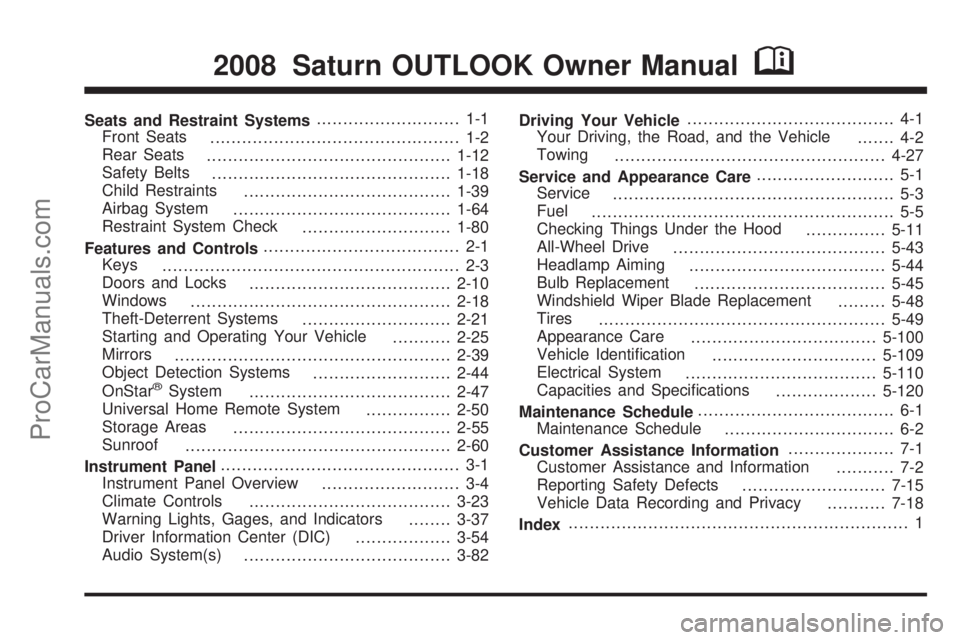
Seats and Restraint Systems........................... 1-1
Front Seats
............................................... 1-2
Rear Seats
..............................................1-12
Safety Belts
.............................................1-18
Child Restraints
.......................................1-39
Airbag System
.........................................1-64
Restraint System Check
............................1-80
Features and Controls..................................... 2-1
Keys
........................................................ 2-3
Doors and Locks
......................................2-10
Windows
.................................................2-18
Theft-Deterrent Systems
............................2-21
Starting and Operating Your Vehicle
...........2-25
Mirrors
....................................................2-39
Object Detection Systems
..........................2-44
OnStar
®System
......................................2-47
Universal Home Remote System
................2-50
Storage Areas
.........................................2-55
Sunroof
..................................................2-60
Instrument Panel............................................. 3-1
Instrument Panel Overview
.......................... 3-4
Climate Controls
......................................3-23
Warning Lights, Gages, and Indicators
........3-37
Driver Information Center (DIC)
..................3-54
Audio System(s)
.......................................3-82Driving Your Vehicle....................................... 4-1
Your Driving, the Road, and the Vehicle
....... 4-2
Towing
...................................................4-27
Service and Appearance Care.......................... 5-1
Service
..................................................... 5-3
Fuel
......................................................... 5-5
Checking Things Under the Hood
...............5-11
All-Wheel Drive
........................................5-43
Headlamp Aiming
.....................................5-44
Bulb Replacement
....................................5-45
Windshield Wiper Blade Replacement
.........5-48
Tires
......................................................5-49
Appearance Care
...................................5-100
Vehicle Identi�cation
...............................5-109
Electrical System
....................................5-110
Capacities and Speci�cations
...................5-120
Maintenance Schedule..................................... 6-1
Maintenance Schedule
................................ 6-2
Customer Assistance Information.................... 7-1
Customer Assistance and Information
........... 7-2
Reporting Safety Defects
...........................7-15
Vehicle Data Recording and Privacy
...........7-18
Index................................................................ 1
2008 Saturn OUTLOOK Owner ManualM
ProCarManuals.com
Page 108 of 488

Content Theft-Deterrent
Your vehicle may have a content theft-deterrent alarm
system.
To activate the theft-deterrent system, do one of the
following:
Press the lock button on the Remote Keyless
Entry (RKE) transmitter when any door is open.
The security light should come on and �ash. When
the door is closed, the security light will stop
�ashing and stay on solid and then go off after
approximately 30 seconds. The content theft
deterrent alarm is not armed until the security
light goes off.
If the delayed locking feature is active, the alarm will
not be activated until all doors are closed and the
security light goes off.
Press the lock button on the RKE transmitter when
the driver door is closed.
The security light will come on solid for
approximately 30 seconds and then go off. The
content theft deterrent alarm is not armed until the
security light goes off.
If a locked door is opened without using the key in the
driver’s door key cylinder or the RKE transmitter, a
ten second pre-alarm will occur. The horn will chirp and
the lights will �ash. If the key is not placed in the
ignition and turned to START or the door is not unlocked
by pressing the unlock button on the RKE transmitter
during the ten second pre-alarm, the alarm will go
off. Your vehicle’s headlamps will �ash and the horn will
sound for about two minutes, then will turn off to save
the battery power.
The theft-deterrent system will not activate if the doors
are locked with the vehicle’s key or the manual door
lock. It activates only if you use the power door
lock switch with the door open or the RKE transmitter.
You should also remember that you can start your
vehicle with the correct ignition key if the alarm has been
set off.
2-22
ProCarManuals.com
Page 109 of 488

Here is how to avoid setting off the alarm by accident:
If you do not want to activate the theft-deterrent
system, the vehicle should be locked with the
door key after the doors are closed.
Always unlock a door with the RKE transmitter.
Unlocking a door any other way will set off the alarm
if the system has been armed.
If you set off the alarm by accident, turn off the alarm by
pressing unlock on the RKE transmitter or by placing
the key in the ignition and turning it to START.
Testing the Alarm
To test the alarm:
1. From inside the vehicle, lower the driver’s window
and open the driver’s door.
2. Activate the system by locking the doors with the
RKE transmitter.
3. Get out of the vehicle, close the door and wait for
the security light to go out.
4. Then reach in through the window, unlock the door
with the manual door lock and open the door. This
should set off the alarm.
If the alarm does not sound when it should, but the
vehicle’s headlamps �ash, check to see if the horn
works. The horn fuse may be blown. To replace the
fuse, seeFuses and Circuit Breakers on page 5-111.
If the alarm does not sound or the vehicle’s headlamps
do not �ash, see your dealer/retailer for service.
PASS-Key®III+ Electronic
Immobilizer
The PASS-Key III+ system operates on a radio
frequency subject to Federal Communications
Commission (FCC) Rules and with Industry Canada.
This device complies with Part 15 of the FCC Rules.
Operation is subject to the following two conditions:
1. This device may not cause harmful interference.
2. This device must accept any interference received,
including interference that may cause undesired
operation.
This device complies with RSS-210 of Industry Canada.
Operation is subject to the following two conditions:
1. This device may not cause interference.
2. This device must accept any interference received,
including interference that may cause undesired
operation of the device.
Changes or modi�cations to this system by other than
an authorized service facility could void authorization to
use this equipment.
PASS-Key III+ uses a radio frequency transponder in
the key that matches a decoder in the vehicle.
2-23
ProCarManuals.com
Page 128 of 488

Outside Power Foldaway Mirrors
If your vehicle is equipped
with outside power
foldaway mirrors, the
controls are located on the
driver’s door armrest.
Press (A) to select the driver’s side mirror. Then
press the arrows located on the four-way control
pad to adjust the mirror. Press (A) again to deselect
the mirror.
Press (B) to select the passenger’s side mirror.
Then press the arrows located on the four-way
control pad to adjust the mirror. Press (B) again to
deselect the mirror.
Press (C), to fold the mirrors out to the driving
position.
Press (D) to fold the mirrors in to the folded
position.If the mirrors are accidentally folded/unfolded manually,
they may shake or �utter at normal driving speeds
and may not stay in the unfolded position. If this
happens, you will need to reset the mirrors. See
“Resetting the Power Foldaway Mirrors” next.
Resetting the Power Foldaway Mirrors
You will need to reset the power foldaway mirrors if the
following occurs:
The mirrors are accidentally obstructed while
folding.
They are accidentally manually folded/unfolded.
The mirrors will not stay in the unfolded position.
The mirrors shake and �utter at normal driving
speeds.
To reset the power foldaway mirrors, fold and unfold
them one time using the mirror controls. This will reset
them to their normal position.
This mirror has the following features.
Automatic Dimming
The driver’s outside mirror will adjust for the glare of the
headlamps behind you. SeeAutomatic Dimming
Rearview Mirror with OnStar
®and Compass on
page 2-39.
2-42
ProCarManuals.com
Page 147 of 488

Instrument Panel Overview...............................3-4
Hazard Warning Flashers................................3-6
Other Warning Devices...................................3-7
Horn .............................................................3-7
Tilt and Telescopic Steering Wheel...................3-7
Power Tilt Wheel and Telescopic
Steering Column.........................................3-8
Turn Signal/Multifunction Lever.........................3-8
Turn and Lane-Change Signals........................3-9
Headlamp High/Low-Beam Changer...................3-9
Flash-to-Pass...............................................3-10
Windshield Wipers........................................3-10
Windshield Washer.......................................3-10
Rear Window Wiper/Washer...........................3-11
Cruise Control..............................................3-12
Exterior Lamps.............................................3-15
Delayed Headlamps......................................3-16
Daytime Running Lamps (DRL)/
Automatic Headlamp System.......................3-16
Fog Lamps ..................................................3-17
Instrument Panel Brightness...........................3-17
Courtesy Lamps...........................................3-17
Dome Lamps ...............................................3-18
Dome Lamp Override....................................3-18
Entry Lighting...............................................3-18
Delayed Entry Lighting...................................3-19Delayed Exit Lighting.....................................3-19
Parade Dimming...........................................3-19
Reading Lamps............................................3-20
Electric Power Management...........................3-20
Battery Run-Down Protection..........................3-21
Accessory Power Outlet(s).............................3-21
Power Outlet 115 Volt Alternating Current........3-22
Climate Controls............................................3-23
Climate Control System.................................3-23
Dual Automatic Climate Control System...........3-26
Outlet Adjustment.........................................3-34
Rear Air Conditioning and Heating System.......3-34
Rear Air Conditioning and Heating System
and Electronic Climate Controls...................3-36
Warning Lights, Gages, and Indicators............3-37
Instrument Panel Cluster................................3-38
Speedometer and Odometer...........................3-39
Tachometer.................................................3-39
Safety Belt Reminders...................................3-39
Airbag Readiness Light..................................3-40
Passenger Airbag Status Indicator...................3-41
Charging System Light..................................3-43
Voltmeter Gage............................................3-44
Brake System Warning Light..........................3-45
Antilock Brake System (ABS) Warning Light.....3-46
Section 3 Instrument Panel
3-1
ProCarManuals.com
Page 154 of 488

Power Tilt Wheel and Telescopic
Steering Column
For vehicles with the
power tilt wheel control,
it is located on the left side
of the steering column.
Push the control up or down and forward or rearward to
move the steering wheel.
Do not adjust the power tilt wheel control while driving.
Turn Signal/Multifunction Lever
The lever on the left side of the steering column
includes the following:
GTurn and Lane Change Signals. SeeTurn and
Lane-Change Signals on page 3-9.
3Headlamp High/Low-Beam Changer. See
Headlamp High/Low-Beam Changer on page 3-9.
Flash-to-Pass. SeeFlash-to-Pass on page 3-10.
NWindshield Wipers. SeeWindshield Wipers on
page 3-10.
LWindshield Washer. SeeWindshield Washer
on page 3-10.
For information on the headlamps, seeExterior Lamps
on page 3-15.
3-8
ProCarManuals.com
Page 155 of 488

Turn and Lane-Change Signals
The turn signal has two upward (for right) and
two downward (for left) positions. These positions
allow you to signal a turn or a lane change.
To signal a turn, move the lever all the way up or
down. When the turn is �nished, the lever will return
automatically.
An arrow on the instrument
panel cluster will �ash in
the direction of the
turn or lane change.
To signal a lane change, raise or lower the lever until
the arrow starts to �ash. Hold it there until you complete
your lane change. The lever will return by itself when
you release it. If you momentarily press and release the
lever, the turn signal will �ash three times.
If the arrow �ashes faster than normal as you signal a
turn or a lane change, a signal bulb may be burned
out and other drivers will not see your turn signal.If a bulb is burned out, replace it to help avoid an
accident. If the arrows do not go on at all when you
signal a turn, check for burned-out bulbs and then check
the fuse. SeeFuses and Circuit Breakers on
page 5-111.
Turn Signal On Chime
If either one of the turn signals are left on and you have
drove more than 3/4 mile (1.2 km), a chime will sound.
Headlamp High/Low-Beam Changer
To change the headlamps from low beam to high beam,
push the turn signal/multifunction lever toward the
front of the vehicle.
This light on the instrument
panel cluster comes on if
the high beam lamps
are turned on while the
ignition is on.
To change the headlamps from high beam to low beam,
pull the turn signal lever toward the rear of the vehicle.
3-9
ProCarManuals.com
Page 156 of 488

Flash-to-Pass
With the turn signal lever in the low-beam position,
pull the lever toward you momentarily to switch
to high-beam, to signal that you are going to pass.
If the headlamps are on, they will return to low-beam
when the lever is released.
Windshield Wipers
The windshield wiper/washer lever is located on the
right side of the steering column.
Turn the band with the wiper symbol to control the
windshield wipers.
8(Mist):Turn the band to mist for a single wiping
cycle and then release. The wipers stop after one wipe.
Hold the band on
8longer, for more wipe cycles.
9(Off):Turns the wipers off.
6(Delay):Adjusts the delay time. The delay between
wiping cycles becomes shorter as the band is moved to
the top of the lever.
1 (Low Speed):For steady wiping at low speed.
2 (High Speed):For steady wiping at high speed.Clear ice and snow from the wiper blades before using
them. If the blades are frozen to the windshield,
gently loosen or thaw them. If they become damaged,
install new blades or blade inserts. SeeWindshield
Wiper Blade Replacement on page 5-48.
Heavy snow or ice can overload the wipers. A circuit
breaker stop them until the motor cools.
Windshield Washer
J(Washer Fluid):Press the button located at the
end of the turn signal/multifunction lever, to spray
washer �uid on the windshield. The wipers clear the
windshield and either stop or return to the preset speed.
The ignition key must be in ACC/ACCESSORY or
ON/RUN for this to work. SeeWindshield Washer Fluid
on page 5-33Windshield Washer Fluid.
{CAUTION:
In freezing weather, do not use your washer
until the windshield is warmed. Otherwise the
washer �uid can form ice on the windshield,
blocking your vision.
3-10
ProCarManuals.com
Page 161 of 488

Exterior Lamps
The exterior lamps control
is located on the
instrument panel to the left
of the steering wheel.
It controls the following systems:
Headlamps
Taillamps
Parking Lamps
License Plate Lamps
Instrument Panel Lights
Fog Lamps (If Equipped)
The exterior lamps control has four positions:
O(Off):Turns the automatic light control on or off.
AUTO (Automatic):Automatically turns on the
headlamps at normal brightness, together with the
following:
Parking Lamps
Taillamps
License Plate Lamps
Instrument Panel Lights
;(Parking Lamps):Turns on the parking lamps
together with the following:
Taillamps
License Plate Lamps
Instrument Panel Lights
2(Headlamps):Turns on the headlamps together
with the following lamps listed below. A warning chime
will sound if the driver’s door is opened when the
ignition switch is off and the headlamps are on.
Parking Lamps
Taillamps
License Plate Lamps
Instrument Panel Lights
-(Fog Lamps) (If Equipped):Turns on the
fog lamps.
SeeFog Lamps on page 3-17.
3-15
ProCarManuals.com
Page 162 of 488

Delayed Headlamps
The delayed headlamps feature provides a period of
exterior lighting as you leave the area around your
vehicle. The feature is activated when the headlamps
are on due to the automatic headlamps control
feature described previously in this section, and when
the ignition is turned off. Your headlamps will then
remain on until the exterior lamps control is moved to
the parking lamps position or until the pre-selected
delayed headlamp lighting period has ended.
If you turn off the ignition with the headlamps switch in
the parking lamps or headlamps position, the delayed
headlamps cycle will not occur.
To disable the delayed headlamps feature or change
the time of delay, seeDIC Vehicle Customization
(With DIC Buttons) on page 3-74.
Daytime Running Lamps (DRL)/
Automatic Headlamp System
Daytime Running Lamps (DRL) can make it easier for
others to see the front of your vehicle during the day.
Fully functional daytime running lamps are required on
all vehicles �rst sold in Canada.
The DRL system makes the low-beam headlamps come
on at a reduced brightness when the following conditions
are met:
The ignition is in the ON/RUN position.
The exterior lamps control is in AUTO.
The engine is running.
When the DRL are on, the regular headlamps,
taillamps, sidemarker, and other lamps will not be on.
The instrument panel and cluster will also not be lit.
The headlamps automatically change from DRL to the
regular headlamps depending on the darkness of
the surroundings. The other lamps that come on with
the headlamps will also come on.
3-16
ProCarManuals.com