driver seat adjustment SATURN RELAY 2005 Owners Manual
[x] Cancel search | Manufacturer: SATURN, Model Year: 2005, Model line: RELAY, Model: SATURN RELAY 2005Pages: 446, PDF Size: 3.03 MB
Page 7 of 446
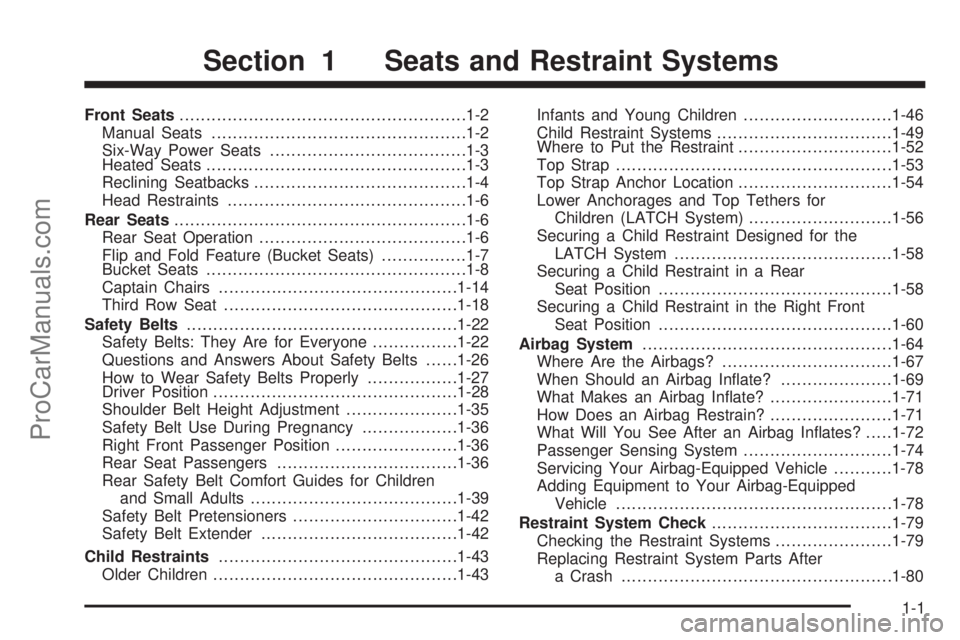
Front Seats......................................................1-2
Manual Seats................................................1-2
Six-Way Power Seats.....................................1-3
Heated Seats.................................................1-3
Reclining Seatbacks........................................1-4
Head Restraints.............................................1-6
Rear Seats.......................................................1-6
Rear Seat Operation.......................................1-6
Flip and Fold Feature (Bucket Seats)................1-7
Bucket Seats.................................................1-8
Captain Chairs.............................................1-14
Third Row Seat............................................1-18
Safety Belts...................................................1-22
Safety Belts: They Are for Everyone................1-22
Questions and Answers About Safety Belts......1-26
How to Wear Safety Belts Properly.................1-27
Driver Position..............................................1-28
Shoulder Belt Height Adjustment.....................1-35
Safety Belt Use During Pregnancy..................1-36
Right Front Passenger Position.......................1-36
Rear Seat Passengers..................................1-36
Rear Safety Belt Comfort Guides for Children
and Small Adults.......................................1-39
Safety Belt Pretensioners...............................1-42
Safety Belt Extender.....................................1-42
Child Restraints.............................................1-43
Older Children..............................................1-43Infants and Young Children............................1-46
Child Restraint Systems.................................1-49
Where to Put the Restraint.............................1-52
Top Strap....................................................1-53
Top Strap Anchor Location.............................1-54
Lower Anchorages and Top Tethers for
Children (LATCH System)...........................1-56
Securing a Child Restraint Designed for the
LATCH System.........................................1-58
Securing a Child Restraint in a Rear
Seat Position............................................1-58
Securing a Child Restraint in the Right Front
Seat Position............................................1-60
Airbag System...............................................1-64
Where Are the Airbags?................................1-67
When Should an Airbag In�ate?.....................1-69
What Makes an Airbag In�ate?.......................1-71
How Does an Airbag Restrain?.......................1-71
What Will You See After an Airbag In�ates?.....1-72
Passenger Sensing System............................1-74
Servicing Your Airbag-Equipped Vehicle...........1-78
Adding Equipment to Your Airbag-Equipped
Vehicle....................................................1-78
Restraint System Check..................................1-79
Checking the Restraint Systems......................1-79
Replacing Restraint System Parts After
a Crash...................................................1-80
Section 1 Seats and Restraint Systems
1-1
ProCarManuals.com
Page 25 of 446

Returning the Seatback to an Upright
Position
{CAUTION:
If the seatback is not locked, it could move
forward in a sudden stop or crash. That could
cause injury to the person sitting there. Always
press rearward on the seatback to be sure it is
locked.
To raise the seatback, do the following:
1. Move the second row seat completely forward by
using the manual adjustment bar under either the
front or rear of the seat cushion.
2. From the passenger’s or driver’s side sliding door,
pull up on the lever to release the seatback, then
push up on the seatback to raise the seat.
3. Push and pull on the seatback to make sure that it
is locked into the upright position.
Removing the Third Row Seat
1. Remove the hideaway rear storage bins, if
equipped. SeeHideaway Rear Storage Bins
on page 2-54for more information.
2. Make sure all items are off the seat.
3. Put the seatback in its folded position before
removing the seat. See “Folding the Seatback”
previously.
1-19
ProCarManuals.com
Page 144 of 446
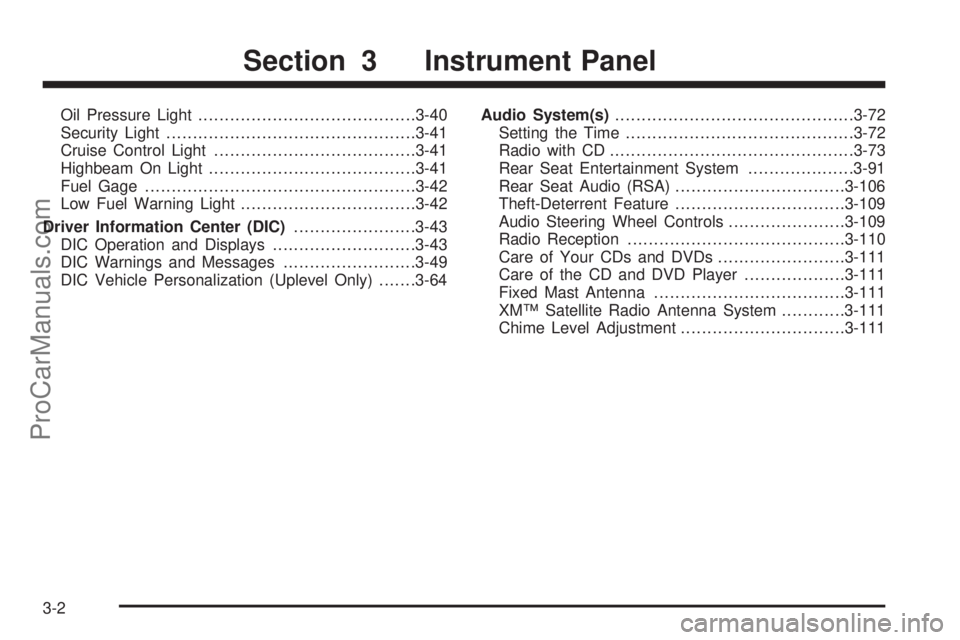
Oil Pressure Light.........................................3-40
Security Light...............................................3-41
Cruise Control Light......................................3-41
Highbeam On Light.......................................3-41
Fuel Gage...................................................3-42
Low Fuel Warning Light.................................3-42
Driver Information Center (DIC).......................3-43
DIC Operation and Displays...........................3-43
DIC Warnings and Messages.........................3-49
DIC Vehicle Personalization (Uplevel Only).......3-64Audio System(s).............................................3-72
Setting the Time...........................................3-72
Radio with CD..............................................3-73
Rear Seat Entertainment System....................3-91
Rear Seat Audio (RSA)................................3-106
Theft-Deterrent Feature................................3-109
Audio Steering Wheel Controls......................3-109
Radio Reception.........................................3-110
Care of Your CDs and DVDs........................3-111
Care of the CD and DVD Player...................3-111
Fixed Mast Antenna....................................3-111
XM™ Satellite Radio Antenna System............3-111
Chime Level Adjustment...............................3-111
Section 3 Instrument Panel
3-2
ProCarManuals.com
Page 147 of 446
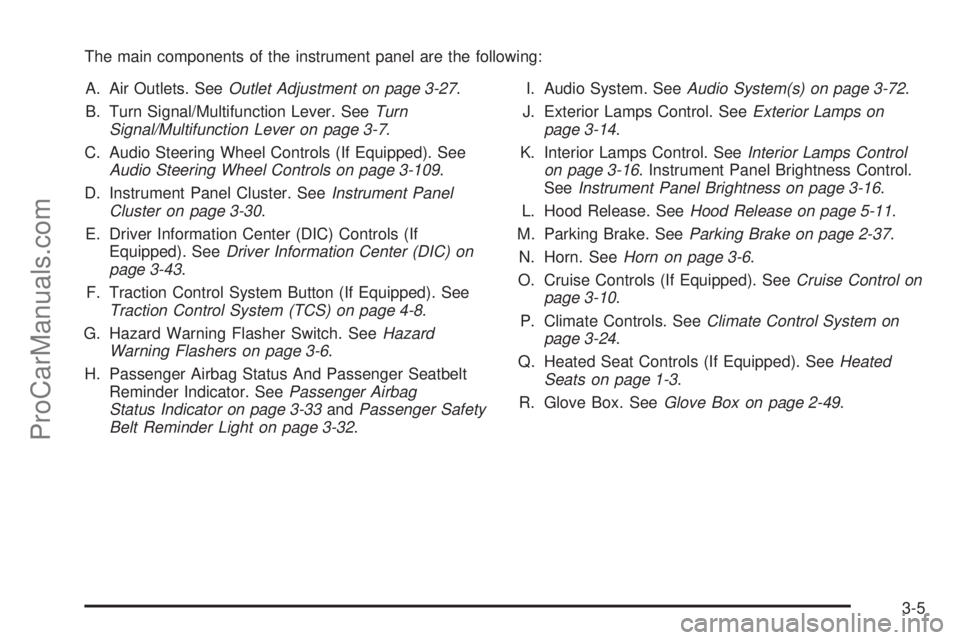
The main components of the instrument panel are the following:
A. Air Outlets. SeeOutlet Adjustment on page 3-27.
B. Turn Signal/Multifunction Lever. SeeTurn
Signal/Multifunction Lever on page 3-7.
C. Audio Steering Wheel Controls (If Equipped). See
Audio Steering Wheel Controls on page 3-109.
D. Instrument Panel Cluster. SeeInstrument Panel
Cluster on page 3-30.
E. Driver Information Center (DIC) Controls (If
Equipped). SeeDriver Information Center (DIC) on
page 3-43.
F. Traction Control System Button (If Equipped). See
Traction Control System (TCS) on page 4-8.
G. Hazard Warning Flasher Switch. SeeHazard
Warning Flashers on page 3-6.
H. Passenger Airbag Status And Passenger Seatbelt
Reminder Indicator. SeePassenger Airbag
Status Indicator on page 3-33andPassenger Safety
Belt Reminder Light on page 3-32.I. Audio System. SeeAudio System(s) on page 3-72.
J. Exterior Lamps Control. SeeExterior Lamps on
page 3-14.
K. Interior Lamps Control. SeeInterior Lamps Control
on page 3-16. Instrument Panel Brightness Control.
SeeInstrument Panel Brightness on page 3-16.
L. Hood Release. SeeHood Release on page 5-11.
M. Parking Brake. SeeParking Brake on page 2-37.
N. Horn. SeeHorn on page 3-6.
O. Cruise Controls (If Equipped). SeeCruise Control on
page 3-10.
P. Climate Controls. SeeClimate Control System on
page 3-24.
Q. Heated Seat Controls (If Equipped). SeeHeated
Seats on page 1-3.
R. Glove Box. SeeGlove Box on page 2-49.
3-5
ProCarManuals.com
Page 167 of 446

Outside Air:This mode will be automatically selected
when your vehicle is in any mode except maximum
air conditioning.
9(Fan):Turn the left knob clockwise or
counterclockwise to increase or decrease the fan speed.
Turn the knob to 0 to turn off the fan. The fan must
be turned on for the air conditioning compressor
to operate.
Temperature Control:Turn the center knob clockwise
or counterclockwise to increase or decrease the air
temperature inside your vehicle.
#(Air Conditioning):Press this button to turn the
air-conditioning system on or off. When it is pressed, an
indicator light in the button will come on to let you
know that air conditioning is activated.
You may notice a slight change in engine performance
when the air conditioning compressor shuts off and
turns on again. This is normal. The system is designed
to make adjustments to help with fuel economy while
still maintaining the selected temperature.On hot days, open the windows to let hot inside air
escape; then close them. This helps to reduce the time
it takes for your vehicle to cool down. It also helps
the system to operate more efficiently.
The air conditioning system removes moisture from the
air, so you may sometimes notice a small amount of
water dripping underneath your vehicle while idling
or after turning off the engine. This is normal.
#MAX (Maximum Air Conditioning):Turn the right
knob to this position for maximum air conditioning.
This will select air conditioning and recirculation
for maximum cooling of your vehicle. This mode directs
air to the instrument panel outlets.
Recirculation:This mode keeps outside air from
coming in the vehicle. It can be used to prevent outside
air and odors from entering your vehicle or help heat
or cool the air inside your vehicle more quickly.
This mode will automatically be selected when you
select maximum air conditioning.
((Heated Seats):Press this button to turn on the
heated seats. The button on the left controls the driver’s
seat and the button on the right controls the passenger’s
seat. SeeHeated Seats on page 1-3for additional
information.
3-25
ProCarManuals.com
Page 169 of 446

Outlet Adjustment
k(Open):Turn the thumbwheel to this position to
open the air outlets.
l(Closed):Turn the thumbwheel to this position to
close the air outlets.
Use the louvers located on the air outlets to change the
direction of the air�ow.
Operation Tips
Clear away any ice, snow, or leaves from the air
inlets at the base of the vehicle that may block
the �ow of air into your vehicle.
Use of non-GM approved hood de�ectors may
adversely affect the performance of the system.
Keep the path under the front seats clear of objects
to help circulate the air inside of your vehicle more
effectively.
Rear Climate Control System
Your vehicle may have a rear climate control system
that allows the driver to adjust the fan speed for the rear
seating area. This system works with the main climate
control system in your vehicle.
This thumbwheel is located below the main climate
control system on the instrument panel. Use this
thumbwheel to adjust the fan speed for the rear seat
passengers.
9(Fan):Slide the thumbwheel to 1, 2, or 3 to
increase or decrease air�ow to the rear seating area.
Slide the fan knob to 0 to turn the fan off.
AUX:Slide the thumbwheel to AUX to allow the rear
passengers to adjust the temperature and air�ow to the
rear seating area.
3-27
ProCarManuals.com