starter SATURN RELAY 2005 Owners Manual
[x] Cancel search | Manufacturer: SATURN, Model Year: 2005, Model line: RELAY, Model: SATURN RELAY 2005Pages: 446, PDF Size: 3.03 MB
Page 94 of 446

Remote Vehicle Start
This feature allows you to start the engine from outside
the vehicle. It may also turn the rear window defogger
if the outside temperature is below 45°F (7°C).
Laws in some local communities may restrict the use of
remote starters. For example, some laws may require
a person using remote start to have the vehicle in view
when doing so. Check local regulations for any
requirements on remote starting of vehicles.
/(Remote Vehicle Start):If your vehicle has the
remote vehicle start feature, the remote keyless entry
transmitter will have a button with this symbol on it.
An increased range of operation is provided with the
remote keyless entry transmitter that has the remote
vehicle start button.
Do not use the remote start feature if your vehicle is low
on fuel. Your vehicle may run out of fuel.To start the engine using the remote start feature, do the
following:
1. Aim the remote keyless entry transmitter, if
equipped with the remote vehicle start button,
at the vehicle.
2. Press and release the transmitter’s lock button,
then immediately press and hold the remote
vehicle start button until the vehicle’s turn signal
lamps �ash, or for at least two seconds, if the
vehicle’s lights are not visible. The vehicle’s doors
will be locked.
3. When the vehicle’s engine starts, the parking lamps
will turn on and remain on while the engine is
running.
After a remote start, the engine will automatically shut
off after 10 minutes unless a time extension has
been done or the vehicle’s key is inserted into the
ignition switch and turned to RUN.
The maximum number of remote starts or remote start
attempts between ignition cycles with the key is two.
If it is the vehicle’s �rst remote start, and the engine is
still running, repeat Steps 1 and 2 for a 10 minute time
extension. Ten minutes will be added to the remaining
minutes of the �rst remote start. The 10 minute time
extension is considered a second remote start.
2-8
ProCarManuals.com
Page 114 of 446
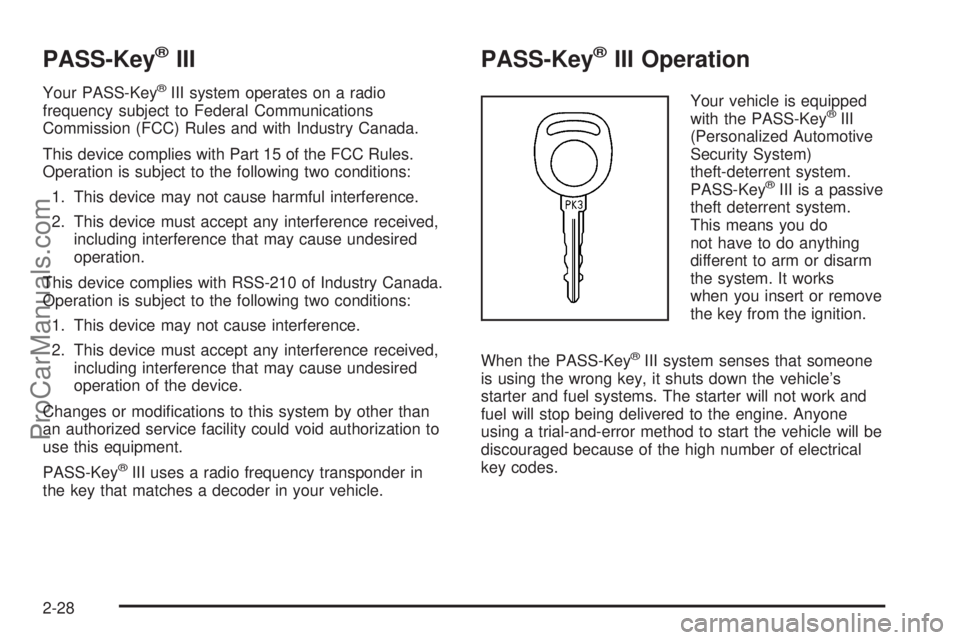
PASS-Key®III
Your PASS-Key®III system operates on a radio
frequency subject to Federal Communications
Commission (FCC) Rules and with Industry Canada.
This device complies with Part 15 of the FCC Rules.
Operation is subject to the following two conditions:
1. This device may not cause harmful interference.
2. This device must accept any interference received,
including interference that may cause undesired
operation.
This device complies with RSS-210 of Industry Canada.
Operation is subject to the following two conditions:
1. This device may not cause interference.
2. This device must accept any interference received,
including interference that may cause undesired
operation of the device.
Changes or modi�cations to this system by other than
an authorized service facility could void authorization to
use this equipment.
PASS-Key
®III uses a radio frequency transponder in
the key that matches a decoder in your vehicle.
PASS-Key®III Operation
Your vehicle is equipped
with the PASS-Key®III
(Personalized Automotive
Security System)
theft-deterrent system.
PASS-Key
®III is a passive
theft deterrent system.
This means you do
not have to do anything
different to arm or disarm
the system. It works
when you insert or remove
the key from the ignition.
When the PASS-Key
®III system senses that someone
is using the wrong key, it shuts down the vehicle’s
starter and fuel systems. The starter will not work and
fuel will stop being delivered to the engine. Anyone
using a trial-and-error method to start the vehicle will be
discouraged because of the high number of electrical
key codes.
2-28
ProCarManuals.com
Page 117 of 446

B (ACCESSORY):This is the position in which you can
operate the electrical accessories, such as the radio.
C (RUN):This is the position to which the switch returns
after the engine is started and the ignition key is
released. This is the position for driving. Even while the
engine is not running, RUN can be used to operate
your electrical accessories and to display some
instrument panel warning lights.
D (START):This position starts the engine. When the
engine starts, release the ignition key. The switch
will return to RUN for driving.
Retained Accessory Power (RAP)
With RAP, your power windows and the audio system
will continue to work for up to 10 minutes after the
engine is turned off or until either door is opened. If a
door is opened, the power windows and audio system
will shut off.
Starting the Engine
Move your shift lever to PARK (P) or NEUTRAL (N).
Your engine will not start in any other position — that is
a safety feature. To restart when you are already
moving, use NEUTRAL (N) only.
Notice:Shifting into PARK (P) with the vehicle
moving could damage the transaxle. Shift into
PARK (P) only when your vehicle is stopped.
1. With your foot off the accelerator pedal, turn your
ignition key to START. When the engine starts, let
go of the key. The idle speed will go down as
your engine warms up.
Notice:Holding your key in START for longer than
15 seconds at a time will cause your battery to
be drained much sooner. And the excessive heat
can damage your starter motor. Wait about
15 seconds between each try to help avoid draining
your battery or damaging your starter.
2. If the engine does not start in 10 seconds, push the
accelerator pedal about one-quarter of the way
down while you turn the key to START. Do this until
the engine starts. As soon as it does, let go of
the key.
2-31
ProCarManuals.com
Page 402 of 446
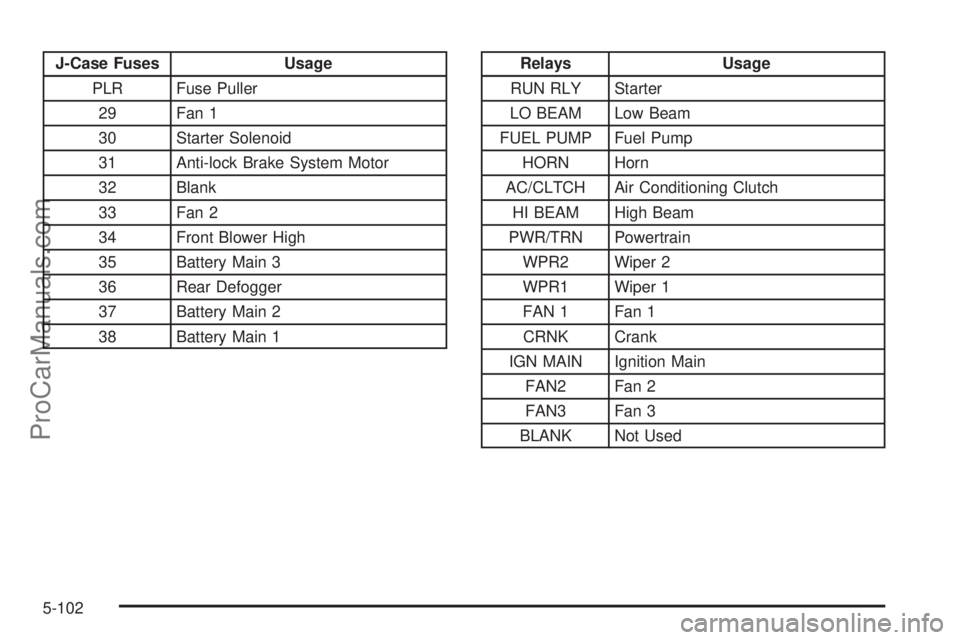
J-Case Fuses Usage
PLR Fuse Puller
29 Fan 1
30 Starter Solenoid
31 Anti-lock Brake System Motor
32 Blank
33 Fan 2
34 Front Blower High
35 Battery Main 3
36 Rear Defogger
37 Battery Main 2
38 Battery Main 1Relays Usage
RUN RLY Starter
LO BEAM Low Beam
FUEL PUMP Fuel Pump
HORN Horn
AC/CLTCH Air Conditioning Clutch
HI BEAM High Beam
PWR/TRN Powertrain
WPR2 Wiper 2
WPR1 Wiper 1
FAN 1 Fan 1
CRNK Crank
IGN MAIN Ignition Main
FAN2 Fan 2
FAN3 Fan 3
BLANK Not Used
5-102
ProCarManuals.com
Page 413 of 446

Engine Coolant Level Check
Check the engine coolant level and add
DEX-COOL®coolant mixture if necessary. SeeEngine
Coolant on page 5-22for further details.
Windshield Washer Fluid Level Check
Check the windshield washer �uid level in the windshield
washer tank and add the proper �uid if necessary.
At Least Once a Month
Tire In�ation Check
Visually inspect your vehicle’s tires and make sure they
are in�ated to the correct pressures. Do not forget to
check the spare tire. SeeTires on page 5-52for further
details. Check to make sure the spare tire is stored
securely. SeeChanging a Flat Tire on page 5-69.
Tire Wear Inspection
Tire rotation may be required for high mileage highway
drivers prior to the Engine Oil Life System service
noti�cation. Check the tires for wear and, if necessary,
rotate the tires. SeeTire Inspection and Rotation on
page 5-59.
At Least Once a Year
Starter Switch Check
{CAUTION:
When you are doing this inspection, the
vehicle could move suddenly. If the vehicle
moves, you or others could be injured.
1. Before you start, be sure you have enough room
around the vehicle.
2. Firmly apply both the parking brake and the regular
brake. SeeParking Brake on page 2-37.
Do not use the accelerator pedal, and be ready to
turn off the engine immediately if it starts.
3. Try to start the engine in each gear. The vehicle
should start only in PARK (P) or NEUTRAL (N). If
the vehicle starts in any other position, contact your
Saturn retailer for service.
6-9
ProCarManuals.com