battery SATURN RELAY 2007 Owner's Guide
[x] Cancel search | Manufacturer: SATURN, Model Year: 2007, Model line: RELAY, Model: SATURN RELAY 2007Pages: 570, PDF Size: 3.41 MB
Page 321 of 570
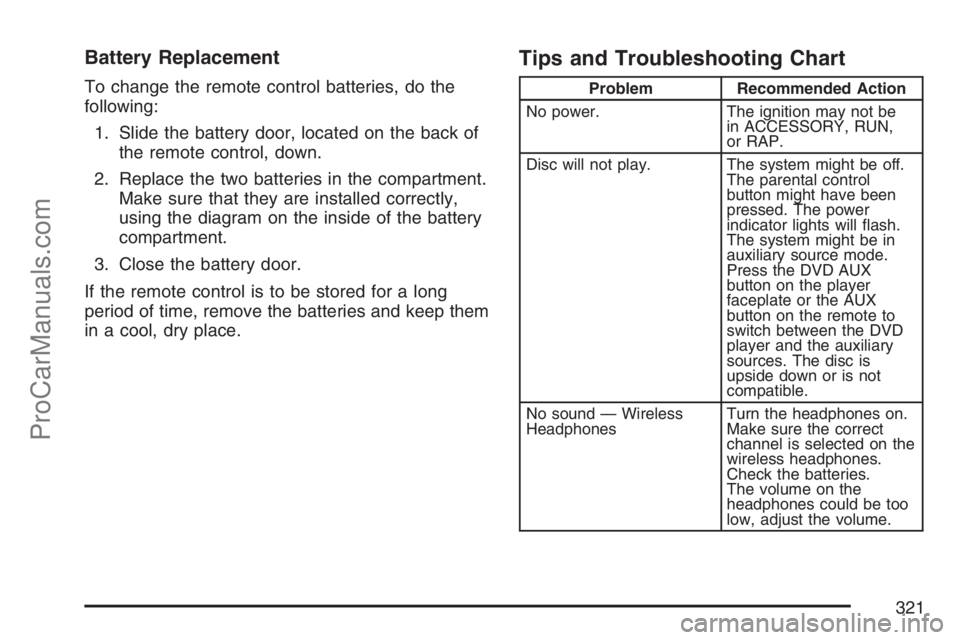
Battery Replacement
To change the remote control batteries, do the
following:
1. Slide the battery door, located on the back of
the remote control, down.
2. Replace the two batteries in the compartment.
Make sure that they are installed correctly,
using the diagram on the inside of the battery
compartment.
3. Close the battery door.
If the remote control is to be stored for a long
period of time, remove the batteries and keep them
in a cool, dry place.
Tips and Troubleshooting Chart
Problem Recommended Action
No power. The ignition may not be
in ACCESSORY, RUN,
or RAP.
Disc will not play. The system might be off.
The parental control
button might have been
pressed. The power
indicator lights will �ash.
The system might be in
auxiliary source mode.
Press the DVD AUX
button on the player
faceplate or the AUX
button on the remote to
switch between the DVD
player and the auxiliary
sources. The disc is
upside down or is not
compatible.
No sound — Wireless
HeadphonesTurn the headphones on.
Make sure the correct
channel is selected on the
wireless headphones.
Check the batteries.
The volume on the
headphones could be too
low, adjust the volume.
321
ProCarManuals.com
Page 340 of 570

r(Enter/Select):For the GM Mobile Digital
Media system, press the enter/select button (E) to
go into any selected menu item.
v(Title/Top Menu):For the GM Mobile Digital
Media system, press the title/top menu button (B)
to jump to the start screen.
q(Return/Current Selection):For the
GM Mobile Digital Media system, if audio is playing
or in the pause mode, press the return/current
selection button (H) to go back to the current
selection.
y(Menu/Options):For the GM Mobile Digital
Media system, press the menu/options button (F)
to display the options list.
c(Stop):For the GM Mobile Digital Media
system, press this button to stop playback of the
selected option.
r/j(Play/Pause):For the GM Mobile Digital
Media system, press this button to start playback of
a selected option. Press this button while an option
is in the play mode to pause it. Press it again to
continue playback of the current option.
DVD Remote Control Batteries
If the remote control does not seem to be working,
the batteries may need to be replaced. See
Remote Control, “Battery Replacement” in your
vehicle’s owner manual.
Browsing Audio
1. Select the Audio option through the menu
system displayed on the video screen.
340
ProCarManuals.com
Page 346 of 570
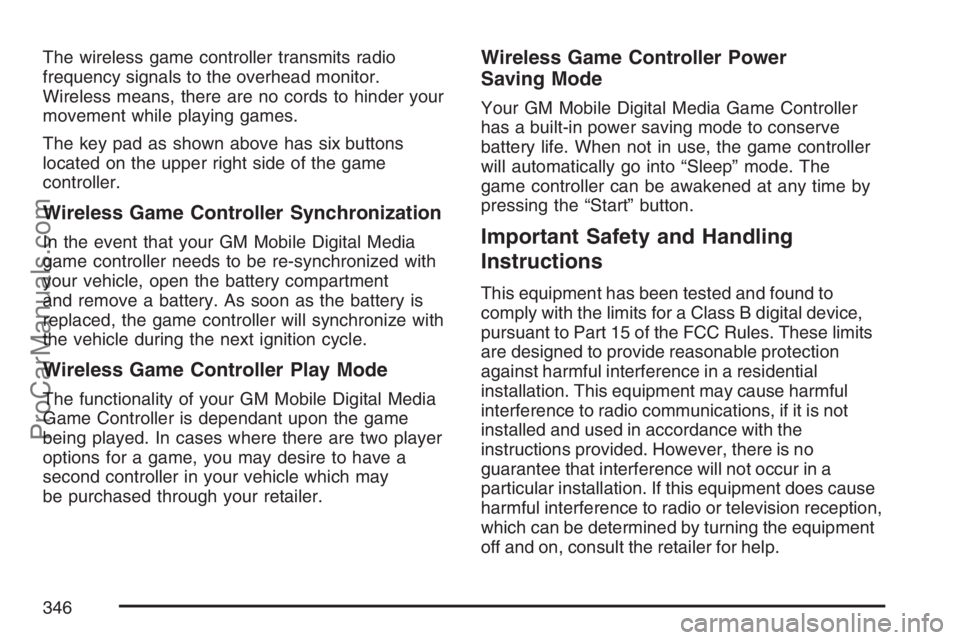
The wireless game controller transmits radio
frequency signals to the overhead monitor.
Wireless means, there are no cords to hinder your
movement while playing games.
The key pad as shown above has six buttons
located on the upper right side of the game
controller.
Wireless Game Controller Synchronization
In the event that your GM Mobile Digital Media
game controller needs to be re-synchronized with
your vehicle, open the battery compartment
and remove a battery. As soon as the battery is
replaced, the game controller will synchronize with
the vehicle during the next ignition cycle.
Wireless Game Controller Play Mode
The functionality of your GM Mobile Digital Media
Game Controller is dependant upon the game
being played. In cases where there are two player
options for a game, you may desire to have a
second controller in your vehicle which may
be purchased through your retailer.
Wireless Game Controller Power
Saving Mode
Your GM Mobile Digital Media Game Controller
has a built-in power saving mode to conserve
battery life. When not in use, the game controller
will automatically go into “Sleep” mode. The
game controller can be awakened at any time by
pressing the “Start” button.
Important Safety and Handling
Instructions
This equipment has been tested and found to
comply with the limits for a Class B digital device,
pursuant to Part 15 of the FCC Rules. These limits
are designed to provide reasonable protection
against harmful interference in a residential
installation. This equipment may cause harmful
interference to radio communications, if it is not
installed and used in accordance with the
instructions provided. However, there is no
guarantee that interference will not occur in a
particular installation. If this equipment does cause
harmful interference to radio or television reception,
which can be determined by turning the equipment
off and on, consult the retailer for help.
346
ProCarManuals.com
Page 389 of 570

You can run the engine to keep warm, but be
careful.
{CAUTION:
Snow can trap exhaust gases under
your vehicle. This can cause deadly
CO (carbon monoxide) gas to get inside.
CO could overcome you and kill you.
You cannot see it or smell it, so you
might not know it is in your vehicle.
Clear away snow from around the base
of your vehicle, especially any that is
blocking your exhaust pipe. And check
around again from time to time to be sure
snow does not collect there.
Open a window just a little on the side
of the vehicle that is away from the wind.
This will help keep CO out.
Run your engine only as long as you must.
This saves fuel. When you run the engine, make it
go a little faster than just idle. That is, push the
accelerator slightly. This uses less fuel for the heat
that you get and it keeps the battery charged.
389
ProCarManuals.com
Page 390 of 570
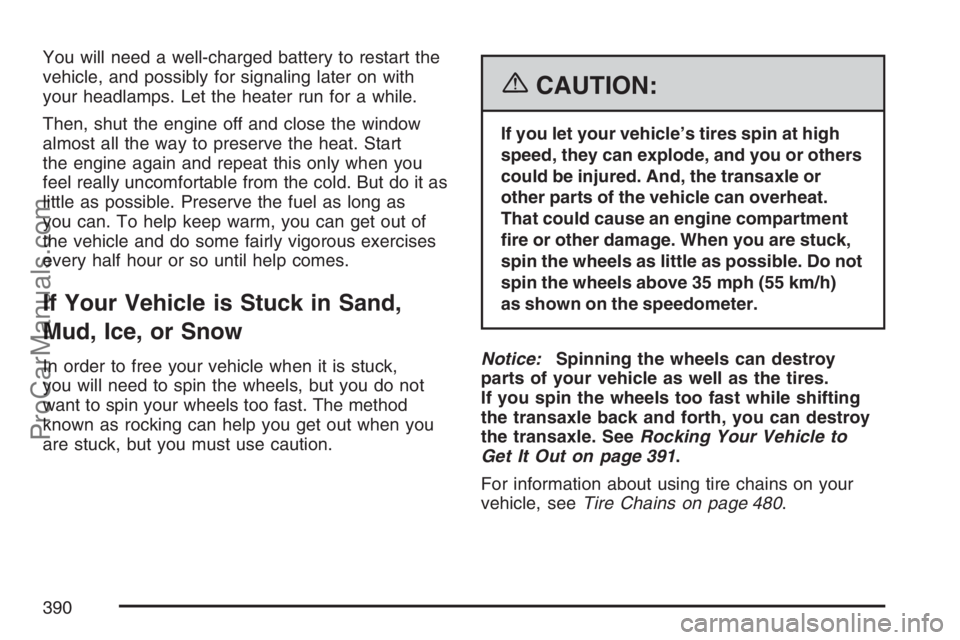
You will need a well-charged battery to restart the
vehicle, and possibly for signaling later on with
your headlamps. Let the heater run for a while.
Then, shut the engine off and close the window
almost all the way to preserve the heat. Start
the engine again and repeat this only when you
feel really uncomfortable from the cold. But do it as
little as possible. Preserve the fuel as long as
you can. To help keep warm, you can get out of
the vehicle and do some fairly vigorous exercises
every half hour or so until help comes.
If Your Vehicle is Stuck in Sand,
Mud, Ice, or Snow
In order to free your vehicle when it is stuck,
you will need to spin the wheels, but you do not
want to spin your wheels too fast. The method
known as rocking can help you get out when you
are stuck, but you must use caution.
{CAUTION:
If you let your vehicle’s tires spin at high
speed, they can explode, and you or others
could be injured. And, the transaxle or
other parts of the vehicle can overheat.
That could cause an engine compartment
�re or other damage. When you are stuck,
spin the wheels as little as possible. Do not
spin the wheels above 35 mph (55 km/h)
as shown on the speedometer.
Notice:Spinning the wheels can destroy
parts of your vehicle as well as the tires.
If you spin the wheels too fast while shifting
the transaxle back and forth, you can destroy
the transaxle. SeeRocking Your Vehicle to
Get It Out on page 391.
For information about using tire chains on your
vehicle, seeTire Chains on page 480.
390
ProCarManuals.com
Page 409 of 570
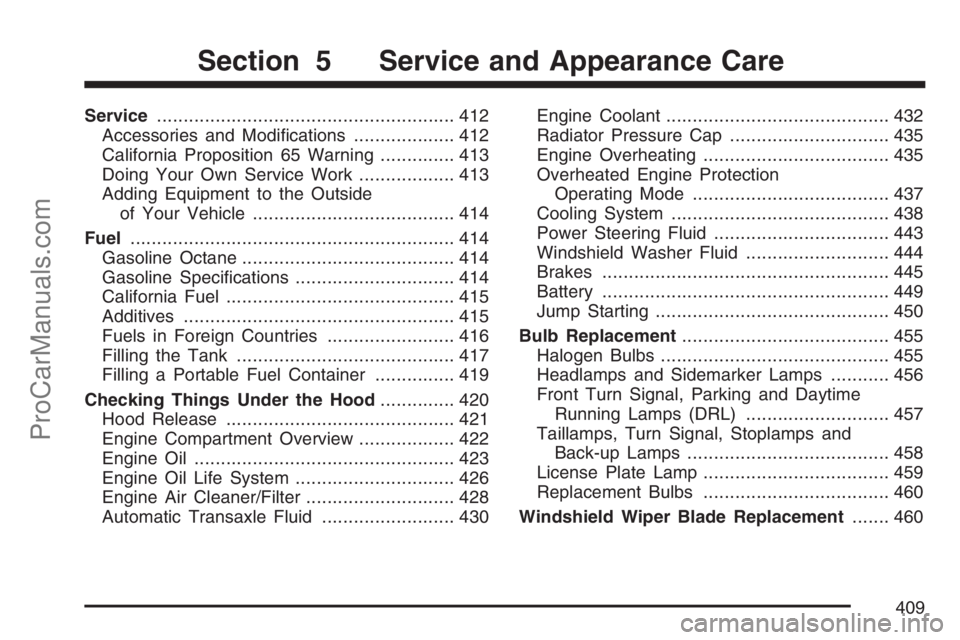
Service........................................................ 412
Accessories and Modi�cations................... 412
California Proposition 65 Warning.............. 413
Doing Your Own Service Work.................. 413
Adding Equipment to the Outside
of Your Vehicle...................................... 414
Fuel............................................................. 414
Gasoline Octane........................................ 414
Gasoline Speci�cations.............................. 414
California Fuel........................................... 415
Additives................................................... 415
Fuels in Foreign Countries........................ 416
Filling the Tank......................................... 417
Filling a Portable Fuel Container............... 419
Checking Things Under the Hood.............. 420
Hood Release........................................... 421
Engine Compartment Overview.................. 422
Engine Oil................................................. 423
Engine Oil Life System.............................. 426
Engine Air Cleaner/Filter............................ 428
Automatic Transaxle Fluid......................... 430Engine Coolant.......................................... 432
Radiator Pressure Cap.............................. 435
Engine Overheating................................... 435
Overheated Engine Protection
Operating Mode..................................... 437
Cooling System......................................... 438
Power Steering Fluid ................................. 443
Windshield Washer Fluid........................... 444
Brakes...................................................... 445
Battery...................................................... 449
Jump Starting............................................ 450
Bulb Replacement....................................... 455
Halogen Bulbs........................................... 455
Headlamps and Sidemarker Lamps........... 456
Front Turn Signal, Parking and Daytime
Running Lamps (DRL)........................... 457
Taillamps, Turn Signal, Stoplamps and
Back-up Lamps...................................... 458
License Plate Lamp................................... 459
Replacement Bulbs................................... 460
Windshield Wiper Blade Replacement....... 460
Section 5 Service and Appearance Care
409
ProCarManuals.com
Page 449 of 570

Battery
Your vehicle has a maintenance free battery.
When it is time for a new battery, get one that has
the replacement number shown on the original
battery’s label. We recommend an ACDelco
®
replacement battery.
Warning:Battery posts, terminals, and related
accessories contain lead and lead compounds,
chemicals known to the State of California
to cause cancer and reproductive harm.
Wash hands after handling.
Vehicle Storage
If you are not going to drive your vehicle
for 25 days or more, remove the black,
negative (−) cable from the battery. This will
help keep your battery from running down.
{CAUTION:
Batteries have acid that can burn you and
gas that can explode. You can be badly
hurt if you are not careful. SeeJump
Starting on page 450for tips on working
around a battery without getting hurt.
449
ProCarManuals.com
Page 450 of 570

Jump Starting
If your vehicle’s battery has run down, you may
want to use another vehicle and some jumper
cables to start your vehicle. Be sure to use
the following steps to do it safely.
On vehicles equipped with the optional power
sliding door, a low-voltage battery or replacing
a battery may cause the system to become
inoperative. SeePower Sliding Door (PSD)
on page 121for more information.{CAUTION:
Batteries can hurt you. They can be
dangerous because:
They contain acid that can burn you.
They contain gas that can explode
or ignite.
They contain enough electricity to
burn you.
If you do not follow these steps exactly,
some or all of these things can hurt you.
Notice:Ignoring these steps could result
in costly damage to your vehicle that would
not be covered by your warranty.
450
ProCarManuals.com
Page 451 of 570

Trying to start your vehicle by pushing or
pulling it will not work, and it could damage
your vehicle.
1. Check the other vehicle. It must have a
12-volt battery with a negative ground system.
Notice:If the other vehicle’s system is not a
12-volt system with a negative ground,
both vehicles can be damaged. Only use
vehicles with 12-volt systems with negative
grounds to jump start your vehicle.
2. Get the vehicles close enough so the jumper
cables can reach, but be sure the vehicles are
not touching each other. If they are, it could
cause a ground connection you do not
want. You would not be able to start your
vehicle, and the bad grounding could damage
the electrical systems.
To avoid the possibility of the vehicles rolling,
set the parking brake �rmly on both vehicles
involved in the jump start procedure. Put
an automatic transaxle in PARK (P) or
a manual transaxle in NEUTRAL before
setting the parking brake.Notice:If you leave your radio or other
accessories on during the jump starting
procedure, they could be damaged. The repairs
would not be covered by your warranty.
Always turn off your radio and other
accessories when jump starting your vehicle.
3. Turn off the ignition on both vehicles.
Unplug unnecessary accessories plugged into
the cigarette lighter or the accessory power
outlet. Turn off the radio and all lamps that are
not needed. This will avoid sparks and help
save both batteries. And it could save
the radio!
4. Open the hoods and locate the batteries.
Find the positive (+) and negative (−)
terminal locations on each vehicle.
You will not need to access your battery for
jump starting. Your vehicle has a remote
positive (+) jump starting terminal for
that purpose.
451
ProCarManuals.com
Page 452 of 570

The terminal is located
under the fuse block
cover. Remove
the cover to access
the remote positive (+)
terminal.
SeeEngine Compartment Overview on
page 422for more information on the location
of the remote positive (+) terminal. You
should always use the remote positive (+)
terminal instead of the positive (+) terminal
on your battery.
{CAUTION:
An electric fan can start up even when the
engine is not running and can injure you.
Keep hands, clothing and tools away from
any underhood electric fan.
{CAUTION:
Using a match near a battery can cause
battery gas to explode. People have been
hurt doing this, and some have been
blinded. Use a �ashlight if you need
more light.
Be sure the battery has enough water.
You do not need to add water to the
battery installed in your new vehicle.
But if a battery has �ller caps, be sure the
right amount of �uid is there. If it is low,
add water to take care of that �rst. If you
do not, explosive gas could be present.
Battery �uid contains acid that can
burn you. Do not get it on you. If you
accidentally get it in your eyes or on your
skin, �ush the place with water and get
medical help immediately.
452
ProCarManuals.com