rear entertainment SATURN RELAY 2007 Owners Manual
[x] Cancel search | Manufacturer: SATURN, Model Year: 2007, Model line: RELAY, Model: SATURN RELAY 2007Pages: 570, PDF Size: 3.41 MB
Page 3 of 570

SATURN, SATURN Emblem, and the name
RELAY are registered trademarks of Saturn
Corporation. GENERAL MOTORS and GM are
registered trademarks of General Motors
Corporation.
This manual includes the latest information at the
time it was printed. We reserve the right to
make changes after that time without further
notice.This manual describes features that may be
available in this model, but your vehicle may not
be equipped with all of them. For example,
more than one entertainment system may be
offered or your vehicle may have been ordered
without a front passenger or rear seats.
Keep this manual in the vehicle, so it will be there
if it is needed while you are on the road. If the
vehicle is sold, leave this manual in the vehicle.
Canadian Owners
A French language copy of this manual can be
obtained from your retailer or from:
Helm, Incorporated
P.O. Box 07130
Detroit, MI 48207
Litho in U.S.A.
Part No. 15869250 A First Printing
©2006 General Motors Corporation. All Rights Reserved.
3
ProCarManuals.com
Page 178 of 570
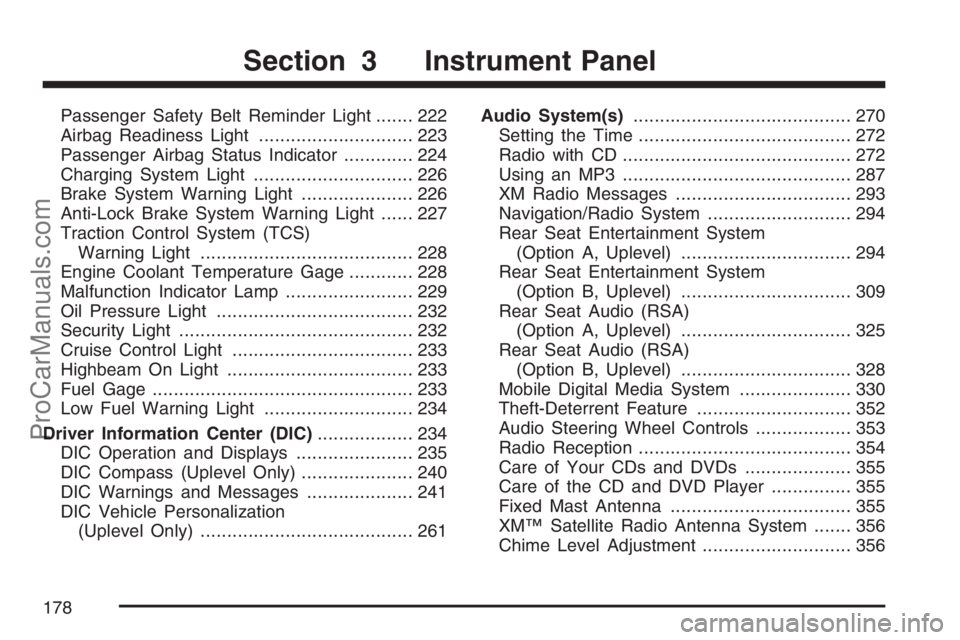
Passenger Safety Belt Reminder Light....... 222
Airbag Readiness Light............................. 223
Passenger Airbag Status Indicator............. 224
Charging System Light.............................. 226
Brake System Warning Light..................... 226
Anti-Lock Brake System Warning Light...... 227
Traction Control System (TCS)
Warning Light........................................ 228
Engine Coolant Temperature Gage............ 228
Malfunction Indicator Lamp........................ 229
Oil Pressure Light..................................... 232
Security Light............................................ 232
Cruise Control Light.................................. 233
Highbeam On Light................................... 233
Fuel Gage................................................. 233
Low Fuel Warning Light............................ 234
Driver Information Center (DIC).................. 234
DIC Operation and Displays...................... 235
DIC Compass (Uplevel Only)..................... 240
DIC Warnings and Messages.................... 241
DIC Vehicle Personalization
(Uplevel Only)........................................ 261Audio System(s)......................................... 270
Setting the Time........................................ 272
Radio with CD........................................... 272
Using an MP3........................................... 287
XM Radio Messages................................. 293
Navigation/Radio System........................... 294
Rear Seat Entertainment System
(Option A, Uplevel)................................ 294
Rear Seat Entertainment System
(Option B, Uplevel)................................ 309
Rear Seat Audio (RSA)
(Option A, Uplevel)................................ 325
Rear Seat Audio (RSA)
(Option B, Uplevel)................................ 328
Mobile Digital Media System..................... 330
Theft-Deterrent Feature............................. 352
Audio Steering Wheel Controls.................. 353
Radio Reception........................................ 354
Care of Your CDs and DVDs.................... 355
Care of the CD and DVD Player............... 355
Fixed Mast Antenna.................................. 355
XM™ Satellite Radio Antenna System....... 356
Chime Level Adjustment............................ 356
Section 3 Instrument Panel
178
ProCarManuals.com
Page 213 of 570
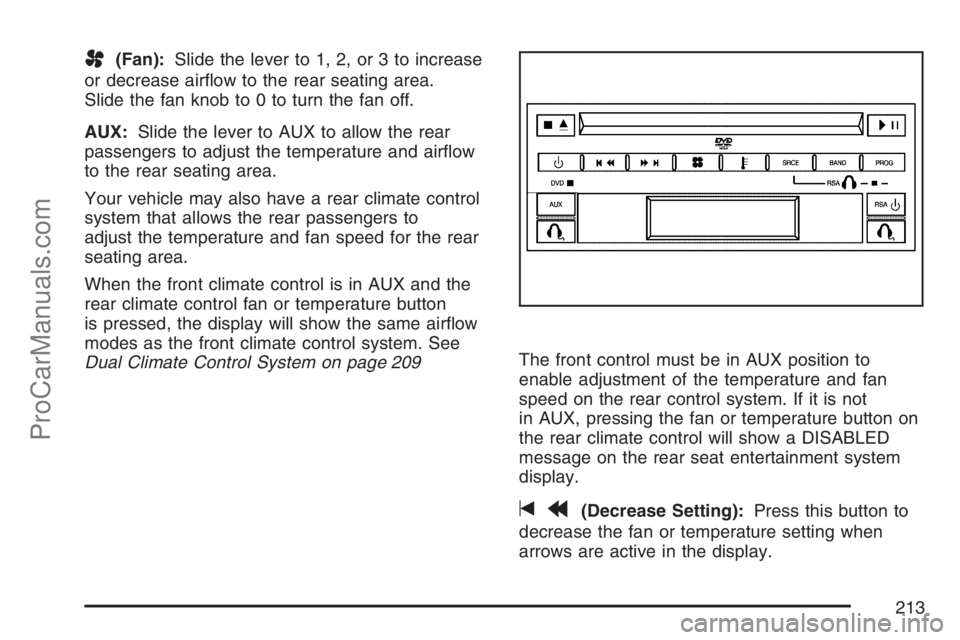
A(Fan):Slide the lever to 1, 2, or 3 to increase
or decrease air�ow to the rear seating area.
Slide the fan knob to 0 to turn the fan off.
AUX:Slide the lever to AUX to allow the rear
passengers to adjust the temperature and air�ow
to the rear seating area.
Your vehicle may also have a rear climate control
system that allows the rear passengers to
adjust the temperature and fan speed for the rear
seating area.
When the front climate control is in AUX and the
rear climate control fan or temperature button
is pressed, the display will show the same air�ow
modes as the front climate control system. See
Dual Climate Control System on page 209The front control must be in AUX position to
enable adjustment of the temperature and fan
speed on the rear control system. If it is not
in AUX, pressing the fan or temperature button on
the rear climate control will show a DISABLED
message on the rear seat entertainment system
display.
tr(Decrease Setting):Press this button to
decrease the fan or temperature setting when
arrows are active in the display.
213
ProCarManuals.com
Page 215 of 570

Rear Climate Control System
(Option B, Uplevel)
Your vehicle may have a rear climate control
system that allows the driver to adjust the
fan speed for the rear seating area. This system
works with the main climate control system in your
vehicle.
This lever is located below the main climate
control system on the instrument panel. Use this
lever to adjust the fan speed for the rear seat
passengers.
A(Fan):Slide the lever to 1, 2, or 3 to increase
or decrease air�ow to the rear seating area.
Slide the fan knob to 0 to turn the fan off.AUX:Slide the lever to AUX to allow the rear
passengers to adjust the temperature and air�ow
to the rear seating area.
Your vehicle may also have a rear climate control
system that allows the rear passengers to
adjust the temperature and fan speed for the rear
seating area.
When the front climate control is in AUX and the
rear climate control fan or temperature button
is pressed, the display will show the same air�ow
modes as the front climate control system. See
Dual Climate Control System on page 209
The front control must be in AUX position to enable
adjustment of the temperature and fan speed on the
rear control system. If it is not in AUX, pressing the
fan or temperature button on the rear climate
control will show a DISABLED message on the rear
seat entertainment system display.
215
ProCarManuals.com
Page 294 of 570
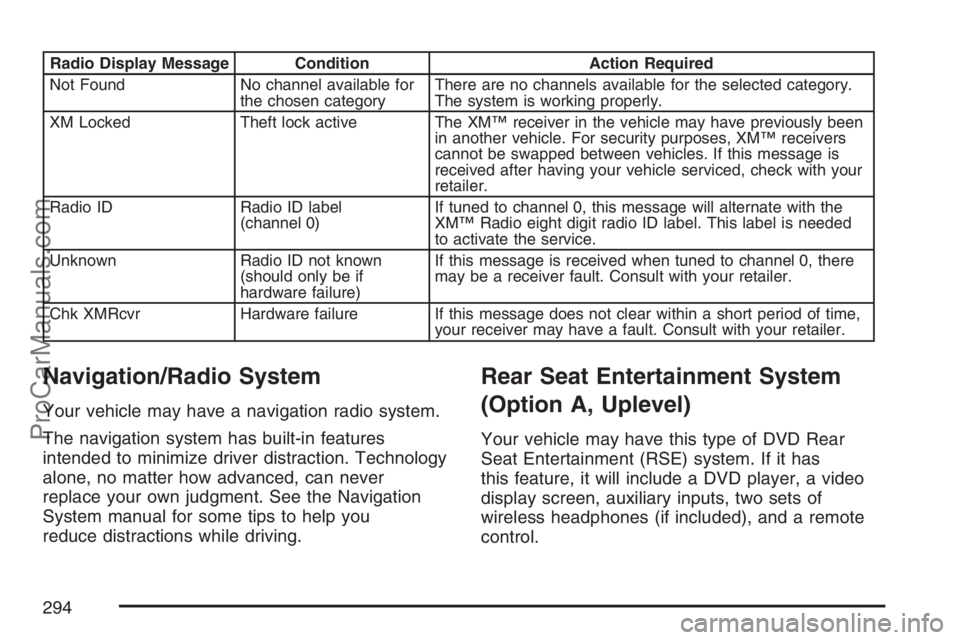
Radio Display Message Condition Action Required
Not Found No channel available for
the chosen categoryThere are no channels available for the selected category.
The system is working properly.
XM Locked Theft lock active The XM™ receiver in the vehicle may have previously been
in another vehicle. For security purposes, XM™ receivers
cannot be swapped between vehicles. If this message is
received after having your vehicle serviced, check with your
retailer.
Radio ID Radio ID label
(channel 0)If tuned to channel 0, this message will alternate with the
XM™ Radio eight digit radio ID label. This label is needed
to activate the service.
Unknown Radio ID not known
(should only be if
hardware failure)If this message is received when tuned to channel 0, there
may be a receiver fault. Consult with your retailer.
Chk XMRcvr Hardware failure If this message does not clear within a short period of time,
your receiver may have a fault. Consult with your retailer.
Navigation/Radio System
Your vehicle may have a navigation radio system.
The navigation system has built-in features
intended to minimize driver distraction. Technology
alone, no matter how advanced, can never
replace your own judgment. See the Navigation
System manual for some tips to help you
reduce distractions while driving.
Rear Seat Entertainment System
(Option A, Uplevel)
Your vehicle may have this type of DVD Rear
Seat Entertainment (RSE) system. If it has
this feature, it will include a DVD player, a video
display screen, auxiliary inputs, two sets of
wireless headphones (if included), and a remote
control.
294
ProCarManuals.com
Page 309 of 570

DVD Distortion
There may be an experience with video distortion
when operating cellular phones, scanners, CB
radios, Global Position Systems (GPS)*, two-way
radios, mobile fax, or walkie talkies.
It may be necessary to turn off the DVD player
when operating one of these devices in or near the
vehicle.
*Excludes the OnStar
®System.
Cleaning the DVD Player
When cleaning the outside DVD faceplate and
buttons, use only a clean cloth dampened
with clean water.
Cleaning the Video Screen
When cleaning the video screen, use only a clean
cloth dampened with clean water. Use care
when directly touching or cleaning the screen, as
damage may result.
Rear Seat Entertainment System
(Option B, Uplevel)
Your vehicle may have this type of DVD Rear
Seat Entertainment (RSE) system. If it has
this feature, it will include a DVD player, a video
display screen, auxiliary inputs, two sets of
wireless headphones, and a remote control.
Parental Control
rj
(Parental Control):This button is located
behind the video screen, next to the auxiliary jacks.
Press this button while using rear seat audio (RSA),
or when a DVD or CD is playing to make the video
screen go blank and to mute the audio. The power
indicator lights on the DVD player will �ash. Turning
on the parental control will also disable all other
button operations from the remote control and the
DVD player, except for the eject button. Press this
button again to restore operation of the RSA, DVD
player, and remote control.
This button may also be used to turn the DVD
player power on and to automatically resume play
of a disc that is in the player while the vehicle is on.
If no disc is in the player, the system will power up
and display no display on the LCD screen.
309
ProCarManuals.com
Page 333 of 570
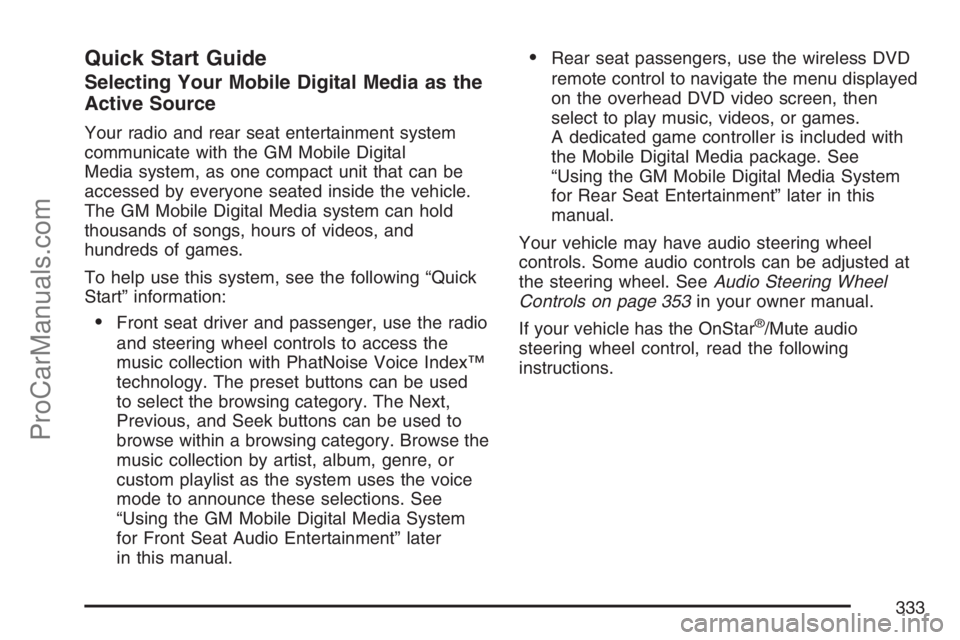
Quick Start Guide
Selecting Your Mobile Digital Media as the
Active Source
Your radio and rear seat entertainment system
communicate with the GM Mobile Digital
Media system, as one compact unit that can be
accessed by everyone seated inside the vehicle.
The GM Mobile Digital Media system can hold
thousands of songs, hours of videos, and
hundreds of games.
To help use this system, see the following “Quick
Start” information:
Front seat driver and passenger, use the radio
and steering wheel controls to access the
music collection with PhatNoise Voice Index™
technology. The preset buttons can be used
to select the browsing category. The Next,
Previous, and Seek buttons can be used to
browse within a browsing category. Browse the
music collection by artist, album, genre, or
custom playlist as the system uses the voice
mode to announce these selections. See
“Using the GM Mobile Digital Media System
for Front Seat Audio Entertainment” later
in this manual.
Rear seat passengers, use the wireless DVD
remote control to navigate the menu displayed
on the overhead DVD video screen, then
select to play music, videos, or games.
A dedicated game controller is included with
the Mobile Digital Media package. See
“Using the GM Mobile Digital Media System
for Rear Seat Entertainment” later in this
manual.
Your vehicle may have audio steering wheel
controls. Some audio controls can be adjusted at
the steering wheel. SeeAudio Steering Wheel
Controls on page 353in your owner manual.
If your vehicle has the OnStar
®/Mute audio
steering wheel control, read the following
instructions.
333
ProCarManuals.com
Page 338 of 570

Mode 2 (Artist Mode):Artist names are
announced. Press and hold the SEEK/SCAN
button until the system announces the �rst letter of
each artist name.
Mode 3 (Genre Mode):The �rst letter of Artist
names are announced in alphabetical order. Press
and hold the SEEK/SEEK button until the system
announces the �rst letter of each artist name.
Mode 4 (Playlist Mode):Seeking through songs
is not available in Playlist Mode.
Finding Songs in a Song List
After �nding a playlist, artist, album, or genre,
navigate through the songs by turning the
tune knob.
Using the Fast Forward and Fast Reverse
Buttons
{|(Fast Forward/Fast Reverse):Press and
hold the fast forward or fast reverse arrow to
fast forward or reverse within the current track.
Using the GM Mobile Digital Media
System for Rear Seat Entertainment
Rear seat passengers
can enjoy audio, video
and games over the
wireless headphones.
Access to the Audio, Video, and Games on the
menu system is displayed on the video screen.
The DVD remote control and the controls on the
DVD player itself can be used to make the
selections.
Overhead Video Screen
338
ProCarManuals.com
Page 339 of 570

Starting the System for Rear Seat
Entertainment
The GM Mobile Digital Media system is available
through the auxiliary mode of the DVD player.
To begin using the system, follow the instruction
list below:
1. Insert the DMS cartridge into the GM Mobile
Digital Media player.
2. Turn on your video screen by pressing the
power button.
3. Switch to the DMS mode by pressing the
AUX button.
Navigating the On-Screen Menus Using
the DVD Remote Control
The on-screen menus provide access to the
Audio, Video, and Game content on your digital
media storage (DMS) cartridge. Use the DVD
remote control to navigate the on-screen menus.A. Up List
B. Top Menu
C. Left
D. Down ListE. Select
F. Options
G. Right
H. Return to Current Selection
n,q,p,o(Up List, Down List, Right, and
Left Directional Arrows):For the GM Mobile
Digital Media system, press the up list or down list
directional arrows (A, D) to move the highlight
area up or down the list of items.
Press the right directional arrow (G) to go further
into the selected item, or press the left directional
arrow (C) to go back one menu level.
339
ProCarManuals.com
Page 559 of 570

Door (cont.)
Power Door Locks................................... 116
Power Sliding Door.................................. 121
Programmable Automatic Door Unlock..... 118
Driver
Position, Safety Belt................................... 38
Driver Information Center (DIC)................... 234
DIC Operation and Displays..................... 235
DIC Vehicle Personalization..................... 261
DIC Warnings and Messages................... 241
Driving
At Night................................................... 375
City.......................................................... 380
Defensive................................................. 358
Drunken................................................... 359
Freeway................................................... 381
Hill and Mountain Roads.......................... 384
In Rain and on Wet Roads...................... 376
Rocking Your Vehicle to Get it Out.......... 391
Winter...................................................... 386
Dual Climate Control System....................... 209
DVD
Rear Seat Entertainment System.....294, 309E
Electric Power Management........................ 198
Electrical System
Add-On Equipment................................... 511
Fuses and Circuit Breakers...................... 512
Headlamp Wiring..................................... 511
Instrument Panel Fuse Block................... 512
Power Windows and Other Power
Options................................................. 511
Underhood Fuse Block............................. 514
Windshield Wiper Fuses........................... 511
Engine
Air Cleaner/Filter...................................... 428
Battery..................................................... 449
Check and Service Engine Soon Light..... 229
Coolant.................................................... 432
Coolant Heater......................................... 141
Coolant Temperature Gage...................... 228
Drive Belt Routing.................................... 533
Engine Compartment Overview ................ 422
Exhaust................................................... 151
Oil ........................................................... 423
559
ProCarManuals.com