traction control SATURN RELAY 2007 Owners Manual
[x] Cancel search | Manufacturer: SATURN, Model Year: 2007, Model line: RELAY, Model: SATURN RELAY 2007Pages: 570, PDF Size: 3.41 MB
Page 178 of 570
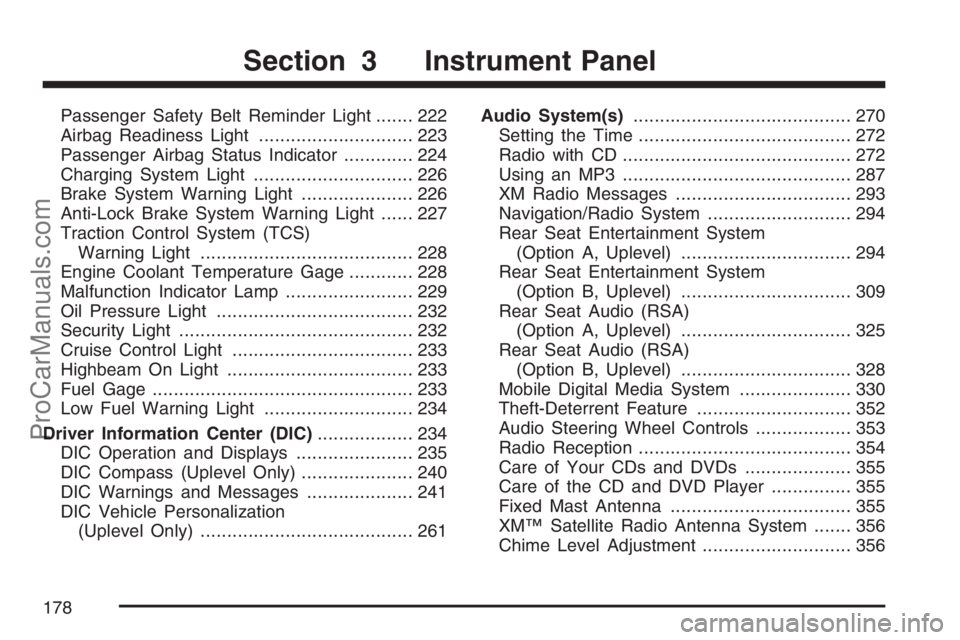
Passenger Safety Belt Reminder Light....... 222
Airbag Readiness Light............................. 223
Passenger Airbag Status Indicator............. 224
Charging System Light.............................. 226
Brake System Warning Light..................... 226
Anti-Lock Brake System Warning Light...... 227
Traction Control System (TCS)
Warning Light........................................ 228
Engine Coolant Temperature Gage............ 228
Malfunction Indicator Lamp........................ 229
Oil Pressure Light..................................... 232
Security Light............................................ 232
Cruise Control Light.................................. 233
Highbeam On Light................................... 233
Fuel Gage................................................. 233
Low Fuel Warning Light............................ 234
Driver Information Center (DIC).................. 234
DIC Operation and Displays...................... 235
DIC Compass (Uplevel Only)..................... 240
DIC Warnings and Messages.................... 241
DIC Vehicle Personalization
(Uplevel Only)........................................ 261Audio System(s)......................................... 270
Setting the Time........................................ 272
Radio with CD........................................... 272
Using an MP3........................................... 287
XM Radio Messages................................. 293
Navigation/Radio System........................... 294
Rear Seat Entertainment System
(Option A, Uplevel)................................ 294
Rear Seat Entertainment System
(Option B, Uplevel)................................ 309
Rear Seat Audio (RSA)
(Option A, Uplevel)................................ 325
Rear Seat Audio (RSA)
(Option B, Uplevel)................................ 328
Mobile Digital Media System..................... 330
Theft-Deterrent Feature............................. 352
Audio Steering Wheel Controls.................. 353
Radio Reception........................................ 354
Care of Your CDs and DVDs.................... 355
Care of the CD and DVD Player............... 355
Fixed Mast Antenna.................................. 355
XM™ Satellite Radio Antenna System....... 356
Chime Level Adjustment............................ 356
Section 3 Instrument Panel
178
ProCarManuals.com
Page 181 of 570
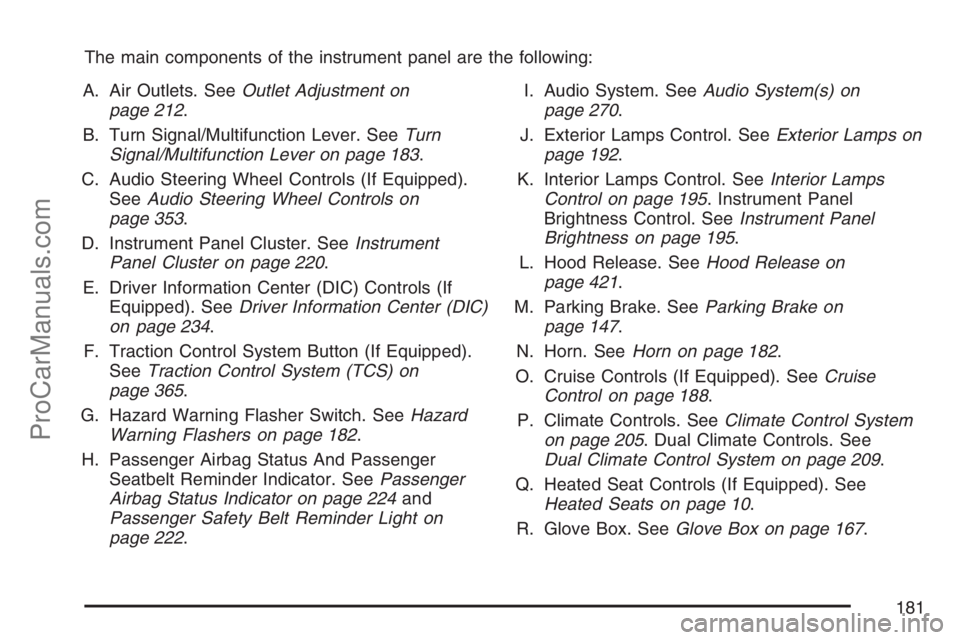
The main components of the instrument panel are the following:
A. Air Outlets. SeeOutlet Adjustment on
page 212.
B. Turn Signal/Multifunction Lever. SeeTurn
Signal/Multifunction Lever on page 183.
C. Audio Steering Wheel Controls (If Equipped).
SeeAudio Steering Wheel Controls on
page 353.
D. Instrument Panel Cluster. SeeInstrument
Panel Cluster on page 220.
E. Driver Information Center (DIC) Controls (If
Equipped). SeeDriver Information Center (DIC)
on page 234.
F. Traction Control System Button (If Equipped).
SeeTraction Control System (TCS) on
page 365.
G. Hazard Warning Flasher Switch. SeeHazard
Warning Flashers on page 182.
H. Passenger Airbag Status And Passenger
Seatbelt Reminder Indicator. SeePassenger
Airbag Status Indicator on page 224and
Passenger Safety Belt Reminder Light on
page 222.I. Audio System. SeeAudio System(s) on
page 270.
J. Exterior Lamps Control. SeeExterior Lamps on
page 192.
K. Interior Lamps Control. SeeInterior Lamps
Control on page 195. Instrument Panel
Brightness Control. SeeInstrument Panel
Brightness on page 195.
L. Hood Release. SeeHood Release on
page 421.
M. Parking Brake. SeeParking Brake on
page 147.
N. Horn. SeeHorn on page 182.
O. Cruise Controls (If Equipped). SeeCruise
Control on page 188.
P. Climate Controls. SeeClimate Control System
on page 205. Dual Climate Controls. See
Dual Climate Control System on page 209.
Q. Heated Seat Controls (If Equipped). See
Heated Seats on page 10.
R. Glove Box. SeeGlove Box on page 167.
181
ProCarManuals.com
Page 188 of 570

Cruise Control
{CAUTION:
Cruise control can be dangerous where
you cannot drive safely at a steady speed.
So, do not use your cruise control on
winding roads or in heavy traffic.
Cruise control can be dangerous on
slippery roads. On such roads, fast
changes in tire traction can cause
excessive wheel slip, and you could lose
control. Do not use cruise control on
slippery roads.If your vehicle has
cruise control, the lever
is located below the
windshield wiper control
on the right side of
the steering wheel.
QRES + (Resume/Accelerate):Push the lever
up to resume the cruise control speed, or to
accelerate when passing another vehicle.
J(CRUISE CONTROL) ON/OFFq:Press the
button on the end of the lever to turn the cruise
control on. Press it again to turn cruise control off.
RSET — (Set/Coast/Decelerate):Push the
lever down to set the cruise speed. If the cruise
speed is already set this position can be used
to coast or decelerate from a higher speed.
CANCEL
R:Pull the lever to cancel the cruise
control speed.
188
ProCarManuals.com
Page 189 of 570
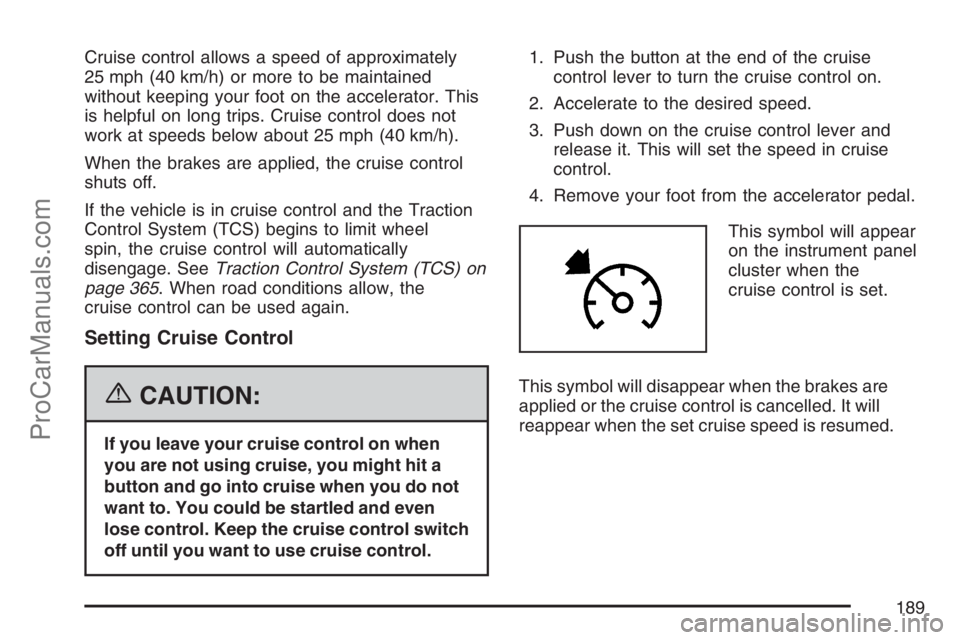
Cruise control allows a speed of approximately
25 mph (40 km/h) or more to be maintained
without keeping your foot on the accelerator. This
is helpful on long trips. Cruise control does not
work at speeds below about 25 mph (40 km/h).
When the brakes are applied, the cruise control
shuts off.
If the vehicle is in cruise control and the Traction
Control System (TCS) begins to limit wheel
spin, the cruise control will automatically
disengage. SeeTraction Control System (TCS) on
page 365. When road conditions allow, the
cruise control can be used again.
Setting Cruise Control
{CAUTION:
If you leave your cruise control on when
you are not using cruise, you might hit a
button and go into cruise when you do not
want to. You could be startled and even
lose control. Keep the cruise control switch
off until you want to use cruise control.1. Push the button at the end of the cruise
control lever to turn the cruise control on.
2. Accelerate to the desired speed.
3. Push down on the cruise control lever and
release it. This will set the speed in cruise
control.
4. Remove your foot from the accelerator pedal.
This symbol will appear
on the instrument panel
cluster when the
cruise control is set.
This symbol will disappear when the brakes are
applied or the cruise control is cancelled. It will
reappear when the set cruise speed is resumed.
189
ProCarManuals.com
Page 228 of 570
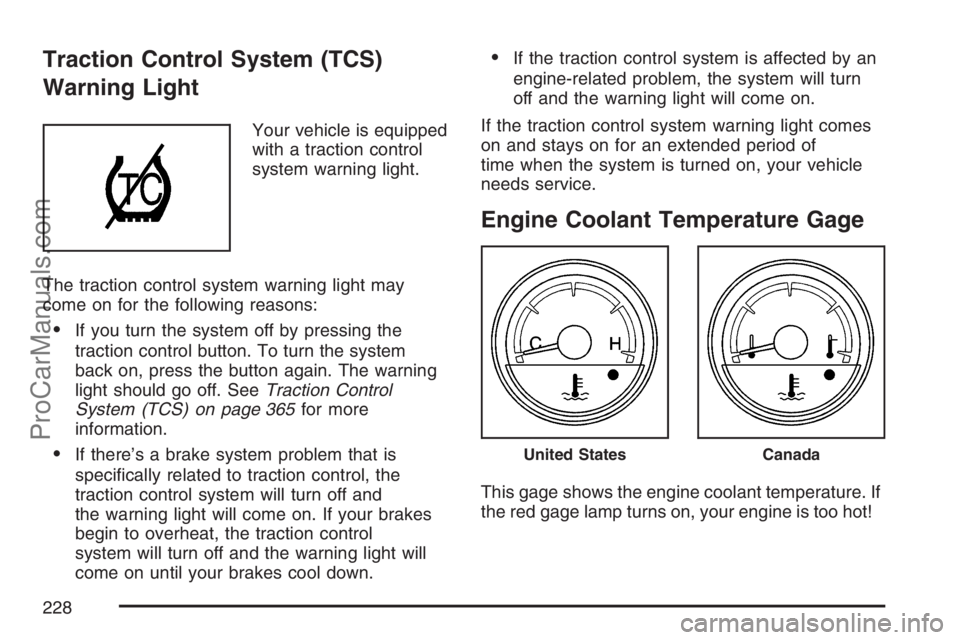
Traction Control System (TCS)
Warning Light
Your vehicle is equipped
with a traction control
system warning light.
The traction control system warning light may
come on for the following reasons:
If you turn the system off by pressing the
traction control button. To turn the system
back on, press the button again. The warning
light should go off. SeeTraction Control
System (TCS) on page 365for more
information.
If there’s a brake system problem that is
speci�cally related to traction control, the
traction control system will turn off and
the warning light will come on. If your brakes
begin to overheat, the traction control
system will turn off and the warning light will
come on until your brakes cool down.
If the traction control system is affected by an
engine-related problem, the system will turn
off and the warning light will come on.
If the traction control system warning light comes
on and stays on for an extended period of
time when the system is turned on, your vehicle
needs service.
Engine Coolant Temperature Gage
This gage shows the engine coolant temperature. If
the red gage lamp turns on, your engine is too hot!
United StatesCanada
228
ProCarManuals.com
Page 258 of 570

SERVICE TRACTION SYSTEM
If your vehicle has the Traction Control System
(TCS), this message displays when the system is
not functioning properly. A warning light also
appears on the instrument panel cluster. See
Traction Control System (TCS) Warning Light on
page 228. SeeTraction Control System (TCS)
on page 365for more information. Have the TCS
serviced by your retailer as soon as possible.
This message displays only while the ignition is in
RUN. Press any of the DIC buttons to acknowledge
this message and to clear it from the screen.
This message continues to display for two seconds
if it has not been acknowledged when the engine
is turned off. It also re-displays for two seconds
if the message has been acknowledged, but
the condition still exists when the engine is
turned off.
If the condition still exists, the message re-appears
when the engine is turned on.
SERVICE VEHICLE SOON
This message displays when a non-emissions
related malfunction occurs. Have the vehicle
serviced by your retailer as soon as possible.
This message displays only while the ignition is in
RUN. Press any of the DIC buttons to acknowledge
this message and to clear it from the screen.
This message continues to display for two seconds
if it has not been acknowledged when the engine is
turned off. It also re-displays for two seconds if the
message has been acknowledged, but the
condition still exists when the engine is turned off.
If the condition still exists, the message re-appears
when the engine is turned on.
STABILITY CONTROL ACTIVE
If your vehicle has StabiliTrak®, this message
displays when StabiliTrak®is actively assisting you
with directional control of the vehicle. Slippery
road conditions may exist when this message is
displayed, so adjust your driving accordingly.
SeeStabiliTrak
®System on page 367.
258
ProCarManuals.com
Page 259 of 570
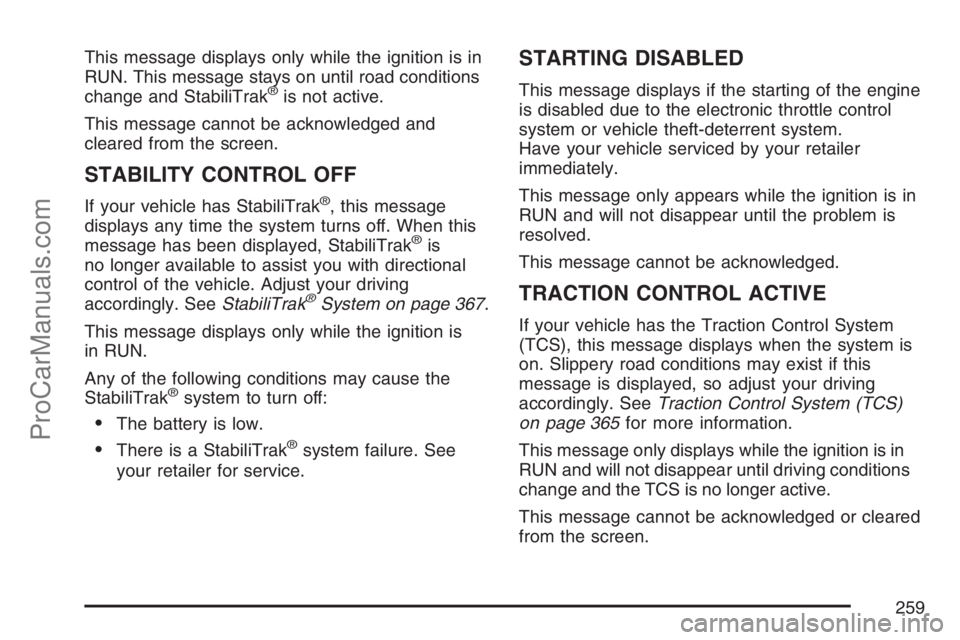
This message displays only while the ignition is in
RUN. This message stays on until road conditions
change and StabiliTrak
®is not active.
This message cannot be acknowledged and
cleared from the screen.
STABILITY CONTROL OFF
If your vehicle has StabiliTrak®, this message
displays any time the system turns off. When this
message has been displayed, StabiliTrak
®is
no longer available to assist you with directional
control of the vehicle. Adjust your driving
accordingly. SeeStabiliTrak
®System on page 367.
This message displays only while the ignition is
in RUN.
Any of the following conditions may cause the
StabiliTrak
®system to turn off:
The battery is low.
There is a StabiliTrak®system failure. See
your retailer for service.
STARTING DISABLED
This message displays if the starting of the engine
is disabled due to the electronic throttle control
system or vehicle theft-deterrent system.
Have your vehicle serviced by your retailer
immediately.
This message only appears while the ignition is in
RUN and will not disappear until the problem is
resolved.
This message cannot be acknowledged.
TRACTION CONTROL ACTIVE
If your vehicle has the Traction Control System
(TCS), this message displays when the system is
on. Slippery road conditions may exist if this
message is displayed, so adjust your driving
accordingly. SeeTraction Control System (TCS)
on page 365for more information.
This message only displays while the ignition is in
RUN and will not disappear until driving conditions
change and the TCS is no longer active.
This message cannot be acknowledged or cleared
from the screen.
259
ProCarManuals.com
Page 260 of 570

TRACTION CONTROL OFF
If your vehicle has the Traction Control System
(TCS), this message displays when the TCS turns
off. SeeTraction Control System (TCS) on
page 365for more information.
This message only displays while the ignition is in
RUN and disappears after two seconds.
Any of the following conditions may cause the
TCS to turn off:
The TCS is turned off by pressing the traction
control button located on the center of the
instrument panel. SeeTraction Control System
(TCS) on page 365.
The battery is low.
There is a TCS failure. See your retailer for
service.
TRANSMISSION FLUID HOT
This message displays when the transaxle �uid in
your vehicle is too hot. Stop the vehicle and
allow it to idle until it cools down. If the warning
message continues to display, have the vehicle
serviced by your retailer as soon as possible.This message displays and a chime sounds only
while the ignition is in RUN. Press any of the
DIC buttons to acknowledge this message and to
clear it from the screen.
This message continues to display for two seconds
if it has not been acknowledged when the engine is
turned off. It also re-displays for two seconds if the
message has been acknowledged, but the
condition still exists when the engine is turned off.
If the condition still exists, the message re-appears
when the engine is turned on.
TURN SIGNAL ON
This message displays as a reminder to turn off
the turn signal if you drive your vehicle for
more than about 0.75 mile (1.2 km) with a turn
signal on. SeeTurn Signal/Multifunction Lever on
page 183.
This message displays and a chime sounds only
when the ignition is in RUN. This message
clears from the DIC if the turn signal is manually
turned off, a turn is completed, or the message
is acknowledged.
260
ProCarManuals.com
Page 270 of 570
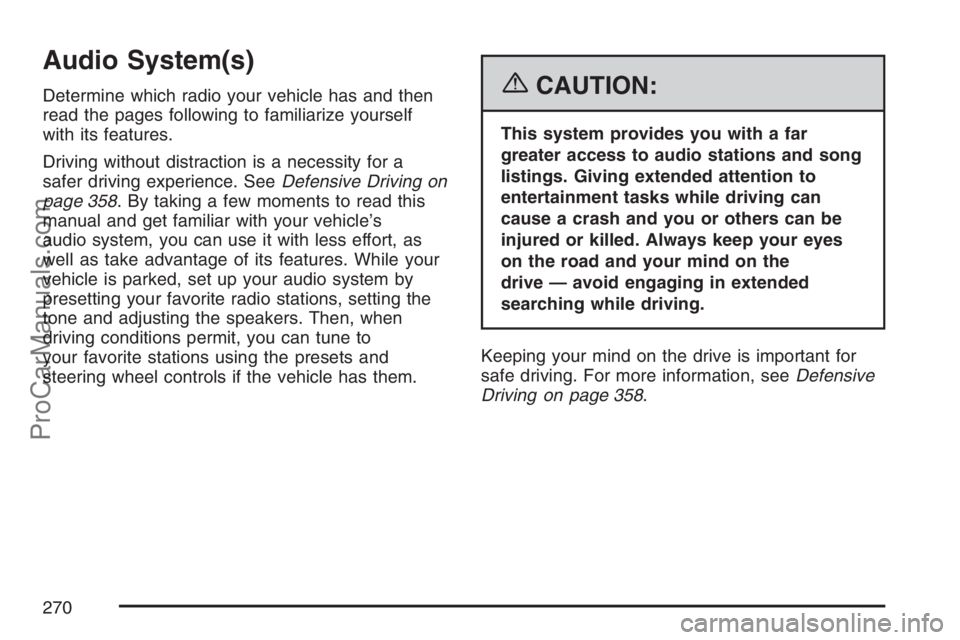
Audio System(s)
Determine which radio your vehicle has and then
read the pages following to familiarize yourself
with its features.
Driving without distraction is a necessity for a
safer driving experience. SeeDefensive Driving on
page 358. By taking a few moments to read this
manual and get familiar with your vehicle’s
audio system, you can use it with less effort, as
well as take advantage of its features. While your
vehicle is parked, set up your audio system by
presetting your favorite radio stations, setting the
tone and adjusting the speakers. Then, when
driving conditions permit, you can tune to
your favorite stations using the presets and
steering wheel controls if the vehicle has them.{CAUTION:
This system provides you with a far
greater access to audio stations and song
listings. Giving extended attention to
entertainment tasks while driving can
cause a crash and you or others can be
injured or killed. Always keep your eyes
on the road and your mind on the
drive — avoid engaging in extended
searching while driving.
Keeping your mind on the drive is important for
safe driving. For more information, seeDefensive
Driving on page 358.
270
ProCarManuals.com
Page 271 of 570
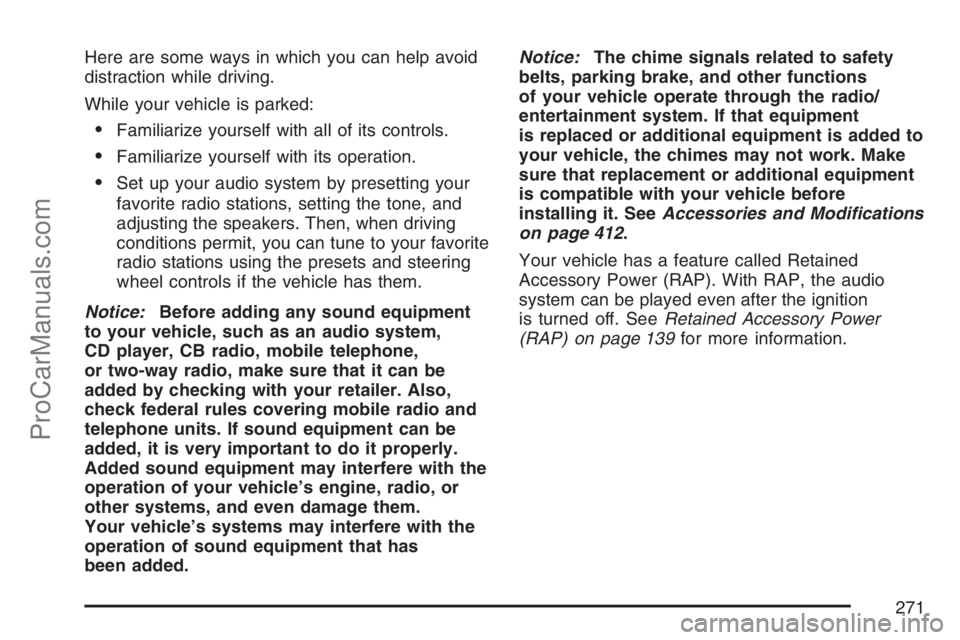
Here are some ways in which you can help avoid
distraction while driving.
While your vehicle is parked:
Familiarize yourself with all of its controls.
Familiarize yourself with its operation.
Set up your audio system by presetting your
favorite radio stations, setting the tone, and
adjusting the speakers. Then, when driving
conditions permit, you can tune to your favorite
radio stations using the presets and steering
wheel controls if the vehicle has them.
Notice:Before adding any sound equipment
to your vehicle, such as an audio system,
CD player, CB radio, mobile telephone,
or two-way radio, make sure that it can be
added by checking with your retailer. Also,
check federal rules covering mobile radio and
telephone units. If sound equipment can be
added, it is very important to do it properly.
Added sound equipment may interfere with the
operation of your vehicle’s engine, radio, or
other systems, and even damage them.
Your vehicle’s systems may interfere with the
operation of sound equipment that has
been added.Notice:The chime signals related to safety
belts, parking brake, and other functions
of your vehicle operate through the radio/
entertainment system. If that equipment
is replaced or additional equipment is added to
your vehicle, the chimes may not work. Make
sure that replacement or additional equipment
is compatible with your vehicle before
installing it. SeeAccessories and Modifications
on page 412.
Your vehicle has a feature called Retained
Accessory Power (RAP). With RAP, the audio
system can be played even after the ignition
is turned off. SeeRetained Accessory Power
(RAP) on page 139for more information.
271
ProCarManuals.com