key SATURN SKY 2007 User Guide
[x] Cancel search | Manufacturer: SATURN, Model Year: 2007, Model line: SKY, Model: SATURN SKY 2007Pages: 384, PDF Size: 2.47 MB
Page 73 of 384

Theft-Deterrent Systems
Vehicle theft is big business, especially in some
cities. Although your vehicle has a number of
theft-deterrent features, we know that nothing we
put on it can make it impossible to steal.
Content Theft-Deterrent
Your vehicle may have a content theft-deterrent
alarm system.
The security light,
located on the
instrument panel cluster,
will turn on to indicate
that arming has
been initiated.
Once the system is armed, the security light will
�ash once every three seconds.
If the security light is �ashing twice per second,
this means that a door is open.
Arming the System
While the ignition is off, press the remote keyless
entry transmitter lock button, to arm the system.
The system will arm after either of these
things occur:
Thirty seconds after all the doors are closed.
Sixty seconds with any door open.
If you press the lock button on the transmitter a
second time while all the doors are closed,
the system will arm immediately. The system arms
in 60 seconds if a door is open, or after the
open door is closed.
If you do not want to arm the system, lock the car
with the manual door lock knobs.
Disarming the System
You can disarm the system by doing any one of
the following:
Press the unlock button on the remote keyless
entry transmitter.
Turn the ignition on.
73
ProCarManuals.com
Page 74 of 384

If the system is armed and the trunk is opened
using the trunk release button on the transmitter,
the system will temporarily disarm itself and re-arm
when the trunk has been closed. This allows you to
exit the vehicle, lock the doors using the transmitter,
or open the trunk using the transmitter without
having to disarm and re-arm the system.
Once the system is disarmed, the security light will
stop �ashing.
How the System Alarm is Activated
If the system is armed, it can be activated by:
Opening the driver’s door or trunk. This causes
a ten second pre-alarm chirping noise followed
by the horn sounding and lights �ashing for
30 seconds.
Opening a passenger’s door. This immediately
causes a full alarm of the horn sounding and
lights �ashing for 30 seconds.
After the 30 second alarm ends, the system will
re-arm itself.
How to Turn Off the System Alarm
To turn off the system alarm, do one of the
following:
Press the lock button on the remote keyless
entry transmitter. The system will then
re-arm itself.
Press the unlock button on the remote keyless
entry transmitter. This will also disarm the
system.
Insert the key in the ignition and turn it on.
This will also disarm the system.
How to Detect a Tamper Condition
If you hear three chirps when you press the
unlock, lock, or trunk release buttons on the
remote keyless transmitter, it means that
the content theft security system alarm was
activated previously.
74
ProCarManuals.com
Page 75 of 384
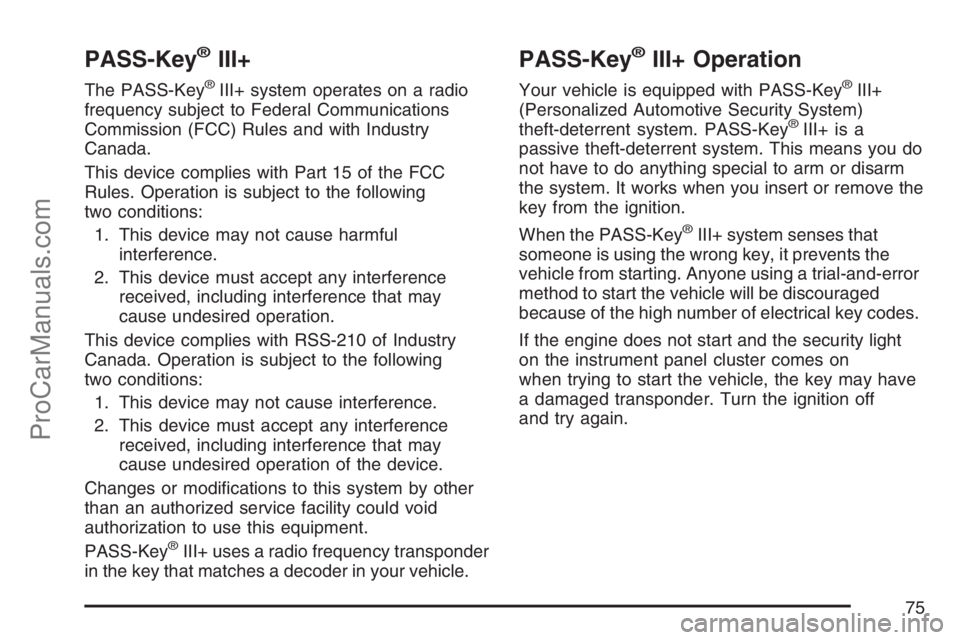
PASS-Key®III+
The PASS-Key®III+ system operates on a radio
frequency subject to Federal Communications
Commission (FCC) Rules and with Industry
Canada.
This device complies with Part 15 of the FCC
Rules. Operation is subject to the following
two conditions:
1. This device may not cause harmful
interference.
2. This device must accept any interference
received, including interference that may
cause undesired operation.
This device complies with RSS-210 of Industry
Canada. Operation is subject to the following
two conditions:
1. This device may not cause interference.
2. This device must accept any interference
received, including interference that may
cause undesired operation of the device.
Changes or modi�cations to this system by other
than an authorized service facility could void
authorization to use this equipment.
PASS-Key
®III+ uses a radio frequency transponder
in the key that matches a decoder in your vehicle.
PASS-Key®III+ Operation
Your vehicle is equipped with PASS-Key®III+
(Personalized Automotive Security System)
theft-deterrent system. PASS-Key
®III+ is a
passive theft-deterrent system. This means you do
not have to do anything special to arm or disarm
the system. It works when you insert or remove the
key from the ignition.
When the PASS-Key
®III+ system senses that
someone is using the wrong key, it prevents the
vehicle from starting. Anyone using a trial-and-error
method to start the vehicle will be discouraged
because of the high number of electrical key codes.
If the engine does not start and the security light
on the instrument panel cluster comes on
when trying to start the vehicle, the key may have
a damaged transponder. Turn the ignition off
and try again.
75
ProCarManuals.com
Page 76 of 384
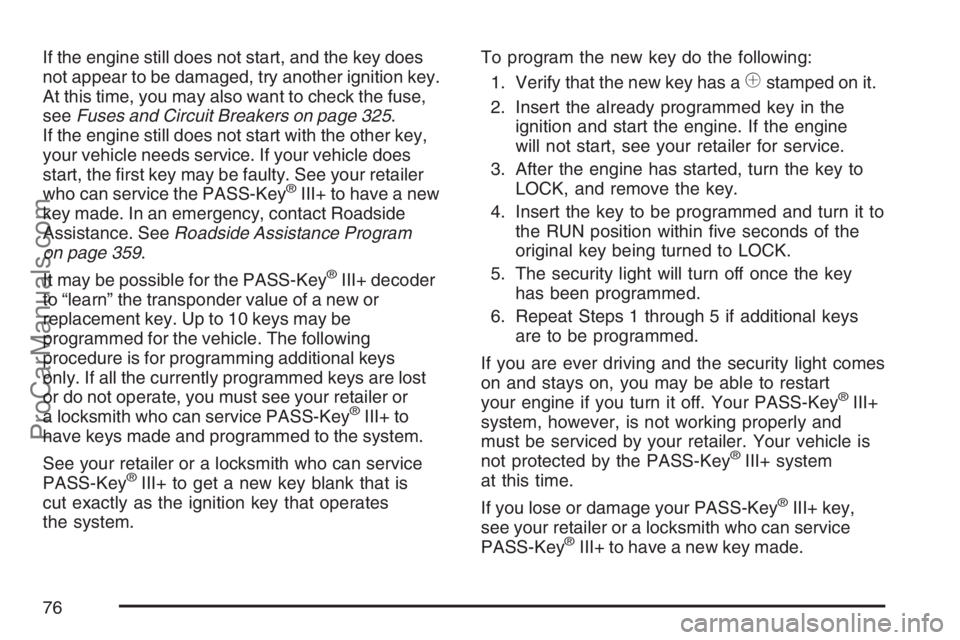
If the engine still does not start, and the key does
not appear to be damaged, try another ignition key.
At this time, you may also want to check the fuse,
seeFuses and Circuit Breakers on page 325.
If the engine still does not start with the other key,
your vehicle needs service. If your vehicle does
start, the �rst key may be faulty. See your retailer
who can service the PASS-Key
®III+ to have a new
key made. In an emergency, contact Roadside
Assistance. SeeRoadside Assistance Program
on page 359.
It may be possible for the PASS-Key
®III+ decoder
to “learn” the transponder value of a new or
replacement key. Up to 10 keys may be
programmed for the vehicle. The following
procedure is for programming additional keys
only. If all the currently programmed keys are lost
or do not operate, you must see your retailer or
a locksmith who can service PASS-Key
®III+ to
have keys made and programmed to the system.
See your retailer or a locksmith who can service
PASS-Key
®III+ to get a new key blank that is
cut exactly as the ignition key that operates
the system.To program the new key do the following:
1. Verify that the new key has a
1stamped on it.
2. Insert the already programmed key in the
ignition and start the engine. If the engine
will not start, see your retailer for service.
3. After the engine has started, turn the key to
LOCK, and remove the key.
4. Insert the key to be programmed and turn it to
the RUN position within �ve seconds of the
original key being turned to LOCK.
5. The security light will turn off once the key
has been programmed.
6. Repeat Steps 1 through 5 if additional keys
are to be programmed.
If you are ever driving and the security light comes
on and stays on, you may be able to restart
your engine if you turn it off. Your PASS-Key
®III+
system, however, is not working properly and
must be serviced by your retailer. Your vehicle is
not protected by the PASS-Key
®III+ system
at this time.
If you lose or damage your PASS-Key
®III+ key,
see your retailer or a locksmith who can service
PASS-Key
®III+ to have a new key made.
76
ProCarManuals.com
Page 78 of 384
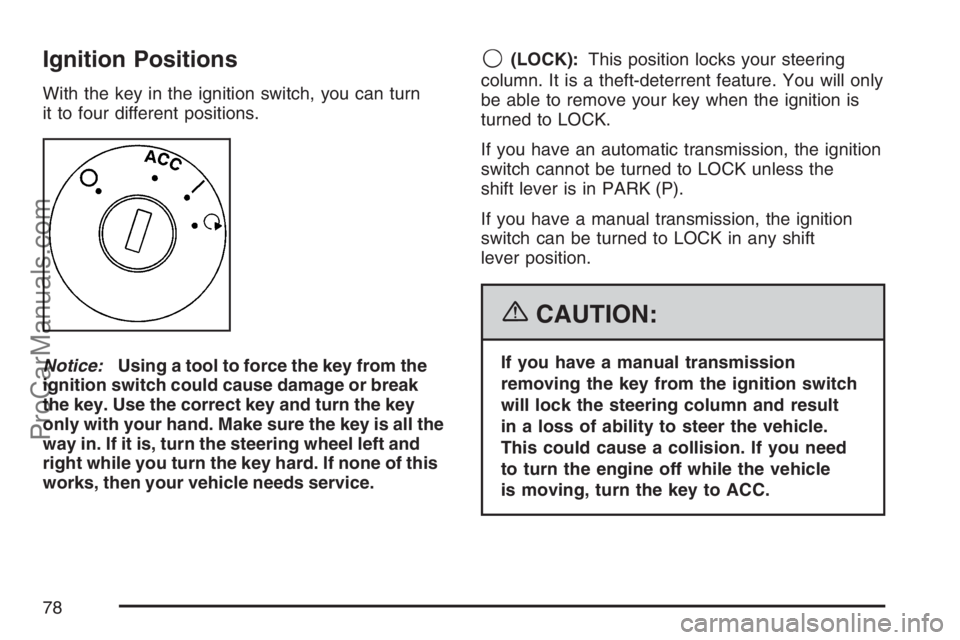
Ignition Positions
With the key in the ignition switch, you can turn
it to four different positions.
Notice:Using a tool to force the key from the
ignition switch could cause damage or break
the key. Use the correct key and turn the key
only with your hand. Make sure the key is all the
way in. If it is, turn the steering wheel left and
right while you turn the key hard. If none of this
works, then your vehicle needs service.
9(LOCK):This position locks your steering
column. It is a theft-deterrent feature. You will only
be able to remove your key when the ignition is
turned to LOCK.
If you have an automatic transmission, the ignition
switch cannot be turned to LOCK unless the
shift lever is in PARK (P).
If you have a manual transmission, the ignition
switch can be turned to LOCK in any shift
lever position.
{CAUTION:
If you have a manual transmission
removing the key from the ignition switch
will lock the steering column and result
in a loss of ability to steer the vehicle.
This could cause a collision. If you need
to turn the engine off while the vehicle
is moving, turn the key to ACC.
78
ProCarManuals.com
Page 79 of 384

ACC (ACCESSORY):This position operates
some of your electrical accessories. It unlocks the
steering wheel and ignition.
R(RUN):This is the position the switch returns
to after you start your engine and release the
switch. The switch stays in RUN when the engine
is running. But even when the engine is not
running, you can use RUN to operate your
electrical accessories and to display some warning
and indicator lights.
The battery could be drained if you leave the key
in the ACC or RUN position with the engine
off. You may not be able to start your vehicle if
the battery is allowed to drain for an extended
period of time.
/(START):This position starts the engine.
When the engine starts, release the key.
The ignition switch will return to RUN for normal
driving.
A warning tone will sound if you open the driver’s
door while in LOCK or ACC, when the key has
not been removed from the ignition.
Key In the Ignition
Never leave your vehicle with the keys inside,
as it is an easy target for joy riders or thieves.
If you leave the key in the ignition and park your
vehicle, a chime will sound, when you open
the driver’s door. Always remember to remove
your key from the ignition and take it with you.
This will lock your ignition and transaxle.
Also, always remember to lock the doors.
The battery could be drained if you leave the key
in the ignition while your vehicle is parked. You may
not be able to start your vehicle after it has been
parked for an extended period of time.
Retained Accessory Power (RAP)
Your vehicle has a Retained Accessory
Power (RAP) feature which will allow the radio
and power windows to continue to work up
to 10 minutes after the ignition is turned off.
Your vehicle’s radio will work when the ignition
key is in RUN or ACC. Once the key is turned off,
the radio and power windows will continue to
work for up to 10 minutes or until any door
is opened.
79
ProCarManuals.com
Page 80 of 384

Starting the Engine
Place the transmission in the proper gear.
Automatic Transmission
Move your shift lever to PARK (P) or
NEUTRAL (N). Your engine will not start in
any other position -- this is a safety feature.
To restart when you are already moving, use
NEUTRAL (N) only.
Notice:Do not try to shift to PARK (P) if your
vehicle is moving. If you do, you could
damage the transmission. Shift to PARK (P)
only when your vehicle is stopped.
Manual Transmission
The shift lever should be in the neutral position
and the parking brake engaged. Hold the
clutch pedal to the �oor and start the engine.
Your vehicle will not start if the clutch pedal is
not all the way down. That is a safety feature.
Starting Procedure
1. With your foot off the accelerator pedal, turn
the ignition key to START. When the engine
starts, let go of the key. The idle speed will go
down as your engine gets warm. Do not
race the engine immediately after starting it.
Operate the engine and transmission gently to
allow the oil to warm up and lubricate all
moving parts.
Your vehicle has a Computer-Controlled
Cranking System. This feature assists in
starting the engine and protects components.
If the ignition key is turned to the START
position, and then released when the engine
begins cranking, the engine will continue
cranking for a few seconds or until the vehicle
starts. If the engine does not start and the
key is held in START for many seconds,
cranking will be stopped after 15 seconds
to prevent cranking motor damage.
80
ProCarManuals.com
Page 81 of 384

To prevent gear damage, this system also
prevents cranking if the engine is already
running. Engine cranking can be stopped by
turning the ignition switch to ACC or LOCK.
Notice:Cranking the engine for long periods
of time, by returning the key to the START
position immediately after cranking has ended,
can overheat and damage the cranking
motor, and drain the battery. Wait at least
15 seconds between each try, to allow
the cranking motor to cool down.
2. If the engine does not start after 5-10 seconds,
especially in very cold weather (below 0°F
or−18°C), it could be �ooded with too much
gasoline. Try pushing the accelerator
pedal all the way to the �oor and holding it
there as you hold the key in START for up to
a maximum of 15 seconds. Wait at least
15 seconds between each try, to allow the
cranking motor to cool down. When the engine
starts, let go of the key and accelerator.If the vehicle starts brie�y but then stops
again, do the same thing. This clears the extra
gasoline from the engine. Do not race the
engine immediately after starting it. Operate
the engine and transmission gently until the oil
warms up and lubricates all moving parts.
Notice:Your engine is designed to work with
the electronics in your vehicle. If you add
electrical parts or accessories, you could
change the way the engine operates. Before
adding electrical equipment, check with
your retailer. If you do not, your engine might
not perform properly. Any resulting damage
would not be covered by your vehicle’s
warranty.
81
ProCarManuals.com
Page 82 of 384

Automatic Transmission Operation
If your vehicle has an automatic transmission,
the shift lever is located on the center console
between the front seats.
There are several
different positions for
the shift lever.
PARK (P):This position locks the rear wheels.
It is the best position to use when you start the
engine because your vehicle cannot move easily.{CAUTION:
It can be dangerous to get out of your
vehicle if the shift lever is not fully in
PARK (P) with the parking brake �rmly
set. Your vehicle can roll. If you have left
the engine running, the vehicle can move
suddenly. You or others could be injured.
To be sure your vehicle will not move,
even when you are on fairly level ground,
use the steps that follow.
Make sure the shift lever is fully in PARK (P)
before starting the engine. Your vehicle has an
automatic transmission shift lock control system.
You must fully apply your regular brakes �rst
and then press the shift lever button before you
can shift from PARK (P) when the ignition key is
in RUN. If you cannot shift out of PARK (P),
ease pressure on the shift lever and push the
shift lever all the way into PARK (P) as you
maintain brake application. Then press the shift
lever button and move the shift lever into another
gear. SeeShifting Out of Park (P) on page 89.
82
ProCarManuals.com
Page 87 of 384
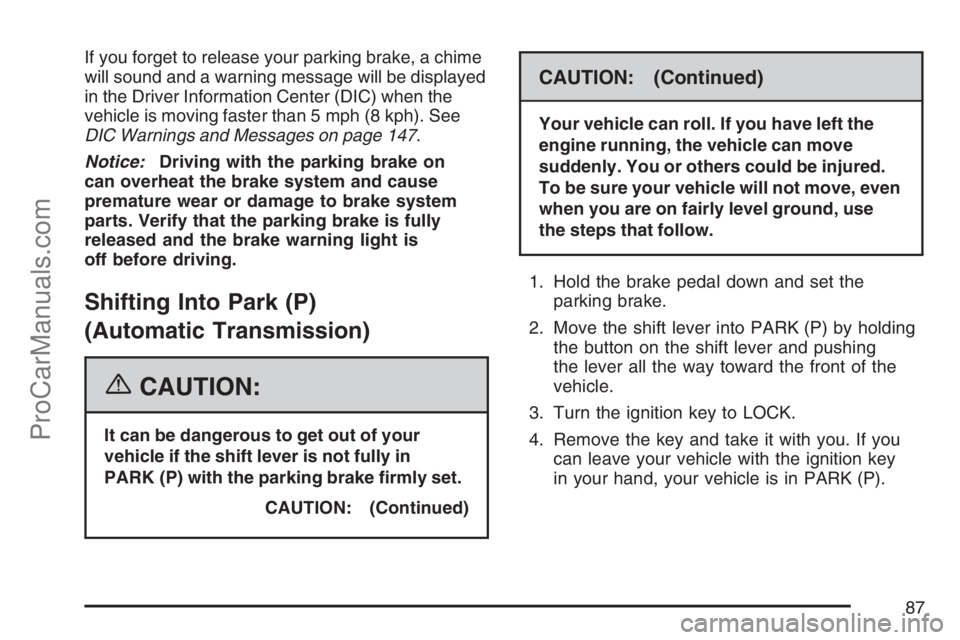
If you forget to release your parking brake, a chime
will sound and a warning message will be displayed
in the Driver Information Center (DIC) when the
vehicle is moving faster than 5 mph (8 kph). See
DIC Warnings and Messages on page 147.
Notice:Driving with the parking brake on
can overheat the brake system and cause
premature wear or damage to brake system
parts. Verify that the parking brake is fully
released and the brake warning light is
off before driving.
Shifting Into Park (P)
(Automatic Transmission)
{CAUTION:
It can be dangerous to get out of your
vehicle if the shift lever is not fully in
PARK (P) with the parking brake �rmly set.
CAUTION: (Continued)
CAUTION: (Continued)
Your vehicle can roll. If you have left the
engine running, the vehicle can move
suddenly. You or others could be injured.
To be sure your vehicle will not move, even
when you are on fairly level ground, use
the steps that follow.
1. Hold the brake pedal down and set the
parking brake.
2. Move the shift lever into PARK (P) by holding
the button on the shift lever and pushing
the lever all the way toward the front of the
vehicle.
3. Turn the ignition key to LOCK.
4. Remove the key and take it with you. If you
can leave your vehicle with the ignition key
in your hand, your vehicle is in PARK (P).
87
ProCarManuals.com