lock SATURN SKY 2007 Service Manual
[x] Cancel search | Manufacturer: SATURN, Model Year: 2007, Model line: SKY, Model: SATURN SKY 2007Pages: 384, PDF Size: 2.47 MB
Page 135 of 384

Anti-Lock Brake System
Warning Light
Your vehicle may have
the Anti-Lock Brake
System (ABS).
This light will come on when your engine is
started and may stay on for several seconds.
That is normal.
If the light stays on, turn the ignition off. If the
light comes on when you are driving, stop as soon
as possible and turn the ignition off. Then start
the engine again to reset the system. If the
light still stays on after driving at a speed of at
least 13 mph (20 km/h), or comes on again
while you are driving, your vehicle needs service.If the regular brake system warning light is not
on, you still have brakes, but you do not have
anti-lock brakes. If the regular brake system
warning light
is also on, you do not have anti-lock brakes and
there is a problem with your regular brakes.
SeeBrake System Warning Light on page 134.
The ABS warning light will come on brie�y
when you turn the ignition key to RUN. This is
normal. If the light does not come on then, have
it �xed so it will be ready to warn you if there
is a problem.
135
ProCarManuals.com
Page 153 of 384

UNITS
This feature allows you to select the units of
measurement in which the DIC will display the
vehicle information. When UNITS appears on the
display, press and hold the reset button for at
least one second to scroll through the available
settings:
ENGLISH (default in United States):All
information will be displayed in English units.
METRIC (default in Canada):All information will
be displayed in metric units.
Choose one of the available settings and press
the information button to select it and move on
to the next feature.
LOCK HORN
If your vehicle has Remote Keyless Entry (RKE),
this feature, which allows the vehicle’s horn to
chirp every time the lock button on the RKE
transmitter is pressed, can be enabled or disabled.
When LOCK HORN appears on the display,
press and hold the reset button for at least
one second to scroll through the available settings:
OFF (default):The horn will not chirp on the
�rst press of the lock button on the RKE
transmitter. The horn will still chirp on the
second press.
ON:The horn will chirp on the �rst press of the
lock button on the RKE transmitter.
SeeRemote Keyless Entry (RKE) System
Operation on page 63for more information.
Choose one of the available settings and press
the information button to select it and move on
to the next feature.
153
ProCarManuals.com
Page 154 of 384

UNLOCK HORN
If your vehicle has Remote Keyless Entry (RKE),
this feature, which allows the vehicle’s horn to
chirp on the �rst press of the unlock button on the
RKE transmitter, can be enabled or disabled.
When UNLOCK HORN appears on the display,
press and hold the reset button for at least
one second to scroll through the available settings:
OFF (default):The horn will not chirp when the
unlock button on the RKE transmitter is pressed.
ON:The horn will chirp on the �rst press of
the unlock button on the RKE transmitter.
SeeRemote Keyless Entry (RKE) System
Operation on page 63for more information.
Choose one of the available settings and press
the information button to select it and move on
to the next feature.
LIGHT FLASH
If your vehicle has Remote Keyless Entry (RKE),
this feature, which allows the vehicle’s exterior
hazard/turn signal lighting to �ash every time the
lock, unlock, or trunk release buttons on the
RKE transmitter are pressed, can be enabled or
disabled. When LIGHT FLASH appears on
the display, press and hold the reset button for at
least one second to scroll through the available
settings:
OFF:The exterior hazard/turn signal lighting will
not �ash when the lock, unlock, or trunk release
buttons on the RKE transmitter are pressed.
ON (default):The exterior hazard/turn signal
lighting will �ash when the lock, unlock, or trunk
release buttons on the RKE transmitter are
pressed.
SeeRemote Keyless Entry (RKE) System
Operation on page 63for more information.
Choose one of the available settings and press
the information button to select it and move on
to the next feature.
154
ProCarManuals.com
Page 155 of 384

DELAY LOCK
This feature, which delays the actual locking of
the vehicle, can be enabled or disabled. When
DELAY LOCK appears on the display, press and
hold the reset button for at least one second
to scroll through the available settings:
ON (default):The doors will not lock until
�ve seconds after the last door is closed. You can
temporarily override delayed locking by pressing
the lock button on the Remote Keyless Entry (RKE)
transmitter a second time.
OFF:The doors will lock immediately when
pressing the lock button on the RKE transmitter.
SeeDelayed Locking on page 67andRemote
Keyless Entry (RKE) System Operation on page 63
for more information.
Choose one of the available settings and press
the information button to select it and move on
to the next feature.
AUTO UNLK (Unlock)
This feature, which allows the vehicle to
automatically unlock certain doors, can be enabled
or disabled. When AUTO UNLK appears on the
display, press and hold the reset button for at least
one second to scroll through the available settings:
ALL (default):All of the doors will automatically
unlock.
DRIVER:The driver’s door will automatically
unlock.
NONE:None of the doors will automatically unlock.
You will need to manually unlock the doors.
If you have a manual transmission vehicle, the
door(s) will automatically unlock when the key is
turned off.
155
ProCarManuals.com
Page 156 of 384

If you have an automatic transmission vehicle, you
can select when the automatic unlocking will occur.
See “UNLK (Unlock) (Automatic Transmission
Only)” following.
SeeAutomatic Door Unlock on page 68for more
information.
Choose one of the available settings and press
the information button to select it and move on
to the next feature.
UNLK (Unlock)
(Automatic Transmission Only)
This screen displays only if your vehicle has an
automatic transmission and DRIVER or ALL is
selected for the AUTO UNLK feature. This feature
determines when the automatic door unlocking will
occur. When UNLK appears on the display, press
and hold the reset button for at least one second to
scroll through the available settings:
KEY OFF:The door(s) will unlock when the key
is turned off.SHIFT TO P (Park) (default):The door(s) will
unlock when the vehicle is shifted into PARK (P).
SeeAutomatic Door Unlock on page 68for
more information.
Choose one of the available settings and press
the information button to select it and move on
to the next feature.
EXT (Exterior) LIGHTS
If your vehicle has Remote Keyless Entry (RKE),
this feature, which allows the vehicle’s exterior
perimeter lighting to turn on each time the unlock
button on the RKE transmitter is pressed, can
be enabled or disabled. When EXT LIGHTS
appears on the display, press and hold the reset
button for at least one second to scroll through
the available settings:
OFF:The exterior perimeter lighting will not
turn on when the unlock button on the RKE
transmitter is pressed.
156
ProCarManuals.com
Page 157 of 384

ON (default):The exterior perimeter lighting will
turn on when the unlock button on the RKE
transmitter is pressed.
SeeRemote Keyless Entry (RKE) System
Operation on page 63for more information.
Choose one of the available settings and press
the information button to select it and move on
to the next feature.
LANGUAGE
This feature allows you to select the language in
which the DIC will display. When LANGUAGE
appears on the display, press and hold the reset
button for at least one second to scroll through
the available settings:
ENGLISH (default):The DIC will display all
information in English.
FRENCH:The DIC will display all information
in French.SPANISH:The DIC will display all information
in Spanish.
GERMAN:The DIC will display all information
in German.
Choose one of the available settings and press
the information button to select it and exit out
of the personalization menu mode.
Exiting Personalization Menu
The personalization menu will be exited when
any of the following conditions occur:
A ten second time period has elapsed.
The ignition is turned off.
The end of the personalization menu list
is reached.
157
ProCarManuals.com
Page 159 of 384
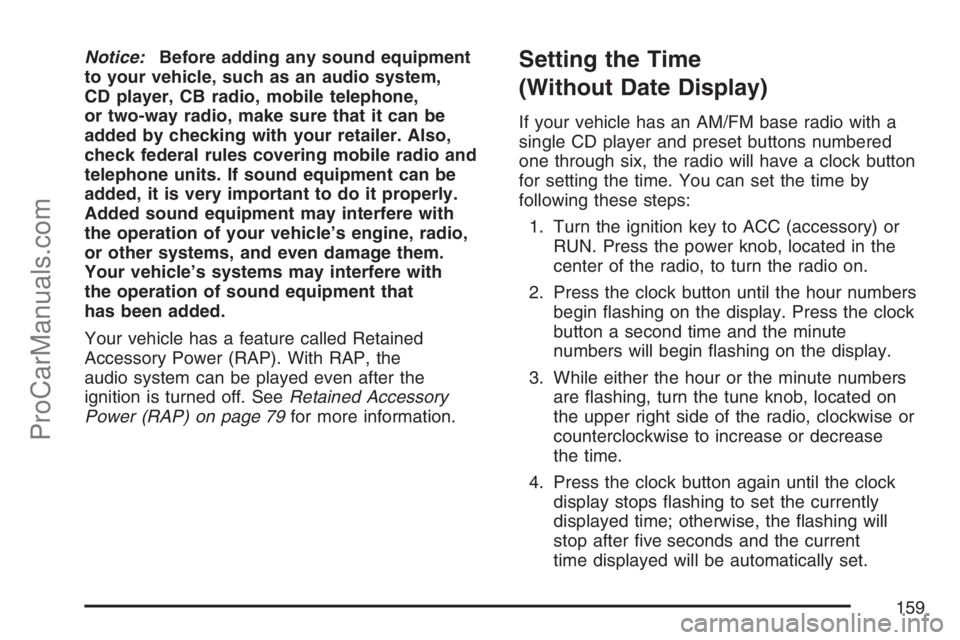
Notice:Before adding any sound equipment
to your vehicle, such as an audio system,
CD player, CB radio, mobile telephone,
or two-way radio, make sure that it can be
added by checking with your retailer. Also,
check federal rules covering mobile radio and
telephone units. If sound equipment can be
added, it is very important to do it properly.
Added sound equipment may interfere with
the operation of your vehicle’s engine, radio,
or other systems, and even damage them.
Your vehicle’s systems may interfere with
the operation of sound equipment that
has been added.
Your vehicle has a feature called Retained
Accessory Power (RAP). With RAP, the
audio system can be played even after the
ignition is turned off. SeeRetained Accessory
Power (RAP) on page 79for more information.Setting the Time
(Without Date Display)
If your vehicle has an AM/FM base radio with a
single CD player and preset buttons numbered
one through six, the radio will have a clock button
for setting the time. You can set the time by
following these steps:
1. Turn the ignition key to ACC (accessory) or
RUN. Press the power knob, located in the
center of the radio, to turn the radio on.
2. Press the clock button until the hour numbers
begin �ashing on the display. Press the clock
button a second time and the minute
numbers will begin �ashing on the display.
3. While either the hour or the minute numbers
are �ashing, turn the tune knob, located on
the upper right side of the radio, clockwise or
counterclockwise to increase or decrease
the time.
4. Press the clock button again until the clock
display stops �ashing to set the currently
displayed time; otherwise, the �ashing will
stop after �ve seconds and the current
time displayed will be automatically set.
159
ProCarManuals.com
Page 160 of 384

To change the time default setting from 12 hour to
24 hour, press the clock button and then the
pushbutton located under the forward arrow label.
Once the time 12H and 24H are displayed,
press the pushbutton located under the desired
option to select the default. Press the clock button
again to apply the selected default, or let the
screen time out.
Setting the Time (With Date Display)
If your vehicle has a radio with a single CD
player, the radio has a clock button for setting the
time and date.
To set the time and date, follow these instructions:
1. Turn the ignition key to ACC (accessory) or
RUN. Press the power knob, located in the
center of the radio, to turn the radio on.
2. Press the clock button and the HR, MIN,
MM, DD, YYYY (hour, minute, month, day,
and year) displays.3. Press the pushbutton located under any one
of the labels that you want to change. Every
time the pushbutton is pressed again, the time
or the date if selected, increases by one.
Another way to increase the time or date, is
to press the right SEEK arrow or FWD
(forward) button.
To decrease, press the left SEEK arrow or
REV (reverse) button. You can also turn the
tune knob, located on the upper right side of
the radio, to adjust the selected setting.
The date does not automatically display. The only
way to see the date is by pressing the clock
button when the radio is on. The date with display
times out after a few seconds and goes back to
the normal radio and time display.
If your vehicle has a radio with a six-disc CD
player, the radio has a MENU button instead of
the clock button to set the time and date.
160
ProCarManuals.com
Page 161 of 384

To set the time and date, follow these instructions:
1. Turn the ignition key to ACC (accessory) or
RUN. Press the power knob, located in the
center of the radio, to turn the radio on.
2. Press the MENU button. Once the clock
option is displayed.
3. Press the pushbutton located under that label.
The HR, MIN, MM, DD, YYYY displays.
4. Press the pushbutton located under any one
of the labels that you want to change. Every
time the pushbutton is pressed again, the time
or the date if selected, increases by one.
Another way to increase the time or date,
is to press the right SEEK arrow or FWD
(forward) button.
To decrease, press the left SEEK arrow or
REV (reverse) button. You can also turn the
tune knob, located on the upper right side of
the radio, to adjust the selected setting.The date does not automatically display. The only
way to see the date is by pressing the MENU
button and then the clock button when the radio
is on. The date with display times out after a
few seconds and goes back to the normal radio
and time display.
To change the time default setting from 12 hour to
24 hour or to change the date default setting
from month/day/year to day/month/year, follow
these instructions:
1. Press the clock button and then the
pushbutton located under the forward arrow
label. Once the time 12H and 24H, and
the date MM/DD/YYYY (month, day, and year)
and DD/MM/YYYY (day, month, and year)
displays.
2. Press the pushbutton located under the
desired option.
3. Press the clock or MENU button again to
apply the selected default, or let the screen
time out.
161
ProCarManuals.com
Page 162 of 384

Radio with CD (Base)
Playing the Radio
O
(Power/Volume):Press this knob to turn the
system on and off.
Turn this knob clockwise or counterclockwise to
increase or decrease the volume.
The radio remembers the previous volume setting
whenever the radio is turned on. You can still
manually adjust the volume by using the
volume knob.
Finding a Station
BAND:Press this button to switch between FM1,
FM2 or AM. The display shows the selection.
f(Tune):Turn this knob to select radio stations.
©SEEK¨:Press the right or left SEEK
arrow to go to the next or to the previous station
and stay there.
To scan stations, press and hold either SEEK
arrow for a few seconds until a beep sounds. The
radio goes to a station, plays for a few seconds,
then goes to the next station. Press either
SEEK arrow again to stop scanning.
The radio only seeks and scans stations with a
strong signal that are in the selected band.
4(Information):Press this button to switch the
display between the radio station frequency
and the time. While the ignition is off, press this
button to display the time.
162
ProCarManuals.com