display SATURN SKY 2007 Owners Manual
[x] Cancel search | Manufacturer: SATURN, Model Year: 2007, Model line: SKY, Model: SATURN SKY 2007Pages: 384, PDF Size: 2.47 MB
Page 79 of 384

ACC (ACCESSORY):This position operates
some of your electrical accessories. It unlocks the
steering wheel and ignition.
R(RUN):This is the position the switch returns
to after you start your engine and release the
switch. The switch stays in RUN when the engine
is running. But even when the engine is not
running, you can use RUN to operate your
electrical accessories and to display some warning
and indicator lights.
The battery could be drained if you leave the key
in the ACC or RUN position with the engine
off. You may not be able to start your vehicle if
the battery is allowed to drain for an extended
period of time.
/(START):This position starts the engine.
When the engine starts, release the key.
The ignition switch will return to RUN for normal
driving.
A warning tone will sound if you open the driver’s
door while in LOCK or ACC, when the key has
not been removed from the ignition.
Key In the Ignition
Never leave your vehicle with the keys inside,
as it is an easy target for joy riders or thieves.
If you leave the key in the ignition and park your
vehicle, a chime will sound, when you open
the driver’s door. Always remember to remove
your key from the ignition and take it with you.
This will lock your ignition and transaxle.
Also, always remember to lock the doors.
The battery could be drained if you leave the key
in the ignition while your vehicle is parked. You may
not be able to start your vehicle after it has been
parked for an extended period of time.
Retained Accessory Power (RAP)
Your vehicle has a Retained Accessory
Power (RAP) feature which will allow the radio
and power windows to continue to work up
to 10 minutes after the ignition is turned off.
Your vehicle’s radio will work when the ignition
key is in RUN or ACC. Once the key is turned off,
the radio and power windows will continue to
work for up to 10 minutes or until any door
is opened.
79
ProCarManuals.com
Page 87 of 384
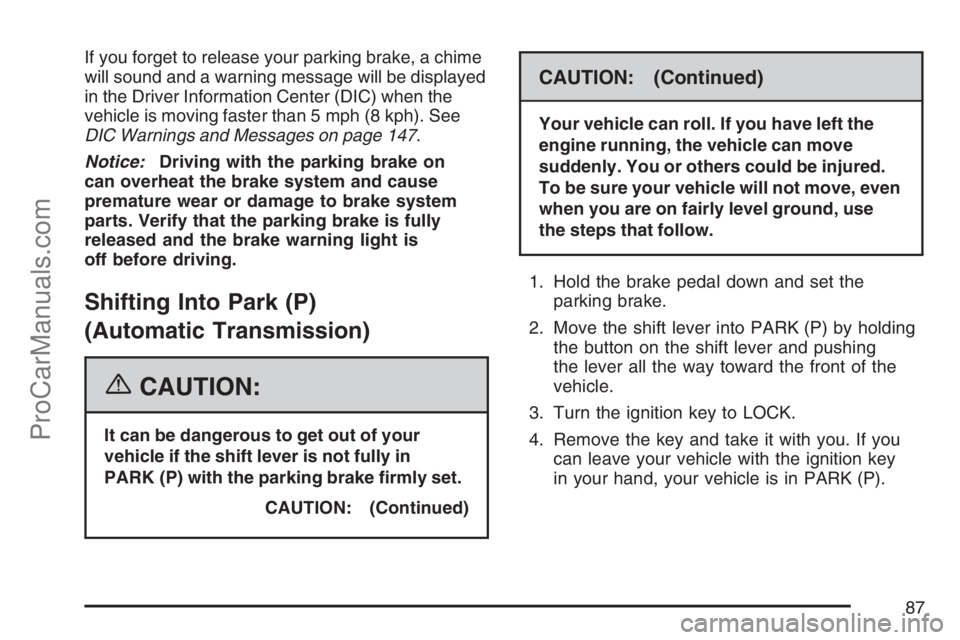
If you forget to release your parking brake, a chime
will sound and a warning message will be displayed
in the Driver Information Center (DIC) when the
vehicle is moving faster than 5 mph (8 kph). See
DIC Warnings and Messages on page 147.
Notice:Driving with the parking brake on
can overheat the brake system and cause
premature wear or damage to brake system
parts. Verify that the parking brake is fully
released and the brake warning light is
off before driving.
Shifting Into Park (P)
(Automatic Transmission)
{CAUTION:
It can be dangerous to get out of your
vehicle if the shift lever is not fully in
PARK (P) with the parking brake �rmly set.
CAUTION: (Continued)
CAUTION: (Continued)
Your vehicle can roll. If you have left the
engine running, the vehicle can move
suddenly. You or others could be injured.
To be sure your vehicle will not move, even
when you are on fairly level ground, use
the steps that follow.
1. Hold the brake pedal down and set the
parking brake.
2. Move the shift lever into PARK (P) by holding
the button on the shift lever and pushing
the lever all the way toward the front of the
vehicle.
3. Turn the ignition key to LOCK.
4. Remove the key and take it with you. If you
can leave your vehicle with the ignition key
in your hand, your vehicle is in PARK (P).
87
ProCarManuals.com
Page 106 of 384
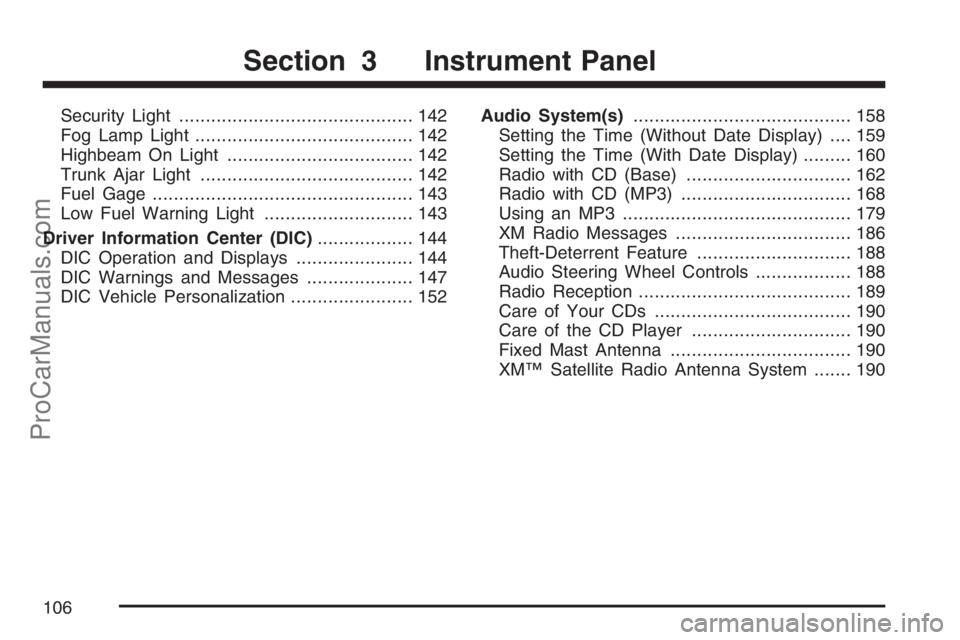
Security Light............................................ 142
Fog Lamp Light......................................... 142
Highbeam On Light................................... 142
Trunk Ajar Light........................................ 142
Fuel Gage................................................. 143
Low Fuel Warning Light............................ 143
Driver Information Center (DIC).................. 144
DIC Operation and Displays...................... 144
DIC Warnings and Messages.................... 147
DIC Vehicle Personalization....................... 152Audio System(s)......................................... 158
Setting the Time (Without Date Display).... 159
Setting the Time (With Date Display)......... 160
Radio with CD (Base)............................... 162
Radio with CD (MP3)................................ 168
Using an MP3........................................... 179
XM Radio Messages................................. 186
Theft-Deterrent Feature............................. 188
Audio Steering Wheel Controls.................. 188
Radio Reception........................................ 189
Care of Your CDs..................................... 190
Care of the CD Player.............................. 190
Fixed Mast Antenna.................................. 190
XM™ Satellite Radio Antenna System....... 190
Section 3 Instrument Panel
106
ProCarManuals.com
Page 118 of 384

Headlamps
The lever on the left side of the steering column
operates the exterior lamps.
The exterior lamp switch has the following
four positions:
2(Headlamps):This position turns on the
headlamps, parking lamps, and taillamps.
;(Parking Lamps):This position turns on the
parking lamps and taillamps only.
AUTO (Automatic Headlamp System):This
position automatically turns on the Daytime
Running Lamps during daytime, and the
headlamps, parking lamps, and taillamps at night.
P(Off/On):This position is an Off/On switch for
the Automatic Headlamp System. In Canada, this
applies to vehicles with an automatic transmission
set to PARK (P) and manual transmission vehicles
with the parking brake engaged.
When operating in AUTO, a brief turn of the switch
to off/on will turn off the Automatic Headlamp
System. An AUTO LIGHTS OFF message will
display on the Driver Information Center (DIC) and
a chime will sound. Turning the switch to off/on
again will turn the Automatic Headlamp System
back on. An AUTO LIGHTS ON message will
display on the Driver Information Center (DIC).
The Automatic Headlamp System is always turned
on at the beginning of an ignition cycle for vehicles
with manual transmission. When the parking brake
is engaged, the automatic headlamps will turn off.
For vehicles with an automatic transmission, when
the shift lever is shifted out of PARK (P), the
Automatic Headlamp System will turn on. Shifting
the lever back to PARK (P) will turn off the
automatic headlamp system for vehicles with an
automatic transmission.
118
ProCarManuals.com
Page 129 of 384

Speedometer and Odometer
The speedometer lets you see your speed in both
miles per hour (mph) and kilometers per hour (km/h).
The vehicle’s odometer works together with the
Driver Information Center (DIC). A Trip A and
Trip B odometer can be set. See “Trip Information”
underDIC Operation and Displays on page 144.
The odometer mileage can be checked without the
vehicle running. Open the driver’s door and the
mileage will be displayed brie�y.
If your vehicle ever needs a new odometer
installed, the new one will be set to the correct
mileage total of the old odometer.
Tachometer
The tachometer displays the engine speed in
revolutions per minute (rpm).
Notice:If you operate the engine with the
tachometer in the shaded warning area, your
vehicle could be damaged, and the damages
would not be covered by your warranty.
Do not operate the engine with the tachometer
in the shaded warning area.
Safety Belt Reminder Light
When the key is turned to RUN or START, a chime
will be provided for several seconds to remind
people to buckle their safety belts. The driver safety
belt light will also be provided and stay on for
several seconds, then it will �ash for several more.
You should buckle your seat belt.
This chime and light
will be repeated if the
driver remains
unbuckled and the
vehicle is in motion.
If the driver’s belt is buckled, neither the chime
nor the light will be provided.
129
ProCarManuals.com
Page 144 of 384

Driver Information Center (DIC)
Your vehicle has a Driver Information Center
(DIC). The DIC display gives you the status of
many of your vehicle’s systems. The DIC is also
used to display driver personalization menu modes
and warning/status messages. All messages will
appear in the DIC display, located at the bottom of
the tachometer on the instrument panel cluster.
The DIC buttons are
located on the left side
of the steering wheel.
q(Information):Press this button to scroll
through the vehicle information mode displays.
r(Reset):Press this button to reset some
vehicle information mode displays, select a
personalization menu mode setting, or
acknowledge a warning message.
Press and hold the information and reset buttons
at the same time for one second, then release
the buttons to enter the personalization menu.
SeeDIC Vehicle Personalization on page 152for
more information.
DIC Operation and Displays
The DIC comes on when the ignition is on. The
DIC has different modes which can be accessed
by pressing the DIC buttons. The button functions
are detailed in the following.
144
ProCarManuals.com
Page 145 of 384

Information Modes
q
(Information):Press this button to scroll
through the following vehicle information modes:
Outside Air Temperature and Odometer
Press the information button until the outside air
temperature and the odometer are displayed. This
mode shows the temperature outside of the vehicle
in either degrees Fahrenheit (°F) or degrees
Celsius (°C) and the total distance the vehicle has
been driven in either miles (mi) or kilometers (km).
The outside air temperature will appear on the left
side of the DIC display and the odometer will
appear on the right side of the display.
To change the DIC display to English or metric
units, see “UNITS” underDIC Vehicle
Personalization on page 152.
TRIP A or TRIP B
Press the information button until TRIP A or TRIP B
is displayed. These modes show the current
distance traveled since the last reset for each trip
odometer in either miles (mi) or kilometers (km).
Both odometers can be used at the same time.
Each trip odometer can be reset to zero separately
by pressing and holding the reset button for a
few seconds while the desired trip odometer
is displayed.
FUEL RANGE
Press the information button until FUEL RANGE
is displayed. This mode shows the remaining
distance you can drive without refueling in either
miles (mi) or kilometers (km). It is based on
fuel economy and the fuel remaining in the tank.
When the fuel level is low, FUEL RANGE LOW
will display.
The fuel economy data used to determine fuel
range is an average of recent driving conditions.
As your driving conditions change, this data is
gradually updated. The FUEL RANGE mode
cannot be reset.
145
ProCarManuals.com
Page 146 of 384
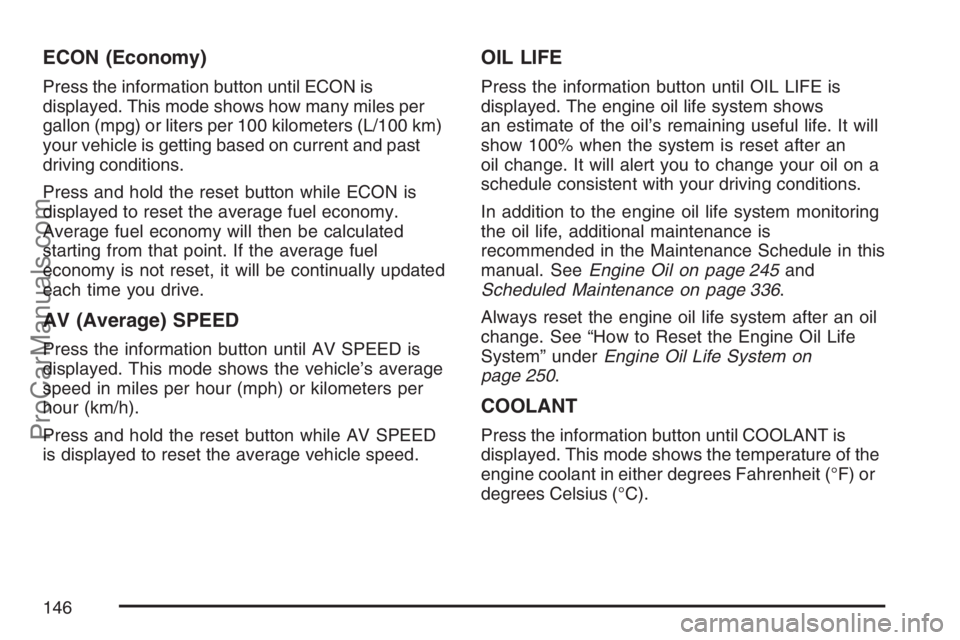
ECON (Economy)
Press the information button until ECON is
displayed. This mode shows how many miles per
gallon (mpg) or liters per 100 kilometers (L/100 km)
your vehicle is getting based on current and past
driving conditions.
Press and hold the reset button while ECON is
displayed to reset the average fuel economy.
Average fuel economy will then be calculated
starting from that point. If the average fuel
economy is not reset, it will be continually updated
each time you drive.
AV (Average) SPEED
Press the information button until AV SPEED is
displayed. This mode shows the vehicle’s average
speed in miles per hour (mph) or kilometers per
hour (km/h).
Press and hold the reset button while AV SPEED
is displayed to reset the average vehicle speed.
OIL LIFE
Press the information button until OIL LIFE is
displayed. The engine oil life system shows
an estimate of the oil’s remaining useful life. It will
show 100% when the system is reset after an
oil change. It will alert you to change your oil on a
schedule consistent with your driving conditions.
In addition to the engine oil life system monitoring
the oil life, additional maintenance is
recommended in the Maintenance Schedule in this
manual. SeeEngine Oil on page 245and
Scheduled Maintenance on page 336.
Always reset the engine oil life system after an oil
change. See “How to Reset the Engine Oil Life
System” underEngine Oil Life System on
page 250.
COOLANT
Press the information button until COOLANT is
displayed. This mode shows the temperature of the
engine coolant in either degrees Fahrenheit (°F) or
degrees Celsius (°C).
146
ProCarManuals.com
Page 147 of 384

BOOST (Turbo Only)
If your vehicle has this feature, press the
information button until BOOST is displayed. This
mode shows a graphic that indicates the amount
of boost the engine is receiving in either
pounds per square inch (psi) or kilopascals (kPa).
DIC Warnings and Messages
These messages appear if there is a problem
detected in one of your vehicle’s systems.
A message will clear when the vehicle’s condition
is no longer present. To acknowledge a message
and clear it from the display, press and hold
any of the DIC buttons. If the condition is still
present, the warning message will come back on
the next time the vehicle is turned off and back
on. With most messages, a warning chime sounds
when the message displays. Your vehicle may
have other warning messages.
AUTO (Automatic) LIGHTS OFF
This message displays if the automatic headlamp
system is disabled with the headlamp switch.
AUTO (Automatic) LIGHTS ON
This message displays if the automatic headlamp
system is enabled with the headlamp switch.
BRAKE FLUID
This message displays to inform the driver that the
brake �uid level is low while the ignition is on.
The brake system warning light on the instrument
panel cluster also comes on. SeeBrake System
Warning Light on page 134for more information.
Have the brake system serviced by your retailer
as soon as possible.
CHANGE OIL SOON
This message displays when the life of the engine
oil has expired and it should be changed.
When you acknowledge the CHANGE OIL SOON
message by clearing it from the display, you
still must reset the engine oil life system
separately. SeeEngine Oil Life System on
page 250andScheduled Maintenance on
page 336for more information.
147
ProCarManuals.com
Page 148 of 384

CHECK GAS CAP
This message displays if the fuel cap has not
been fully tightened. Recheck the fuel cap to make
sure that it is on properly. A few driving trips
with the cap properly installed should turn
the message off.
COMPETITIVE MODE
If your vehicle has this feature, this message
displays when the Competitive Driving mode is
selected. The Traction Control System (TCS) will
not be operating while in the Competitive
Driving mode and the ESC/TCS light on the
instrument panel cluster will be on solid. Adjust
your driving accordingly. SeeElectronic Stability
Control on page 201andElectronic Stability
Control (ESC)/Traction Control System (TCS)
Indicator/Warning Light (2.0L Engine Only)
on page 136for more information.
CRUISE ENGAGED
This message displays when the cruise control
system is active. SeeCruise Control on page 115
for more information.
DOOR AJAR
This message displays if one or more of the
vehicle’s doors are not closed properly. When this
message displays, make sure that the door(s)
are closed completely.
ENGINE DISABLED
This message displays if the starting of the engine
is disabled. Have your vehicle serviced by your
retailer immediately.
148
ProCarManuals.com