glove box SATURN SKY 2008 Owners Manual
[x] Cancel search | Manufacturer: SATURN, Model Year: 2008, Model line: SKY, Model: SATURN SKY 2008Pages: 342, PDF Size: 5.53 MB
Page 57 of 342

Keys...............................................................2-2
Remote Keyless Entry (RKE) System................2-3
Remote Keyless Entry (RKE) System
Operation...................................................2-4
Doors and Locks.............................................2-6
Door Locks....................................................2-6
Power Door Locks..........................................2-6
Delayed Locking.............................................2-7
Automatic Door Lock.......................................2-7
Programmable Automatic Door Unlock...............2-7
Lockout Protection..........................................2-8
Trunk............................................................2-8
Windows........................................................2-10
Power Windows............................................2-11
Sun Visors...................................................2-12
Theft-Deterrent Systems..................................2-12
Content Theft-Deterrent.................................2-12
PASS-Key
®III+............................................2-14
PASS-Key®III+ Operation..............................2-14
Starting and Operating Your Vehicle................2-16
New Vehicle Break-In....................................2-16
Ignition Positions..........................................2-16
Retained Accessory Power (RAP)...................2-18Starting the Engine (Key Access)....................2-18
Automatic Transmission Operation...................2-20
Manual Transmission Operation......................2-23
Parking Brake..............................................2-24
Shifting Into PARK (P)
(Automatic Transmission)............................2-25
Shifting Out of PARK (P)...............................2-26
Parking Your Vehicle
(Manual Transmission)...............................2-27
Parking Over Things That Burn.......................2-27
Engine Exhaust............................................2-27
Running the Engine While Parked...................2-28
Mirrors...........................................................2-29
Manual Rearview Mirror.................................2-29
Manual Rearview Mirror with OnStar
®................2-29
Outside Power Mirrors...................................2-29
OnStar
®System.............................................2-30
Storage Areas................................................2-33
Glove Box...................................................2-33
Cupholder(s)................................................2-33
Center Console Storage.................................2-33
Convertible Top..............................................2-34
Section 2 Features and Controls
2-1
ProCarManuals.com
Page 65 of 342
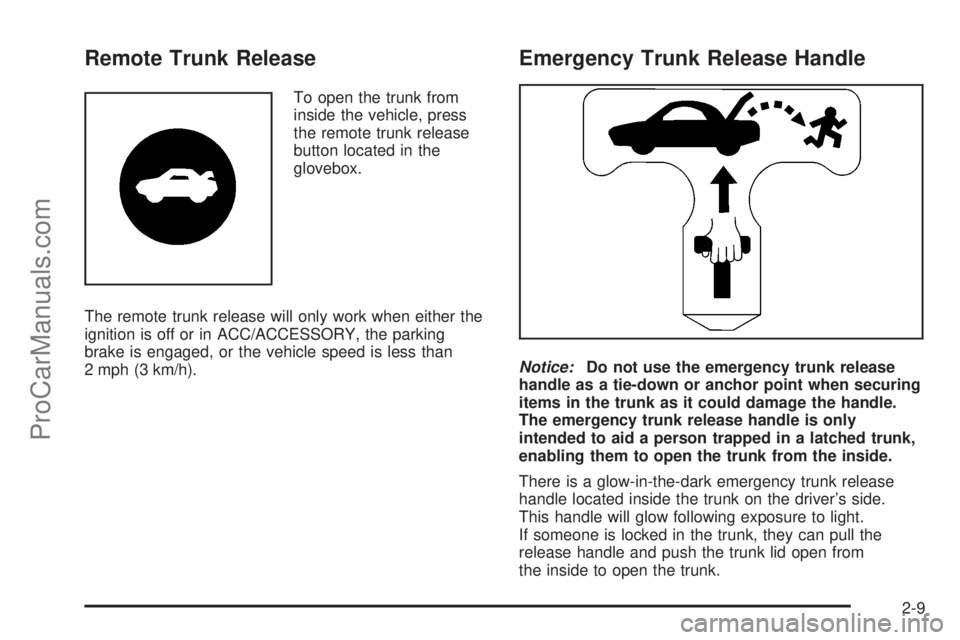
Remote Trunk Release
To open the trunk from
inside the vehicle, press
the remote trunk release
button located in the
glovebox.
The remote trunk release will only work when either the
ignition is off or in ACC/ACCESSORY, the parking
brake is engaged, or the vehicle speed is less than
2 mph (3 km/h).
Emergency Trunk Release Handle
Notice:Do not use the emergency trunk release
handle as a tie-down or anchor point when securing
items in the trunk as it could damage the handle.
The emergency trunk release handle is only
intended to aid a person trapped in a latched trunk,
enabling them to open the trunk from the inside.
There is a glow-in-the-dark emergency trunk release
handle located inside the trunk on the driver’s side.
This handle will glow following exposure to light.
If someone is locked in the trunk, they can pull the
release handle and push the trunk lid open from
the inside to open the trunk.
2-9
ProCarManuals.com
Page 86 of 342

OnStar®System
OnStar uses several innovative technologies and live
advisors to provide you with a wide range of safety,
security, information, and convenience services. If your
airbags deploy, the system is designed to make an
automatic call to OnStar Emergency advisors who can
request emergency services be sent to your location.
If you lock your keys in the vehicle, call OnStar at
1-888-4-ONSTAR and they can send a signal to unlock
your doors. If you need roadside assistance, press
the OnStar button and they can contact Roadside
Service for you.
OnStar service is provided to you subject to the
OnStar Terms and Conditions. You may cancel your
OnStar service at any time by contacting OnStar.A complete OnStar Owner’s Guide and the OnStar
Terms and Conditions are included in the vehicle’s
OnStar Subscriber glove box literature. For more
information, visit onstar.com or onstar.ca, contact
OnStar at 1-888-4-ONSTAR (1-888-466-7827) or
TTY 1-877-248-2080, or press the OnStar button to
speak with an OnStar advisor 24 hours a day,
7 days a week.
Not all OnStar features are available on all vehicles.
To check if your vehicle is equipped to provide the
services described below, or for a full description of
OnStar services and system limitations, see the OnStar
Owner’s Guide in your glove box or visit onstar.com.
OnStar Services
For new vehicles with OnStar, the Safe & Sound Plan,
or the Directions & Connections Plan is included for
one year from the date of purchase. You can extend this
plan beyond the �rst year, or upgrade to the Directions
& Connections Plan. For more information, press the
OnStar button to speak with an advisor. Some OnStar
services (such as Remote Door Unlock or Stolen
Vehicle Location Assistance) may not be available until
you register with OnStar.
2-30
ProCarManuals.com
Page 87 of 342

Available Services with Safe & Sound Plan
Automatic Noti�cation of Airbag Deployment
Advanced Automatic Crash Noti�cation (AACN)
(If equipped)
Link to Emergency Services
Roadside Assistance
Stolen Vehicle Location Assistance
AccidentAssist
Remote Door Unlock/Vehicle Alert
OnStar Vehicle Diagnostics
GM Goodwrench®On Demand Diagnostics
OnStar Hands-Free Calling with 30 complimentary
minutes
OnStar Virtual Advisor (U.S. Only)
Available Services included with
Directions & Connections Plan
All Safe and Sound Plan Services
Driving Directions - Advisor delivered or OnStar
Turn-by-Turn Navigation (If equipped)
RideAssist
Information and Convenience Services
OnStar Hands-Free Calling
OnStar Hands-Free Calling allows eligible OnStar
subscribers to make and receive calls using voice
commands. Hands-Free Calling is fully integrated into
the vehicle, and can be used with OnStar Pre-Paid
Minute Packages. Hands-Free Calling may also be
linked to a Verizon Wireless service plan in the U.S. or
a Bell Mobility service plan in Canada, depending
on eligibility. To �nd out more, refer to the OnStar
Owner’s Guide in the vehicle’s glove box, visit
www.onstar.com or www.onstar.ca, or speak with an
OnStar advisor by pressing the OnStar button or calling
1-888-4-ONSTAR (1-888-466-7827).
OnStar Virtual Advisor
OnStar Virtual Advisor is a feature of OnStar
Hands-Free Calling that uses your minutes to access
location-based weather, local traffic reports, and
stock quotes. By pressing the phone button and giving
a few simple voice commands, you can browse
through the various topics. See the OnStar Owner’s
Guide for more information (Only available in the
continental U.S.).
2-31
ProCarManuals.com
Page 89 of 342

Storage Areas
Glove Box
To open, lift the handle up. Use the key to lock and
unlock.
Cupholder(s)
There are two cupholders located in the center console,
press and release to extend forward.Your vehicle has a cupholder on the passenger side of
the center console. To access it, press and release
the forward section of the cupholder.
Center Console Storage
There is also an upright center console storage area
between the seatbacks. To open the storage area, press
and release the button near the top so it extends out.
Then, turn the button in either direction to unlatch the lid
and pull the console lid down. Press the release
button back in after you close the lid.
2-33
ProCarManuals.com
Page 91 of 342

{CAUTION:
Moving parts of the convertible top can be
dangerous. People can be injured by the
convertible top and its mechanism. Keep
people away from your vehicle when you are
lowering or raising the top.
Lowering the Manual Convertible Top
1. Empty the trunk of all contents.
2. Park on a level surface and set the parking brake.
Shift an automatic transmission into PARK (P).
Shift a manual transmission into FIRST (1)
or REVERSE (R).
3. Make sure the ignition is turned off.
4. Push the trunk release button located in the glove
box, or on the remote keyless entry, if equipped.
5. Lift the trunk.6. The convertible top front latch, located above the
inside rearview mirror, must be unlatched. Pull the
latch down and turn it counterclockwise to
unlatch it.
Leave the latch open and turned to prevent damage.
2-35
ProCarManuals.com
Page 92 of 342

7. Pull rearward on the side edge (B) of the convertible
top and pull it off of the windshield frame.
8. Push the convertible top down into the trunk (D).
9. After the top is stored, apply one even push, as
shown, on the convertible top to ensure that the
top is fully retracted and securely stored.
10. Close the trunk (D) by pressing down from the rear
center of it with a swift, �rm motion.Do not operate the rear defogger when the convertible
top is down.
A clear Mylar
®protective �lm has been installed at the
factory on the trunk lid surface under the convertible
top buttresses. This �lm is designed to help prevent
paint damage to the trunk lid. Do not remove this
protective �lm. It is intended to remain permanently
affixed to the trunk lid surface.
Raising the Manual Convertible Top
1. Park on a level surface, set the parking brake �rmly
and shift an automatic transmission into PARK (P).
Shift a manual transmission into FIRST (1) or
REVERSE (R).
2. Make sure the ignition is turned off, and lower the
windows.
3. Push the trunk release button located in the glove
box, or on the remote keyless entry, if equipped.
4. Lift the trunk.
2-36
ProCarManuals.com
Page 99 of 342

The main components of your instrument panel are the following:
A. Side Window Outlets. SeeClimate Control System
on page 3-17.
B. Air Outlets. SeeOutlet Adjustment on page 3-20.
C. Turn Signal/Multifunction Lever. SeeTurn
Signal/Multifunction Lever on page 3-7.
D. Cruise Control Buttons (If Equipped). SeeCruise
Control on page 3-10.
E. Instrument Panel Cluster. SeeInstrument Panel
Cluster on page 3-21.
F. Audio Steering Wheel Controls (If Equipped).
SeeAudio Steering Wheel Controls on page 3-71.
G. Hazard Warning Flashers Button. SeeHazard
Warning Flashers on page 3-6.
H. Fog Lamp Button. SeeFog Lamps on page 3-14.
I. Instrument Panel Brightness Control. SeeInstrument
Panel Brightness on page 3-15.
J. Driver Information Center (DIC) Controls. SeeDriver
Information Center (DIC) on page 3-38.
K. Horn. SeeHorn on page 3-6.
L. Windshield Wiper/Washer Controls. SeeWindshield
Wipers on page 3-9andWindshield Washer on
page 3-10.M. Climate Controls. SeeClimate Control System on
page 3-17.
N. Passenger Air Bag Status Indicator. SeePassenger
Airbag Status Indicator on page 3-25.
O. Shift Lever. SeeManual Transmission Operation on
page 2-23. SeeAutomatic Transmission Operation
on page 2-20(If Equipped).
P. Parking Brake Lever. SeeParking Brake on
page 2-24.
Q. Audio System. SeeAudio System(s) on page 3-50.
R. Electronic Stability Control/Traction Control
System Button. SeeElectronic Stability
Control (ESC) on page 4-8.
S. Cigarette Lighter (If Equipped). Accessory Power
Outlet (If Equipped). SeeAshtray(s) and Cigarette
Lighter on page 3-16andAccessory Power Outlet(s)
on page 3-16.
T. Cupholder. SeeCupholder(s) on page 2-33.
U. Trunk Release. SeeTrunk on page 2-8.
V. Glove Box. SeeGlove Box on page 2-33.
3-5
ProCarManuals.com
Page 110 of 342

Accessory Power Outlet(s)
The accessory power outlet can be used to connect
electrical equipment such as a cellular phone or
CB radio.
The accessory power outlet is located on the instrument
panel, to the right of the radio.
To use the outlet, remove the cover. When not in use,
always cover the outlet with the protective cap.
Notice:Leaving electrical equipment plugged in for
an extended period of time while the vehicle is off
will drain the battery. Power is always supplied
to the outlets. Always unplug electrical equipment
when not in use and do not plug in equipment
that exceeds the maximum 20 ampere rating.
Certain electrical accessories may not be compatible
with the accessory power outlet and could result
in blown vehicle or adapter fuses. If you experience a
problem, see your dealer/retailer for additional
information on the accessory power outlet.
Notice:Adding any electrical equipment to your
vehicle can damage it or keep other components
from working as they should. The repairs would not
be covered by your warranty. Do not use equipment
exceeding maximum amperage rating of 20 amperes.
Check with your dealer/retailer before adding
electrical equipment.When adding electrical equipment, be sure to follow the
installation instructions included with the equipment.
Notice:Improper use of the power outlet can cause
damage not covered by your warranty. Do not
hang any type of accessory or accessory bracket
from the plug because the power outlets are
designed for accessory power plugs only.
Ashtray(s) and Cigarette Lighter
Your vehicle may have a removable muffin tin ashtray
and cigarette lighter. The muffin tin ashtray can be
placed into the front console side cupholder. To use the
lighter, located on the instrument panel to the left
side of the glove box door, push it in all the way and let
go. When it is ready, it will pop back out by itself.
Notice:Holding a cigarette lighter in while it is
heating does not let the lighter back away from the
heating element when it is hot. Damage from
overheating can occur to the lighter or heating
element, or a fuse could be blown. Do not hold a
cigarette lighter in while it is heating.
Notice:If you put papers, pins, or other �ammable
items in the ashtray, hot cigarettes or other
smoking materials could ignite them and possibly
damage your vehicle. Never put �ammable items in
the ashtray.
3-16
ProCarManuals.com
Page 287 of 342
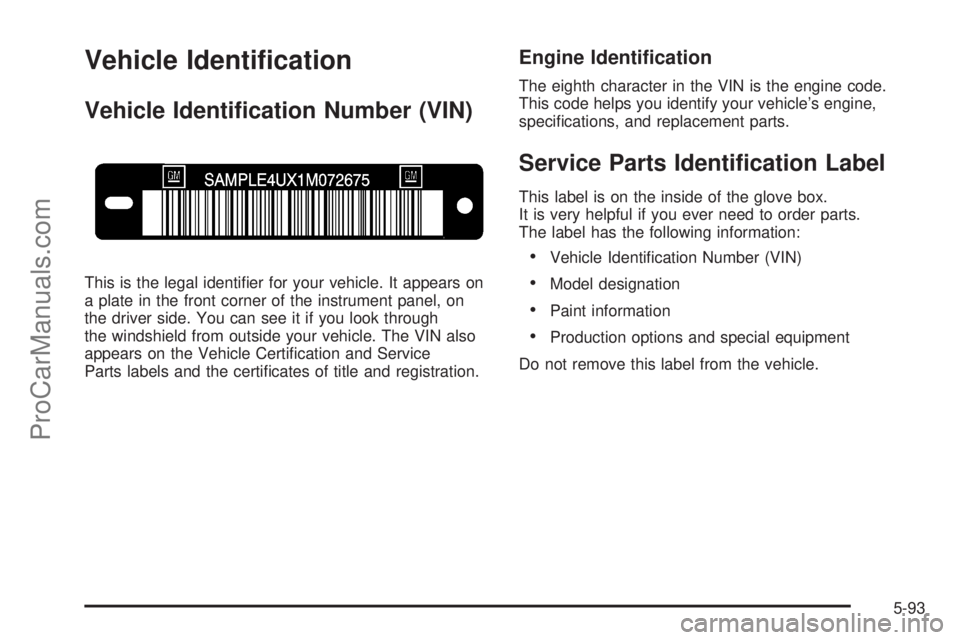
Vehicle Identi�cation
Vehicle Identi�cation Number (VIN)
This is the legal identi�er for your vehicle. It appears on
a plate in the front corner of the instrument panel, on
the driver side. You can see it if you look through
the windshield from outside your vehicle. The VIN also
appears on the Vehicle Certi�cation and Service
Parts labels and the certi�cates of title and registration.
Engine Identi�cation
The eighth character in the VIN is the engine code.
This code helps you identify your vehicle’s engine,
speci�cations, and replacement parts.
Service Parts Identi�cation Label
This label is on the inside of the glove box.
It is very helpful if you ever need to order parts.
The label has the following information:
Vehicle Identi�cation Number (VIN)
Model designation
Paint information
Production options and special equipment
Do not remove this label from the vehicle.
5-93
ProCarManuals.com