stop start SATURN VUE 2004 User Guide
[x] Cancel search | Manufacturer: SATURN, Model Year: 2004, Model line: VUE, Model: SATURN VUE 2004Pages: 392, PDF Size: 2.9 MB
Page 143 of 392

Change Engine Oil Light
If this light comes on,
it means that service
is required for your
vehicle. SeeScheduled
Maintenance on page 6-4
andEngine Oil on
page 5-15for more
information.
After having the oil changed you will need to reset the
light. SeeEngine Oil on page 5-15for more information.
Security Light
Your vehicle is equipped
with a Passlock®
theft-deterrent system.
With this system, the
security light will �ash
as you open the door if
your ignition is off.
This light will come on brie�y when the vehicle is
turned on.
For more information, seePasslock
®on page 2-13.
Reduced Engine Power Light
This light will come on
brie�y when you start
the engine.
This light, along with the service engine soon light
will be displayed when a noticeable reduction in the
vehicle’s performance may occur. Stop the vehicle and
turn off the ignition. Wait for 10 seconds and restart
your vehicle. This may correct the condition.
The vehicle may be driven at a reduced speed when
the reduced engine power light is on but acceleration
and speed may be reduced. The performance may
be reduced until the next time you drive your vehicle.
If this light stays on, see your retailer as soon as
possible for diagnosis and repair.
3-39
ProCarManuals.com
Page 148 of 392

Finding a Station
AM FM:Press this button to switch between FM1,
FM2, or AM. The display will show the selection.
RTUNEQ:Press either arrow to select radio
stations.
RSEEKQ:Press and hold the up or the down
arrow to go to the next or to the previous station and
stay there.
The radio will only seek stations with a strong signal
that are in the selected band.
SCN (Scan):Press this button to scan stations. The
radio will go to a station, play for a few seconds, then go
on to the next station. Press this button again to stop
scanning.
The radio will only scan stations with a strong signal
that are in the selected band.
Setting Preset Stations
Up to 18 stations (six FM1, six FM2, and six AM) can be
programmed on the six numbered pushbuttons, by
performing the following steps:
1. Turn the radio on.
2. Press AM FM to select FM1, FM2, or AM.3. Tune in the desired station.
4. Press and hold one of the six numbered
pushbuttons until you hear a beep. Whenever that
numbered pushbutton is pressed, the station
that was set will return.
5. Repeat the steps for each pushbutton.
If the battery has been disconnected or a radio fuse has
been removed, the preset stations and time of day
will need to be reset.
Using Automatic Set
Use this feature to automatically save the radio preset
pushbuttons with the stations with the strongest
radio signals.
A.SET (Automatic Set):Press the AM FM button to
have the radio automatically select the �rst 12 strongest
radio stations for FM and the six strongest radio
stations for AM.
To select the stations, perform the following:
1. Press AM FM to select FM1, FM2, or AM.
2. Press and hold AM FM until you hear a beep.
The radio will begin to search the current band.
The radio will store the stations, starting from the
lowest frequency, to each preset pushbutton. A.SET
will appear on the display when the radio is
�nished storing the stations.
3-44
ProCarManuals.com
Page 150 of 392

Finding a Station
AM FM:Press this button to switch between FM1,
FM2, or AM. The display will show the selection.
RTUNEQ:Press the up or down arrow to select
radio stations.
RSEEKQ:Press and hold the up or the down
arrow to go to the next or to the previous station and
stay there.
The radio will only seek stations with a strong signal
that are in the selected band.
SCN (Scan):Press this button to scan stations. The
radio will go to a station, play for a few seconds, then
go on to the next station. Press this button again to
stop scanning.
The radio will only scan stations with a strong signal
that are in the selected band.
Setting Preset Stations
Up to 18 stations (six FM1, six FM2, and six AM), can
be programmed on the six numbered pushbuttons,
by performing the following steps:
1. Turn the radio on.
2. Press AM FM to select FM1, FM2, or AM.3. Tune in the desired station.
4. Press and hold one of the six numbered
pushbuttons until you hear a beep. Whenever that
numbered pushbutton is pressed, the station
that was set will return.
5. Repeat the steps for each pushbutton.
If the battery has been disconnected or a radio fuse has
been removed, the preset stations and time of day
will need to be reset.
Using Automatic Set
A.SET (Automatic Set):Press the AM FM button to
have the radio automatically select the �rst 12 strongest
radio stations for FM and the six strongest radio
stations for AM.
To select the stations, perform the following:
1. Press AM FM to select FM1, FM2, or AM.
2. Press and hold AM FM until you hear a beep.
The radio will begin to search the current band.
The radio will store the stations, starting from the
lowest frequency, to each preset pushbutton. A.SET
will appear on the display when the radio is
�nished storing the stations.
3-46
ProCarManuals.com
Page 151 of 392

Cancelling Automatic Set
The radio retains the previously stored stations so they
can be recalled when automatic set is canceled.
Press and hold AM FM until you hear a beep. A.SET
will no longer appear on the display.
Setting the Tone (Bass/Treble)
MODE:Press this button until BAS or TRE appears
on the display. Press the plus or minus buttons to
increase or to decrease. The display will show the
bass or the treble level. If a station is weak or noisy,
decrease the treble.
Adjusting the Speakers (Balance/Fade)
MODE:To adjust the balance between the right and
the left speakers, press this button until BAL appears on
the display. Press the plus or minus buttons to move
the sound toward the right or the left speakers.
To adjust the fade between the front and the rear
speakers, press this button until FAD appears on the
display. Press the plus or minus buttons to move
the sound toward the front or the rear speakers.
Playing a CD
Insert a CD partway into the slot, label side up. The
player will pull it in and the CD should begin playing.
You can insert a CD with the ignition off.
If the ignition or radio is turned off with a CD in the
player, it will stay in the player. When the ignition
or radio is turned on, the CD will start playing where it
stopped, if it was the last selected audio source.
When the CD is inserted, the CD symbol will appear
on the display. As each new track starts to play,
the track number will appear on the display.
The CD player can play the smaller 3 inch (8 cm) single
CDs with an adapter ring. Full-size CDs and the
smaller CDs are loaded in the same manner.
If playing a CD-R the sound quality may be reduced
due to CD-R quality, the method of recording, the quality
of the music that has been recorded, and the way the
CD-R has been handled. There may be an increase
in skipping, difficulty in �nding tracks, and/or difficulty in
loading and ejecting. If these problems occur try a
known good CD.
Do not add paper labels to CDs, they could get caught
in the CD player.
3-47
ProCarManuals.com
Page 158 of 392

4(Information):If the current station has a message,
the information symbol will appear on the display. Press
this button to see the message. The message may
display the artist, song title, call in phone numbers, etc.
If the entire message is not displayed, parts of the
message will appear every three seconds. To scroll
through the message, press and release this button.
A new group of words will appear on the display
after every press of this button. Once the complete
message has been displayed, the information symbol
will disappear from the display until another new
message is received. The last message can be
displayed by pressing this button until a new message
is received or a different station is tuned to.
TRAF (Traffic):If TA appears on the display, the
tuned station has the ability to broadcast traffic
announcements and if a traffic announcement comes
on the tuned radio station you will hear it.
If the station does not broadcast traffic announcements,
press the TRAF button and the radio will seek to a
station that does. When a station that broadcasts traffic
announcements is found, the radio will stop seeking
and TA will appear on the display. If no station is found
that broadcasts traffic announcements, NO TRAFFIC
will appear on the display.If TA is on the display, press the TRAF button to turn off
the traffic announcements.
The radio will play the traffic announcement with the
volume at a moderate level. The radio will interrupt the
play of a CD or XM™ Satellite Radio Station if the
last tuned station broadcasts traffic announcements.
Very few radio stations in the United States currently use
the traffic announcement feature.
Playing the Single CD Player
Insert a CD partway into the slot, label side up. The
player will pull it in and the CD should begin playing.
You can insert a CD with the ignition off.
If the ignition or radio is turned off with a CD in the
player, it will stay in the player. When the ignition
or radio is turned on, the CD will start playing where it
stopped, if it was the last selected audio source.
When a CD is inserted, the CD symbol will appear on
the display. As each new track starts to play, the
track number will appear on the display.
The CD player can play the smaller 3 inch (8 cm) single
CDs with an adapter ring. Full-size CDs and the
smaller CDs are loaded in the same manner.
3-54
ProCarManuals.com
Page 159 of 392

If playing a CD-R the sound quality may be reduced
due to CD-R quality, the method of recording, the quality
of the music that has been recorded, and the way the
CD-R has been handled. There may be an increase
in skipping, difficulty in �nding tracks, and/or difficulty in
loading and ejecting. If these problems occur try a
known good CD.
Do not add paper labels to CDs, they could get caught
in the CD player.
If an error appears on the display, see “CD Messages”
later in this section.
g1 (Previous):Press this pushbutton to go to the
start of the current track. If this pushbutton is held
or pressed more than once, the player will continue
moving backward through the CD.
2
l(Next):Press this pushbutton to go to the next
track. If this pushbutton is held or pressed more
than once, the player will continue moving forward
through the CD.
5/ RDM (Random):Press this pushbutton to hear
the tracks in random, rather than sequential, order.
RDM will appear on the display. Press RDM again to
turn off random play.6/
N(Repeat):Press this pushbutton to hear a
track over again. RPT will appear on the display.
The current track will continue to repeat. Press this
pushbutton again to turn off repeat play.
rCAT (Reverse):Press and hold the left arrow to
reverse quickly within a track. Release this pushbutton
to play the passage. The elapsed time of the track
will appear on the display.
CAT
[(Forward):Press and hold the right arrow to
advance quickly within a track. Release this pushbutton
to play the passage. The elapsed time of the track
will appear on the display.
tSEEKu:Press the left arrow to go to the start of
the current or to the previous track. Press the right
arrow to go to the start of the next track. If either arrow
is held or pressed more than once, the player will
continue moving backward or forward through the CD.
To scan tracks, press either SEEK arrow for four
seconds. The radio will go to the next track, play for a
few seconds, then go on to the next track. Press
either SEEK arrow again to stop scanning tracks.
3-55
ProCarManuals.com
Page 160 of 392

O(Tune):Turn this knob to quickly change tracks.
4(Information):Press this button to view CD text
information, if available. To change the default on the
display to track name, album name, or artist name,
instead of elapsed track time, press this button to view
the available information. Then press and hold the
RCL button for �ve seconds. The selected display will
now be the default.
AM FM:Press this button to listen to the radio when
a CD is playing. The inactive CD will remain safely
inside the radio for future listening.
AUX (Auxiliary):Press this button to play a CD or
to switch to XM1 or XM2 when listening to the radio.
Z(Eject):Press this button to eject a CD. Eject
may be activated with either the ignition or radio off.
If you eject a CD, but decide that you want to listen
to it, press the CD button. The CD player will pull the
CD back in and the CD will begin to play. If a CD
is ejected, but not removed from the radio, the radio
will automatically reload the CD, after 25 seconds,
to prevent damage.
Playing the Six-Disc CD Player
If the ignition or radio is turned off with a CD in the
player, it will stay in the player. When the ignition
or radio is turned on, the CD will start playing where it
stopped, if it was the last selected audio source.
When a CD is inserted, the CD symbol will appear on
the display. As each new track starts to play, the
track number will appear on the display.
The CD player can play the smaller 3 inch (8 cm) single
CDs with an adapter ring. Full-size CDs and the
smaller CDs are loaded in the same manner.
If playing a CD-R the sound quality may be reduced
due to CD-R quality, the method of recording, the quality
of the music that has been recorded, and the way the
CD-R has been handled. There may be an increase
in skipping, difficulty in �nding tracks, and/or difficulty in
loading and ejecting. If these problems occur try a
known good CD.
Do not add paper labels to CDs, they could get caught
in the CD player.
If an error appears on the display, see “CD Messages”
later in this section.
3-56
ProCarManuals.com
Page 161 of 392

M(Load):Press this button to load CDs into the CD
player. This CD player will hold up to six CDs.
To load one CD, do the following:
1. Turn the ignition on.
2. Press the load button for less than three seconds.
3. Press the pushbutton (1-6) for the CD slot to
load. WAIT DISC X will appear on the display.
If the CD slot is empty, LOAD DISC X will appear
on the display, and a CD can be loaded. If a CD slot
is already loaded, DISC X LOADED will appear
on the display.
4. Load a CD. Insert the CD partway into the slot,
label side up. The player will pull the CD in.
If an equalization setting is selected for the CD, the
equalization will be activated each time a CD is played.
If the radio is on or off, the CD will begin to play
automatically.
To load all CDs, do the following:
1. Turn the ignition on.
2. Press and hold the load button for more than
three seconds.3. Load, up to six CDs, in order, starting with the
�rst empty slot.
Loading will continue until all six CDs are loaded
or load is stopped by pressing any other radio
button. The radio will stop trying to load CDs if you
wait too long to insert a CD.
4. Load a CD. Insert the CD partway into the slot,
label side up. The player will pull the CD in.
Cancel the loading of a CD by pressing the load button
once.
If an equalization setting is selected for the CD, the
equalization will be activated each time a CD is played.
If the radio is on or off, the CD will begin to play
automatically.
g1 (Previous):Press this pushbutton to go to the
start of the current track. If this pushbutton is held
or pressed more than once, the player will continue
moving backward through the CD.
2
l(Next):Press this pushbutton to go to the next
track. If this pushbutton is held or pressed more
than once, the player will continue moving forward
through the CD.
3-57
ProCarManuals.com
Page 164 of 392

There are a total of 20 directories (folders) allowed
on a CD. The �le structure can be 4 directories
deep (a folder within a folder, within a folder, etc.).
Anything more than 20 directories will be ignored.
Each directory may have up to 99 �les contained
within it. Files not having the *.mp3 extension
will not be played, but still count toward the
maximum. Anything more than the �rst 99 �les
within a directory will be ignored. A single CD may
have up to 254 �les and directories. Anything
beyond the 254 limit will be ignored.
MP3 �les must be written to a CD-R/RW in one
of the following industry-standard formats:
ISO 9660 Level 1
ISO 9660 Level 2
Joliet
Romeo
ID3 tag information is displayed by the radio, if
available. The ID3 tag information can be either
version 1 or 2. The radio will display a �lename,
song name, artist name, album name, directory
name, or playlist name.
If the customer does not follow these guidelines when
recording a CD-R(W), the CD may not play in the radio.
Playing an MP3
If the ignition or radio is turned off with a CD in the
player, it will stay in the player. When the ignition
or radio is turned on, the CD will start playing where it
stopped, if it was the last selected audio source.
The CD player can play the smaller 3 inch (8 cm) single
CDs with an adapter ring. Full-size CDs and the
smaller CDs are loaded in the same manner.
If playing a CD-R the sound quality may be reduced
due to CD-R quality, the method of recording, the quality
of the music that has been recorded, and the way the
CD-R has been handled. There may be an increase
in skipping, difficulty in �nding tracks, and/or difficulty in
loading and ejecting. If these problems occur try a
known good CD.
Do not add paper labels to CDs, they could get caught
in the CD player.
If an error appears on the display, see “CD Messages”
later in this section.
See “Playing the Single CD Player” and “Playing the
Six-Disc CD Player” earlier to use any radio control,
while playing an MP3, that is not listed here.
g1 (Previous):Press this pushbutton to go to the
start of the current track. If this pushbutton is held
or pressed more than once, the player will continue
moving backward through the current directory.
3-60
ProCarManuals.com
Page 171 of 392
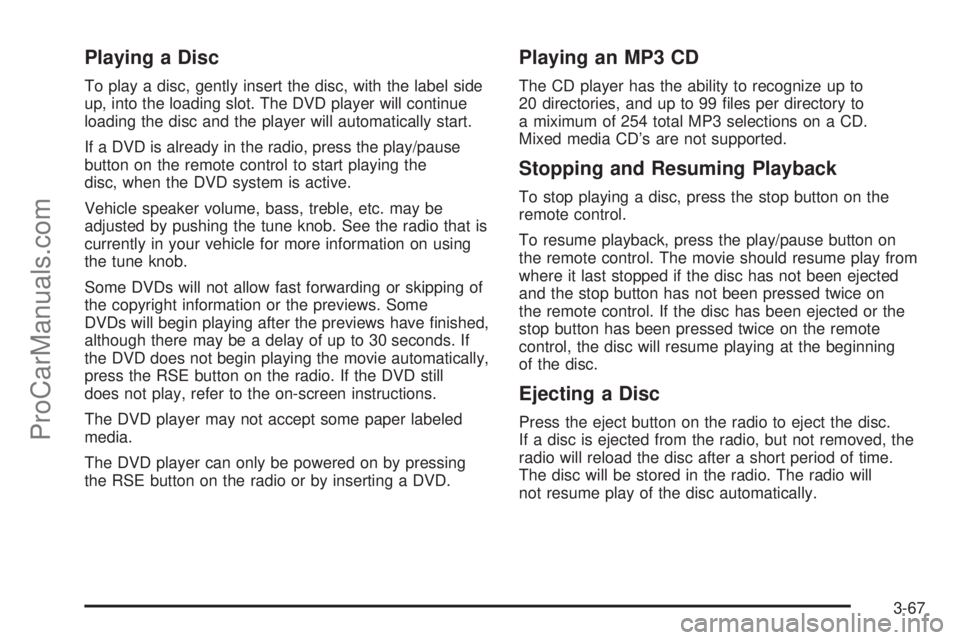
Playing a Disc
To play a disc, gently insert the disc, with the label side
up, into the loading slot. The DVD player will continue
loading the disc and the player will automatically start.
If a DVD is already in the radio, press the play/pause
button on the remote control to start playing the
disc, when the DVD system is active.
Vehicle speaker volume, bass, treble, etc. may be
adjusted by pushing the tune knob. See the radio that is
currently in your vehicle for more information on using
the tune knob.
Some DVDs will not allow fast forwarding or skipping of
the copyright information or the previews. Some
DVDs will begin playing after the previews have �nished,
although there may be a delay of up to 30 seconds. If
the DVD does not begin playing the movie automatically,
press the RSE button on the radio. If the DVD still
does not play, refer to the on-screen instructions.
The DVD player may not accept some paper labeled
media.
The DVD player can only be powered on by pressing
the RSE button on the radio or by inserting a DVD.
Playing an MP3 CD
The CD player has the ability to recognize up to
20 directories, and up to 99 �les per directory to
a miximum of 254 total MP3 selections on a CD.
Mixed media CD’s are not supported.
Stopping and Resuming Playback
To stop playing a disc, press the stop button on the
remote control.
To resume playback, press the play/pause button on
the remote control. The movie should resume play from
where it last stopped if the disc has not been ejected
and the stop button has not been pressed twice on
the remote control. If the disc has been ejected or the
stop button has been pressed twice on the remote
control, the disc will resume playing at the beginning
of the disc.
Ejecting a Disc
Press the eject button on the radio to eject the disc.
If a disc is ejected from the radio, but not removed, the
radio will reload the disc after a short period of time.
The disc will be stored in the radio. The radio will
not resume play of the disc automatically.
3-67
ProCarManuals.com