air conditioning SATURN VUE 2004 Owners Manual
[x] Cancel search | Manufacturer: SATURN, Model Year: 2004, Model line: VUE, Model: SATURN VUE 2004Pages: 392, PDF Size: 2.9 MB
Page 125 of 392

Climate Controls
Climate Control System
With this system you can control the heating, cooling
and ventilation for your vehicle.
Operation
To change the current mode, select one of the following:
H(Vent):This mode directs air to the instrument
panel outlets.
)(Bi-Level):This mode directs air to the instrument
panel outlets and to the �oor outlets. Cooler air is directed
to the upper outlets and warmer air to the �oor outlets.
6(Floor):This mode directs most of the air to the
�oor outlets with some air directed to the windshield.
A(Fan):Turn the center knob clockwise or
counterclockwise to increase or decrease the fan speed.
In any setting other than off, the fan will run continuously
with the ignition on. The fan must be turned on to run
the air conditioning compressor.
9(Off):To turn the fan off, turn the center knob all
the way counterclockwise to the off position.
Temperature Control:Turn the left knob clockwise or
counterclockwise to increase or decrease the
temperature inside your vehicle.
@(Recirculate):This mode keeps outside air
from coming in the vehicle. It can be used to prevent
outside air and odors from entering your vehicle or
to help heat or cool the air inside your vehicle more
quickly. An indicator light will come on in this mode.
Operation in this mode during periods of high humidity
and cool outside temperatures may result in increased
window fogging. If window fogging is experienced,
select the defrost mode.
3-21
ProCarManuals.com
Page 126 of 392

#(Air Conditioning):Press this button to turn the
air-conditioning system on or off. When this button
is pressed, an indicator light above the button will come
on to let you know the air conditioning is activated.
Air-conditioning can be selected in any mode as long as
the fan switch is on.
On hot days, open the windows to let hot inside air
escape; then close them. This helps to reduce the time
it takes for your vehicle to cool down. It also helps
the system to operate more efficiently.
For quick cool down on hot days:
1. Select the recirculation mode.
2. Select air conditioning.
3. Select the coolest temperature.
4. Select the highest fan speed.
Using these settings together for long periods of time
may cause the air inside of your vehicle to become too
dry. To prevent this from happening, after the air in
your vehicle has cooled, turn off the recirculation
by pressing the button again.
The air-conditioning system removes moisture from the
air, so you may sometimes notice a small amount of
water dripping underneath your vehicle while idling
or after turning off the engine. This is normal.Defogging and Defrosting
Fog on the inside of windows is a result of high humidity
(moisture) condensing on the cool window glass.
This can be minimized if the climate control system is
used properly. There are two modes to clear fog or
frost from your windshield and side windows. Use the
defog mode to clear the windows of fog or moisture
and warm the passengers. Use the defrost mode
to remove fog or frost from the windshield more quickly.
For best results, clear all snow and ice from the
windshield before defrosting.
Turn the left knob to select the defog or defrost mode.
-(Defog):This mode directs air to the windshield,
side window outlets and �oor outlets. When you select
this mode the system runs the air-conditioning
compressor. To defog the windows faster, turn the
temperature control knob clockwise to the warmest
setting.
0(Defrost):This mode directs most of the air to the
windshield, with some air directed to the side window
outlets and the �oor outlets. When you select this mode
the system runs the air-conditioning compressor. To
defrost the windows faster, turn the temperature control
knob clockwise to the warmest setting.
3-22
ProCarManuals.com
Page 308 of 392
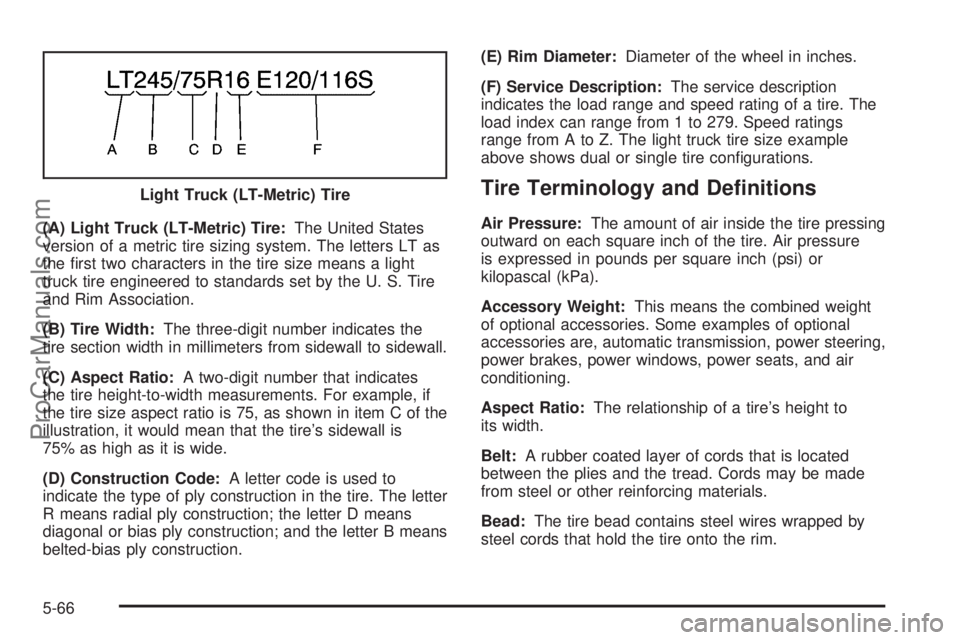
(A) Light Truck (LT-Metric) Tire:The United States
version of a metric tire sizing system. The letters LT as
the �rst two characters in the tire size means a light
truck tire engineered to standards set by the U. S. Tire
and Rim Association.
(B) Tire Width:The three-digit number indicates the
tire section width in millimeters from sidewall to sidewall.
(C) Aspect Ratio:A two-digit number that indicates
the tire height-to-width measurements. For example, if
the tire size aspect ratio is 75, as shown in item C of the
illustration, it would mean that the tire’s sidewall is
75% as high as it is wide.
(D) Construction Code:A letter code is used to
indicate the type of ply construction in the tire. The letter
R means radial ply construction; the letter D means
diagonal or bias ply construction; and the letter B means
belted-bias ply construction.(E) Rim Diameter:Diameter of the wheel in inches.
(F) Service Description:The service description
indicates the load range and speed rating of a tire. The
load index can range from 1 to 279. Speed ratings
range from A to Z. The light truck tire size example
above shows dual or single tire con�gurations.
Tire Terminology and De�nitions
Air Pressure:The amount of air inside the tire pressing
outward on each square inch of the tire. Air pressure
is expressed in pounds per square inch (psi) or
kilopascal (kPa).
Accessory Weight:This means the combined weight
of optional accessories. Some examples of optional
accessories are, automatic transmission, power steering,
power brakes, power windows, power seats, and air
conditioning.
Aspect Ratio:The relationship of a tire’s height to
its width.
Belt:A rubber coated layer of cords that is located
between the plies and the tread. Cords may be made
from steel or other reinforcing materials.
Bead:The tire bead contains steel wires wrapped by
steel cords that hold the tire onto the rim. Light Truck (LT-Metric) Tire
5-66
ProCarManuals.com
Page 344 of 392

Capacities and Speci�cations
ApplicationCapacities
English Metric
Air Conditioning Refrigerant R134a
2.2L L4 (L61)
3.5L V6 (L66)1.5 lbs
1.75 lbs0.68 kg
0.79 kg
Cooling System
2.2L L4 (L61)
3.5L V6 (L66)7.4 quarts
9.7 quarts7.0 L
9.2 L
Engine Oil with Filter
2.2L L4 (L61)
3.5L V6 (L66)5.0 quarts
4.5 quarts4.7 L
4.3 L
Fuel Tank 16.5 gallons 62.4 L
Transaxle
Automatic, All-wheel drive
Automatic, Two-wheel drive
Manual
VTi Variable4.1 quarts
4.5 quarts
1.8 quarts
6.9 quarts3.9 L
4.3 L
1.7 L
6.5 L
Wheel Nut Torque 92 ft lb 125Y
All capacities are approximate. When adding, be sure to �ll to the approximate level, as recommended in this
manual. Recheck �uid level after �lling.
5-102
ProCarManuals.com
Page 355 of 392

Maintenance Footnotes
†The U.S. Environmental Protection Agency or the
California Air Resources Board has determined that the
failure to perform this maintenance item will not nullify
the emission warranty or limit recall liability prior to
the completion of the vehicle’s useful life. We, however,
urge that all recommended maintenance services be
performed at the indicated intervals and the
maintenance be recorded.
(a)Visually inspect brake lines and hoses for proper
hook-up, binding, leaks, cracks, cha�ng, etc. Inspect
disc brake pads for wear and rotors for surface
condition. Inspect drum brake linings for wear or cracks.
Inspect other brake parts, including drums, wheel
cylinders, calipers, parking brake, etc.
(b)Visually inspect front and rear suspension and
steering system for damaged, loose or missing parts or
signs of wear.
(c)Visually inspect hoses and have them replaced if
they are cracked, swollen or deteriorated. Inspect
all pipes, �ttings and clamps; replace with genuine
Saturn parts as needed. To help ensure proper
operation, a pressure test of the cooling system and
pressure cap and cleaning the outside of the radiator
and air conditioning condenser is recommended at least
once a year.(d)Visually inspect wiper blades for wear or cracking.
Replace blade inserts that appear worn or damaged
or that streak or miss areas of the windshield.
(e)Make sure the safety belt reminder light and all your
belts, buckles, latch plates, retractors and anchorages
are working properly. Look for any other loose or
damaged safety belt system parts. If you see anything
that might keep a safety belt system from doing its
job, have it repaired. Have any torn or frayed safety belts
replaced. Also look for any opened or broken airbag
coverings, and have them repaired or replaced.
(The airbag system does not need regular maintenance.)
(f)Lubricate all key lock cylinders, door hinges and
latches, hood hinges and latches, glove box hinges,
sunroof (if equipped) and any folding seat hardware.
More frequent lubrication may be required when
exposed to a corrosive environment. Applying silicone
grease on weatherstrips with a clean cloth will make
them last longer, seal better and not stick or squeak.
(g)Check system for interference or binding and
for damaged or missing parts. Replace parts as needed.
Replace any components that have high effort or
excessive wear.
6-9
ProCarManuals.com
Page 377 of 392

A
About Driving Your Vehicle.................................... ii
Accessory Power Outlets.................................3-20
Activating the Theft-Deterrent Feature................3-72
Adding a Snow Plow or Similar Equipment.........4-54
Adding Windshield Washer Fluid.......................5-40
Additives, Fuel................................................. 5-6
Add-On Electrical Equipment............................5-98
Adjusting the Speakers
(Balance/Fade)............................3-45, 3-47, 3-53
After Off-Road Driving.....................................4-30
Air Cleaner/Filter, Engine.................................5-21
Air Conditioning..............................................3-21
Airbag
Readiness Light..........................................3-28
Airbag Sensing and Diagnostic Module (SDM)...... 7-7
Airbag Systems..............................................1-48
Adding Equipment to Your Airbag-Equipped
Vehicle...................................................1-57
How Does an Airbag Restrain?......................1-54
Servicing Your Airbag-Equipped Vehicle..........1-56
What Makes an Airbag In�ate?......................1-54
What Will You See After an
Airbag In�ates?........................................1-55
When Should an Airbag In�ate?....................1-53
Where Are the Airbags?...............................1-50All-Wheel Drive...............................................5-51
All-Wheel-Drive (AWD) System.........................4-12
AM ...............................................................3-74
AM-FM Radio.................................................3-43
Antenna, Fixed Mast.......................................3-75
Antenna, XM™ Satellite Radio
Antenna System..........................................3-75
Anti-lock Brake System (ABS)............................ 4-8
Anti-Lock Brake, System Warning Light..............3-31
Appearance Care............................................5-89
Care of Safety Belts....................................5-92
Chemical Paint Spotting...............................5-95
Cleaning the Inside of Your Vehicle................5-89
Cleaning the Outside of Your Vehicle..............5-92
Finish Damage............................................5-95
Sheet Metal Damage...................................5-95
Underbody Maintenance...............................5-95
Vehicle Care/Appearance Materials................5-96
Weatherstrips..............................................5-92
Approaching a Hill..........................................4-22
Audio Output..................................................3-64
Audio System(s).............................................3-42
AM-FM Radio.............................................3-43
Care of Your CD and DVD Player..................3-75
Care of Your CDs and DVDs........................3-75
Fixed Mast Antenna.....................................3-75
Radio with CD....................................3-45, 3-49
1
ProCarManuals.com