rear entertainment SATURN VUE 2004 Owners Manual
[x] Cancel search | Manufacturer: SATURN, Model Year: 2004, Model line: VUE, Model: SATURN VUE 2004Pages: 392, PDF Size: 2.9 MB
Page 102 of 392
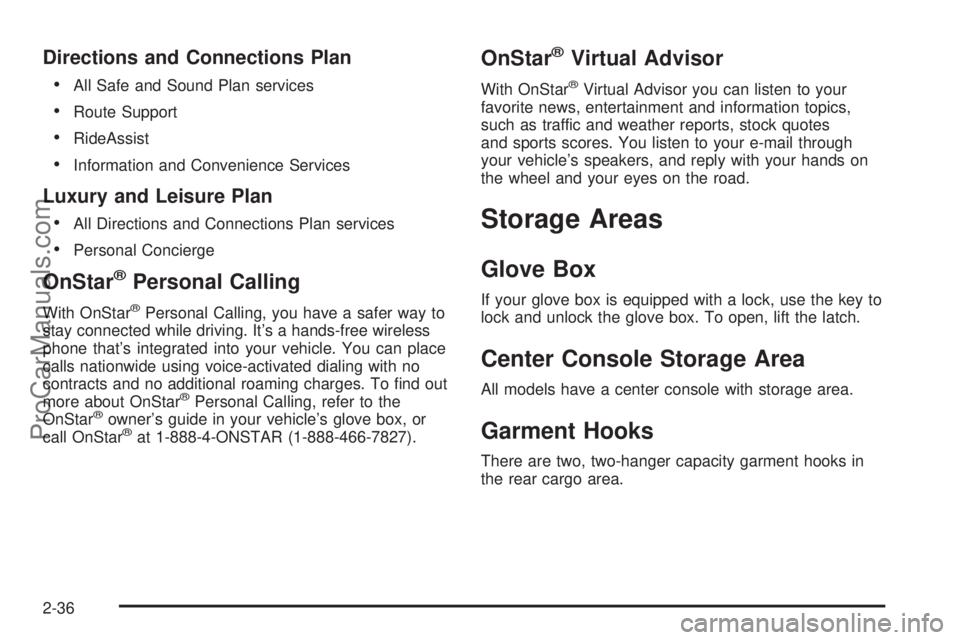
Directions and Connections Plan
All Safe and Sound Plan services
Route Support
RideAssist
Information and Convenience Services
Luxury and Leisure Plan
All Directions and Connections Plan services
Personal Concierge
OnStar®Personal Calling
With OnStar®Personal Calling, you have a safer way to
stay connected while driving. It’s a hands-free wireless
phone that’s integrated into your vehicle. You can place
calls nationwide using voice-activated dialing with no
contracts and no additional roaming charges. To �nd out
more about OnStar
®Personal Calling, refer to the
OnStar®owner’s guide in your vehicle’s glove box, or
call OnStar®at 1-888-4-ONSTAR (1-888-466-7827).
OnStar®Virtual Advisor
With OnStar®Virtual Advisor you can listen to your
favorite news, entertainment and information topics,
such as traffic and weather reports, stock quotes
and sports scores. You listen to your e-mail through
your vehicle’s speakers, and reply with your hands on
the wheel and your eyes on the road.
Storage Areas
Glove Box
If your glove box is equipped with a lock, use the key to
lock and unlock the glove box. To open, lift the latch.
Center Console Storage Area
All models have a center console with storage area.
Garment Hooks
There are two, two-hanger capacity garment hooks in
the rear cargo area.
2-36
ProCarManuals.com
Page 106 of 392
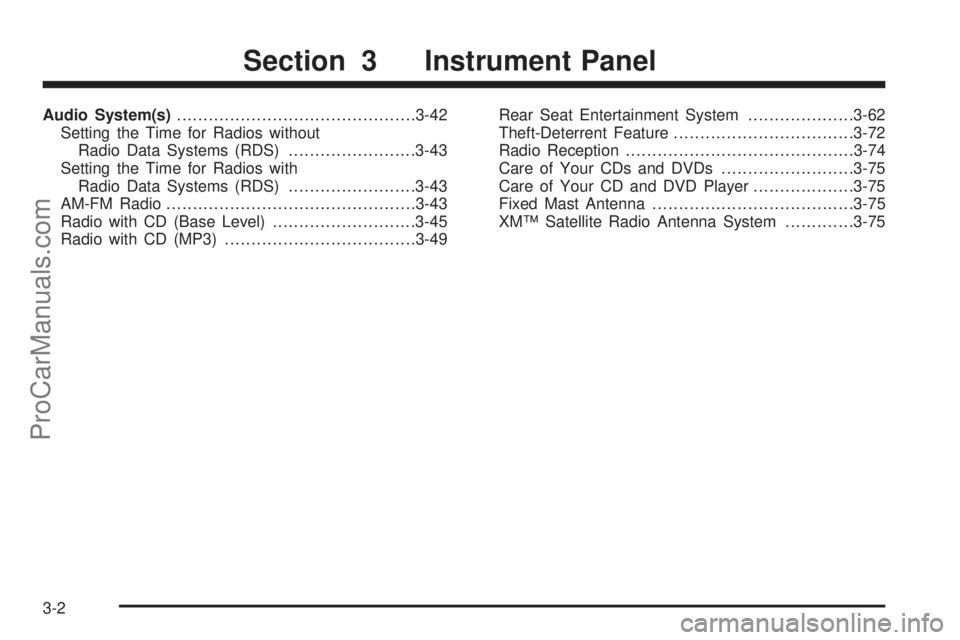
Audio System(s).............................................3-42
Setting the Time for Radios without
Radio Data Systems (RDS)........................3-43
Setting the Time for Radios with
Radio Data Systems (RDS)........................3-43
AM-FM Radio...............................................3-43
Radio with CD (Base Level)...........................3-45
Radio with CD (MP3)....................................3-49Rear Seat Entertainment System....................3-62
Theft-Deterrent Feature..................................3-72
Radio Reception...........................................3-74
Care of Your CDs and DVDs.........................3-75
Care of Your CD and DVD Player...................3-75
Fixed Mast Antenna......................................3-75
XM™ Satellite Radio Antenna System.............3-75
Section 3 Instrument Panel
3-2
ProCarManuals.com
Page 166 of 392

Radio Personalization
This radio has a personalization feature. You can
change the following features:
Clock Function:Change the time of the day displayed
on the radio between 12 hour and 24 hour.
Language:This radio supports three languages: ENG
(English), FRE (French), and SPA (Spanish). The
only terms translated are the terms which are �xed in
the display. Terms that are not translated include: MP3
ID3 tags, CD-TEXT information, RDS Text, and
Satellite PDT information.
Beep Level:Change the volume level of the radios
beeps between Normal and Loud.
CD Text:Change whether or not the radio displays CD
text by choosing Text On or Text Off.
To change these features, do the following:
1. Press and hold the information button for
�ve seconds.
2. Press either SEEK arrow to scroll through
the features.
3. Once the feature is displayed, press either
CAT arrow to change the setting.
4. Press the information button again to exit the menu.
Rear Seat Entertainment System
Your vehicle may have a DVD Rear Seat Entertainment
(RSE) system. The RSE system works with the
vehicles audio system and includes a DVD radio, a
video display screen, two sets of wireless headphones,
and a remote control.
Before You Drive
The RSE is designed for rear seat passengers only.
The driver cannot safely view the video screen
while driving and should not try to do so.
In severe or extreme weather conditions the RSE
system may or may not work until the temperature
is within the operating range. The operating range for
the RSE system is above−4°F (−20°C) or below
140°F (60°C). If the temperature of your vehicle is
outside of this range, heat or cool the vehicle until the
temperature is within the operating range of the
RSE system.
3-62
ProCarManuals.com
Page 168 of 392

Stereo RCA Jacks
The RCA jacks are located behind the video screen on
the overhead console. The RCA jacks allow audio or
video signals to be connected from an auxiliary device
such as a camcorder or a video game unit to the
RSE. Adapter connectors or cables may be required to
connect the auxiliary device to the RCA jacks. Refer
to the manufacturer’s instructions for proper usage.
The RCA jacks are color coded to match typical home
entertainment system equipment. The yellow jack
(right) is for the video input. The white jack (middle) is
for the left audio input. The red jack (left) is for the right
audio input.Power for auxiliary devices is not supplied by the
radio system.
To use the auxiliary function, connect a camcorder or a
video game unit to the RCA jacks and turn on the
auxiliary device. If you want to view a DVD, insert the
DVD into the DVD radio. The system will automatically
switch to DVD and start to play. To switch between
the auxiliary device and the DVD, press the AUX button
on the DVD player or the SRCE button on the remote
control. See “DVD Radio” and “Remote Control” later in
this section for more information.
Audio Output
Only one audio source can be heard through the
speakers at one time.
The only way to listen to the audio through the vehicle
speakers is if the front seat passengers select DVD
Family Mode using the AUX button on the radio.
There are three modes to the RSE system:
RSE:This is the default, when a DVD is inserted, the
rear speakers will be muted. The rear seat passengers
will be able to hear audio through the wireless
headphones. The front seat passengers will be able to
listen to the radio by pressing the AM FM button, or
listen to XM™ Satellite Radio Service (if equipped) by
pressing the AUX button, through the front speakers.
3-64
ProCarManuals.com
Page 381 of 392

Driving (cont.)
Freeway.....................................................4-36
Hill and Mountain Roads..............................4-38
In Rain and on Wet Roads...........................4-32
Winter........................................................4-40
Driving Across an Incline..................................4-26
Driving Downhill..............................................4-25
Driving in Mud, Sand, Snow or Ice....................4-28
Driving in Water..............................................4-29
Driving on Grades...........................................4-60
Driving on Off-Road Hills.................................4-22
Driving on Snow or Ice....................................4-40
Driving Through Deep Standing Water...............4-34
Driving Through Flowing Water.........................4-34
Driving Uphill..................................................4-23
Driving with a Trailer.......................................4-58
DVD
Rear Seat Entertainment System...................3-62
DVD Display Error Messages...........................3-71
DVD Distortion...............................................3-71
DVD Radio....................................................3-66
DVD Radio Error Messages.............................3-71E
Electric Power Steering....................................4-12
Electrical System
Add-On Equipment......................................5-98
Fuses and Circuit Breakers...........................5-98
Power Windows and Other Power Options......5-98
Windshield Wiper Fuses...............................5-98
Emissions Inspection and Maintenance
Programs...................................................3-37
Engine
Air Cleaner/Filter.........................................5-21
Battery.......................................................5-44
Change Engine Oil Light...............................3-39
Check and Service Engine Soon Light............3-35
Coolant......................................................5-28
Coolant Heater............................................2-17
Coolant Temperature Gage...........................3-34
Coolant Temperature Warning Light................3-33
Drive Belt Routing.......................................6-17
Engine Compartment Overview......................5-12
Exhaust.....................................................2-27
Oil .............................................................5-15
Overheating................................................5-31
Reduced Power Light...................................3-39
Starting......................................................2-15
5
ProCarManuals.com
Page 387 of 392

Playing the Single CD Player...........................3-54
Playing the Six-Disc CD Player.........................3-56
Power............................................................. 1-3
Accessory Outlets........................................3-20
Door Locks.................................................. 2-8
Electrical System.........................................5-98
Reduced Engine Light..................................3-39
Windows....................................................2-12
Pretensioners, Safety Belt................................1-28
Programmable Automatic Door Locks.................. 2-9
Q
Questions and Answers About Safety Belts.........1-14
R
Radio Data System (RDS)...............................3-49
Radio Personalization......................................3-62
Radios..........................................................3-42
AM-FM Radio.............................................3-43
Care of Your CD and DVD Player..................3-75
Care of Your CDs and DVDs........................3-75
Radio with CD....................................3-45, 3-49
Setting the Time for Radios with
Radio Data Systems (RDS).......................3-43
Setting the Time for Radios without
Radio Data Systems (RDS).......................3-43Radios (cont.)
Theft-Deterrent............................................3-72
Understanding Reception..............................3-74
RDS Messages..............................................3-53
Rear Door Security Locks.................................. 2-9
Rear Safety Belt Comfort Guides......................1-25
Rear Seat Entertainment System.......................3-62
Rear Seat Passengers, Safety Belts..................1-23
Rear Window Defogger....................................3-23
Rear Window Wiper/Washer.............................3-10
Rearview Mirror, Automatic Dimming with
Compass and Temperature Display................2-31
Rearview Mirror, Automatic Dimming
with OnStar
®, Compass and
Temperature Display....................................2-29
Rearview Mirrors.............................................2-29
Reclining Seatbacks.......................................... 1-5
Recommended Fluids and Lubricants.................6-14
Recovery Hook...............................................4-45
Recreational Vehicle Towing.............................4-46
Reduced Engine Power Light............................3-39
Remote Control..............................................3-68
Remote Keyless Entry System............................ 2-3
Remote Keyless Entry System, Operation............ 2-4
Removing the Flat Tire and Installing the
Spare Tire..................................................5-82
Removing the Spare Tire and Tools...................5-78
Removing the Wheel.......................................5-82
11
ProCarManuals.com