light SATURN VUE 2005 User Guide
[x] Cancel search | Manufacturer: SATURN, Model Year: 2005, Model line: VUE, Model: SATURN VUE 2005Pages: 384, PDF Size: 2.8 MB
Page 82 of 384

If you have an automatic transaxle, the ignition switch
cannot be turned to LOCK unless the shift lever is
in PARK (P).
Notice:Using a tool to force the key from the
ignition switch could cause damage or break the
key. Use the correct key and turn the key only with
your hand. Make sure the key is all the way in. If
it is, turn the steering wheel left and right while you
turn the key hard. If none of this works, then
your vehicle needs service.
{CAUTION:
If you have a manual transaxle removing the
key from the ignition switch will lock the
steering column and result in a loss of ability
to steer the vehicle. This could cause a
collision. If you need to turn the engine off
while the vehicle is moving, turn the key
to ACC.ACC (Accessory):This position operates some of your
electrical accessories. It unlocks the steering wheel
and ignition.
RUN:This is the position the switch returns to after you
start your engine and release the switch. The switch
stays in RUN when the engine is running. But even
when the ignition is not running, you can use RUN to
operate your electrical accessories and to display some
warning and indicator lights.
rSTART:This position starts the engine. When the
engine starts, release the key. The ignition switch
will return to RUN for normal driving.
A warning tone will sound if you open the driver’s door
when the key has not been removed from the ignition.
2-16
ProCarManuals.com
Page 87 of 384

AUTOMATIC OVERDRIVE (D):This position is for
normal driving with the automatic transaxle. If you need
more power for passing, and you are:
Going less than about 35 mph (55 km/h), push your
accelerator pedal about halfway down.
Going about 35 mph (55 km/h), push your
accelerator all the way down.
INTERMEDIATE (I):This position is also used for
normal driving. However, it offers braking from
the engine for slight downgrades where the vehicle
would otherwise accelerate due to steepness of grade.
If repetitive shifts occur between third and fourth
gears on steep uphills, this position can be used to
prevent repetitive shifting. Fuel economy will be lower
than AUTOMATIC OVERDRIVE (D). Here are some
times you might choose INTERMEDIATE (I) instead of
AUTOMATIC OVERDRIVE (D):
When driving on hilly, winding roads.
When towing a trailer, so there is less shifting
between gears.LOW (L):This position gives you even more power but
lower fuel economy than INTERMEDIATE (I). You
can use it on very steep hills, or in deep snow or mud.
If the shift lever is put in LOW (L), the transaxle will
not shift into Low gear until the vehicle is going slowly
enough.
Notice:Spinning the tires or holding the vehicle in
one place on a hill using only the accelerator
pedal may damage the transaxle. If you are stuck,
do not spin the tires. When stopping on a hill,
use the brakes, or parking brake to hold the vehicle
in place.
2-21
ProCarManuals.com
Page 89 of 384
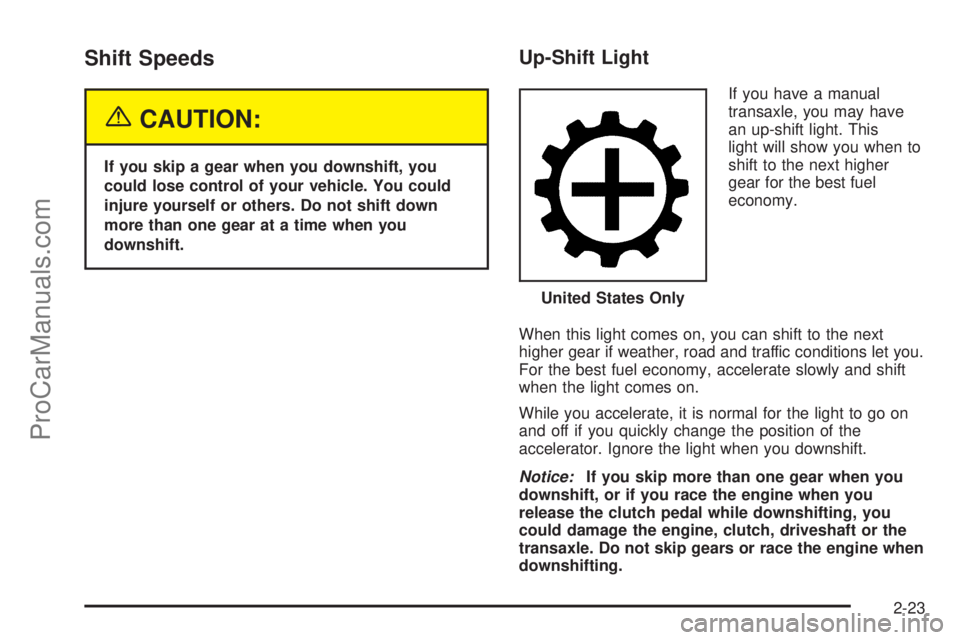
Shift Speeds
{CAUTION:
If you skip a gear when you downshift, you
could lose control of your vehicle. You could
injure yourself or others. Do not shift down
more than one gear at a time when you
downshift.
Up-Shift Light
If you have a manual
transaxle, you may have
an up-shift light. This
light will show you when to
shift to the next higher
gear for the best fuel
economy.
When this light comes on, you can shift to the next
higher gear if weather, road and traffic conditions let you.
For the best fuel economy, accelerate slowly and shift
when the light comes on.
While you accelerate, it is normal for the light to go on
and off if you quickly change the position of the
accelerator. Ignore the light when you downshift.
Notice:If you skip more than one gear when you
downshift, or if you race the engine when you
release the clutch pedal while downshifting, you
could damage the engine, clutch, driveshaft or the
transaxle. Do not skip gears or race the engine when
downshifting.United States Only
2-23
ProCarManuals.com
Page 90 of 384

Parking Brake
The parking brake lever is located to the right of the
driver’s seat.To set the parking brake, hold the brake pedal down
and pull up on the parking brake lever. If the ignition is
on, the brake system warning light will come on.
To release the parking brake, hold the brake pedal
down. Pull the parking brake lever up until you can press
the release button. Hold the release button in as you
move the brake lever all the way down.
Make sure to release the parking brake before driving
the vehicle.
Notice:Driving with the parking brake on can
overheat the brake system and cause premature
wear or damage to brake system parts. Verify that
the parking brake is fully released and the brake
warning light is off before driving.
2-24
ProCarManuals.com
Page 95 of 384
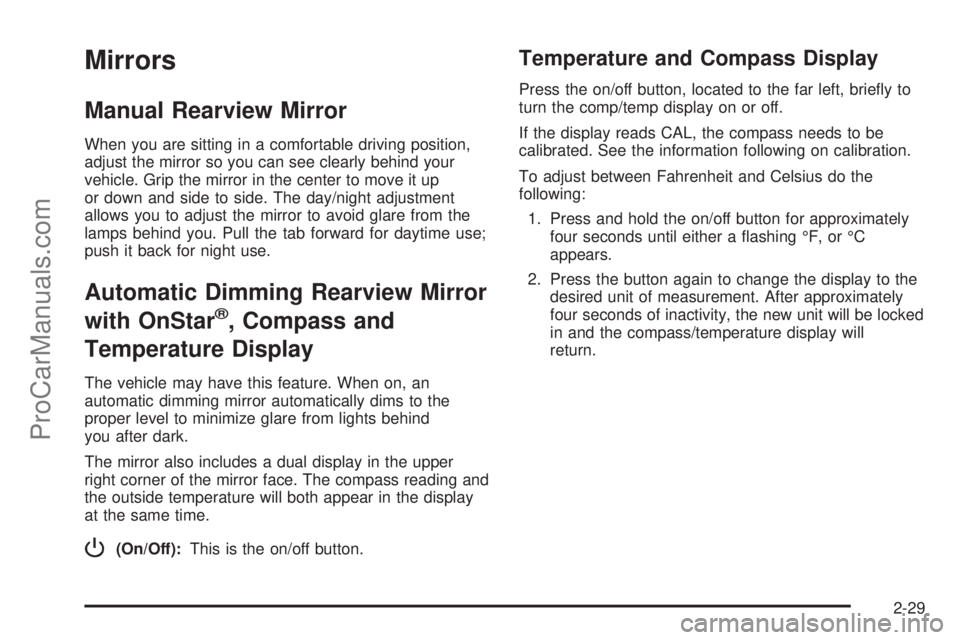
Mirrors
Manual Rearview Mirror
When you are sitting in a comfortable driving position,
adjust the mirror so you can see clearly behind your
vehicle. Grip the mirror in the center to move it up
or down and side to side. The day/night adjustment
allows you to adjust the mirror to avoid glare from the
lamps behind you. Pull the tab forward for daytime use;
push it back for night use.
Automatic Dimming Rearview Mirror
with OnStar
®, Compass and
Temperature Display
The vehicle may have this feature. When on, an
automatic dimming mirror automatically dims to the
proper level to minimize glare from lights behind
you after dark.
The mirror also includes a dual display in the upper
right corner of the mirror face. The compass reading and
the outside temperature will both appear in the display
at the same time.
P(On/Off):This is the on/off button.
Temperature and Compass Display
Press the on/off button, located to the far left, brie�y to
turn the comp/temp display on or off.
If the display reads CAL, the compass needs to be
calibrated. See the information following on calibration.
To adjust between Fahrenheit and Celsius do the
following:
1. Press and hold the on/off button for approximately
four seconds until either a �ashing °F, or °C
appears.
2. Press the button again to change the display to the
desired unit of measurement. After approximately
four seconds of inactivity, the new unit will be locked
in and the compass/temperature display will
return.
2-29
ProCarManuals.com
Page 96 of 384

Automatic Dimming Mirror Operation
The automatic dimming mirror function is turned
on automatically each time the ignition is started. To
operate the automatic dimming mirror do the following:
1. Make sure the green indicator light, located to
the left of the on/off button, is lit. If it’s not, press
and hold the on/off button for approximately
six seconds until the green light comes on,
indicating that the mirror is in automatic
dimming mode.
2. Turn off the automatic dimming mirror function by
pressing and holding the on/off button for
approximately six seconds until the green indicator
light turns off.
Compass Calibration
The compass may need calibration from time to time.
In order to calibrate, CAL must be displayed in the mirror
compass windows. If CAL is not displayed, push in
the on/off button for approximately nine seconds or until
CAL is displayed.
The compass can be calibrated by driving the vehicle in
circles at 5 mph (8 km/h) or less until the display
reads a direction, or the word CAL disappears.
Compass Variance
The mirror is set in zone eight upon leaving the factory.
It will be necessary to adjust the compass to
compensate for compass variance if you live outside of
zone eight. Under certain circumstances, as during a
long distance cross-country trip, it will be necessary to
adjust for compass variance. Compass variance is
the difference between earth’s magnetic north and true
geographic north. If not adjusted to account for
compass variance, your compass could give false
readings.
To adjust for compass variance do the following:
1. Find your current location and variance zone
number on the following zone map.
2-30
ProCarManuals.com
Page 97 of 384

2. Press and hold the on/off button until a zone
number appears in the display. The compass is now
in zone mode.
3. Keep pressing the on/off button until the desired
zone number appears in the display. Release the
button. After approximately four seconds of
inactivity, the new zone number will be locked in
and the comp/temp display will return.
Cleaning the Mirror
When cleaning the mirror, use a paper towel or similar
material dampened with glass cleaner. Do not spray
glass cleaner directly on the mirror as that may cause
the liquid cleaner to enter the mirror housing.
Automatic Dimming Rearview Mirror
with Compass and Temperature
Display
If the vehicle has an automatic dimming mirror, it will
automatically dim to the proper level to minimize
glare from lights behind you after dark.
The mirror also includes a display in the upper right
corner of the mirror face. The compass reading and the
outside temperature will both appear in the display at
the same time.
Temperature Display
The temperature can be displayed by pressing the
TEMP button. Pressing the TEMP button once brie�y,
will toggle the temperature reading from Fahrenheit (°F),
Celsius (°C), to off.
2-31
ProCarManuals.com
Page 98 of 384

Automatic Dimming Mirror Operation
Press the COMP button to turn the automatic dimming
feature on and off. An indicator light on the bottom
of the mirror face will be on when the automatic dimming
feature is on.
Compass Operation
Press the COMP button once brie�y to turn the compass
on or off.
When compass feature is on, the compass will show the
direction the vehicle is traveling, with a maximum of
two characters.
Compass Calibration
The compass may need calibration from time to time.
In order to calibrate, CAL must be displayed in the mirror
compass windows. If CAL is not displayed, push in
the COMP button for approximately six seconds or until
CAL is displayed.
The compass can be calibrated by driving the vehicle in
circles at 5 mph (8 km/h) or less until the display
reads a direction, or the word CAL disappears.
Compass Variance
The mirror is set in zone eight upon leaving the factory.
It will be necessary to adjust the compass to
compensate for compass variance if you live outside
zone eight. Under certain circumstances, as during
a long distance cross-country trip, it will be necessary to
adjust for compass variance. Compass variance is
the difference between earth’s magnetic north and true
geographic north. If not adjusted to account for
compass variance, your compass could give false
readings.
To adjust for compass variance:
1. Find your current location and variance zone
number on the following zone map.
2-32
ProCarManuals.com
Page 107 of 384
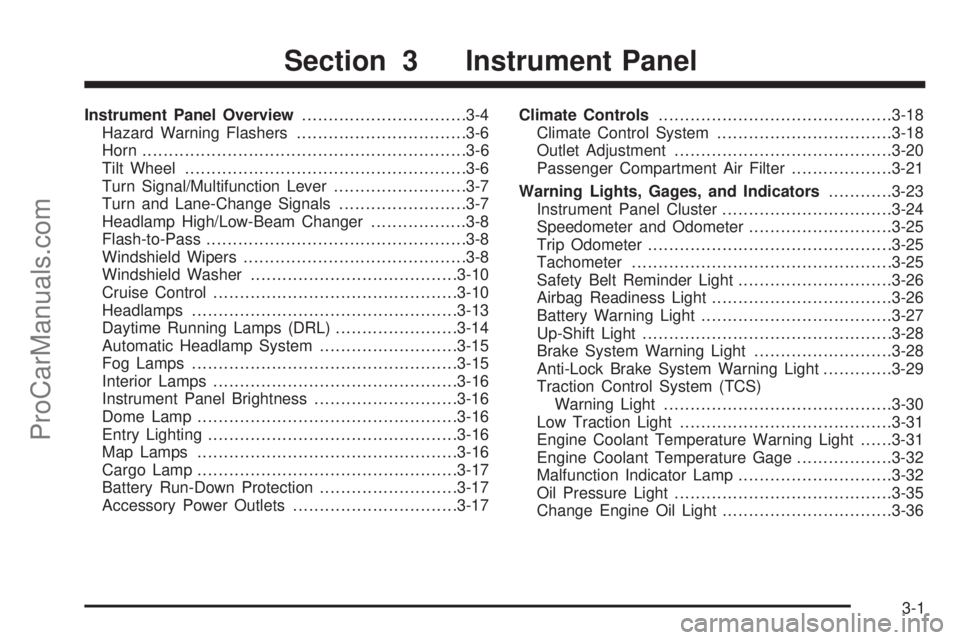
Instrument Panel Overview...............................3-4
Hazard Warning Flashers................................3-6
Horn.............................................................3-6
Tilt Wheel.....................................................3-6
Turn Signal/Multifunction Lever.........................3-7
Turn and Lane-Change Signals........................3-7
Headlamp High/Low-Beam Changer..................3-8
Flash-to-Pass.................................................3-8
Windshield Wipers..........................................3-8
Windshield Washer.......................................3-10
Cruise Control..............................................3-10
Headlamps..................................................3-13
Daytime Running Lamps (DRL).......................3-14
Automatic Headlamp System..........................3-15
Fog Lamps..................................................3-15
Interior Lamps..............................................3-16
Instrument Panel Brightness...........................3-16
Dome Lamp.................................................3-16
Entry Lighting...............................................3-16
Map Lamps.................................................3-16
Cargo Lamp.................................................3-17
Battery Run-Down Protection..........................3-17
Accessory Power Outlets...............................3-17Climate Controls............................................3-18
Climate Control System.................................3-18
Outlet Adjustment.........................................3-20
Passenger Compartment Air Filter...................3-21
Warning Lights, Gages, and Indicators............3-23
Instrument Panel Cluster................................3-24
Speedometer and Odometer...........................3-25
Trip Odometer..............................................3-25
Tachometer.................................................3-25
Safety Belt Reminder Light.............................3-26
Airbag Readiness Light..................................3-26
Battery Warning Light....................................3-27
Up-Shift Light...............................................3-28
Brake System Warning Light..........................3-28
Anti-Lock Brake System Warning Light.............3-29
Traction Control System (TCS)
Warning Light...........................................3-30
Low Traction Light........................................3-31
Engine Coolant Temperature Warning Light......3-31
Engine Coolant Temperature Gage..................3-32
Malfunction Indicator Lamp.............................3-32
Oil Pressure Light.........................................3-35
Change Engine Oil Light................................3-36
Section 3 Instrument Panel
3-1
ProCarManuals.com
Page 108 of 384

Security Light...............................................3-36
Reduced Engine Power Light.........................3-36
Highbeam On Light.......................................3-37
Daytime Running Lamps (DRL)
Indicator Light...........................................3-37
Gate Ajar Light.............................................3-37
Service Vehicle Soon Light............................3-37
Fuel Gage...................................................3-38
Low Fuel Warning Light.................................3-39Audio System(s).............................................3-39
Setting the Time for Radios without
Radio Data Systems (RDS)........................3-40
Setting the Time for Radios with Radio
Data Systems (RDS)..................................3-40
AM-FM Radio...............................................3-40
Radio with CD (Base Level)...........................3-42
Radio with CD (MP3)....................................3-46
Rear Seat Entertainment System....................3-60
Theft-Deterrent Feature..................................3-70
Radio Reception...........................................3-72
Care of Your CDs and DVDs.........................3-73
Care of the CD and DVD Player.....................3-73
Fixed Mast Antenna......................................3-73
XM™ Satellite Radio Antenna System.............3-73
Section 3 Instrument Panel
3-2
ProCarManuals.com