ECU SATURN VUE 2005 Owner's Manual
[x] Cancel search | Manufacturer: SATURN, Model Year: 2005, Model line: VUE, Model: SATURN VUE 2005Pages: 384, PDF Size: 2.8 MB
Page 73 of 384
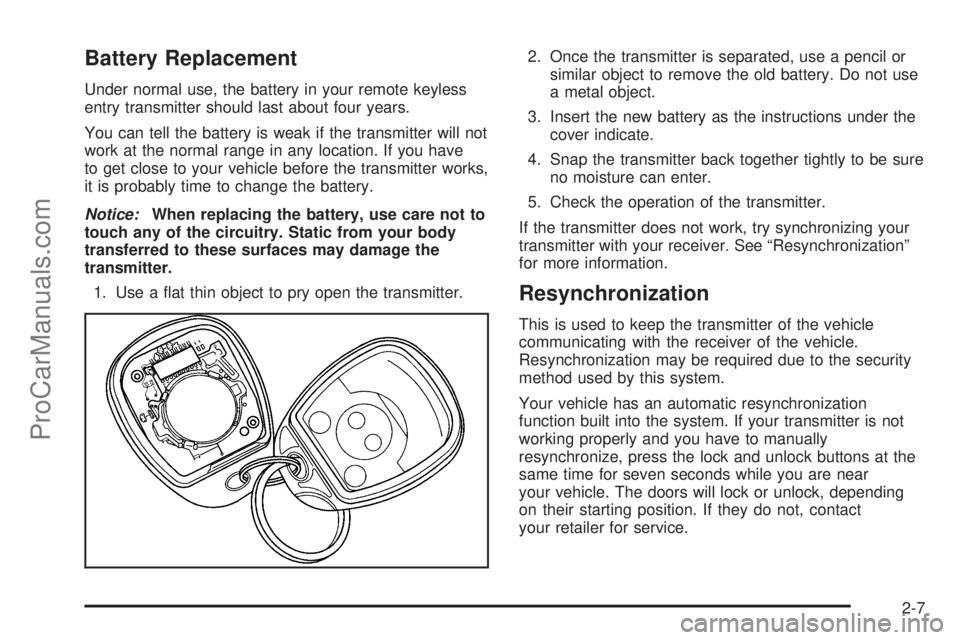
Battery Replacement
Under normal use, the battery in your remote keyless
entry transmitter should last about four years.
You can tell the battery is weak if the transmitter will not
work at the normal range in any location. If you have
to get close to your vehicle before the transmitter works,
it is probably time to change the battery.
Notice:When replacing the battery, use care not to
touch any of the circuitry. Static from your body
transferred to these surfaces may damage the
transmitter.
1. Use a �at thin object to pry open the transmitter.2. Once the transmitter is separated, use a pencil or
similar object to remove the old battery. Do not use
a metal object.
3. Insert the new battery as the instructions under the
cover indicate.
4. Snap the transmitter back together tightly to be sure
no moisture can enter.
5. Check the operation of the transmitter.
If the transmitter does not work, try synchronizing your
transmitter with your receiver. See “Resynchronization”
for more information.
Resynchronization
This is used to keep the transmitter of the vehicle
communicating with the receiver of the vehicle.
Resynchronization may be required due to the security
method used by this system.
Your vehicle has an automatic resynchronization
function built into the system. If your transmitter is not
working properly and you have to manually
resynchronize, press the lock and unlock buttons at the
same time for seven seconds while you are near
your vehicle. The doors will lock or unlock, depending
on their starting position. If they do not, contact
your retailer for service.
2-7
ProCarManuals.com
Page 76 of 384

Rear Door Security Locks
Your vehicle has rear door security locks that prevent
passengers from opening the rear doors from the inside.
The rear door security
locks are located on the
inside edge of each
rear door.
To set the rear door security locks, do the following:
1. Insert the key into the lock above the rear door
security lock label and turn it clockwise for the
driver’s side and counterclockwise for the
passenger’s side.
2. Close the door.When you want to open a rear door when the security
lock is on, do the following:
1. Unlock the door using the remote keyless entry
transmitter, the power door lock switch, or by
lifting the rear door manual lock.
2. Open the door from the outside.
To cancel the rear door security lock, do the following:
1. Unlock the door and open it from the outside.
2. Insert the key into the slot next to the rear door
security lock label and turn it counterclockwise for
the driver’s side and clockwise for the
passenger’s side.
Lockout Protection
If you press the power door lock switch when the key is
in the ignition and any door is open, all the doors will
lock and then the driver’s door will unlock. Be sure
to remove the key from the ignition when locking your
vehicle.
If the keyless entry transmitter is used to lock the doors
and the key is in the ignition, a chime will sound
three times. All doors will lock.
2-10
ProCarManuals.com
Page 80 of 384

Theft-Deterrent Systems
Vehicle theft is big business, especially in some cities.
Although your vehicle has a number of theft-deterrent
features, we know that nothing we put on it can make it
impossible to steal.
Passlock®
Your vehicle is equipped with the Passlock®
theft-deterrent system.
This light will come on for
the theft-deterent system.
Passlock
®is a passive theft-deterrent system.
Passlock®enables fuel if the ignition lock cylinder is
turned with a valid key. If a correct key is not used or the
ignition lock cylinder is tampered with, fuel is disabled.During normal operation, the security light will go off
approximately �ve seconds after the key is turned
to RUN following an engine start.
If the engine stalls and the security light �ashes, wait
until the light stops �ashing before trying to restart
the engine. Remember to release the key from START
as soon as the engine starts.
If the engine is running and the security light comes on,
you will be able to restart the engine if you turn the
engine off. However, your Passlock
®system is
not working properly and must be serviced by your
retailer. Your vehicle is not protected by Passlock
®at
this time. You may also want to check the fuses,
seeFuses and Circuit Breakers on page 5-93. See your
retailer for service. Also, seeRoadside Assistance
Program on page 7-5for more information.
2-14
ProCarManuals.com
Page 101 of 384

OnStar®System
OnStar®uses global positioning system (GPS) satellite
technology, wireless communications, and state of
the art call centers to provide you with a wide range of
safety, security, information, and convenience
services.
A complete OnStar
®user’s guide and the terms and
conditions of the OnStar®Subscription Service
Agreement are included in the OnStar®equipped
vehicle’s glove box literature. For more information, visit
www.onstar.com or www.onstarcanada.com. Contact
OnStar
®at 1-888-4-ONSTAR (1-888-466-7827),
or press the OnStar®button to speak to an OnStar®
advisor 24 hours a day, 7 days a week.
Terms and conditions of the Subscription Service
Agreement can be found at www.onstar.com or
www.onstarcanada.com.
OnStar®Services
For new vehicles equipped with OnStar®, the Safe and
Sound Plan is included for the �rst year. You can
extend the plan beyond the �rst year, or upgrade to the
Directions and connections Plan to meet your needs.
For more information, press the OnStar
®button to speak
with an advisor.
Safe and Sound Plan
Automatic Noti�cation of Airbag Deployment
Emergency Services
Roadside Assistance
Stolen Vehicle Tracking
AccidentAssist
Remote Door Unlock/Vehicle Alert
Remote Diagnostics
Online Concierge
Directions and Connections Plan
All Safe and Sound Plan Services
Driving Directions
RideAssist
Information and Convenience Services
2-35
ProCarManuals.com
Page 104 of 384

Roof Rack System
If your vehicle is equipped with a roof rack system.
{CAUTION:
If you try to carry something on top of your
vehicle that is longer or wider than the luggage
carrier — like paneling, plywood, a mattress
and so forth — the wind can catch it as you
drive along. This can cause you to lose
control. What you are carrying could be
violently torn off, and this could cause you or
other drivers to have a collision, and of course
damage your vehicle. You may be able to carry
something like this inside. But, never carry
something longer or wider than the luggage
carrier on top of your vehicle.Notice:Loading cargo on the luggage carrier that
weighs more than 100 lbs (45 kg) or hangs over
the rear or sides of the vehicle may damage your
vehicle. Load cargo so that it rests on the slats
as far forward as possible and against the side rails,
making sure to fasten it securely.
Do not exceed the maximum vehicle capacity when
loading your vehicle. For more information on vehicle
capacity and loading, seeLoading Your Vehicle on
page 4-46.
To prevent damage or loss of cargo as you’re driving,
check frequently to ensure your cargo is securely
fastened.
2-38
ProCarManuals.com
Page 108 of 384

Security Light...............................................3-36
Reduced Engine Power Light.........................3-36
Highbeam On Light.......................................3-37
Daytime Running Lamps (DRL)
Indicator Light...........................................3-37
Gate Ajar Light.............................................3-37
Service Vehicle Soon Light............................3-37
Fuel Gage...................................................3-38
Low Fuel Warning Light.................................3-39Audio System(s).............................................3-39
Setting the Time for Radios without
Radio Data Systems (RDS)........................3-40
Setting the Time for Radios with Radio
Data Systems (RDS)..................................3-40
AM-FM Radio...............................................3-40
Radio with CD (Base Level)...........................3-42
Radio with CD (MP3)....................................3-46
Rear Seat Entertainment System....................3-60
Theft-Deterrent Feature..................................3-70
Radio Reception...........................................3-72
Care of Your CDs and DVDs.........................3-73
Care of the CD and DVD Player.....................3-73
Fixed Mast Antenna......................................3-73
XM™ Satellite Radio Antenna System.............3-73
Section 3 Instrument Panel
3-2
ProCarManuals.com
Page 142 of 384
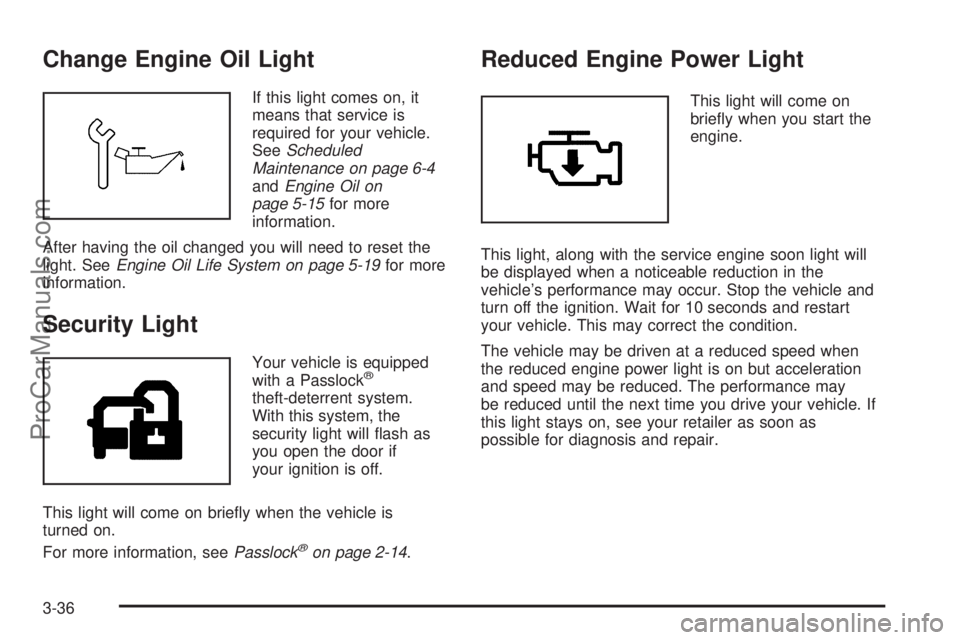
Change Engine Oil Light
If this light comes on, it
means that service is
required for your vehicle.
SeeScheduled
Maintenance on page 6-4
andEngine Oil on
page 5-15for more
information.
After having the oil changed you will need to reset the
light. SeeEngine Oil Life System on page 5-19for more
information.
Security Light
Your vehicle is equipped
with a Passlock®
theft-deterrent system.
With this system, the
security light will �ash as
you open the door if
your ignition is off.
This light will come on brie�y when the vehicle is
turned on.
For more information, seePasslock
®on page 2-14.
Reduced Engine Power Light
This light will come on
brie�y when you start the
engine.
This light, along with the service engine soon light will
be displayed when a noticeable reduction in the
vehicle’s performance may occur. Stop the vehicle and
turn off the ignition. Wait for 10 seconds and restart
your vehicle. This may correct the condition.
The vehicle may be driven at a reduced speed when
the reduced engine power light is on but acceleration
and speed may be reduced. The performance may
be reduced until the next time you drive your vehicle. If
this light stays on, see your retailer as soon as
possible for diagnosis and repair.
3-36
ProCarManuals.com
Page 175 of 384

Battery Replacement
To change the remote control batteries, do the following:
1. Remove the battery compartment door located on
the bottom of the remote control.
2. Replace the two AA batteries in the compartment.
Make sure that they are installed correctly, using
the diagram on the inside of the battery
compartment.
3. Close the battery door securely.
If the remote control is to be stored for a long period of
time, remove the batteries and keep them in a cool,
dry place.
DVD Display Error Messages
The video screen may display one of the following:
Disc Format Error:This message is displayed when a
disc is inserted upside down, not readable, or if the
disc format is not compatible. The disc will be
automatically ejected from the radio.
Region Code Error:This message will be displayed, if
the disc is not a Region Code 1. The disc will be
automatically ejected from the radio.
No Disc:This message will be displayed, if no disc is
present when the eject, RSE, or AUX button is
pressed on the radio.
DVD Radio Error Messages
No Disc:This message will be displayed, if no disc is
present when the eject, RSE, or AUX button is
pressed on the radio.
DVD Distortion
Video distortion may occur when operating cellular
phones, scanners, CB radios, Global Position Systems
(GPS)*, two-way radios, mobile fax, or walkie talkies.
It may be necessary to turn off the DVD player
when operating one of these devices in or near the
vehicle.
*Excludes the OnStar
®System.
Cleaning the DVD Player
When cleaning the outside DVD faceplate and buttons,
use only a clean cloth dampened with clean water.
Cleaning the Video Screen
When cleaning the video screen, use only a clean cloth
dampened with clean water. Use care when directly
touching or cleaning the screen, as damage may result.
3-69
ProCarManuals.com
Page 177 of 384

5. Press the SEEK/SCAN down or SEEK left arrow to
make the �rst digit agree with your code.
6. Press the SEEK/SCAN up or SEEK right arrow to
make the second digit agree with your code.
7. Press the TUNE down or AUTO EQ left arrow to
make the third digit agree with your code.
8. Press the TUNE up or AUTO EQ right arrow to
make the fourth digit agree with your code.
9. Press AM-FM after you have con�rmed that the
code matches the secret code you have written
down. The display will prompt you to repeat Steps 5
through 8 to con�rm your secret code.
10. Press AM-FM again. SEC or SECURITY ON will
appear on the display to indicate that the radio is
secure.
If SEC or SECURITY ON does not appear on the
display, but displays Err1, Err2, or LOCK, the
theft deterrent feature is already set to another
code. See “Disabling the Theft-Deterrent Feature”
later in this section.Unlocking the Theft-Deterrent Feature
After a Power Loss
Enter your secret code as follows; pause no more than
15 seconds between steps:
1. Turn the ignition on. -- -- -- -- will appear on the
display.
2. Preform Steps 5 through 8 from the “Activating the
Theft-Deterrent Feature” earlier to enter your
secret code.
3. Press AM-FM after you have con�rmed that the code
matches the secret code you have written down.
SEC or SECURITY ON will appear on the display,
indicating the radio is now operable and secure.
If you enter the wrong code, the display will momentarily
show an error message and all radio functions will
continue to be disabled. If -- -- -- -- appears on
the display, you can try to enter your secret code again.
If you enter the wrong code three times, LOCK will
appear on the display. Contact your Saturn retailer. Your
Saturn retailer is authorized to obtain the factory
programmed code that is assigned to the radio to reset
the system.
If you forget your code, if the theft deterrent feature is
accidentally activated with an unknown code, or if the
radio is in the locked mode, contact your Saturn retailer.
3-71
ProCarManuals.com
Page 178 of 384

Disabling the Theft-Deterrent Feature
Enter your secret code as follows; pause no more than
15 seconds between steps:
Preform Steps 1 through 9 from the “Activating the
Theft-Deterrent Feature” earlier to enter your secret
code. OFF will appear on the display indicating the theft
deterrent feature is off.
If OFF or SECURITY OFF does not appear on the
display, the wrong code was entered. If you enter the
wrong code, the display will momentarily show an error
message and all radio functions will continue to be
disabled. If -- -- -- -- appears on the display, you can try
to enter your secret code again.
If you enter the wrong code three times, LOCK will
appear on the display. Contact your Saturn retailer. Your
Saturn retailer is authorized to obtain the factory
programmed code that is assigned to the radio to reset
the system.
If you forget your code, if the theft deterrent feature is
accidentally activated with an unknown code, or if
the radio is in the locked mode, contact your Saturn
retailer.
Radio Reception
AM
The range for most AM stations is greater than for FM,
especially at night. The longer range can cause
station frequencies to interfere with each other. Static
can occur on AM stations caused by things like
storms and power lines. Try reducing the treble to
reduce this noise.
FM Stereo
FM stereo will give the best sound, but FM signals will
reach only about 10 to 40 miles (16 to 65 km). Tall
buildings or hills can interfere with FM signals, causing
the sound to fade in and out.
XM™ Satellite Radio Service
XM™ Satellite Radio Service gives digital radio
reception from coast to coast. Just as with FM, tall
buildings or hills can interfere with satellite radio signals,
causing the sound to fade in and out. The radio may
display NO SIGNAL to indicate interference.
3-72
ProCarManuals.com