instrument panel SATURN VUE 2005 Owner's Manual
[x] Cancel search | Manufacturer: SATURN, Model Year: 2005, Model line: VUE, Model: SATURN VUE 2005Pages: 384, PDF Size: 2.8 MB
Page 123 of 384

Cargo Lamp
The cargo lamp is located over the rear compartment. It
will come on if any door is opened or the dome lamp
is in the on position. SeeDome Lamp on page 3-16.
Battery Run-Down Protection
Your vehicle is equipped with a battery saver feature
designed to protect your vehicle’s battery.
When any interior lamp is left on and the ignition is
turned off, the battery rundown protection system will
automatically turn the lamp off after 20 minutes. This will
avoid draining the battery.
Accessory Power Outlets
The accessory power outlets can be used to connect
electrical equipment such as a cellular phone or
CB radio.
The accessory power outlets are located on the
instrument panel near the climate controls and on the
rear of the center console.
To use the outlets, remove the cover. When not in use,
always cover the outlet with the protective cap.Notice:Leaving electrical equipment on for
extended periods will drain the battery. Always turn
off electrical equipment when not in use and do
not plug in equipment that exceeds the maximum
amperage rating.
Certain electrical accessories may not be compatible
with the accessory power outlet and could result
in blown vehicle or adapter fuses. If you experience a
problem, see your retailer for additional information
on the accessory power outlet.
Notice:Adding any electrical equipment to your
vehicle may damage it or keep other components
from working as they should. The repairs would not
be covered by your warranty. Check with your
retailer before adding electrical equipment.
When adding electrical equipment, be sure to follow the
installation instructions included with the equipment.
Notice:Improper use of the power outlet can cause
damage not covered by your warranty. Do not
hang any type of accessory or accessory bracket
from the plug because the power outlets are
designed for accessory power plugs only.
3-17
ProCarManuals.com
Page 124 of 384

Climate Controls
Climate Control System
With this system you can control the heating, cooling
and ventilation for your vehicle.
Operation
To change the current mode, use the right knob to
select one of the following:
H(Vent):This mode directs air to the instrument
panel outlets.
)(Bi-Level):This mode directs air to the instrument
panel outlets and to the �oor outlets. Cooler air is directed
to the upper outlets and warmer air to the �oor outlets.
6(Floor):This mode directs most of the air to the
�oor outlets with some air directed to the windshield.
When you select this mode, the system will turn
recirculation mode off automatically and will run the air
conditioning compressor unless the outside air is at
or below freezing. Recirculation mode cannot be
selected while in �oor mode. This is designed to limit
fogging in your vehicle.
The right knob can also be used to select defog or
defrost mode. See “Defogging and Defrosting” later in
this section.
A(Fan):Turn the center knob clockwise or
counterclockwise to increase or decrease the fan speed.
To turn the fan off, turn the center knob all the way
counterclockwise. In any setting other than off, the fan
will run continuously with the ignition on. The fan
must be turned on to run the air conditioning
compressor.
Temperature Control:Turn the left knob clockwise or
counterclockwise to increase or decrease the
temperature inside your vehicle.
3-18
ProCarManuals.com
Page 130 of 384

Instrument Panel Cluster
The instrument cluster is designed to let you know at a glance how the vehicle is running. You will know how fast
you are going, about how much fuel you have used, and many other things you will need to know to drive safely and
economically.
United States version shown, Canada similar
3-24
ProCarManuals.com
Page 131 of 384

Speedometer and Odometer
Your speedometer lets you see your speed in both
miles per hour (mph) and kilometers per hour (km/h).
Your odometer shows how far your vehicle has
been driven, in either miles or kilometers.
Your vehicle has a tamper-resistant odometer. You may
wonder what happens if your vehicle needs a new
odometer installed. If the new one can be set to the
mileage total of the old odometer, then that will be done.
If it can’t, it will be set at zero and a label must be put
on the driver’s door to show the old mileage reading
when the new odometer was installed. If the mileage is
unknown, the label should then indicate “previous
mileage unknown”.
Trip Odometer
Your trip odometer is located on the instrument panel
and shows how far your vehicle has been driven
since the trip odometer was last reset. To reset the trip
odometer to zero, press and hold the trip/reset button
on the speedometer for about two seconds. Press
the trip/reset button to switch between the trip odometer
and odometer.
Tachometer
The tachometer displays the engine speed in revolutions
per minute (rpm).
Notice:If you operate the engine above 6,300 rpm,
your vehicle could be damaged, and the damages
would not be covered by your warranty. Do not
operate the engine with the tachometer above
6,300 rpm.
3-25
ProCarManuals.com
Page 132 of 384

Safety Belt Reminder Light
When the key is turned to RUN or START, a chime will
come on for several seconds to remind people to
fasten their safety belts, unless the driver’s safety belt is
already buckled.
The safety belt light will
also come on and stay on
for several seconds,
then it will �ash for
several more.
If the driver’s belt is already buckled, neither the chime
nor the light will come on.
Airbag Readiness Light
There is an airbag readiness light on the instrument
panel, which shows the airbag symbol. The system
checks the airbag’s electrical system for malfunctions.
The light tells you if there is an electrical problem.
The system check includes the airbag sensor, the airbag
modules, the wiring and the crash sensing and
diagnostic module. For more information on the airbag
system, seeAirbag System on page 1-48.
This light will come on
when you start your
vehicle, and it will �ash for
a few seconds. Then
the light should go out.
This means the system
is ready.
If the airbag readiness light stays on after you start the
vehicle or comes on when you are driving, your
airbag system may not work properly. Have your vehicle
serviced right away.
3-26
ProCarManuals.com
Page 134 of 384

Up-Shift Light
Your vehicle may have up-shift light. When this light
comes on, you should shift to the next higher gear
if weather, road, and traffic conditions allow you to.
This light is located in
your instrument panel
cluster under your
temperature gage.
SeeManual Transaxle Operation on page 2-22for more
information.
Brake System Warning Light
Your vehicle’s hydraulic brake system is divided into
two parts. If one part isn’t working, the other part can still
work and stop you. For good braking, though, you
need both parts working well.
If the brake system warning light comes on, there is a
brake problem. Have your brake system inspected
right away.
The BRAKE light is located
in the instrument panel
cluster.
This light should come on brie�y when you turn the
ignition key to RUN. If it doesn’t come on then, have it
�xed so it will be ready to warn you if there’s a problem.
When the ignition is on, the BRAKE light will come on
when you set your parking brake. The light will stay on if
your parking brake doesn’t release fully. A chime will
also sound if the parking brake is not fully released and
the vehicle is moving. If it stays on after your parking
brake is fully released, it means you have a brake
problem. United States Only
3-28
ProCarManuals.com
Page 135 of 384

The BRAKE light will also come on to indicate a low
brake �uid level. SeeBrakes on page 5-36for
more information.
If the light comes on while you are driving, pull off the
road and stop carefully. You may notice that the pedal is
harder to push. Or, the pedal may go closer to the
�oor. It may take longer to stop. If the light is still on,
have the vehicle towed for service. SeeTowing
Your Vehicle on page 4-50.
{CAUTION:
Your brake system may not be working
properly if the brake system warning light is
on. Driving with the brake system warning light
on can lead to an accident. If the light is still
on after you have pulled off the road and
stopped carefully, have the vehicle towed for
service.
Anti-Lock Brake System
Warning Light
If your vehicle has anti-lock brakes, the anti-lock brake
system (ABS) warning light will come on brie�y, as
a check, when you start your vehicle. If it doesn’t, have
your vehicle serviced so that the light works properly
when it needs to.
The ABS light is located
in the instrument panel
cluster, to the left of
the engine coolant
temperature gage.
If the light stays on longer than a few seconds after you
start your engine, or comes on and stays on while
you are driving, try resetting the system. To reset the
system, do the following:
1. If you are driving, pull over when it is safe to do so.
2. Be sure the vehicle is in PARK (P).
3. Turn off the ignition.
4. Then restart the engine.
3-29
ProCarManuals.com
Page 136 of 384
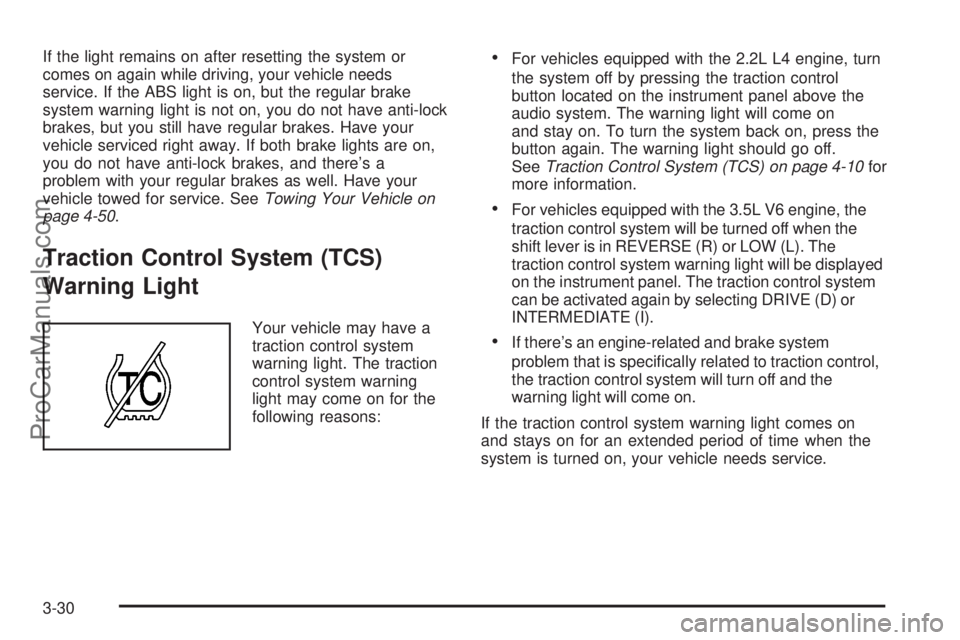
If the light remains on after resetting the system or
comes on again while driving, your vehicle needs
service. If the ABS light is on, but the regular brake
system warning light is not on, you do not have anti-lock
brakes, but you still have regular brakes. Have your
vehicle serviced right away. If both brake lights are on,
you do not have anti-lock brakes, and there’s a
problem with your regular brakes as well. Have your
vehicle towed for service. SeeTowing Your Vehicle on
page 4-50.
Traction Control System (TCS)
Warning Light
Your vehicle may have a
traction control system
warning light. The traction
control system warning
light may come on for the
following reasons:
For vehicles equipped with the 2.2L L4 engine, turn
the system off by pressing the traction control
button located on the instrument panel above the
audio system. The warning light will come on
and stay on. To turn the system back on, press the
button again. The warning light should go off.
SeeTraction Control System (TCS) on page 4-10for
more information.
For vehicles equipped with the 3.5L V6 engine, the
traction control system will be turned off when the
shift lever is in REVERSE (R) or LOW (L). The
traction control system warning light will be displayed
on the instrument panel. The traction control system
can be activated again by selecting DRIVE (D) or
INTERMEDIATE (I).
If there’s an engine-related and brake system
problem that is speci�cally related to traction control,
the traction control system will turn off and the
warning light will come on.
If the traction control system warning light comes on
and stays on for an extended period of time when the
system is turned on, your vehicle needs service.
3-30
ProCarManuals.com
Page 143 of 384

Highbeam On Light
This light will come on
when the high-beam
headlamps are in use.
SeeHeadlamp High/Low-Beam Changer on page 3-8.
Daytime Running Lamps (DRL)
Indicator Light
This light is located on the
instrument panel cluster. It
goes on whenever the
Daytime Running Lamps
are on.
SeeDaytime Running Lamps (DRL) on page 3-14for
further information.
Gate Ajar Light
If this light comes on, your
liftgate is not completely
closed. Driving with
the liftgate open can cause
carbon monoxide (CO)
to enter the vehicle.
SeeEngine Exhaust on page 2-27for more information.
Service Vehicle Soon Light
This light will come on if
you have problems that
may require the vehicle to
be taken in for service.
If the light comes on, take your vehicle to a Saturn
retailer for service as soon as possible.
3-37
ProCarManuals.com
Page 170 of 384
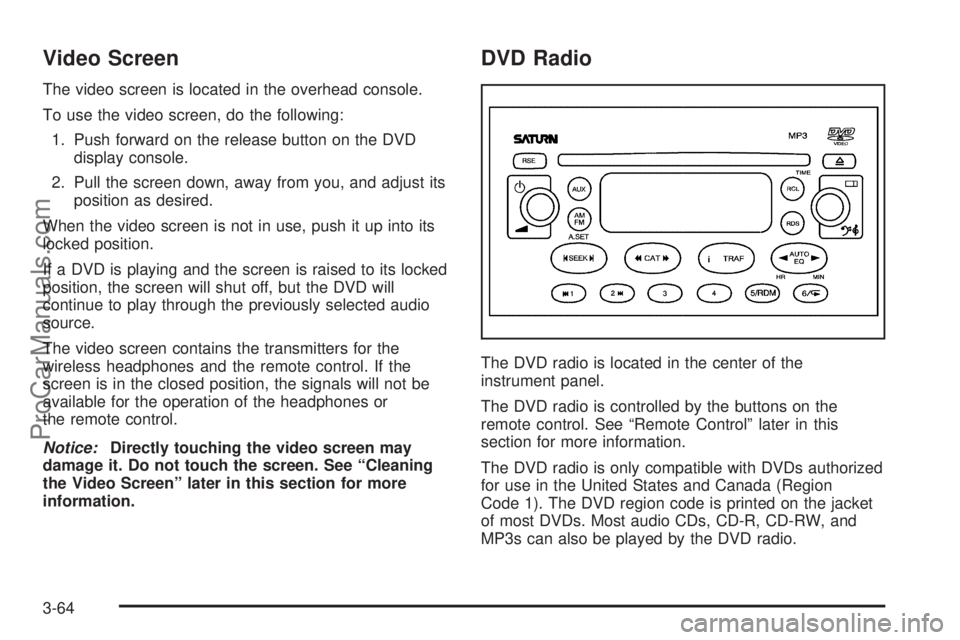
Video Screen
The video screen is located in the overhead console.
To use the video screen, do the following:
1. Push forward on the release button on the DVD
display console.
2. Pull the screen down, away from you, and adjust its
position as desired.
When the video screen is not in use, push it up into its
locked position.
If a DVD is playing and the screen is raised to its locked
position, the screen will shut off, but the DVD will
continue to play through the previously selected audio
source.
The video screen contains the transmitters for the
wireless headphones and the remote control. If the
screen is in the closed position, the signals will not be
available for the operation of the headphones or
the remote control.
Notice:Directly touching the video screen may
damage it. Do not touch the screen. See “Cleaning
the Video Screen” later in this section for more
information.
DVD Radio
The DVD radio is located in the center of the
instrument panel.
The DVD radio is controlled by the buttons on the
remote control. See “Remote Control” later in this
section for more information.
The DVD radio is only compatible with DVDs authorized
for use in the United States and Canada (Region
Code 1). The DVD region code is printed on the jacket
of most DVDs. Most audio CDs, CD-R, CD-RW, and
MP3s can also be played by the DVD radio.
3-64
ProCarManuals.com