remote control SATURN VUE 2005 Owners Manual
[x] Cancel search | Manufacturer: SATURN, Model Year: 2005, Model line: VUE, Model: SATURN VUE 2005Pages: 384, PDF Size: 2.8 MB
Page 67 of 384
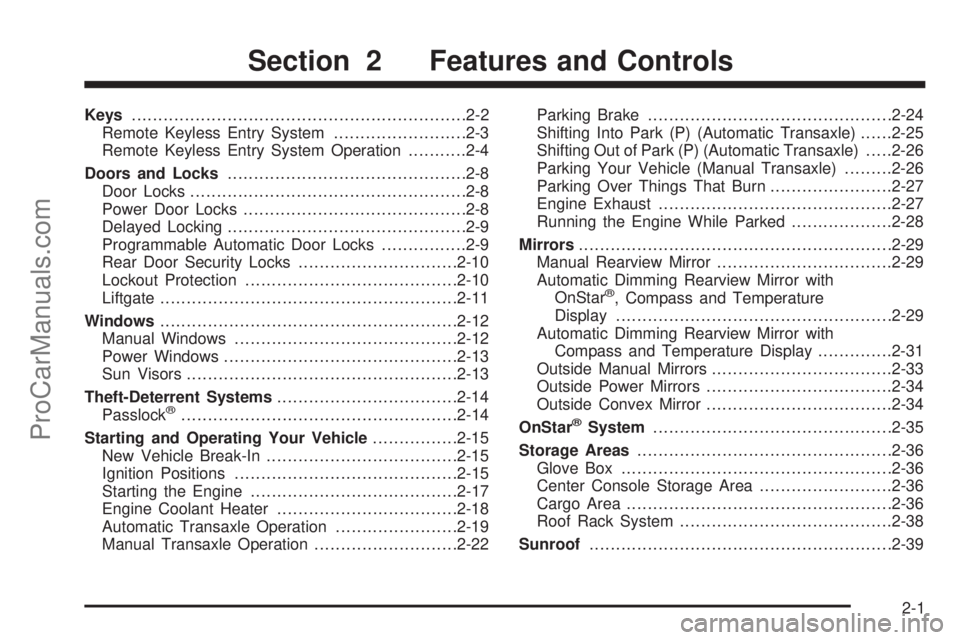
Keys...............................................................2-2
Remote Keyless Entry System.........................2-3
Remote Keyless Entry System Operation...........2-4
Doors and Locks.............................................2-8
Door Locks....................................................2-8
Power Door Locks..........................................2-8
Delayed Locking.............................................2-9
Programmable Automatic Door Locks................2-9
Rear Door Security Locks..............................2-10
Lockout Protection........................................2-10
Liftgate........................................................2-11
Windows........................................................2-12
Manual Windows..........................................2-12
Power Windows............................................2-13
Sun Visors...................................................2-13
Theft-Deterrent Systems..................................2-14
Passlock
®....................................................2-14
Starting and Operating Your Vehicle................2-15
New Vehicle Break-In....................................2-15
Ignition Positions..........................................2-15
Starting the Engine.......................................2-17
Engine Coolant Heater..................................2-18
Automatic Transaxle Operation.......................2-19
Manual Transaxle Operation...........................2-22Parking Brake..............................................2-24
Shifting Into Park (P) (Automatic Transaxle)......2-25
Shifting Out of Park (P) (Automatic Transaxle).....2-26
Parking Your Vehicle (Manual Transaxle).........2-26
Parking Over Things That Burn.......................2-27
Engine Exhaust............................................2-27
Running the Engine While Parked...................2-28
Mirrors...........................................................2-29
Manual Rearview Mirror.................................2-29
Automatic Dimming Rearview Mirror with
OnStar
®, Compass and Temperature
Display....................................................2-29
Automatic Dimming Rearview Mirror with
Compass and Temperature Display..............2-31
Outside Manual Mirrors..................................2-33
Outside Power Mirrors...................................2-34
Outside Convex Mirror...................................2-34
OnStar
®System.............................................2-35
Storage Areas................................................2-36
Glove Box...................................................2-36
Center Console Storage Area.........................2-36
Cargo Area..................................................2-36
Roof Rack System........................................2-38
Sunroof.........................................................2-39
Section 2 Features and Controls
2-1
ProCarManuals.com
Page 74 of 384
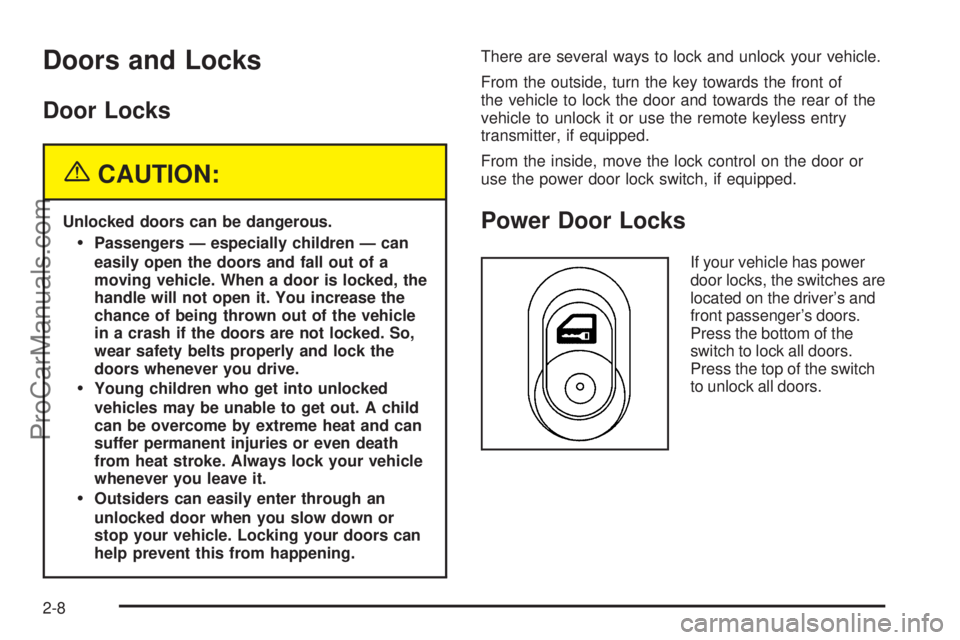
Doors and Locks
Door Locks
{CAUTION:
Unlocked doors can be dangerous.
Passengers — especially children — can
easily open the doors and fall out of a
moving vehicle. When a door is locked, the
handle will not open it. You increase the
chance of being thrown out of the vehicle
in a crash if the doors are not locked. So,
wear safety belts properly and lock the
doors whenever you drive.
Young children who get into unlocked
vehicles may be unable to get out. A child
can be overcome by extreme heat and can
suffer permanent injuries or even death
from heat stroke. Always lock your vehicle
whenever you leave it.
Outsiders can easily enter through an
unlocked door when you slow down or
stop your vehicle. Locking your doors can
help prevent this from happening.There are several ways to lock and unlock your vehicle.
From the outside, turn the key towards the front of
the vehicle to lock the door and towards the rear of the
vehicle to unlock it or use the remote keyless entry
transmitter, if equipped.
From the inside, move the lock control on the door or
use the power door lock switch, if equipped.
Power Door Locks
If your vehicle has power
door locks, the switches are
located on the driver’s and
front passenger’s doors.
Press the bottom of the
switch to lock all doors.
Press the top of the switch
to unlock all doors.
2-8
ProCarManuals.com
Page 77 of 384
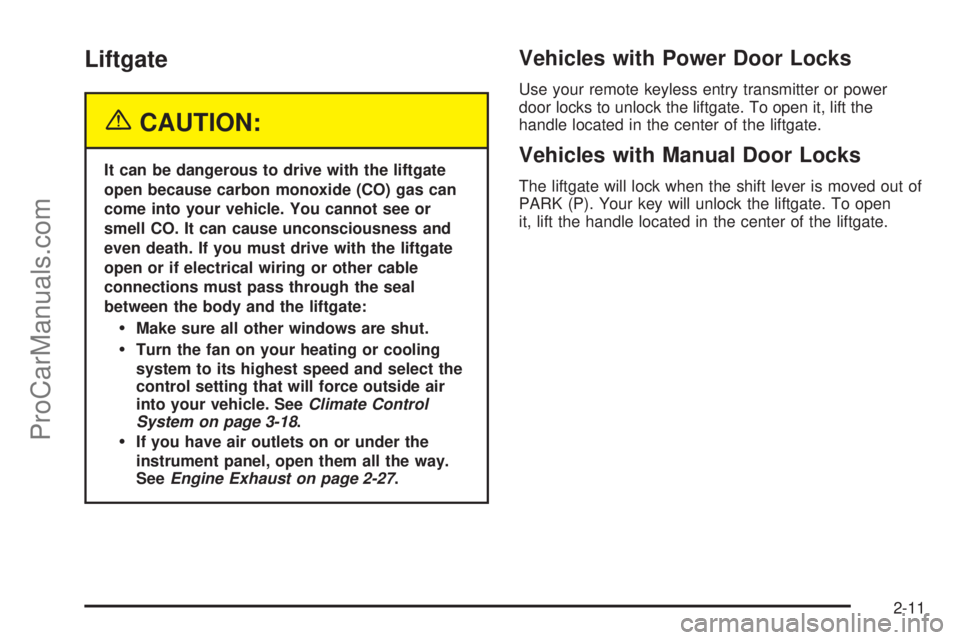
Liftgate
{CAUTION:
It can be dangerous to drive with the liftgate
open because carbon monoxide (CO) gas can
come into your vehicle. You cannot see or
smell CO. It can cause unconsciousness and
even death. If you must drive with the liftgate
open or if electrical wiring or other cable
connections must pass through the seal
between the body and the liftgate:
Make sure all other windows are shut.
Turn the fan on your heating or cooling
system to its highest speed and select the
control setting that will force outside air
into your vehicle. SeeClimate Control
System on page 3-18.
If you have air outlets on or under the
instrument panel, open them all the way.
SeeEngine Exhaust on page 2-27.
Vehicles with Power Door Locks
Use your remote keyless entry transmitter or power
door locks to unlock the liftgate. To open it, lift the
handle located in the center of the liftgate.
Vehicles with Manual Door Locks
The liftgate will lock when the shift lever is moved out of
PARK (P). Your key will unlock the liftgate. To open
it, lift the handle located in the center of the liftgate.
2-11
ProCarManuals.com
Page 122 of 384
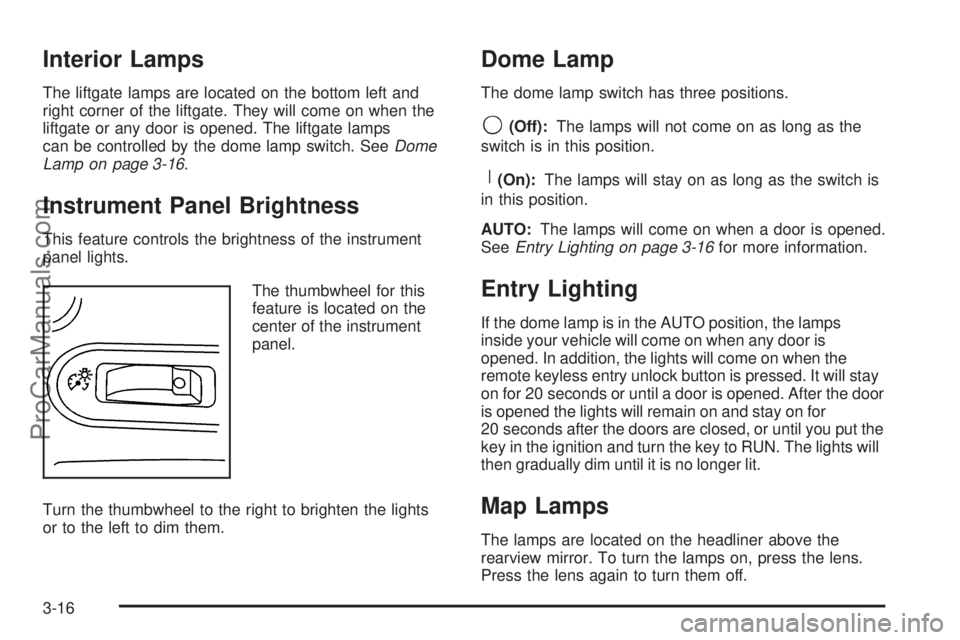
Interior Lamps
The liftgate lamps are located on the bottom left and
right corner of the liftgate. They will come on when the
liftgate or any door is opened. The liftgate lamps
can be controlled by the dome lamp switch. SeeDome
Lamp on page 3-16.
Instrument Panel Brightness
This feature controls the brightness of the instrument
panel lights.
The thumbwheel for this
feature is located on the
center of the instrument
panel.
Turn the thumbwheel to the right to brighten the lights
or to the left to dim them.
Dome Lamp
The dome lamp switch has three positions.
9(Off):The lamps will not come on as long as the
switch is in this position.
R(On):The lamps will stay on as long as the switch is
in this position.
AUTO:The lamps will come on when a door is opened.
SeeEntry Lighting on page 3-16for more information.
Entry Lighting
If the dome lamp is in the AUTO position, the lamps
inside your vehicle will come on when any door is
opened. In addition, the lights will come on when the
remote keyless entry unlock button is pressed. It will stay
on for 20 seconds or until a door is opened. After the door
is opened the lights will remain on and stay on for
20 seconds after the doors are closed, or until you put the
key in the ignition and turn the key to RUN. The lights will
then gradually dim until it is no longer lit.
Map Lamps
The lamps are located on the headliner above the
rearview mirror. To turn the lamps on, press the lens.
Press the lens again to turn them off.
3-16
ProCarManuals.com
Page 166 of 384
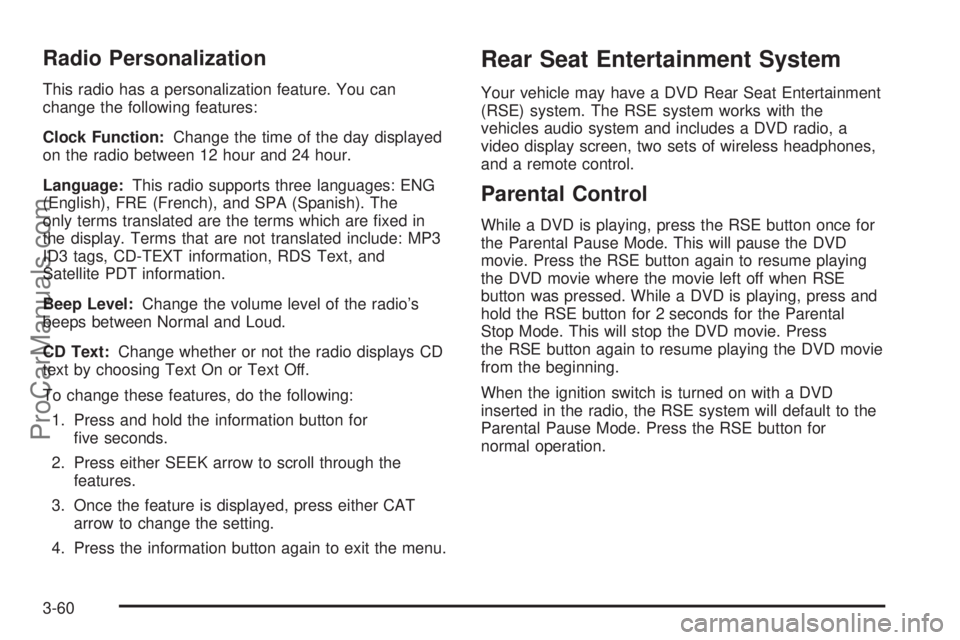
Radio Personalization
This radio has a personalization feature. You can
change the following features:
Clock Function:Change the time of the day displayed
on the radio between 12 hour and 24 hour.
Language:This radio supports three languages: ENG
(English), FRE (French), and SPA (Spanish). The
only terms translated are the terms which are �xed in
the display. Terms that are not translated include: MP3
ID3 tags, CD-TEXT information, RDS Text, and
Satellite PDT information.
Beep Level:Change the volume level of the radio’s
beeps between Normal and Loud.
CD Text:Change whether or not the radio displays CD
text by choosing Text On or Text Off.
To change these features, do the following:
1. Press and hold the information button for
�ve seconds.
2. Press either SEEK arrow to scroll through the
features.
3. Once the feature is displayed, press either CAT
arrow to change the setting.
4. Press the information button again to exit the menu.
Rear Seat Entertainment System
Your vehicle may have a DVD Rear Seat Entertainment
(RSE) system. The RSE system works with the
vehicles audio system and includes a DVD radio, a
video display screen, two sets of wireless headphones,
and a remote control.
Parental Control
While a DVD is playing, press the RSE button once for
the Parental Pause Mode. This will pause the DVD
movie. Press the RSE button again to resume playing
the DVD movie where the movie left off when RSE
button was pressed. While a DVD is playing, press and
hold the RSE button for 2 seconds for the Parental
Stop Mode. This will stop the DVD movie. Press
the RSE button again to resume playing the DVD movie
from the beginning.
When the ignition switch is turned on with a DVD
inserted in the radio, the RSE system will default to the
Parental Pause Mode. Press the RSE button for
normal operation.
3-60
ProCarManuals.com
Page 168 of 384
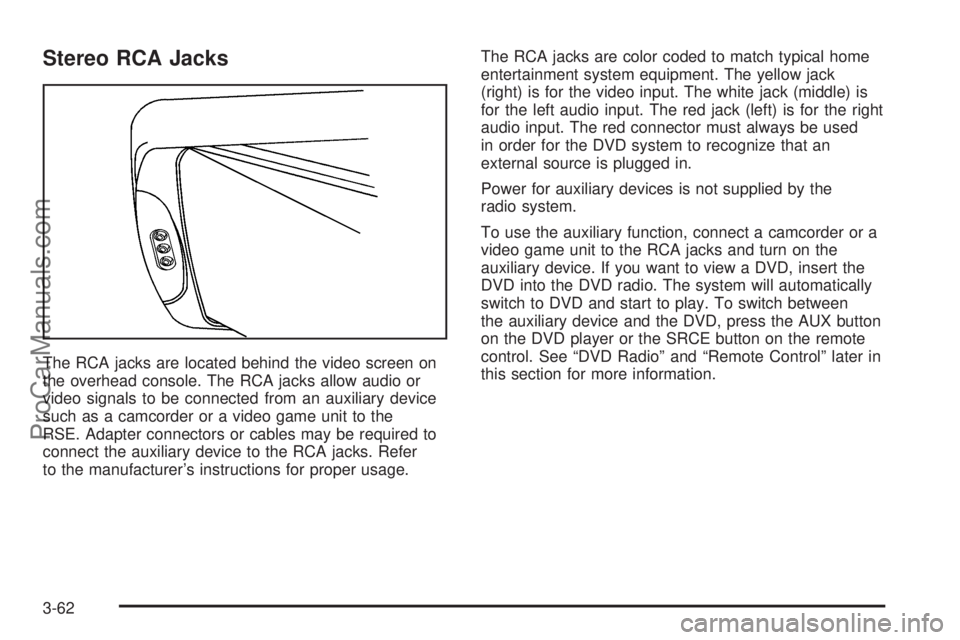
Stereo RCA Jacks
The RCA jacks are located behind the video screen on
the overhead console. The RCA jacks allow audio or
video signals to be connected from an auxiliary device
such as a camcorder or a video game unit to the
RSE. Adapter connectors or cables may be required to
connect the auxiliary device to the RCA jacks. Refer
to the manufacturer’s instructions for proper usage.The RCA jacks are color coded to match typical home
entertainment system equipment. The yellow jack
(right) is for the video input. The white jack (middle) is
for the left audio input. The red jack (left) is for the right
audio input. The red connector must always be used
in order for the DVD system to recognize that an
external source is plugged in.
Power for auxiliary devices is not supplied by the
radio system.
To use the auxiliary function, connect a camcorder or a
video game unit to the RCA jacks and turn on the
auxiliary device. If you want to view a DVD, insert the
DVD into the DVD radio. The system will automatically
switch to DVD and start to play. To switch between
the auxiliary device and the DVD, press the AUX button
on the DVD player or the SRCE button on the remote
control. See “DVD Radio” and “Remote Control” later in
this section for more information.
3-62
ProCarManuals.com
Page 170 of 384
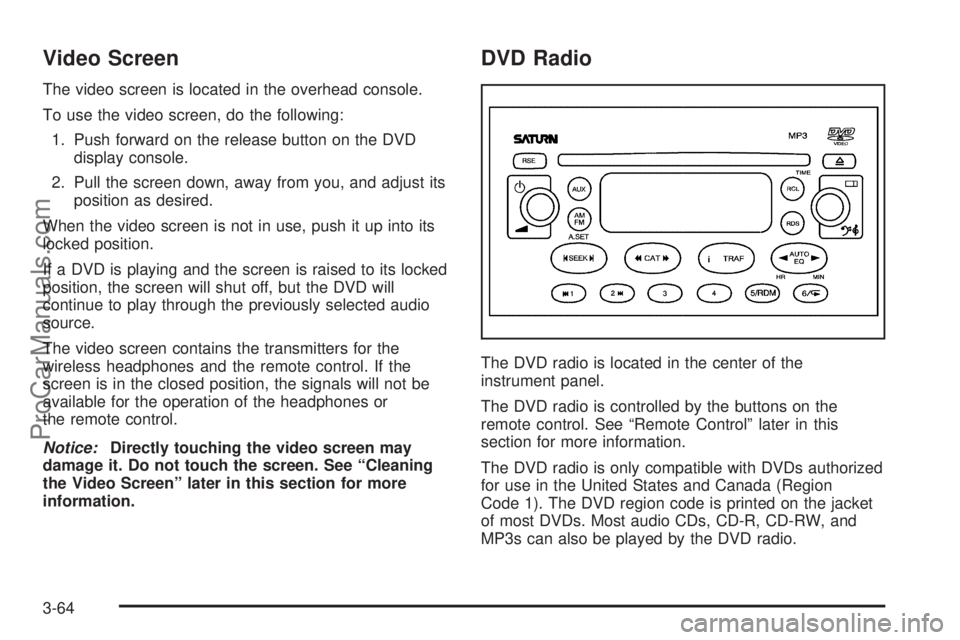
Video Screen
The video screen is located in the overhead console.
To use the video screen, do the following:
1. Push forward on the release button on the DVD
display console.
2. Pull the screen down, away from you, and adjust its
position as desired.
When the video screen is not in use, push it up into its
locked position.
If a DVD is playing and the screen is raised to its locked
position, the screen will shut off, but the DVD will
continue to play through the previously selected audio
source.
The video screen contains the transmitters for the
wireless headphones and the remote control. If the
screen is in the closed position, the signals will not be
available for the operation of the headphones or
the remote control.
Notice:Directly touching the video screen may
damage it. Do not touch the screen. See “Cleaning
the Video Screen” later in this section for more
information.
DVD Radio
The DVD radio is located in the center of the
instrument panel.
The DVD radio is controlled by the buttons on the
remote control. See “Remote Control” later in this
section for more information.
The DVD radio is only compatible with DVDs authorized
for use in the United States and Canada (Region
Code 1). The DVD region code is printed on the jacket
of most DVDs. Most audio CDs, CD-R, CD-RW, and
MP3s can also be played by the DVD radio.
3-64
ProCarManuals.com
Page 171 of 384
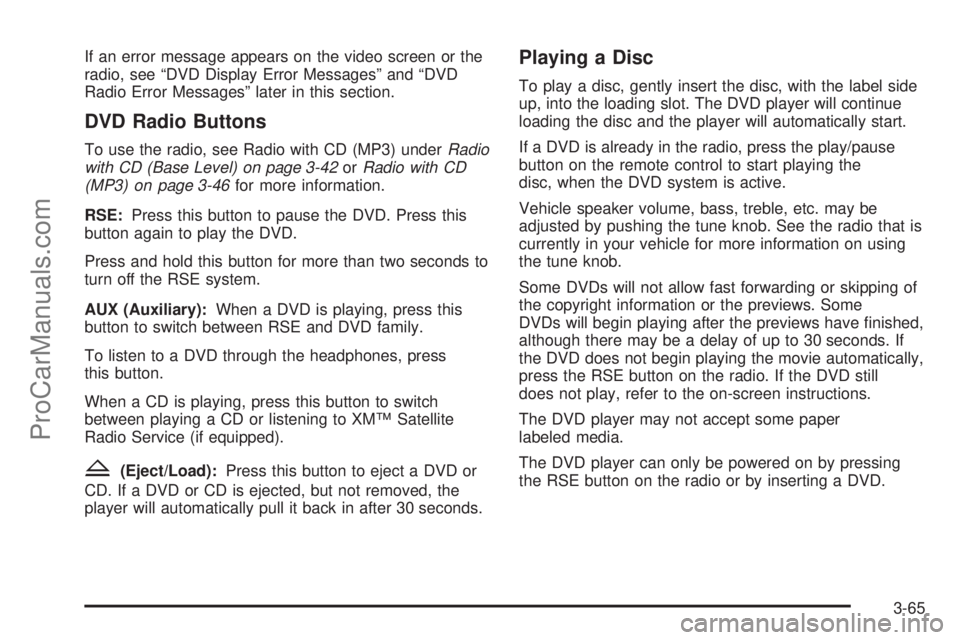
If an error message appears on the video screen or the
radio, see “DVD Display Error Messages” and “DVD
Radio Error Messages” later in this section.
DVD Radio Buttons
To use the radio, see Radio with CD (MP3) underRadio
with CD (Base Level) on page 3-42orRadio with CD
(MP3) on page 3-46for more information.
RSE:Press this button to pause the DVD. Press this
button again to play the DVD.
Press and hold this button for more than two seconds to
turn off the RSE system.
AUX (Auxiliary):When a DVD is playing, press this
button to switch between RSE and DVD family.
To listen to a DVD through the headphones, press
this button.
When a CD is playing, press this button to switch
between playing a CD or listening to XM™ Satellite
Radio Service (if equipped).
Z(Eject/Load):Press this button to eject a DVD or
CD. If a DVD or CD is ejected, but not removed, the
player will automatically pull it back in after 30 seconds.
Playing a Disc
To play a disc, gently insert the disc, with the label side
up, into the loading slot. The DVD player will continue
loading the disc and the player will automatically start.
If a DVD is already in the radio, press the play/pause
button on the remote control to start playing the
disc, when the DVD system is active.
Vehicle speaker volume, bass, treble, etc. may be
adjusted by pushing the tune knob. See the radio that is
currently in your vehicle for more information on using
the tune knob.
Some DVDs will not allow fast forwarding or skipping of
the copyright information or the previews. Some
DVDs will begin playing after the previews have �nished,
although there may be a delay of up to 30 seconds. If
the DVD does not begin playing the movie automatically,
press the RSE button on the radio. If the DVD still
does not play, refer to the on-screen instructions.
The DVD player may not accept some paper
labeled media.
The DVD player can only be powered on by pressing
the RSE button on the radio or by inserting a DVD.
3-65
ProCarManuals.com
Page 172 of 384
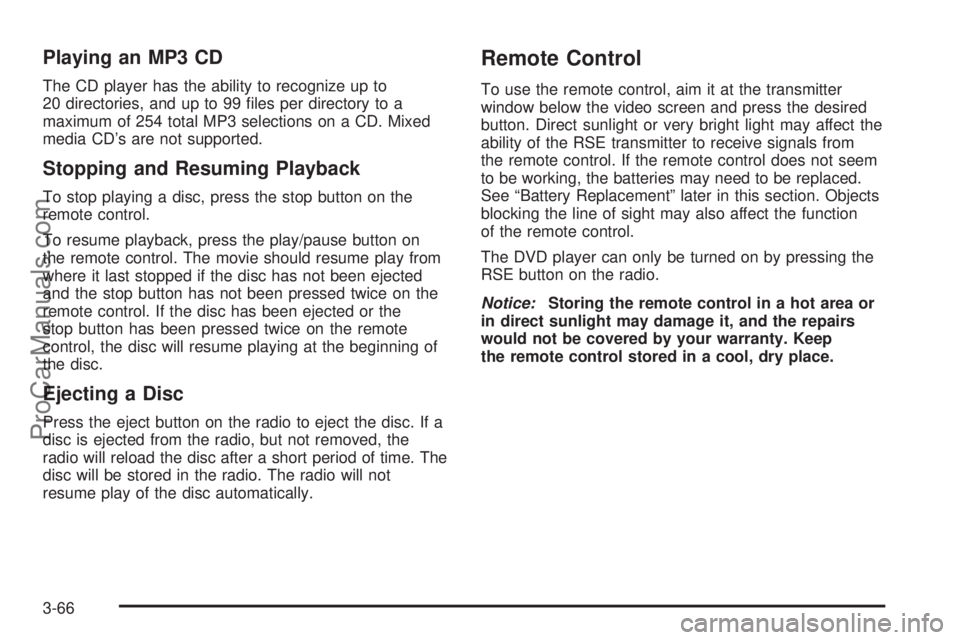
Playing an MP3 CD
The CD player has the ability to recognize up to
20 directories, and up to 99 �les per directory to a
maximum of 254 total MP3 selections on a CD. Mixed
media CD’s are not supported.
Stopping and Resuming Playback
To stop playing a disc, press the stop button on the
remote control.
To resume playback, press the play/pause button on
the remote control. The movie should resume play from
where it last stopped if the disc has not been ejected
and the stop button has not been pressed twice on the
remote control. If the disc has been ejected or the
stop button has been pressed twice on the remote
control, the disc will resume playing at the beginning of
the disc.
Ejecting a Disc
Press the eject button on the radio to eject the disc. If a
disc is ejected from the radio, but not removed, the
radio will reload the disc after a short period of time. The
disc will be stored in the radio. The radio will not
resume play of the disc automatically.
Remote Control
To use the remote control, aim it at the transmitter
window below the video screen and press the desired
button. Direct sunlight or very bright light may affect the
ability of the RSE transmitter to receive signals from
the remote control. If the remote control does not seem
to be working, the batteries may need to be replaced.
See “Battery Replacement” later in this section. Objects
blocking the line of sight may also affect the function
of the remote control.
The DVD player can only be turned on by pressing the
RSE button on the radio.
Notice:Storing the remote control in a hot area or
in direct sunlight may damage it, and the repairs
would not be covered by your warranty. Keep
the remote control stored in a cool, dry place.
3-66
ProCarManuals.com
Page 173 of 384
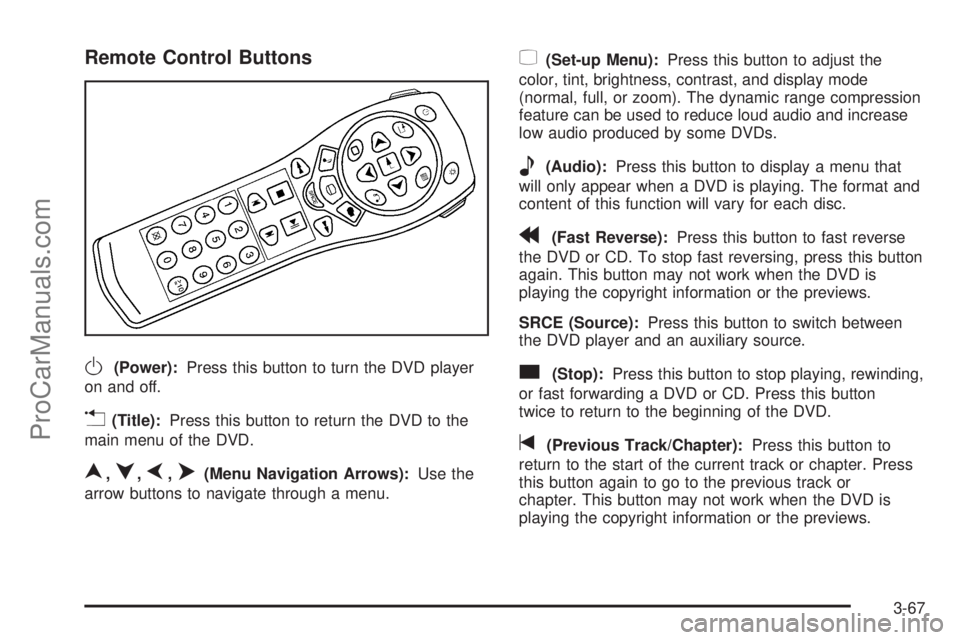
Remote Control Buttons
O(Power):Press this button to turn the DVD player
on and off.
v(Title):Press this button to return the DVD to the
main menu of the DVD.
n,q,p,o(Menu Navigation Arrows):Use the
arrow buttons to navigate through a menu.
z(Set-up Menu):Press this button to adjust the
color, tint, brightness, contrast, and display mode
(normal, full, or zoom). The dynamic range compression
feature can be used to reduce loud audio and increase
low audio produced by some DVDs.
e(Audio):Press this button to display a menu that
will only appear when a DVD is playing. The format and
content of this function will vary for each disc.
r(Fast Reverse):Press this button to fast reverse
the DVD or CD. To stop fast reversing, press this button
again. This button may not work when the DVD is
playing the copyright information or the previews.
SRCE (Source):Press this button to switch between
the DVD player and an auxiliary source.
c(Stop):Press this button to stop playing, rewinding,
or fast forwarding a DVD or CD. Press this button
twice to return to the beginning of the DVD.
t(Previous Track/Chapter):Press this button to
return to the start of the current track or chapter. Press
this button again to go to the previous track or
chapter. This button may not work when the DVD is
playing the copyright information or the previews.
3-67
ProCarManuals.com