phone SATURN VUE 2006 Owners Manual
[x] Cancel search | Manufacturer: SATURN, Model Year: 2006, Model line: VUE, Model: SATURN VUE 2006Pages: 412, PDF Size: 2.89 MB
Page 79 of 412
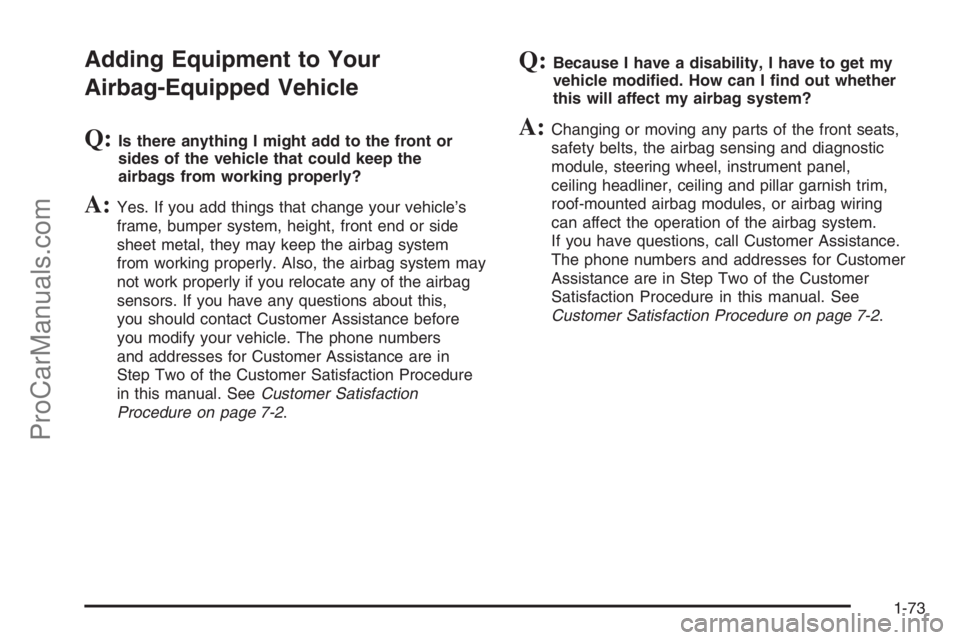
Adding Equipment to Your
Airbag-Equipped Vehicle
Q:Is there anything I might add to the front or
sides of the vehicle that could keep the
airbags from working properly?
A:Yes. If you add things that change your vehicle’s
frame, bumper system, height, front end or side
sheet metal, they may keep the airbag system
from working properly. Also, the airbag system may
not work properly if you relocate any of the airbag
sensors. If you have any questions about this,
you should contact Customer Assistance before
you modify your vehicle. The phone numbers
and addresses for Customer Assistance are in
Step Two of the Customer Satisfaction Procedure
in this manual. SeeCustomer Satisfaction
Procedure on page 7-2.
Q:Because I have a disability, I have to get my
vehicle modi�ed. How can I �nd out whether
this will affect my airbag system?
A:Changing or moving any parts of the front seats,
safety belts, the airbag sensing and diagnostic
module, steering wheel, instrument panel,
ceiling headliner, ceiling and pillar garnish trim,
roof-mounted airbag modules, or airbag wiring
can affect the operation of the airbag system.
If you have questions, call Customer Assistance.
The phone numbers and addresses for Customer
Assistance are in Step Two of the Customer
Satisfaction Procedure in this manual. See
Customer Satisfaction Procedure on page 7-2.
1-73
ProCarManuals.com
Page 115 of 412

Safe & Sound Plan
Advanced Automatic Crash Noti�cation
Automatic Noti�cation of Airbag Deployment
Emergency Services
Roadside Assistance
Stolen Vehicle Location Assistance
AccidentAssist
Remote Door Unlock/Vehicle Alert
OnStar®Vehicle Diagnostics
OnStar®Hands-Free Calling
OnStar®Virtual Advisor
Directions & Connections®Plan
All Safe & Sound Plan Services
Driving Directions
RideAssist
Information and Convenience Services
OnStar®Hands-Free Calling
OnStar®Hands-Free Calling allows OnStar®subscribers
to make and receive calls using voice commands at
the touch of a button. Hands-Free Calling is fully
integrated into the vehicle, and may be used with
Pre-Paid Packages or linked to a cell phone through
OnStar
®Shared Minutes Plan. To �nd out more, refer
to the OnStar®Owner’s Guide in the vehicle’s glove box,
visit www.onstar.com or www.onstar.ca, or speak with
an OnStar
®advisor by pressing the OnStar®button
or calling 1-888-4-ONSTAR (1-888-466-7827).
OnStar®Virtual Advisor
Your vehicle may have Virtual Advisor. It is a feature
of OnStar®Hands-Free Calling that uses your minutes
to access weather, local traffic reports, and stock
quotes. By pressing the phone button and giving a
few simple voice commands, you can browse through
the various topics. Customize your information pro�le
at www.myonstar.com. See the OnStar
®Owner’s Guide
for more information.
2-33
ProCarManuals.com
Page 116 of 412
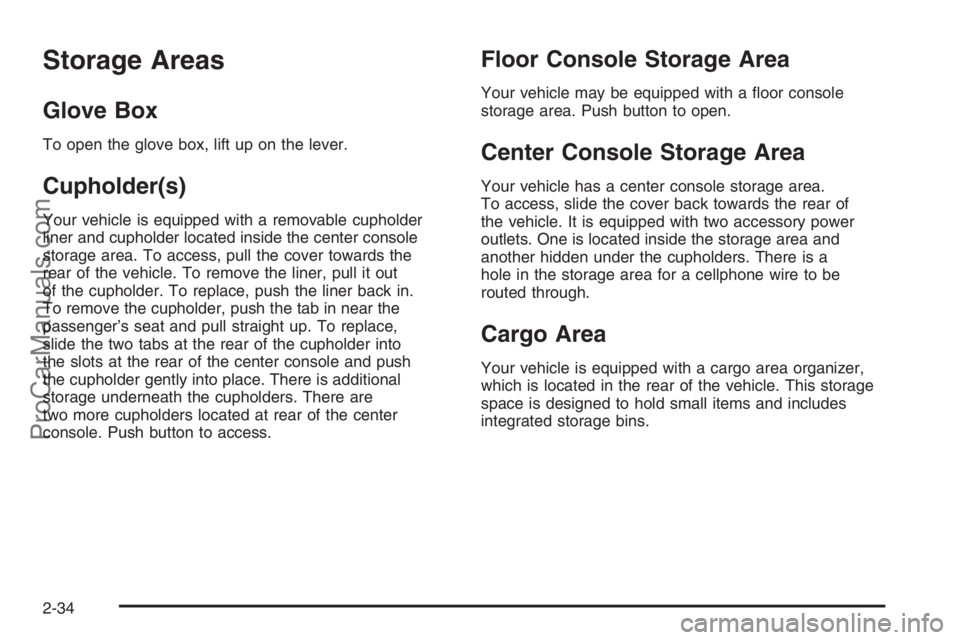
Storage Areas
Glove Box
To open the glove box, lift up on the lever.
Cupholder(s)
Your vehicle is equipped with a removable cupholder
liner and cupholder located inside the center console
storage area. To access, pull the cover towards the
rear of the vehicle. To remove the liner, pull it out
of the cupholder. To replace, push the liner back in.
To remove the cupholder, push the tab in near the
passenger’s seat and pull straight up. To replace,
slide the two tabs at the rear of the cupholder into
the slots at the rear of the center console and push
the cupholder gently into place. There is additional
storage underneath the cupholders. There are
two more cupholders located at rear of the center
console. Push button to access.
Floor Console Storage Area
Your vehicle may be equipped with a �oor console
storage area. Push button to open.
Center Console Storage Area
Your vehicle has a center console storage area.
To access, slide the cover back towards the rear of
the vehicle. It is equipped with two accessory power
outlets. One is located inside the storage area and
another hidden under the cupholders. There is a
hole in the storage area for a cellphone wire to be
routed through.
Cargo Area
Your vehicle is equipped with a cargo area organizer,
which is located in the rear of the vehicle. This storage
space is designed to hold small items and includes
integrated storage bins.
2-34
ProCarManuals.com
Page 137 of 412
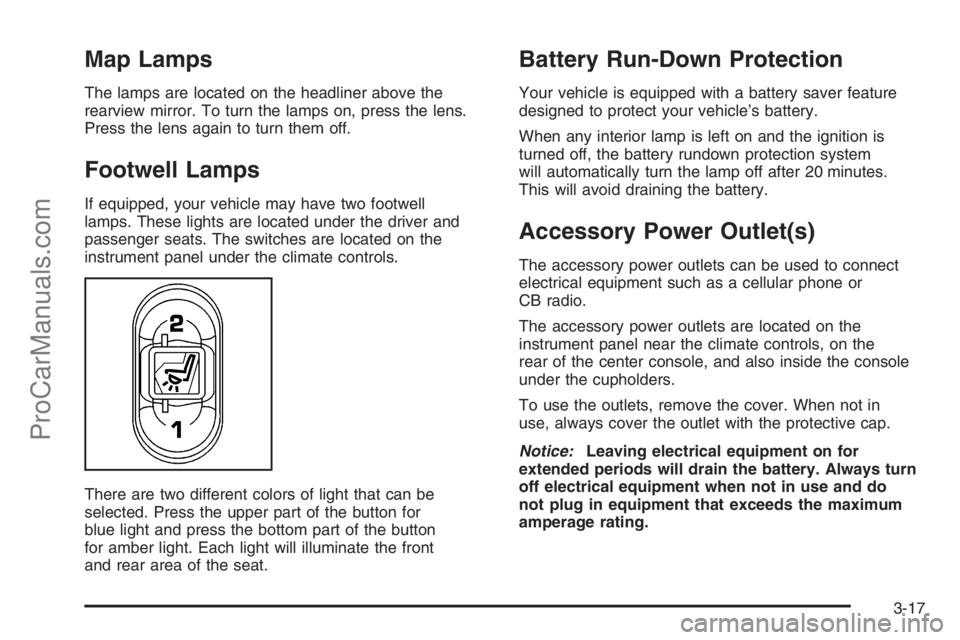
Map Lamps
The lamps are located on the headliner above the
rearview mirror. To turn the lamps on, press the lens.
Press the lens again to turn them off.
Footwell Lamps
If equipped, your vehicle may have two footwell
lamps. These lights are located under the driver and
passenger seats. The switches are located on the
instrument panel under the climate controls.
There are two different colors of light that can be
selected. Press the upper part of the button for
blue light and press the bottom part of the button
for amber light. Each light will illuminate the front
and rear area of the seat.
Battery Run-Down Protection
Your vehicle is equipped with a battery saver feature
designed to protect your vehicle’s battery.
When any interior lamp is left on and the ignition is
turned off, the battery rundown protection system
will automatically turn the lamp off after 20 minutes.
This will avoid draining the battery.
Accessory Power Outlet(s)
The accessory power outlets can be used to connect
electrical equipment such as a cellular phone or
CB radio.
The accessory power outlets are located on the
instrument panel near the climate controls, on the
rear of the center console, and also inside the console
under the cupholders.
To use the outlets, remove the cover. When not in
use, always cover the outlet with the protective cap.
Notice:Leaving electrical equipment on for
extended periods will drain the battery. Always turn
off electrical equipment when not in use and do
not plug in equipment that exceeds the maximum
amperage rating.
3-17
ProCarManuals.com
Page 165 of 412
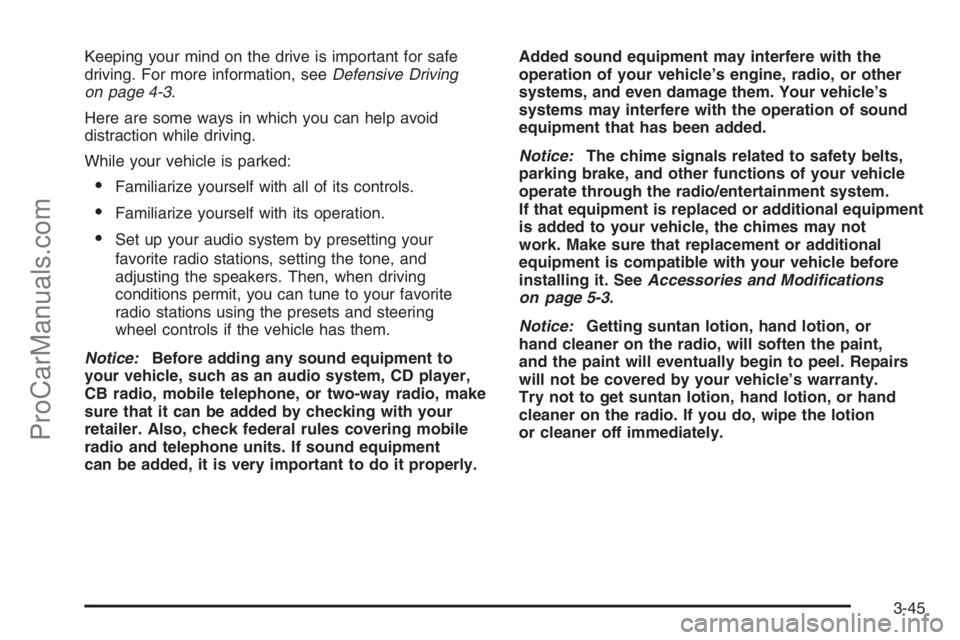
Keeping your mind on the drive is important for safe
driving. For more information, seeDefensive Driving
on page 4-3.
Here are some ways in which you can help avoid
distraction while driving.
While your vehicle is parked:
Familiarize yourself with all of its controls.
Familiarize yourself with its operation.
Set up your audio system by presetting your
favorite radio stations, setting the tone, and
adjusting the speakers. Then, when driving
conditions permit, you can tune to your favorite
radio stations using the presets and steering
wheel controls if the vehicle has them.
Notice:Before adding any sound equipment to
your vehicle, such as an audio system, CD player,
CB radio, mobile telephone, or two-way radio, make
sure that it can be added by checking with your
retailer. Also, check federal rules covering mobile
radio and telephone units. If sound equipment
can be added, it is very important to do it properly.Added sound equipment may interfere with the
operation of your vehicle’s engine, radio, or other
systems, and even damage them. Your vehicle’s
systems may interfere with the operation of sound
equipment that has been added.
Notice:The chime signals related to safety belts,
parking brake, and other functions of your vehicle
operate through the radio/entertainment system.
If that equipment is replaced or additional equipment
is added to your vehicle, the chimes may not
work. Make sure that replacement or additional
equipment is compatible with your vehicle before
installing it. SeeAccessories and Modifications
on page 5-3.
Notice:Getting suntan lotion, hand lotion, or
hand cleaner on the radio, will soften the paint,
and the paint will eventually begin to peel. Repairs
will not be covered by your vehicle’s warranty.
Try not to get suntan lotion, hand lotion, or hand
cleaner on the radio. If you do, wipe the lotion
or cleaner off immediately.
3-45
ProCarManuals.com
Page 171 of 412
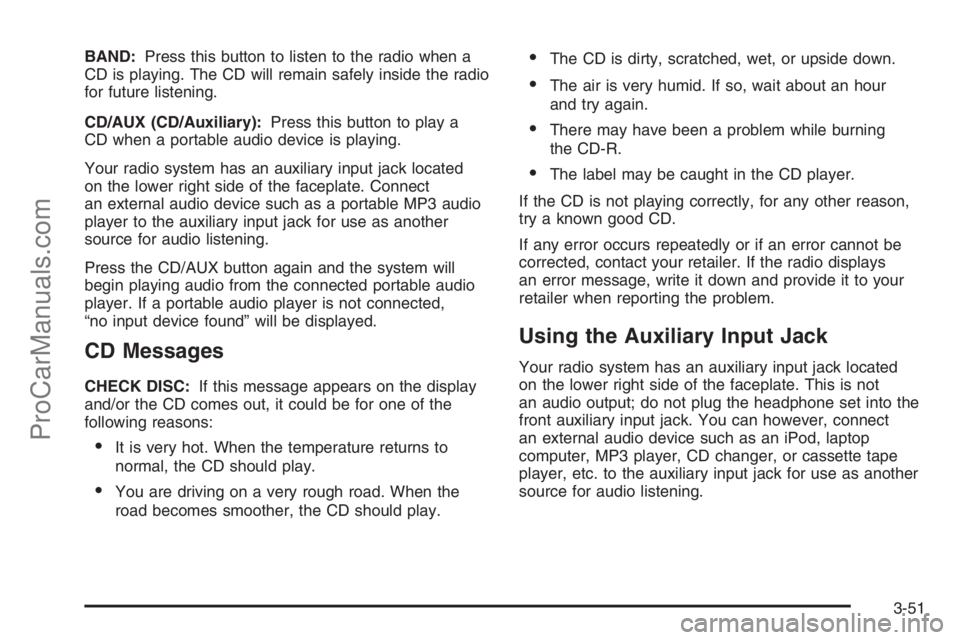
BAND:Press this button to listen to the radio when a
CD is playing. The CD will remain safely inside the radio
for future listening.
CD/AUX (CD/Auxiliary):Press this button to play a
CD when a portable audio device is playing.
Your radio system has an auxiliary input jack located
on the lower right side of the faceplate. Connect
an external audio device such as a portable MP3 audio
player to the auxiliary input jack for use as another
source for audio listening.
Press the CD/AUX button again and the system will
begin playing audio from the connected portable audio
player. If a portable audio player is not connected,
“no input device found” will be displayed.
CD Messages
CHECK DISC:If this message appears on the display
and/or the CD comes out, it could be for one of the
following reasons:
It is very hot. When the temperature returns to
normal, the CD should play.
You are driving on a very rough road. When the
road becomes smoother, the CD should play.
The CD is dirty, scratched, wet, or upside down.
The air is very humid. If so, wait about an hour
and try again.
There may have been a problem while burning
the CD-R.
The label may be caught in the CD player.
If the CD is not playing correctly, for any other reason,
try a known good CD.
If any error occurs repeatedly or if an error cannot be
corrected, contact your retailer. If the radio displays
an error message, write it down and provide it to your
retailer when reporting the problem.
Using the Auxiliary Input Jack
Your radio system has an auxiliary input jack located
on the lower right side of the faceplate. This is not
an audio output; do not plug the headphone set into the
front auxiliary input jack. You can however, connect
an external audio device such as an iPod, laptop
computer, MP3 player, CD changer, or cassette tape
player, etc. to the auxiliary input jack for use as another
source for audio listening.
3-51
ProCarManuals.com
Page 187 of 412

CD Messages
CHECK DISC:If this message appears on the display
and/or the CD comes out, it could be for one of the
following reasons:
It is very hot. When the temperature returns to
normal, the CD should play.
You are driving on a very rough road. When the
road becomes smoother, the CD should play.
The CD is dirty, scratched, wet, or upside down.
The air is very humid. If so, wait about an hour
and try again.
There may have been a problem while burning
the CD.
The label may be caught in the CD player.
If the CD is not playing correctly, for any other reason,
try a known good CD.
If any error occurs repeatedly or if an error cannot be
corrected, contact your retailer. If the radio displays
an error message, write it down and provide it to your
retailer when reporting the problem.
Using the Auxiliary Input Jack
Your radio system has an auxiliary input jack located
on the lower right side of the faceplate. This is not
an audio output; do not plug the headphone set into the
front auxiliary input jack. You can however, connect
an external audio device such as an iPod, laptop
computer, MP3 player, CD changer, or cassette tape
player, etc. to the auxiliary input jack for use as another
source for audio listening.
To use a portable audio player, connect a 3.5 mm
(1/8 inch) cable to the radio’s front auxiliary input jack.
When a device is connected, press the radio CD/AUX
button to begin playing audio from the device over
the car speakers.
O(Power/Volume):Turn this knob clockwise to
increase or counterclockwise to decrease the volume
of the portable player. You may need to do additional
volume adjustments from the portable device if the
volume does not go loud or soft enough.
BAND:Press this button to listen to the radio when a
portable audio device is playing. The portable audio
device will continue playing, so you may want to stop
it or power it off.
3-67
ProCarManuals.com
Page 188 of 412
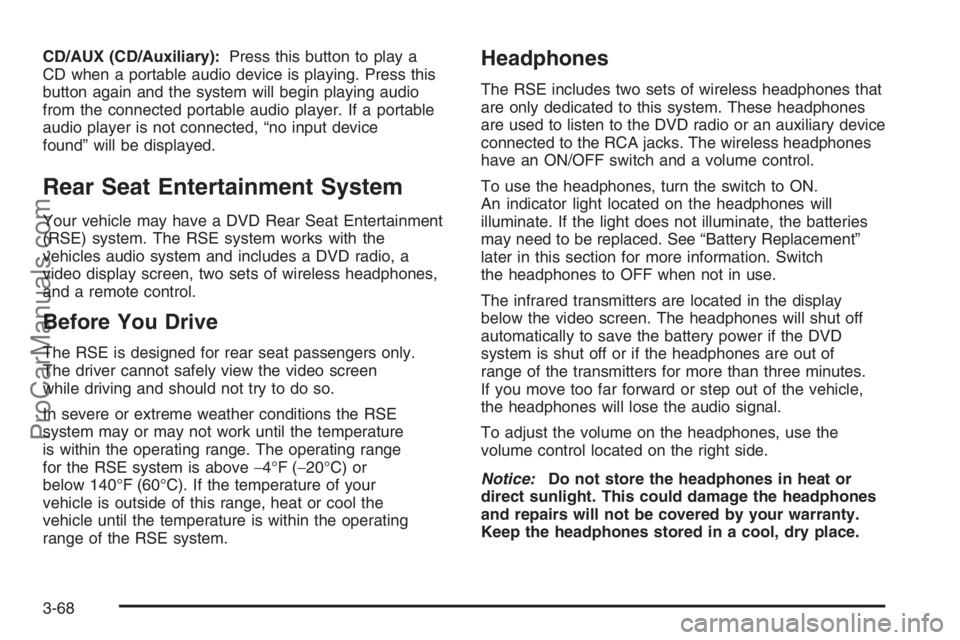
CD/AUX (CD/Auxiliary):Press this button to play a
CD when a portable audio device is playing. Press this
button again and the system will begin playing audio
from the connected portable audio player. If a portable
audio player is not connected, “no input device
found” will be displayed.
Rear Seat Entertainment System
Your vehicle may have a DVD Rear Seat Entertainment
(RSE) system. The RSE system works with the
vehicles audio system and includes a DVD radio, a
video display screen, two sets of wireless headphones,
and a remote control.
Before You Drive
The RSE is designed for rear seat passengers only.
The driver cannot safely view the video screen
while driving and should not try to do so.
In severe or extreme weather conditions the RSE
system may or may not work until the temperature
is within the operating range. The operating range
for the RSE system is above−4°F (−20°C) or
below 140°F (60°C). If the temperature of your
vehicle is outside of this range, heat or cool the
vehicle until the temperature is within the operating
range of the RSE system.
Headphones
The RSE includes two sets of wireless headphones that
are only dedicated to this system. These headphones
are used to listen to the DVD radio or an auxiliary device
connected to the RCA jacks. The wireless headphones
have an ON/OFF switch and a volume control.
To use the headphones, turn the switch to ON.
An indicator light located on the headphones will
illuminate. If the light does not illuminate, the batteries
may need to be replaced. See “Battery Replacement”
later in this section for more information. Switch
the headphones to OFF when not in use.
The infrared transmitters are located in the display
below the video screen. The headphones will shut off
automatically to save the battery power if the DVD
system is shut off or if the headphones are out of
range of the transmitters for more than three minutes.
If you move too far forward or step out of the vehicle,
the headphones will lose the audio signal.
To adjust the volume on the headphones, use the
volume control located on the right side.
Notice:Do not store the headphones in heat or
direct sunlight. This could damage the headphones
and repairs will not be covered by your warranty.
Keep the headphones stored in a cool, dry place.
3-68
ProCarManuals.com
Page 189 of 412
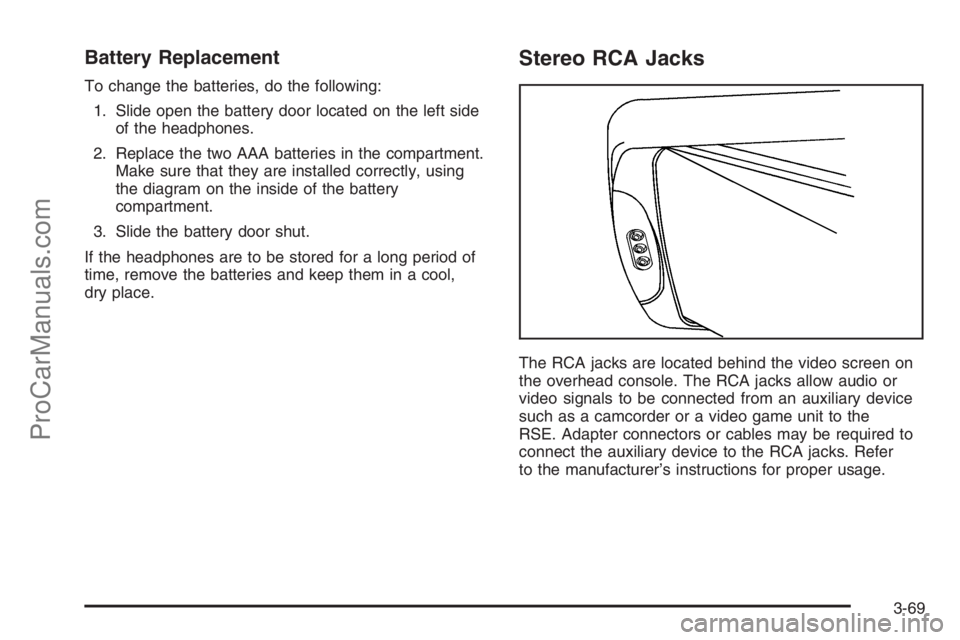
Battery Replacement
To change the batteries, do the following:
1. Slide open the battery door located on the left side
of the headphones.
2. Replace the two AAA batteries in the compartment.
Make sure that they are installed correctly, using
the diagram on the inside of the battery
compartment.
3. Slide the battery door shut.
If the headphones are to be stored for a long period of
time, remove the batteries and keep them in a cool,
dry place.
Stereo RCA Jacks
The RCA jacks are located behind the video screen on
the overhead console. The RCA jacks allow audio or
video signals to be connected from an auxiliary device
such as a camcorder or a video game unit to the
RSE. Adapter connectors or cables may be required to
connect the auxiliary device to the RCA jacks. Refer
to the manufacturer’s instructions for proper usage.
3-69
ProCarManuals.com
Page 190 of 412
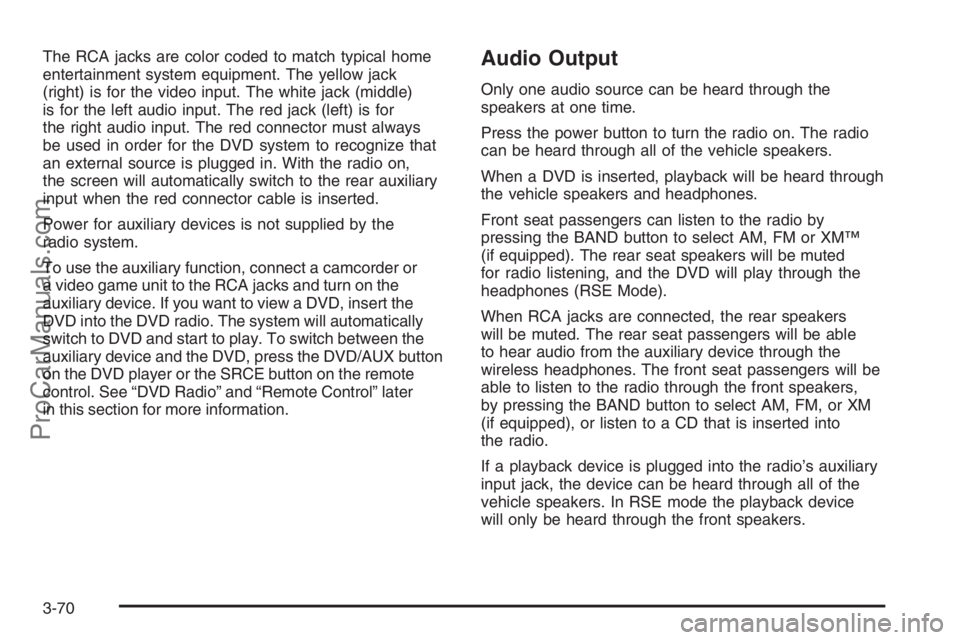
The RCA jacks are color coded to match typical home
entertainment system equipment. The yellow jack
(right) is for the video input. The white jack (middle)
is for the left audio input. The red jack (left) is for
the right audio input. The red connector must always
be used in order for the DVD system to recognize that
an external source is plugged in. With the radio on,
the screen will automatically switch to the rear auxiliary
input when the red connector cable is inserted.
Power for auxiliary devices is not supplied by the
radio system.
To use the auxiliary function, connect a camcorder or
a video game unit to the RCA jacks and turn on the
auxiliary device. If you want to view a DVD, insert the
DVD into the DVD radio. The system will automatically
switch to DVD and start to play. To switch between the
auxiliary device and the DVD, press the DVD/AUX button
on the DVD player or the SRCE button on the remote
control. See “DVD Radio” and “Remote Control” later
in this section for more information.Audio Output
Only one audio source can be heard through the
speakers at one time.
Press the power button to turn the radio on. The radio
can be heard through all of the vehicle speakers.
When a DVD is inserted, playback will be heard through
the vehicle speakers and headphones.
Front seat passengers can listen to the radio by
pressing the BAND button to select AM, FM or XM™
(if equipped). The rear seat speakers will be muted
for radio listening, and the DVD will play through the
headphones (RSE Mode).
When RCA jacks are connected, the rear speakers
will be muted. The rear seat passengers will be able
to hear audio from the auxiliary device through the
wireless headphones. The front seat passengers will be
able to listen to the radio through the front speakers,
by pressing the BAND button to select AM, FM, or XM
(if equipped), or listen to a CD that is inserted into
the radio.
If a playback device is plugged into the radio’s auxiliary
input jack, the device can be heard through all of the
vehicle speakers. In RSE mode the playback device
will only be heard through the front speakers.
3-70
ProCarManuals.com