brake light SATURN VUE 2007 Owners Manual
[x] Cancel search | Manufacturer: SATURN, Model Year: 2007, Model line: VUE, Model: SATURN VUE 2007Pages: 470, PDF Size: 3.1 MB
Page 116 of 470
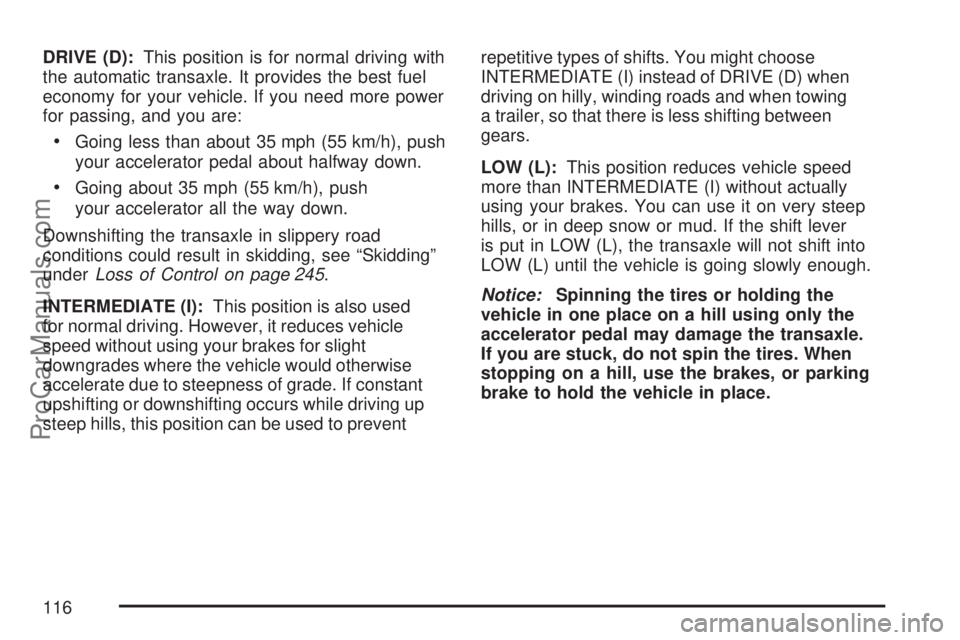
DRIVE (D):This position is for normal driving with
the automatic transaxle. It provides the best fuel
economy for your vehicle. If you need more power
for passing, and you are:
Going less than about 35 mph (55 km/h), push
your accelerator pedal about halfway down.
Going about 35 mph (55 km/h), push
your accelerator all the way down.
Downshifting the transaxle in slippery road
conditions could result in skidding, see “Skidding”
underLoss of Control on page 245.
INTERMEDIATE (I):This position is also used
for normal driving. However, it reduces vehicle
speed without using your brakes for slight
downgrades where the vehicle would otherwise
accelerate due to steepness of grade. If constant
upshifting or downshifting occurs while driving up
steep hills, this position can be used to preventrepetitive types of shifts. You might choose
INTERMEDIATE (I) instead of DRIVE (D) when
driving on hilly, winding roads and when towing
a trailer, so that there is less shifting between
gears.
LOW (L):This position reduces vehicle speed
more than INTERMEDIATE (I) without actually
using your brakes. You can use it on very steep
hills, or in deep snow or mud. If the shift lever
is put in LOW (L), the transaxle will not shift into
LOW (L) until the vehicle is going slowly enough.
Notice:Spinning the tires or holding the
vehicle in one place on a hill using only the
accelerator pedal may damage the transaxle.
If you are stuck, do not spin the tires. When
stopping on a hill, use the brakes, or parking
brake to hold the vehicle in place.
116
ProCarManuals.com
Page 119 of 470

Parking Brake
The parking brake lever is located to the right of
the driver’s seat.To set the parking brake, hold the brake pedal
down and pull up on the parking brake lever. If the
ignition is on, the brake system warning light will
come on.
To release the parking brake, hold the brake pedal
down. Pull the parking brake lever up until you
can press the release button. Hold the release
button in as you move the brake lever all the
way down.
Make sure to release the parking brake before
driving the vehicle.
Notice:Driving with the parking brake on
can overheat the brake system and cause
premature wear or damage to brake system
parts. Verify that the parking brake is fully
released and the brake warning light is
off before driving.
119
ProCarManuals.com
Page 137 of 470

Instrument Panel Overview........................ 140
Hazard Warning Flashers.......................... 142
Horn.......................................................... 142
Tilt Wheel.................................................. 142
Turn Signal/Multifunction Lever.................. 143
Turn and Lane-Change Signals................. 143
Headlamp High/Low-Beam Changer.......... 144
Flash-to-Pass............................................ 144
Windshield Wipers..................................... 144
Windshield Washer.................................... 145
Rear Window Wiper/Washer...................... 146
Cruise Control........................................... 146
Headlamps................................................ 149
Daytime Running Lamps (DRL)................. 150
Automatic Headlamp System..................... 151
Fog Lamps................................................ 152
Interior Lamps........................................... 152
Instrument Panel Brightness...................... 152
Dome Lamp.............................................. 153
Entry Lighting............................................ 153
Map Lamps............................................... 153
Footwell Lamps......................................... 153
Battery Run-Down Protection..................... 154
Accessory Power Outlet(s)........................ 154
Cigarette Lighter........................................ 155Climate Controls......................................... 155
Climate Control System............................. 155
Outlet Adjustment...................................... 159
Passenger Compartment Air Filter............. 159
Warning Lights, Gages, and Indicators..... 161
Instrument Panel Cluster........................... 162
Speedometer and Odometer...................... 163
Trip Odometer........................................... 163
Tachometer............................................... 164
Safety Belt Reminder Light........................ 164
Passenger Safety Belt Reminder Light....... 165
Airbag Readiness Light............................. 165
Passenger Airbag Status Indicator............. 166
Battery Warning Light................................ 169
Up-Shift Light............................................ 169
Brake System Warning Light..................... 170
Anti-Lock Brake System Warning Light...... 171
Traction Control System (TCS)
Warning Light........................................ 172
Low Traction Light..................................... 173
Engine Coolant Temperature
Warning Light........................................ 173
Engine Coolant Temperature Gage............ 174
Low Coolant Warning Light....................... 174
Section 3 Instrument Panel
137
ProCarManuals.com
Page 147 of 470

Setting Cruise Control
{CAUTION:
If you leave your cruise control on when
you are not using cruise, you might hit a
button and go into cruise when you do not
want to. You could be startled and even
lose control. Keep the cruise control switch
off until you want to use cruise control.
The cruise control
buttons are located on
the steering wheel.
J(On/Off):Press this button to turn the cruise
control system on and off. There is a indicator
light on the button that will come on when cruise
control is active.
RES+ (Resume):Press this button to resume a
set speed and to accelerate the speed.
SET−(Set):Press this button to set a speed and
to decrease the speed.
[(Cancel):Press this button to cancel
cruise control.
To set a speed do the following:
1. Press the on/off symbol to turn cruise control
on. The indicator light on the button will
come on.
2. Get to the speed you want.
3. Press the SET−button and release it.
4. Take your foot off the accelerator pedal.
When the brakes are applied, the cruise control
shuts off.
147
ProCarManuals.com
Page 148 of 470

Resuming a Set Speed
Suppose you set your cruise control at a desired
speed and then you apply the brakes. This
will disengage the cruise control. The indicator
light on the cruise control button will go out when
the cruise is no longer engaged. To return to
the previously set speed, press the RES+ button
brie�y when the vehicle has reached a speed
of about 25 mph (40 km/h) or more.
This will take you back up to your previously
selected speed and stay there.
Increasing Speed While Using
Cruise Control
There are two ways to go to a higher speed.
Disengage the cruise control, but do not turn
it off.
If the cruise control system is already
engaged, press the RES+ button. Hold it there
until you get up to the speed you want, and
then release the button. To increase your
speed in very small amounts, press the RES+
button brie�y and then release it. Each time
you do this, the vehicle will go about
1 mph (1.6 km/h) faster.
Reducing Speed While Using
Cruise Control
If the cruise control system is already engaged,
Push and hold the SET−button until you reach
the lower speed you want, then release it.
To slow down in very small amounts, push the
SET−button brie�y. Each time you do this, you
will go about 1 mph (1.6 km/h) slower.
Passing Another Vehicle While Using
Cruise Control
Use the accelerator pedal to increase your
speed. When you take your foot off the pedal,
the vehicle will slow down to the cruise control
speed you set earlier.
Using Cruise Control on Hills
How well your cruise control will work on
hills depends upon your speed, load, and the
steepness of the hills. When going up steep hills,
you may have to step on the accelerator pedal
to maintain the vehicle’s speed.
148
ProCarManuals.com
Page 149 of 470

When going downhill, you may have to brake
or shift to a lower gear to keep the vehicle’s speed
down. Of course, applying the brakes ends
cruise control. Many drivers �nd this to be too
much trouble and do not use cruise control
on steep hills.
Ending Cruise Control
There are three ways to disengage the
cruise control:
Step lightly on the brake pedal or clutch; when
cruise control disengages, the indicator light
on the cruise control button will go out.
Press the on/off button, this will turn off the
cruise control system.
Press the cancel button.
Erasing Speed Memory
When you turn off the cruise control or the
ignition, your cruise control set speed memory is
erased.
Headlamps
The exterior lamp control is located on the turn
signal/multifunction lever.
O(Exterior Lamp Control):Turn the control
with this symbol on it to operate the exterior lamps.
The exterior lamp control has the following
three positions:
AUTO (Automatic):Turn the control to this
position to put the headlamps in automatic mode.
AUTO mode will turn the exterior lamps on
and off depending upon how much light is
available outside of the vehicle.
149
ProCarManuals.com
Page 150 of 470

;(Parking Lamps):Turn the control to this
position to turn on the parking lamps together with
the following:
Sidemarker Lamps
Taillamps
License Plate Lamps
Instrument Panel Lights
53(Headlamps):Turning the control to this
position turns on the headlamps, together with the
previously listed lamps and lights.
Lamps On Reminder
If you open the driver’s door with the ignition off
and the lamps on, you will hear a warning chime.
Daytime Running Lamps (DRL)
Daytime Running Lamps (DRL) can make it easier
for others to see the front of your vehicle during
the day. DRL can be helpful in many different
driving conditions, but they can be especially
helpful in the short periods after dawn and before
sunset. Fully functional daytime running lamps
are required on all vehicles �rst sold in Canada.
The DRL system will make your low-beam
headlamps come on at a reduced brightness in
daylight when the following conditions are met:
The ignition is on,
the exterior lamp band is in AUTO,
the transaxle is not in PARK (P),
the light sensor determines it is daytime, and
the parking brake is released.
150
ProCarManuals.com
Page 151 of 470

When the DRL are on, the low-beam headlamps
will be on at a reduced brightness. The taillamps,
sidemarker and other lamps will not be on.
The instrument panel will not be lit up either.
When you turn the exterior lamp band to
the headlamp position, your regular headlamps
will come on. The other lamps that come on with
your headlamps will also come on.
When you turn off the headlamps, the regular
lamps will go off, and your low-beam headlamps
will come on to the reduced brightness.
To idle your vehicle with the DRL off, move the
shift lever to PARK (P). The DRL will stay off until
you move the shift lever out of PARK (P). To
override the DRL on manual transaxle vehicles,
you must set the parking brake while the ignition
is off and then start your vehicle. The DRL will stay
off until you release the parking brake.
As with any vehicle, you should turn on the
regular headlamp system when you need it.Automatic Headlamp System
When it is dark enough outside, the headlamps
will come on automatically.
Your vehicle has a light
sensor located on top of
the instrument panel.
Make sure it is not
covered, or the
headlamps will be
on when you don’t
need them.
The system may also turn on the headlamps when
driving through a parking garage or tunnel.
151
ProCarManuals.com
Page 170 of 470

Brake System Warning Light
Your vehicle’s hydraulic brake system is divided
into two parts. If one part is not working, the
other part can still work and stop you. For good
braking, though, you need both parts working well.
If the brake system warning light comes on,
there is a brake problem. Have your brake system
inspected right away.
The brake light is located in the instrument
panel cluster.
This light should come on brie�y when you turn
the ignition key to RUN. If it does not come
on then, have it �xed so it will be ready to
warn you if there is a problem.
When the ignition is on, the brake light will come
on when you set your parking brake. The light
will stay on if your parking brake does not releasefully. A chime will also sound if the parking brake
is not fully released and the vehicle is moving.
If it stays on after your parking brake is fully
released, it means you have a brake problem.
The brake light will also come on to indicate a
low brake �uid level. SeeBrakes on page 343
for more information.
If the light comes on while you are driving, pull off
the road and stop carefully. You may notice that the
pedal is harder to push or the pedal may go closer
to the �oor. It may take longer to stop. If the light is
still on, have the vehicle towed for service. See
Towing Your Vehicle on page 284.
{CAUTION:
Your brake system may not be working
properly if the brake system warning light
is on. Driving with the brake system
warning light on can lead to an accident.
If the light is still on after you have pulled
off the road and stopped carefully, have
the vehicle towed for service.
United StatesCanada
170
ProCarManuals.com
Page 171 of 470

Anti-Lock Brake System
Warning Light
If your vehicle has anti-lock brakes, the anti-lock
brake system (ABS) warning light will come
on brie�y, as a check, when you start your vehicle.
If it does not, have your vehicle serviced so that
the light works properly when it needs to.
The ABS light is located
in the instrument panel
cluster, to the left of
the engine coolant
temperature gage.
If the light stays on longer than a few seconds
after you start your engine, or comes on and stays
on while you are driving, try resetting the system.To reset the system, do the following:
1. If you are driving, pull over when it is safe
to do so.
2. Be sure the vehicle is in PARK (P).
3. Turn off the ignition.
4. Then restart the engine.
If the light remains on after resetting the system
or comes on again while driving, your vehicle
needs service. If the ABS light is on, but the
regular brake system warning light is not on, the
anti-lock brakes are not working properly, but
the regular brakes are still functioning. Have your
vehicle serviced right away. If both brake lights
are on, you do not have anti-lock brakes, and
there’s a problem with your regular brakes as well.
Have your vehicle towed for service. SeeTowing
Your Vehicle on page 284.
The anti-lock brake system warning light should
come on brie�y when you turn the ignition key to
RUN. If the light does not come on then, have it
�xed so it will be ready to warn you if there is a
problem.
171
ProCarManuals.com