audio SATURN VUE 2008 User Guide
[x] Cancel search | Manufacturer: SATURN, Model Year: 2008, Model line: VUE, Model: SATURN VUE 2008Pages: 412, PDF Size: 2.78 MB
Page 193 of 412
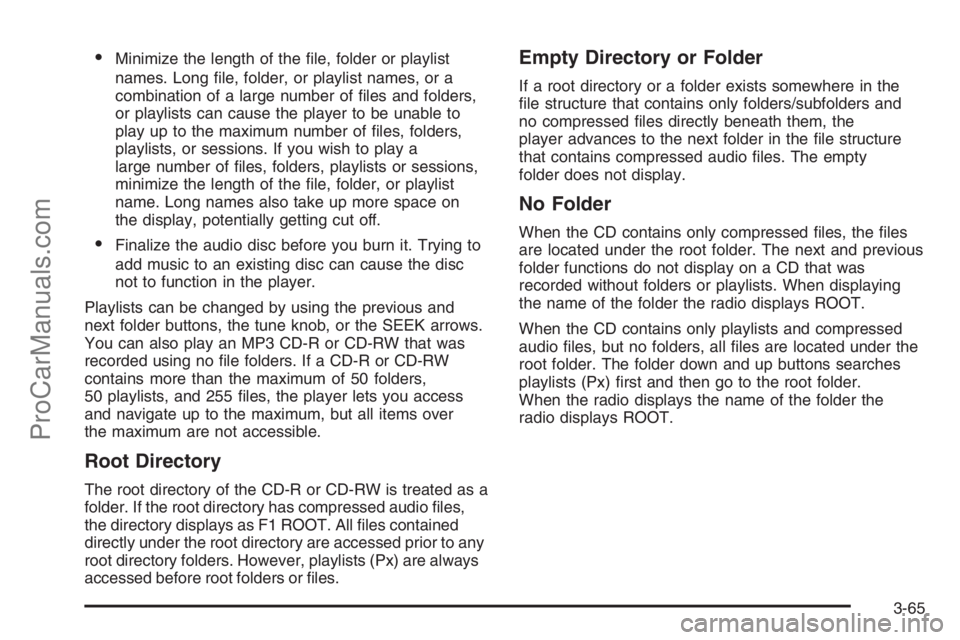
Minimize the length of the �le, folder or playlist
names. Long �le, folder, or playlist names, or a
combination of a large number of �les and folders,
or playlists can cause the player to be unable to
play up to the maximum number of �les, folders,
playlists, or sessions. If you wish to play a
large number of �les, folders, playlists or sessions,
minimize the length of the �le, folder, or playlist
name. Long names also take up more space on
the display, potentially getting cut off.
Finalize the audio disc before you burn it. Trying to
add music to an existing disc can cause the disc
not to function in the player.
Playlists can be changed by using the previous and
next folder buttons, the tune knob, or the SEEK arrows.
You can also play an MP3 CD-R or CD-RW that was
recorded using no �le folders. If a CD-R or CD-RW
contains more than the maximum of 50 folders,
50 playlists, and 255 �les, the player lets you access
and navigate up to the maximum, but all items over
the maximum are not accessible.
Root Directory
The root directory of the CD-R or CD-RW is treated as a
folder. If the root directory has compressed audio �les,
the directory displays as F1 ROOT. All �les contained
directly under the root directory are accessed prior to any
root directory folders. However, playlists (Px) are always
accessed before root folders or �les.
Empty Directory or Folder
If a root directory or a folder exists somewhere in the
�le structure that contains only folders/subfolders and
no compressed �les directly beneath them, the
player advances to the next folder in the �le structure
that contains compressed audio �les. The empty
folder does not display.
No Folder
When the CD contains only compressed �les, the �les
are located under the root folder. The next and previous
folder functions do not display on a CD that was
recorded without folders or playlists. When displaying
the name of the folder the radio displays ROOT.
When the CD contains only playlists and compressed
audio �les, but no folders, all �les are located under the
root folder. The folder down and up buttons searches
playlists (Px) �rst and then go to the root folder.
When the radio displays the name of the folder the
radio displays ROOT.
3-65
ProCarManuals.com
Page 194 of 412

Order of Play
Tracks recorded to the CD-R or CD-RW are played in
the following order:
Play begins from the �rst track in the �rst playlist
and continues sequentially through all tracks in
each playlist. When the last track of the last playlist
has played, play continues from the �rst track of
the �rst playlist.
Play begins from the �rst track in the �rst folder
and continues sequentially through all tracks in each
folder. When the last track of the last folder has been
played, play continues from the �rst track of the �rst
folder.
When play enters a new folder, the display does not
automatically show the new folder name unless
the folder mode is chosen as the default display.
The new track name displays.
File System and Naming
The song name that is displayed is the song name that
is contained in the ID3 tag. If the song name is not
present in the ID3 tag, then the radio displays the �le
name without the extension (such as .mp3) as the
track name.
Track names longer than 32 characters or four pages
are shortened. Parts of words on the last page of
text and the extension of the �lename does not display.
Preprogrammed Playlists
Preprogrammed playlists that were created by
WinAmp™, MusicMatch™, or Real Jukebox™ software
can be accessed, however, they cannot be edited
using the radio. These playlists are treated as special
folders containing compressed audio song �les.
Playing an MP3
Insert a CD-R or CD-RW partway into the slot (Single
CD Player), or press the
^button and wait for the
message to insert disc (Six-Disc CD Player), label side
up. The player pulls it in, and the CD-R or CD-RW should
begin playing.
If the ignition or radio is turned off with a CD-R or
CD-RW in the player, it stays in the player. When the
ignition or radio is turned on, the CD-R or CD-RW starts
to play where it stopped, if it was the last selected
audio source.
As each new track starts to play, the track number and
song title displays.
ZEJECT:Press and release to eject the CD-R or
CD-RW that is playing. A beep sounds and Ejecting
Disc displays. Once the disc is ejected, Remove
Disc displays. The CD-R or CD-RW can be removed.
If the CD-R or CD-RW is not removed, after several
seconds, the CD-R or CD-RW automatically pulls
back into the player and begins playing.
3-66
ProCarManuals.com
Page 196 of 412
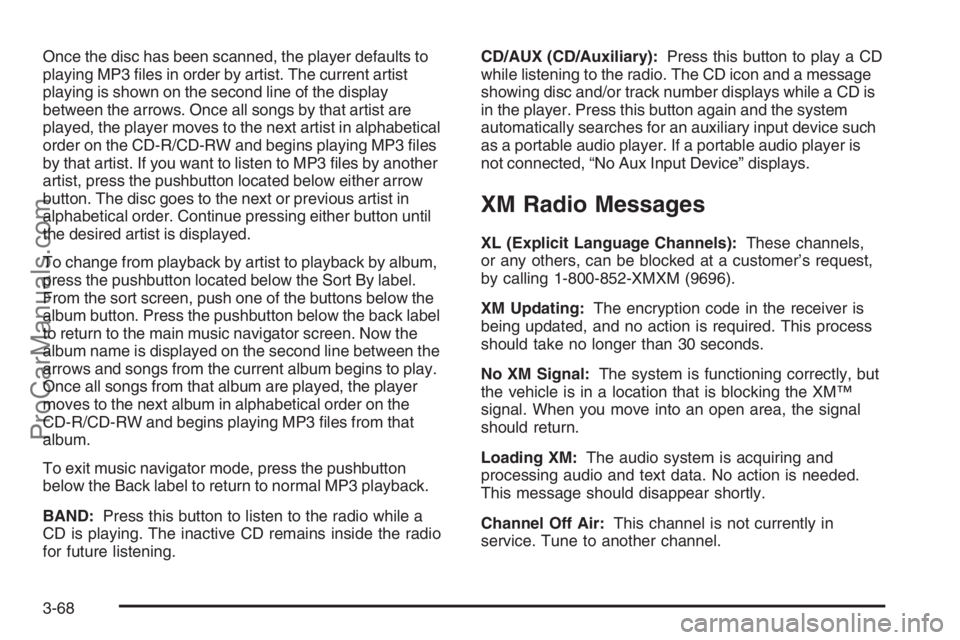
Once the disc has been scanned, the player defaults to
playing MP3 �les in order by artist. The current artist
playing is shown on the second line of the display
between the arrows. Once all songs by that artist are
played, the player moves to the next artist in alphabetical
order on the CD-R/CD-RW and begins playing MP3 �les
by that artist. If you want to listen to MP3 �les by another
artist, press the pushbutton located below either arrow
button. The disc goes to the next or previous artist in
alphabetical order. Continue pressing either button until
the desired artist is displayed.
To change from playback by artist to playback by album,
press the pushbutton located below the Sort By label.
From the sort screen, push one of the buttons below the
album button. Press the pushbutton below the back label
to return to the main music navigator screen. Now the
album name is displayed on the second line between the
arrows and songs from the current album begins to play.
Once all songs from that album are played, the player
moves to the next album in alphabetical order on the
CD-R/CD-RW and begins playing MP3 �les from that
album.
To exit music navigator mode, press the pushbutton
below the Back label to return to normal MP3 playback.
BAND:Press this button to listen to the radio while a
CD is playing. The inactive CD remains inside the radio
for future listening.CD/AUX (CD/Auxiliary):Press this button to play a CD
while listening to the radio. The CD icon and a message
showing disc and/or track number displays while a CD is
in the player. Press this button again and the system
automatically searches for an auxiliary input device such
as a portable audio player. If a portable audio player is
not connected, “No Aux Input Device” displays.
XM Radio Messages
XL (Explicit Language Channels):These channels,
or any others, can be blocked at a customer’s request,
by calling 1-800-852-XMXM (9696).
XM Updating:The encryption code in the receiver is
being updated, and no action is required. This process
should take no longer than 30 seconds.
No XM Signal:The system is functioning correctly, but
the vehicle is in a location that is blocking the XM™
signal. When you move into an open area, the signal
should return.
Loading XM:The audio system is acquiring and
processing audio and text data. No action is needed.
This message should disappear shortly.
Channel Off Air:This channel is not currently in
service. Tune to another channel.
3-68
ProCarManuals.com
Page 198 of 412

Audio Steering Wheel Controls
Some audio controls can
be adjusted at the steering
wheel. They include the
following:
+/−(Next/Previous):Press and release either the
plus or minus button to go to the next or the previous
preset radio station.
When a CD is playing, press and release either the plus
or minus button to go to the next or the previous track.
For vehicles with the OnStar
®system, press the minus
(previous) button to end a Hands-Free call, an OnStar®
call, cancel an incoming call, or end the Advisor
Playback.
3(Volume):Move the thumbwheel up or down to
increase or to decrease the volume.Press and release the thumbwheel to mute the system.
Press it again to turn the sound back on.
If your vehicle has the navigation system, press and
hold the thumbwheel for longer than one second
to initiate voice recognition. See “Voice Recognition”
in the navigation manual for more information.
If your vehicle has OnStar
®, press and hold the
thumbwheel for longer than one second to interact with
the OnStar
®system. OnStar®voice command does not
work unless Personal Calling is activated. To activate
OnStar
®Personal Calling please refer to the OnStar®
Owner’s manual. If your vehicle also has the navigation
system, press the thumbwheel to initiate voice
recognition and say, “OnStar” to enter the OnStar
®mode.
SeeOnStar®System on page 2-35in this manual or the
navigation manual for more information.
Radio Reception
Frequency interference and static can occur during
normal radio reception if items such as cell phone
chargers, vehicle convenience accessories, and external
electronic devices are plugged into the accessory power
outlet. If there is interference or static, unplug the item
from the accessory power outlet.
3-70
ProCarManuals.com
Page 353 of 412

Fuses Usage
CIGAR Cigarette Lighter
ECM/TCMEngine Control Module (ECM)/
Transmission Control Module (TCM)
FSCM Fuel Storage Control Module
ISRVM Inner Side Rearview Mirror)
Cluster Instrument Panel Cluster
AIR BAG Airbag System
OSRVM Outer Side Rearview Mirror
KEY CAP Key Capture Solenoid
WHL S/W Steering Wheel Switch
F/DR LCK Front Driver Door Lock
APO2 Accessory Power Outlet 2
BCM (VB3) Body Control Module (BCM) (VB3)
DR LCK Door Lock
BCM (VB6) Body Control Module (VB6)
BCM (VB4) Body Control Module (VB4)
BCM (VB5) Body Control Module (VB5)
TRL Trailer
AIRCON Air ConditionerFuses Usage
AUDIO Audio
BCM (VB7) Body Control Module (VB7)
IGN SW Ignition Switch
AIR BAG Air Bag System
WASHER Washer Pump
APO1 Accessory Power Outlet 1
FSCM Fuel Storage Control Module
RR CLR Rear Closure
BCM (VB2) Body Control Module (VB2)
DRL Daytime Running Light
BCM (VB1) Body Control Module (VB1)
ONSTAR OnStar
®
Relays Usage
RELAY
ACC/RAPAccessory, Retained Accessory
Power (RAP) Relay
RELAY
RUN/CRANKRun/Crank Relay
5-99
ProCarManuals.com
Page 399 of 412

A
About Driving Your Vehicle................................... iii
Accessories and Modi�cations............................ 5-3
Adding Equipment to Your Airbag-Equipped
Vehicle.......................................................1-70
Additives, Fuel................................................. 5-7
Add-On Electrical Equipment............................5-96
Air Cleaner/Filter, Engine.................................5-20
Air Conditioning......................................3-19, 3-23
Airbag
Passenger Status Indicator...........................3-34
Readiness Light..........................................3-33
Airbag System................................................1-55
What Will You See After an Airbag In�ates?....1-64
When Should an Airbag In�ate?....................1-61
Where Are the Airbags?...............................1-58
Airbag Systems
Adding Equipment to Your Airbag-Equipped
Vehicle...................................................1-70
How Does an Airbag Restrain?......................1-63
Passenger Sensing System...........................1-65
Servicing Your Airbag-Equipped Vehicle..........1-70
What Makes an Airbag In�ate?......................1-63
All-Wheel Drive...............................................5-41
All-Wheel Drive Disabled Light..........................3-46
All-Wheel-Drive (AWD) System.........................4-10
Antenna, Fixed Mast.......................................3-71
Antenna, XM™ Satellite Radio Antenna System . . . 3-71
Antilock Brake System (ABS)............................. 4-6Anti-lock Brake, System Warning Light...............3-37
Appearance Care
Aluminum Wheels........................................5-92
Care of Safety Belts....................................5-89
Chemical Paint Spotting...............................5-93
Cleaning Exterior Lamps/Lenses....................5-90
Fabric/Carpet..............................................5-88
Finish Care.................................................5-90
Finish Damage............................................5-93
Instrument Panel, Vinyl, and Other Plastic
Surfaces.................................................5-89
Interior Cleaning..........................................5-87
Sheet Metal Damage...................................5-93
Tires..........................................................5-92
Underbody Maintenance...............................5-93
Vehicle Care/Appearance Materials................5-94
Washing Your Vehicle...................................5-90
Weatherstrips..............................................5-89
Windshield and Wiper Blades........................5-91
Appointments, Scheduling Service....................... 7-9
Audio System.................................................3-52
Audio Steering Wheel Controls......................3-70
Fixed Mast Antenna.....................................3-71
Navigation/Radio System, see Navigation
Manual...................................................3-69
Radio Reception..........................................3-70
Setting the Clock.........................................3-53
XM™ Satellite Radio Antenna System............3-71
Audio System(s).............................................3-55
Automatic Climate Control System.....................3-23
1
ProCarManuals.com
Page 409 of 412

S
Safety Belt
Reminder Light............................................3-32
Safety Belts
Care of ......................................................5-89
How to Wear Safety Belts Properly................1-19
Lap-Shoulder Belt........................................1-27
Safety Belt Extender....................................1-32
Safety Belt Use During Pregnancy.................1-32
Safety Belts Are for Everyone.......................1-14
Safety Warnings and Symbols.............................. iii
Scheduled Maintenance..................................... 6-3
Seatback, Folding Passenger............................1-10
Seats
Driver Seat Height Adjuster............................. 1-5
Heated Seats............................................... 1-6
Manual Lumbar............................................. 1-6
Passenger Folding Seatback.........................1-10
Power Seat.................................................. 1-5
Reclining Seatbacks...................................... 1-7
Split Folding Rear Seat................................1-12
Securing a Child Restraint
Rear Seat Position......................................1-49
Right Front Seat Position..............................1-51
Security Light.................................................3-44
Service........................................................... 5-3
Accessories and Modi�cations......................... 5-3
Adding Equipment to the Outside of
Your Vehicle.............................................. 5-5Service (cont.)
California Perchlorate Materials Requirements.... 5-4
California Proposition 65 Warning.................... 5-4
Doing Your Own Work................................... 5-4
Engine Soon Light.......................................3-41
Publications Ordering Information...................7-15
Vehicle Soon Light.......................................3-47
Service, Scheduling Appointments....................... 7-9
Servicing Your Airbag-Equipped Vehicle..............1-70
Setting the Clock............................................3-53
Sheet Metal Damage.......................................5-93
Shifting Into Park (P).......................................2-29
Shifting Out of Park (P)...................................2-31
Signals, Turn and Lane-Change.......................... 3-7
Spare Tire
Compact....................................................5-86
Installing....................................................5-79
Removing...................................................5-77
Storing.......................................................5-85
Speci�cations, Capacities...............................5-104
Speed Sensitive Power Steering (SSPS)
Warning Light.............................................3-38
Speedometer..................................................3-32
Split Folding Rear Seat....................................1-12
Stabilitrak Program Indicator Light, Electronic......3-39
Start Vehicle, Remote....................................... 2-7
Starting the Engine.........................................2-20
Steering........................................................4-10
Steering Wheel Controls, Audio.........................3-70
Steering Wheel, Tilt Wheel................................. 3-6
11
ProCarManuals.com