fog light SATURN VUE 2008 Owners Manual
[x] Cancel search | Manufacturer: SATURN, Model Year: 2008, Model line: VUE, Model: SATURN VUE 2008Pages: 412, PDF Size: 2.78 MB
Page 85 of 412
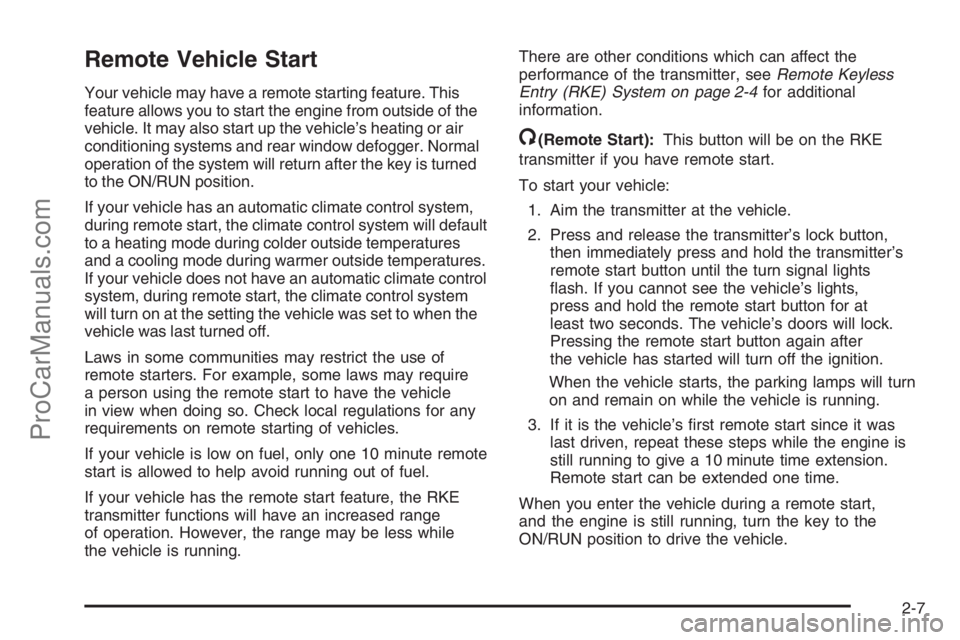
Remote Vehicle Start
Your vehicle may have a remote starting feature. This
feature allows you to start the engine from outside of the
vehicle. It may also start up the vehicle’s heating or air
conditioning systems and rear window defogger. Normal
operation of the system will return after the key is turned
to the ON/RUN position.
If your vehicle has an automatic climate control system,
during remote start, the climate control system will default
to a heating mode during colder outside temperatures
and a cooling mode during warmer outside temperatures.
If your vehicle does not have an automatic climate control
system, during remote start, the climate control system
will turn on at the setting the vehicle was set to when the
vehicle was last turned off.
Laws in some communities may restrict the use of
remote starters. For example, some laws may require
a person using the remote start to have the vehicle
in view when doing so. Check local regulations for any
requirements on remote starting of vehicles.
If your vehicle is low on fuel, only one 10 minute remote
start is allowed to help avoid running out of fuel.
If your vehicle has the remote start feature, the RKE
transmitter functions will have an increased range
of operation. However, the range may be less while
the vehicle is running.There are other conditions which can affect the
performance of the transmitter, seeRemote Keyless
Entry (RKE) System on page 2-4for additional
information.
/(Remote Start):This button will be on the RKE
transmitter if you have remote start.
To start your vehicle:
1. Aim the transmitter at the vehicle.
2. Press and release the transmitter’s lock button,
then immediately press and hold the transmitter’s
remote start button until the turn signal lights
�ash. If you cannot see the vehicle’s lights,
press and hold the remote start button for at
least two seconds. The vehicle’s doors will lock.
Pressing the remote start button again after
the vehicle has started will turn off the ignition.
When the vehicle starts, the parking lamps will turn
on and remain on while the vehicle is running.
3. If it is the vehicle’s �rst remote start since it was
last driven, repeat these steps while the engine is
still running to give a 10 minute time extension.
Remote start can be extended one time.
When you enter the vehicle during a remote start,
and the engine is still running, turn the key to the
ON/RUN position to drive the vehicle.
2-7
ProCarManuals.com
Page 129 of 412
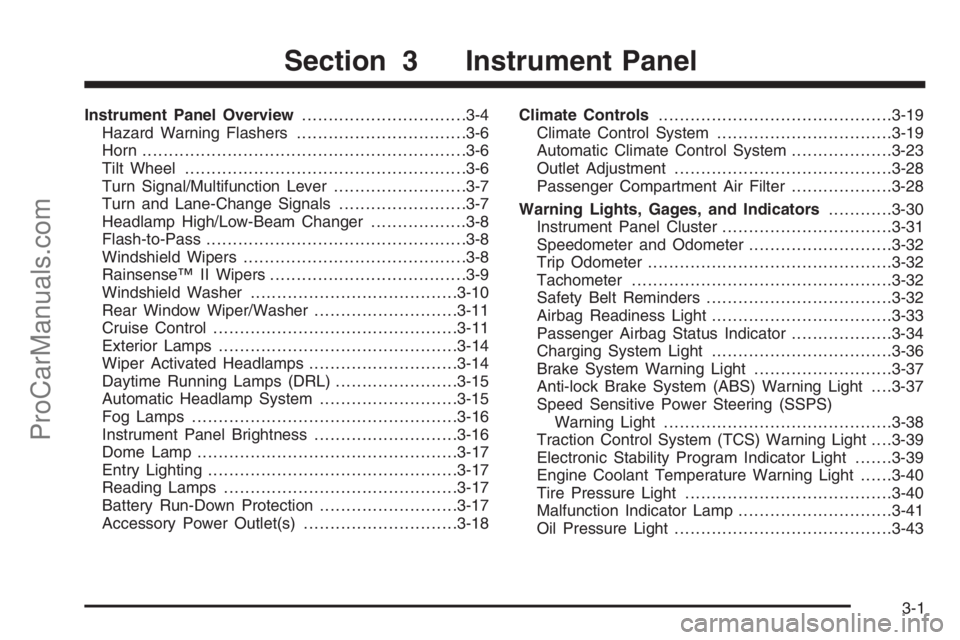
Instrument Panel Overview...............................3-4
Hazard Warning Flashers................................3-6
Horn .............................................................3-6
Tilt Wheel.....................................................3-6
Turn Signal/Multifunction Lever.........................3-7
Turn and Lane-Change Signals........................3-7
Headlamp High/Low-Beam Changer..................3-8
Flash-to-Pass.................................................3-8
Windshield Wipers..........................................3-8
Rainsense™ II Wipers.....................................3-9
Windshield Washer.......................................3-10
Rear Window Wiper/Washer...........................3-11
Cruise Control..............................................3-11
Exterior Lamps.............................................3-14
Wiper Activated Headlamps............................3-14
Daytime Running Lamps (DRL).......................3-15
Automatic Headlamp System..........................3-15
Fog Lamps ..................................................3-16
Instrument Panel Brightness...........................3-16
Dome Lamp .................................................3-17
Entry Lighting...............................................3-17
Reading Lamps............................................3-17
Battery Run-Down Protection..........................3-17
Accessory Power Outlet(s).............................3-18Climate Controls............................................3-19
Climate Control System.................................3-19
Automatic Climate Control System...................3-23
Outlet Adjustment.........................................3-28
Passenger Compartment Air Filter...................3-28
Warning Lights, Gages, and Indicators............3-30
Instrument Panel Cluster................................3-31
Speedometer and Odometer...........................3-32
Trip Odometer..............................................3-32
Tachometer.................................................3-32
Safety Belt Reminders...................................3-32
Airbag Readiness Light..................................3-33
Passenger Airbag Status Indicator...................3-34
Charging System Light..................................3-36
Brake System Warning Light..........................3-37
Anti-lock Brake System (ABS) Warning Light. . . .3-37
Speed Sensitive Power Steering (SSPS)
Warning Light...........................................3-38
Traction Control System (TCS) Warning Light. . . .3-39
Electronic Stability Program Indicator Light.......3-39
Engine Coolant Temperature Warning Light......3-40
Tire Pressure Light.......................................3-40
Malfunction Indicator Lamp.............................3-41
Oil Pressure Light.........................................3-43
Section 3 Instrument Panel
3-1
ProCarManuals.com
Page 130 of 412
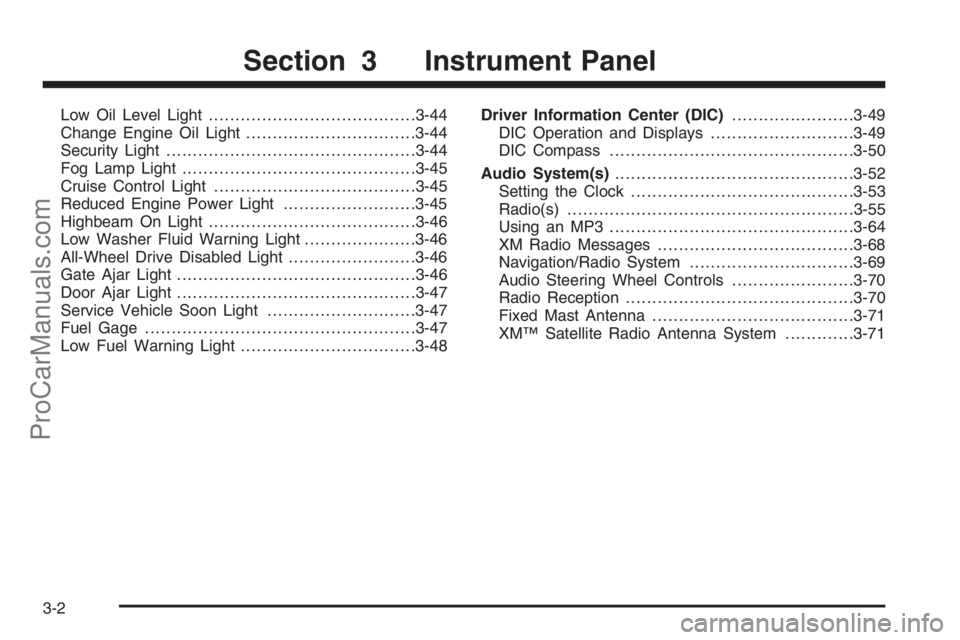
Low Oil Level Light.......................................3-44
Change Engine Oil Light................................3-44
Security Light...............................................3-44
Fog Lamp Light............................................3-45
Cruise Control Light......................................3-45
Reduced Engine Power Light.........................3-45
Highbeam On Light.......................................3-46
Low Washer Fluid Warning Light.....................3-46
All-Wheel Drive Disabled Light........................3-46
Gate Ajar Light.............................................3-46
Door Ajar Light.............................................3-47
Service Vehicle Soon Light............................3-47
Fuel Gage...................................................3-47
Low Fuel Warning Light.................................3-48Driver Information Center (DIC).......................3-49
DIC Operation and Displays...........................3-49
DIC Compass..............................................3-50
Audio System(s).............................................3-52
Setting the Clock..........................................3-53
Radio(s)......................................................3-55
Using an MP3..............................................3-64
XM Radio Messages.....................................3-68
Navigation/Radio System...............................3-69
Audio Steering Wheel Controls.......................3-70
Radio Reception...........................................3-70
Fixed Mast Antenna......................................3-71
XM™ Satellite Radio Antenna System.............3-71
Section 3 Instrument Panel
3-2
ProCarManuals.com
Page 144 of 412

Fog Lamps
If your vehicle has this feature, use the fog lamps for
better visibility in foggy or misty conditions.
Push the button with this
symbol to turn the fog
lamps on or off.
The fog lamp button is located on the instrument panel
next to the exterior lamps switch.
The fog lamp indicator in the instrument panel comes
on when the fog lamps are in use.
The parking lamps or low-beam headlamps must be on,
before the fog lamps can be turned on.
If the exterior lamp control is set to AUTO mode, the
parking lamps and low-beam headlamps come on
simultaneously when the fog lamps are turned on.When the high-beam headlamps are turned on, the fog
lamps turn off automatically. When the high-beam
headlamps are turned off, the fog lamps come on again.
Some localities have laws that require the headlamps
to be on along with the fog lamps.
Instrument Panel Brightness
This feature controls the brightness of the instrument
panel lights.
The thumbwheel for this
feature is located on the
left side of the steering
wheel next to the exterior
lamps control.
Turn the thumbwheel to the right to brighten the lights
or to the left to dim them.
3-16
ProCarManuals.com
Page 148 of 412

6(Floor):This mode directs most of the air to the
�oor outlets with some air directed to the windshield.
When this mode is selected, the system turns the
recirculation mode off. Recirculation mode cannot be
selected while in �oor mode. This is to help prevent
window fogging.
The right knob can also be used to select defog or
defrost mode. See “Defogging and Defrosting” later in
this section.
#(Air Conditioning):Press this button to turn the
air conditioning system on or off. When this button
is pressed, an indicator light comes on to show that the
air conditioning is activated. The air conditioning can
be selected in any mode as long as the fan is on and
the outside temperature is above freezing. A �ashing
indicator light indicates that the air conditioning
compressor is currently not available.
On hot days, open the windows to let hot inside air
escape; then close them. This helps to reduce the time
it takes for the vehicle to cool down. It also helps the
system to operate more efficiently.For quick cool down on hot days, select the following
settings together:
1. Select vent mode.
2. Select outside air.
3. Turn the air conditioning on.
4. Select the coolest temperature and highest fan
speed.
5. Once the vehicle’s interior temperature is below the
outside temperature, select recirculation mode for
enhanced cooling.
Using these settings together for long periods of time
may cause the air inside of the vehicle to become
too dry. To prevent this from happening, after the air
inside of the vehicle has cooled, turn the recirculation
mode off.
The air conditioning system removes moisture from the
air, so a small amount of water might drip underneath
the vehicle while idling or after turning off the engine.
This is normal.
;(Outside Air):Press this button to turn the outside
air mode on. An indicator light in the button comes on to
show that it is activated. Air from outside the vehicle will
circulate throughout the vehicle. The outside air mode
can be used with all modes, but it cannot be used with the
recirculation mode. Pressing this button will cancel the
recirculation mode.
3-20
ProCarManuals.com
Page 149 of 412

@(Recirculation):Press this button to turn on the
recirculation mode. An indicator light in the button comes
on to show that it is activated. The air inside the vehicle
will be recirculated through the climate control system
and the vehicle, not from outside the vehicle. This mode
can be used to prevent outside air and odors from
entering the vehicle or to help heat or cool the air inside
the vehicle more quickly. Avoid using the recirculation
mode during high periods of humidity and cool outside
temperatures since this may result in increased window
fogging. If window fogging is experienced, select the
defrost mode.
Recirculation mode is not available in �oor, defog or
defrost modes and will shut off automatically and change
to outside air. If the button is selected in these modes, the
indicator will �ash. This helps prevent window fogging
and moisture building up within the cabin.
Defogging and Defrosting
Fog on the inside of windows is a result of high humidity
(moisture) condensing on the cool window glass. This
can be minimized if the climate control system is used
properly. There are two modes to clear fog or frost from
the windshield and side windows. Use the defog mode
to clear the windows of fog or moisture and warm thepassengers. Use the defrost mode to remove fog or frost
from the windshield more quickly. For best results, clear
all snow and ice from the windshield before defrosting.
Turn the right knob to select the defog or defrost mode.
-(Defog):This mode directs air to the windshield,
side window outlets and �oor outlets. When this mode is
selected, the system will turn recirculation mode off and
run the air conditioning compressor unless the outside air
is at or below freezing. Recirculation mode cannot be
selected while in defog mode. This helps prevent window
fogging and moisture building up within the cabin.
To defog the windows faster, turn the temperature
knob clockwise to the warmest setting.
0(Defrost):This mode directs most of the air to the
windshield, with some air directed to the side window
outlets and the �oor outlets. When this mode is selected,
the system will turn recirculation mode off automatically
and will run the air conditioning compressor unless
the outside air is at or below freezing. Recirculation
mode cannot be selected while in defrost mode.
This helps prevent window fogging and moisture
building up within the cabin. To defrost the windows
faster, turn the temperature knob clockwise to the
warmest setting.
3-21
ProCarManuals.com
Page 150 of 412

Rear Window Defogger
The rear window defogger uses a warming grid to
remove fog from the rear window.
The rear window defogger only works when the ignition
is in ON/RUN.
<(Rear Window Defogger):Press the button to turn
the rear window defogger on or off. An indicator light
on the button comes on to show that the rear window
is activated.
The rear window defogger will stay on for approximately
10 minutes after the button is pressed, unless the ignition
is turned to ACC/ACCESSORY or LOCK/OFF. If turned
on again, the defogger only runs for approximately
�ve minutes before turning off again. At higher vehicle
speeds, the defogger may stay on continuously.
The defogger can always be turned off by pressing
the button again or by turning off the engine.If your vehicle has the remote start feature, the rear
defogger will automatically turn on.
Notice:Do not use anything sharp on the inside
of the rear window. If you do, you could cut or
damage the warming grid, and the repairs would not
be covered by the vehicle warranty. Do not attach
a temporary vehicle license, tape, a decal or
anything similar to the defogger grid.
Remote Start Climate Control Operation
If your vehicle has the remote start feature and it
is activated, the climate control system heats and cools
the inside of the vehicle using the modes that were
set before the vehicle was turned off and the rear
defogger automatically turns on.
3-22
ProCarManuals.com
Page 153 of 412

To change the current air delivery mode, use the right
knob to select one of the following:
H(Vent):This mode directs air to the instrument
panel outlets.
)(Bi-Level):This mode splits the air between the
instrument panel outlets and the �oor outlets.
6(Floor):This mode directs most of the air to the
�oor outlets with some air directed to the windshield.
When this mode is selected, the system turns the
recirculation mode off. Recirculation mode cannot be
selected while in �oor mode. This is to help prevent
window fogging.
The right knob can also be used to select defog or
defrost mode. See “Defogging and Defrosting” later in
this section.
#(Air Conditioning):Press this button to turn the
air conditioning system on or off. When this button
is pressed, an indicator light comes on to show that
the air conditioning is activated. The air conditioning can
be selected in any mode as long as the fan is on and
the outside temperature is above freezing. A �ashing
indicator light indicates that the air conditioning
compressor is currently not available.On hot days, use the automatic fan and air delivery
mode settings and the vehicle will reach the desired
temperature more quickly. The desired fan and air
delivery mode settings can still be adjusted manually.
Open the windows to let the hot inside air escape, then
close them. This helps reduce the time it takes for
the vehicle to cool down and helps the system to
operate more efficiently.
For quick cool down on hot days, select the following
settings together:
1. Select vent mode.
2. Select outside air.
3. Turn the air conditioning on.
4. Select the coolest temperature and highest fan
speed.
5. Once the vehicle’s interior temperature is below the
outside temperature, select recirculation mode for
enhanced cooling.
Using these settings together for long periods of time
may cause the air inside of the vehicle to become
too dry. To prevent this from happening, after the air
inside of the vehicle has cooled, turn the recirculation
mode off.
The air conditioning system removes moisture from the
air, so a small amount of water might drip underneath
the vehicle while idling or after turning off the engine.
This is normal.
3-25
ProCarManuals.com
Page 154 of 412

;(Outside Air):Press this button to turn the
outside air mode on. An indicator light in the button
comes on to show that it is activated. Air from outside
the vehicle will circulate throughout the vehicle.
The outside air mode can be used with all modes,
but it cannot be used with the recirculation mode.
Pressing this button will cancel the recirculation mode.
@(Recirculation):Press this button to turn on
the recirculation mode. An indicator light in the button
comes on to show that it is activated. The air inside the
vehicle will be recirculated through the climate control
system and the vehicle, not from outside the vehicle.
This mode can be used to prevent outside air and odors
from entering the vehicle or to help heat or cool the
air inside the vehicle more quickly. Avoid using
the recirculation mode during high periods of humidity
and cool outside temperatures since this may result
in increased window fogging. If window fogging is
experienced, select the defrost mode.
Recirculation mode is not available in �oor, defog or
defrost modes and will shut off automatically and change
to outside air. If the button is selected in these modes,
the indicator will �ash. This helps prevent window
fogging and moisture building up within the cabin.
Defogging and Defrosting
Fog on the inside of windows is a result of high humidity
(moisture) condensing on the cool window glass. This
can be minimized if the climate control system is used
properly. There are two modes to clear fog or frost from
the windshield and side windows. Use the defog mode
to clear the windows of fog or moisture and warm the
passengers. Use the defrost mode to remove fog or frost
from the windshield more quickly. For best results, clear
all snow and ice from the windshield before defrosting.
When using the automatic mode setting, the system will
automatically use the defog or defrost modes as needed.
Manually turn the right knob to select the defog or
defrost mode.
-(Defog):This mode directs air to the windshield,
side window outlets and �oor outlets. When this mode is
selected, the system will turn recirculation mode off and
run the air conditioning compressor unless the outside air
is at or below freezing. Recirculation mode cannot be
selected while in defog mode. This helps prevent window
fogging and moisture building up within the cabin.
3-26
ProCarManuals.com
Page 155 of 412

0(Defrost):This mode directs most of the air to the
windshield, with some air directed to the side window
outlets and the �oor outlets. When this mode is selected,
the system will turn recirculation mode off automatically
and will run the air conditioning compressor unless
the outside air is at or below freezing. Recirculation
mode cannot be selected while in defrost mode.
This helps prevent window fogging and moisture
building up within the cabin.
Rear Window Defogger
The rear window defogger uses a warming grid to
remove fog from the rear window.
The rear window defogger only works when the ignition
is in ON/RUN.
<(Rear Window Defogger):Press the button to turn
the rear window defogger on or off. An indicator light
on the button comes on to show that the rear window
defogger is activated.The rear window defogger will stay on for approximately
10 minutes after the button is pressed, unless the ignition
is turned to ACC/ACCESSORY or LOCK/OFF. If turned
on again, the defogger only runs for approximately
�ve minutes before turning off. At higher vehicle speeds,
the defogger may stay on continuously. The defogger can
always be turned off by pressing the button again or by
turning off the engine.
If your vehicle has the remote start feature, the rear
defogger will automatically turn on.
Notice:Do not use anything sharp on the inside
of the rear window. If you do, you could cut or
damage the warming grid, and the repairs would
not be covered by the vehicle warranty. Do not
attach a temporary vehicle license, tape, a decal
or anything similar to the defogger grid.Remote Start Climate Control Operation
If your vehicle has the remote start feature and it
is activated, the climate control system heats and cools
the inside of the vehicle using the modes that were
set before the vehicle was turned off and the rear
defogger automatically turns on.
3-27
ProCarManuals.com