manual radio set SATURN VUE 2009 Owners Manual
[x] Cancel search | Manufacturer: SATURN, Model Year: 2009, Model line: VUE, Model: SATURN VUE 2009Pages: 386, PDF Size: 2.3 MB
Page 77 of 386

Testing the Alarm
To test the alarm:
1. From inside the vehicle, lower
the driver window and open
the driver door.
2. Get out of the vehicle, close the
door and activate the system by
locking the doors with the RKE
transmitter.
3. Wait for the security light to �ash
slowly.
4. Then reach in through the
window, unlock the door with
the manual door lock and open
the door. This should set off the
alarm.
If the alarm does not sound when it
should, but the vehicle’s headlamps
�ash, check to see if the horn works.
The horn fuse may be blown.
To replace the fuse, seeFuses and
Circuit Breakers on page 5-80.
If the alarm does not sound or the
vehicle’s headlamps do not �ash,
see your dealer/retailer for service.
PASS-Key®III+ Electronic
Immobilizer
The PASS-Key III+ system
operates on a radio frequency
subject to Federal Communications
Commission (FCC) Rules and with
Industry Canada.
This device complies with Part 15 of
the FCC Rules. Operation is subject
to the following two conditions:
1. This device may not cause
harmful interference.
2. This device must accept any
interference received, including
interference that may cause
undesired operation.This device complies with RSS-210
of Industry Canada. Operation is
subject to the following two
conditions:
1. This device may not cause
interference.
2. This device must accept any
interference received, including
interference that may cause
undesired operation of the
device.
Changes or modi�cations to this
system by other than an authorized
service facility could void
authorization to use this equipment.
PASS-Key III+ uses a radio
frequency transponder in the key
that matches a decoder in the
vehicle.
Features and Controls 2-13
ProCarManuals.com
Page 102 of 386
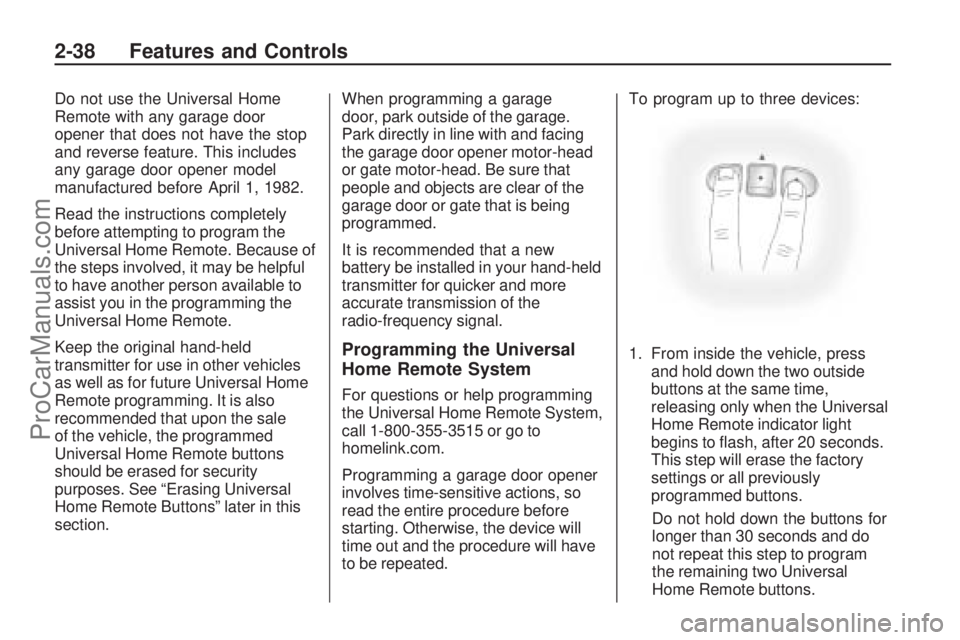
Do not use the Universal Home
Remote with any garage door
opener that does not have the stop
and reverse feature. This includes
any garage door opener model
manufactured before April 1, 1982.
Read the instructions completely
before attempting to program the
Universal Home Remote. Because of
the steps involved, it may be helpful
to have another person available to
assist you in the programming the
Universal Home Remote.
Keep the original hand-held
transmitter for use in other vehicles
as well as for future Universal Home
Remote programming. It is also
recommended that upon the sale
of the vehicle, the programmed
Universal Home Remote buttons
should be erased for security
purposes. See “Erasing Universal
Home Remote Buttons” later in this
section.When programming a garage
door, park outside of the garage.
Park directly in line with and facing
the garage door opener motor-head
or gate motor-head. Be sure that
people and objects are clear of the
garage door or gate that is being
programmed.
It is recommended that a new
battery be installed in your hand-held
transmitter for quicker and more
accurate transmission of the
radio-frequency signal.
Programming the Universal
Home Remote System
For questions or help programming
the Universal Home Remote System,
call 1-800-355-3515 or go to
homelink.com.
Programming a garage door opener
involves time-sensitive actions, so
read the entire procedure before
starting. Otherwise, the device will
time out and the procedure will have
to be repeated.To program up to three devices:
1. From inside the vehicle, press
and hold down the two outside
buttons at the same time,
releasing only when the Universal
Home Remote indicator light
begins to �ash, after 20 seconds.
This step will erase the factory
settings or all previously
programmed buttons.
Do not hold down the buttons for
longer than 30 seconds and do
not repeat this step to program
the remaining two Universal
Home Remote buttons.
2-38 Features and Controls
ProCarManuals.com
Page 112 of 386
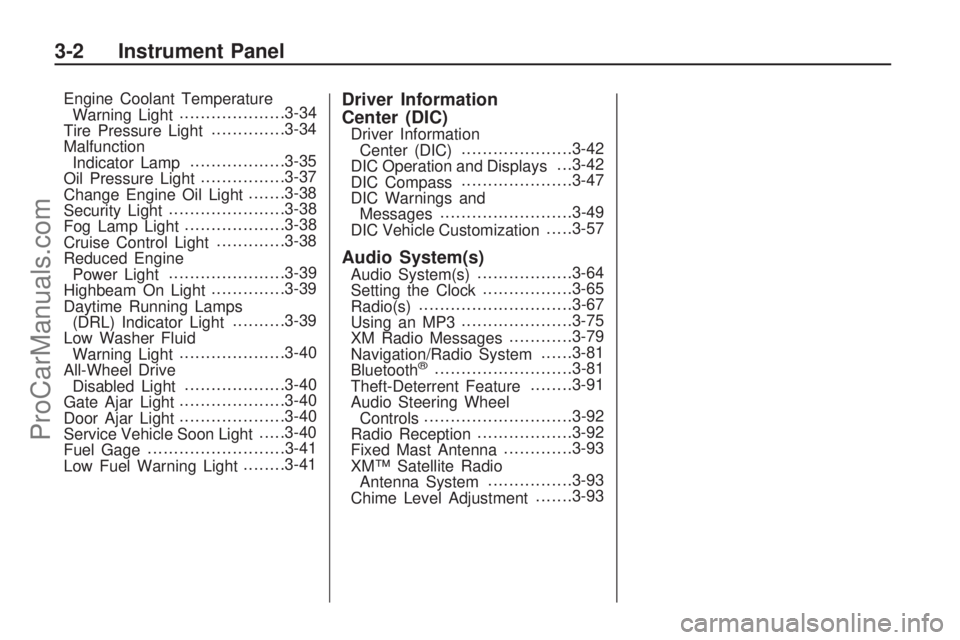
Engine Coolant Temperature
Warning Light....................3-34
Tire Pressure Light..............3-34
Malfunction
Indicator Lamp..................3-35
Oil Pressure Light................3-37
Change Engine Oil Light.......3-38
Security Light......................3-38
Fog Lamp Light...................3-38
Cruise Control Light.............3-38
Reduced Engine
Power Light......................3-39
Highbeam On Light..............3-39
Daytime Running Lamps
(DRL) Indicator Light..........3-39
Low Washer Fluid
Warning Light....................3-40
All-Wheel Drive
Disabled Light...................3-40
Gate Ajar Light....................3-40
Door Ajar Light....................3-40
Service Vehicle Soon Light.....3-40
Fuel Gage..........................3-41
Low Fuel Warning Light........3-41Driver Information
Center (DIC)
Driver Information
Center (DIC).....................3-42
DIC Operation and Displays. . .3-42
DIC Compass.....................3-47
DIC Warnings and
Messages.........................3-49
DIC Vehicle Customization.....3-57
Audio System(s)Audio System(s)..................3-64
Setting the Clock.................3-65
Radio(s).............................3-67
Using an MP3.....................3-75
XM Radio Messages............3-79
Navigation/Radio System......3-81
Bluetooth
®..........................3-81
Theft-Deterrent Feature........3-91
Audio Steering Wheel
Controls............................3-92
Radio Reception..................3-92
Fixed Mast Antenna.............3-93
XM™ Satellite Radio
Antenna System................3-93
Chime Level Adjustment.......3-93
3-2 Instrument Panel
ProCarManuals.com
Page 141 of 386

If, after several seconds, both
status indicator lights remain on,
or if there are no lights at all, there
may be a problem with the lights
or the passenger sensing system.
See your dealer/retailer for service.
{CAUTION
If the airbag readiness light ever
comes on and stays on, it means
that something may be wrong with
the airbag system. To help avoid
injury to yourself or others, have
the vehicle serviced right away.
SeeAirbag Readiness Light on
page 3-29for more information,
including important safety
information.
Charging System Light
The charging system light comes on
brie�y when the ignition is turned on,
but the engine is not running, as a
check to show the light is working.
It should go out when the engine is
started.
If the light stays on, or comes
on while driving, there could be a
problem with the electrical charging
system. Have it checked by your
dealer/retailer. Driving while this light
is on could drain the battery.
If a short distance must be driven
with the light on, be sure to turn
off all accessories, such as the
radio and air conditioner.
Brake System Warning
Light
The brake indicator light should
come on brie�y as the engine
is started. If it does not come
on have the vehicle serviced
by your dealer/retailer.
When the ignition is on, the
brake system warning light comes
on when the parking brake is set.
The light stays on if the parking
brake does not fully release.
United StatesCanada
Instrument Panel 3-31
ProCarManuals.com
Page 174 of 386
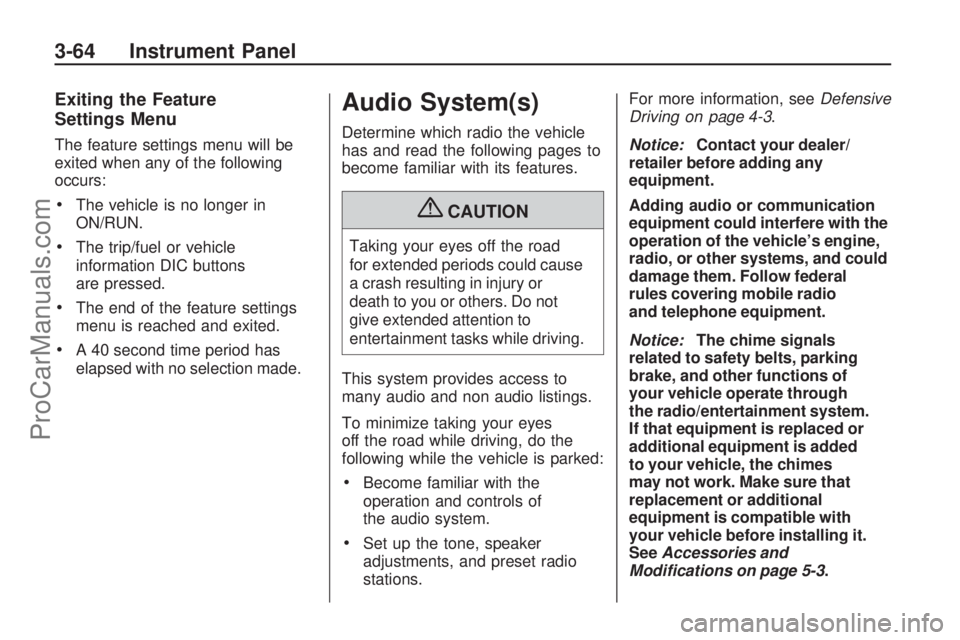
Exiting the Feature
Settings Menu
The feature settings menu will be
exited when any of the following
occurs:
The vehicle is no longer in
ON/RUN.
The trip/fuel or vehicle
information DIC buttons
are pressed.
The end of the feature settings
menu is reached and exited.
A 40 second time period has
elapsed with no selection made.
Audio System(s)
Determine which radio the vehicle
has and read the following pages to
become familiar with its features.
{CAUTION
Taking your eyes off the road
for extended periods could cause
a crash resulting in injury or
death to you or others. Do not
give extended attention to
entertainment tasks while driving.
This system provides access to
many audio and non audio listings.
To minimize taking your eyes
off the road while driving, do the
following while the vehicle is parked:
Become familiar with the
operation and controls of
the audio system.
Set up the tone, speaker
adjustments, and preset radio
stations.For more information, seeDefensive
Driving on page 4-3.
Notice:Contact your dealer/
retailer before adding any
equipment.
Adding audio or communication
equipment could interfere with the
operation of the vehicle’s engine,
radio, or other systems, and could
damage them. Follow federal
rules covering mobile radio
and telephone equipment.
Notice:The chime signals
related to safety belts, parking
brake, and other functions of
your vehicle operate through
the radio/entertainment system.
If that equipment is replaced or
additional equipment is added
to your vehicle, the chimes
may not work. Make sure that
replacement or additional
equipment is compatible with
your vehicle before installing it.
SeeAccessories and
Modifications on page 5-3.
3-64 Instrument Panel
ProCarManuals.com
Page 175 of 386
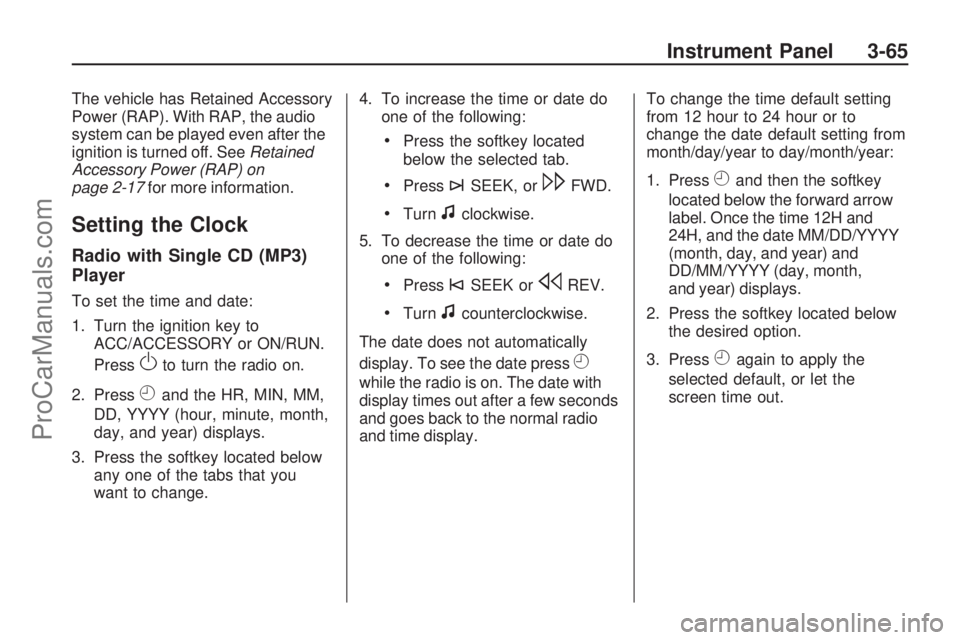
The vehicle has Retained Accessory
Power (RAP). With RAP, the audio
system can be played even after the
ignition is turned off. SeeRetained
Accessory Power (RAP) on
page 2-17for more information.
Setting the Clock
Radio with Single CD (MP3)
Player
To set the time and date:
1. Turn the ignition key to
ACC/ACCESSORY or ON/RUN.
Press
Oto turn the radio on.
2. Press
Hand the HR, MIN, MM,
DD, YYYY (hour, minute, month,
day, and year) displays.
3. Press the softkey located below
any one of the tabs that you
want to change.4. To increase the time or date do
one of the following:
Press the softkey located
below the selected tab.
Press¨SEEK, or\FWD.
Turnfclockwise.
5. To decrease the time or date do
one of the following:
Press©SEEK orsREV.
Turnfcounterclockwise.
The date does not automatically
display. To see the date press
H
while the radio is on. The date with
display times out after a few seconds
and goes back to the normal radio
and time display.To change the time default setting
from 12 hour to 24 hour or to
change the date default setting from
month/day/year to day/month/year:
1. Press
Hand then the softkey
located below the forward arrow
label. Once the time 12H and
24H, and the date MM/DD/YYYY
(month, day, and year) and
DD/MM/YYYY (day, month,
and year) displays.
2. Press the softkey located below
the desired option.
3. Press
Hagain to apply the
selected default, or let the
screen time out.
Instrument Panel 3-65
ProCarManuals.com
Page 176 of 386
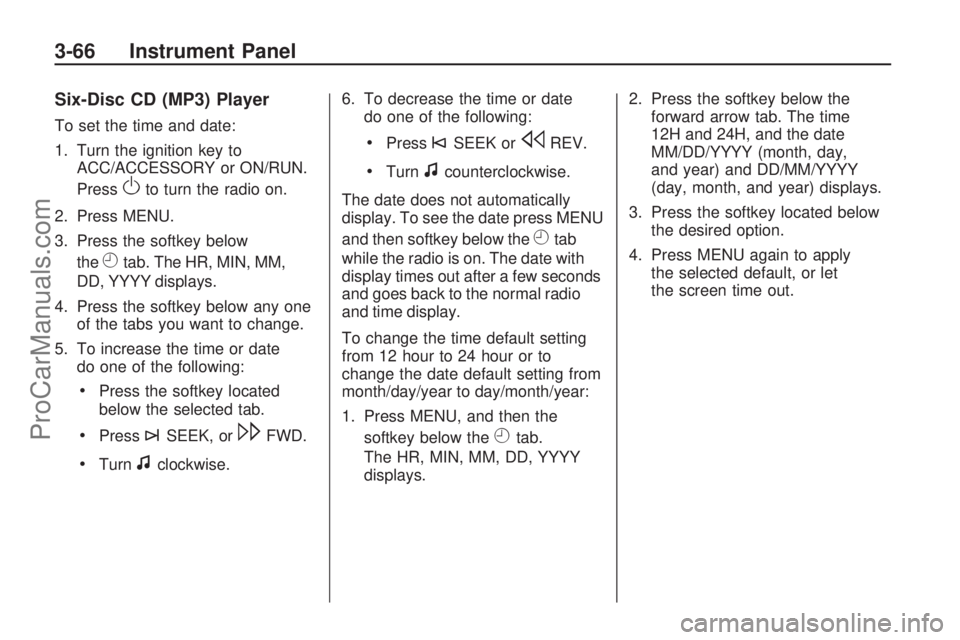
Six-Disc CD (MP3) Player
To set the time and date:
1. Turn the ignition key to
ACC/ACCESSORY or ON/RUN.
Press
Oto turn the radio on.
2. Press MENU.
3. Press the softkey below
the
Htab. The HR, MIN, MM,
DD, YYYY displays.
4. Press the softkey below any one
of the tabs you want to change.
5. To increase the time or date
do one of the following:
Press the softkey located
below the selected tab.
Press¨SEEK, or\FWD.
Turnfclockwise.6. To decrease the time or date
do one of the following:
Press©SEEK orsREV.
Turnfcounterclockwise.
The date does not automatically
display. To see the date press MENU
and then softkey below the
Htab
while the radio is on. The date with
display times out after a few seconds
and goes back to the normal radio
and time display.
To change the time default setting
from 12 hour to 24 hour or to
change the date default setting from
month/day/year to day/month/year:
1. Press MENU, and then the
softkey below the
Htab.
The HR, MIN, MM, DD, YYYY
displays.2. Press the softkey below the
forward arrow tab. The time
12H and 24H, and the date
MM/DD/YYYY (month, day,
and year) and DD/MM/YYYY
(day, month, and year) displays.
3. Press the softkey located below
the desired option.
4. Press MENU again to apply
the selected default, or let
the screen time out.
3-66 Instrument Panel
ProCarManuals.com
Page 178 of 386
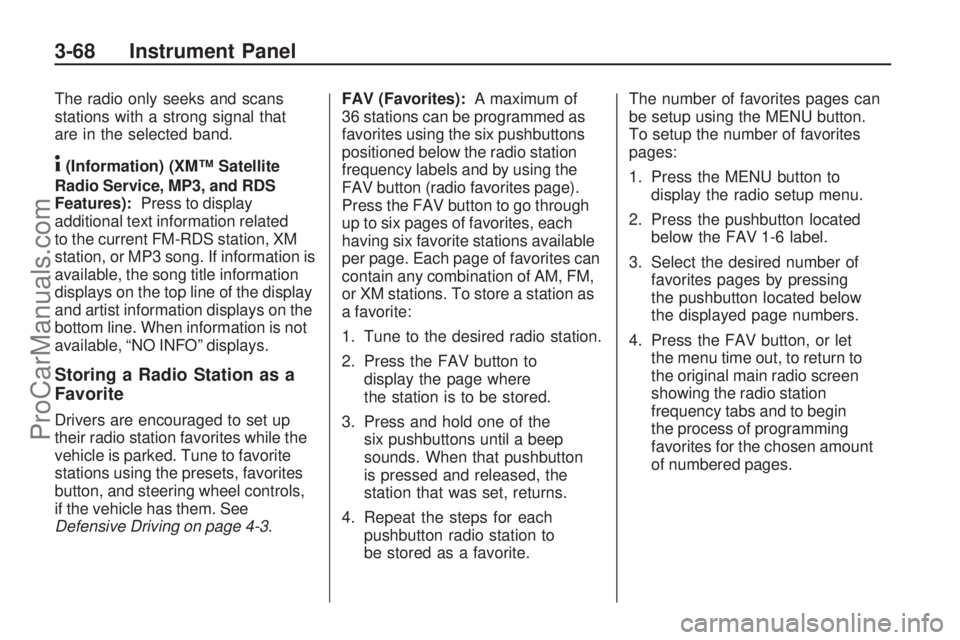
The radio only seeks and scans
stations with a strong signal that
are in the selected band.
4(Information) (XM™ Satellite
Radio Service, MP3, and RDS
Features):Press to display
additional text information related
to the current FM-RDS station, XM
station, or MP3 song. If information is
available, the song title information
displays on the top line of the display
and artist information displays on the
bottom line. When information is not
available, “NO INFO” displays.
Storing a Radio Station as a
Favorite
Drivers are encouraged to set up
their radio station favorites while the
vehicle is parked. Tune to favorite
stations using the presets, favorites
button, and steering wheel controls,
if the vehicle has them. See
Defensive Driving on page 4-3.FAV (Favorites):A maximum of
36 stations can be programmed as
favorites using the six pushbuttons
positioned below the radio station
frequency labels and by using the
FAV button (radio favorites page).
Press the FAV button to go through
up to six pages of favorites, each
having six favorite stations available
per page. Each page of favorites can
contain any combination of AM, FM,
or XM stations. To store a station as
a favorite:
1. Tune to the desired radio station.
2. Press the FAV button to
display the page where
the station is to be stored.
3. Press and hold one of the
six pushbuttons until a beep
sounds. When that pushbutton
is pressed and released, the
station that was set, returns.
4. Repeat the steps for each
pushbutton radio station to
be stored as a favorite.The number of favorites pages can
be setup using the MENU button.
To setup the number of favorites
pages:
1. Press the MENU button to
display the radio setup menu.
2. Press the pushbutton located
below the FAV 1-6 label.
3. Select the desired number of
favorites pages by pressing
the pushbutton located below
the displayed page numbers.
4. Press the FAV button, or let
the menu time out, to return to
the original main radio screen
showing the radio station
frequency tabs and to begin
the process of programming
favorites for the chosen amount
of numbered pages.
3-68 Instrument Panel
ProCarManuals.com
Page 180 of 386

Finding a Category (CAT)
Station
CAT (Category):The CAT button
is used to �nd XM stations when
the radio is in the XM mode. To �nd
XM channels within a desired
category, perform the following:
1. Press the BAND button until the
XM frequency displays. Press
the CAT button to display the
category tabs on the radio
display. Continue pressing the
CAT button until the desired
category name displays.
2. Press either of the two buttons
below the desired category
tab to immediately tune to the
�rst XM station associated
with that category.
3. Turn the
fknob, press the
buttons below the right or left
arrows displayed, or press either
SEEK arrow to go to the previous
or to the next XM station within
the selected category.4. To exit the category search
mode, press the FAV button
or BAND button to display
favorites again.
Undesired XM categories can be
removed through the setup menu.
To remove an undesired category:
1. Press the MENU button to
display the radio setup menu.
2. Press the pushbutton located
below the XM CAT tab.
3. Turn the
fknob to display the
category to be removed.
4. Press the pushbutton located
under the Remove tab until
the category name along with
the word Removed displays.
5. Repeat the steps to remove
more categories.
Removed categories can be
restored by pressing the pushbutton
under the Add tab when a removed
category is displayed or by pressing
the pushbutton under the Restore
All tab.The radio does not allow categories
to be removed or added while the
vehicle is moving faster than 5 mph
(8 km/h).
XM™ Satellite Radio Service
XM is a satellite radio service
that is based in the 48 contiguous
United States and 10 Canadian
provinces. XM Satellite Radio
has a wide variety of programming
and commercial-free music,
coast-to-coast, and in digital-quality
sound. During your trial or when
you subscribe, you will get unlimited
access to XM Radio Online for when
you are not in the vehicle. A service
fee is required to receive the XM
service. For more information,
contact XM at xmradio.com or call
1-800-929-2100 in the U.S. and
xmradio.ca or call 1-877-438-9677 in
Canada.
3-70 Instrument Panel
ProCarManuals.com
Page 183 of 386
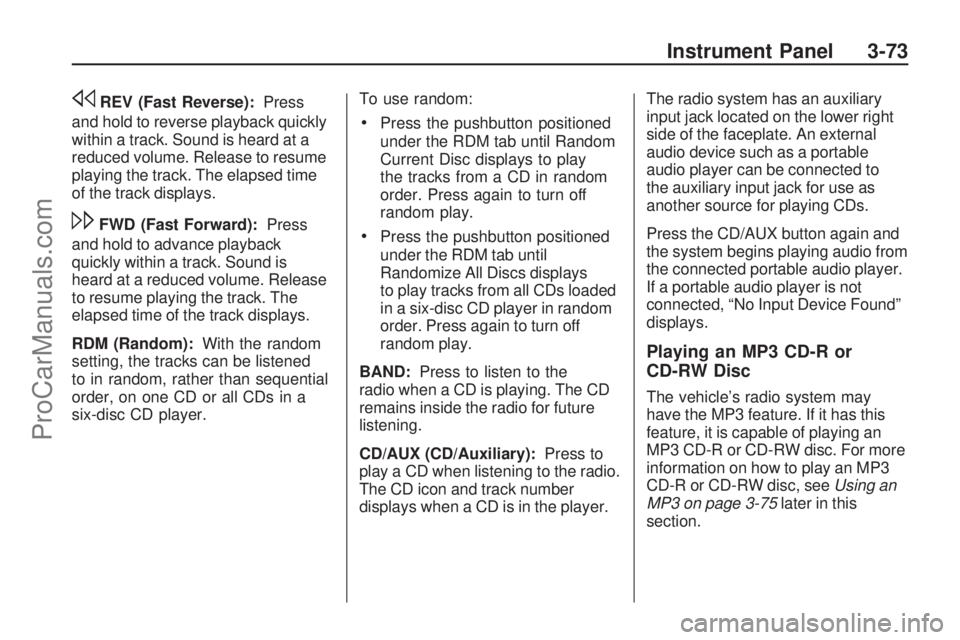
sREV (Fast Reverse):Press
and hold to reverse playback quickly
within a track. Sound is heard at a
reduced volume. Release to resume
playing the track. The elapsed time
of the track displays.
\FWD (Fast Forward):Press
and hold to advance playback
quickly within a track. Sound is
heard at a reduced volume. Release
to resume playing the track. The
elapsed time of the track displays.
RDM (Random):With the random
setting, the tracks can be listened
to in random, rather than sequential
order, on one CD or all CDs in a
six-disc CD player.To use random:
Press the pushbutton positioned
under the RDM tab until Random
Current Disc displays to play
the tracks from a CD in random
order. Press again to turn off
random play.
Press the pushbutton positioned
under the RDM tab until
Randomize All Discs displays
to play tracks from all CDs loaded
in a six-disc CD player in random
order. Press again to turn off
random play.
BAND:Press to listen to the
radio when a CD is playing. The CD
remains inside the radio for future
listening.
CD/AUX (CD/Auxiliary):Press to
play a CD when listening to the radio.
The CD icon and track number
displays when a CD is in the player.The radio system has an auxiliary
input jack located on the lower right
side of the faceplate. An external
audio device such as a portable
audio player can be connected to
the auxiliary input jack for use as
another source for playing CDs.
Press the CD/AUX button again and
the system begins playing audio from
the connected portable audio player.
If a portable audio player is not
connected, “No Input Device Found”
displays.
Playing an MP3 CD-R or
CD-RW Disc
The vehicle’s radio system may
have the MP3 feature. If it has this
feature, it is capable of playing an
MP3 CD-R or CD-RW disc. For more
information on how to play an MP3
CD-R or CD-RW disc, seeUsing an
MP3 on page 3-75later in this
section.
Instrument Panel 3-73
ProCarManuals.com