audio SATURN VUE 2009 User Guide
[x] Cancel search | Manufacturer: SATURN, Model Year: 2009, Model line: VUE, Model: SATURN VUE 2009Pages: 386, PDF Size: 2.3 MB
Page 184 of 386
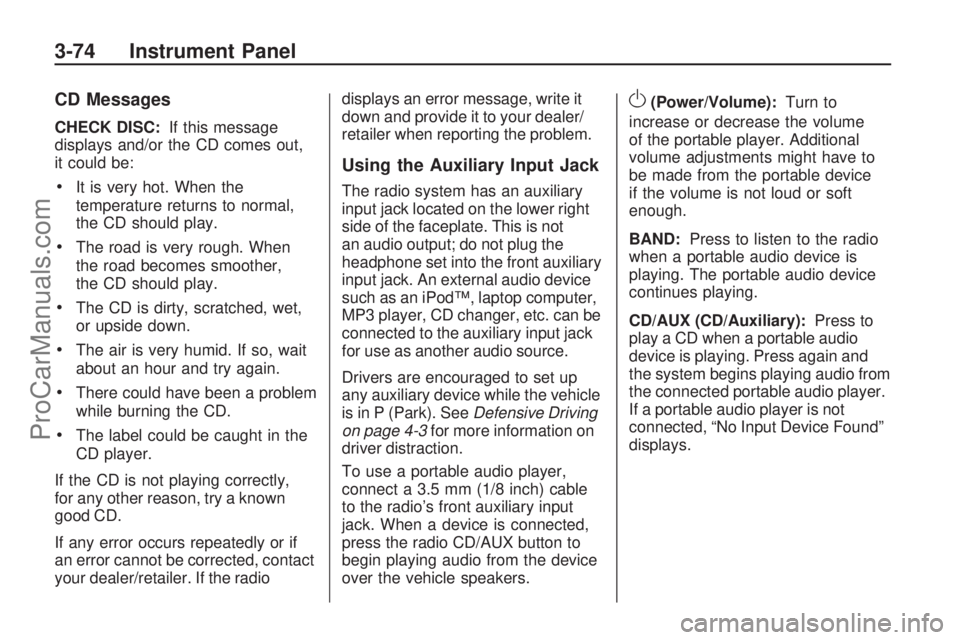
CD Messages
CHECK DISC:If this message
displays and/or the CD comes out,
it could be:
It is very hot. When the
temperature returns to normal,
the CD should play.
The road is very rough. When
the road becomes smoother,
the CD should play.
The CD is dirty, scratched, wet,
or upside down.
The air is very humid. If so, wait
about an hour and try again.
There could have been a problem
while burning the CD.
The label could be caught in the
CD player.
If the CD is not playing correctly,
for any other reason, try a known
good CD.
If any error occurs repeatedly or if
an error cannot be corrected, contact
your dealer/retailer. If the radiodisplays an error message, write it
down and provide it to your dealer/
retailer when reporting the problem.
Using the Auxiliary Input Jack
The radio system has an auxiliary
input jack located on the lower right
side of the faceplate. This is not
an audio output; do not plug the
headphone set into the front auxiliary
input jack. An external audio device
such as an iPod™, laptop computer,
MP3 player, CD changer, etc. can be
connected to the auxiliary input jack
for use as another audio source.
Drivers are encouraged to set up
any auxiliary device while the vehicle
is in P (Park). SeeDefensive Driving
on page 4-3for more information on
driver distraction.
To use a portable audio player,
connect a 3.5 mm (1/8 inch) cable
to the radio’s front auxiliary input
jack. When a device is connected,
press the radio CD/AUX button to
begin playing audio from the device
over the vehicle speakers.
O(Power/Volume):Turn to
increase or decrease the volume
of the portable player. Additional
volume adjustments might have to
be made from the portable device
if the volume is not loud or soft
enough.
BAND:Press to listen to the radio
when a portable audio device is
playing. The portable audio device
continues playing.
CD/AUX (CD/Auxiliary):Press to
play a CD when a portable audio
device is playing. Press again and
the system begins playing audio from
the connected portable audio player.
If a portable audio player is not
connected, “No Input Device Found”
displays.
3-74 Instrument Panel
ProCarManuals.com
Page 185 of 386

Using an MP3
MP3 CD-R or CD-RW Disc
The radio plays MP3 �les that were
recorded on a CD-R or CD-RW disc.
The �les can be recorded with the
following �xed bit rates: 32 kbps,
40 kbps, 56 kbps, 64 kbps, 80 kbps,
96 kbps, 112 kbps, 128 kbps,
160 kbps, 192 kbps, 224 kbps,
256 kbps, and 320 kbps or a variable
bit rate. Song title, artist name, and
album are available for display by the
radio when recorded using ID3 tags
version 1 and 2.
Compressed Audio
The radio also plays discs that
contain both uncompressed CD
audio (.CDA �les) and MP3 �les.
By default the radio reads only the
uncompressed audio and ignore
the MP3 �les. Pressing the CAT
(category) button toggles between
compressed and uncompressed
audio format.MP3 Format
To burn an MP3 disc on a personal
computer:Make sure the MP3 �les
are recorded on a CD-R
or CD-RW disc.
Do not mix standard audio and
MP3 �les on one disc.
The CD player is able to
read and play a maximum of
50 folders, 50 playlists, and
255 �les.
Create a folder structure that
makes it easy to �nd songs while
driving. Organize songs by
albums using one folder for each
album. Each folder or album
should contain 18 songs or less.
Avoid subfolders. The system
can support up to eight subfolders
deep, however, keep the total
number of folders to a minimum
in order to reduce the complexity
and confusion in trying to locate a
particular folder during playback.
Make sure playlists have a .mp3
or .wpl extension, other �le
extensions may not work.
Minimize the length of the �le,
folder or playlist names. Long �le,
folder, or playlist names, or a
combination of a large number of
�les and folders, or playlists can
cause the player to be unable to
play up to the maximum number
of �les, folders, playlists, or
sessions. To play a large number
of �les, folders, playlists or
sessions, minimize the length of
the �le, folder, or playlist name.
Long names also take up more
space on the display, potentially
getting cut off.
Finalize the audio disc before
burning it. Trying to add music to
an existing disc can cause the
disc not to function in the player.
Instrument Panel 3-75
ProCarManuals.com
Page 186 of 386

Playlists can be changed by using
the previous and next folder buttons,
the tune knob, or the SEEK arrows.
An MP3 CD-R or CD-RW that was
recorded using no �le folders can
also be played. If a CD-R or CD-RW
contains more than the maximum of
50 folders, 50 playlists, and 255 �les,
the player can access and navigate
up to the maximum, but all items over
the maximum are not accessible.
Root Directory
The root directory of the CD-R
or CD-RW is treated as a folder.
If the root directory has compressed
audio �les, the directory displays
as F1 ROOT. All �les contained
directly under the root directory are
accessed prior to any root directory
folders. However, playlists (Px) are
always accessed before root folders
or �les.
Empty Directory or Folder
If a root directory or a folder exists
somewhere in the �le structure that
contains only folders/subfolders andno compressed �les directly beneath
them, the player advances to the
next folder in the �le structure that
contains compressed audio �les.
The empty folder does not display.
No Folder
When the CD contains only
compressed �les, the �les are
located under the root folder.
The next and previous folder
functions do not display on a CD
that was recorded without folders
or playlists. When displaying
the name of the folder the radio
displays ROOT.
When the CD contains only playlists
and compressed audio �les, but no
folders, all �les are located under the
root folder. The folder down and up
buttons searches playlists (Px) �rst
and then go to the root folder. When
the radio displays the name of the
folder the radio displays ROOT.Order of Play
Tracks recorded to the CD-R or
CD-RW are played in the following
order:
Play begins from the �rst track
in the �rst playlist and continues
sequentially through all tracks in
each playlist. When the last track
of the last playlist has played, play
continues from the �rst track of
the �rst playlist.
Play begins from the �rst track
in the �rst folder and continues
sequentially through all tracks in
each folder. When the last track of
the last folder has been played,
play continues from the �rst track
of the �rst folder.
When play enters a new folder,
the display does not automatically
show the new folder name unless
the folder mode is chosen as the
default display. The new track
name displays.
3-76 Instrument Panel
ProCarManuals.com
Page 187 of 386

File System and Naming
The song name that is displayed is
the song name that is contained in
the ID3 tag. If the song name is not
present in the ID3 tag, then the radio
displays the �le name without the
extension (such as .mp3) as the
track name.
Track names longer than
32 characters or four pages are
shortened. Parts of words on the
last page of text and the extension
of the �lename does not display.
Preprogrammed Playlists
Preprogrammed playlists that
were created by WinAmp™,
MusicMatch™, or Real Jukebox™
software can be accessed, however,
they cannot be edited using the
radio. These playlists are treated
as special folders containing
compressed audio song �les.Playing an MP3
Insert a CD-R or CD-RW partway
into the slot (Single CD Player), or
press the
^button and wait for the
message to insert disc (Six-Disc CD
Player), label side up. The player
pulls it in, and the CD-R or CD-RW
should begin playing.
If the ignition or radio is turned off
with a CD-R or CD-RW in the player,
it stays in the player. When the
ignition or radio is turned on, the
CD-R or CD-RW starts to play where
it stopped, if it was the last selected
audio source.
As each new track starts to play,
the track number and song title
displays.
ZEJECT:Press and release
to eject the CD-R or CD-RW that is
playing. A beep sounds and Ejecting
Disc displays. Once the disc is
ejected, Remove Disc displays.
The CD-R or CD-RW can be
removed. If the CD-R or CD-RW is
not removed, after several seconds,
the CD-R or CD-RW automatically
pulls back into the player and begins
playing.
For the Six-Disc CD player, press
and hold this button for two seconds
to eject all discs.
f(Tune):Turn to select MP3 �les
on the CD-R or CD-RW currently
playing.
©SEEK¨:Press the left arrow to
go to the start of the current MP3 �le,
if more than ten seconds have
played. Press the right arrow to go to
the next MP3 �le. If either arrow is
held or pressed multiple times, the
player continues moving backward or
forward through MP3 �les on the CD.
Instrument Panel 3-77
ProCarManuals.com
Page 189 of 386

Once the disc has been scanned, the
player defaults to playing MP3 �les in
order by artist. The current artist
playing is shown on the second line
of the display between the arrows.
Once all songs by that artist are
played, the player moves to the next
artist in alphabetical order on the
CD-R/CD-RW and begins playing
MP3 �les by that artist. To listen to
MP3 �les by another artist, press
the pushbutton located below either
arrow button. The disc goes to the
next or previous artist in alphabetical
order. Continue pressing either
button until the desired artist is
displayed.
To change from playback by artist
to playback by album, press the
pushbutton located below the Sort
By label. From the sort screen, push
one of the buttons below the album
button. Press the pushbutton below
the back label to return to the main
music navigator screen. Now the
album name is displayed on the
second line between the arrows and
songs from the current album beginsto play. Once all songs from that
album are played, the player moves
to the next album in alphabetical
order on the CD-R/CD-RW and
begins playing MP3 �les from
that album.
To exit music navigator mode, press
the pushbutton below the Back label
to return to normal MP3 playback.
BAND:Press to listen to the radio
while a CD is playing. The inactive
CD remains inside the radio for
future listening.
CD/AUX (CD/Auxiliary):Press
to play a CD while listening to the
radio. The CD icon and a message
showing disc and/or track number
displays while a CD is in the player.
Press this button again and the
system automatically searches for
an auxiliary input device such as a
portable audio player. If a portable
audio player is not connected,
“No Aux Input Device” displays.XM Radio Messages
XL (Explicit Language Channels):
These channels, or any others, can
be blocked at a customer’s request,
by calling 1-800-852-XMXM (9696).
XM Updating:The encryption code
in the receiver is being updated, and
no action is required. This process
should take no longer than
30 seconds.
No XM Signal:The system is
functioning correctly, but the vehicle
is in a location that is blocking the
XM™ signal. When the vehicle is
moved into an open area, the signal
should return.
Loading XM:The audio system
is acquiring and processing audio
and text data. No action is needed.
This message should disappear
shortly.
Instrument Panel 3-79
ProCarManuals.com
Page 191 of 386

Navigation/Radio System
For vehicles with a navigation
radio system, see the separate
Navigation System manual.
Bluetooth®
Vehicles with a Bluetooth system
can use a Bluetooth capable cell
phone with a Hands Free Pro�le
to make and receive phone calls.
The system can be used while
the key is in ON/RUN or ACC/
ACCESSORY position. The range
of the Bluetooth system can be
up to 30 ft. (9.1 m). Not all phones
support all functions, and not all
phones are guaranteed to work
with the in-vehicle Bluetooth system.
See gm.com/bluetooth for more
information on compatible phones.
Voice Recognition
The Bluetooth system uses voice
recognition to interpret voice
commands to dial phone numbers
and name tags.
Noise:Keep interior noise levels to
a minimum. The system may not
recognize voice commands if there
is too much background noise.
When to Speak:A short tone
sounds after the system responds
indicating when it is waiting for
a voice command. Wait until
the tone and then speak.
How to Speak:Speak clearly in a
calm and natural voice.
Audio System
When using the in-vehicle Bluetooth
system, sound comes through
the vehicle’s front audio system
speakers and overrides the audiosystem. Use the audio system
volume knob, during a call,
to change the volume level.
The adjusted volume level
remains in memory for later calls.
To prevent missed calls, a minimum
volume level is used if the volume
is turned down too low.
Bluetooth Controls
Use the buttons located on the
steering wheel to operate the
in-vehicle Bluetooth system.
SeeAudio Steering Wheel Controls
on page 3-92for more information.
J/0(Push To Talk):Press to
answer incoming calls, con�rm
system information, and to start
speech recognition.
−/
K(Phone On Hook):Press
to end a call and to cancel an
operation.
Instrument Panel 3-81
ProCarManuals.com
Page 197 of 386
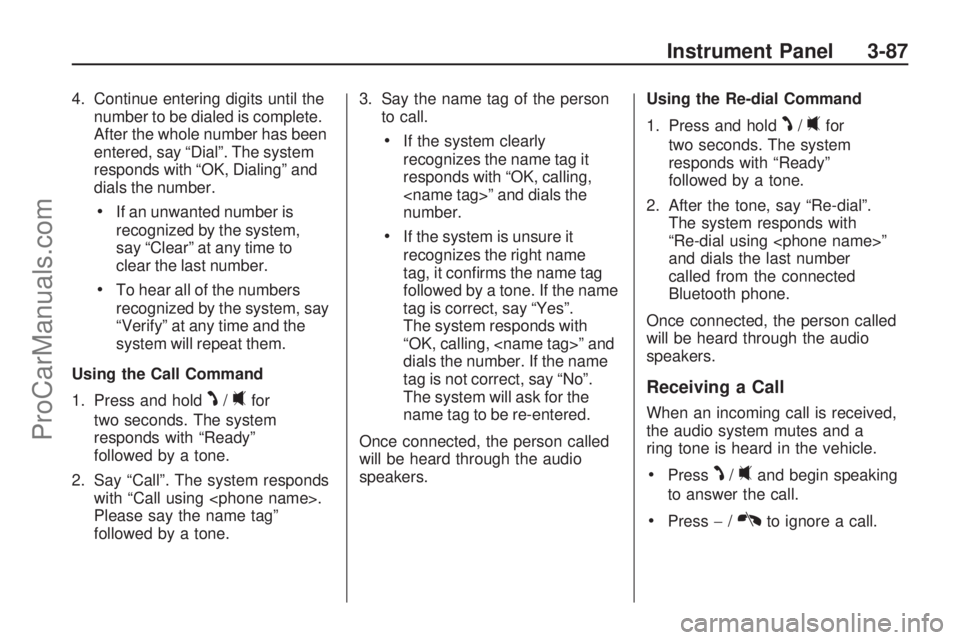
4. Continue entering digits until the
number to be dialed is complete.
After the whole number has been
entered, say “Dial”. The system
responds with “OK, Dialing” and
dials the number.
If an unwanted number is
recognized by the system,
say “Clear” at any time to
clear the last number.
To hear all of the numbers
recognized by the system, say
“Verify” at any time and the
system will repeat them.
Using the Call Command
1. Press and hold
J/0for
two seconds. The system
responds with “Ready”
followed by a tone.
2. Say “Call”. The system responds
with “Call using
Please say the name tag”
followed by a tone.3. Say the name tag of the person
to call.
If the system clearly
recognizes the name tag it
responds with “OK, calling,
number.
If the system is unsure it
recognizes the right name
tag, it con�rms the name tag
followed by a tone. If the name
tag is correct, say “Yes”.
The system responds with
“OK, calling,
dials the number. If the name
tag is not correct, say “No”.
The system will ask for the
name tag to be re-entered.
Once connected, the person called
will be heard through the audio
speakers.Using the Re-dial Command
1. Press and hold
J/0for
two seconds. The system
responds with “Ready”
followed by a tone.
2. After the tone, say “Re-dial”.
The system responds with
“Re-dial using
and dials the last number
called from the connected
Bluetooth phone.
Once connected, the person called
will be heard through the audio
speakers.
Receiving a Call
When an incoming call is received,
the audio system mutes and a
ring tone is heard in the vehicle.
PressJ/0and begin speaking
to answer the call.
Press−/Kto ignore a call.
Instrument Panel 3-87
ProCarManuals.com
Page 199 of 386
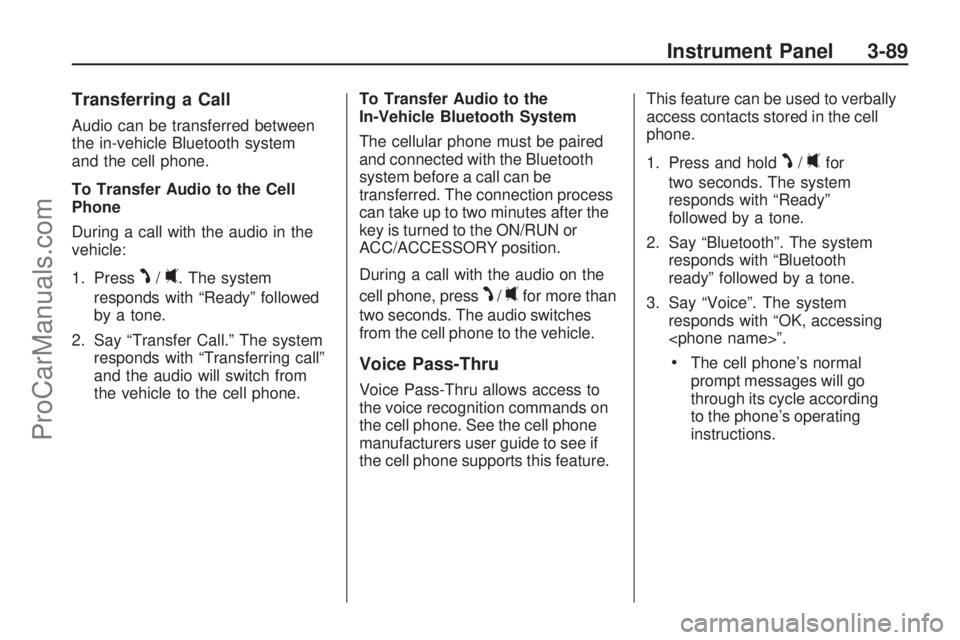
Transferring a Call
Audio can be transferred between
the in-vehicle Bluetooth system
and the cell phone.
To Transfer Audio to the Cell
Phone
During a call with the audio in the
vehicle:
1. Press
J/0. The system
responds with “Ready” followed
by a tone.
2. Say “Transfer Call.” The system
responds with “Transferring call”
and the audio will switch from
the vehicle to the cell phone.To Transfer Audio to the
In-Vehicle Bluetooth System
The cellular phone must be paired
and connected with the Bluetooth
system before a call can be
transferred. The connection process
can take up to two minutes after the
key is turned to the ON/RUN or
ACC/ACCESSORY position.
During a call with the audio on the
cell phone, pressJ/0for more than
two seconds. The audio switches
from the cell phone to the vehicle.
Voice Pass-Thru
Voice Pass-Thru allows access to
the voice recognition commands on
the cell phone. See the cell phone
manufacturers user guide to see if
the cell phone supports this feature.This feature can be used to verbally
access contacts stored in the cell
phone.
1. Press and hold
J/0for
two seconds. The system
responds with “Ready”
followed by a tone.
2. Say “Bluetooth”. The system
responds with “Bluetooth
ready” followed by a tone.
3. Say “Voice”. The system
responds with “OK, accessing
The cell phone’s normal
prompt messages will go
through its cycle according
to the phone’s operating
instructions.
Instrument Panel 3-89
ProCarManuals.com
Page 202 of 386

Audio Steering Wheel
Controls
Some audio controls can be
adjusted at the steering wheel.
They include the following:
+/−(Next/Previous):Press and
release to go to the next or the
previous preset radio station or
CD track.
K(End Call):For vehicles with
the OnStar®system, press to end a
Hands-Free call, an OnStar®call,
cancel an incoming call, or end
the Advisor Playback.
For vehicles with Bluetooth
®,
press to end a call, or cancel an
incoming call.
v+v−(Volume):Move the
thumbwheel up or down to increase
or to decrease the volume.
J0(Call/Mute):Press and
release to mute the system. Press
it again to turn the sound back on.
For vehicles with OnStar
®or
Bluetooth systems, press and
hold for longer than two seconds
to interact with those systems.
SeeOnStar
®System on page 2-33
andBluetooth®on page 3-81in this
manual for more information.
Radio Reception
Frequency interference and static
can occur during normal radio
reception if items such as cell
phone chargers, vehicle
convenience accessories, and
external electronic devices are
plugged into the accessory power
outlet. If there is interference or
static, unplug the item from the
accessory power outlet.
AM
The range for most AM stations is
greater than for FM, especially at
night. The longer range can cause
station frequencies to interfere
with each other. For better radio
reception, most AM radio stations
boost the power levels during the
day, and then reduce these levels
during the night. Static can also
occur when things like storms and
power lines interfere with radio
reception. When this happens, try
reducing the treble on the radio.
3-92 Instrument Panel
ProCarManuals.com
Page 330 of 386

Fuses Usage
BCM (VB4)Body Control
Module (VB4)
BCM (VB5)Body Control
Module (VB5)
TRL Trailer
AIRCON Air Conditioner
AUDIO Audio
BCM (VB7)Body Control
Module (VB7)
IGN SW Ignition Switch
AIR BAG Air Bag System
WASHER Washer Pump
APO1Accessory Power
Outlet 1Fuses Usage
FSCMFuel Storage Control
Module
RR CLR Rear Closure
BCM (VB2)Body Control
Module (VB2)
DRLDaytime Running
Light
BCM (VB1)Body Control
Module (VB1)
ONSTAR OnStar
®
Relays Usage
RELAY
ACC/RAPAccessory, Retained
Accessory Power
(RAP) Relay
RELAY
RUN/
CRANKRun/Crank Relay
Underhood Fuse Block
The underhood fuse block is located
on the driver side of the engine
compartment, near the battery.
Notice:Spilling liquid on
any electrical components on the
vehicle may damage it. Always
keep the covers on any electrical
component.
5-82 Service and Appearance Care
ProCarManuals.com