light SATURN VUE 2009 User Guide
[x] Cancel search | Manufacturer: SATURN, Model Year: 2009, Model line: VUE, Model: SATURN VUE 2009Pages: 386, PDF Size: 2.3 MB
Page 76 of 386

Theft-Deterrent
Systems
Vehicle theft is big business,
especially in some cities.
This vehicle has theft-deterrent
features, however, they do not
make it impossible to steal.
Content Theft-Deterrent
Your vehicle may have a content
theft-deterrent alarm system.
The security light is located near the
center of the instrument panel.To arm the theft-deterrent system,
press
Qon the RKE transmitter
when all doors and the hood
(vehicles started with the remote
start feature only) are closed.
The security light will come on solid
for approximately 30 seconds and
then �ashes slowly. If
Qon the RKE
transmitter is pressed a second time,
the theft-deterrent system will
activate immediately, bypassing the
30 second delay. The content theft
deterrent alarm is not armed until
the security light �ashes slowly.
If any door, liftgate or the hood
(vehicles started with the remote
start feature only) are opened
without using the key or pressing
K
on the RKE transmitter, the exterior
lamps �ash and the horn will sound
for about 30 seconds. If
QorKonthe RKE transmitter is not pressed,
the alarm sounds and periodically
repeats. If the system does not
operate as described above, see
your dealer/retailer for service.
The theft-deterrent system also
activates if you lock the doors
with a key.
To avoid setting off the alarm by
accident, always unlock a door
with the RKE transmitter or a key.
Unlocking a door any other way
will set off the alarm if the system
has been armed.
If you set off the alarm by accident,
turn off the alarm by pressing
QorK
on the RKE transmitter or by placing
the key in the ignition and turning it to
START.
United States shown,
Canada similar
2-12 Features and Controls
ProCarManuals.com
Page 77 of 386

Testing the Alarm
To test the alarm:
1. From inside the vehicle, lower
the driver window and open
the driver door.
2. Get out of the vehicle, close the
door and activate the system by
locking the doors with the RKE
transmitter.
3. Wait for the security light to �ash
slowly.
4. Then reach in through the
window, unlock the door with
the manual door lock and open
the door. This should set off the
alarm.
If the alarm does not sound when it
should, but the vehicle’s headlamps
�ash, check to see if the horn works.
The horn fuse may be blown.
To replace the fuse, seeFuses and
Circuit Breakers on page 5-80.
If the alarm does not sound or the
vehicle’s headlamps do not �ash,
see your dealer/retailer for service.
PASS-Key®III+ Electronic
Immobilizer
The PASS-Key III+ system
operates on a radio frequency
subject to Federal Communications
Commission (FCC) Rules and with
Industry Canada.
This device complies with Part 15 of
the FCC Rules. Operation is subject
to the following two conditions:
1. This device may not cause
harmful interference.
2. This device must accept any
interference received, including
interference that may cause
undesired operation.This device complies with RSS-210
of Industry Canada. Operation is
subject to the following two
conditions:
1. This device may not cause
interference.
2. This device must accept any
interference received, including
interference that may cause
undesired operation of the
device.
Changes or modi�cations to this
system by other than an authorized
service facility could void
authorization to use this equipment.
PASS-Key III+ uses a radio
frequency transponder in the key
that matches a decoder in the
vehicle.
Features and Controls 2-13
ProCarManuals.com
Page 78 of 386

PASS-Key®III+ Electronic
Immobilizer Operation
This vehicle has PASS-Key®III+
(Personalized Automotive Security
System) theft-deterrent system.
PASS-Key
®III+ is a passive
theft-deterrent system.
The system is automatically armed
when the key is removed from
the ignition.
You do not have to manually arm or
disarm the system.
The security light comes on if
there is a problem with arming or
disarming the theft-deterrent system.
When the PASS-Key
®III+ system
senses that someone is using
the wrong key, it prevents the
vehicle from starting. Anyone using
a trial-and-error method to start
the vehicle will be discouraged
because of the high number
of electrical key codes.When trying to start the vehicle
if the engine does not start and the
security light on the instrument panel
cluster comes on, there may be a
problem with your theft-deterrent
system. Turn the ignition off and
try again.
If the engine still does not start,
and the key appears to be not
damaged, wait about �ve minutes
and try another ignition key and
check the fuse. SeeFuses and
Circuit Breakers on page 5-80.
If the engine still does not start with
the other key, the vehicle needs
service. If the vehicle does start,
the �rst key may be faulty. See your
dealer/retailer who can service the
PASS-Key®III+ to have a new key
made. In an emergency, contact
Roadside Assistance. SeeRoadside
Assistance Program on page 7-6.It is possible for the PASS-Key
®III+
decoder to “learn” the transponder
value of a new or replacement key.
Up to 10 keys may be programmed
for the vehicle. The following
procedure is for programming
additional keys only. If all the
currently programmed keys are
lost or do not operate, you must see
your dealer/retailer or a locksmith
who can service PASS-Key
®III+ to
have keys made and programmed
to the system.
See your dealer/retailer or
a locksmith who can service
PASS-Key
®III+ to get a new key
blank that is cut exactly as the
ignition key that operates the system.
2-14 Features and Controls
ProCarManuals.com
Page 79 of 386

To program the new key:
1. Verify that the new key has
a
1stamped on it.
2. Insert the already programmed
key in the ignition and start the
engine. If the engine does not
start, see your dealer/retailer for
service.
3. After the engine has started,
turn the key to LOCK/OFF,
and remove the key.
4. Insert the key to be programmed
and turn it to the ON/RUN
position within �ve seconds of
the original key being turned
to the LOCK/OFF position.
The security light turns off once
the key has been programmed.
5. Repeat Steps 1 through 4
if additional keys are to be
programmed.
If the PASS-Key
®III+ key is lost or
damaged, see your dealer/retailer or
a locksmith to have a new key made.
Do not leave the key or device that
disarms or deactivates the theft
deterrent system in the vehicle.
Starting and
Operating Your
Vehicle
New Vehicle Break-In
Notice:The vehicle does
not need an elaborate break-in.
But it will perform better in
the long run if you follow these
guidelines:
Do not drive at any one
constant speed, fast or slow,
for the �rst 500 miles (805 km).
Do not make full-throttle
starts. Avoid downshifting
to brake or slow the vehicle.
Avoid making hard stops for
the �rst 200 miles (322 km) or
so. During this time the new
brake linings are not yet broken
in. Hard stops with new linings
can mean premature wear and
earlier replacement. Follow this
breaking-in guideline every
time you get new brake linings.
Do not tow a trailer during
break-in. SeeTowing a Trailer
on page 4-35for the trailer
towing capabilities of your
vehicle and more information.
Following break-in, engine speed
and load can be gradually
increased.
Features and Controls 2-15
ProCarManuals.com
Page 80 of 386

Ignition Positions
The ignition switch has four different
positions.
To shift out of P (Park), turn the
ignition to ON/RUN and apply
the regular brake pedal.
Notice:Using a tool to force the
key to turn in the ignition could
cause damage to the switch or
break the key. Use the correct key,
make sure it is all the way in, and
turn it only with your hand. If the
key cannot be turned by hand,
see your dealer/retailer.LOCK/OFF:This position locks the
ignition. It also locks the steering
wheel and the transmission. The key
can only be removed in LOCK/OFF.
The shift lever must be in P (Park)
to turn the ignition switch to
LOCK/OFF.
The steering can bind with the
wheels turned off center. If this
happens, move the steering wheel
from right to left while turning the key
to ACC/ACCESSORY. If this doesn’t
work, the vehicle needs service.
ACC (ACC/ACCESSORY):This is
the position in which you can operate
the electrical accessories or items
plugged into the accessory power
outlets.
Use this position if the vehicle must
be pushed or towed.ON/RUN:This position can be used
to operate the electrical accessories
and to display some instrument
panel cluster warning and indicator
lights. The switch stays in this
position when the engine is running.
The transmission is also unlocked in
this position. If you leave the key in
the ACC/ACCESSORY or ON/RUN
positions with the engine off, the
battery could be drained. You may
not be able to start the vehicle if the
battery is allowed to drain for an
extended period of time.
START:This is the position that
starts the engine. When the engine
starts, release the key. The ignition
switch returns to ON/RUN for driving.
A warning tone will sound when the
driver door is opened, the ignition is
in ACC/ACCESSORY or LOCK/OFF
and the key is in the ignition.
2-16 Features and Controls
ProCarManuals.com
Page 85 of 386

Manual Shift Mode (MSM)
(Automatic Transmission)
To use this feature, do the following:
1. Move the shift lever from
D (Drive) to the left into the
manual gate.
While driving in manual
shift mode, the transmission
will remain in the driver gear
selected. When coming to a
stop in the manual position,
the vehicle will automatically
shift to 1 (First) gear.
2. Push the shift lever forward
toward the plus (+) to upshift or
rearward toward the minus (−)to
downshift. The instrument panel
will display the actual gear
selected.
In manual shift mode all six forward
gears can be selected.While using the MSM feature the
vehicle will have operation similar to
a manual transmission. You can use
this for sport driving or when driving
hilly roads to stay in gear longer or to
downshift for more power or engine
braking.
The transmission will only allow you
to shift into gears appropriate for
the vehicle speed:
The transmission will not
automatically shift to the next
higher gear without moving
the shift lever.
The transmission will not allow
shifting to the next lower gear
if the vehicle speed is too high.
If the vehicle does not respond to a
gear change, or detects a problem
with the transmission, the range of
gears may be reduced and the
Malfunction Indicator Lamp will come
on. SeeMalfunction Indicator Lamp
on page 3-35.
2 (Second) and 3 (Third) Gear
Start Feature
When accelerating the vehicle from
a stop in snowy and icy conditions,
you may want to select 2 (Second)
and 3 (Third) gear. A higher gear,
and light application of the gas pedal,
may allow you to gain more traction
on slippery surfaces.
With the Manual Shift Mode, the
vehicle can accelerate from a stop
in 2 (Second) or 3 (Third).
1. Move the shift lever from
D (Drive) into the manual gate.
2. With the vehicle stopped,
move the shift lever forward to
select 2 (Second) or 3 (Third).
The vehicle will start from a
stop position in 2 (Second)
or 3 (Third).
3. Once the vehicle is moving
select the desired drive gear
or move the shift lever to
the D (Drive) position.
Features and Controls 2-21
ProCarManuals.com
Page 88 of 386
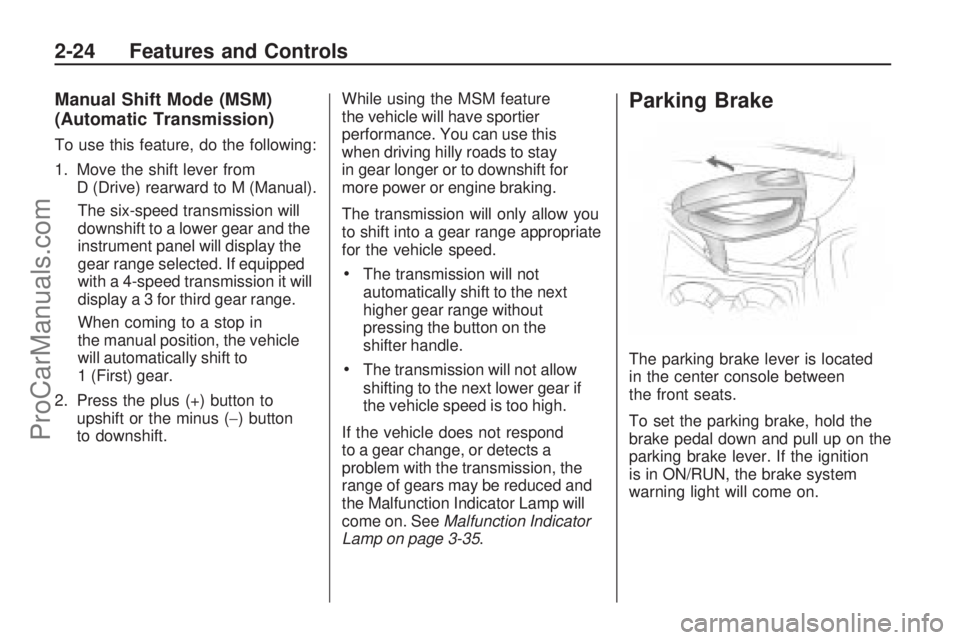
Manual Shift Mode (MSM)
(Automatic Transmission)
To use this feature, do the following:
1. Move the shift lever from
D (Drive) rearward to M (Manual).
The six-speed transmission will
downshift to a lower gear and the
instrument panel will display the
gear range selected. If equipped
with a 4-speed transmission it will
display a 3 for third gear range.
When coming to a stop in
the manual position, the vehicle
will automatically shift to
1 (First) gear.
2. Press the plus (+) button to
upshift or the minus (−) button
to downshift.While using the MSM feature
the vehicle will have sportier
performance. You can use this
when driving hilly roads to stay
in gear longer or to downshift for
more power or engine braking.
The transmission will only allow you
to shift into a gear range appropriate
for the vehicle speed.
The transmission will not
automatically shift to the next
higher gear range without
pressing the button on the
shifter handle.
The transmission will not allow
shifting to the next lower gear if
the vehicle speed is too high.
If the vehicle does not respond
to a gear change, or detects a
problem with the transmission, the
range of gears may be reduced and
the Malfunction Indicator Lamp will
come on. SeeMalfunction Indicator
Lamp on page 3-35.
Parking Brake
The parking brake lever is located
in the center console between
the front seats.
To set the parking brake, hold the
brake pedal down and pull up on the
parking brake lever. If the ignition
is in ON/RUN, the brake system
warning light will come on.
2-24 Features and Controls
ProCarManuals.com
Page 89 of 386

To release the parking brake,
hold the brake pedal down. Pull the
parking brake lever up until you can
press the release button. Hold the
release button in as you move the
brake lever all the way down.
Release the parking brake before
driving the vehicle.
Notice:Driving with the parking
brake on can overheat the brake
system and cause premature wear
or damage to brake system parts.
Make sure that the parking brake
is fully released and the brake
warning light is off before driving.Shifting Into Park
(Automatic Transmission)
{CAUTION
It can be dangerous to get out of
the vehicle if the shift lever is not
fully in P (Park) with the parking
brake �rmly set. The vehicle can
roll. If you have left the engine
running, the vehicle can move
suddenly. You or others could be
injured. To be sure the vehicle will
not move, even when you are on
fairly level ground, use the steps
that follow. If you are pulling a
trailer, seeTowing a Trailer on
page 4-35.To shift into P (Park):
1. Hold the brake pedal down
and set the parking brake.
SeeParking Brake on page 2-24
for more information.
2. Move the shift lever into P (Park)
by holding in the button on the
shift lever and pushing the lever
all the way toward the front of the
vehicle.
3. Turn the ignition key to
LOCK/OFF.
Features and Controls 2-25
ProCarManuals.com
Page 93 of 386

{CAUTION
It can be dangerous to get out
of the vehicle if the automatic
transmission shift lever is not fully
in P (Park) with the parking brake
�rmly set. The vehicle can roll.
Do not leave the vehicle when
the engine is running unless you
have to. If you have left the engine
running, the vehicle can move
suddenly. You or others could be
injured. To be sure the vehicle will
not move, even when you are on
fairly level ground, always set the
parking brake and move the shift
lever to P (Park).
Follow the proper steps to be
sure the vehicle will not move.
SeeShifting Into Park (Automatic
Transmission) on page 2-25.
If parking on a hill and pulling a
trailer, seeTowing a Trailer
on page 4-35.
Mirrors
Manual Rearview Mirror
If the vehicle has the manual
rearview mirror, it can be adjusted
by holding the mirror in the center
to move it for a clearer view behind
your vehicle. Reduce the glare of
headlamps from behind by pushing
the lever forward or pulling it back
for daytime/nighttime use.
Automatic Dimming
Rearview Mirror
The vehicle may have an automatic
dimming inside rearview mirror.
Vehicles with OnStar
®have three
additional control buttons for the
OnStar
®system. See your dealer/
retailer for more information about
OnStar
®and how to subscribe to it.
SeeOnStar®System on page 2-33
for more information about the
services OnStar
®provides.
O(On/Off):Press to turn the
dimming feature on or off.Your vehicle may also have a Rear
Vision Camera. SeeRear Vision
Camera (RVC) on page 2-31
for more information.
Automatic Dimming Mirror
Operation
The automatic dimming mirror
reduces the glare from the
headlamps of the vehicle behind you.
The dimming feature comes on and
the indicator light illuminates each
time the ignition is turned to start.
Outside Power Mirrors
Controls for the outside power
mirrors are located on the driver door.
Features and Controls 2-29
ProCarManuals.com
Page 95 of 386

Object Detection
Systems
Rear Vision
Camera (RVC)
The vehicle may have a Rear Vision
Camera system. Read this entire
section before using it.
{CAUTION
The Rear Vision Camera (RVC)
system does not replace driver
vision. RVC does not:
Detect objects that are
outside the camera’s �eld
of view, below the bumper,
or underneath the vehicle.
Detect children, pedestrians,
bicyclists, or pets.
(Continued)
CAUTION (Continued)
Do not back the vehicle by only
looking at the rear vision camera
screen, or use the screen during
longer, higher speed backing
maneuvers or where there could
be cross-traffic. Your judged
distances using the screen will
differ from actual distances.
So if you do not use proper care
before backing up, you could hit a
vehicle, child, pedestrian, bicyclist,
or pet, resulting in vehicle damage,
injury, or death. Even though the
vehicle has the RVC system,
always check carefully before
backing up by checking behind
and around the vehicle.
The rear vision camera system is
designed to help the driver when
backing up by displaying a view of
the area behind the vehicle.When the key is in the ON/RUN
position and the driver shifts the
vehicle into R (Reverse), the video
image automatically appears on the
inside rear view mirror. Once the
driver shifts out of R (Reverse),
the video image automatically
disappears from the inside rear
view mirror.
Turning the Rear Vision Camera
System Off or On
To turn off the rear vision camera
system, press and hold
z, located
on the inside rearview mirror, until
the left indicator light turns off.
The rear vision camera display
is now disabled.
To turn the rear vision camera
system on again, press and
hold
zuntil the left indicator light
illuminates. The rear vision camera
system display is now enabled and
the display will appear in the mirror
normally.
Features and Controls 2-31
ProCarManuals.com