remote start SATURN VUE 2009 User Guide
[x] Cancel search | Manufacturer: SATURN, Model Year: 2009, Model line: VUE, Model: SATURN VUE 2009Pages: 386, PDF Size: 2.3 MB
Page 127 of 386

Climate Controls
Climate Control System
The heating, cooling, and ventilation for the vehicle can be controlled with this
system. For vehicles with the remote start feature, the climate control system
functions as part of the remote start feature. SeeRemote Keyless Entry (RKE)
System Operation on page 2-4 .
A. Fan Control
B. Temperature Control
C. Air Delivery Mode Control
D. Air Conditioning E. Outside Air
F. Recirculation
G. Rear Window Defogger
A(Fan Control):
Turn clockwise
or counterclockwise to increase or
decrease the fan speed. To turn
the fan off, turn the left knob all
the way counterclockwise. In any
setting other than off, the fan runs
continuously with the ignition on.
There will be some air�ow noticeable
from the various outlets when driving,
even with the fan in the off position.
To turn off the air completely, turn the
fan to
9and select the recirculation
button.
Temperature Control: Turn
clockwise or counterclockwise
to increase or decrease the
temperature inside the vehicle.
Air Delivery Mode Control: Turn
clockwise or counterclockwise
to change the current air�ow mode.
Select from the following air
delivery modes:
H(Vent): Air is directed to the
instrument panel outlets.
Instrument Panel 3-17
ProCarManuals.com
Page 130 of 386

For vehicles with the remote start
feature, the rear defogger will
automatically turn on.
Notice:Do not use anything
sharp on the inside of the rear
window. If you do, you could cut
or damage the warming grid, and
the repairs would not be covered
by the vehicle warranty. Do not
attach a temporary vehicle
license, tape, a decal or anything
similar to the defogger grid.
Remote Start Climate Control
Operation
For vehicles with the remote start
feature and if it is activated, the
climate control system heats and
cools the inside of the vehicle using
the modes that were set before the
vehicle was turned off and the rear
defogger automatically turns on.Automatic Climate Control System
The heating, cooling, and ventilation for the vehicle can be controlled with
this system. For vehicles with the remote start feature, the climate control
system functions as part of the remote start feature. See Remote Keyless
Entry (RKE) System Operation on page 2-4 .
A. Fan Control
B. Temperature Control
C. Air Delivery Mode Control
D. Air Conditioning E. Outside Air
F. Recirculation
G. Rear Window Defogger
United States version shown, Canada version similar.
3-20 Instrument Panel
ProCarManuals.com
Page 134 of 386

For vehicles with the remote start
feature, the rear defogger will
automatically turn on when remote
start is activated.
Notice:Do not use anything
sharp on the inside of the rear
window. If you do, you could cut
or damage the warming grid, and
the repairs would not be covered
by the vehicle warranty. Do not
attach a temporary vehicle
license, tape, a decal or anything
similar to the defogger grid.
Remote Start Climate Control
Operation
For vehicles with the remote start
feature and if it is activated, the
climate control system heats and
cools the inside of the vehicle using
the modes that were set before the
vehicle was turned off.Outlet Adjustment
Use the louvers located on the air
outlets to change the direction of the
air�ow.
Operation Tips
Clear away any ice, snow,
or leaves from the air inlets
at the base of the vehicle that
may block the �ow of air into
the vehicle.
Do not use any non-GM
approved hood de�ectors
that could adversely affect the
performance of the system.
Keep the path under the front
seats clear of objects to help
circulate the air inside of
the vehicle more effectively.
Passenger Compartment
Air Filter
The �lter removes dust, pollen, and
other airborne irritants from outside
air that is pulled into the vehicle.
The �lter should be replaced as part
of routine scheduled maintenance.
SeeScheduled Maintenance on
page 6-3for replacement intervals.
To �nd out what type of �lter to use,
seeMaintenance Replacement Parts
on page 6-15.
The passenger compartment air
�lter can be accessed by removing
the entire glove box.
1. Remove the six screws from
around the glove box and
detach the three inner clips
from the glove box.
3-24 Instrument Panel
ProCarManuals.com
Page 162 of 386

ENGINE OVERHEATED
STOP ENGINE
Notice:If you drive your vehicle
while the engine is overheating,
severe engine damage may occur.
If an overheat warning appears
on the instrument panel cluster
and/or DIC, stop the vehicle
as soon as possible. SeeEngine
Overheating on page 5-25for
more information.
This message displays along with a
continuous chime when the engine
has overheated. Stop and turn the
engine off immediately to avoid
severe engine damage. SeeEngine
Overheating on page 5-25.
ENGINE POWER IS REDUCED
This message displays when the
vehicle’s engine power is reduced.
Reduced engine power can affect
the vehicle’s ability to accelerate.
If this message is on, but there is no
reduction in performance, proceed to
your destination. The performance
may be reduced the next time the
vehicle is driven. The vehicle may
be driven at a reduced speed while
this message is on, but acceleration
and speed may be reduced. Anytime
this message stays on, the vehicle
should be taken to your dealer/
retailer for service as soon as
possible.
FUEL LEVEL LOW
This message displays when your
vehicle is low on fuel. Re�ll the
fuel tank as soon as possible.
SeeFuel Gage on page 3-41and
Filling the Tank on page 5-8for
more information.
HOOD OPEN
If your vehicle has the remote start
feature, this message displays along
with a chime when the hood is not
closed properly. Make sure that
the hood is closed completely.
SeeHood Release on page 5-11.
This message displays while the
ignition is in ON/RUN. Press any
of the DIC buttons to acknowledge
this message and to clear it from
the screen.
This message continues to display
for two seconds if it has not been
acknowledged when the engine is
turned off. The message comes back
on for two seconds if it has been
acknowledged, but the condition
still exists when the engine is turned
off. If the condition still exists, the
message reappears when the engine
is turned on.
3-52 Instrument Panel
ProCarManuals.com
Page 173 of 386
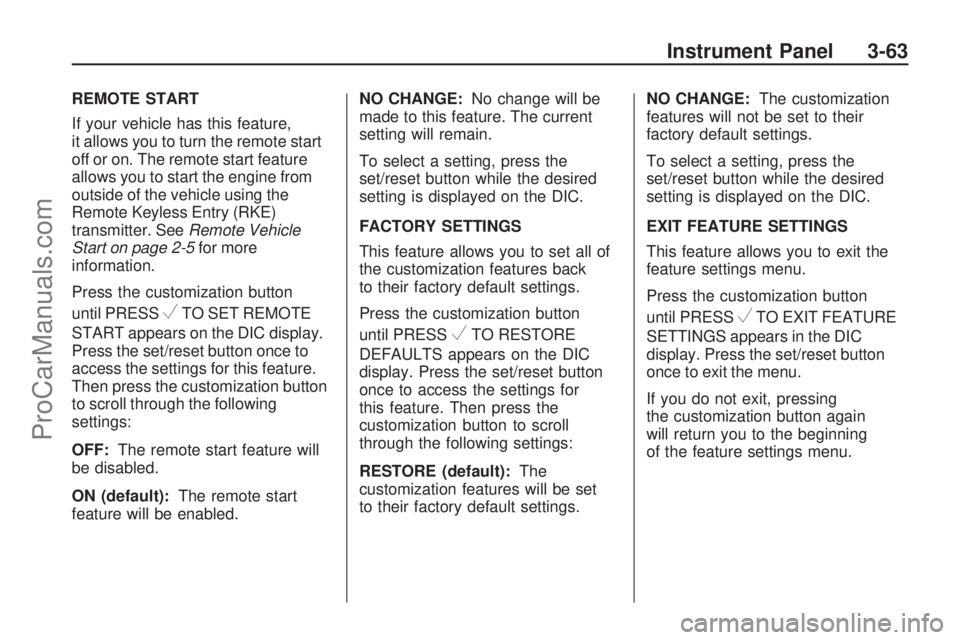
REMOTE START
If your vehicle has this feature,
it allows you to turn the remote start
off or on. The remote start feature
allows you to start the engine from
outside of the vehicle using the
Remote Keyless Entry (RKE)
transmitter. SeeRemote Vehicle
Start on page 2-5for more
information.
Press the customization button
until PRESS
VTO SET REMOTE
START appears on the DIC display.
Press the set/reset button once to
access the settings for this feature.
Then press the customization button
to scroll through the following
settings:
OFF:The remote start feature will
be disabled.
ON (default):The remote start
feature will be enabled.NO CHANGE:No change will be
made to this feature. The current
setting will remain.
To select a setting, press the
set/reset button while the desired
setting is displayed on the DIC.
FACTORY SETTINGS
This feature allows you to set all of
the customization features back
to their factory default settings.
Press the customization button
until PRESS
VTO RESTORE
DEFAULTS appears on the DIC
display. Press the set/reset button
once to access the settings for
this feature. Then press the
customization button to scroll
through the following settings:
RESTORE (default):The
customization features will be set
to their factory default settings.NO CHANGE:The customization
features will not be set to their
factory default settings.
To select a setting, press the
set/reset button while the desired
setting is displayed on the DIC.
EXIT FEATURE SETTINGS
This feature allows you to exit the
feature settings menu.
Press the customization button
until PRESSVTO EXIT FEATURE
SETTINGS appears in the DIC
display. Press the set/reset button
once to exit the menu.
If you do not exit, pressing
the customization button again
will return you to the beginning
of the feature settings menu.
Instrument Panel 3-63
ProCarManuals.com
Page 260 of 386

Engine Compartment Overview
When you open the hood on the 2.4L L4 engine, you will see the following:
A. SeeEngine Air Cleaner/Filter on
page 5-17.
B. Electric Engine Cooling Fan (Out of View). See Cooling System on
page 5-19. C. Engine Oil Dipstick (Out of View).
See “Checking Engine Oil” under
Engine Oil on page 5-14 .
D. Engine Oil Fill Cap (Out of View). See “When to Add Engine Oil”
under Engine Oil on page 5-14 .E. Brake Fluid Reservoir. See
Brakes on page 5-28 .
F. Engine Coolant Surge Tank. See “Checking Coolant” under Engine
Coolant on page 5-22 .
G. Remote Positive (+) Terminal. See Jump Starting on page 5-31 .
H. See Underhood Fuse Block
on page 5-82.
I. See Battery on page 5-30 .
J. Windshield Washer Fluid Reservoir. See “Adding Washer
Fluid” under Windshield
Washer Fluid on page 5-27 .
5-12 Service and Appearance Care
ProCarManuals.com
Page 261 of 386
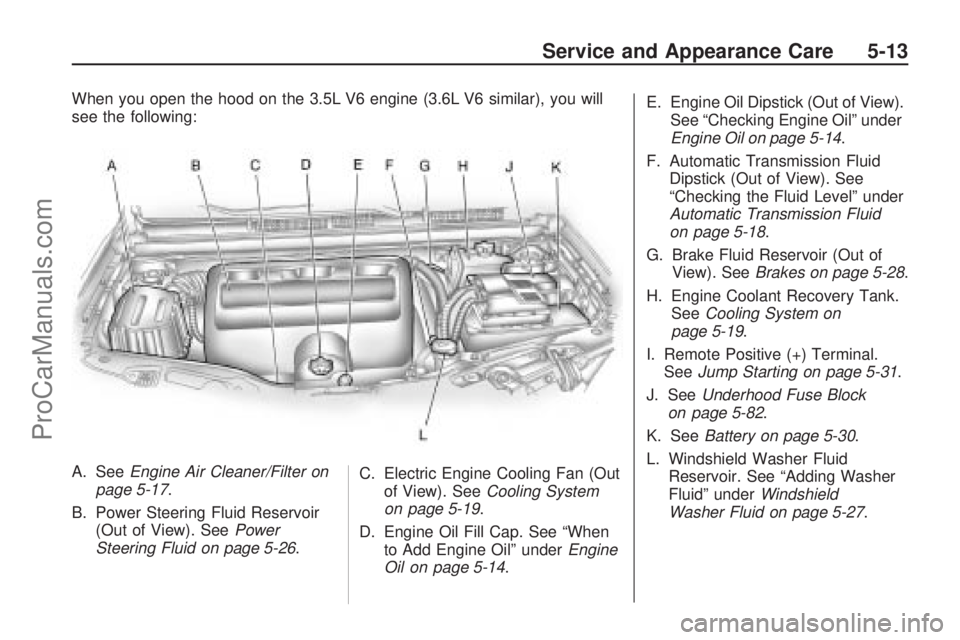
When you open the hood on the 3.5L V6 engine (3.6L V6 similar), you will
see the following:
A. SeeEngine Air Cleaner/Filter on
page 5-17.
B. Power Steering Fluid Reservoir (Out of View). See Power
Steering Fluid on page 5-26 .C. Electric Engine Cooling Fan (Out
of View). See Cooling System
on page 5-19.
D. Engine Oil Fill Cap. See “When to Add Engine Oil” under Engine
Oil on page 5-14. E. Engine Oil Dipstick (Out of View).
See “Checking Engine Oil” under
Engine Oil on page 5-14.
F. Automatic Transmission Fluid Dipstick (Out of View). See
“Checking the Fluid Level” under
Automatic Transmission Fluid
on page 5-18.
G. Brake Fluid Reservoir (Out of View). See Brakes on page 5-28 .
H. Engine Coolant Recovery Tank. See Cooling System on
page 5-19.
I. Remote Positive (+) Terminal. See Jump Starting on page 5-31 .
J. See Underhood Fuse Block
on page 5-82.
K. See Battery on page 5-30 .
L. Windshield Washer Fluid Reservoir. See “Adding Washer
Fluid” under Windshield
Washer Fluid on page 5-27 .
Service and Appearance Care 5-13
ProCarManuals.com
Page 280 of 386

4. Open the hood on the other
vehicle and locate the positive (+)
and negative (−) terminal
locations on that vehicle.
Open the hood on your vehicle
and �nd the remote positive (+)
and remote negative (−) jump
starting terminals.
Your vehicle is equipped with
a remote positive (+) terminal.
This is located in the engine
compartment on the driver side
of the vehicle, on the underhood
fuse block. SeeEngine
Compartment Overview on
page 5-12for more information
on location.To uncover the remote positive
(+) terminal, press the tab on the
bottom of the fuse block and
lift the cover up.
The remote negative (−) terminal
is a stud on the driver side
near the underhood fuse block.
Place the negative (−) jumper
cable clamp on the negative (−)
terminal on top of the battery.
{CAUTION
An electric fan can start up even
when the engine is not running
and can injure you. Keep hands,
clothing and tools away from any
underhood electric fan.
{CAUTION
Using a match near a battery can
cause battery gas to explode.
People have been hurt doing this,
and some have been blinded. Use
a �ashlight if you need more light.
Be sure the battery has enough
water. You do not need to add
water to the battery installed in
your new vehicle. But if a battery
has �ller caps, be sure the right
amount of �uid is there. If it is
low, add water to take care of that
�rst. If you do not, explosive gas
could be present.
Battery �uid contains acid that
can burn you. Do not get it on
you. If you accidentally get it in
your eyes or on your skin, �ush
the place with water and get
medical help immediately.
5-32 Service and Appearance Care
ProCarManuals.com
Page 282 of 386

10. Now start the vehicle with the
good battery and run the
engine for a while.
11. Press the unlock symbol on the
remote keyless entry transmitter
to disarm your security system, if
equipped.
12. Try to start the vehicle that had
the dead battery. If it will not
start after a few tries, it probably
needs service.
Notice:If the jumper cables are
connected or removed in the
wrong order, electrical shorting
may occur and damage the
vehicle. The repairs would not be
covered by the vehicle warranty.
Always connect and remove the
jumper cables in the correct order,
making sure that the cables do not
touch each other or other metal.A. Heavy, Unpainted Metal Engine
Part or Remote Negative (−)
Terminal
B. Good Battery or Remote
Positive (+) and Remote
Negative (−) Terminals
C. Dead Battery or Remote
Positive (+) TerminalTo disconnect the jumper cables
from both vehicles, do the following:
1. Disconnect the black negative (−)
cable from the vehicle that had
the dead battery.
2. Disconnect the black negative (−)
cable from the vehicle with the
good battery.
3. Disconnect the red positive (+)
cable from the vehicle with the
good battery.
4. Disconnect the red positive (+)
cable from the other vehicle.
5. Return the underhood fuse block
cover to its original position, if
applicable. Jumper Cable Removal
5-34 Service and Appearance Care
ProCarManuals.com
Page 363 of 386

Roadside Assistance is not a part of
the New Vehicle Limited Warranty.
Saturn and General Motors of
Canada Limited reserve the right to
make any changes or discontinue
the Roadside Assistance program at
any time without noti�cation.
Saturn and General Motors of
Canada Limited reserve the right to
limit services or payment to an
owner or driver if they decide the
claims are made too often, or
the same type of claim is made
many times.
Services Provided
Emergency Fuel Delivery:
Delivery of enough fuel for
the vehicle to get to the nearest
service station.
Lock-Out Service:Service is
provided to unlock the vehicle
if you are locked out. A remote
unlock may be available if
you have OnStar
®. For security
reasons, the driver must
present identi�cation before this
service is given.
Emergency Tow From a Public
Road or Highway:Tow to the
nearest Saturn retailer for
warranty service, or if the vehicle
was in a crash and cannot be
driven. Assistance is also
given when the vehicle is stuck
in sand, mud, or snow.
Flat Tire Change:Service is
provided to change a �at tire
with the spare tire. The spare tire,
if equipped, must be in good
condition and properly in�ated. It
is the owner’s responsibility
for the repair or replacement of
the tire if it is not covered by
the warranty.
Battery Jump Start:Service is
provided to jump start a dead
battery.
Trip Interruption Bene�ts and
Assistance:If your trip is
interrupted due to a warranty
failure, incidental expenses may
be reimbursed during the 5 years/
100,000 miles (160 000 km)
Powertrain warranty period. Items
considered are hotel, meals, and
rental car.
Services Not Included in
Roadside Assistance
Impound towing caused by
violation of any laws.
Legal �nes.
Mounting, dismounting or
changing of snow tires, chains,
or other traction devices.
Towing or services for vehicles
driven on a non-public road or
highway.
Customer Assistance Information 7-7
ProCarManuals.com