tow SATURN VUE 2009 Owner's Manual
[x] Cancel search | Manufacturer: SATURN, Model Year: 2009, Model line: VUE, Model: SATURN VUE 2009Pages: 386, PDF Size: 2.3 MB
Page 94 of 386

To adjust the power mirrors:
1. Turn the knob to choose the
left (L) or the (R) right mirror.
2. Adjust each mirror so that you
can see the side of your vehicle
and the area behind your vehicle.
3. Return the control to the center
position so the mirror cannot be
moved.
The mirrors can be manually folded
inward toward the vehicle. Return to
the original position to use correctly.Outside Convex Mirror
{CAUTION
A convex mirror can make things
(like other vehicles) look farther
away than they really are. If you
cut too sharply into the right lane,
you could hit a vehicle on the
right. Check the inside mirror or
glance over your shoulder before
changing lanes.
The passenger side mirror is convex
shaped. A convex mirror’s surface
is curved so more can be seen from
the driver seat.
Outside Heated Mirrors
For vehicles with outside heated
mirrors:
=(Rear Window Defogger):
Press to heat the outside rearview
mirrors. See “Rear Window
Defogger” underAutomatic Climate
Control System on page 3-20for
more information.
2-30 Features and Controls
ProCarManuals.com
Page 108 of 386

Rear Seat Armrest
To access the rear seat armrest, pull
the handle down. Lift the top of the
armrest to access the storage area.
Convenience Net
Use the convenience net, located in
the rear, to store small loads as far
forward as possible. The net should
not be used to store heavy loads.
Cargo Cover
For vehicles with a cargo cover, use
it to cover items in the rear of the
vehicle.
To remove the cover and remove
it from the vehicle, pull both ends
toward each other. To reinstall, place
each end of the cover in the holes
behind the rear seat.
Cargo Tie Downs
Four cargo tie-downs are located in
the rear compartment of the vehicle.
The tie-downs can be used to secure
small loads.
Cargo Management
System
If the vehicle has a cargo
management system in the rear of
the vehicle, it will have rails with
adapters and hooks. These are used
to hold the net and mesh pocket.The adapters are used to hold
the net. Slide the adapters to the
desired location on the upper and
lower rail and turn the handle up to
lock it in place. Compress the rods
of the net and insert them into the
corresponding openings of the
adapter. The longer rod is for the
upper adapter.
The hooks hold the mesh pocket.
To insert a hook on the rail, place the
hook in the upper groove of the rail
and press it into the lower groove.
2-44 Features and Controls
ProCarManuals.com
Page 117 of 386

Have the bulbs replaced. If a bulb
is not burned out, check the fuse.
SeeFuses and Circuit Breakers on
page 5-80and for burned-out bulbs.
Headlamp High/
Low-Beam Changer
23
Headlamp High/Low Beam
Changer:Push the turn signal/
multifunction lever away from you
to turn the high beams on.
Pull the lever towards you to return to
low beams.
This indicator light turns on in the
instrument panel cluster when the
high beam headlamps are on.
Flash-to-Pass
This feature lets you use your
high-beam headlamps to signal a
driver in front of you that you want
to pass.
To �ash the high beams from
low beam, pull the turn signal/
multifunction lever all the way
towards you. Then release it.
Windshield Wipers
The windshield wiper lever is
located on the right side of the
steering column.Push up or pull down on the lever
to place it in one of the following
positions.
8(Mist):For a single wiping
cycle. The lever returns to its
starting position when released.
For more cycles, hold the lever
down before releasing it.
9(Off):Turns the wipers off.
&(Intermittent):Sets a delay
between wipes. To set for a shorter
or longer delay between wipes,
move the switch on top of the
lever left or right to decrease
or increase wiper movement.
a(Low):For slow, steady wiping
cycles.
1(High):For rapid wiping cycles.
Clear ice and snow from the
wiper blades before using them.
If the wiper blades are frozen
to the windshield, gently
loosen or thaw them.
Instrument Panel 3-7
ProCarManuals.com
Page 118 of 386

If they become damaged, install
new blades or blade inserts.
SeeWindshield Wiper Blade
Replacement on page 5-42.
Heavy snow or ice can overload the
wiper motor. A circuit breaker will
stop the motor until it cools down.
Rainsense™ II Wipers
For vehicles with Rainsense™ II
windshield wipers, the moisture
sensor is located next to the inside
rearview mirror and is mounted
on the windshield. When active,
these sensors are able to detect
moisture on the windshield and
automatically turn on the wipers.
To turn on the Rainsense feature,
the wipers must be set to one
of the �ve delay settings on the
multifunction lever. Each of the
�ve settings adjusts the sensitivity
of the sensor.Since different drivers have
different setting preferences, it is
recommended that the mid-range
setting (position 3) be used initially.
For more wipes, select the higher
settings; for fewer wipes, select the
lower settings located closer to the
off position on the multifunction lever.
The sensor will automatically control
the frequency of the wipes from the
off setting to the high speed setting
according to the weather conditions.
The wipers can be left in a rainsense
mode even when it is not raining.
When Rainsense is active, the
headlamps will turn on automatically
if the exterior lamp control is in the
AUTO position and the wipers are
active.
Notice:Going through an
automatic car wash with the
wipers on can damage them.
Turn the wipers off when going
through an automatic car wash.
Windshield Washer
{CAUTION
In freezing weather, do not use
your washer until the windshield is
warmed. Otherwise the washer
�uid can form ice on the
windshield, blocking your vision.
Pull the windshield wiper lever
toward you to spray washer �uid
on the windshield. The wipers will
run for a few cycles to clear the
windshield. For more wash cycles,
pull the lever forward and hold.
Heated Windshield Washer
Nozzles
This feature prevents the windshield
washer �uid from freezing on the
nozzle during cold conditions.
The heated nozzles are turned on
when the rear window defogger is
activated. SeeAutomatic Climate
Control System on page 3-20.
3-8 Instrument Panel
ProCarManuals.com
Page 120 of 386

Setting Cruise Control
{CAUTION
If you leave your cruise control
on when you are not using cruise,
you might hit a button and go into
cruise when you do not want to.
You could be startled and even
lose control. Keep the cruise
control switch off until you want
to use cruise control.
The cruise control buttons are
located on the left side of the
steering wheel.
E(On/Off):Press to turn the
cruise control system on and off.
An indicator light comes on.
RES+ (Resume/Accel):Move
the thumbwheel up to resume a set
speed or to accelerate to a higher
speed.
−SET (Set/Coast):Move the
thumbwheel down to set a speed
or to decrease the speed.
To set a speed:
1. Press
Eto turn cruise control on.
The indicator light on the button
comes on.
2. Get to the speed desired.
3. Press the thumbwheel toward
−SET and release it.
4. Take your foot off the accelerator
pedal.
When the brakes are applied,
the cruise control shuts off.Resuming a Set Speed
If the cruise control is set at a
desired speed and then the brakes
are applied, the cruise control is
disengaged. The indicator light on
the instrument panel cluster goes
out when the cruise is no longer
engaged. To return to the previously
set speed, press the thumbwheel
up toward RES+ brie�y when the
vehicle has reached a speed of
about 25 mph (40 km/h) or more.
This accelerates the vehicle to the
previously selected speed.
Increasing Speed While Using
Cruise Control
To increase the cruise speed while
using cruise control:
Move the thumbwheel up toward
RES+ and hold it until the vehicle
accelerates to the desired speed,
and then release the switch.
3-10 Instrument Panel
ProCarManuals.com
Page 121 of 386

To increase the speed in small
amounts, move the thumbwheel
up toward RES+ brie�y and then
release it. Each time this is done,
the vehicle goes about 1 mph
(1.6 km/h) faster.
Use the accelerator pedal to
reach the desired speed and
move the thumbwheel towards
−SET. The new desired speed
must be greater than the previous
set speed by a least 5 mph.
Reducing Speed While Using
Cruise Control
If the cruise control system is
already engaged,
Move the thumbwheel toward
−SET and hold until the desired
lower speed is reached, then
release it.
To slow down in very small
amounts, move the thumbwheel
toward−SET brie�y. Each time
this is done, the vehicle goes
about 1 mph (1.6 km/h) slower.Passing Another Vehicle While
Using Cruise Control
Use the accelerator pedal to
increase the vehicle’s speed.
When you take your foot off the
pedal, the vehicle will slow down
to the previously set cruise control
speed.
Using Cruise Control on Hills
How well the cruise control works
on hills depends upon the vehicle’s
speed, load, and the steepness of
the hills. When going up steep hills,
you might have to step on the
accelerator pedal to maintain the
vehicle’s speed. When going
downhill, you might have to brake or
shift to a lower gear to maintain the
vehicle’s speed. For some vehicles
the transmission may automatically
downshift when going down hills to
help maintain the vehicle’s speed.
When the brakes are applied the
cruise control shuts off.Ending Cruise Control
There are three ways to disengage
the cruise control:
Step lightly on the brake pedal
or clutch; when cruise control
disengages, the indicator light
on the instrument panel cluster
goes out.
PressEto turn off the cruise
control system.
Erasing Speed Memory
The cruise control set speed
memory is erased when the
cruise control or the ignition is
turned off.
Instrument Panel 3-11
ProCarManuals.com
Page 142 of 386

If it stays on after the parking brake
is fully released, there is a brake
problem. Have the brake system
inspected immediately.
{CAUTION
The brake system might not be
working properly if the brake
system warning light is on. Driving
with the brake system warning
light on can lead to a crash. If the
light is still on after the vehicle
has been pulled off the road and
carefully stopped, have the
vehicle towed for service.
If the light comes on while driving,
a chime sounds. Pull off the road and
stop. The pedal might be harder to
push or go closer to the �oor. It might
also take longer to stop. If the light is
still on, have the vehicle towed for
service. SeeTowing Your Vehicle
on page 4-32.
Antilock Brake System
(ABS) Warning Light
For vehicles with the Antilock Brake
System (ABS), this light should come
on brie�y as the engine is started. If it
does not come on have the vehicle
serviced by your dealer/retailer.
If the ABS light stays on longer than
a few seconds after engine is started,
or comes on and stays on while
driving, try resetting the system.
To reset the system:
1. While driving, pull over when it is
safe to do so.
2. Place the vehicle in P (PARK).
3. Turn off the ignition.
4. Then restart the engine.If the ABS light remains on after
resetting the system or comes on
again while driving, the vehicle
needs service. If the ABS light is on,
but the regular brake system warning
light is not on, the antilock brakes are
not working properly, but the regular
brakes are still functioning. Have the
vehicle serviced right away. If both
brake lights are on, the vehicle does
not have antilock brakes, and there
is a problem with the regular brakes
as well. Have the vehicle towed for
service. SeeTowing Your Vehicle
on page 4-32.
3-32 Instrument Panel
ProCarManuals.com
Page 146 of 386

The following can prevent more
serious damage to the vehicle:
Reduce vehicle speed.
Avoid hard accelerations.
Avoid steep uphill grades.
If towing a trailer, reduce the
amount of cargo being hauled
as soon as it is possible.
If the light continues to �ash,
when it is safe to do so, stop
the vehicle. Find a safe place to
park the vehicle. Turn the key
off, wait at least 10 seconds, and
restart the engine. If the light is
still �ashing, follow the previous
steps and see your dealer/retailer
for service as soon as possible.
Light On Steady:An emission
control system malfunction has been
detected on the vehicle. Diagnosis
and service might be required.An emission system malfunction
might be corrected by checking the
following items:
Make sure the fuel cap is fully
installed. SeeFilling the Tank
on page 5-8. The diagnostic
system can determine if the fuel
cap has been left off or improperly
installed. A loose or missing fuel
cap allows fuel to evaporate into
the atmosphere. A few driving
trips with the cap properly
installed should turn the light off.
If the vehicle has been driven
through a deep puddle of water,
the vehicle’s electrical system
might be wet. The condition is
usually corrected when the
electrical system dries out.
A few driving trips should turn
the light off.
Make sure to fuel the vehicle
with quality fuel. Poor fuel quality
causes the engine not to run as
efficiently as designed and may
cause: stalling after start-up,
stalling when the vehicle is
changed into gear, mis�ring,
hesitation on acceleration,
or stumbling on acceleration.
These conditions might go away
once the engine is warmed up.
If one or more of these conditions
occurs, change the fuel brand
used. It will require at least one
full tank of the proper fuel to turn
the light off.
SeeGasoline Octane on
page 5-5.
If none of the above have made the
light turn off, your dealer/retailer can
check the vehicle. The dealer/retailer
has the proper test equipment and
diagnostic tools to �x any mechanical
or electrical problems that might
have developed.
3-36 Instrument Panel
ProCarManuals.com
Page 205 of 386

Driving Your
Vehicle
Your Driving, the Road,
and the Vehicle
Driving Your Vehicle..............4-1
Driver Behavior.....................4-2
Driving Environment...............4-2
Vehicle Design......................4-2
Driving for Better Fuel
Economy............................4-3
Defensive Driving..................4-3
Drunk Driving.......................4-4
Control of a Vehicle...............4-4
Braking................................4-5
Antilock Brake
System (ABS).....................4-6
Braking in Emergencies..........4-6
StabiliTrak
®System...............4-7
Traction Control
System (TCS).....................4-8
All-Wheel Drive (AWD)
System..............................4-9
Steering...............................4-9Off-Road Recovery..............4-11
Passing..............................4-11
Loss of Control...................4-12
Off-Road Driving..................4-13
Driving at Night...................4-22
Driving in Rain and
on Wet Roads...................4-23
Before Leaving on
a Long Trip.......................4-24
Highway Hypnosis...............4-24
Hill and Mountain Roads......4-24
Winter Driving.....................4-25
If Your Vehicle is Stuck in
Sand, Mud, Ice, or Snow......4-27
Rocking Your Vehicle
toGetItOut.....................4-27
Loading the Vehicle.............4-28
TowingTowing Your Vehicle............4-32
Recreational Vehicle Towing. . .4-32
Towing a Trailer..................4-35
Your Driving, the
Road, and the Vehicle
Driving Your Vehicle
Whenever we drive, we are taking
on an important responsibility.
This is true for any motor
vehicle — passenger car, van,
truck, sport utility. Driver behavior,
the driving environment, and the
vehicle’s design all affect how well a
vehicle performs. But statistics show
that the most important factor, by far,
is how we drive.
Knowing how these three factors
work together can help you
understand how your vehicle
handles and what you can do to
avoid many types of crashes,
including a rollover crash.
Driving Your Vehicle 4-1
ProCarManuals.com
Page 212 of 386
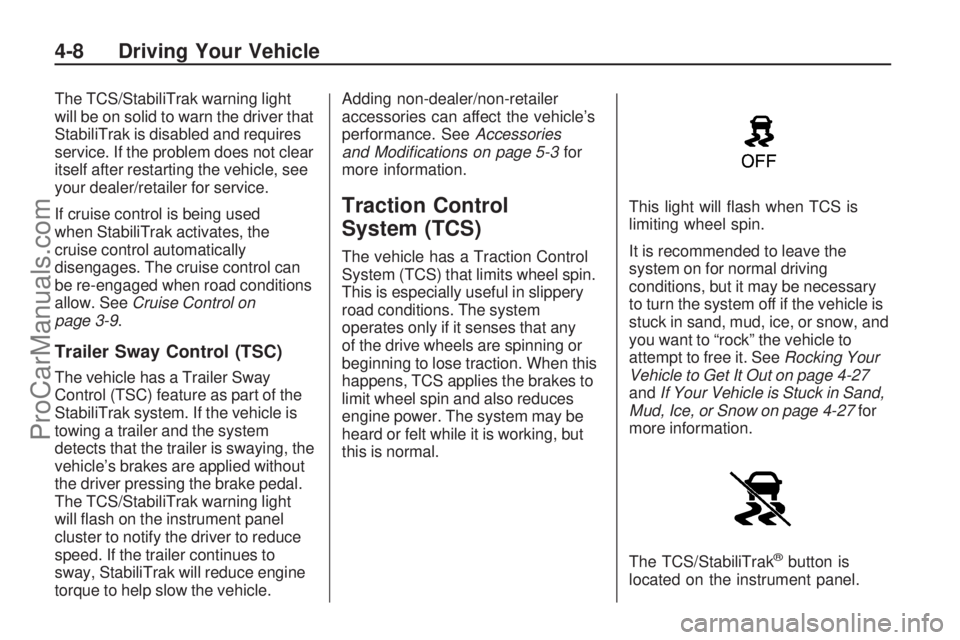
The TCS/StabiliTrak warning light
will be on solid to warn the driver that
StabiliTrak is disabled and requires
service. If the problem does not clear
itself after restarting the vehicle, see
your dealer/retailer for service.
If cruise control is being used
when StabiliTrak activates, the
cruise control automatically
disengages. The cruise control can
be re-engaged when road conditions
allow. SeeCruise Control on
page 3-9.
Trailer Sway Control (TSC)
The vehicle has a Trailer Sway
Control (TSC) feature as part of the
StabiliTrak system. If the vehicle is
towing a trailer and the system
detects that the trailer is swaying, the
vehicle’s brakes are applied without
the driver pressing the brake pedal.
The TCS/StabiliTrak warning light
will �ash on the instrument panel
cluster to notify the driver to reduce
speed. If the trailer continues to
sway, StabiliTrak will reduce engine
torque to help slow the vehicle.Adding non-dealer/non-retailer
accessories can affect the vehicle’s
performance. SeeAccessories
and Modifications on page 5-3for
more information.
Traction Control
System (TCS)
The vehicle has a Traction Control
System (TCS) that limits wheel spin.
This is especially useful in slippery
road conditions. The system
operates only if it senses that any
of the drive wheels are spinning or
beginning to lose traction. When this
happens, TCS applies the brakes to
limit wheel spin and also reduces
engine power. The system may be
heard or felt while it is working, but
this is normal.This light will �ash when TCS is
limiting wheel spin.
It is recommended to leave the
system on for normal driving
conditions, but it may be necessary
to turn the system off if the vehicle is
stuck in sand, mud, ice, or snow, and
you want to “rock” the vehicle to
attempt to free it. SeeRocking Your
Vehicle to Get It Out on page 4-27
andIf Your Vehicle is Stuck in Sand,
Mud, Ice, or Snow on page 4-27for
more information.
The TCS/StabiliTrak
®button is
located on the instrument panel.
4-8 Driving Your Vehicle
ProCarManuals.com