SATURN VUE 2010 User Guide
Manufacturer: SATURN, Model Year: 2010, Model line: VUE, Model: SATURN VUE 2010Pages: 398, PDF Size: 4.02 MB
Page 11 of 398

In Brief 1-5
Door Locks
To lock or unlock a door, use the
key from the outside or the door
lock from the inside.
SeeDoor Locks on page 2‑6.
Power Door Locks
T:The power door lock switches
are located on the driver door.
To unlock the doors, press the right
side of the switch.
To lock the doors, remove the
ignition key and press the left side
of the switch.
See Power Door Locks
on
page 2‑6.
Liftgate
To lock or unlock the liftgate, if the
vehicle has this feature, press
Qor
Ktwice on the Remote Keyless
Entry (RKE) transmitter or press the
power door lock switch. To open the liftgate, press the
touchpad on the underside of the
liftgate handle and pull up.
To close the liftgate, pull down using
the handle and close until it latches.
See
Liftgate on page 2‑8.
Windows
All window switches are located on
the driver door. Each passenger
door has a switch that controls only
that window. Press the front of the switch to open
the window. Pull the switch up to
close it.
The power windows operate when
the ignition is in ON/RUN or
ACC/ACCESSORY, or while in
Retained Accessory Power (RAP).
See
Retained Accessory Power
(RAP)
on page 9‑29.
See Power Windows on page 2‑14.
ProCarManuals.com
Page 12 of 398

1-6 In Brief
Seat Adjustment
Manual Seats
To move a manual seat forward or
rearward:
1. Lift the bar to unlock the seat.
2. Slide the seat to the desiredposition and release the bar.
Try to move the seat with your body
to be sure the seat is locked in
place.
See Seat Adjustment on page 3‑3. Power Seats
This vehicle may have power seats.
To adjust the seat location, move
the control forward or rearward.
To raise or lower the front or rear
part of the seat cushion, move the
front or rear of the control up
or down.
See
Power Seat Adjustment
on
page 3‑4.
ProCarManuals.com
Page 13 of 398

In Brief 1-7
Seat Height Adjuster
On vehicles with this feature, move
the lever upward repeatedly to raise
the seat.
Move the lever downward
repeatedly to lower the seat.
SeeSeat Adjustment on page 3‑3. Reclining Seatbacks
—Manual
On seats with manual reclining
seatbacks, use the lever located on
the outboard side of the seat.
To recline the seatback:
1. Lift the recline lever.
2. Move the seatback to the desired position, then release
the lever to lock the seatback in
place.
3. Push and pull on the seatback to make sure it is locked. See
Reclining Seatbacks
on
page 3‑5.
Reclining Seatbacks —Power
On seats with power reclining
seatbacks, the control is located on
the outboard side of the seat.
To recline the seatback, tilt the top
of the control rearward.
To return the seatback to an upright
position, tilt the top of the control
forward.
See Reclining Seatbacks
on
page 3‑5.
ProCarManuals.com
Page 14 of 398

1-8 In Brief
Lumbar Adjustment
If the vehicle has this feature, the
knob is located on the inboard side
of the driver seatback.
Turn the knob clockwise or
counterclockwise to increase or
decrease the lumbar support.
Second Row Seats
The rear seatbacks can be folded
down to increase cargo space.
For detailed instructions, seeRear
Seats on page 3‑9.
Heated Seats
On vehicles with heated front seats,
the controls are located on the
center console. The engine must be
running to operate the heated seats.
M: Press this button to turn on the
heated seat.
Continue to press the button to
cycle through the temperature
settings.
.High = three indicator lights.
.Medium = two indicator lights.
.Low = one indicator light.
.Off = no indicator lights.
The passenger seat may take
longer to heat up.
Head Restraint
Adjustment
Do not drive until the head restraints
for all occupants are installed and
adjusted properly.
For more information see Head
Restraints on page 3‑2.
ProCarManuals.com
Page 15 of 398
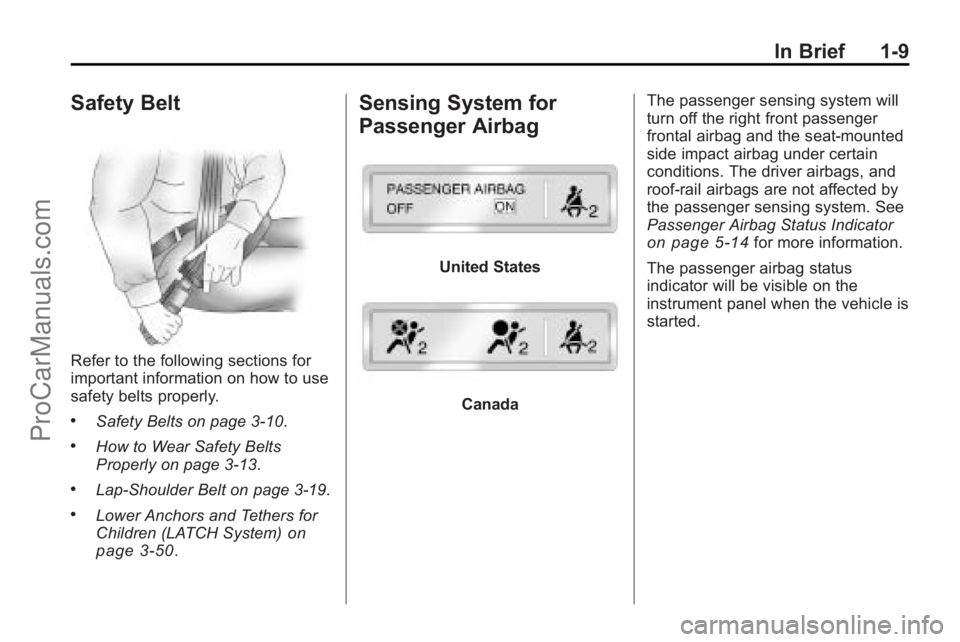
In Brief 1-9
Safety Belt
Refer to the following sections for
important information on how to use
safety belts properly.
.Safety Belts on page 3‑10.
.How to Wear Safety Belts
Properly on page 3‑13.
.Lap-Shoulder Belt on page 3‑19.
.Lower Anchors and Tethers for
Children (LATCH System)on
page 3‑50.
Sensing System for
Passenger Airbag
United States
Canada The passenger sensing system will
turn off the right front passenger
frontal airbag and the seat‐mounted
side impact airbag under certain
conditions. The driver airbags, and
roof‐rail airbags are not affected by
the passenger sensing system. See
Passenger Airbag Status Indicator
on page 5‑14for more information.
The passenger airbag status
indicator will be visible on the
instrument panel when the vehicle is
started.
ProCarManuals.com
Page 16 of 398
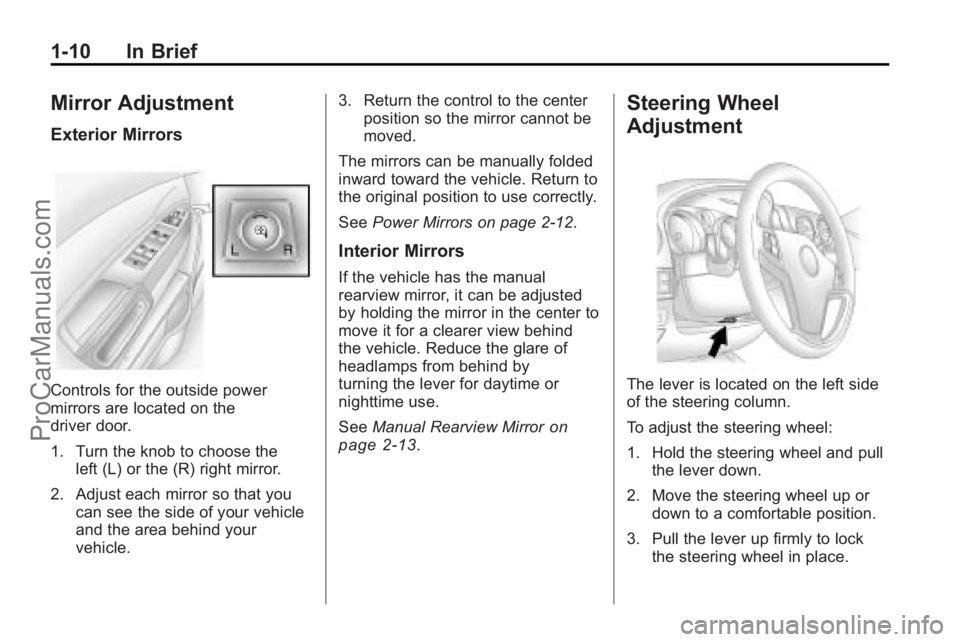
1-10 In Brief
Mirror Adjustment
Exterior Mirrors
Controls for the outside power
mirrors are located on the
driver door.
1. Turn the knob to choose theleft (L) or the (R) right mirror.
2. Adjust each mirror so that you can see the side of your vehicle
and the area behind your
vehicle. 3. Return the control to the center
position so the mirror cannot be
moved.
The mirrors can be manually folded
inward toward the vehicle. Return to
the original position to use correctly.
See Power Mirrors on page 2‑12.
Interior Mirrors
If the vehicle has the manual
rearview mirror, it can be adjusted
by holding the mirror in the center to
move it for a clearer view behind
the vehicle. Reduce the glare of
headlamps from behind by
turning the lever for daytime or
nighttime use.
SeeManual Rearview Mirror
on
page 2‑13.
Steering Wheel
Adjustment
The lever is located on the left side
of the steering column.
To adjust the steering wheel:
1. Hold the steering wheel and pull the lever down.
2. Move the steering wheel up or down to a comfortable position.
3. Pull the lever up firmly to lock the steering wheel in place.
ProCarManuals.com
Page 17 of 398

In Brief 1-11
SeeSteering Wheel Adjustmenton
page 5‑2.
Interior Lighting
Dome Lamp
*: Press this button on the
overhead console to keep the dome
lamps and other interior lamps
turned off while any door is open.
Press this button again to return it to
the out position and the lamps
automatically come on when any
door is opened.
+: Press this button to turn the
dome lamps on and off while the
doors are closed.
Reading Lamps
The reading lamps are located on
the overhead console.
To turn the reading lamps on or off,
press the button located next to
each lamp. For more information on interior
lamps, see:
.Dome Lamps on page 6‑5.
.Instrument Panel Illumination
Control on page 6‑5.
Exterior Lighting
The exterior lamp control is on the
instrument panel to the left of the
steering wheel.
9:
Turns off the exterior lamps.
The knob returns to the AUTO
position after it is released. AUTO:
Automatically turns the
exterior lamps on and off,
depending on outside lighting.
; :Turns on the parking lamps,
instrument panel lights, and other
exterior lamps.
2: Turns on the headlamps,
instrument panel lights, and other
exterior lamps.
For more information, see:
.Exterior Lamp Controlson
page 6‑1.
.Daytime Running Lamps (DRL)on page 6‑2.
.Automatic Headlamp Systemon
page 6‑3.
ProCarManuals.com
Page 18 of 398

1-12 In Brief
Windshield Wiper/Washer
The windshield wiper lever is on the
right side of the steering column.
8:Single wipe, briefly move the
lever down. The lever returns to its
starting position when released.
For several wipes, hold the
lever down.
9: Turns the windshield wipers off. &:
Sets a delay between wipes.
Move the switch on top of the lever
left for less frequent wipes or right
for more frequent wipes.
a: Slow wipes.
1:Fast wipes.
Windshield Washer
Pull the windshield wiper lever to
spray windshield washer fluid and
activate the wipers.
See Windshield Wiper/Washer
on
page 5‑3.
ProCarManuals.com
Page 19 of 398

In Brief 1-13
Climate Controls
The heating, cooling, and ventilation for the vehicle can be controlled by this
system. Vehicles with automatic climate control automatically maintain the
desired temperature inside the vehicle.
United States version shown, Canada version similar.
A. Fan Control
B. Temperature Control
C. Air Delivery Mode Control
D. Air Conditioning
E. Outside Air F. Air Recirculation
G. Rear Window Defogger
See
Climate Control Systems
on
page 8‑1and Automatic Climate
Control System on page 8‑5.
ProCarManuals.com
Page 20 of 398

1-14 In Brief
Vehicle Features
Radio(s)
O(Power/Volume):Press to turn
the system on and off.
Turn to increase or decrease the
volume.
BAND: Press to switch between
AM, FM, or XM™, if equipped.f: Select radio stations.
© ¨: Seek or scan stations.
4(Information) (XM Satellite
Radio Service, MP3, and RDS
Features): Press to display
additional text information related to the current FM-RDS or XM station;
or CD, MP3 or WMA song.
If information is available during
XM, CD, MP3 or WMA playback,
the song title information displays
on the top line of the display and
artist information displays on the
bottom line. When information is not
available, "NO INFO" displays.
For more information about these
and other radio features, see
Operation on page 7‑2.
Storing a Favorite Station
A maximum of 36 stations can be
stored as favorites using the
six softkeys located below the radio
station frequency tabs and by using
the radio FAV button. Press FAV to
go through up to six pages of
favorites, each having six favorite
stations available per page.
Each page of favorites can contain
any combination of AM, FM, or
XM stations.
See
AM-FM Radio on page 7‑4.
ProCarManuals.com