ignition SATURN VUE 2010 User Guide
[x] Cancel search | Manufacturer: SATURN, Model Year: 2010, Model line: VUE, Model: SATURN VUE 2010Pages: 398, PDF Size: 4.02 MB
Page 37 of 398
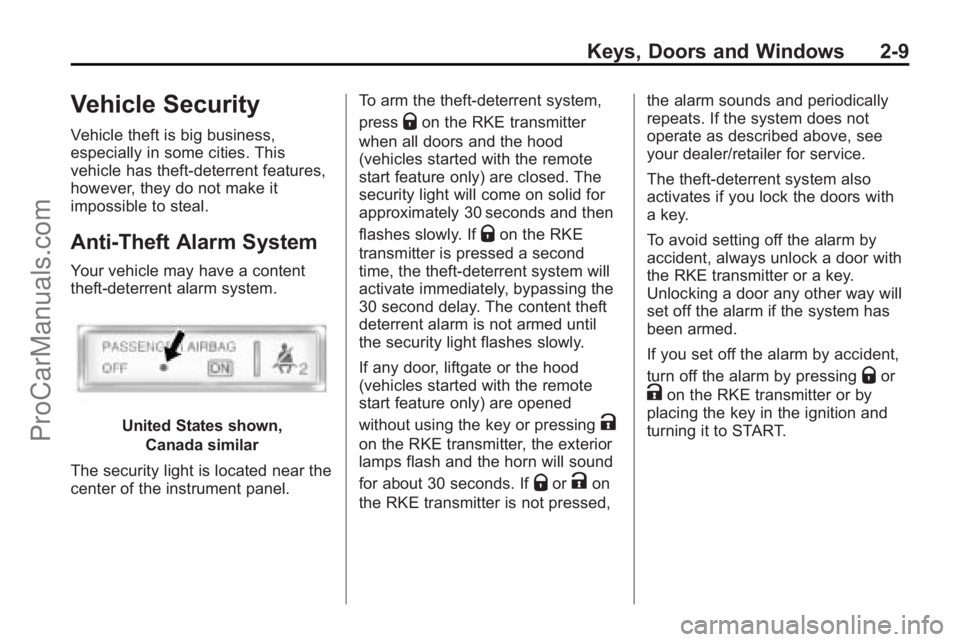
Keys, Doors and Windows 2-9
Vehicle Security
Vehicle theft is big business,
especially in some cities. This
vehicle has theft-deterrent features,
however, they do not make it
impossible to steal.
Anti-Theft Alarm System
Your vehicle may have a content
theft-deterrent alarm system.
United States shown,Canada similar
The security light is located near the
center of the instrument panel. To arm the theft-deterrent system,
press
Qon the RKE transmitter
when all doors and the hood
(vehicles started with the remote
start feature only) are closed. The
security light will come on solid for
approximately 30 seconds and then
flashes slowly. If
Qon the RKE
transmitter is pressed a second
time, the theft-deterrent system will
activate immediately, bypassing the
30 second delay. The content theft
deterrent alarm is not armed until
the security light flashes slowly.
If any door, liftgate or the hood
(vehicles started with the remote
start feature only) are opened
without using the key or pressing
K
on the RKE transmitter, the exterior
lamps flash and the horn will sound
for about 30 seconds. If
QorKon
the RKE transmitter is not pressed, the alarm sounds and periodically
repeats. If the system does not
operate as described above, see
your dealer/retailer for service.
The theft-deterrent system also
activates if you lock the doors with
a key.
To avoid setting off the alarm by
accident, always unlock a door with
the RKE transmitter or a key.
Unlocking a door any other way will
set off the alarm if the system has
been armed.
If you set off the alarm by accident,
turn off the alarm by pressing
Qor
Kon the RKE transmitter or by
placing the key in the ignition and
turning it to START.
ProCarManuals.com
Page 38 of 398

2-10 Keys, Doors and Windows
Testing the Alarm
To test the alarm:
1. From inside the vehicle, lowerthe driver window and open the
driver door.
2. Get out of the vehicle, close the door and activate the system by
locking the doors with the RKE
transmitter.
3. Wait for the security light to flash slowly.
4. Then reach in through the window, unlock the door with the
manual door lock and open the
door. This should set off the
alarm.
If the alarm does not sound when it
should, but the vehicle's headlamps
flash, check to see if the horn
works. The horn fuse may be blown.
To replace the fuse, see Fuses and
Circuit Breakers on page 10‑37. If the alarm does not sound or the
vehicle's headlamps do not flash,
see your dealer/retailer for service.
Immobilizer
See
Radio Frequency Statementon
page 13‑16for information
regarding Part 15 of the Federal
Communications Commission (FCC)
Rules and RSS-210/211 of Industry
and Science Canada.
Immobilizer Operation
This vehicle has PASS-Key®III+
(Personalized Automotive Security
System) theft-deterrent system.
PASS-Key
®III+ is a passive
theft-deterrent system.
The system is automatically armed
when the key is removed from the
ignition.
You do not have to manually arm or
disarm the system. The security light comes on if there
is a problem with arming or
disarming the theft-deterrent
system.
When the PASS-Key
®III+ system
senses that someone is using the
wrong key, it prevents the vehicle
from starting. Anyone using a
trial-and-error method to start the
vehicle will be discouraged because
of the high number of electrical key
codes.
When trying to start the vehicle if
the engine does not start and the
security light on the instrument
panel cluster comes on, there
may be a problem with your
theft-deterrent system. Turn the
ignition off and try again.
ProCarManuals.com
Page 39 of 398

Keys, Doors and Windows 2-11
If the engine still does not start, and
the key appears to be not damaged,
wait about five minutes and try
another ignition key and check the
fuse. SeeFuses and Circuit
Breakers
on page 10‑37. If the
engine still does not start with the
other key, the vehicle needs service.
If the vehicle does start, the first key
may be faulty. See your dealer/
retailer who can service the
PASS-Key
®III+ to have a new key
made. In an emergency, contact
Roadside Assistance. See Roadside
Assistance Program on page 13‑6.
It is possible for the PASS-Key
®III+
decoder to “learn”the transponder
value of a new or replacement key.
Up to 10 keys may be programmed
for the vehicle. The following
procedure is for programming additional keys only. If all the
currently programmed keys are lost
or do not operate, you must see
your dealer/retailer or a locksmith
who can service PASS-Key
®III+ to
have keys made and programmed
to the system.
See your dealer/retailer or a
locksmith who can service
PASS-Key
®III+ to get a new key
blank that is cut exactly as the
ignition key that operates the
system.
To program the new key:
1. Verify that the new key has a
1
stamped on it.
2. Insert the already programmed key in the ignition and start the
engine. If the engine does not
start, see your dealer/retailer for
service. 3. After the engine has started, turn
the key to LOCK/OFF, and
remove the key.
4. Insert the key to be programmed and turn it to the ON/RUN
position within five seconds of
the original key being turned to
the LOCK/OFF position.
The security light turns off once
the key has been programmed.
5. Repeat Steps 1 through 4 if additional keys are to be
programmed.
If the PASS-Key
®III+ key is lost or
damaged, see your dealer/retailer
or a locksmith to have a new
key made.
Do not leave the key or device that
disarms or deactivates the theft
deterrent system in the vehicle.
ProCarManuals.com
Page 42 of 398

2-14 Keys, Doors and Windows
Power Windows
{WARNING
Leaving children in a vehicle with
the keys is dangerous for many
reasons, children or others could
be badly injured or even killed.
They could operate the power
windows or other controls or even
make the vehicle move. The
windows will function and they
could be seriously injured or killed
if caught in the path of a closing
window. Do not leave keys in a
vehicle with children.
When there are children in the
rear seat use the window lockout
button to prevent unintentional
operation of the windows.
The window switches for all doors
are located on the driver door.
Each passenger door has a switch
that controls only that window.
Press the front of the switch to open
the window. Pull the switch up to
close it.
The power windows operate
when the ignition is in ON/RUN or
ACC/ACCESSORY, or while in
Retained Accessory Power (RAP).
SeeRetained Accessory Power
(RAP)
on page 9‑29.
Express-Down Window
The driver window switch has an
express-down feature that lowers
the window without holding the
switch. Press the switch part way
and the window will open a small
amount. Press the switch down all
the way and release it and the
window lowers all the way.
To stop the window while it is
lowering, press and release the
switch.
ProCarManuals.com
Page 43 of 398

Keys, Doors and Windows 2-15
Window Lockout
o(Window Lockout): The vehicle
has a lockout feature to prevent rear
seat passengers from operating the
windows. Press the lockout button,
located with the power window
switches, to turn the feature on
and off.
Sun Visors
To block out glare, swing the sun
visor down, or detach the driver sun
visor from the center mount and
slide it along the rod from
side-to-side.
On a visor with a mirror, lift the
cover to use it.
Roof
Sunroof
The sunroof switch is located
between the sun visors.
To operate the sunroof, the
ignition must be in ON/RUN,
ACC/ACCESSORY, or in
Retained Accessory Power (RAP).
See Retained Accessory Power
(RAP) on page 9‑29. Open/Close:
Slide and release the
switch rearward to express open the
sunroof. Slide the switch forward or
rearward to stop movement.
The sun shade opens automatically
with the sunroof or can be manually
operated. The sunshade cannot be
closed with the sunroof open.
Slide and hold the switch forward to
close the sunroof. The sunshade
must be closed manually.
Vent Open/Close: Press and hold
the switch to vent the sunroof.
Pull and hold the switch to close it.
The sunshade must be manually
operated when the sunroof is in the
vent position.
ProCarManuals.com
Page 77 of 398

Seats and Restraints 3-33
You can lock the doors, turn off the
interior lamps and hazard warning
flashers by using the controls for
those features. You must first,
however, turn the ignition key to the
following ignition switch positions:
1. Turn the ignition key toLOCK/OFF.
2. Turn the ignition key to ON/RUN.
{WARNING
A crash severe enough to inflate
the airbags may have also
damaged important functions in
the vehicle, such as the fuel
system, brake and steering
systems, etc. Even if the vehicle
appears to be drivable after a
moderate crash, there may be
concealed damage that could
make it difficult to safely operate
the vehicle.
Use caution if you should attempt
to restart the engine after a crash
has occurred. In many crashes severe enough to
inflate the airbag, windshields are
broken by vehicle deformation.
Additional windshield breakage may
also occur from the right front
passenger airbag.
.Airbags are designed to inflate
only once. After an airbag
inflates, you will need some new
parts for the airbag system.
If you do not get them, the
airbag system will not be there
to help protect you in another
crash. A new system will include
airbag modules and possibly
other parts. The service manual
for your vehicle covers the need
to replace other parts.
.The vehicle has a crash sensing
and diagnostic module which
records information after a
crash. See
Vehicle Data
Recording and Privacy
on
page 13‑15and Event Data
Recorders on page 13‑15.
.Let only qualified technicians
work on the airbag systems.
Improper service can mean that
an airbag system will not work
properly. See your dealer/retailer
for service.
ProCarManuals.com
Page 83 of 398
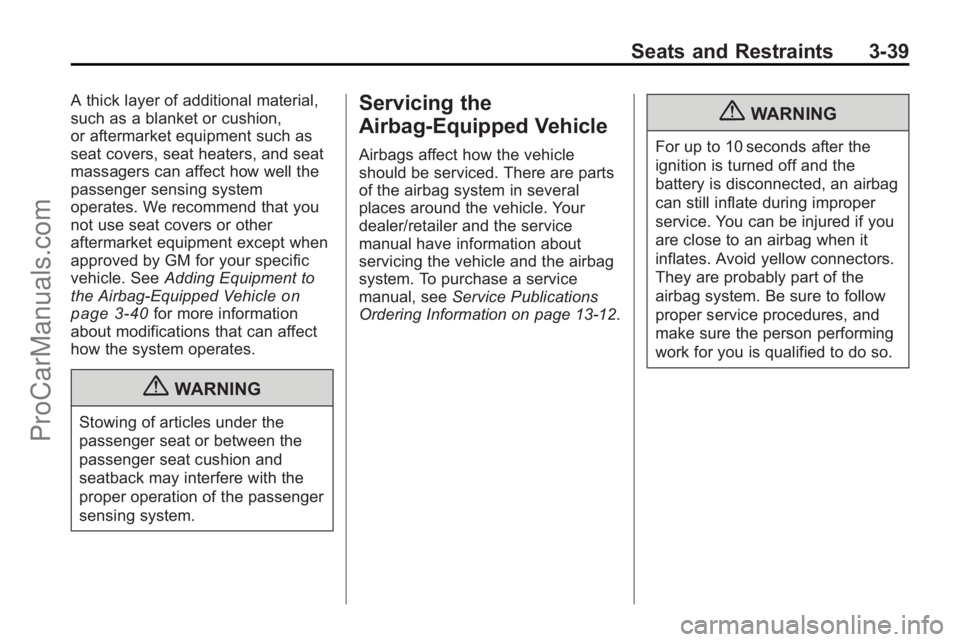
Seats and Restraints 3-39
A thick layer of additional material,
such as a blanket or cushion,
or aftermarket equipment such as
seat covers, seat heaters, and seat
massagers can affect how well the
passenger sensing system
operates. We recommend that you
not use seat covers or other
aftermarket equipment except when
approved by GM for your specific
vehicle. SeeAdding Equipment to
the Airbag-Equipped Vehicle
on
page 3‑40for more information
about modifications that can affect
how the system operates.
{WARNING
Stowing of articles under the
passenger seat or between the
passenger seat cushion and
seatback may interfere with the
proper operation of the passenger
sensing system.
Servicing the
Airbag-Equipped Vehicle
Airbags affect how the vehicle
should be serviced. There are parts
of the airbag system in several
places around the vehicle. Your
dealer/retailer and the service
manual have information about
servicing the vehicle and the airbag
system. To purchase a service
manual, see Service Publications
Ordering Information on page 13‑12.
{WARNING
For up to 10 seconds after the
ignition is turned off and the
battery is disconnected, an airbag
can still inflate during improper
service. You can be injured if you
are close to an airbag when it
inflates. Avoid yellow connectors.
They are probably part of the
airbag system. Be sure to follow
proper service procedures, and
make sure the person performing
work for you is qualified to do so.
ProCarManuals.com
Page 118 of 398

5-8 Instruments and Controls
Clock
To set the time and date:
1. Turn the ignition key to ACC/ACCESSORY or ON/RUN.
Press
Oto turn the radio on.
2. Press
Hand the HR, MIN, MM,
DD, YYYY (hour, minute, month,
day, and year) displays.
3. Press the softkey located below any one of the tabs that you
want to change.
4. To increase the time or date do one of the following:
.Press the softkey located
below the selected tab.
.Press¨SEEK,
or
\FWD.
.Turnfclockwise. 5. To decrease the time or date do
one of the following:
.Press©SEEK or
sREV.
.Turnfcounterclockwise.
The date does not automatically
display. To see the date press
H
while the radio is on. The date with
display times out after a few
seconds and goes back to the
normal radio and time display.
To change the time default setting
from 12 hour to 24 hour or to
change the date default setting from
month/day/year to day/month/year:
1. Press
Hand then the softkey
located below the forward arrow
label. Once the time 12H and
24H, and the date MM/DD/YYYY
(month, day, and year) and DD/
MM/YYYY (day, month, and
year) displays. 2. Press the softkey located below
the desired option.
3. Press
Hagain to apply the
selected default, or let the
screen time out.
Power Outlets
The accessory power outlets can be
used to connect electrical
equipment, such as a cellular
phone.
The accessory power outlets are
located on the rear of the center
storage console and in the rear
cargo compartment. There may be a
power outlet located inside the
instrument panel storage area below
the climate controls.
To use the outlets, remove the
cover. When not in use, always
cover the outlet with the
protective cap.
ProCarManuals.com
Page 121 of 398

Instruments and Controls 5-11
Speedometer
The speedometer shows the
vehicle's speed in both kilometers
per hour (km/h) and miles per
hour (mph).
Odometer
The odometer shows how far the
vehicle has been driven, in either
kilometers or miles.
This vehicle has a tamper-resistant
odometer. If the vehicle needs a
new odometer installed, the new
one is set to the mileage of the old
odometer. If this is not possible, it is
set at zero and a label is put on the
driver's door to show the old
mileage reading.
Trip Odometer
The trip odometer can record the
number of miles, used in the United
States, or kilometers, used in
Canada, traveled for up to two trips.Cycle between the odometer and
trip odometers A and B by pressing
the reset button located in the lower
right area of the speedometer. Press
the reset button to tell how many
miles or kilometers have been
recorded on either Trip A or Trip B
since the trip odometer was last set
back to zero.
To reset each trip odometer to zero,
press and hold the reset button. The
reset button resets only the trip
odometer that is being displayed.
Each trip odometer must be reset
individually.
Tachometer
The tachometer displays the engine
speed in revolutions per
minute (rpm).
Fuel Gage
United StatesCanada
When the ignition is on, the fuel
gage indicates how much fuel is left
in the tank.
When the indicator nears empty, the
low fuel light comes on. There is still
a little fuel left, but the fuel tank
should be refilled soon. See Low
Fuel Warning Light
on page 5‑23for more information.
An arrow on the fuel gage indicates
the side of the vehicle the fuel door
is on.
ProCarManuals.com
Page 122 of 398

5-12 Instruments and Controls
Here are four things that some
owners ask about. None of these
means the fuel gage is not working
properly:
.At the service station, the fuel
pump shuts off before the gage
reads full.
.It takes a little more or less fuel
to fill up than the gage indicated.
For example, the gage may have
indicated the tank was half full,
but it actually took a little more
or less than half the tank's
capacity to fill the tank.
.The gage moves a little while
turning a corner or speeding up.
.The gage takes a few seconds
to stabilize after the ignition is
turned on, but it goes back to
empty when the ignition is
turned off.
For fuel tank capacity, see
Capacities and Specifications
on
page 12‑2.
Safety Belt Reminders
Driver Safety Belt Reminder
Light
The driver safety belt reminder light
is on the instrument panel cluster.
When the engine is started this light
and the chime come on and stay on
for several seconds to remind the
driver to fasten the safety belt. The
light also begins to flash.
This cycle repeats if the driver
remains unbuckled and the vehicle
is moving.
If the driver safety belt is already
buckled, neither the light nor chime
comes on.
Passenger Safety Belt
Reminder Light
When the engine is started this light
and the chime come on and stay on
for several seconds to remind the
passenger to fasten their safety belt.
The light also begins to flash.
This cycle repeats if the passenger
remains unbuckled and the vehicle
is moving.
If the passenger safety belt is
buckled, neither the chime nor the
light comes on.
ProCarManuals.com