reset SATURN VUE 2010 User Guide
[x] Cancel search | Manufacturer: SATURN, Model Year: 2010, Model line: VUE, Model: SATURN VUE 2010Pages: 398, PDF Size: 4.02 MB
Page 137 of 398

Instruments and Controls 5-27
Trip/Fuel Menu Items
3(Trip/Fuel):Press this button
to scroll through the following menu
items:
Odometer
Press the trip/fuel button until
ODOMETER displays. This display
shows the distance the vehicle has
been driven in either miles (mi) or
kilometers (km). Pressing the trip
odometer reset stem will also
display the odometer.
To switch between English and
metric measurements, see “Units”
later in this section.
Trip Odometer
Press the trip/fuel button until
TRIP A or TRIP B displays. This
display shows the current distance
traveled in either miles (mi) or
kilometers (km) since the last reset
for the trip odometer. Pressing the
trip odometer reset stem will also
display the trip odometer. Each trip odometer can be reset to
zero separately by pressing the set/
reset button while the trip odometer
is displayed. You can also reset the
trip odometer while it is displayed by
pressing and holding the trip
odometer reset stem.
Fuel Range
Press the trip/fuel button until FUEL
RANGE displays. This display
shows the approximate number
of remaining miles (mi) or
kilometers (km) the vehicle can be
driven without refueling. The display
will show LOW if the fuel level
is low.
The fuel range estimate is based on
an average of the vehicle's fuel
economy over recent driving history
and the amount of fuel remaining in
the fuel tank. This estimate will
change if driving conditions change.
For example, if driving in traffic and
making frequent stops, this display
may read one number, but if the
vehicle is driven on a freeway, the
number may change even thoughthe same amount of fuel is in the
fuel tank. This is because different
driving conditions produce different
fuel economies. Generally, freeway
driving produces better fuel
economy than city driving. Fuel
range cannot be reset.
If the vehicle is low on fuel, the
FUEL LEVEL LOW message will be
displayed. See
“FUEL LEVEL LOW”
under Fuel System Messages
on
page 5‑34.
Average Fuel Economy
Press the trip/fuel button until
AVERAGE FUEL ECONOMY
displays. This display shows the
approximate average miles per
gallon (mpg) or liters per
100 kilometers (L/100 km) or
kilometers per liter (km/L). This
number is calculated based on the
number of mpg (L/100 km) (km/L)
recorded since the last time this
menu item was reset. To reset the
AVERAGE FUEL ECONOMY, press
and hold the set/reset button. The
display will show zero.
ProCarManuals.com
Page 138 of 398

5-28 Instruments and Controls
Fuel Used
Press the trip/fuel button until FUEL
USED displays. This display shows
the number of gallons (gal) or
liters (L) of fuel used since the last
reset of this menu item. To reset the
fuel used information, press and
hold the set/reset button while FUEL
USED is displayed.
Elapsed Time
Press the trip/fuel button until
ELAPSED TIME displays. This
display can be used as a timer.
To start the timer, press the set/
reset button while ELAPSED TIME
is displayed. The display will show
the amount of time that has passed
since the timer was last reset, not
including time the ignition is off.
Time will continue to be counted as
long as the ignition is on, even if
another display is being shown
on the DIC. The timer will record up
to 99 hours, 59 minutes and
59 seconds (99:59:59) after which
the display will return to zero.To stop the timer, press the set/reset
button briefly while ELAPSED TIME
is displayed.
To reset the timer to zero, press and
hold the set/reset button while
ELAPSED TIME is displayed.
Instantaneous Fuel Economy
If the vehicle has this display, press
the trip/fuel button until INSTANT
FUEL ECONOMY displays. This
display shows the current fuel
economy at a particular moment
and will change frequently as driving
conditions change. This display
shows the instantaneous fuel
economy in miles per gallon (mpg)
or liters per 100 kilometers
(L/100 km). Unlike average fuel
economy, this display cannot be
reset.
Blank Display
This display shows no information.Vehicle Information Menu
Items
T(Vehicle Information):
Press
this button to scroll through the
following menu items:
Oil Life
Press the vehicle information button
until OIL LIFE REMAINING
displays. This display shows an
estimate of the oil's remaining useful
life. If you see 99% OIL LIFE
REMAINING on the display, that
means 99% of the current oil life
remains. The engine oil life system
will alert you to change the oil on a
schedule consistent with your
driving conditions.
ProCarManuals.com
Page 139 of 398

Instruments and Controls 5-29
When the remaining oil life is low,
the CHANGE ENGINE OIL SOON
message will appear on the display.
See“CHANGE ENGINE OIL SOON”
under Engine Oil Messages
on
page 5‑33. You should change the
oil as soon as you can. See Engine
Oil
on page 10‑8. In addition to the
engine oil life system monitoring the
oil life, additional maintenance is
recommended in the Maintenance
Schedule in this manual. See
Scheduled Maintenance
on
page 11‑2for more information.
Whenever the oil is changed the Oil
Life System will need to be reset. To
reset the system through the DIC,
press and hold
Vwhile this display
is shown. When the system is reset
the display will show 100% OIL LIFE
REMAINING. Units
Press the vehicle information button
until UNITS displays. This display
allows you to select between
English or Metric units of
measurement. Once in this display,
press the set/reset button to select
between ENGLISH or METRIC
units. All of the vehicle information
will then be displayed in the unit of
measurement selected.
Tire Pressure
If your vehicle has the Tire Pressure
Monitor System (TPMS), the
pressure for each tire can be viewed
in the DIC. The tire pressure will be
shown in either pounds per square
inch (psi) or kilopascals (kPa).
Press the vehicle information button
until the DIC displays FRONT
TIRES PSI (kPa) LEFT ##
RIGHT ##. Press the vehicle
information button again until the
DIC displays REAR TIRES
PSI (kPa) LEFT ## RIGHT ##.If a low or high tire pressure
condition is detected by the system
while driving, a message advising
you to check the pressure in a
specific tire will appear in the
display. See
Tire Pressure
on
page 10‑50and Tire Messageson
page 5‑37for more information.
If the tire pressure display shows
dashes instead of a value, there
may be a problem with your vehicle.
If this consistently occurs, see your
dealer/retailer for service.
For information on relearning tire
positions see “TPMS Sensor
Matching Process” underTire
Pressure Monitor Operation
on
page 10‑54.
ProCarManuals.com
Page 140 of 398

5-30 Instruments and Controls
Relearn Remote Key
This display allows you to program
Remote Keyless Entry (RKE)
transmitters to your vehicle. When a
new transmitter is programmed to
the vehicle, all remaining
transmitters must also be
programmed. Any lost or stolen
transmitters no longer work once the
new transmitter is programmed.
To program an RKE transmitter to
your vehicle:
1. Press the vehicle informationbutton until PRESS
VTO
RELEARN REMOTE KEY
displays.
2. Press the set/reset button until REMOTE KEY LEARNING
ACTIVE is displayed.
3. Press and hold the lock and unlock buttons on the first
transmitter at the same time for
about 15 seconds. A chime will sound indicating
that the transmitter is matched
and REMOTE KEY LEARNING
COMPLETE will be shown on
the display.
4. To program additional transmitters at this time, repeat
Step 3.
Each vehicle can have a
maximum of eight transmitters
programmed to it.
5. To exit the programming mode, you must cycle the key to
LOCK/OFF.
Compass Zone Setting
This display allows for setting the
compass zone. See Compass
on
page 5‑5for more information.
Compass Recalibration
This display allows for calibrating
the compass. See Compass
on
page 5‑5for more information. Coolant Temperature
Press the vehicle info button until
the coolant temperature is
displayed. The temperature will be
shown in °F or °C depending on the
units selected.
If the coolant temperature display
shows dashes instead of a value,
there may be a problem with the
vehicle. If this happens often, see
your dealer/retailer for service.
Battery Voltage
Press the vehicle info button until
the battery voltage is displayed.
If the battery voltage display shows
dashes instead of a value, there
may be a problem with the vehicle.
If this happens often, see your
dealer/retailer for service.
Blank Display
This display shows no information.
ProCarManuals.com
Page 141 of 398

Instruments and Controls 5-31
Vehicle Messages
Messages are displayed on the DIC
to notify the driver that the status of
the vehicle has changed and that
some action may be needed by the
driver to correct the condition.
Multiple messages may appear one
after another.
Some messages may not require
immediate action, but you can press
any of the DIC buttons, or the trip
odometer reset stem on the
instrument panel cluster to
acknowledge that you received the
messages and to clear them from
the display.
Some messages cannot be cleared
from the DIC display because they
are more urgent. These messages
require action before they can be
cleared. Take any messages that
appear on the display seriously and
remember that clearing the
messages will only make the
messages disappear, not correct the
problem.You will find the possible messages
that can be displayed and some
information about them grouped by
subject in the following information.
Battery Voltage and
Charging Messages
BATTERY SAVER ACTIVE
This message displays when the
charging system detects that the
battery is being drained. You may
notice that the vehicle attempts to
reduce the drain for you by turning
off accessories, such as interior
fans, rear defogger, and heated
seats. Turn off all accessories. If the
vehicle is not running, start and run
the engine for at least 10 minutes to
allow the battery to recharge. If the
engine is running and the condition
persists, see your dealer/retailer
immediately.
Brake System Messages
SERVICE BRAKE SYSTEM
This message displays along with
the brake system warning light if
there is a problem with the brake
system or when the brake fluid level
is low. See
Brake System Warning
Light
on page 5‑18. Have the brake
system serviced by your dealer/
retailer as soon as possible.
Compass Messages
CALIBRATING COMPASS:
TURN IN CIRCLES
This message displays when
calibrating the compass. Drive the
vehicle in circles at less than
8 km/h (5 mph) to complete the
calibration. See Compass
on
page 5‑5.
COMPASS CALIBRATION
COMPLETE
This message displays when the
compass calibration is complete.
See Compass on page 5‑5.
ProCarManuals.com
Page 143 of 398

Instruments and Controls 5-33
ENGINE OVERHEATED IDLE
ENGINE
Notice:If you drive your vehicle
while the engine is overheating,
severe engine damage may
occur. If an overheat warning
appears on the instrument panel
cluster and/or DIC, stop the
vehicle as soon as possible. Do
not increase the engine speed
above normal idling speed. See
Engine Overheating
on page 10‑20for more information.
This message displays when the
engine coolant temperature is too
hot. Stop and allow the vehicle to
idle until it cools down.
ENGINE OVERHEATED STOP
ENGINE
Notice: If you drive your vehicle
while the engine is overheating,
severe engine damage may
occur. If an overheat warning
appears on the instrument panel
cluster and/or DIC, stop the
vehicle as soon as possible. Do
not increase the engine speed
above normal idling speed. See
Engine Overheating
on page 10‑20for more information.
This message displays along with a
continuous chime when the engine
has overheated. Stop and turn the
engine off immediately to avoid
severe engine damage. See Engine
Overheating on page 10‑20.
Engine Oil Messages
CHANGE ENGINE OIL SOON
This message displays when
service is required for the vehicle.
See your dealer/retailer. See Engine
Oil
on page 10‑8and Scheduled
Maintenanceon page 11‑2for
more information.
Acknowledging this message will
not reset the OIL LIFE REMAINING
display. That must be done at the
OIL LIFE screen. See “OIL LIFE”
under Driver Information Center
(DIC)
on page 5‑25and Engine Oil
Life Systemon page 10‑10for more
information.
ProCarManuals.com
Page 145 of 398
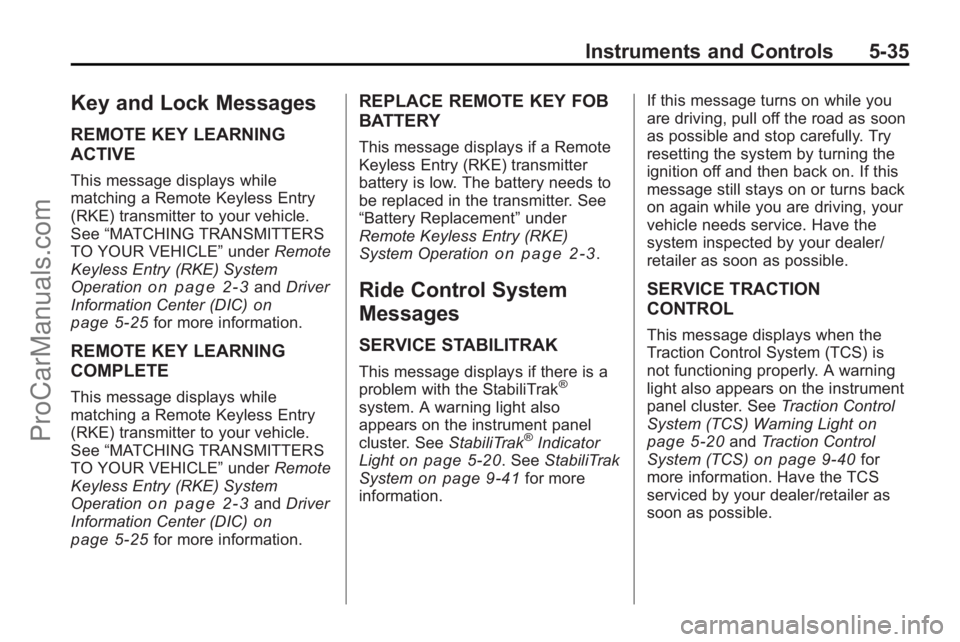
Instruments and Controls 5-35
Key and Lock Messages
REMOTE KEY LEARNING
ACTIVE
This message displays while
matching a Remote Keyless Entry
(RKE) transmitter to your vehicle.
See“MATCHING TRANSMITTERS
TO YOUR VEHICLE” underRemote
Keyless Entry (RKE) System
Operation
on page 2‑3and Driver
Information Center (DIC)on
page 5‑25for more information.
REMOTE KEY LEARNING
COMPLETE
This message displays while
matching a Remote Keyless Entry
(RKE) transmitter to your vehicle.
See “MATCHING TRANSMITTERS
TO YOUR VEHICLE” underRemote
Keyless Entry (RKE) System
Operation
on page 2‑3and Driver
Information Center (DIC)on
page 5‑25for more information.
REPLACE REMOTE KEY FOB
BATTERY
This message displays if a Remote
Keyless Entry (RKE) transmitter
battery is low. The battery needs to
be replaced in the transmitter. See
“Battery Replacement” under
Remote Keyless Entry (RKE)
System Operation
on page 2‑3.
Ride Control System
Messages
SERVICE STABILITRAK
This message displays if there is a
problem with the StabiliTrak®
system. A warning light also
appears on the instrument panel
cluster. See StabiliTrak
®Indicator
Lighton page 5‑20. See StabiliTrak
Systemon page 9‑41for more
information. If this message turns on while you
are driving, pull off the road as soon
as possible and stop carefully. Try
resetting the system by turning the
ignition off and then back on. If this
message still stays on or turns back
on again while you are driving, your
vehicle needs service. Have the
system inspected by your dealer/
retailer as soon as possible.
SERVICE TRACTION
CONTROL
This message displays when the
Traction Control System (TCS) is
not functioning properly. A warning
light also appears on the instrument
panel cluster. See
Traction Control
System (TCS) Warning Light
on
page 5‑20and Traction Control
System (TCS)on page 9‑40for
more information. Have the TCS
serviced by your dealer/retailer as
soon as possible.
ProCarManuals.com
Page 147 of 398

Instruments and Controls 5-37
Service Vehicle Messages
SERVICE A/C
(Air Conditioning) SYSTEM
This message displays when there
is a problem detected in the air
conditioning system. Have the
vehicle serviced by your dealer/
retailer.
SERVICE POWER STEERING
If the vehicle has electric power
steering, this message displays if a
problem has been detected with the
power steering. SeeSteering
on
page 9‑5for more information.
SERVICE VEHICLE SOON
This message displays when a
non-emissions related malfunction
occurs. Have the vehicle serviced
by your dealer/retailer as soon as
possible.
Tire Messages
CHECK TIRE PRESSURE
On vehicles with the Tire Pressure
Monitor System (TPMS), this
message displays when the
pressure in one or more of the
vehicle's tires needs to be checked.
This message also displays LEFT
FRONT, RIGHT FRONT, LEFT
REAR, or RIGHT REAR to indicate
which tire needs to be checked. You
can receive more than one tire
pressure message at a time. To
read the other messages that may
have been sent at the same time,
press the set/reset button. If a tire
pressure message appears on the
DIC, stop as soon as you can. Have
the tire pressures checked and set
to those shown on the Tire Loading
Information label. See Tires
on
page 10‑43, Vehicle Load Limitson
page 9‑22, and Tire Pressureon
page 10‑50. The DIC also shows the tire pressure values. See
Driver
Information Center (DIC)
on
page 5‑25. If the tire pressure is
low, the low tire pressure warning
light comes on. See Tire Pressure
Light
on page 5‑21.
SERVICE TIRE MONITORING
SYSTEM
On vehicles with the Tire Pressure
Monitor System (TPMS), this
message displays if a part on the
TPMS is not working properly. The
tire pressure light also flashes and
then remains on during the same
ignition cycle. See Tire Pressure
Light
on page 5‑21. Several
conditions may cause this message
to appear. See Tire Pressure
Monitor Operation
on page 10‑54for
more information. If the warning
comes on and stays on, there may
be a problem with the TPMS. See
your dealer/retailer.
ProCarManuals.com
Page 150 of 398
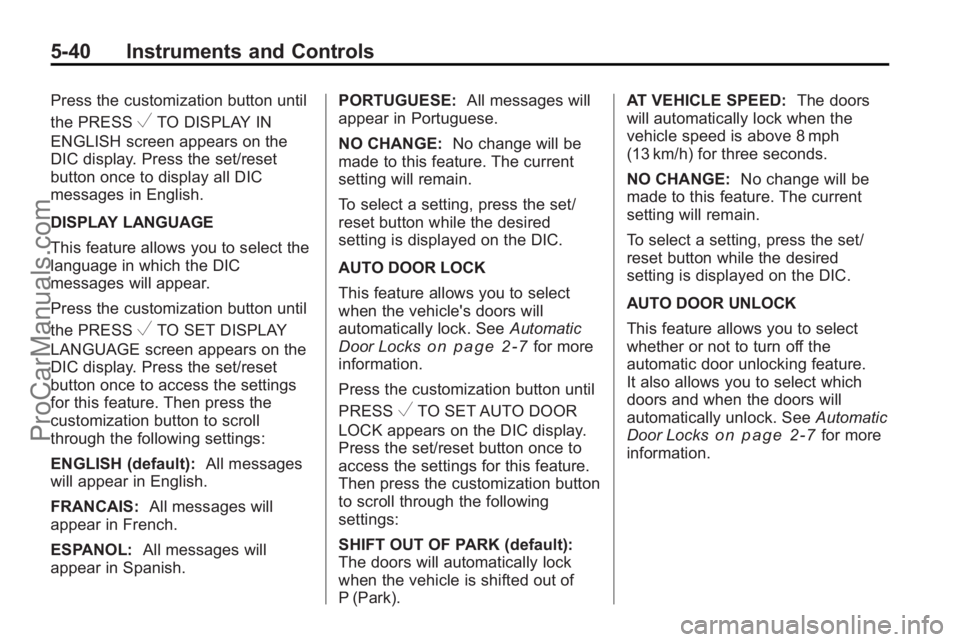
5-40 Instruments and Controls
Press the customization button until
the PRESS
VTO DISPLAY IN
ENGLISH screen appears on the
DIC display. Press the set/reset
button once to display all DIC
messages in English.
DISPLAY LANGUAGE
This feature allows you to select the
language in which the DIC
messages will appear.
Press the customization button until
the PRESS
VTO SET DISPLAY
LANGUAGE screen appears on the
DIC display. Press the set/reset
button once to access the settings
for this feature. Then press the
customization button to scroll
through the following settings:
ENGLISH (default): All messages
will appear in English.
FRANCAIS: All messages will
appear in French.
ESPANOL: All messages will
appear in Spanish. PORTUGUESE:
All messages will
appear in Portuguese.
NO CHANGE: No change will be
made to this feature. The current
setting will remain.
To select a setting, press the set/
reset button while the desired
setting is displayed on the DIC.
AUTO DOOR LOCK
This feature allows you to select
when the vehicle's doors will
automatically lock. See Automatic
Door Lockson page 2‑7for more
information.
Press the customization button until
PRESS
VTO SET AUTO DOOR
LOCK appears on the DIC display.
Press the set/reset button once to
access the settings for this feature.
Then press the customization button
to scroll through the following
settings:
SHIFT OUT OF PARK (default):
The doors will automatically lock
when the vehicle is shifted out of
P (Park). AT VEHICLE SPEED:
The doors
will automatically lock when the
vehicle speed is above 8 mph
(13 km/h) for three seconds.
NO CHANGE: No change will be
made to this feature. The current
setting will remain.
To select a setting, press the set/
reset button while the desired
setting is displayed on the DIC.
AUTO DOOR UNLOCK
This feature allows you to select
whether or not to turn off the
automatic door unlocking feature.
It also allows you to select which
doors and when the doors will
automatically unlock. See Automatic
Door Locks
on page 2‑7for more
information.
ProCarManuals.com
Page 151 of 398
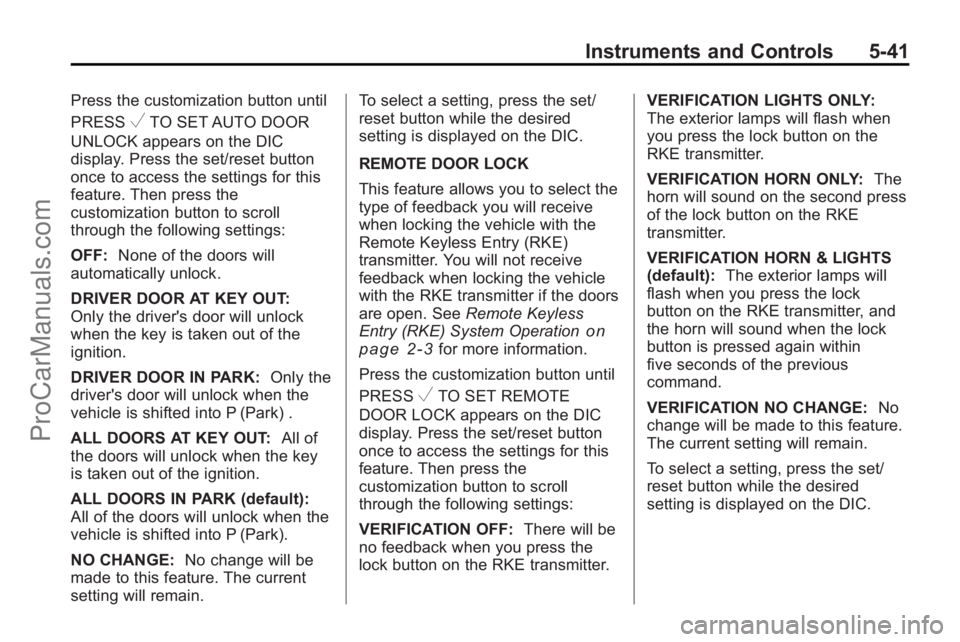
Instruments and Controls 5-41
Press the customization button until
PRESS
VTO SET AUTO DOOR
UNLOCK appears on the DIC
display. Press the set/reset button
once to access the settings for this
feature. Then press the
customization button to scroll
through the following settings:
OFF: None of the doors will
automatically unlock.
DRIVER DOOR AT KEY OUT:
Only the driver's door will unlock
when the key is taken out of the
ignition.
DRIVER DOOR IN PARK: Only the
driver's door will unlock when the
vehicle is shifted into P (Park) .
ALL DOORS AT KEY OUT: All of
the doors will unlock when the key
is taken out of the ignition.
ALL DOORS IN PARK (default):
All of the doors will unlock when the
vehicle is shifted into P (Park).
NO CHANGE: No change will be
made to this feature. The current
setting will remain. To select a setting, press the set/
reset button while the desired
setting is displayed on the DIC.
REMOTE DOOR LOCK
This feature allows you to select the
type of feedback you will receive
when locking the vehicle with the
Remote Keyless Entry (RKE)
transmitter. You will not receive
feedback when locking the vehicle
with the RKE transmitter if the doors
are open. See
Remote Keyless
Entry (RKE) System Operation
on
page 2‑3for more information.
Press the customization button until
PRESS
VTO SET REMOTE
DOOR LOCK appears on the DIC
display. Press the set/reset button
once to access the settings for this
feature. Then press the
customization button to scroll
through the following settings:
VERIFICATION OFF: There will be
no feedback when you press the
lock button on the RKE transmitter. VERIFICATION LIGHTS ONLY:
The exterior lamps will flash when
you press the lock button on the
RKE transmitter.
VERIFICATION HORN ONLY:
The
horn will sound on the second press
of the lock button on the RKE
transmitter.
VERIFICATION HORN & LIGHTS
(default): The exterior lamps will
flash when you press the lock
button on the RKE transmitter, and
the horn will sound when the lock
button is pressed again within
five seconds of the previous
command.
VERIFICATION NO CHANGE: No
change will be made to this feature.
The current setting will remain.
To select a setting, press the set/
reset button while the desired
setting is displayed on the DIC.
ProCarManuals.com