battery SATURN VUE HYBRID 2007 User Guide
[x] Cancel search | Manufacturer: SATURN, Model Year: 2007, Model line: VUE HYBRID, Model: SATURN VUE HYBRID 2007Pages: 438, PDF Size: 2.83 MB
Page 139 of 438
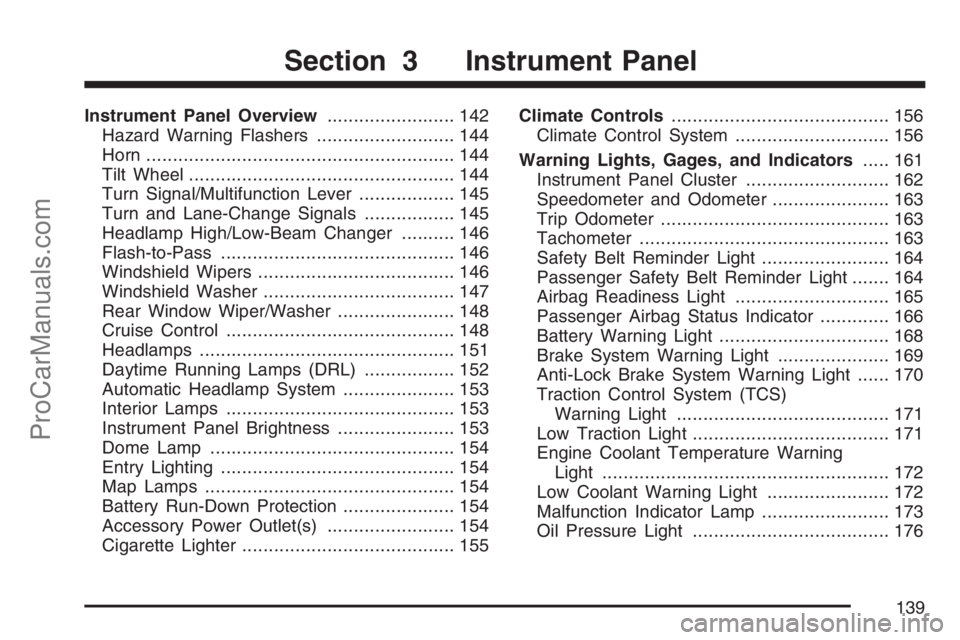
Instrument Panel Overview........................ 142
Hazard Warning Flashers.......................... 144
Horn.......................................................... 144
Tilt Wheel.................................................. 144
Turn Signal/Multifunction Lever.................. 145
Turn and Lane-Change Signals................. 145
Headlamp High/Low-Beam Changer.......... 146
Flash-to-Pass............................................ 146
Windshield Wipers..................................... 146
Windshield Washer.................................... 147
Rear Window Wiper/Washer...................... 148
Cruise Control........................................... 148
Headlamps................................................ 151
Daytime Running Lamps (DRL)................. 152
Automatic Headlamp System..................... 153
Interior Lamps........................................... 153
Instrument Panel Brightness...................... 153
Dome Lamp.............................................. 154
Entry Lighting............................................ 154
Map Lamps............................................... 154
Battery Run-Down Protection..................... 154
Accessory Power Outlet(s)........................ 154
Cigarette Lighter........................................ 155Climate Controls......................................... 156
Climate Control System............................. 156
Warning Lights, Gages, and Indicators..... 161
Instrument Panel Cluster........................... 162
Speedometer and Odometer...................... 163
Trip Odometer........................................... 163
Tachometer............................................... 163
Safety Belt Reminder Light........................ 164
Passenger Safety Belt Reminder Light....... 164
Airbag Readiness Light............................. 165
Passenger Airbag Status Indicator............. 166
Battery Warning Light................................ 168
Brake System Warning Light..................... 169
Anti-Lock Brake System Warning Light...... 170
Traction Control System (TCS)
Warning Light........................................ 171
Low Traction Light..................................... 171
Engine Coolant Temperature Warning
Light...................................................... 172
Low Coolant Warning Light....................... 172
Malfunction Indicator Lamp........................ 173
Oil Pressure Light..................................... 176
Section 3 Instrument Panel
139
ProCarManuals.com
Page 154 of 438
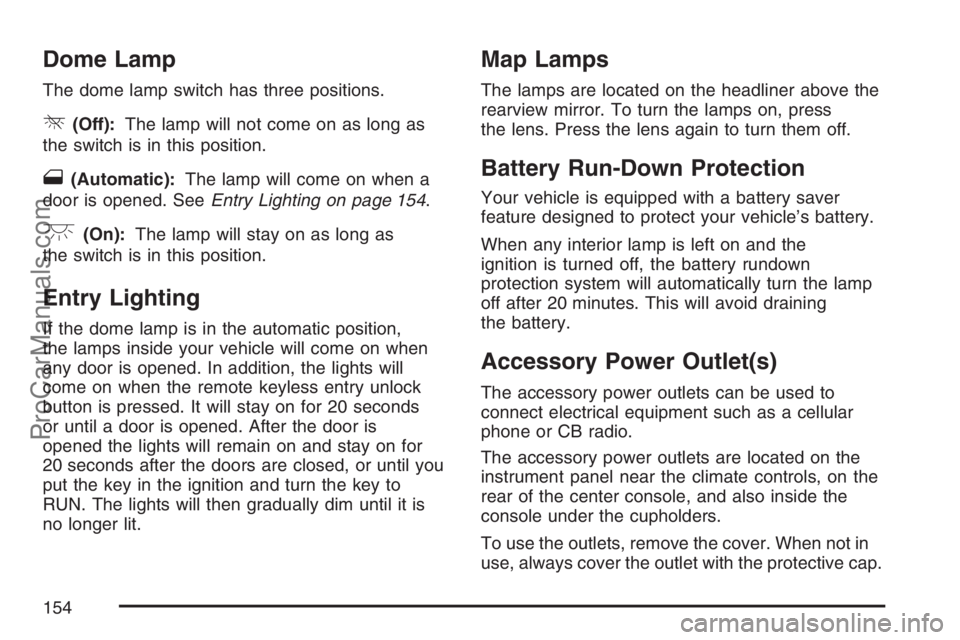
Dome Lamp
The dome lamp switch has three positions.
*(Off):The lamp will not come on as long as
the switch is in this position.
1(Automatic):The lamp will come on when a
door is opened. SeeEntry Lighting on page 154.
+(On):The lamp will stay on as long as
the switch is in this position.
Entry Lighting
If the dome lamp is in the automatic position,
the lamps inside your vehicle will come on when
any door is opened. In addition, the lights will
come on when the remote keyless entry unlock
button is pressed. It will stay on for 20 seconds
or until a door is opened. After the door is
opened the lights will remain on and stay on for
20 seconds after the doors are closed, or until you
put the key in the ignition and turn the key to
RUN. The lights will then gradually dim until it is
no longer lit.
Map Lamps
The lamps are located on the headliner above the
rearview mirror. To turn the lamps on, press
the lens. Press the lens again to turn them off.
Battery Run-Down Protection
Your vehicle is equipped with a battery saver
feature designed to protect your vehicle’s battery.
When any interior lamp is left on and the
ignition is turned off, the battery rundown
protection system will automatically turn the lamp
off after 20 minutes. This will avoid draining
the battery.
Accessory Power Outlet(s)
The accessory power outlets can be used to
connect electrical equipment such as a cellular
phone or CB radio.
The accessory power outlets are located on the
instrument panel near the climate controls, on the
rear of the center console, and also inside the
console under the cupholders.
To use the outlets, remove the cover. When not in
use, always cover the outlet with the protective cap.
154
ProCarManuals.com
Page 155 of 438

Notice:Leaving electrical equipment on for
extended periods will drain the battery. Always
turn off electrical equipment when not in use
and do not plug in equipment that exceeds the
maximum 20 ampere rating.
Certain electrical accessories may not be
compatible with the accessory power outlet and
could result in blown vehicle or adapter fuses.
If you experience a problem, see your retailer for
additional information on the accessory power
outlet.
Notice:Adding any electrical equipment to
your vehicle may damage it or keep other
components from working as they should.
The repairs would not be covered by your
warranty. Check with your retailer before
adding electrical equipment.
When adding electrical equipment, be sure to
follow the installation instructions included with the
equipment.
Notice:Improper use of the power outlet can
cause damage not covered by your warranty.
Do not hang any type of accessory or
accessory bracket from the plug because the
power outlets are designed for accessory
power plugs only.Cigarette Lighter
Your vehicle may have a cigarette lighter. To use
the lighter, located on the instrument panel below
the climate controls, push it in all the way and let
go. When it is ready, it will pop back out by itself.
Notice:Holding a cigarette lighter in while it is
heating does not let the lighter back away
from the heating element when it is hot.
Damage from overheating can occur to the
lighter or heating element, or a fuse could be
blown. Do not hold a cigarette lighter in while it
is heating.
Notice:If you put papers, pins, or other
�ammable items in the ashtray, hot cigarettes
or other smoking materials could ignite
them and possibly damage your vehicle.
Never put �ammable items in the ashtray.
155
ProCarManuals.com
Page 168 of 438

If the word OFF or the off symbol is lit on the
airbag status indicator, it means that the
passenger sensing system has turned off the right
front passenger’s frontal airbag. SeePassenger
Sensing System on page 86for more on this,
including important safety information.
If, after several seconds, all status indicator lights
remain on, or if there are no lights at all, there
may be a problem with the lights or the passenger
sensing system. See your retailer for service.
{CAUTION:
If the off indicator and the airbag readiness
light ever come on together, it means that
something may be wrong with the airbag
system. If this ever happens, have the
vehicle serviced promptly, because an
adult-size person sitting in the right
front passenger seat may not have the
protection of the frontal airbag. SeeAirbag
Readiness Light on page 165.
Battery Warning Light
The battery warning
light will come on brie�y
as a check, when you
turn on the ignition.
Then it should go out
when the engine is
started.
If the light does not come on when you start your
vehicle, have your vehicle serviced right away.
This condition may indicate your battery warning
light is not functioning properly.
If the battery warning light comes on while you are
driving, this indicates that there is a problem
with the battery or the charging system of the
vehicle. If the light remains on, be sure to turn off
accessories such as the radio and climate control
system. Have your vehicle serviced right away.
168
ProCarManuals.com
Page 175 of 438

Did you just drive through a deep puddle of water?
If so, your electrical system may be wet.
The condition will usually be corrected when the
electrical system dries out. A few driving trips
should turn the light off.
Have you recently changed brands of fuel?
If so, be sure to fuel your vehicle with quality fuel.
SeeGasoline Octane on page 289. Poor fuel
quality will cause your engine not to run as
efficiently as designed. You may notice this as
stalling after start-up, stalling when you put the
vehicle into gear, mis�ring, hesitation on
acceleration, or stumbling on acceleration.
(These conditions may go away once the engine is
warmed up.) This will be detected by the system
and cause the light to turn on.
If you experience one or more of these conditions,
change the fuel brand you use. It will require at
least one full tank of the proper fuel to turn the
light off.
If none of the above steps have made the light
turn off, your retailer can check the vehicle.
Your retailer has the proper test equipment and
diagnostic tools to �x any mechanical or electrical
problems that may have developed.Emissions Inspection and
Maintenance Programs
Some state/provincial and local governments have
or may begin programs to inspect the emission
control equipment on your vehicle. Failure to pass
this inspection could prevent you from getting a
vehicle registration.
Here are some things you need to know in order
to help your vehicle pass an inspection:
Your vehicle will not pass this inspection if the
check engine light is on or not working properly.
Your vehicle will not pass this inspection if
the OBD (on-board diagnostic) system determines
that critical emission control systems have not
been completely diagnosed by the system.
The vehicle would be considered not ready for
inspection. This can happen if you have recently
replaced your battery or if your battery has
run down. The diagnostic system is designed to
evaluate critical emission control systems
during normal driving. This may take several days
of routine driving. If you have done this and
your vehicle still does not pass the inspection for
lack of OBD system readiness, your retailer
can prepare the vehicle for inspection.
175
ProCarManuals.com
Page 182 of 438
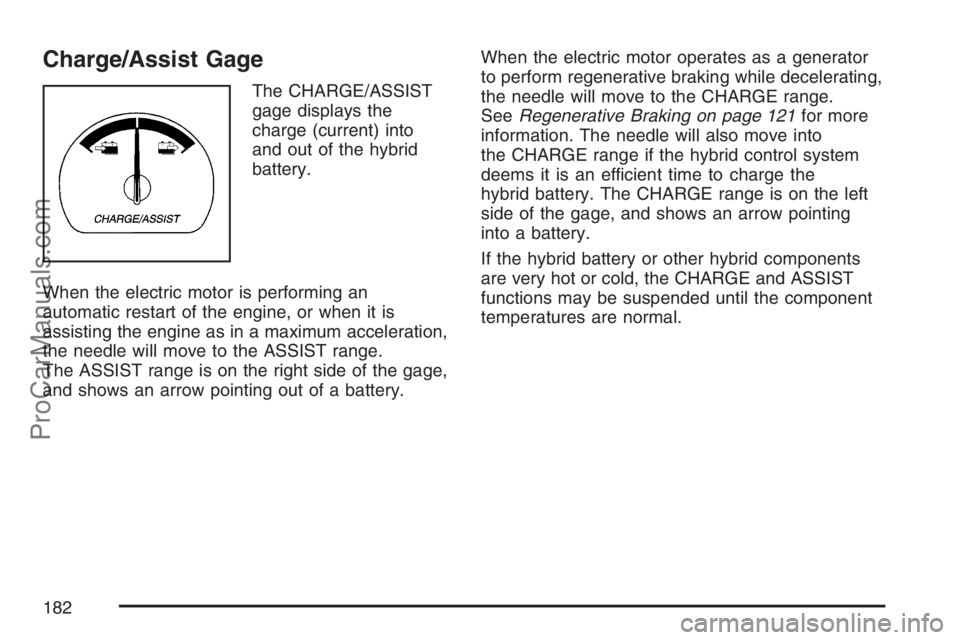
Charge/Assist Gage
The CHARGE/ASSIST
gage displays the
charge (current) into
and out of the hybrid
battery.
When the electric motor is performing an
automatic restart of the engine, or when it is
assisting the engine as in a maximum acceleration,
the needle will move to the ASSIST range.
The ASSIST range is on the right side of the gage,
and shows an arrow pointing out of a battery.When the electric motor operates as a generator
to perform regenerative braking while decelerating,
the needle will move to the CHARGE range.
SeeRegenerative Braking on page 121for more
information. The needle will also move into
the CHARGE range if the hybrid control system
deems it is an efficient time to charge the
hybrid battery. The CHARGE range is on the left
side of the gage, and shows an arrow pointing
into a battery.
If the hybrid battery or other hybrid components
are very hot or cold, the CHARGE and ASSIST
functions may be suspended until the component
temperatures are normal.
182
ProCarManuals.com
Page 214 of 438
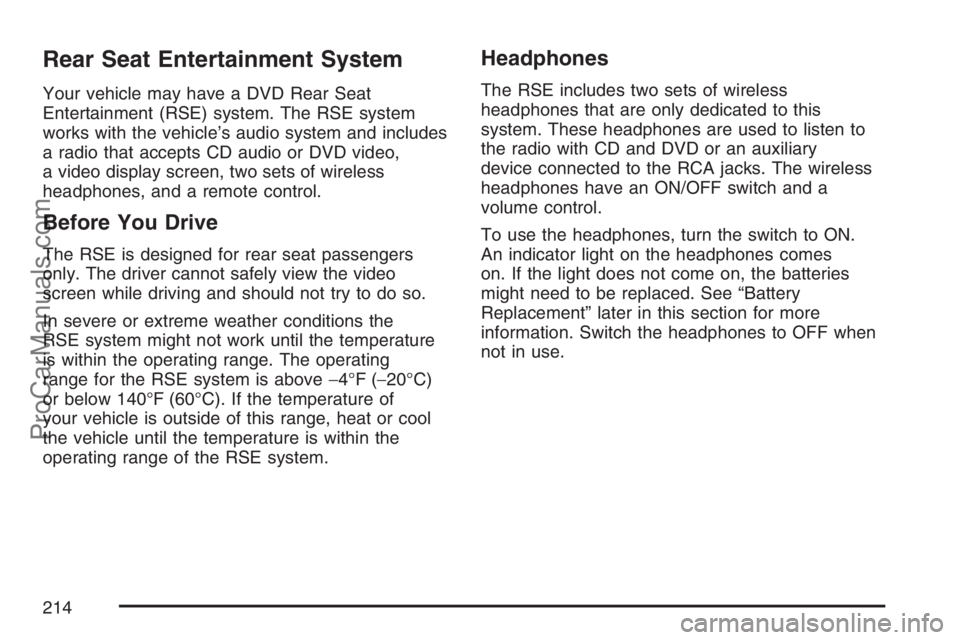
Rear Seat Entertainment System
Your vehicle may have a DVD Rear Seat
Entertainment (RSE) system. The RSE system
works with the vehicle’s audio system and includes
a radio that accepts CD audio or DVD video,
a video display screen, two sets of wireless
headphones, and a remote control.
Before You Drive
The RSE is designed for rear seat passengers
only. The driver cannot safely view the video
screen while driving and should not try to do so.
In severe or extreme weather conditions the
RSE system might not work until the temperature
is within the operating range. The operating
range for the RSE system is above−4°F (−20°C)
or below 140°F (60°C). If the temperature of
your vehicle is outside of this range, heat or cool
the vehicle until the temperature is within the
operating range of the RSE system.
Headphones
The RSE includes two sets of wireless
headphones that are only dedicated to this
system. These headphones are used to listen to
the radio with CD and DVD or an auxiliary
device connected to the RCA jacks. The wireless
headphones have an ON/OFF switch and a
volume control.
To use the headphones, turn the switch to ON.
An indicator light on the headphones comes
on. If the light does not come on, the batteries
might need to be replaced. See “Battery
Replacement” later in this section for more
information. Switch the headphones to OFF when
not in use.
214
ProCarManuals.com
Page 215 of 438

The infrared transmitters are located in the display
below the video screen. The headphones shut
off automatically to save the battery power if the
DVD system is shut off or if the headphones
are out of range of the transmitters for more than
three minutes. If you move too far forward or
step out of the vehicle, the headphones lose the
audio signal.
To adjust the volume on the headphones, use the
volume control located on the right side.
Notice:Do not store the headphones in heat
or direct sunlight. This could damage the
headphones and repairs will not be covered by
your warranty. Keep the headphones stored
in a cool, dry place.Battery Replacement
To change the batteries, do the following:
1. Slide open the battery door located on the
left side of the headphones.
2. Replace the two AAA batteries in the
compartment. Make sure that they are
installed correctly, using the diagram on the
inside of the battery compartment.
3. Slide the battery door shut.
If the headphones are to be stored for a long
period of time, remove the batteries and keep them
in a cool, dry place.
215
ProCarManuals.com
Page 223 of 438

Remote Control
To use the remote control, aim it at the transmitter
window below the video screen and press the
desired button. Direct sunlight or very bright light
could affect the ability of the RSE transmitter
to receive signals from the remote control. If the
remote control does not seem to be working,
the batteries might need to be replaced.
See “Battery Replacement” later in this section.
Objects blocking the line of sight could also affect
the function of the remote control.
The DVD player can only be turned on by pressing
the DVD/AUX button on the radio.
Notice:Storing the remote control in a hot
area or in direct sunlight can damage it,
and the repairs will not be covered by your
warranty. Keep the remote control stored in a
cool, dry place.
Remote Control Buttons
O(Power):Press this button to turn the RSE
screen on and off (also powers up the DVD player
if a disc is loaded).
P(Illumination):Press this button to turn the
remote control backlight on. The backlight
times out after seven to ten seconds if no other
button is pressed while the backlight is on.
v(Title):Press this button to return the DVD to
the main menu of the DVD.
223
ProCarManuals.com
Page 225 of 438

s(Play/Pause):Press this button to start play
of a DVD or CD. Press this button while a
DVD or CD is playing to pause it. Press this button
again to continue playing the DVD.
While the DVD is playing, press the pause button
then press the fast forward button. The DVD
continues playing in a slow play mode. To cancel
slow play mode, press the play/pause button.
t(Previous Track/Chapter):Press this button
to return to the start of the current track or chapter.
Press this button again to go to the previous
track or chapter. This button might not work when
the DVD is playing the copyright information or
the previews.
u(Next Track/Chapter):Press this button to
advance to the beginning of the next track
or chapter. This button might not work when the
DVD is playing the copyright information or
the previews.
1 through 0 (Numeric Keypad):The numeric
keypad provides the capability of direct chapter,
title, and track number selection.
\(Clear):Press this button, within three seconds
after entering a numeric selection to clear all
numeric inputs.
}10 (Double Digit Entries):Press the button,
to select chapter, title, and track numbers greater
than nine. Press this button before inputting
the number.
Battery Replacement
To change the remote control batteries, do the
following:
1. Remove the battery compartment door
located on the bottom of the remote control.
2. Replace the two AA batteries in the
compartment. Make sure that they are
installed correctly, using the diagram on the
inside of the battery compartment.
3. Close the battery door securely.
If the remote control is to be stored for a long
period of time, remove the batteries and keep them
in a cool, dry place.
225
ProCarManuals.com