battery replacement SATURN VUE HYBRID 2007 Owners Manual
[x] Cancel search | Manufacturer: SATURN, Model Year: 2007, Model line: VUE HYBRID, Model: SATURN VUE HYBRID 2007Pages: 438, PDF Size: 2.83 MB
Page 100 of 438

At times you may notice a decrease in range.
This is normal for any remote keyless entry
system. If the transmitter does not work or if you
have to stand closer to your vehicle for the
transmitter to work, try this:
Check the distance. You may be too far from
your vehicle. You may need to stand closer
during rainy or snowy weather.
Check the location. Other vehicles or objects
may be blocking the signal. Take a few steps
to the left or right, hold the transmitter
higher, and try again.
Check to determine if battery replacement or
resynchronization is necessary. See “Battery
Replacement” and “Resynchronization”
underRemote Keyless Entry (RKE) System
Operation on page 100.
If you are still having trouble, see your
Saturn retailer or authorized service provider
for service.
Remote Keyless Entry (RKE)
System Operation
With this feature, you can lock and unlock the
doors from about 32 feet (10 m) away using the
remote keyless entry transmitter supplied with
your vehicle.
Q(Lock):Press this
button on the remote
keyless entry transmitter
to lock the doors.
This also arms the
content theft-deterrent
system. SeeContent
Theft-Deterrent on
page 109for information
on arming the content
theft-deterrent system.
Your vehicle can be programmed so that the
parking lamps or Daytime Running Lamps (DRL)
will �ash and/or the horn will sound when you
lock the doors with the remote keyless entry
transmitter. See your retailer for more information
on programming this feature.
100
ProCarManuals.com
Page 101 of 438

"(Unlock):Press this button on the remote
keyless entry transmitter to unlock the driver’s
door. This also disarms the content theft-deterrent
system. SeeContent Theft-Deterrent on page 109
for information on disarming the content
theft-deterrent system. Press the button again
within 5 seconds to unlock the rest of the doors.
Your vehicle can be programmed so that the
parking lamps or DRL will �ash and/or the horn will
sound when you unlock the doors with the remote
keyless entry transmitter. See your retailer for more
information on programming this feature.
L(Panic Alarm):Press the button with the horn
symbol when the ignition is turned off. The horn
will sound and the parking lamps or DRL and
dome lamp will �ash for up to two minutes.
To stop the panic alarm, press this button again.
Matching Transmitter(s) to Your Vehicle
Each remote keyless entry transmitter is coded to
prevent another transmitter from unlocking
your vehicle. If a transmitter is lost or stolen, a
replacement can be purchased through your
retailer. Remember to bring any remaining
transmitters with you when you go to your retailer.
When the retailer matches the replacementtransmitter to your vehicle, any remaining
transmitters must also be matched. Once your
retailer has coded the new transmitter, the
lost transmitter will not unlock your vehicle.
Each vehicle can have a maximum of four
transmitters matched to it.
Battery Replacement
Under normal use, the battery in your remote
keyless entry transmitter should last about
four years.
You can tell the battery is weak if the transmitter
will not work at the normal range in any location.
If you have to get close to your vehicle before
the transmitter works, it is probably time to change
the battery.
Notice:When replacing the battery, use care
not to touch any of the circuitry. Static
from your body transferred to these surfaces
may damage the transmitter.
1. Use a �at thin object to pry open the
transmitter.
101
ProCarManuals.com
Page 214 of 438
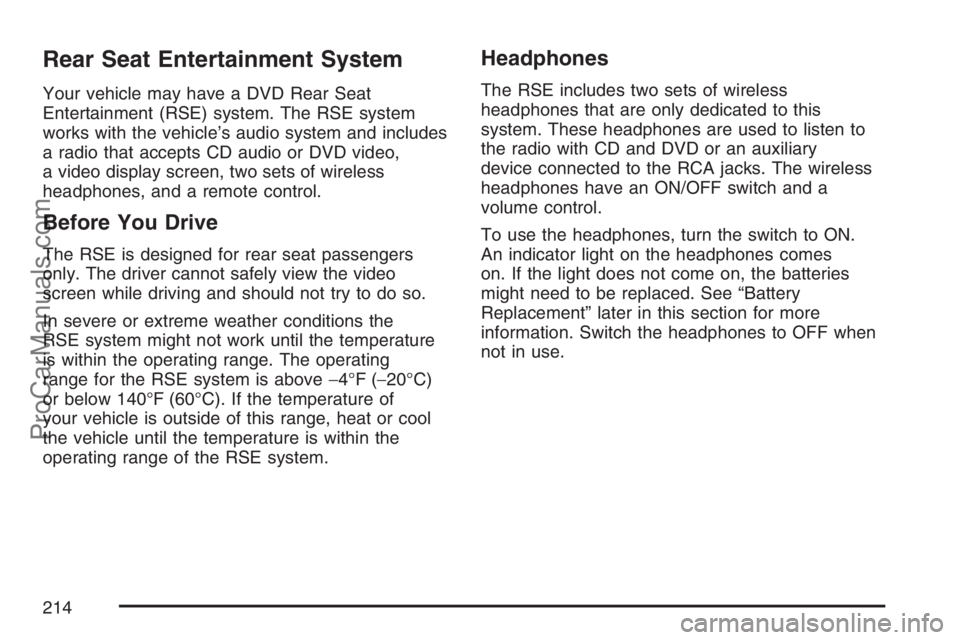
Rear Seat Entertainment System
Your vehicle may have a DVD Rear Seat
Entertainment (RSE) system. The RSE system
works with the vehicle’s audio system and includes
a radio that accepts CD audio or DVD video,
a video display screen, two sets of wireless
headphones, and a remote control.
Before You Drive
The RSE is designed for rear seat passengers
only. The driver cannot safely view the video
screen while driving and should not try to do so.
In severe or extreme weather conditions the
RSE system might not work until the temperature
is within the operating range. The operating
range for the RSE system is above−4°F (−20°C)
or below 140°F (60°C). If the temperature of
your vehicle is outside of this range, heat or cool
the vehicle until the temperature is within the
operating range of the RSE system.
Headphones
The RSE includes two sets of wireless
headphones that are only dedicated to this
system. These headphones are used to listen to
the radio with CD and DVD or an auxiliary
device connected to the RCA jacks. The wireless
headphones have an ON/OFF switch and a
volume control.
To use the headphones, turn the switch to ON.
An indicator light on the headphones comes
on. If the light does not come on, the batteries
might need to be replaced. See “Battery
Replacement” later in this section for more
information. Switch the headphones to OFF when
not in use.
214
ProCarManuals.com
Page 215 of 438

The infrared transmitters are located in the display
below the video screen. The headphones shut
off automatically to save the battery power if the
DVD system is shut off or if the headphones
are out of range of the transmitters for more than
three minutes. If you move too far forward or
step out of the vehicle, the headphones lose the
audio signal.
To adjust the volume on the headphones, use the
volume control located on the right side.
Notice:Do not store the headphones in heat
or direct sunlight. This could damage the
headphones and repairs will not be covered by
your warranty. Keep the headphones stored
in a cool, dry place.Battery Replacement
To change the batteries, do the following:
1. Slide open the battery door located on the
left side of the headphones.
2. Replace the two AAA batteries in the
compartment. Make sure that they are
installed correctly, using the diagram on the
inside of the battery compartment.
3. Slide the battery door shut.
If the headphones are to be stored for a long
period of time, remove the batteries and keep them
in a cool, dry place.
215
ProCarManuals.com
Page 223 of 438

Remote Control
To use the remote control, aim it at the transmitter
window below the video screen and press the
desired button. Direct sunlight or very bright light
could affect the ability of the RSE transmitter
to receive signals from the remote control. If the
remote control does not seem to be working,
the batteries might need to be replaced.
See “Battery Replacement” later in this section.
Objects blocking the line of sight could also affect
the function of the remote control.
The DVD player can only be turned on by pressing
the DVD/AUX button on the radio.
Notice:Storing the remote control in a hot
area or in direct sunlight can damage it,
and the repairs will not be covered by your
warranty. Keep the remote control stored in a
cool, dry place.
Remote Control Buttons
O(Power):Press this button to turn the RSE
screen on and off (also powers up the DVD player
if a disc is loaded).
P(Illumination):Press this button to turn the
remote control backlight on. The backlight
times out after seven to ten seconds if no other
button is pressed while the backlight is on.
v(Title):Press this button to return the DVD to
the main menu of the DVD.
223
ProCarManuals.com
Page 225 of 438

s(Play/Pause):Press this button to start play
of a DVD or CD. Press this button while a
DVD or CD is playing to pause it. Press this button
again to continue playing the DVD.
While the DVD is playing, press the pause button
then press the fast forward button. The DVD
continues playing in a slow play mode. To cancel
slow play mode, press the play/pause button.
t(Previous Track/Chapter):Press this button
to return to the start of the current track or chapter.
Press this button again to go to the previous
track or chapter. This button might not work when
the DVD is playing the copyright information or
the previews.
u(Next Track/Chapter):Press this button to
advance to the beginning of the next track
or chapter. This button might not work when the
DVD is playing the copyright information or
the previews.
1 through 0 (Numeric Keypad):The numeric
keypad provides the capability of direct chapter,
title, and track number selection.
\(Clear):Press this button, within three seconds
after entering a numeric selection to clear all
numeric inputs.
}10 (Double Digit Entries):Press the button,
to select chapter, title, and track numbers greater
than nine. Press this button before inputting
the number.
Battery Replacement
To change the remote control batteries, do the
following:
1. Remove the battery compartment door
located on the bottom of the remote control.
2. Replace the two AA batteries in the
compartment. Make sure that they are
installed correctly, using the diagram on the
inside of the battery compartment.
3. Close the battery door securely.
If the remote control is to be stored for a long
period of time, remove the batteries and keep them
in a cool, dry place.
225
ProCarManuals.com
Page 285 of 438
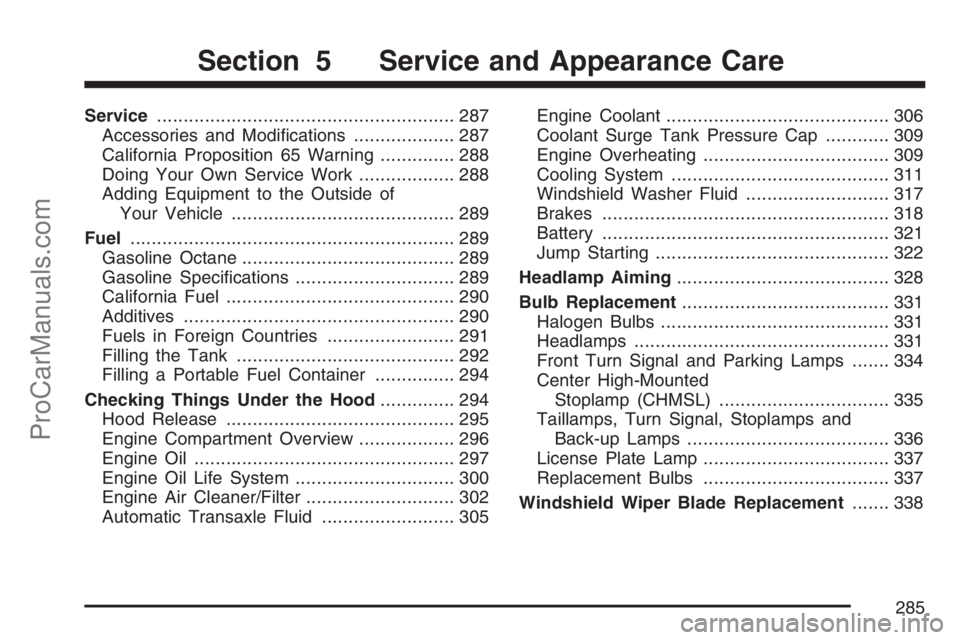
Service........................................................ 287
Accessories and Modi�cations................... 287
California Proposition 65 Warning.............. 288
Doing Your Own Service Work.................. 288
Adding Equipment to the Outside of
Your Vehicle.......................................... 289
Fuel............................................................. 289
Gasoline Octane........................................ 289
Gasoline Speci�cations.............................. 289
California Fuel........................................... 290
Additives................................................... 290
Fuels in Foreign Countries........................ 291
Filling the Tank......................................... 292
Filling a Portable Fuel Container............... 294
Checking Things Under the Hood.............. 294
Hood Release........................................... 295
Engine Compartment Overview.................. 296
Engine Oil................................................. 297
Engine Oil Life System.............................. 300
Engine Air Cleaner/Filter............................ 302
Automatic Transaxle Fluid......................... 305Engine Coolant.......................................... 306
Coolant Surge Tank Pressure Cap............ 309
Engine Overheating................................... 309
Cooling System......................................... 311
Windshield Washer Fluid........................... 317
Brakes...................................................... 318
Battery...................................................... 321
Jump Starting............................................ 322
Headlamp Aiming........................................ 328
Bulb Replacement....................................... 331
Halogen Bulbs........................................... 331
Headlamps................................................ 331
Front Turn Signal and Parking Lamps....... 334
Center High-Mounted
Stoplamp (CHMSL)................................ 335
Taillamps, Turn Signal, Stoplamps and
Back-up Lamps...................................... 336
License Plate Lamp................................... 337
Replacement Bulbs................................... 337
Windshield Wiper Blade Replacement....... 338
Section 5 Service and Appearance Care
285
ProCarManuals.com
Page 321 of 438
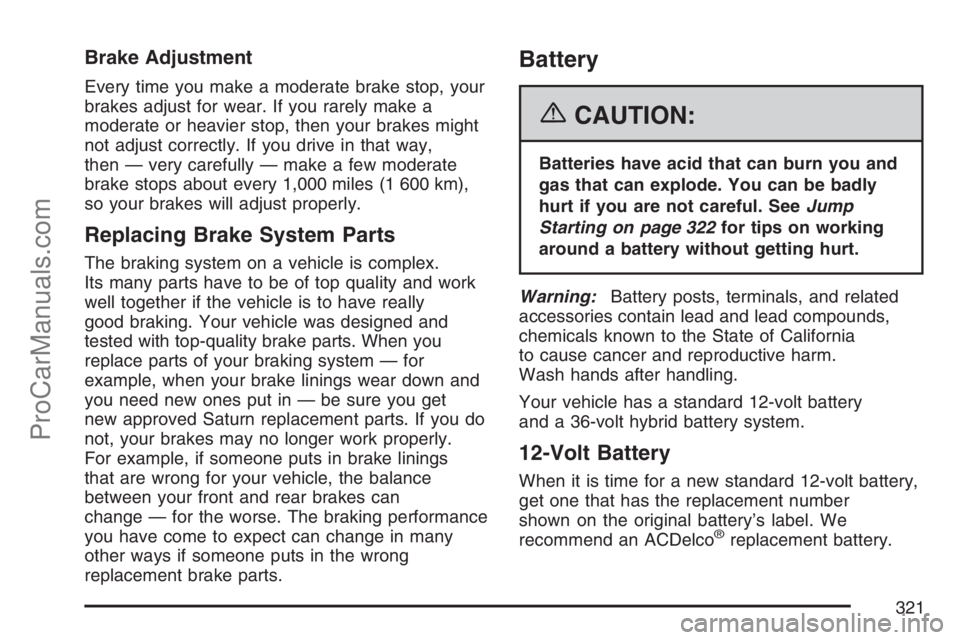
Brake Adjustment
Every time you make a moderate brake stop, your
brakes adjust for wear. If you rarely make a
moderate or heavier stop, then your brakes might
not adjust correctly. If you drive in that way,
then — very carefully — make a few moderate
brake stops about every 1,000 miles (1 600 km),
so your brakes will adjust properly.
Replacing Brake System Parts
The braking system on a vehicle is complex.
Its many parts have to be of top quality and work
well together if the vehicle is to have really
good braking. Your vehicle was designed and
tested with top-quality brake parts. When you
replace parts of your braking system — for
example, when your brake linings wear down and
you need new ones put in — be sure you get
new approved Saturn replacement parts. If you do
not, your brakes may no longer work properly.
For example, if someone puts in brake linings
that are wrong for your vehicle, the balance
between your front and rear brakes can
change — for the worse. The braking performance
you have come to expect can change in many
other ways if someone puts in the wrong
replacement brake parts.
Battery
{CAUTION:
Batteries have acid that can burn you and
gas that can explode. You can be badly
hurt if you are not careful. SeeJump
Starting on page 322for tips on working
around a battery without getting hurt.
Warning:Battery posts, terminals, and related
accessories contain lead and lead compounds,
chemicals known to the State of California
to cause cancer and reproductive harm.
Wash hands after handling.
Your vehicle has a standard 12-volt battery
and a 36-volt hybrid battery system.
12-Volt Battery
When it is time for a new standard 12-volt battery,
get one that has the replacement number
shown on the original battery’s label. We
recommend an ACDelco
®replacement battery.
321
ProCarManuals.com
Page 414 of 438
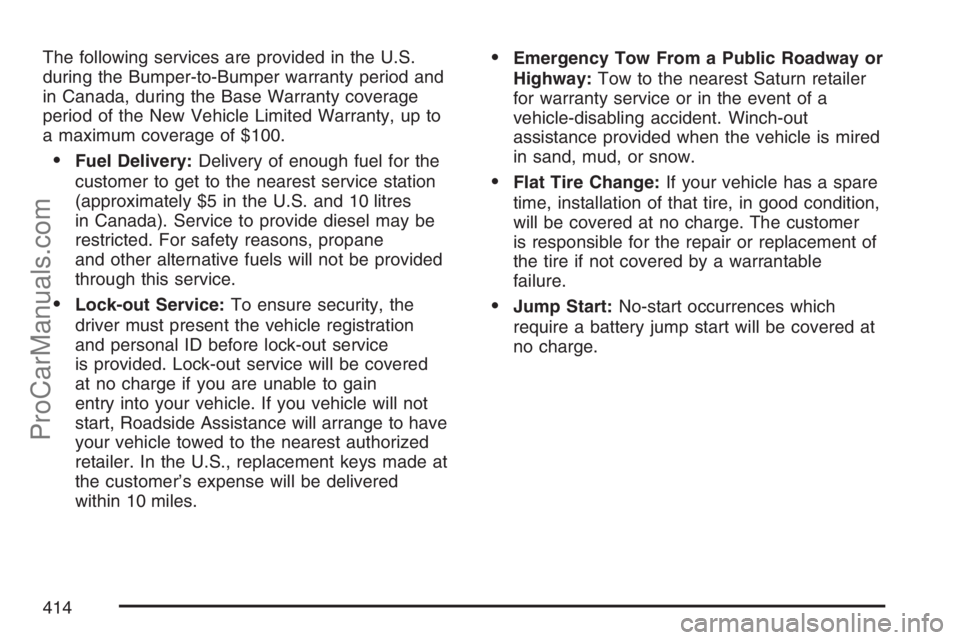
The following services are provided in the U.S.
during the Bumper-to-Bumper warranty period and
in Canada, during the Base Warranty coverage
period of the New Vehicle Limited Warranty, up to
a maximum coverage of $100.
Fuel Delivery:Delivery of enough fuel for the
customer to get to the nearest service station
(approximately $5 in the U.S. and 10 litres
in Canada). Service to provide diesel may be
restricted. For safety reasons, propane
and other alternative fuels will not be provided
through this service.
Lock-out Service:To ensure security, the
driver must present the vehicle registration
and personal ID before lock-out service
is provided. Lock-out service will be covered
at no charge if you are unable to gain
entry into your vehicle. If you vehicle will not
start, Roadside Assistance will arrange to have
your vehicle towed to the nearest authorized
retailer. In the U.S., replacement keys made at
the customer’s expense will be delivered
within 10 miles.
Emergency Tow From a Public Roadway or
Highway:Tow to the nearest Saturn retailer
for warranty service or in the event of a
vehicle-disabling accident. Winch-out
assistance provided when the vehicle is mired
in sand, mud, or snow.
Flat Tire Change:If your vehicle has a spare
time, installation of that tire, in good condition,
will be covered at no charge. The customer
is responsible for the repair or replacement of
the tire if not covered by a warrantable
failure.
Jump Start:No-start occurrences which
require a battery jump start will be covered at
no charge.
414
ProCarManuals.com
Page 426 of 438

Audio System(s) (cont.)
Radio with CD................................188, 195
Radio with CD and DVD.......................... 205
Setting the Time...................................... 186
Understanding Radio Reception............... 228
XM™ Satellite Radio Antenna System...... 229
Auto Stop Mode.......................................... 181
Automatic Headlamp System....................... 153
Automatic Transaxle
Fluid........................................................ 305
Operation................................................. 118
B
Battery........................................................ 321
Run-Down Protection............................... 154
Battery Warning Light.................................. 168
Before Leaving on a Long Trip.................... 253
Brake
Anti-Lock Brake System (ABS)................. 238
Emergencies............................................ 240
Parking.................................................... 121
System Warning Light.............................. 169
Brakes........................................................ 318
Regenerative Braking............................... 121
Braking....................................................... 237
Braking in Emergencies............................... 240Break-In, New Vehicle................................. 111
Bulb Replacement....................................... 331
Center High-Mounted
Stoplamp (CHMSL)............................... 335
Front Turn Signal and Parking Lamps...... 334
Halogen Bulbs......................................... 331
Headlamp Aiming..................................... 328
Headlamps............................................... 331
License Plate Lamps................................ 337
Replacement Bulbs.................................. 337
Taillamps, Turn Signal, Stoplamps and
Back-up Lamps..................................... 336
Buying New Tires........................................ 350
C
Calibration................................................... 127
California Fuel............................................. 290
California Proposition 65 Warning................ 288
Canadian Owners........................................... 3
Capacities and Speci�cations...................... 387
Carbon Monoxide..............106, 125, 257, 274
Care of
Safety Belts............................................. 373
Your CD and DVD Player........................ 229
Your CDs and DVDs................................ 229
426
ProCarManuals.com