display SATURN VUE HYBRID 2008 Owners Manual
[x] Cancel search | Manufacturer: SATURN, Model Year: 2008, Model line: VUE HYBRID, Model: SATURN VUE HYBRID 2008Pages: 384, PDF Size: 2.56 MB
Page 82 of 384
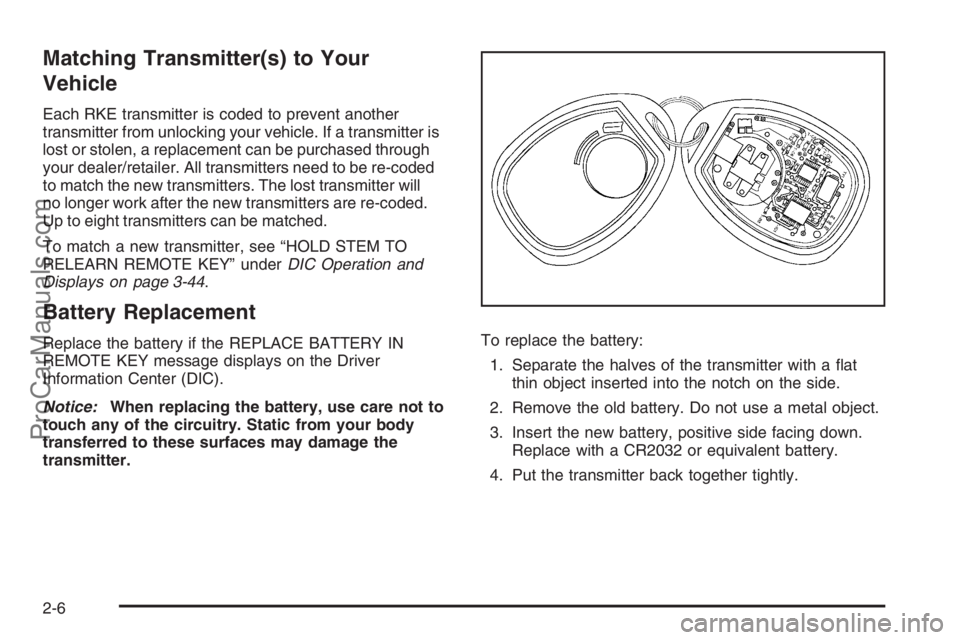
Matching Transmitter(s) to Your
Vehicle
Each RKE transmitter is coded to prevent another
transmitter from unlocking your vehicle. If a transmitter is
lost or stolen, a replacement can be purchased through
your dealer/retailer. All transmitters need to be re-coded
to match the new transmitters. The lost transmitter will
no longer work after the new transmitters are re-coded.
Up to eight transmitters can be matched.
To match a new transmitter, see “HOLD STEM TO
RELEARN REMOTE KEY” underDIC Operation and
Displays on page 3-44.
Battery Replacement
Replace the battery if the REPLACE BATTERY IN
REMOTE KEY message displays on the Driver
Information Center (DIC).
Notice:When replacing the battery, use care not to
touch any of the circuitry. Static from your body
transferred to these surfaces may damage the
transmitter.To replace the battery:
1. Separate the halves of the transmitter with a �at
thin object inserted into the notch on the side.
2. Remove the old battery. Do not use a metal object.
3. Insert the new battery, positive side facing down.
Replace with a CR2032 or equivalent battery.
4. Put the transmitter back together tightly.
2-6
ProCarManuals.com
Page 93 of 384

Ignition Positions
The ignition switch can be
turned to four different
positions with the key.
To shift out of PARK (P), the ignition must be in
ON/RUN and the brake pedal must be pressed.
Notice:Using a tool to force the key from the
ignition switch could cause damage or break the
key. Use the correct key and turn the key only with
your hand. Make sure the key is in all the way. If
none of this works, then your vehicle needs service.
LOCK/OFF:This position locks the steering wheel,
ignition, shift lever and transmission. This is the
only position in which you can insert or remove the key.
If the steering wheel is locked, move it from right to
left and turn the key to ACC/ACCESSORY. If none
of this works, then your vehicle needs service.ACC (ACC/ACCESSORY):This position operates
some of the electrical accessories, such as the radio,
but not the climate control system.
Use ACC/ACCESSORY if you must have your vehicle
in motion while the engine is off, for example, if your
vehicle is being pushed or towed.
ON/RUN:This is the position the switch returns after
you start the engine and release the key. The switch
stays in ON/RUN when the engine is running. But even
when the engine is not running, you can use ON/RUN
to operate the electrical accessories, and to display
some instrument panel warning lights.
The battery could be drained if you leave the key in the
ACC/ACCESSORY or ON/RUN position with the engine
off. You may not be able to start your vehicle if the battery
is allowed to drain for an extended period of time.
START:This position starts the engine. When the
engine starts, release the key. The switch returns to
ON/RUN for normal driving. Do not turn the key to
START if the engine is running.
Even if the engine is not running, ACC/ACCESSORY
and ON/RUN allow you to operate electrical accessories,
such as the radio.
2-17
ProCarManuals.com
Page 101 of 384

DRIVE (D):This position is for normal driving with
the automatic transmission. It provides the best
fuel economy for your vehicle. If you need more
power for passing, and you are:
Going less than about 35 mph (55 km/h), push your
accelerator pedal about halfway down.
Going about 35 mph (55 km/h), push your
accelerator all the way down.
Downshifting the transmission in slippery road conditions
could result in skidding, see “Skidding” underLoss of
Control on page 4-12.
MANUAL (M):This position allows you to change gears
similar to a manual transmission. If your vehicle has
this feature, see Manual Shift Mode.
Notice:Spinning the tires or holding the vehicle
in one place on a hill using only the accelerator
pedal may damage the transmission. The repair will
not be covered by your warranty. If you are stuck,
do not spin the tires. When stopping on a hill,
use the brakes to hold the vehicle in place.
Manual Shift Mode (MSM)
(Automatic Transmission)
To use this feature, do the following:
1. Move the shift lever from DRIVE (D) rearward to the
MANUAL MODE (M).
The display will show a 3 for third gear.
When coming to a stop in the manual position, the
vehicle will automatically shift to FIRST (1) gear.
2. Press the plus (+) button to upshift or the minus (−)
button to downshift.
While driving in MSM, the vehicle will have sportier
performance. Use this when you want the vehicle to
stay in gear longer or to downshift for more power
or engine braking.
The transmission will only allow you to shift into a gear
range appropriate for the vehicle speed.
The transmission will not automatically shift to
the next higher gear range without pressing
the button on the shifter handle.
The transmission will not allow shifting to the next
lower gear if the vehicle speed is too high.
If the vehicle does not respond to a gear change, or
detects a problem with the transmission, the range
of gears may be reduced and the Malfunction Indicator
Lamp will come on. SeeMalfunction Indicator Lamp
on page 3-36.
2-25
ProCarManuals.com
Page 122 of 384
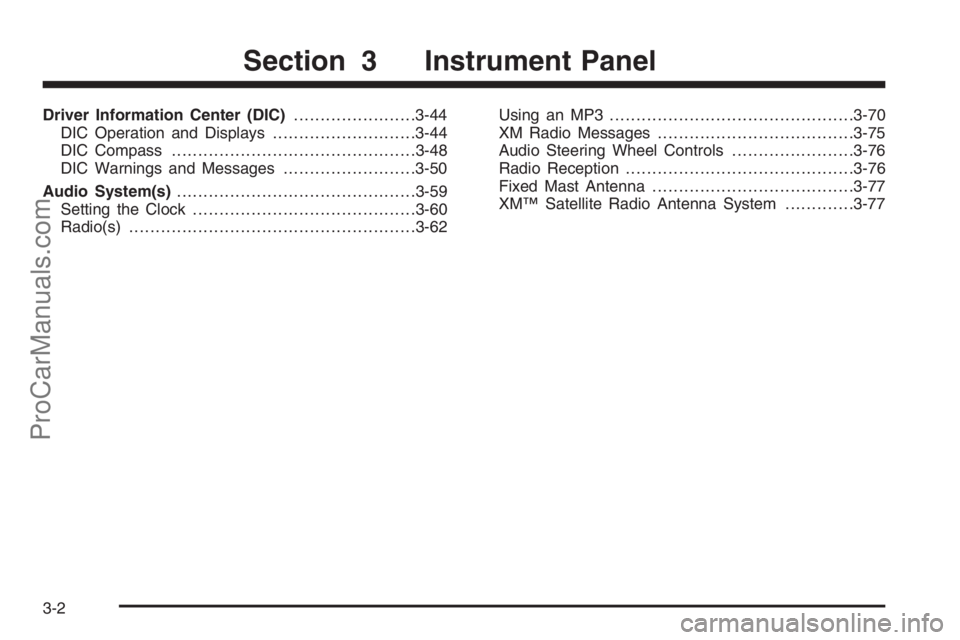
Driver Information Center (DIC).......................3-44
DIC Operation and Displays...........................3-44
DIC Compass..............................................3-48
DIC Warnings and Messages.........................3-50
Audio System(s).............................................3-59
Setting the Clock..........................................3-60
Radio(s)......................................................3-62Using an MP3..............................................3-70
XM Radio Messages.....................................3-75
Audio Steering Wheel Controls.......................3-76
Radio Reception...........................................3-76
Fixed Mast Antenna......................................3-77
XM™ Satellite Radio Antenna System.............3-77
Section 3 Instrument Panel
3-2
ProCarManuals.com
Page 125 of 384

The main components of the instrument panel are the following:
A. Air Outlets. SeeOutlet Adjustment on page 3-23.
B. Instrument Panel Brightness Control. SeeInstrument
Panel Brightness on page 3-16.
C. Turn Signal/Multifunction Lever. SeeTurn
Signal/Multifunction Lever on page 3-7.
D. Instrument Panel Cluster. SeeInstrument Panel
Cluster on page 3-26.
E. Windshield Wiper Lever. SeeWindshield Wipers on
page 3-8.
F. Audio System. SeeAudio System(s) on page 3-59.
G. Auxiliary Input Jack. SeeRadio(s) on page 3-62.
H. Exterior Lamps Control. SeeExterior Lamps
on page 3-14.
I. Instrument Panel Storage Area. SeeInstrument
Panel Storage on page 2-42.
J. Hood Release. SeeHood Release on page 5-11.
K. Cruise Control Buttons. SeeCruise Control on
page 3-11.
L. Tilt Wheel Lever. SeeTilt Wheel on page 3-6.M. Horn. SeeHorn on page 3-6.
N. Audio Steering Wheel Controls. SeeAudio Steering
Wheel Controls on page 3-76.
O. Rear Window Wiper/Washer. SeeRear Window
Wiper/Washer on page 3-11.
P. Traction Control System Button. SeeTraction
Control System (TCS) on page 4-7
Q. Shift Lever. SeeAutomatic Transmission Operation
on page 2-23.
R. Automatic Climate Control System. SeeAutomatic
Climate Control System on page 3-18.
S. Hazard Warning Flasher Button. SeeHazard
Warning Flashers on page 3-6.
T. Passenger Air Bag Status Indicator. SeePassenger
Airbag Status Indicator on page 3-30.
U. Passenger Safety Belt Reminder Display.
SeeSafety Belt Reminders on page 3-28.
V. Glove Box. SeeGlove Box on page 2-41.
3-5
ProCarManuals.com
Page 147 of 384

Speedometer and Odometer
The speedometer lets you see your speed in both miles
per hour (mph) and kilometers per hour (km/h).
The odometer shows how far your vehicle has been
driven, in either miles or kilometers.
Your vehicle has a tamper-resistant odometer. If your
vehicle needs a new odometer installed, the new one will
be set to the mileage total of the old odometer. If this is
not possible, it will be set at zero and a label must be
put on the driver’s door to show the old mileage reading
when the new odometer was installed. If the mileage
is unknown, the label should then indicate “previous
mileage unknown”.
Trip Odometer
Your trip odometer is located on the instrument panel
and shows how far your vehicle has been driven since the
trip odometer was last reset. To reset the trip odometer
to zero, press and hold the trip/reset button on the
speedometer for about two seconds. Press the trip/reset
button to switch between the trip odometer and odometer.
Tachometer
The tachometer
displays the engine
speed in revolutions
per minute (rpm).
The auto stop indicator is located at the bottom of the
tachometer. For more information seeAuto Stop Mode
on page 3-42. U.S. shown,
Canada similar
3-27
ProCarManuals.com
Page 163 of 384

Charge/Assist Gage
The CHARGE/ASSIST
gage displays the charge
(current) into and out
of the hybrid battery.
While the electric motor is performing an automatic
restart of the engine, or while it is assisting the engine,
as in maximum acceleration, the needle moves to the
ASSIST range, located on the right side of the gage.
The needle moves to the CHARGE range when the
electric motor operates as a generator to perform
regenerative braking, as the vehicle slows down.
SeeRegenerative Braking on page 2-26for more
information. The needle also moves into the CHARGE
range if the hybrid control system identi�es it is an
efficient time to charge the hybrid battery.If the hybrid battery or other hybrid components are
very hot or cold, the CHARGE and ASSIST functions
may be suspended until the component temperatures
are normal.
Fuel Economy Light
This light comes on when
the vehicle is achieving fuel
economy close to its rated
performance.
Driving habits that improve fuel economy increases the
time that the fuel economy light is on.
To turn the fuel economy light off or on, press the
trip/reset button until the HOLD STEM TO SET ECO
(Economy) DIC message is displayed. Then press and
hold the trip/reset button until off or on is selected.
For more information seeTrip Odometer on page 3-27
andDIC Operation and Displays on page 3-44.
3-43
ProCarManuals.com
Page 164 of 384
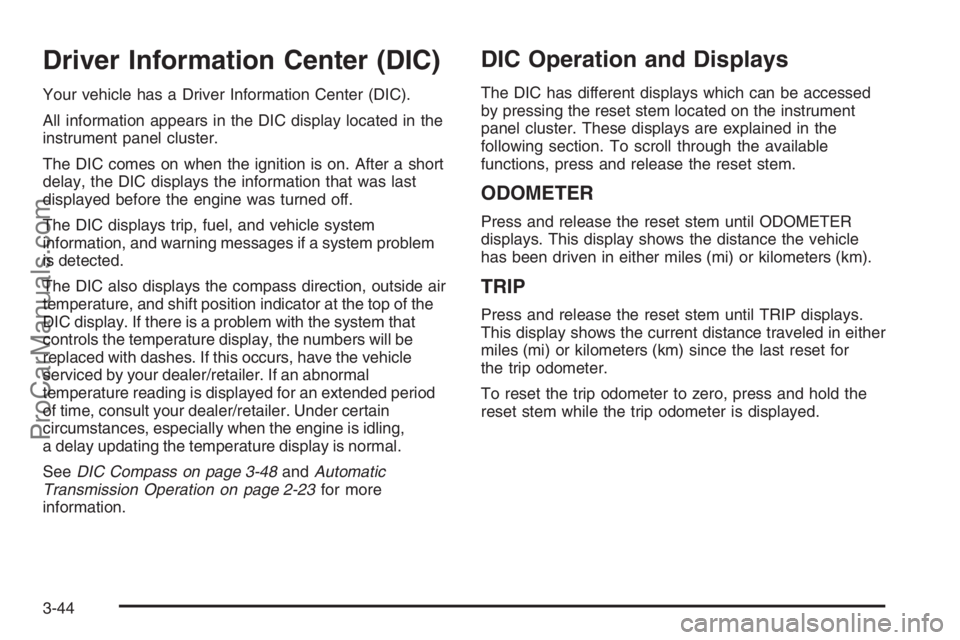
Driver Information Center (DIC)
Your vehicle has a Driver Information Center (DIC).
All information appears in the DIC display located in the
instrument panel cluster.
The DIC comes on when the ignition is on. After a short
delay, the DIC displays the information that was last
displayed before the engine was turned off.
The DIC displays trip, fuel, and vehicle system
information, and warning messages if a system problem
is detected.
The DIC also displays the compass direction, outside air
temperature, and shift position indicator at the top of the
DIC display. If there is a problem with the system that
controls the temperature display, the numbers will be
replaced with dashes. If this occurs, have the vehicle
serviced by your dealer/retailer. If an abnormal
temperature reading is displayed for an extended period
of time, consult your dealer/retailer. Under certain
circumstances, especially when the engine is idling,
a delay updating the temperature display is normal.
SeeDIC Compass on page 3-48andAutomatic
Transmission Operation on page 2-23for more
information.
DIC Operation and Displays
The DIC has different displays which can be accessed
by pressing the reset stem located on the instrument
panel cluster. These displays are explained in the
following section. To scroll through the available
functions, press and release the reset stem.
ODOMETER
Press and release the reset stem until ODOMETER
displays. This display shows the distance the vehicle
has been driven in either miles (mi) or kilometers (km).
TRIP
Press and release the reset stem until TRIP displays.
This display shows the current distance traveled in either
miles (mi) or kilometers (km) since the last reset for
the trip odometer.
To reset the trip odometer to zero, press and hold the
reset stem while the trip odometer is displayed.
3-44
ProCarManuals.com
Page 165 of 384

RANGE
Press and release the reset stem until RANGE is
displayed. The RANGE display will only be available
when the vehicle is not in PARK (P).
This display shows the approximate number of
remaining miles (mi) or kilometers (km) the vehicle
can be driven without refueling.
The fuel range estimate is based on an average of
the vehicle’s fuel economy over recent driving history
and the amount of fuel remaining in the fuel tank.
This estimate will change if driving conditions change.
For example, if driving in traffic and making frequent
stops, this display may read one number, but if
the vehicle is driven on a freeway, the number may
change even though the same amount of fuel is in the
fuel tank. This is because different driving conditions
produce different fuel economies. Generally, freeway
driving produces better fuel economy than city driving.
If your vehicle is low on fuel, the FUEL LEVEL LOW
message displays. See “FUEL LEVEL LOW” under
DIC Warnings and Messages on page 3-50for more
information.
INSTANT (Instantaneous) FUEL ECONOMY
Press and release the reset stem INSTANT FUEL
ECONOMY displays. The INSTANT FUEL ECONOMY
display will only be available when the vehicle is not
in PARK (P).
This display shows the current fuel economy at a
particular moment and will change frequently as driving
conditions change. This display shows the instantaneous
fuel economy in miles per gallon (mpg) or liters per
100 kilometers (L/100 km). This display cannot be reset.
AVERAGE FUEL ECONOMY
Press and release the reset stem AVERAGE FUEL
ECONOMY displays. The AVERAGE FUEL ECONOMY
display will only be available when the vehicle is not
in PARK (P).
This display shows the approximate average miles per
gallon (mpg) or liters per 100 kilometers (L/100 km).
This number is calculated based on the number of mpg
(L/100 km) recorded since the last time this display
was reset. To reset this display to zero, press and hold
the reset stem.
3-45
ProCarManuals.com
Page 166 of 384
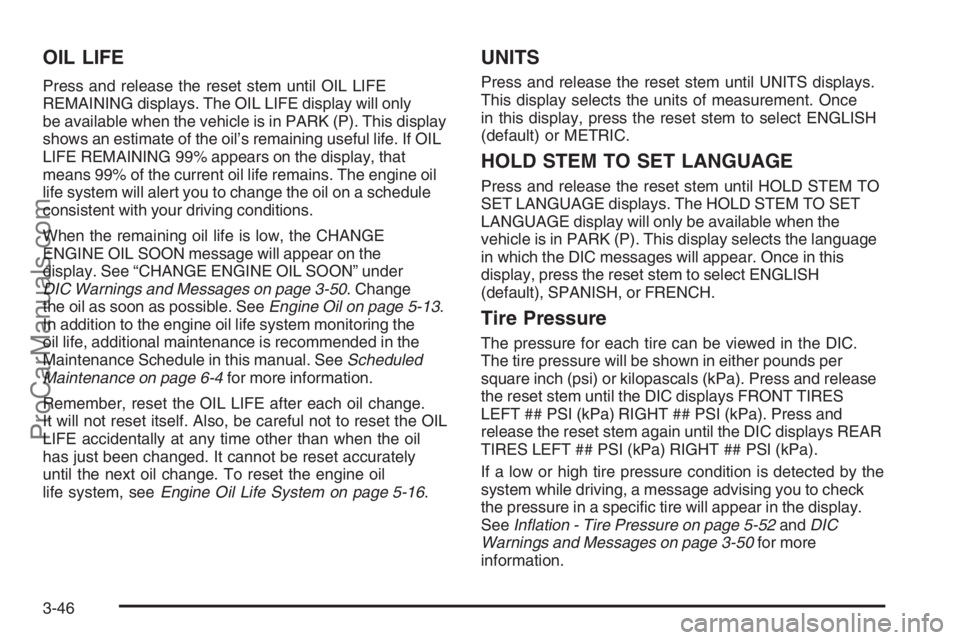
OIL LIFE
Press and release the reset stem until OIL LIFE
REMAINING displays. The OIL LIFE display will only
be available when the vehicle is in PARK (P). This display
shows an estimate of the oil’s remaining useful life. If OIL
LIFE REMAINING 99% appears on the display, that
means 99% of the current oil life remains. The engine oil
life system will alert you to change the oil on a schedule
consistent with your driving conditions.
When the remaining oil life is low, the CHANGE
ENGINE OIL SOON message will appear on the
display. See “CHANGE ENGINE OIL SOON” under
DIC Warnings and Messages on page 3-50. Change
the oil as soon as possible. SeeEngine Oil on page 5-13.
In addition to the engine oil life system monitoring the
oil life, additional maintenance is recommended in the
Maintenance Schedule in this manual. SeeScheduled
Maintenance on page 6-4for more information.
Remember, reset the OIL LIFE after each oil change.
It will not reset itself. Also, be careful not to reset the OIL
LIFE accidentally at any time other than when the oil
has just been changed. It cannot be reset accurately
until the next oil change. To reset the engine oil
life system, seeEngine Oil Life System on page 5-16.
UNITS
Press and release the reset stem until UNITS displays.
This display selects the units of measurement. Once
in this display, press the reset stem to select ENGLISH
(default) or METRIC.
HOLD STEM TO SET LANGUAGE
Press and release the reset stem until HOLD STEM TO
SET LANGUAGE displays. The HOLD STEM TO SET
LANGUAGE display will only be available when the
vehicle is in PARK (P). This display selects the language
in which the DIC messages will appear. Once in this
display, press the reset stem to select ENGLISH
(default), SPANISH, or FRENCH.
Tire Pressure
The pressure for each tire can be viewed in the DIC.
The tire pressure will be shown in either pounds per
square inch (psi) or kilopascals (kPa). Press and release
the reset stem until the DIC displays FRONT TIRES
LEFT ## PSI (kPa) RIGHT ## PSI (kPa). Press and
release the reset stem again until the DIC displays REAR
TIRES LEFT ## PSI (kPa) RIGHT ## PSI (kPa).
If a low or high tire pressure condition is detected by the
system while driving, a message advising you to check
the pressure in a speci�c tire will appear in the display.
SeeInflation - Tire Pressure on page 5-52andDIC
Warnings and Messages on page 3-50for more
information.
3-46
ProCarManuals.com