glove box SATURN VUE HYBRID 2009 Owners Manual
[x] Cancel search | Manufacturer: SATURN, Model Year: 2009, Model line: VUE HYBRID, Model: SATURN VUE HYBRID 2009Pages: 346, PDF Size: 2.1 MB
Page 64 of 346

Storage Areas
Glove Box.........................2-37
Cupholders.......................2-37
Sunglasses Storage
Compartment...................2-37
Center Console Storage. . . .2-37
Driver Storage
Compartment...................2-38
Rear Seat Armrest............2-38
Convenience Net..............2-38
Cargo Cover.....................2-38
Cargo Tie Downs..............2-39
Cargo Management
System............................2-39
Keys
{CAUTION
Leaving children in a vehicle with
the ignition key is dangerous for
many reasons, children or others
could be badly injured or even
killed. They could operate the
power windows or other controls
or even make the vehicle move.
The windows will function with the
keys in the ignition and children
could be seriously injured or killed
if caught in the path of a closing
window. Do not leave the keys in
a vehicle with children.The two keys can be used for the
ignition and all locks.
The key code is stamped on the key
number plate and can be used to
make new keys at any dealer/
retailer. Store this information in a
safe place outside the vehicle.
2-2 Features and Controls
ProCarManuals.com
Page 91 of 346

OnStar®System
OnStar uses several innovative
technologies and live advisors to
provide a wide range of safety,
security, information, and
convenience services. If the airbags
deploy, the system is designed to
make an automatic call to OnStar
Emergency advisors who can
request emergency services be sent
to your location. If the keys are
locked in the vehicle, call OnStar at
1-888-4-ONSTAR to have a signal
sent to unlock the doors. OnStar
Hands-Free Calling, including 30 trial
minutes good for 60 days, is
available on most vehicles. OnStar
Turn-by-Turn Navigation service,
with one trial route, is available on
most vehicles. Press the OnStar
button to have an OnStar advisor
contact Roadside Service.OnStar service is provided subject
to the OnStar Terms and Conditions
included in the OnStar Subscriber
glove box literature.
Some services such as Remote
Door Unlock or Stolen Vehicle
Location Assistance may not be
available until the owner of the
vehicle registers with OnStar. After
the �rst prepaid year, contact
OnStar to select a monthly or annual
subscription payment plan. If a
payment plan is not selected, the
OnStar system and all services,
including airbag noti�cation
and emergency services, may be
deactivated and no longer available.
For more information visit
www.onstar.com (U.S.) or
www.onstar.ca (Canada), or press
the OnStar button to speak with
an advisor.Not all OnStar services are available
on all vehicles. To check if this
vehicle is able to provide the
services described below, or for a
full description of OnStar services
and system limitations, see the
OnStar Owner’s Guide in the glove
box or visit www.onstar.com
(U.S.) or www.onstar.ca (Canada),
contact OnStar at 1-888-4-ONSTAR
(1-888-466-7827) or TTY
1-877-248-2080, or press the
OnStar button to speak with an
OnStar advisor 24 hours a day,
7 days a week.
OnStar Services Available
with the Safe & Sound Plan
Automatic Noti�cation of
Airbag Deployment
Advanced Automatic Crash
Noti�cation (AACN) (If equipped)
Link to Emergency Services
Roadside Assistance
Stolen Vehicle Location
Assistance
Features and Controls 2-29
ProCarManuals.com
Page 92 of 346

Remote Door Unlock/
Vehicle Alert
OnStar Vehicle Diagnostic Email
GM Goodwrench On Demand
Diagnostics
OnStar Hands-Free Calling
with 30 trial minutes
OnStar Virtual Advisor
(U.S. Only)
OnStar Services Included with
Directions & Connections Plan
All Safe and Sound Plan Services
OnStar Turn-by-Turn Navigation
(If equipped) or Driving
Directions - Advisor delivered
RideAssist
Information and Convenience
Services
OnStar Hands-Free Calling
OnStar Hands-Free Calling allows
eligible OnStar subscribers to
make and receive calls using voice
commands. Hands-Free Calling
is fully integrated into the vehicle,
and can be used with OnStar
Pre-Paid Minute Packages. Most
vehicles include 30 trial minutes
good for 60 days. Hands-Free
Calling can also be linked to a
Verizon Wireless service plan in
the U.S. or a Bell Mobility service
plan in Canada, depending on
eligibility. To �nd out more, refer to
the OnStar Owner’s Guide in
the vehicle’s glove box, visit
www.onstar.com or www.onstar.ca,
or speak with an OnStar advisor
by pressing the OnStar button
or calling 1-888-4-ONSTAR
(1-888-466-7827).
OnStar Turn-by-Turn
Navigation
Vehicles with the OnStar
Turn-by-Turn Navigation system
can provide voice-guided driving
directions. Press the OnStar button
to have an OnStar advisor locate a
business or address and download
driving directions to the vehicle.
Voice-guided directions to the
desired destination will play through
the audio system speakers. See the
OnStar Owner’s Guide for more
information.
OnStar Virtual Advisor
OnStar Virtual Advisor is a feature of
OnStar Hands-Free Calling that uses
minutes to access location-based
weather, local traffic reports, and
stock quotes. Press the phone button
and give a few simple voice
commands to browse through the
various topics. See the OnStar
Owner’s Guide for more information.
This feature is only available in the
continental U.S.
2-30 Features and Controls
ProCarManuals.com
Page 99 of 346
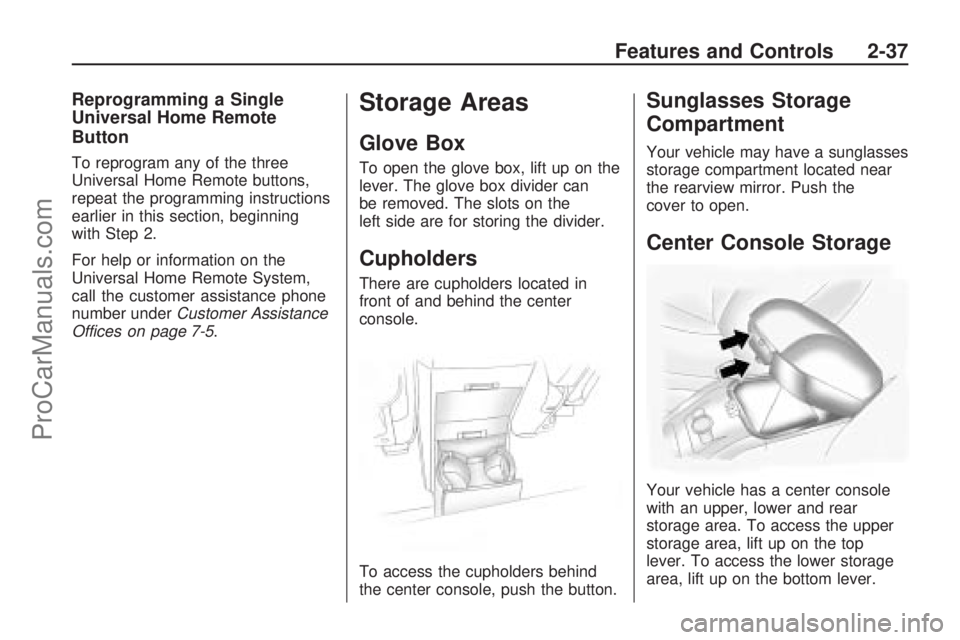
Reprogramming a Single
Universal Home Remote
Button
To reprogram any of the three
Universal Home Remote buttons,
repeat the programming instructions
earlier in this section, beginning
with Step 2.
For help or information on the
Universal Home Remote System,
call the customer assistance phone
number underCustomer Assistance
Offices on page 7-5.
Storage Areas
Glove Box
To open the glove box, lift up on the
lever. The glove box divider can
be removed. The slots on the
left side are for storing the divider.
Cupholders
There are cupholders located in
front of and behind the center
console.
To access the cupholders behind
the center console, push the button.
Sunglasses Storage
Compartment
Your vehicle may have a sunglasses
storage compartment located near
the rearview mirror. Push the
cover to open.
Center Console Storage
Your vehicle has a center console
with an upper, lower and rear
storage area. To access the upper
storage area, lift up on the top
lever. To access the lower storage
area, lift up on the bottom lever.
Features and Controls 2-37
ProCarManuals.com
Page 107 of 346
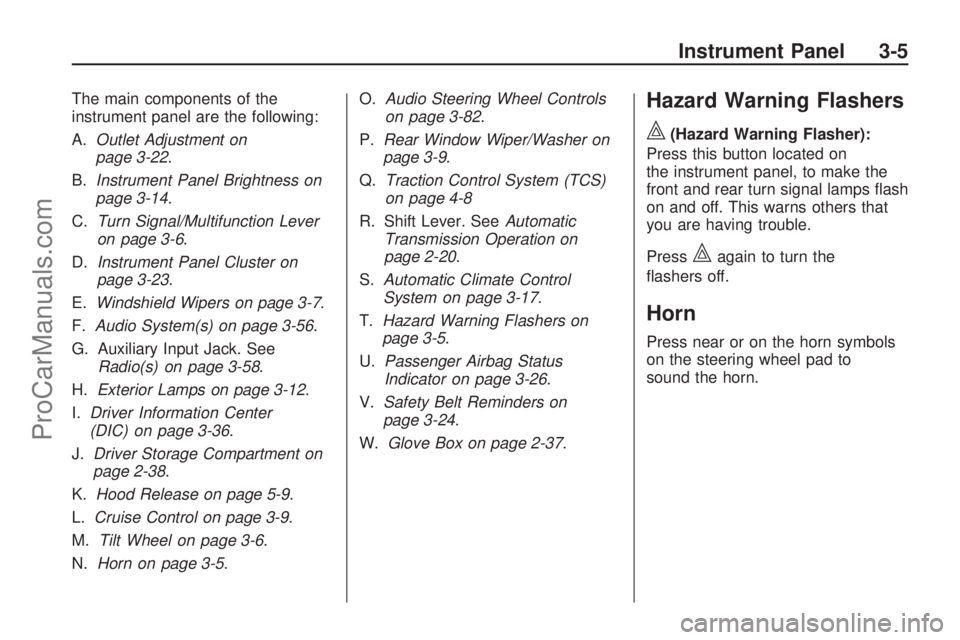
The main components of the
instrument panel are the following:
A.Outlet Adjustment on
page 3-22.
B.Instrument Panel Brightness on
page 3-14.
C.Turn Signal/Multifunction Lever
on page 3-6.
D.Instrument Panel Cluster on
page 3-23.
E.Windshield Wipers on page 3-7.
F.Audio System(s) on page 3-56.
G. Auxiliary Input Jack. See
Radio(s) on page 3-58.
H.Exterior Lamps on page 3-12.
I.Driver Information Center
(DIC) on page 3-36.
J.Driver Storage Compartment on
page 2-38.
K.Hood Release on page 5-9.
L.Cruise Control on page 3-9.
M.Tilt Wheel on page 3-6.
N.Horn on page 3-5.O.Audio Steering Wheel Controls
on page 3-82.
P.Rear Window Wiper/Washer on
page 3-9.
Q.Traction Control System (TCS)
on page 4-8
R. Shift Lever. SeeAutomatic
Transmission Operation on
page 2-20.
S.Automatic Climate Control
System on page 3-17.
T.Hazard Warning Flashers on
page 3-5.
U.Passenger Airbag Status
Indicator on page 3-26.
V.Safety Belt Reminders on
page 3-24.
W.Glove Box on page 2-37.Hazard Warning Flashers
|
(Hazard Warning Flasher):
Press this button located on
the instrument panel, to make the
front and rear turn signal lamps �ash
on and off. This warns others that
you are having trouble.
Press
|again to turn the
�ashers off.
Horn
Press near or on the horn symbols
on the steering wheel pad to
sound the horn.
Instrument Panel 3-5
ProCarManuals.com
Page 294 of 346

Vehicle Identi�cation
Vehicle Identi�cation
Number (VIN)
This is the legal identi�er for the
vehicle. It appears on a plate in
the front corner of the instrument
panel, on the driver side. It can
be seen through the windshield from
outside the vehicle. The VIN also
appears on the Vehicle Certi�cation
and Service Parts labels and the
certi�cates of title and registration.
Engine Identi�cation
The eighth character in the VIN is
the engine code. This code
helps identify the vehicle’s engine,
speci�cations, and replacement
parts. See “Engine Speci�cations”
underCapacities and Specifications
on page 5-81for the vehicle’s
engine code.
Service Parts
Identi�cation Label
This label is on the inside of the
glove box. It is very helpful if parts
need to be ordered. The label
has the following information:
Vehicle Identi�cation
Number (VIN)
Model designation
Paint information
Production options and special
equipment
Do not remove this label from the
vehicle.
Electrical System
Intermediate Voltage
Devices and Wiring
{CAUTION
Exposure to intermediate voltage
can cause shock and burns. The
intermediate voltage systems in
the vehicle can only be serviced by
technicians with special training.
Intermediate voltage devices are
identi�ed by labels. Do not
remove, open, take apart, or
modify these devices. Intermediate
voltage cable or wiring has blue
covering. Do not probe, tamper
with, cut, or modify intermediate
voltage cable or wiring.
5-74 Service and Appearance Care
ProCarManuals.com
Page 309 of 346

Maintenance Footnotes
(a)Visually inspect brake lines
and hoses for proper hook-up,
binding, leaks, cracks, chafing, etc.
Inspect disc brake pads for wear
and rotors for surface condition.
Inspect other brake parts, including
calipers, parking brake, etc.
(b)Visually inspect front and rear
suspension and steering system for
damaged, loose, or missing parts
or signs of wear.
(c)Visually inspect hoses and have
them replaced if they are cracked,
swollen, or deteriorated. Inspect
all pipes, fittings, and clamps;
replace with genuine parts as
needed. To help ensure proper
operation, a pressure test of
the cooling system and pressure
cap and cleaning the outside of the
radiator and air conditioning
condenser is recommended at least
once a year.(d)Inspect wiper blades for wear,
cracking, or contamination.
Clean the windshield and wiper
blades, if contaminated. Replace
wiper blades that are worn or
damaged. See Windshield Wiper
Blade Replacement on page 5-38
and Windshield and Wiper
Blades on page 5-71 for more
information.
(e)Make sure the safety belt
reminder light and safety belt
assemblies are working properly.
Look for any other loose or
damaged safety belt system parts.
If you see anything that might
keep a safety belt system from doing
its job, have it repaired. Have any
torn or frayed safety belts replaced.
Also see Checking the Restraint
Systems on page 1-56.
(f)Lubricate all key lock cylinders,
door hinges and latches, hood
hinges and latches, glove box
hinges, sunroof (if equipped), and
any folding seat hardware. More
frequent lubrication may be required
when exposed to a corrosiveenvironment. Applying silicone
grease on weatherstrips with a clean
cloth will make them last longer,
seal better, and not stick or squeak.
(g)Check system for interference
or binding and for damaged or
missing parts. Replace parts
as needed. Replace any
components that have high effort or
excessive wear.
(h)Severe service is when the
vehicle is mainly driven under one
or more of these conditions:
�In heavy city traffic where the
outside temperature regularly
reaches 90°F (32°C) or higher.
�In hilly or mountainous terrain.
�When doing frequent trailer
towing.
�Uses such as found in taxi,
police, or delivery service.
(i)Drain, flush, and refill cooling
system. This service can be
complex; you should have your
dealer/retailer perform this service.
Maintenance Schedule 6-7
ProCarManuals.com
Page 339 of 346

F
Filter
Engine Air Cleaner............5-15
Finish Damage....................5-73
Fixed Mast Antenna.............3-84
Flashers, Hazard Warning....... 3-5
Flash-to-Pass........................ 3-7
Flat Tire..............................5-58
Fluid
Automatic Transmission.....5-17
Windshield Washer...........5-24
Folding Rear Seat................. 1-9
Folding Seatback,
Passenger......................... 1-7
Fuel..................................... 5-5
Additives........................... 5-5
California Fuel................... 5-5
Driving for Better
Economy....................... 4-3
Filling a Portable Fuel
Container....................... 5-8
Filling the Tank.................. 5-7
Fuels in Foreign Countries . . . 5-6
Gage ..............................3-34
Gasoline Octane................ 5-5
Gasoline Speci�cations........ 5-5
Low Warning Light............3-34Fuel Economy Light.............3-35
Fuses
Fuses and Circuit
Breakers......................5-75
Instrument Panel Fuse
Block...........................5-76
Underhood Fuse Block......5-77
Windshield Wiper..............5-75
G
Gage
Fuel................................3-34
Speedometer...................3-24
Tachometer......................3-24
Gage, Charge/Assist.............3-35
Garage Door Opener............2-32
Gasoline
Octane............................. 5-5
Speci�cations..................... 5-5
Glove Box...........................2-37
GM Mobility Reimbursement
Program............................ 7-5
H
Hazard Warning Flashers........ 3-5
Head Restraints..................... 1-2Headlamp
Aiming ............................5-33
Headlamps..........................5-35
Bulb Replacement.............5-35
Daytime Running Lamp.....3-13
Exterior Lamps.................3-12
Flash-to-Pass..................... 3-7
Front Turn Signal and
Parking Lamps..............5-36
Halogen Bulbs..................5-35
High/Low Beam Changer..... 3-7
Wiper Activated................3-12
Heated Seats........................ 1-5
Heater................................3-17
Engine Coolant.................2-19
Height Adjuster, Driver Seat.... 1-4
Highbeam On Light..............3-34
Highway Hypnosis................4-14
Hill and Mountain Roads.......4-14
Hood
Checking Things Under....... 5-9
Release............................ 5-9
Horn .................................... 3-5
How to Wear Safety Belts
Properly..........................1-13
INDEX i-5
ProCarManuals.com
Page 344 of 346

Storage Areas (cont.)
Cupholders......................2-37
Driver Storage
Compartment................2-38
Glove Box.......................2-37
Rear Seat Armrest............2-38
Sunglasses Storage
Compartment................2-37
Storing the Tire Sealant and
Compressor Kit................5-66
Stuck in Sand, Mud, Ice,
or Snow..........................4-17
Sun Visors..........................2-10
T
Tachometer.........................3-24
Taillamps
Turn Signal, Stoplamps and
Back-up Lamps.............5-36
Theft-Deterrent, Radio...........3-82
Theft-Deterrent Systems........2-10
Content Theft-Deterrent.....2-10
PASS-Key
®III+ Electronic
Immobilizer...................2-12
PASS-Key
®III+ Electronic
Immobilizer Operation....2-12Tilt Wheel............................. 3-6
Time, Setting.......................3-56
Tire
Pressure Light..................3-29
Tire Sealant
Storing............................5-66
Tires..................................5-38
Aluminum Wheels,
Cleaning......................5-72
Buying New Tires.............5-51
Chains............................5-57
Cleaning..........................5-72
Different Size...................5-53
If a Tire Goes Flat............5-58
In�ation - Tire Pressure.....5-43
Inspection and Rotation.....5-50
Pressure Monitor
Operation.....................5-46
Pressure Monitor System . . . 5-45
Tire Sealant and
Compressor Kit.............5-59
Tire Sidewall Labeling.......5-39
Tire Terminology and
De�nitions....................5-41
Uniform Tire Quality
Grading.......................5-54Tires (cont.)
Wheel Alignment and Tire
Balance.......................5-55
Wheel Replacement..........5-55
When It Is Time for New
Tires............................5-51
Towing
Recreational Vehicle..........4-23
Towing a Trailer................4-26
Your Vehicle.....................4-22
Traction
Control System (TCS)......... 4-8
StabiliTrak
®System............ 4-7
Transmission
Fluid, Automatic................5-17
Transmission Operation,
Automatic........................2-20
Trip Odometer.....................3-24
Turn and Lane-Change
Signals............................. 3-6
Turn Signal/Multifunction
Lever................................ 3-6
i-10 INDEX
ProCarManuals.com