park assist SATURN VUE HYBRID 2009 Owners Manual
[x] Cancel search | Manufacturer: SATURN, Model Year: 2009, Model line: VUE HYBRID, Model: SATURN VUE HYBRID 2009Pages: 346, PDF Size: 2.1 MB
Page 79 of 346

Automatic Engine Start/Stop
{CAUTION
There is something about the
vehicle that can make it move
suddenly, and you or others can
be seriously injured. This can
happen if the vehicle is in the
Auto Stop mode, and the shift
lever is in D (Drive). Because the
vehicle has the Automatic Engine
Start/Stop feature, the vehicle’s
engine might seem to be shut off
when you come to a complete
stop. However, if you then start to
exit the vehicle, as soon as you
take your foot off the brake pedal,
the engine will start again and the
vehicle can move forward. If you
are going to exit the vehicle,
�rst shift to P (Park) and turn the
ignition to LOCK/OFF. Then exit.The vehicle has an automatic
engine start/stop feature that is
a part of the hybrid system. After the
engine is started and has reached
operating temperature, the AUTO
STOP feature may turn the
engine off when you apply the
brakes and come to a complete
stop. When you take your foot
off the brake pedal or press the
accelerator pedal, the engine
will start. The engine will continue
to run until the next AUTO STOP.
The AUTO STOP mark on the
tachometer indicates that the engine
is in AUTO STOP mode. If the
driver door is opened while in AUTO
STOP mode, a chime will sound.If you are on an incline, the vehicle
may roll backwards a short distance
until the engine performs an AUTO
START. The Hill Start Assist feature
will help start the vehicle on a
moderate or steep incline. To restart
the engine during the AUTO STOP,
release the brake pedal or press the
accelerator pedal. The engine starts
immediately. The vehicle continues
to run until the next stop.
There are several conditions that
may prevent an AUTO STOP
or cause an AUTO START.
Features and Controls 2-17
ProCarManuals.com
Page 95 of 346
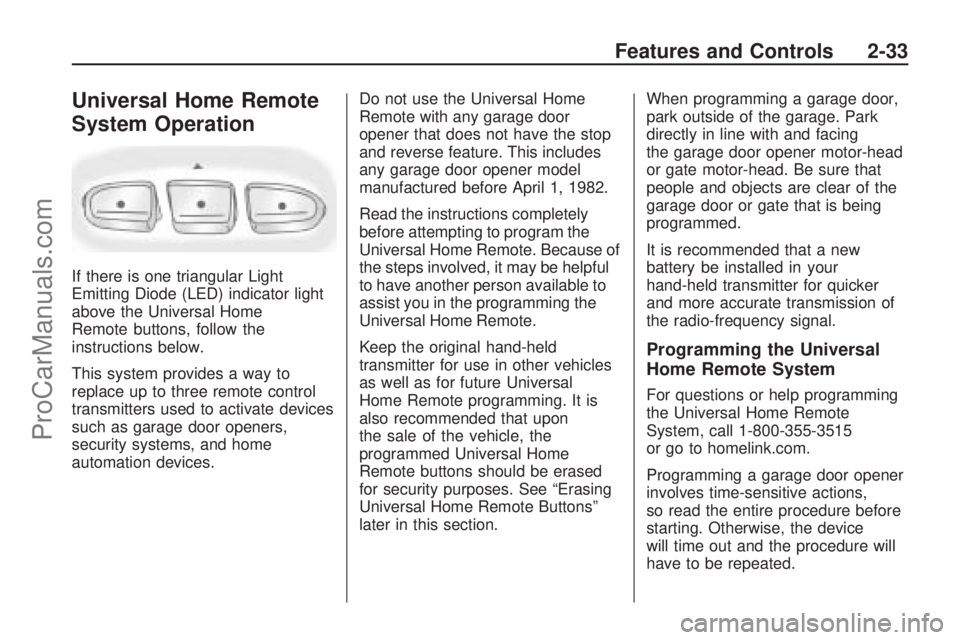
Universal Home Remote
System Operation
If there is one triangular Light
Emitting Diode (LED) indicator light
above the Universal Home
Remote buttons, follow the
instructions below.
This system provides a way to
replace up to three remote control
transmitters used to activate devices
such as garage door openers,
security systems, and home
automation devices.Do not use the Universal Home
Remote with any garage door
opener that does not have the stop
and reverse feature. This includes
any garage door opener model
manufactured before April 1, 1982.
Read the instructions completely
before attempting to program the
Universal Home Remote. Because of
the steps involved, it may be helpful
to have another person available to
assist you in the programming the
Universal Home Remote.
Keep the original hand-held
transmitter for use in other vehicles
as well as for future Universal
Home Remote programming. It is
also recommended that upon
the sale of the vehicle, the
programmed Universal Home
Remote buttons should be erased
for security purposes. See “Erasing
Universal Home Remote Buttons”
later in this section.When programming a garage door,
park outside of the garage. Park
directly in line with and facing
the garage door opener motor-head
or gate motor-head. Be sure that
people and objects are clear of the
garage door or gate that is being
programmed.
It is recommended that a new
battery be installed in your
hand-held transmitter for quicker
and more accurate transmission of
the radio-frequency signal.
Programming the Universal
Home Remote System
For questions or help programming
the Universal Home Remote
System, call 1-800-355-3515
or go to homelink.com.
Programming a garage door opener
involves time-sensitive actions,
so read the entire procedure before
starting. Otherwise, the device
will time out and the procedure will
have to be repeated.
Features and Controls 2-33
ProCarManuals.com
Page 137 of 346

This light also comes on when the
fuel tank is low on fuel. When fuel is
added, the light should go off. If it
does not, have the vehicle serviced.
Auto Stop Mode
This mark on the tachometer
signi�es that the engine is in Auto
Stop mode which is a fuel saving
operation.
When the vehicle is off, the
tachometer needle moves to OFF. If
the driver’s door is opened while
in Auto Stop, a chime sounds.
Charge/Assist Gage
The CHARGE/ASSIST gage
displays the charge into and out of
the hybrid battery.
When the gage indicates ASSIST,
the electric motor is performing
an automatic restart of the engine,
or the electric motor is assisting
for maximum acceleration.
When the gage indicates CHARGE,
the electric motor operates as a
generator to perform regenerative
braking, while decelerating. See
Regenerative Braking on page 2-23
for more information.
The gage also indicates CHARGE
when the system is recharging
the hybrid battery.If the hybrid battery or other hybrid
components are very hot or cold, the
CHARGE and ASSIST functions can
be suspended until the component
temperatures are normal.
Fuel Economy Light
The ECO light comes on when the
vehicle is achieving fuel economy
close to its rated performance.
Driving habits that improve
fuel economy increases the time
that the fuel economy light is on.
To enable or disable the fuel
economy light, while in park, press
the Vehicle Info button on the
DIC until PRESS
VTO SET ECO is
displayed. Then press the set/reset
button to select off or on. For
more information seeTrip Odometer
on page 3-24andDIC Operation
and Displays on page 3-36. United States
Canada
Instrument Panel 3-35
ProCarManuals.com
Page 200 of 346

Before Leaving on a
Long Trip
To prepare your vehicle for a long
trip, consider having it serviced
by your dealer/retailer before
departing.
Things to check on your own
include:
Windshield Washer Fluid:
Reservoir full? Windows
clean — inside and outside?
Wiper Blades:In good shape?
Fuel, Engine Oil, Other Fluids:All
levels checked?
Lamps:Do they all work and are
lenses clean?
Tires:Are treads good? Are tires
in�ated to recommended
pressure?
Weather and Maps:Safe to
travel? Have up-to-date maps?
Highway Hypnosis
Always be alert and pay attention to
your surroundings while driving. If
you become tired or sleepy, �nd a
safe place to park your vehicle
and rest.
Other driving tips include:
Keep the vehicle well ventilated.
Keep interior temperature cool.
Keep your eyes moving — scan
the road ahead and to the sides.
Check the rearview mirror and
vehicle instruments often.
Hill and Mountain Roads
Driving on steep hills or through
mountains is different than driving
on �at or rolling terrain. Tips for
driving in these conditions include:
Keep the vehicle serviced
and in good shape.
Check all �uid levels and brakes,
tires, cooling system, and
transmission.
Going down steep or long hills,
shift to a lower gear.
{CAUTION
If you do not shift down, the
brakes could get so hot that they
would not work well. You would
then have poor braking or even
none going down a hill. You could
crash. Shift down to let the engine
assist the brakes on a steep
downhill slope.
4-14 Driving Your Vehicle
ProCarManuals.com
Page 255 of 346

Bulb Replacement
For the proper type of replacement
bulbs, seeReplacement Bulbs
on page 5-37.
For any bulb changing procedure
not listed in this section, contact
your dealer/retailer.
Halogen Bulbs
{CAUTION
Halogen bulbs have pressurized
gas inside and can burst if you
drop or scratch the bulb. You or
others could be injured. Be sure
to read and follow the instructions
on the bulb package.
Headlamps
To replace one of the headlamp
bulbs, use the following procedure.
To replace the parking/turn signal
lamp bulb, seeFront Turn Signal
and Parking Lamps on page 5-36.
1. Open the hood. SeeHood
Release on page 5-9for
more information.
2. Remove the two screws from the
top of the front fascia and grille.
They are inboard of the
headlamp assembly.
3. Remove the three screws
retaining the headlamp assembly.
4. Insert a �at blade tool through the
opening in the top. Make sure the
tool �ts through the opening in the
headlamp bracket lower arm.
5. Push the locking tab toward
the rear of the vehicle with the
tool to lift the headlamp bracket
lower arm.6. Pull back on the front fascia and
then pull the headlamp assembly
out from the vehicle. Another
person might be needed to assist
with this step.
7. Disconnect the electrical
connector from the bulb
assembly.
8. Turn the bulb assembly
counterclockwise to remove it
from the housing.
9. Replace the old bulb with a
new one.
10. Reverse Steps 1 through 8 to
reinstall.
Service and Appearance Care 5-35
ProCarManuals.com
Page 278 of 346

If a Tire Goes Flat
This vehicle has a tire sealant and
compressor kit. SeeTire Sealant
and Compressor Kit on page 5-59.
There is no spare tire, no tire
changing equipment, and no place
to store a tire.
It is unusual for a tire to blow out
while you are driving, especially
if you maintain your tires properly.
SeeTires on page 5-38.Ifair
goes out of a tire, it is much more
likely to leak out slowly. But, if
you should ever have a blow out,
here are a few tips about what
to expect and what to do:
If a front tire fails, the �at tire will
create a drag that pulls the vehicle
toward that side. Take your foot
off the accelerator pedal and grip the
steering wheel �rmly. Steer to
maintain lane position, and then
gently brake to a stop well out of the
traffic lane.A rear blow out, particularly on a
curve, acts much like a skid
and may require the same correction
you would use in a skid. In any
rear blow out, remove your foot from
the accelerator pedal. Get the
vehicle under control by steering the
way you want the vehicle to go. It
may be very bumpy and noisy,
but you can still steer. Gently brake
to a stop, well off the road if
possible.
If a tire goes �at, avoid further tire
and wheel damage by driving slowly
to a level place and stopping.
1. Turn on the hazard warning
�ashers. SeeHazard Warning
Flashers on page 3-5.
2. Park the vehicle. Set the parking
brake �rmly and put the shift
lever in P (Park). SeeShifting
Into Park on page 2-23.3. Turn off the engine.
4. Inspect the �at tire.
If the tire has been separated from
the wheel, has damaged sidewalls,
or has a puncture larger than a
1�4inch (6 mm), the tire is too
severely damaged for the tire
sealant and compressor kit to be
effective. SeeRoadside Assistance
Program on page 7-5.
If the tire has a puncture less than a
1�4inch (6 mm) in the tread area
of the tire, seeTire Sealant
and Compressor Kit on page 5-59.
5-58 Service and Appearance Care
ProCarManuals.com
Page 331 of 346

Reporting Safety Defects
to Saturn
In addition to notifying NHTSA (or
Transport Canada) in a situation like
this, please notify Saturn.
Call 1-800-553-6000, or write:
Saturn Corporation
100 Saturn Parkway
Mail Drop 371-999-S24
Spring Hill, TN 37174-1500
In Canada, call 1-800-263-1999,
or write:
Saturn Customer Communication
Centre
General Motors of Canada Limited
CA1-163-005
1908 Colonel Sam Drive
Oshawa, Ontario L1H 8P7
Service Publications
Ordering Information
Service Manuals
A variety of publications are
available to you. Saturn service
manuals are written for trained
technicians, and in some cases,
specialized tools and equipment are
necessary to complete certain
repairs. However, the manuals are
available to owners who either
have the training, or wish to gain a
greater understanding of the
technical aspect of their Saturn.
For additional publications
information or to order publications
in the United States, call toll
free 1-800-2-SATURN or visit
Saturn-publications.com to order
on-line.
In Canada, Saturn service manuals
are available by calling toll free
1-800-551-4123.
Owner Publications
Information on how to obtain
product bulletins and as described
below is applicable only in the
�fty U.S. states and the District of
Columbia, and only for cars and light
trucks with a Gross Vehicle
Weight Rating (GVWR) less than
10,000 pounds (4 536 kg). Copies of
individual bulletins are also at
your participating Saturn retailer.
You can ask to see them.
In Canada, information relating to
product service bulletins can
be obtained by contacting your
Saturn retailer.
Service Bulletins
Saturn regularly sends its retailers
useful service bulletins about Saturn
products. Saturn monitors product
performance in the �eld. We
then prepare bulletins for servicing
our products better. You can
get these bulletins, too.
Customer Assistance Information 7-13
ProCarManuals.com
Page 336 of 346

Audio System(s)..................3-58
Auto Stop Mode..................3-35
Automatic Climate Control
System...........................3-17
Automatic Door Lock.............. 2-7
Automatic Door Unlock........... 2-7
Automatic Headlamp
System...........................3-13
Automatic Transmission
Fluid...............................5-17
Operation........................2-20
B
Battery...............................5-27
Electric Power
Management.................3-14
Run-Down Protection.........3-15
Bluetooth
®..........................3-72
Brake
Emergencies...................... 4-6
Brake Fluid.........................5-25
Brakes...............................5-25
Regenerative Braking........2-23
System Warning Light.......3-27
Braking................................ 4-5Braking in Emergencies.......... 4-6
Break-In, New Vehicle..........2-14
Bulb Replacement................5-35
Front Turn Signal and
Parking Lamps..............5-36
Halogen Bulbs..................5-35
Headlamp Aiming..............5-33
Headlamps......................5-35
License Plate Lamps.........5-37
Replacement Bulbs...........5-37
Taillamps, Turn Signal,
Stoplamps and Back-up
Lamps .........................5-36
Buying New Tires.................5-51
C
Calibration..........................3-40
California Fuel....................... 5-5
California Perchlorate
Materials Requirements....... 5-4
California Proposition 65
Warning............................ 5-3
Canadian Owners..................... ii
Capacities and
Speci�cations...................5-81Carbon Monoxide.........2-26, 4-15
Care of
Safety Belts.....................5-69
Cargo Cover.......................2-38
Cargo Management
System...........................2-39
Cargo Tie Downs.................2-39
CD, MP3 ............................3-66
Center Console
Storage Area....................2-37
Chains, Tire........................5-57
Charge/Assist Gage..............3-35
Charging System Light..........3-27
Check
Engine Lamp...................3-30
Checking Things Under
the Hood ........................... 5-9
Chemical Paint Spotting........5-73
Child Restraints
Child Restraint Systems.....1-27
Infants and Young
Children.......................1-25
Lower Anchors and Tethers
for Children..................1-31
Older Children..................1-22
Securing a Child Restraint
in a Rear Seat
Position.......................1-36
i-2 INDEX
ProCarManuals.com
Page 339 of 346

F
Filter
Engine Air Cleaner............5-15
Finish Damage....................5-73
Fixed Mast Antenna.............3-84
Flashers, Hazard Warning....... 3-5
Flash-to-Pass........................ 3-7
Flat Tire..............................5-58
Fluid
Automatic Transmission.....5-17
Windshield Washer...........5-24
Folding Rear Seat................. 1-9
Folding Seatback,
Passenger......................... 1-7
Fuel..................................... 5-5
Additives........................... 5-5
California Fuel................... 5-5
Driving for Better
Economy....................... 4-3
Filling a Portable Fuel
Container....................... 5-8
Filling the Tank.................. 5-7
Fuels in Foreign Countries . . . 5-6
Gage ..............................3-34
Gasoline Octane................ 5-5
Gasoline Speci�cations........ 5-5
Low Warning Light............3-34Fuel Economy Light.............3-35
Fuses
Fuses and Circuit
Breakers......................5-75
Instrument Panel Fuse
Block...........................5-76
Underhood Fuse Block......5-77
Windshield Wiper..............5-75
G
Gage
Fuel................................3-34
Speedometer...................3-24
Tachometer......................3-24
Gage, Charge/Assist.............3-35
Garage Door Opener............2-32
Gasoline
Octane............................. 5-5
Speci�cations..................... 5-5
Glove Box...........................2-37
GM Mobility Reimbursement
Program............................ 7-5
H
Hazard Warning Flashers........ 3-5
Head Restraints..................... 1-2Headlamp
Aiming ............................5-33
Headlamps..........................5-35
Bulb Replacement.............5-35
Daytime Running Lamp.....3-13
Exterior Lamps.................3-12
Flash-to-Pass..................... 3-7
Front Turn Signal and
Parking Lamps..............5-36
Halogen Bulbs..................5-35
High/Low Beam Changer..... 3-7
Wiper Activated................3-12
Heated Seats........................ 1-5
Heater................................3-17
Engine Coolant.................2-19
Height Adjuster, Driver Seat.... 1-4
Highbeam On Light..............3-34
Highway Hypnosis................4-14
Hill and Mountain Roads.......4-14
Hood
Checking Things Under....... 5-9
Release............................ 5-9
Horn .................................... 3-5
How to Wear Safety Belts
Properly..........................1-13
INDEX i-5
ProCarManuals.com
Page 342 of 346

P
Paint, Damage.....................5-73
Park
Shifting Into.....................2-23
Shifting Out of..................2-25
Park Brake..........................2-22
Parking
Over Things That Burn......2-25
Passenger Airbag Status
Indicator..........................3-26
Passenger Sensing System . . . 1-49
Passing..............................4-11
PASS-Key
®III+ Electronic
Immobilizer......................2-12
PASS-Key
®III+ Electronic
Immobilizer Operation........2-12
Perchlorate Materials
Requirements, California...... 5-4
Phone
Bluetooth
®.......................3-72
Power
Door Locks........................ 2-6
Electrical System..............5-75
Retained Accessory...........2-15
Seat................................. 1-4
Windows........................... 2-9Privacy...............................7-14
Event Data Recorders.......7-14
Navigation System............7-15
OnStar............................7-15
Radio Frequency
Identi�cation.................7-15
R
Radio Frequency Identi�cation
(RFID), Privacy.................7-15
Radio(s).............................3-58
Radios
Reception........................3-83
Setting the Clock..............3-56
Theft-Deterrent.................3-82
Rainsense™ II Wipers............ 3-8
Reading Lamps...................3-14
Rear Door Security Locks....... 2-7
Rear Seat Armrest...............2-38
Rear Windshield Washer/
Wiper............................... 3-9
Rearview Mirror, Automatic
Dimming ..........................2-27
Rearview Mirrors..................2-27
Reclining Seatbacks............... 1-5Recommended Fluids and
Lubricants........................6-11
Recreational Vehicle Towing . . . 4-23
Regenerative Braking............2-23
Remote Keyless Entry (RKE)
System............................. 2-3
Remote Keyless Entry (RKE)
System, Operation.............. 2-4
Replacement Bulbs..............5-37
Replacement Parts,
Maintenance....................6-12
Reporting Safety Defects
Canadian Government.......7-12
Saturn.............................7-13
United States
Government..................7-12
Restraint System Check
Checking the Restraint
Systems.......................1-56
Replacing Restraint System
Parts After a Crash........1-57
Retained Accessory Power....2-15
Roadside
Assistance Program............ 7-5
Rocking Your Vehicle to Get
it Out ..............................4-17
i-8 INDEX
ProCarManuals.com