roof Seat Alhambra 2010 User Guide
[x] Cancel search | Manufacturer: SEAT, Model Year: 2010, Model line: Alhambra, Model: Seat Alhambra 2010Pages: 413, PDF Size: 3.86 MB
Page 88 of 413
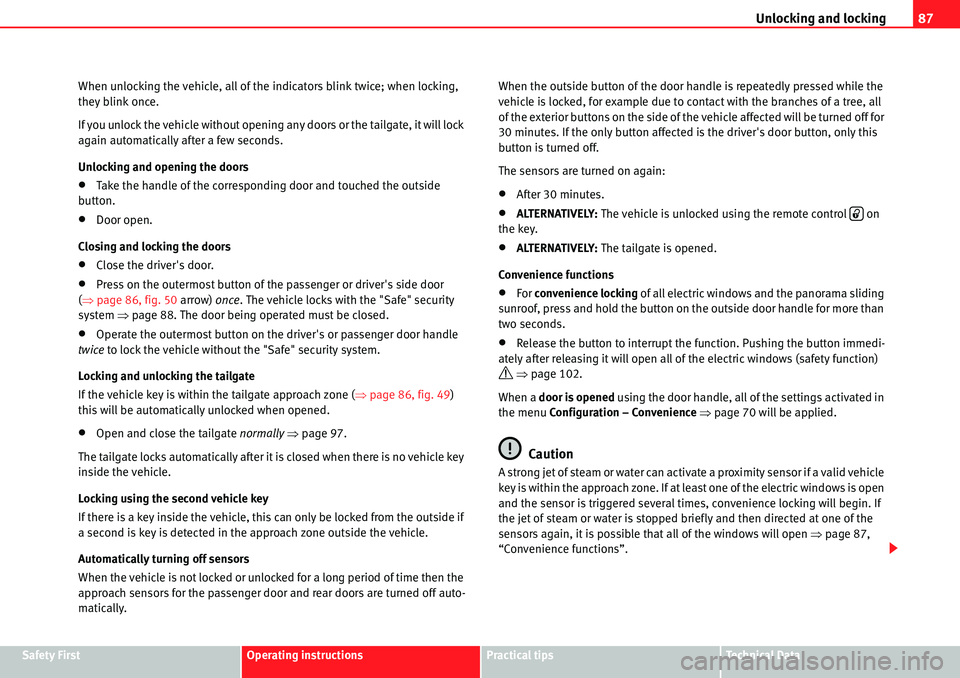
Unlocking and locking87
Safety FirstOperating instructionsPractical tipsTe c h n i c a l D a t a When unlocking the vehicle, all of the indicators blink twice; when locking,
they blink once.
If you unlock the vehicle without opening any doors or the tailgate, it will lock
again automatically after a few seconds.
Unlocking and opening the doors
�xTake the handle of the corresponding door and touched the outside
button.
�xDoor open.
Closing and locking the doors
�xClose the driver's door.
�xPress on the outermost button of the passenger or driver's side door
(�Ÿpage 86, fig. 50 arrow) once. The vehicle locks with the "Safe" security
system �Ÿpage 88. The door being operated must be closed.
�xOperate the outermost button on the driver's or passenger door handle
twice to lock the vehicle without the "Safe" security system.
Locking and unlocking the tailgate
If the vehicle key is within the tailgate approach zone (�Ÿpage 86, fig. 49)
this will be automatically unlocked when opened.
�xOpen and close the tailgate normally �Ÿpage 97.
The tailgate locks automatically after it is closed when there is no vehicle key
inside the vehicle.
Locking using the second vehicle key
If there is a key inside the vehicle, this can only be locked from the outside if
a second is key is detected in the approach zone outside the vehicle.
Automatically turning off sensors
When the vehicle is not locked or unlocked for a long period of time then the
approach sensors for the passenger door and rear doors are turned off auto-
matically.When the outside button of the door handle is repeatedly pressed while the
vehicle is locked, for example due to contact with the branches of a tree, all
of the exterior buttons on the side of the vehicle affected will be turned off for
30 minutes. If the only button affected is the driver's door button, only this
button is turned off.
The sensors are turned on again:
�xAfter 30 minutes.
�xALTERNATIVELY: The vehicle is unlocked using the remote control on
the key.
�xALTERNATIVELY: The tailgate is opened.
Convenience functions
�xFor convenience locking of all electric windows and the panorama sliding
sunroof, press and hold the button on the outside door handle for more than
two seconds.
�xRelease the button to interrupt the function. Pushing the button immedi-
ately after releasing it will open all of the electric windows (safety function)
�’ �Ÿpage 102.
When a door is opened using the door handle, all of the settings activated in
the menu Configuration – Convenience �Ÿpage 70 will be applied.
Caution
A strong jet of steam or water can activate a proximity sensor if a valid vehicle
key is within the approach zone. If at least one of the electric windows is open
and the sensor is triggered several times, convenience locking will begin. If
the jet of steam or water is stopped briefly and then directed at one of the
sensors again, it is possible that all of the windows will open �Ÿpage 87,
“Convenience functions”.
�0
Page 91 of 413
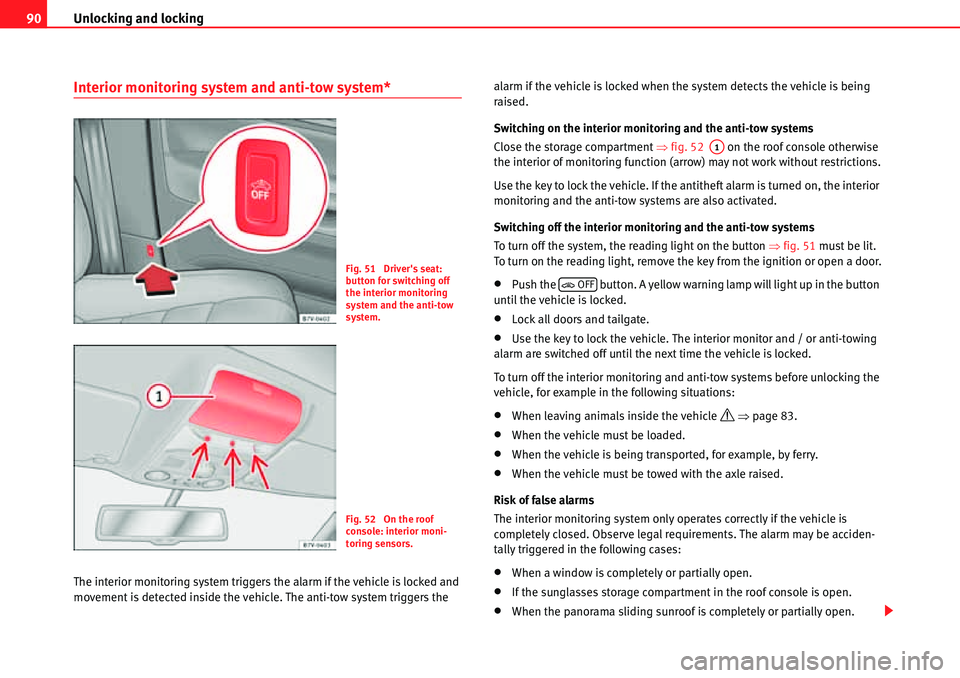
Unlocking and locking 90
Interior monitoring system and anti-tow system*
The interior monitoring system triggers the alarm if the vehicle is locked and
movement is detected inside the vehicle. The anti-tow system triggers the alarm if the vehicle is locked when the system detects the vehicle is being
raised.
Switching on the interior monitoring and the anti-tow systems
Close the storage compartment �Ÿfig. 52 on the roof console otherwise
the interior of monitoring function (arrow) may not work without restrictions.
Use the key to lock the vehicle. If the antitheft alarm is turned on, the interior
monitoring and the anti-tow systems are also activated.
Switching off the interior monitoring and the anti-tow systems
To turn off the system, the reading light on the button �Ÿfig. 51 must be lit.
To turn on the reading light, remove the key from the ignition or open a door.
�xPush the button. A yellow warning lamp will light up in the button
until the vehicle is locked.
�xLock all doors and tailgate.
�xUse the key to lock the vehicle. The interior monitor and / or anti-towing
alarm are switched off until the next time the vehicle is locked.
To turn off the interior monitoring and anti-tow systems before unlocking the
vehicle, for example in the following situations:
�xWhen leaving animals inside the vehicle �’ �Ÿpage 83.
�xWhen the vehicle must be loaded.
�xWhen the vehicle is being transported, for example, by ferry.
�xWhen the vehicle must be towed with the axle raised.
Risk of false alarms
The interior monitoring system only operates correctly if the vehicle is
completely closed. Observe legal requirements. The alarm may be acciden-
tally triggered in the following cases:
�xWhen a window is completely or partially open.
�xIf the sunglasses storage compartment in the roof console is open.
�xWhen the panorama sliding sunroof is completely or partially open.
Fig. 51 Driver's seat:
button for switching off
the interior monitoring
system and the anti-tow
system.
Fig. 52 On the roof
console: interior moni-
toring sensors.
A1
�d OFF
Page 105 of 413
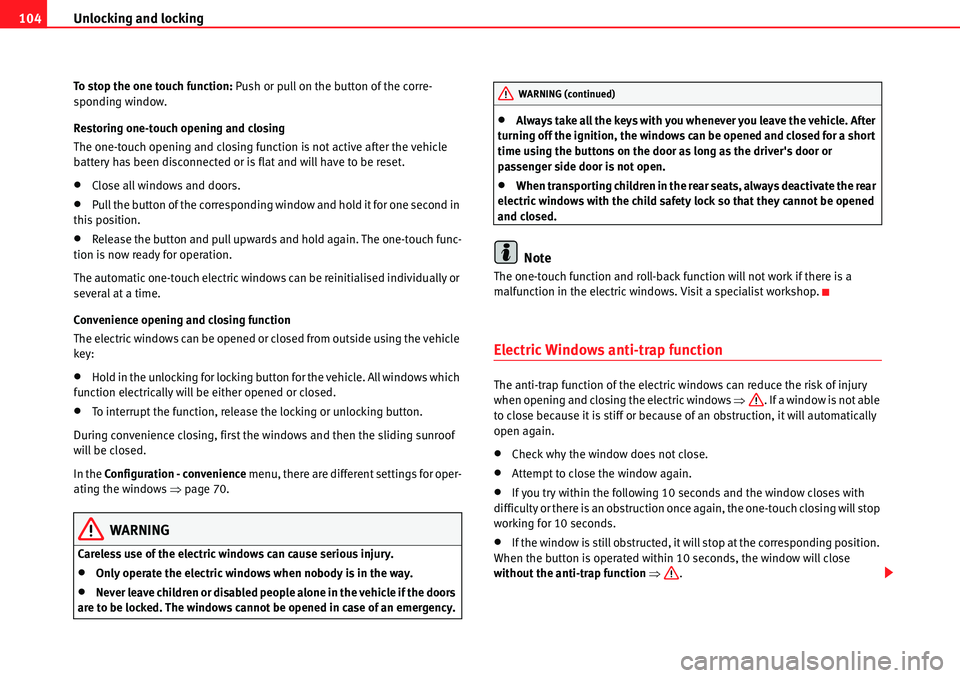
Unlocking and locking 104
To stop the one touch function: Push or pull on the button of the corre-
sponding window.
Restoring one-touch opening and closing
The one-touch opening and closing function is not active after the vehicle
battery has been disconnected or is flat and will have to be reset.
�xClose all windows and doors.
�xPull the button of the corresponding window and hold it for one second in
this position.
�xRelease the button and pull upwards and hold again. The one-touch func-
tion is now ready for operation.
The automatic one-touch electric windows can be reinitialised individually or
several at a time.
Convenience opening and closing function
The electric windows can be opened or closed from outside using the vehicle
key:
�xHold in the unlocking for locking button for the vehicle. All windows which
function electrically will be either opened or closed.
�xTo interrupt the function, release the locking or unlocking button.
During convenience closing, first the windows and then the sliding sunroof
will be closed.
In the Configuration - convenience menu, there are different settings for oper-
ating the windows �Ÿpage 70.
WARNING
Careless use of the electric windows can cause serious injury.
�xOnly operate the electric windows when nobody is in the way.
�xNever leave children or disabled people alone in the vehicle if the doors
are to be locked. The windows cannot be opened in case of an emergency.
�xAlways take all the keys with you whenever you leave the vehicle. After
turning off the ignition, the windows can be opened and closed for a short
time using the buttons on the door as long as the driver's door or
passenger side door is not open.
�xWhen transporting children in the rear seats, always deactivate the rear
electric windows with the child safety lock so that they cannot be opened
and closed.
Note
The one-touch function and roll-back function will not work if there is a
malfunction in the electric windows. Visit a specialist workshop.
Electric Windows anti-trap function
The anti-trap function of the electric windows can reduce the risk of injury
when opening and closing the electric windows �Ÿ. If a window is not able
to close because it is stiff or because of an obstruction, it will automatically
open again.
�xCheck why the window does not close.
�xAttempt to close the window again.
�xIf you try within the following 10 seconds and the window closes with
difficulty or there is an obstruction once again, the one-touch closing will stop
working for 10 seconds.
�xIf the window is still obstructed, it will stop at the corresponding position.
When the button is operated within 10 seconds, the window will close
without the anti-trap function �Ÿ.
WARNING (continued)
Page 107 of 413
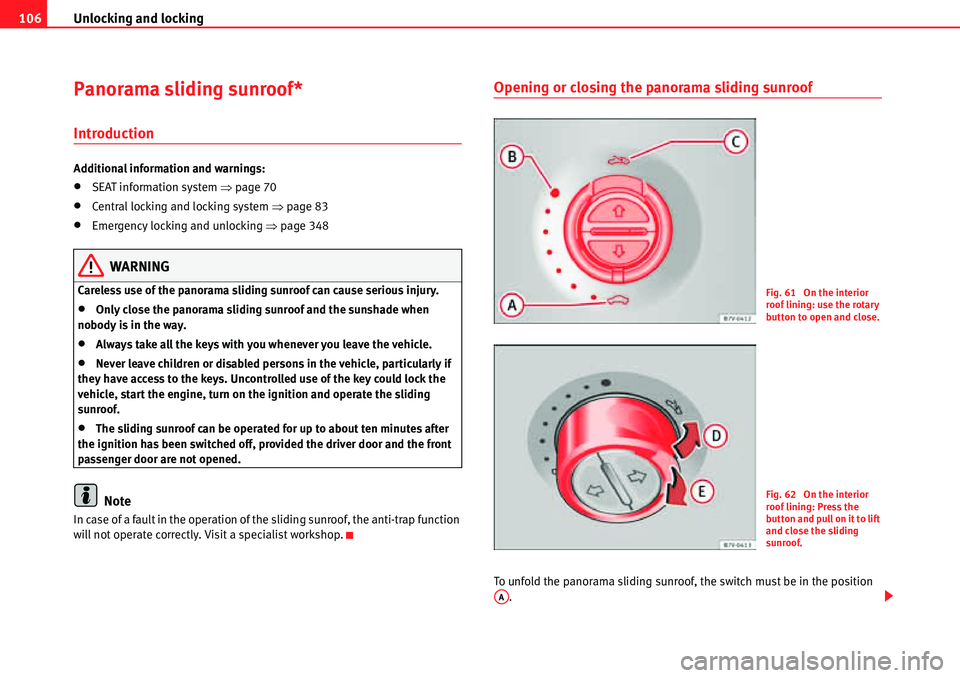
Unlocking and locking 106
Panorama sliding sunroof*
Introduction
Additional information and warnings:
�xSEAT information system �Ÿpage 70
�xCentral locking and locking system �Ÿpage 83
�xEmergency locking and unlocking �Ÿpage 348
WARNING
Careless use of the panorama sliding sunroof can cause serious injury.
�xOnly close the panorama sliding sunroof and the sunshade when
nobody is in the way.
�xAlways take all the keys with you whenever you leave the vehicle.
�xNever leave children or disabled persons in the vehicle, particularly if
they have access to the keys. Uncontrolled use of the key could lock the
vehicle, start the engine, turn on the ignition and operate the sliding
sunroof.
�xThe sliding sunroof can be operated for up to about ten minutes after
the ignition has been switched off, provided the driver door and the front
passenger door are not opened.
Note
In case of a fault in the operation of the sliding sunroof, the anti-trap function
will not operate correctly. Visit a specialist workshop.
Opening or closing the panorama sliding sunroof
To unfold the panorama sliding sunroof, the switch must be in the position
.
Fig. 61 On the interior
roof lining: use the rotary
button to open and close.
Fig. 62 On the interior
roof lining: Press the
button and pull on it to lift
and close the sliding
sunroof.
AA
Page 108 of 413
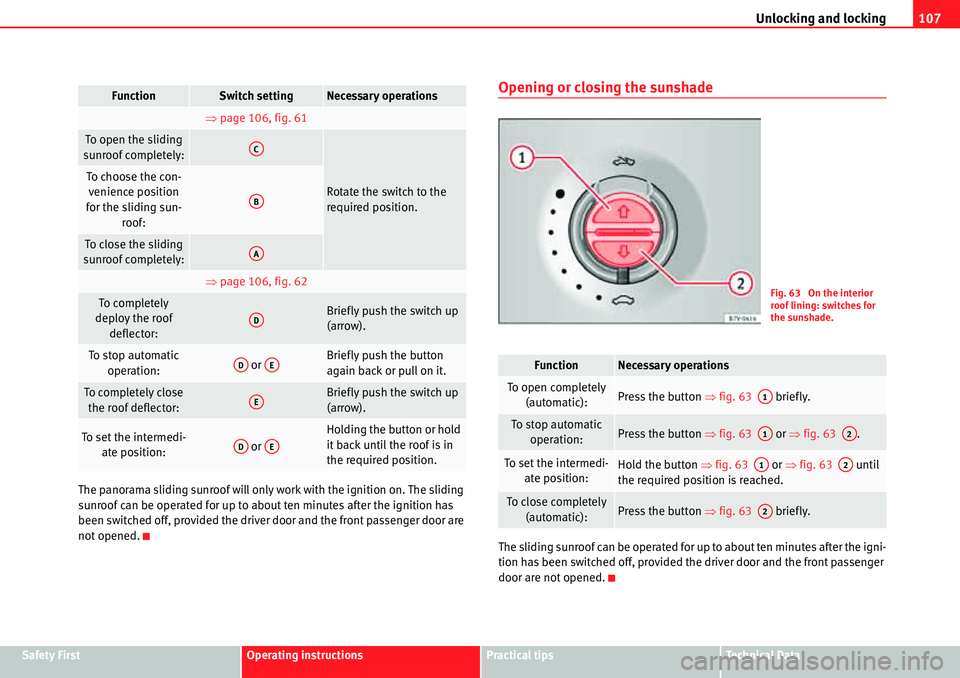
Unlocking and locking107
Safety FirstOperating instructionsPractical tipsTe c h n i c a l D a t a The panorama sliding sunroof will only work with the ignition on. The sliding
sunroof can be operated for up to about ten minutes after the ignition has
been switched off, provided the driver door and the front passenger door are
not opened.
Opening or closing the sunshade
The sliding sunroof can be operated for up to about ten minutes after the igni-
tion has been switched off, provided the driver door and the front passenger
door are not opened.
FunctionSwitch settingNecessary operations
�Ÿpage 106, fig. 61
To open the sliding
sunroof completely:
Rotate the switch to the
required position.To choose the con-
venience position
for the sliding sun-
roof:
To close the sliding
sunroof completely:
�Ÿpage 106, fig. 62
To completely
deploy the roof
deflector:Briefly push the switch up
(arrow).
To stop automatic
operation: or Briefly push the button
again back or pull on it.
To completely close
the roof deflector:Briefly push the switch up
(arrow).
To set the intermedi-
ate position: or
Holding the button or hold
it back until the roof is in
the required position.
AC
AB
AA
AD
ADAE
AE
ADAE
FunctionNecessary operations
To open completely
(automatic):Press the button �Ÿfig. 63 briefly.
To stop automatic
operation:Press the button �Ÿfig. 63 or �Ÿfig. 63 .
To set the intermedi-
ate position:Hold the button �Ÿfig. 63 or �Ÿfig. 63 until
the required position is reached.
To close completely
(automatic):Press the button �Ÿfig. 63 briefly.
Fig. 63 On the interior
roof lining: switches for
the sunshade.
A1
A1A2
A1A2
A2
Page 109 of 413
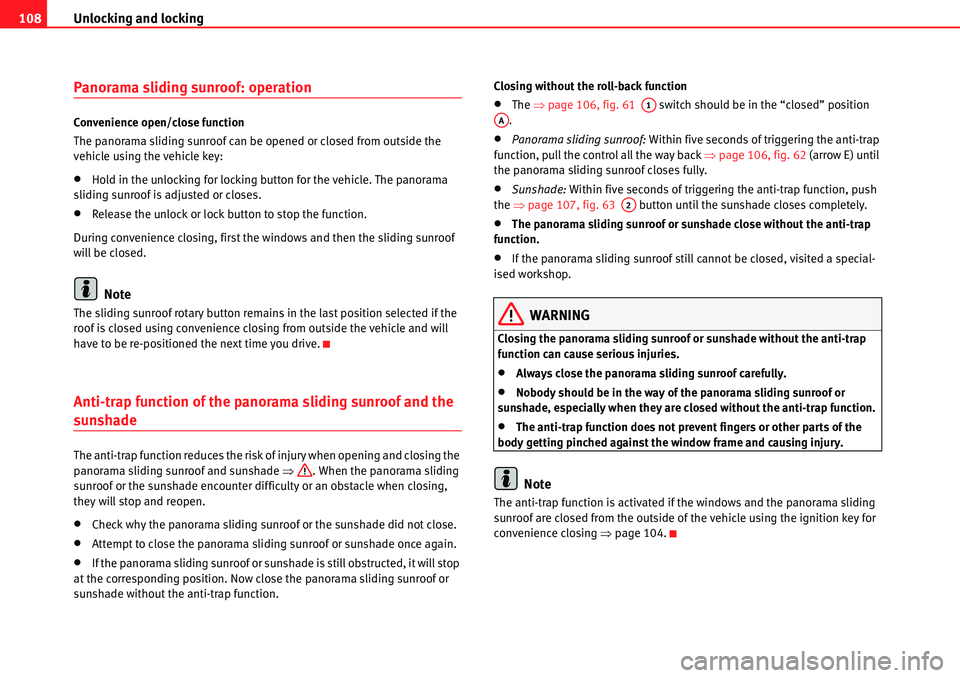
Unlocking and locking 108
Panorama sliding sunroof: operation
Convenience open/close function
The panorama sliding sunroof can be opened or closed from outside the
vehicle using the vehicle key:
�xHold in the unlocking for locking button for the vehicle. The panorama
sliding sunroof is adjusted or closes.
�xRelease the unlock or lock button to stop the function.
During convenience closing, first the windows and then the sliding sunroof
will be closed.
Note
The sliding sunroof rotary button remains in the last position selected if the
roof is closed using convenience closing from outside the vehicle and will
have to be re-positioned the next time you drive.
Anti-trap function of the panorama sliding sunroof and the
sunshade
The anti-trap function reduces the risk of injury when opening and closing the
panorama sliding sunroof and sunshade �Ÿ. When the panorama sliding
sunroof or the sunshade encounter difficulty or an obstacle when closing,
they will stop and reopen.
�xCheck why the panorama sliding sunroof or the sunshade did not close.
�xAttempt to close the panorama sliding sunroof or sunshade once again.
�xIf the panorama sliding sunroof or sunshade is still obstructed, it will stop
at the corresponding position. Now close the panorama sliding sunroof or
sunshade without the anti-trap function.Closing without the roll-back function
�xThe �Ÿpage 106, fig. 61 switch should be in the “closed” position
.
�xPanorama sliding sunroof: Within five seconds of triggering the anti-trap
function, pull the control all the way back �Ÿpage 106, fig. 62 (arrow E) until
the panorama sliding sunroof closes fully.
�xSunshade: Within five seconds of triggering the anti-trap function, push
the �Ÿpage 107, fig. 63 button until the sunshade closes completely.
�xThe panorama sliding sunroof or sunshade close without the anti-trap
function.
�xIf the panorama sliding sunroof still cannot be closed, visited a special-
ised workshop.
WARNING
Closing the panorama sliding sunroof or sunshade without the anti-trap
function can cause serious injuries.
�xAlways close the panorama sliding sunroof carefully.
�xNobody should be in the way of the panorama sliding sunroof or
sunshade, especially when they are closed without the anti-trap function.
�xThe anti-trap function does not prevent fingers or other parts of the
body getting pinched against the window frame and causing injury.
Note
The anti-trap function is activated if the windows and the panorama sliding
sunroof are closed from the outside of the vehicle using the ignition key for
convenience closing �Ÿpage 104.
A1AA
A2
Page 146 of 413
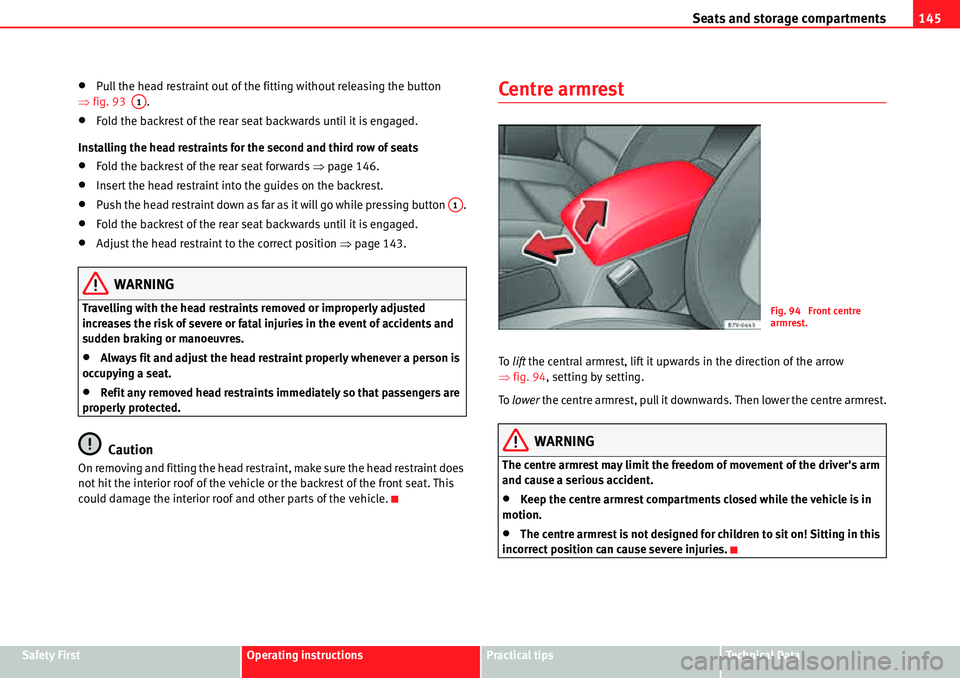
Seats and storage compartments145
Safety FirstOperating instructionsPractical tipsTe c h n i c a l D a t a
�xPull the head restraint out of the fitting without releasing the button
�Ÿfig. 93 .
�xFold the backrest of the rear seat backwards until it is engaged.
Installing the head restraints for the second and third row of seats
�xFold the backrest of the rear seat forwards �Ÿpage 146.
�xInsert the head restraint into the guides on the backrest.
�xPush the head restraint down as far as it will go while pressing button .
�xFold the backrest of the rear seat backwards until it is engaged.
�xAdjust the head restraint to the correct position �Ÿpage 143.
WARNING
Travelling with the head restraints removed or improperly adjusted
increases the risk of severe or fatal injuries in the event of accidents and
sudden braking or manoeuvres.
�xAlways fit and adjust the head restraint properly whenever a person is
occupying a seat.
�xRefit any removed head restraints immediately so that passengers are
properly protected.
Caution
On removing and fitting the head restraint, make sure the head restraint does
not hit the interior roof of the vehicle or the backrest of the front seat. This
could damage the interior roof and other parts of the vehicle.
Centre ar mrest
To lift the central armrest, lift it upwards in the direction of the arrow
�Ÿfig. 94, setting by setting.
To lower the centre armrest, pull it downwards. Then lower the centre armrest.
WARNING
The centre armrest may limit the freedom of movement of the driver's arm
and cause a serious accident.
�xKeep the centre armrest compartments closed while the vehicle is in
motion.
�xThe centre armrest is not designed for children to sit on! Sitting in this
incorrect position can cause severe injuries.
A1
A1
Fig. 94 Front centre
armrest.
Page 153 of 413
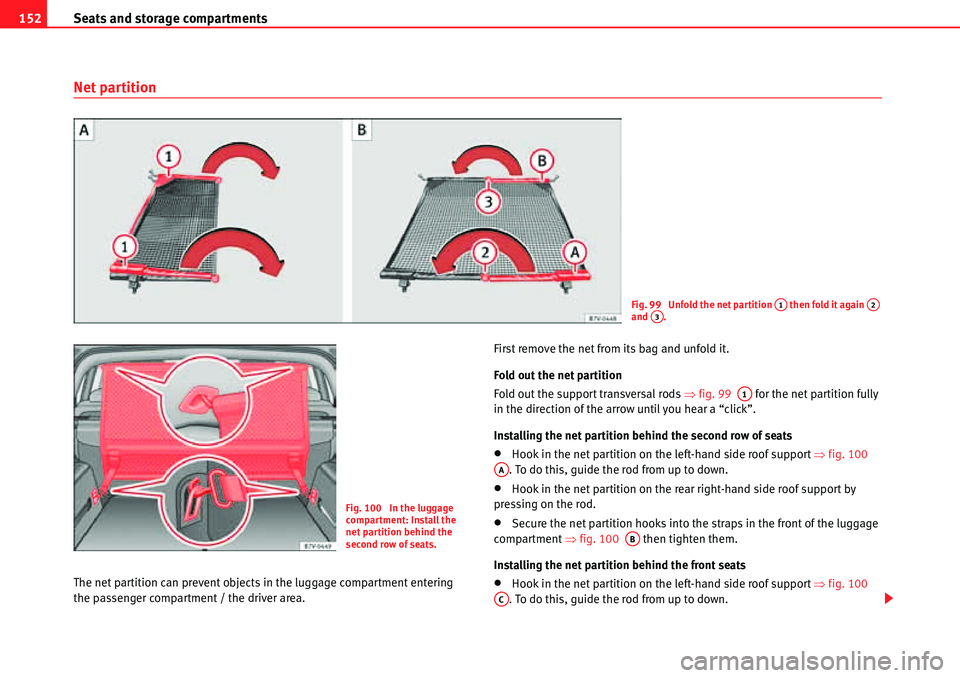
Seats and storage compartments 152
Net partition
The net partition can prevent objects in the luggage compartment entering
the passenger compartment / the driver area.First remove the net from its bag and unfold it.
Fold out the net partition
Fold out the support transversal rods �Ÿfig. 99 for the net partition fully
in the direction of the arrow until you hear a “click”.
Installing the net partition behind the second row of seats
�xHook in the net partition on the left-hand side roof support �Ÿfig. 100
. To do this, guide the rod from up to down.
�xHook in the net partition on the rear right-hand side roof support by
pressing on the rod.
�xSecure the net partition hooks into the straps in the front of the luggage
compartment �Ÿfig. 100 then tighten them.
Installing the net partition behind the front seats
�xHook in the net partition on the left-hand side roof support �Ÿfig. 100
. To do this, guide the rod from up to down.
Fig. 99 Unfold the net partition then fold it again
and .A1A2A3
Fig. 100 In the luggage
compartment: Install the
net partition behind the
second row of seats.
A1
AA
AB
AC
Page 154 of 413
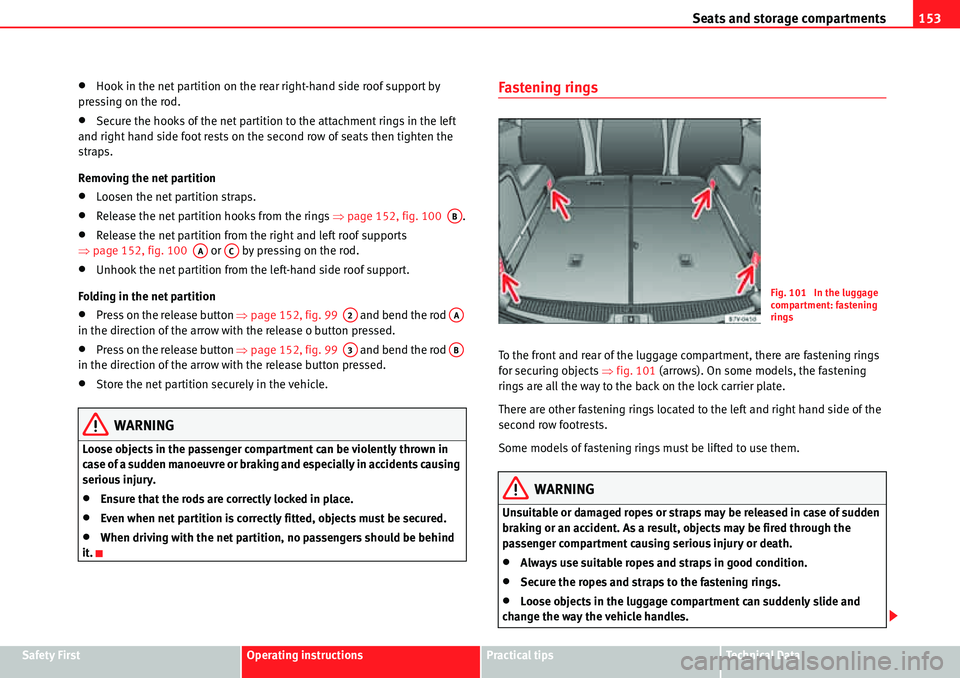
Seats and storage compartments153
Safety FirstOperating instructionsPractical tipsTe c h n i c a l D a t a
�xHook in the net partition on the rear right-hand side roof support by
pressing on the rod.
�xSecure the hooks of the net partition to the attachment rings in the left
and right hand side foot rests on the second row of seats then tighten the
straps.
Removing the net partition
�xLoosen the net partition straps.
�xRelease the net partition hooks from the rings �Ÿpage 152, fig. 100 .
�xRelease the net partition from the right and left roof supports
�Ÿpage 152, fig. 100 or by pressing on the rod.
�xUnhook the net partition from the left-hand side roof support.
Folding in the net partition
�xPress on the release button �Ÿpage 152, fig. 99 and bend the rod
in the direction of the arrow with the release o button pressed.
�xPress on the release button �Ÿpage 152, fig. 99 and bend the rod
in the direction of the arrow with the release button pressed.
�xStore the net partition securely in the vehicle.
WARNING
Loose objects in the passenger compartment can be violently thrown in
case of a sudden manoeuvre or braking and especially in accidents causing
serious injury.
�xEnsure that the rods are correctly locked in place.
�xEven when net partition is correctly fitted, objects must be secured.
�xWhen driving with the net partition, no passengers should be behind
it.
Fastening rings
To the front and rear of the luggage compartment, there are fastening rings
for securing objects �Ÿfig. 101 (arrows). On some models, the fastening
rings are all the way to the back on the lock carrier plate.
There are other fastening rings located to the left and right hand side of the
second row footrests.
Some models of fastening rings must be lifted to use them.
WARNING
Unsuitable or damaged ropes or straps may be released in case of sudden
braking or an accident. As a result, objects may be fired through the
passenger compartment causing serious injury or death.
�xAlways use suitable ropes and straps in good condition.
�xSecure the ropes and straps to the fastening rings.
�xLoose objects in the luggage compartment can suddenly slide and
change the way the vehicle handles.
AB
AAAC
A2AA
A3AB
Fig. 101 In the luggage
compartment: fastening
rings
Page 160 of 413
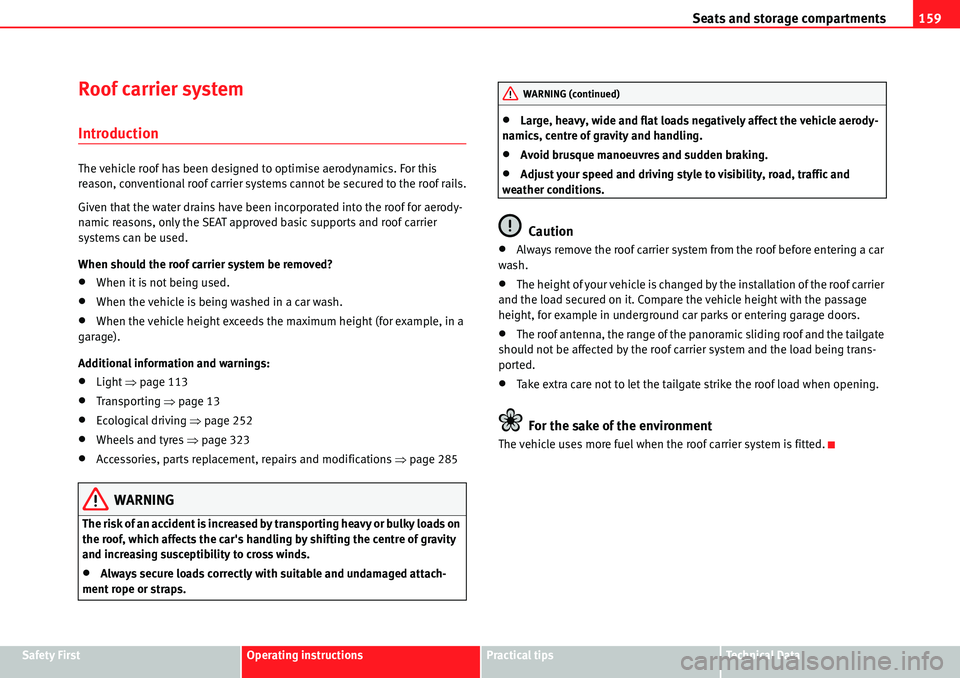
Seats and storage compartments159
Safety FirstOperating instructionsPractical tipsTe c h n i c a l D a t a
Roof carrier system
Introduction
The vehicle roof has been designed to optimise aerodynamics. For this
reason, conventional roof carrier systems cannot be secured to the roof rails.
Given that the water drains have been incorporated into the roof for aerody-
namic reasons, only the SEAT approved basic supports and roof carrier
systems can be used.
When should the roof carrier system be removed?
�xWhen it is not being used.
�xWhen the vehicle is being washed in a car wash.
�xWhen the vehicle height exceeds the maximum height (for example, in a
garage).
Additional information and warnings:
�xLight �Ÿpage 113
�xTransporting �Ÿpage 13
�xEcological driving �Ÿpage 252
�xWheels and tyres �Ÿpage 323
�xAccessories, parts replacement, repairs and modifications �Ÿpage 285
WARNING
The risk of an accident is increased by transporting heavy or bulky loads on
the roof, which affects the car's handling by shifting the centre of gravity
and increasing susceptibility to cross winds.
�xAlways secure loads correctly with suitable and undamaged attach-
ment rope or straps.
�xLarge, heavy, wide and flat loads negatively affect the vehicle aerody-
namics, centre of gravity and handling.
�xAvoid brusque manoeuvres and sudden braking.
�xAdjust your speed and driving style to visibility, road, traffic and
weather conditions.
Caution
�xAlways remove the roof carrier system from the roof before entering a car
wash.
�xThe height of your vehicle is changed by the installation of the roof carrier
and the load secured on it. Compare the vehicle height with the passage
height, for example in underground car parks or entering garage doors.
�xThe roof antenna, the range of the panoramic sliding roof and the tailgate
should not be affected by the roof carrier system and the load being trans-
ported.
�xTake extra care not to let the tailgate strike the roof load when opening.
For the sake of the environment
The vehicle uses more fuel when the roof carrier system is fitted.
WARNING (continued)