display Seat Altea 2008 User Guide
[x] Cancel search | Manufacturer: SEAT, Model Year: 2008, Model line: Altea, Model: Seat Altea 2008Pages: 309, PDF Size: 9.45 MB
Page 64 of 309
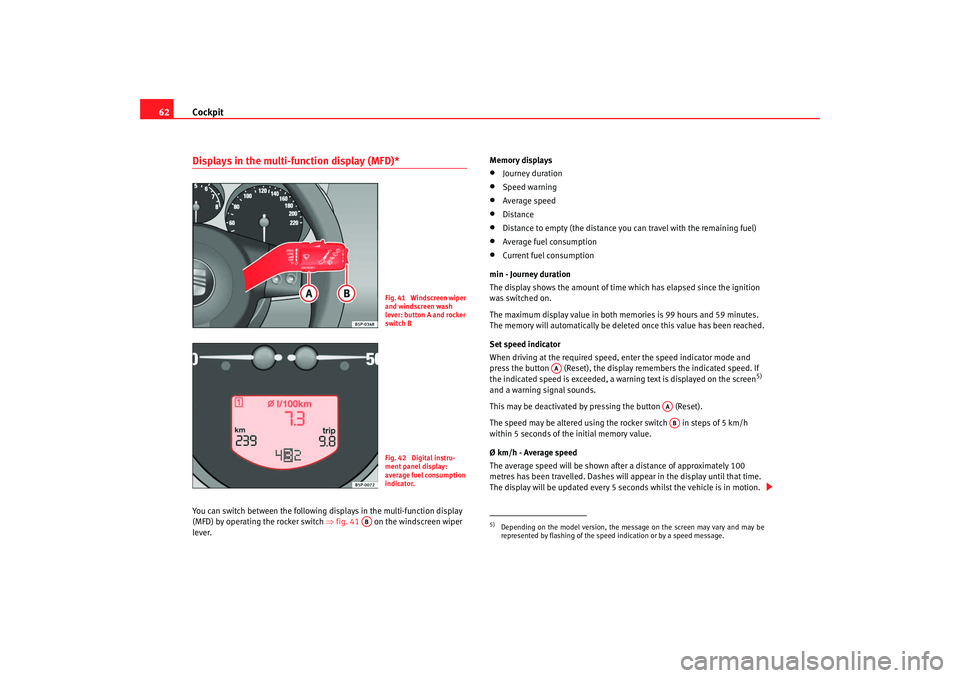
Cockpit
62Displays in the multi-function display (MFD)* You can switch between the following displays in the multi-function display
(MFD) by operating the rocker switch ⇒fig. 41 on the windscreen wiper
lever. Memory displays
•
Journey duration
•
Speed warning
•
Average speed
•
Distance
•
Distance to empty (the distance you can travel with the remaining fuel)
•
Average fuel consumption
•
Current fuel consumption
min - Journey duration
The display shows the amount of time which has elapsed since the ignition
was switched on.
The maximum display value in both me mories is 99 hours and 59 minutes.
The memory will automatically be deleted once this value has been reached.
Set speed indicator
When driving at the required speed, enter the speed indicator mode and
press the button (Reset), the display remembers the indicated speed. If
the indicated speed is exceeded, a warning text is displayed on the screen
5)
and a warning signal sounds.
This may be deactivated by pressing the button (Reset).
The speed may be altered using the rocker switch in steps of 5 km/h
within 5 seconds of the initial memory value.
Ø km/h - Average speed
The average speed will be shown after a distance of approximately 100
metres has been travelled. Dashes will appear in the display until that time.
The display will be updated every 5 seconds whilst the vehicle is in motion.
Fig. 41 Windscreen wiper
and windscreen wash
lever: button A and rocker
switch BFig. 42 Digital instru-
ment panel display:
average fuel consumption
indicator.
AB
5)Depending on the model version, the message on the screen may vary and may be
represented by flashing of the speed indication or by a speed message.
AA
AAAB
altea ingles.book Seite 62 Dienstag, 11. September 2007 4:39 16
Page 65 of 309
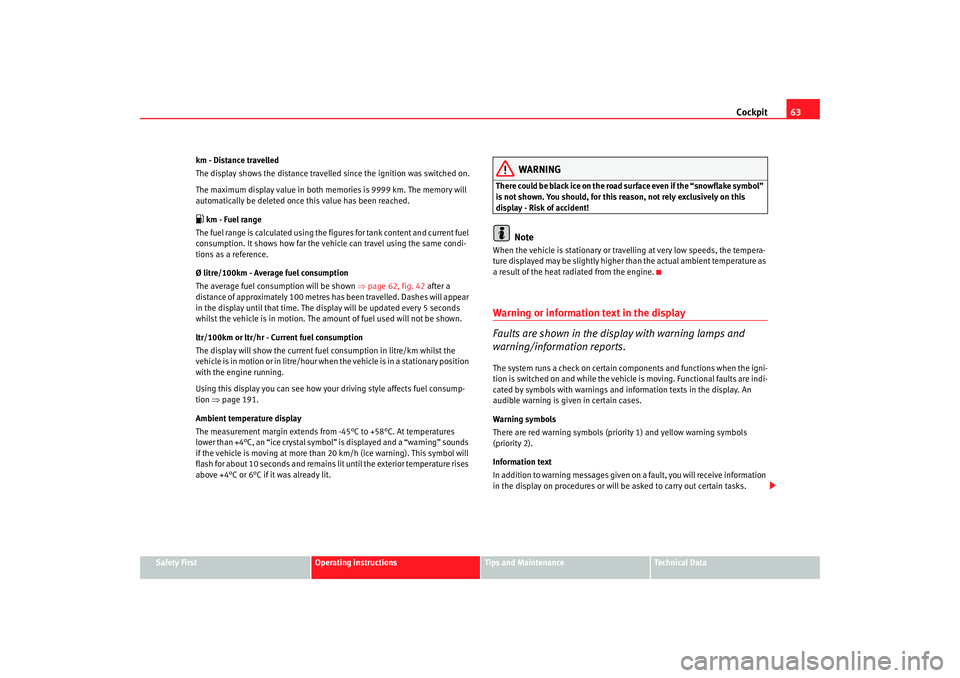
Cockpit63
Safety First
Operating instructions
Tips and Maintenance
Te c h n i c a l D a t a
km - Distance travelled
The display shows the distance travelled since the ignition was switched on.
The maximum display value in both memories is 9999 km. The memory will
automatically be deleted once this value has been reached.
km - Fuel range
The fuel range is calculated using the fi gures for tank content and current fuel
consumption. It shows how far the vehicle can travel using the same condi-
tions as a reference.
Ø litre/100km - Average fuel consumption
The average fuel consumption will be shown ⇒page 62, fig. 42 after a
distance of approximately 100 metres has been travelled. Dashes will appear
in the display until that time. The display will be updated every 5 seconds
whilst the vehicle is in motion. The am ount of fuel used will not be shown.
ltr/100km or ltr/hr - Current fuel consumption
The display will show the current fuel consumption in litre/km whilst the
vehicle is in motion or in litre/hour when the vehicle is in a stationary position
with the engine running.
Using this display you can see how your driving style affects fuel consump-
tion ⇒page 191.
Ambient temperature display
The measurement margin extends from -45°C to +58°C. At temperatures
lower than +4°C, an “ice crystal symbol” is displayed and a “warning” sounds
if the vehicle is moving at more than 20 km/h (ice warning). This symbol will
flash for about 10 seconds and remains lit until the exterior temperature rises
above +4°C or 6°C if it was already lit.
WARNING
There could be black ice on the road surface even if the “snowflake symbol”
is not shown. You should, for this reason, not rely exclusively on this
display - Risk of accident!
Note
When the vehicle is stationary or travelling at very low speeds, the tempera-
ture displayed may be slightly higher than the actual ambient temperature as
a result of the heat radiated from the engine.Warning or information text in the display
Faults are shown in the display with warning lamps and
warning/information reports.The system runs a check on certain components and functions when the igni-
tion is switched on and while the vehicle is moving. Functional faults are indi-
cated by symbols with warnings and information texts in the display. An
audible warning is gi ven in certain cases.
Warning symbols
There are red warning symbols (priority 1) and yellow warning symbols
(priority 2).
Information text
In addition to warning messages given on a fault, you will receive information
in the display on procedures or will be asked to carry out certain tasks.
altea ingles.book Seite 63 Dienstag, 11. September 2007 4:39 16
Page 66 of 309
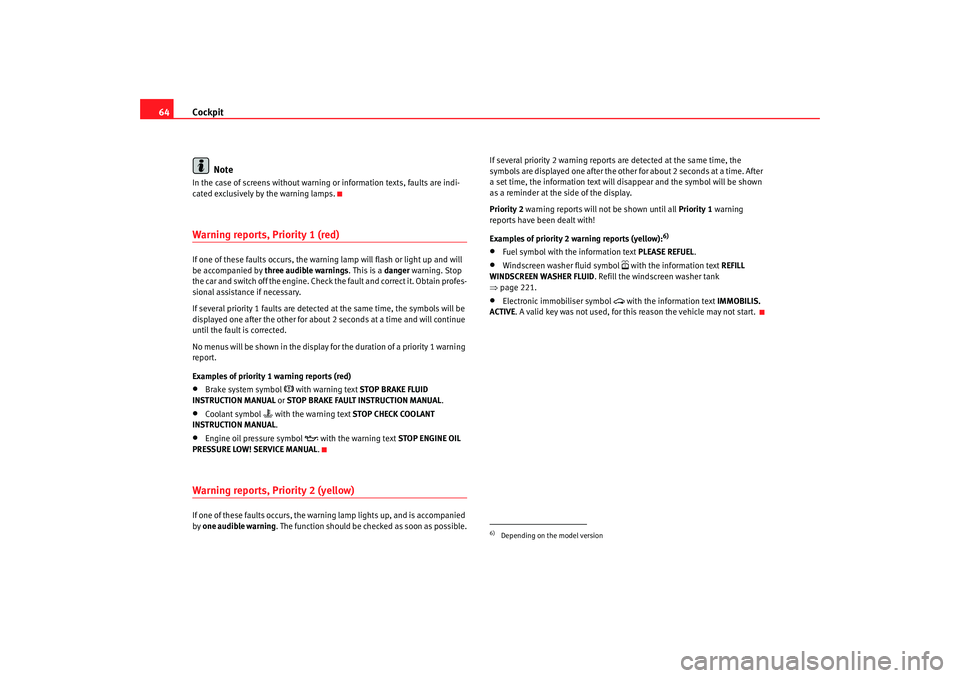
Cockpit
64
NoteIn the case of screens without warning or information texts, faults are indi-
cated exclusively by the warning lamps.Warning reports, Priority 1 (red)If one of these faults occurs, the warning lamp will flash or light up and will
be accompanied by three audible warnings . This is a danger warning. Stop
the car and switch off the engine. Check the fault and correct it. Obtain profes-
sional assistance if necessary.
If several priority 1 faults are detected at the same time, the symbols will be
displayed one after the other for about 2 seconds at a time and will continue
until the fault is corrected.
No menus will be shown in the display fo r the duration of a priority 1 warning
report.
Examples of priority 1 warning reports (red)•
Brake system symbol
with warning text STOP BRAKE FLUID
INSTRUCTION MANUAL or STOP BRAKE FAULT INSTRUCTION MANUAL .
•
Coolant symbol
with the warning text STOP CHECK COOLANT
INSTRUCTION MANUAL .
•
Engine oil pressure symbol
with the warning text STOP ENGINE OIL
PRESSURE LOW! SERVICE MANUAL .
Warning reports, Priority 2 (yellow)If one of these faults occurs, the warning lamp lights up, and is accompanied
by one audible warning. The function should be checked as soon as possible. If several priority 2 warning reports are detected at the same time, the
symbols are displayed one after the other for about 2 seconds at a time. After
a set time, the information text will disappear and the symbol will be shown
as a reminder at the side of the display.
Priority 2
warning reports will not be shown until all Priority 1 warning
reports have been dealt with!
Examples of priority 2 warning reports (yellow):
6)
•
Fuel symbol with the information text PLEASE REFUEL.
•
Windscreen washer fluid symbol
with the information text REFILL
WINDSCREEN WASHER FLUID . Refill the windscreen washer tank
⇒ page 221.
•
Electronic immobiliser symbol
with the information text IMMOBILIS.
ACTIVE . A valid key was not used, for this reason the vehicle may not start.
6)Depending on the model version
altea ingles.book Seite 64 Dienstag, 11. September 2007 4:39 16
Page 67 of 309
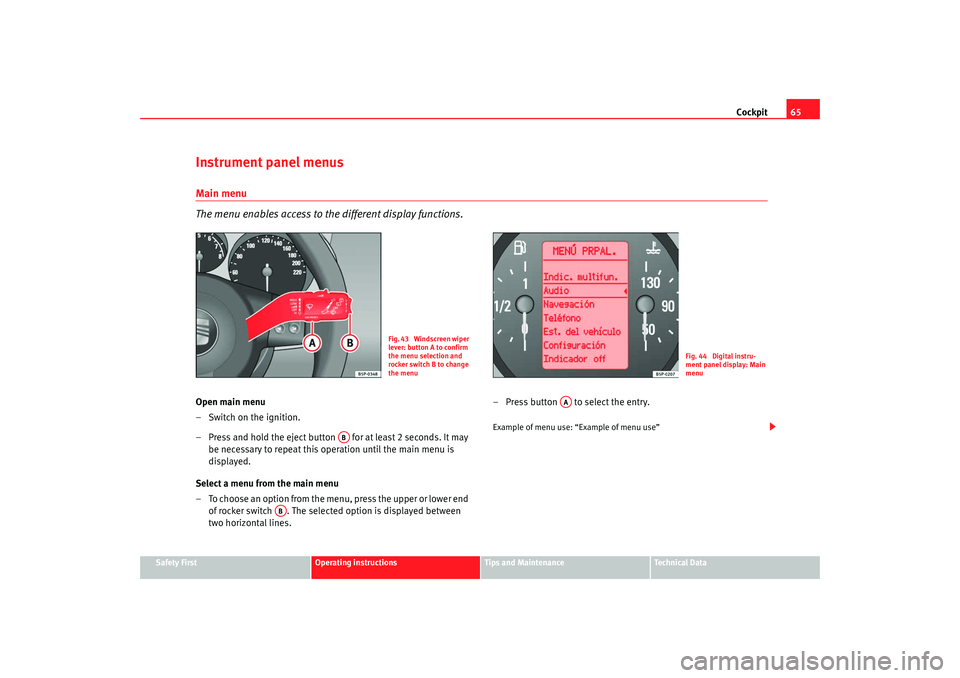
Cockpit65
Safety First
Operating instructions
Tips and Maintenance
Te c h n i c a l D a t a
Instrument panel menusMain menu
The menu enables access to the different display functions.Open main menu
– Switch on the ignition.
– Press and hold the eject button for at least 2 seconds. It may
be necessary to repeat this operation until the main menu is
displayed.
Select a menu from the main menu
– To choose an option from the menu, press the upper or lower end of rocker switch . The selected option is displayed between
two horizontal lines. – Press button to select the entry.
Example of menu use: “Example of menu use”
Fig. 43 Windscreen wiper
lever: button A to confirm
the menu selection and
rocker switch B to change
the menu
Fig. 44 Digital instru-
ment panel display: Main
menu
AB
AB
AA
altea ingles.book Seite 65 Dienstag, 11. September 2007 4:39 16
Page 68 of 309
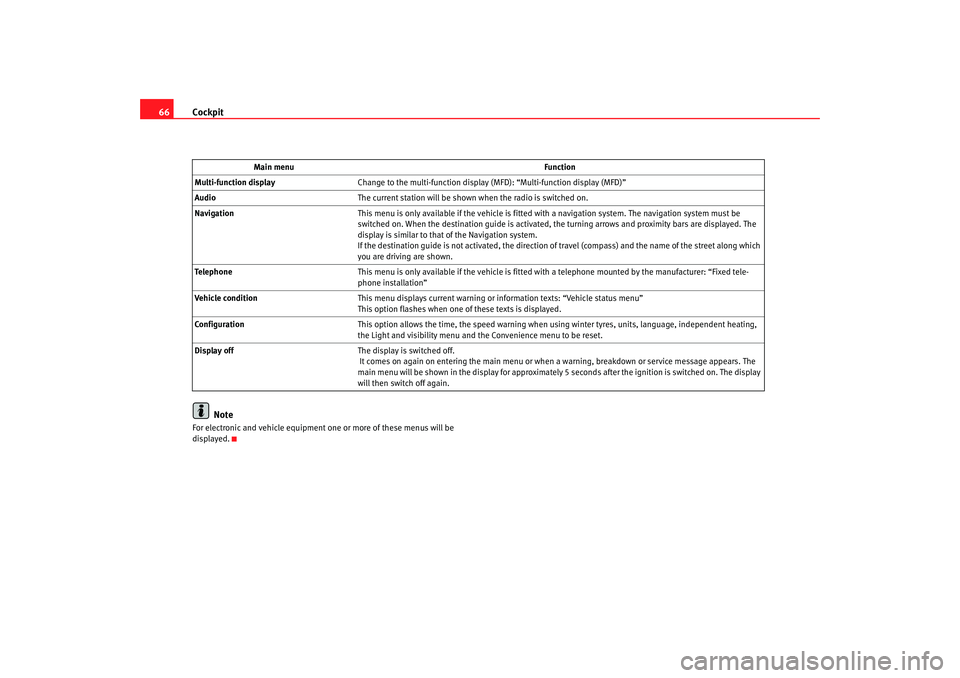
Cockpit
66
NoteFor electronic and vehicle equipment on e or more of these menus will be
displayed. Main menu
Function
Multi-function display Change to the multi-function display (MFD): “Multi-function display (MFD)”
Audio The current station will be shown when the radio is switched on.
Navigation This menu is only available if the vehicle is fitted with a navigation system. The navigation system must be
switched on. When the destination guide is activated, the turning arrows and proximity bars are displayed. The
display is similar to that of the Navigation system.
If the destination guide is not activated, the direction of travel (compass) and the name of the street along which
you are driving are shown.
Telephone This menu is only available if the vehicle is fitted wi th a telephone mounted by the manufacturer: “Fixed tele-
phone installation”
Vehicle condition This menu displays current warning or information texts: “Vehicle status menu”
This option flashes when one of these texts is displayed.
Configuration This option allows the time, the speed warning when using winter tyres, units, language, independent heating,
the Light and visibility menu and the Convenience menu to be reset.
Display off The display is switched off.
It comes on again on entering the main menu or when a warning, breakdown or service message appears. The
main menu will be shown in the display for approximately 5 seconds after the ignition is switched on. The display
will then switch off again.
altea ingles.book Seite 66 Dienstag, 11. September 2007 4:39 16
Page 69 of 309
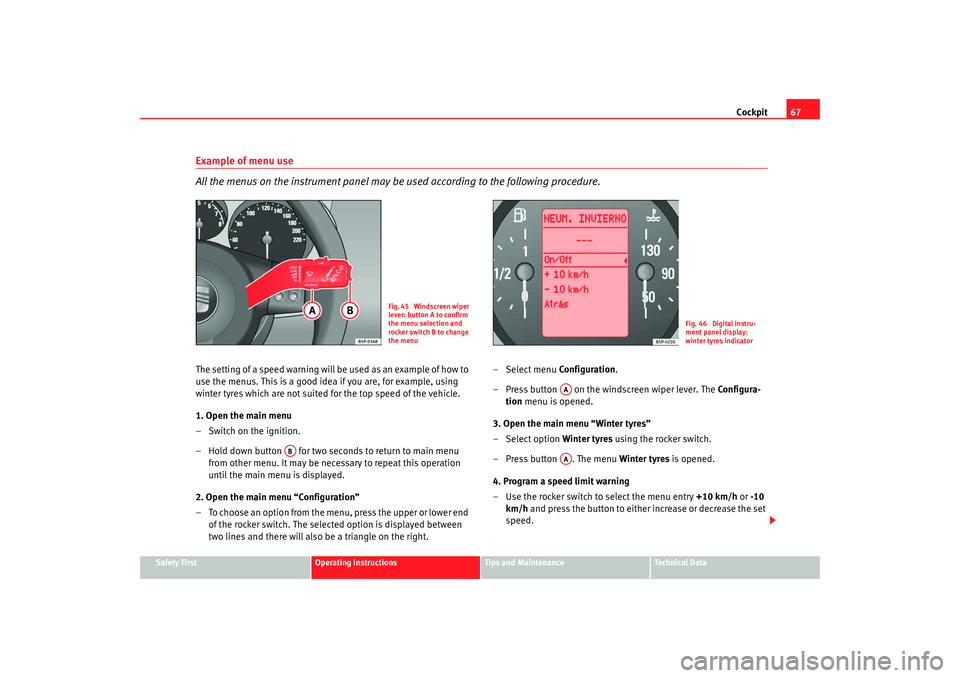
Cockpit67
Safety First
Operating instructions
Tips and Maintenance
Te c h n i c a l D a t a
Example of menu use
All the menus on the instrument panel may be used according to the following procedure.The setting of a speed warning will be used as an example of how to
use the menus. This is a good idea if you are, for example, using
winter tyres which are not suited for the top speed of the vehicle.
1. Open the main menu
– Switch on the ignition.
– Hold down button for two seconds to return to main menu
from other menu. It ma y be necessary to repeat this operation
until the main menu is displayed.
2. Open the main menu “Configuration”
– To choose an option from the menu, press the upper or lower end of the rocker switch. The selected option is displayed between
two lines and there will also be a triangle on the right. –Select menu
Configuration.
– Press button on the windscreen wiper lever. The Configura-
tion menu is opened.
3. Open the main menu “Winter tyres”
– Select option Winter tyres using the rocker switch.
– Press button . The menu Winter tyres is opened.
4. Program a speed limit warning
– Use the rocker switch to select the menu entry +10 km/h or -10
km/h and press the button to either increase or decrease the set
speed.
Fig. 45 Windscreen wiper
lever: button A to confirm
the menu selection and
rocker switch B to change
the menu
Fig. 46 Digital instru-
ment panel display:
winter tyres indicator
AB
AAAA
altea ingles.book Seite 67 Dienstag, 11. September 2007 4:39 16
Page 70 of 309
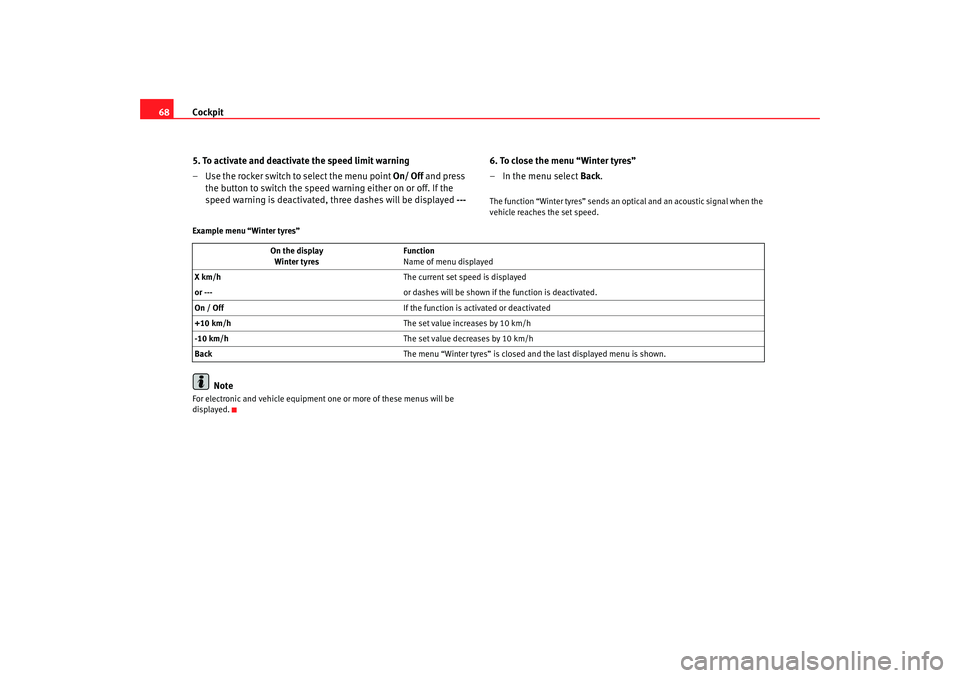
Cockpit
68
5. To activate and deactivate the speed limit warning
– Use the rocker switch to select the menu point On/ Off and press
the button to switch the speed warning either on or off. If the
speed warning is deactivated, three dashes will be displayed ---6. To close the menu “Winter tyres”
– In the menu select Back
.
The function “Winter tyres” sends an optical and an acoustic signal when the
vehicle reaches the set speed.
Example menu “Winter tyres”
Note
For electronic and vehicle equipment on e or more of these menus will be
displayed. On the display
Winter tyres Function
Name of menu displayed
X km/h The current set speed is displayed
or --- or dashes will be shown if the function is deactivated.
On / Off If the function is activated or deactivated
+10 km/h The set value increases by 10 km/h
-10 km/h The set value decreases by 10 km/h
Back The menu “Winter tyres” is closed and the last displayed menu is shown.
altea ingles.book Seite 68 Dienstag, 11. September 2007 4:39 16
Page 71 of 309
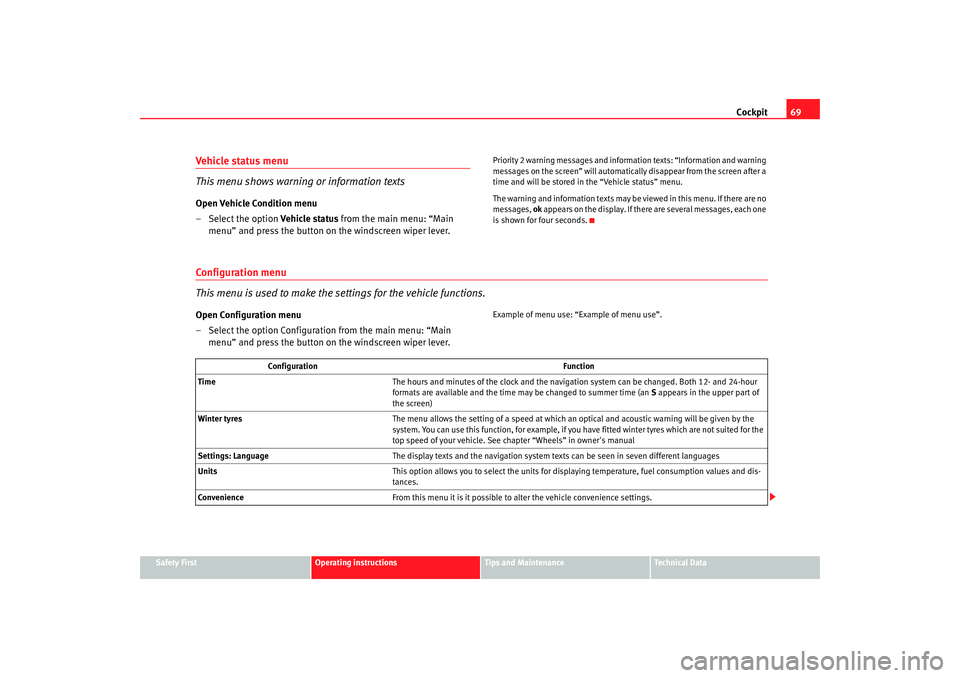
Cockpit69
Safety First
Operating instructions
Tips and Maintenance
Te c h n i c a l D a t a
Vehicle status menu
This menu shows warning or information textsOpen Vehicle Condition menu
– Select the option Vehicle status from the main menu: “Main
menu” and press the button on the windscreen wiper lever.
Priority 2 warning messages and informat ion texts: “Information and warning
messages on the screen” will automatically disappear from the screen after a
time and will be stored in the “Vehicle status” menu.
The warning and information texts may be viewed in this menu. If there are no
messages, ok appears on the display. If there are several messages, each one
is shown for four seconds.
Configuration menu
This menu is used to make the settings for the vehicle functions.Open Configuration menu
– Select the option Configuratio n from the main menu: “Main
menu” and press the button on the windscreen wiper lever.
Example of menu use: “Example of menu use”.
Configuration Function
Time The hours and minutes of the clock and the navigation system can be changed. Both 12- and 24-hour
formats are available and the time may be changed to summer time (an S appears in the upper part of
the screen)
Winter tyres The menu allows the setting of a speed at which an optical and acoustic warning will be given by the
system. You can use this function, for example, if you have fitted winter tyres which are not suited for the
top speed of your vehicle. See chapter “Wheels” in owner's manual
Settings: Language The display texts and the navigation system texts can be seen in seven different languages
Units This option allows you to select the units for displaying temperature, fuel consumption values and dis-
tances.
Convenience From this menu it is it possible to alter the vehicle convenience settings.
altea ingles.book Seite 69 Dienstag, 11. September 2007 4:39 16
Page 72 of 309
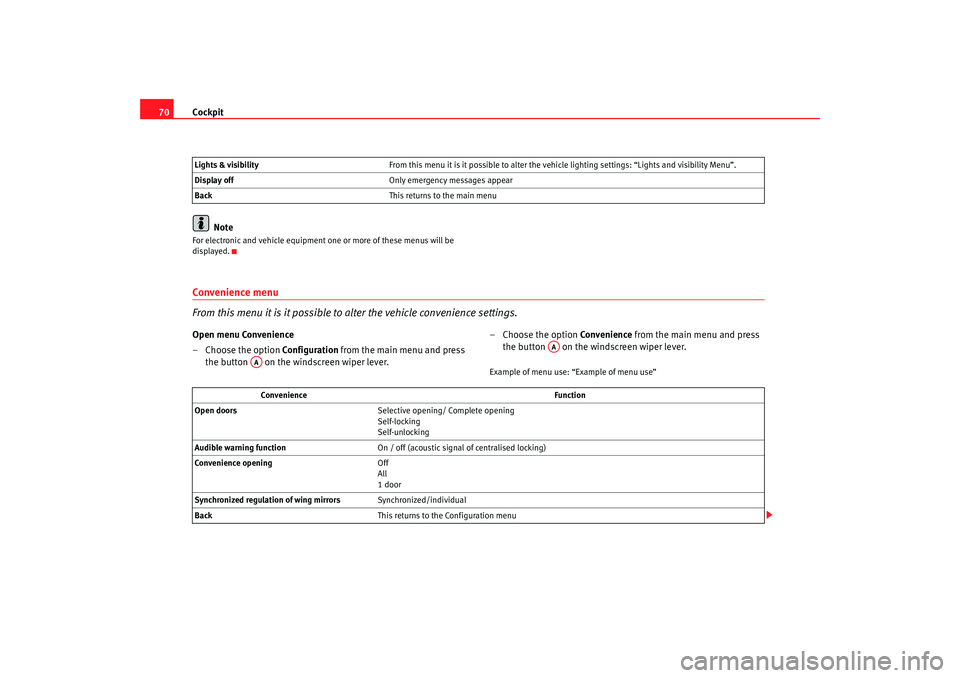
Cockpit
70
NoteFor electronic and vehicle equipment on e or more of these menus will be
displayed.Convenience menu
From this menu it is it possible to alter the vehicle convenience settings.Open menu Convenience
– Choose the option Configuration from the main menu and press
the button on the windscreen wiper lever. – Choose the option
Convenience from the main menu and press
the button on the windscreen wiper lever.
Example of menu use: “Example of menu use”
Lights & visibility
From this menu it is it possible to alter the vehicle lighting settings: “Lights and visibility Menu”.
Display off Only emergency messages appear
Back This returns to the main menu
AA
AA
Convenience Function
Open doors Selective opening/ Complete opening
Self-locking
Self-unlocking
Audible warning function On / off (acoustic signal of centralised locking)
Convenience opening Off
All
1 door
Synchronized regulation of wing mirrors Synchronized/individual
Back This returns to the Configuration menu
altea ingles.book Seite 70 Dienstag, 11. September 2007 4:39 16
Page 73 of 309
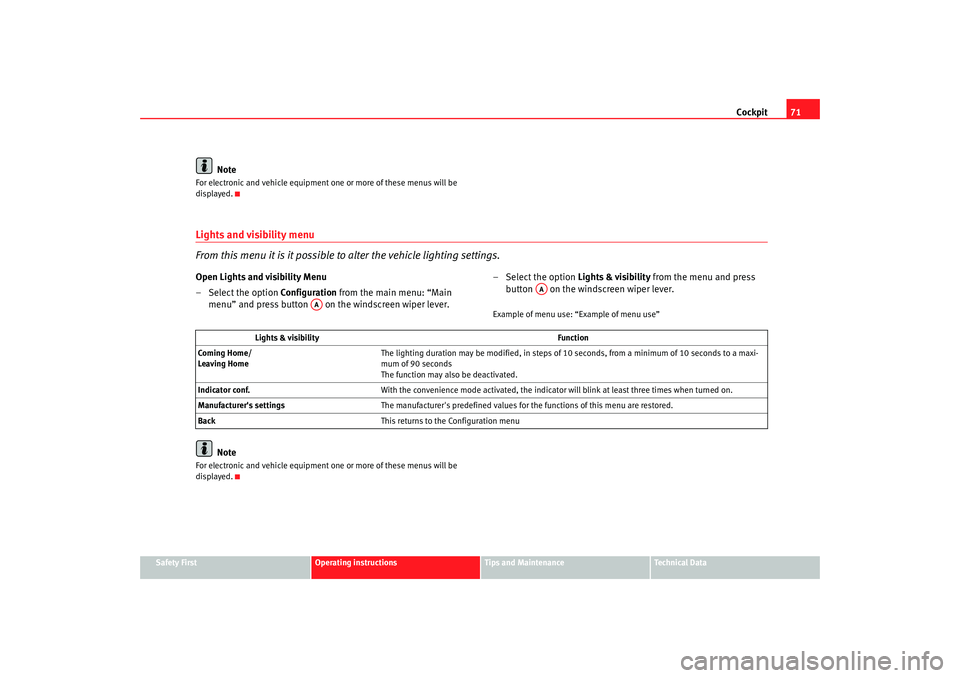
Cockpit71
Safety First
Operating instructions
Tips and Maintenance
Te c h n i c a l D a t a
Note
For electronic and vehicle equipment on e or more of these menus will be
displayed.Lights and visibility menu
From this menu it is it possible to alter the vehicle lighting settings.Open Lights and visibility Menu
– Select the option Configuration from the main menu: “Main
menu” and press button on the windscreen wiper lever. – Select the option
Lights & visibility from the menu and press
button on the windscreen wiper lever.
Example of menu use: “Example of menu use”
Note
For electronic and vehicle equipment on e or more of these menus will be
displayed.
AA
AA
Lights & visibility Function
Coming Home/
Leaving Home The lighting dura
tion may be modified, in steps of 10 seconds, from a minimum of 10 seconds to a maxi-
mum of 90 seconds
The function may also be deactivated.
Indicator conf. With the convenience mode activated, the indicator will blink at least three times when turned on.
Manufacturer's settings The manufacturer's predefined values for the functions of this menu are restored.
Back This returns to the Configuration menu
altea ingles.book Seite 71 Dienstag, 11. September 2007 4:39 16