remote control Seat Ateca 2016 User Guide
[x] Cancel search | Manufacturer: SEAT, Model Year: 2016, Model line: Ateca, Model: Seat Ateca 2016Pages: 328, PDF Size: 6.32 MB
Page 128 of 328
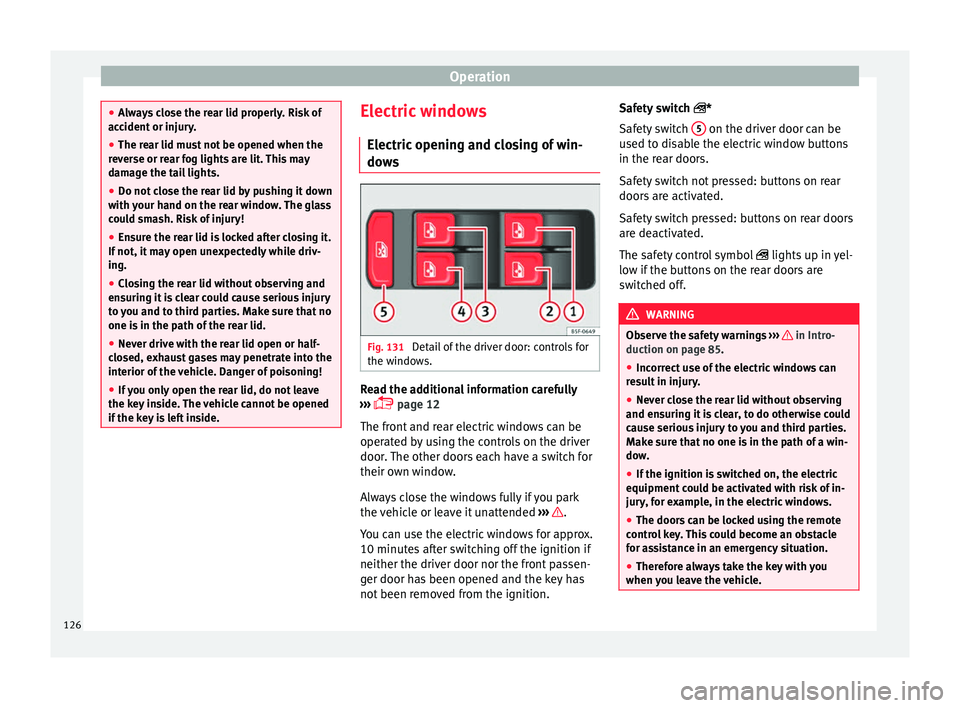
Operation
●
Alw
ays close the rear lid properly. Risk of
accident or injury.
● The rear lid must not be opened when the
rev
erse or rear fog lights are lit. This may
damage the tail lights.
● Do not close the rear lid by pushing it down
with
your hand on the rear window. The glass
could smash. Risk of injury!
● Ensure the rear lid is locked after closing it.
If not, it
may open unexpectedly while driv-
ing.
● Closing the rear lid without observing and
ens
uring it is clear could cause serious injury
to you and to third parties. Make sure that no
one is in the path of the rear lid.
● Never drive with the rear lid open or half-
clo
sed, exhaust gases may penetrate into the
interior of the vehicle. Danger of poisoning!
● If you only open the rear lid, do not leave
the key
inside. The vehicle cannot be opened
if the key is left inside. Electric windows
El ectric
opening and closing of win-
dows Fig. 131
Detail of the driver door: controls for
the w indo
ws. Read the additional information carefully
› ›
› page 12
The front and rear electric windows can be
operated by using the controls on the driver
door. The other doors each have a switch for
their own window.
Always close the windows fully if you park
the vehicle or leave it unattended ››› .
Y ou c
an use the electric windows for approx.
10 minutes after switching off the ignition if
neither the driver door nor the front passen-
ger door has been opened and the key has
not been removed from the ignition. Safety switch
*
Safety
switch 5 on the driver door can be
u sed t
o disable the electric window buttons
in the rear doors.
Safety switch not pressed: buttons on rear
doors are activated.
Safety switch pressed: buttons on rear doors
are deactivated.
The safety control symbol lights up in yel-
low if the buttons on the rear doors are
switched off. WARNING
Observe the safety warnings ››
› in Intro-
duction on p ag
e 85.
● Incorrect use of the electric windows can
re
sult in injury.
● Never close the rear lid without observing
and ens
uring it is clear, to do otherwise could
cause serious injury to you and third parties.
Make sure that no one is in the path of a win-
dow.
● If the ignition is switched on, the electric
equipment c
ould be activated with risk of in-
jury, for example, in the electric windows.
● The doors can be locked using the remote
contr
ol key. This could become an obstacle
for assistance in an emergency situation.
● Therefore always take the key with you
when y
ou leave the vehicle.126
Page 129 of 328
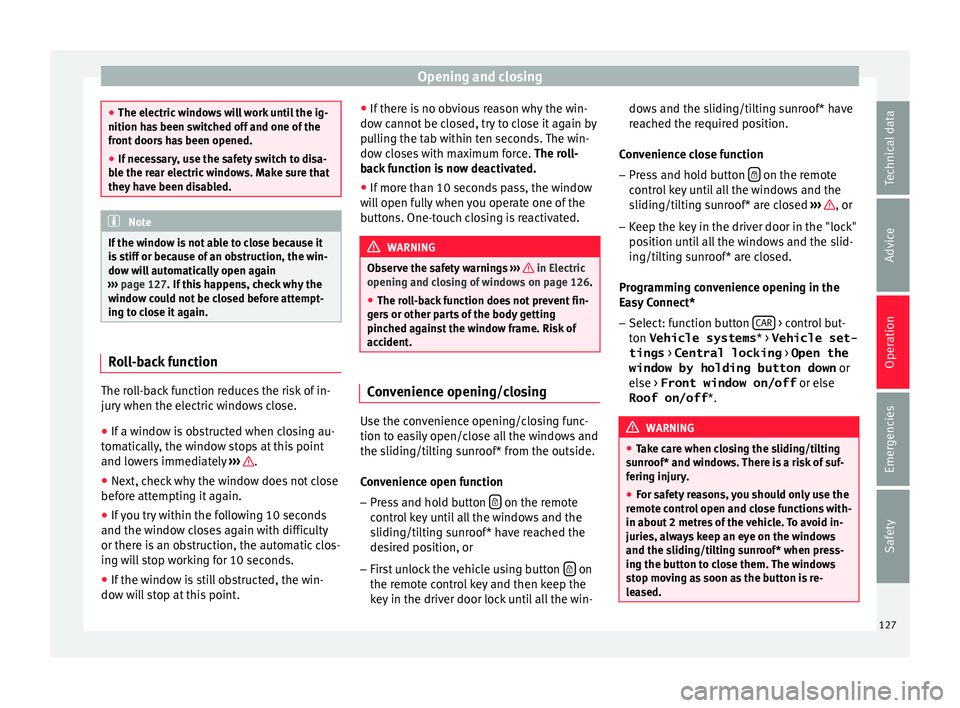
Opening and closing
●
The el ectric
windows will work until the ig-
nition has been switched off and one of the
front doors has been opened.
● If necessary, use the safety switch to disa-
bl
e the rear electric windows. Make sure that
they have been disabled. Note
If the window is not able to close because it
i s
stiff or because of an obstruction, the win-
dow will automatically open again
››› page 127. If this happens, check why the
window could not be closed before attempt-
ing to close it again. Roll-back function
The roll-back function reduces the risk of in-
jur
y
when the electric windows close.
● If a window is obstructed when closing au-
tom
atically, the window stops at this point
and lowers immediately ››› .
● Next, check why the window does not close
bef or
e attempting it again.
● If you try within the following 10 seconds
and the windo
w closes again with difficulty
or there is an obstruction, the automatic clos-
ing will stop working for 10 seconds.
● If the window is still obstructed, the win-
dow w
ill stop at this point. ●
If ther
e is no obvious reason why the win-
dow cannot be closed, try to close it again by
pulling the tab within ten seconds. The win-
dow closes with maximum force. The roll-
back function is now deactivated.
● If more than 10 seconds pass, the window
wi
ll open fully when you operate one of the
buttons. One-touch closing is reactivated. WARNING
Observe the safety warnings ››
› in Electric
openin g and c
losing of windows on page 126.
● The roll-back function does not prevent fin-
ger
s or other parts of the body getting
pinched against the window frame. Risk of
accident. Convenience opening/closing
Use the convenience opening/closing func-
tion t
o e
asily open/close all the windows and
the sliding/tilting sunroof* from the outside.
Convenience open function
– Press and hold button on the remote
c ontr
ol key until all the windows and the
sliding/tilting sunroof* have reached the
desired position, or
– First unlock the vehicle using button on
the r emot
e control key and then keep the
key in the driver door lock until all the win- dows and the sliding/tilting sunroof* have
re
ached the required position.
Convenience close function
– Press and hold button on the remote
c ontr
ol key until all the windows and the
sliding/tilting sunroof* are closed ››› , or
– Keep the key in the driver door in the "lock"
po s
ition until all the windows and the slid-
ing/tilting sunroof* are closed.
Programming convenience opening in the
Easy Connect*
– Select: function button CAR > control but-
t on Vehicle systems
* > Vehicle set-
tings > Central locking > Open the
window by holding button down or
el
se > Front window on/off or else
Roof on/off *. WARNING
● Tak
e care when closing the sliding/tilting
sunroof* and windows. There is a risk of suf-
fering injury.
● For safety reasons, you should only use the
remot
e control open and close functions with-
in about 2 metres of the vehicle. To avoid in-
juries, always keep an eye on the windows
and the sliding/tilting sunroof* when press-
ing the button to close them. The windows
stop moving as soon as the button is re-
leased. 127
Technical data
Advice
Operation
Emergencies
Safety
Page 144 of 328
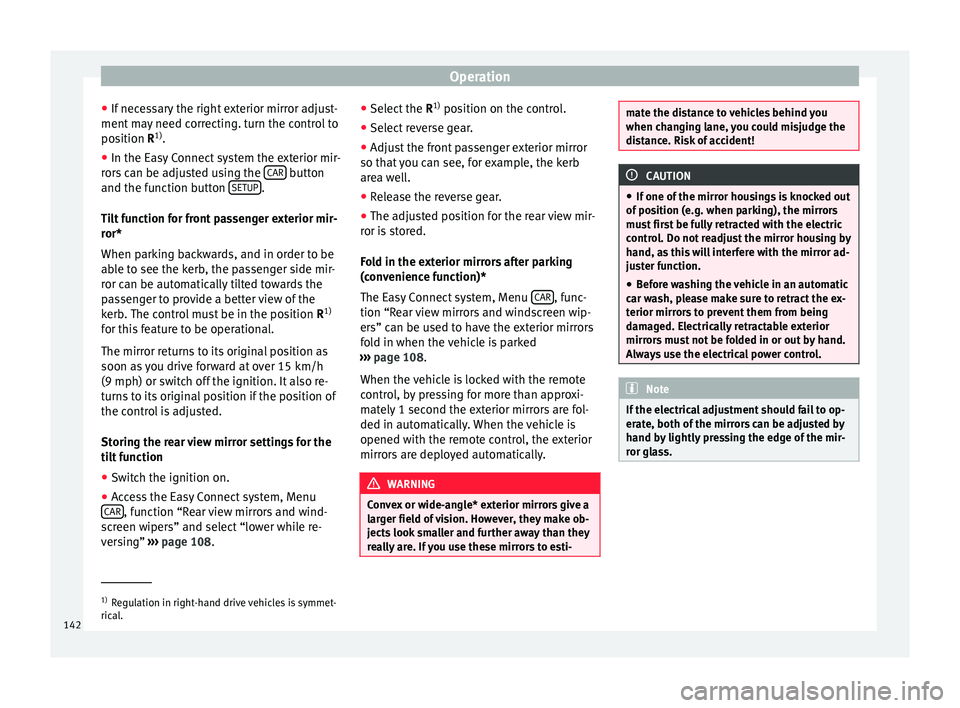
Operation
● If nec
essary the right exterior mirror adjust-
ment may need correcting. turn the control to
position R 1)
.
● In the Easy Connect system the exterior mir-
ror
s can be adjusted using the CAR button
and the f u
nction button SETUP .
Ti lt
function for front passenger exterior mir-
ror*
When parking backwards, and in order to be
able to see the kerb, the passenger side mir-
ror can be automatically tilted towards the
passenger to provide a better view of the
kerb. The control must be in the position R1)
for this feature to be operational.
The mirror returns to its original position as
soon as you drive forward at over 15 km/h
(9 mph) or switch off the ignition. It also re-
turns to its original position if the position of
the control is adjusted.
Storing the rear view mirror settings for the
tilt function
● Switch the ignition on.
● Access the Easy Connect system, Menu
CAR , function “Rear view mirrors and wind-
s c
reen wipers” and select “lower while re-
versing” ›››
page 108. ●
Select
the R1)
position on the control.
● Select reverse gear.
● Adjust the front passenger exterior mirror
so that
you can see, for example, the kerb
area well.
● Release the reverse gear.
● The adjusted position for the rear view mir-
ror i
s stored.
Fold in the exterior mirrors after parking
(convenience function)*
The Easy Connect system, Menu CAR , func-
tion “R e
ar view mirrors and windscreen wip-
ers” can be used to have the exterior mirrors
fold in when the vehicle is parked
››› page 108.
When the vehicle is locked with the remote
control, by pressing for more than approxi-
mately 1 second the exterior mirrors are fol-
ded in automatically. When the vehicle is
opened with the remote control, the exterior
mirrors are deployed automatically. WARNING
Convex or wide-angle* exterior mirrors give a
l ar
ger field of vision. However, they make ob-
jects look smaller and further away than they
really are. If you use these mirrors to esti- mate the distance to vehicles behind you
when c
h
anging lane, you could misjudge the
distance. Risk of accident! CAUTION
● If one of
the mirror housings is knocked out
of position (e.g. when parking), the mirrors
must first be fully retracted with the electric
control. Do not readjust the mirror housing by
hand, as this will interfere with the mirror ad-
juster function.
● Before washing the vehicle in an automatic
car w
ash, please make sure to retract the ex-
terior mirrors to prevent them from being
damaged. Electrically retractable exterior
mirrors must not be folded in or out by hand.
Always use the electrical power control. Note
If the electrical adjustment should fail to op-
er at
e, both of the mirrors can be adjusted by
hand by lightly pressing the edge of the mir-
ror glass. 1)
Regulation in right-hand drive vehicles is symmet-
ric al
.
142
Page 163 of 328
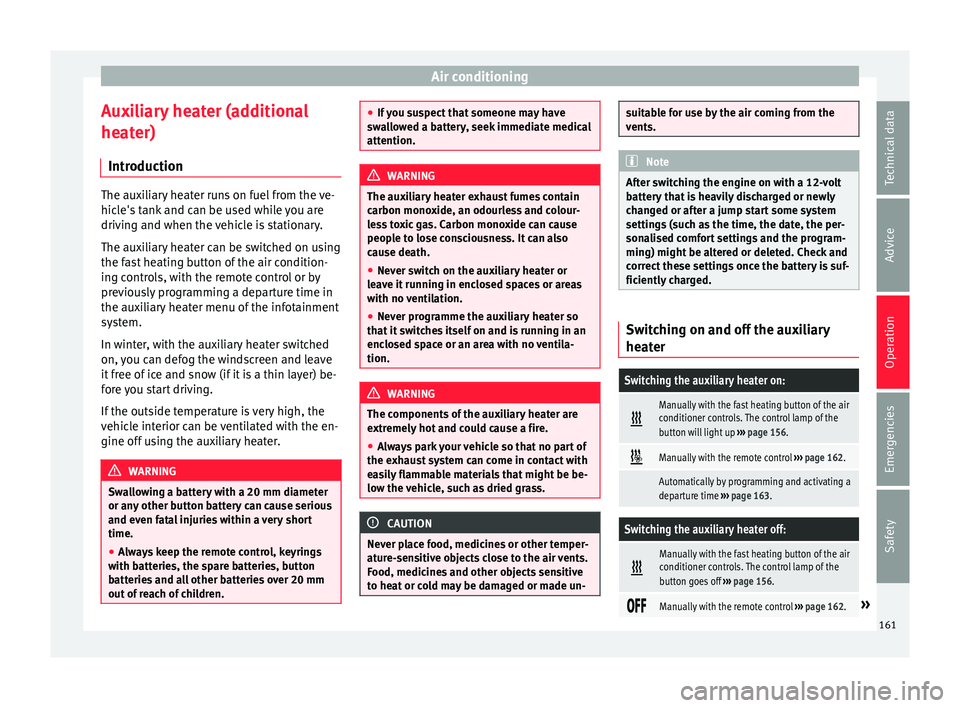
Air conditioning
Auxiliary heater (additional
he at
er)
Introduction The auxiliary heater runs on fuel from the ve-
hic
l
e's tank and can be used while you are
driving and when the vehicle is stationary.
The auxiliary heater can be switched on using
the fast heating button of the air condition-
ing controls, with the remote control or by
previously programming a departure time in
the auxiliary heater menu of the infotainment
system.
In winter, with the auxiliary heater switched
on, you can defog the windscreen and leave
it free of ice and snow (if it is a thin layer) be-
fore you start driving.
If the outside temperature is very high, the
vehicle interior can be ventilated with the en-
gine off using the auxiliary heater. WARNING
Swallowing a battery with a 20 mm diameter
or an y
other button battery can cause serious
and even fatal injuries within a very short
time.
● Always keep the remote control, keyrings
with b
atteries, the spare batteries, button
batteries and all other batteries over 20 mm
out of reach of children. ●
If
you suspect that someone may have
swallowed a battery, seek immediate medical
attention. WARNING
The auxiliary heater exhaust fumes contain
c arbon mono
xide, an odourless and colour-
less toxic gas. Carbon monoxide can cause
people to lose consciousness. It can also
cause death.
● Never switch on the auxiliary heater or
le
ave it running in enclosed spaces or areas
with no ventilation.
● Never programme the auxiliary heater so
that
it switches itself on and is running in an
enclosed space or an area with no ventila-
tion. WARNING
The components of the auxiliary heater are
e xtr
emely hot and could cause a fire.
● Always park your vehicle so that no part of
the exh
aust system can come in contact with
easily flammable materials that might be be-
low the vehicle, such as dried grass. CAUTION
Never place food, medicines or other temper-
at ur
e-sensitive objects close to the air vents.
Food, medicines and other objects sensitive
to heat or cold may be damaged or made un- suitable for use by the air coming from the
v
ent
s. Note
After switching the engine on with a 12-volt
b att
ery that is heavily discharged or newly
changed or after a jump start some system
settings (such as the time, the date, the per-
sonalised comfort settings and the program-
ming) might be altered or deleted. Check and
correct these settings once the battery is suf-
ficiently charged. Switching on and off the auxiliary
he
at
er
Switching the auxiliary heater on:
Manually with the fast heating button of the air
conditioner controls. The control lamp of the
button will light up
››› page 156.
Manually with the remote control
››› page 162.
Automatically by programming and activating a
departure time ››› page 163.
Switching the auxiliary heater off:
Manually with the fast heating button of the air
conditioner controls. The control lamp of the
button goes off
››› page 156.
Manually with the remote control
››› page 162.» 161
Technical data
Advice
Operation
Emergencies
Safety
Page 164 of 328
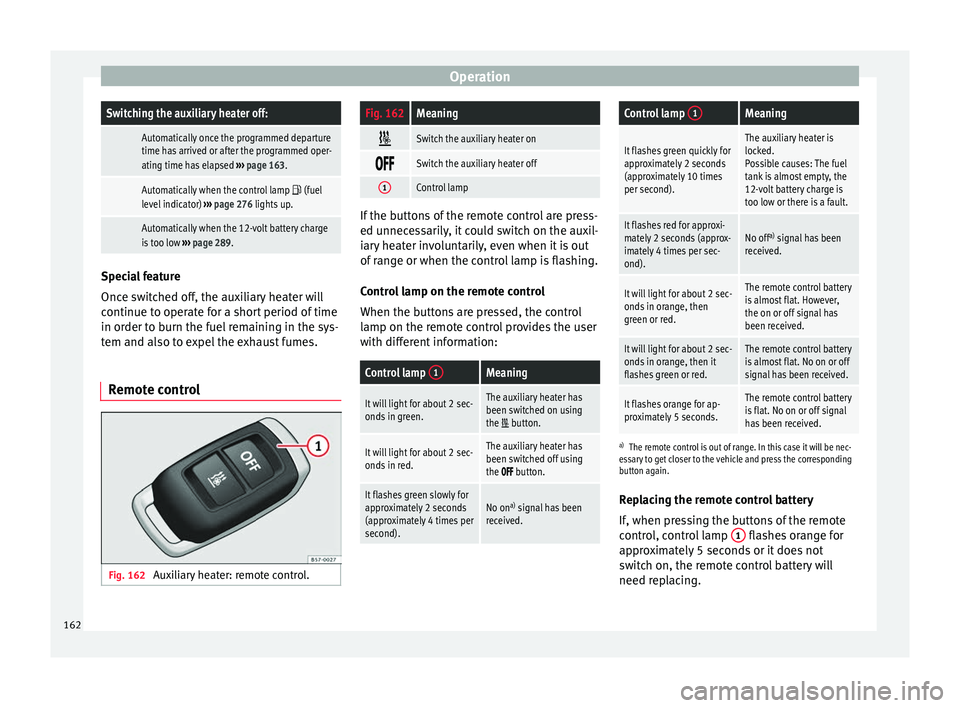
OperationSwitching the auxiliary heater off:
Automatically once the programmed departure
time has arrived or after the programmed oper-
ating time has elapsed
››› page 163.
Automatically when the control lamp (fuel
level indicator) ››› page 276 lights up.
Automatically when the 12-volt battery charge
is too low ››› page 289. Special feature
Onc
e sw
itched off, the auxiliary heater will
continue to operate for a short period of time
in order to burn the fuel remaining in the sys-
tem and also to expel the exhaust fumes.
Remote control Fig. 162
Auxiliary heater: remote control.
Fig. 162Meaning
Switch the auxiliary heater on
Switch the auxiliary heater off
1Control lamp
If the buttons of the remote control are press-
ed u
nnec
essarily, it could switch on the auxil-
iary heater involuntarily, even when it is out
of range or when the control lamp is flashing.
Control lamp on the remote control
When the buttons are pressed, the control
lamp on the remote control provides the user
with different information:
Control lamp 1Meaning
It will light for about 2 sec-
onds in green.The auxiliary heater has
been switched on using
the
button.
It will light for about 2 sec-
onds in red.The auxiliary heater has
been switched off using
the
button.
It flashes green slowly for
approximately 2 seconds
(approximately 4 times per
second).No on a)
signal has been
received.
Control lamp 1Meaning
It flashes green quickly for
approximately 2 seconds
(approximately 10 times
per second).The auxiliary heater is
locked.
Possible causes: The fuel
tank is almost empty, the
12-volt battery charge is
too low or there is a fault.
It flashes red for approxi-
mately 2 seconds (approx-
imately 4 times per sec-
ond).No off a)
signal has been
received.
It will light for about 2 sec-
onds in orange, then
green or red.The remote control battery
is almost flat. However,
the on or off signal has
been received.
It will light for about 2 sec-
onds in orange, then it
flashes green or red.The remote control battery
is almost flat. No on or off
signal has been received.
It flashes orange for ap-
proximately 5 seconds.The remote control battery
is flat. No on or off signal
has been received.
a) The remote control is out of range. In this case it will be nec-
essary to get closer to the vehicle and press the corresponding
button again.
Replacing the remote control battery
If, when pressing the buttons of the remote
control, control lamp 1 flashes orange for
ap pr
oximately 5 seconds or it does not
switch on, the remote control battery will
need replacing.
162
Page 165 of 328
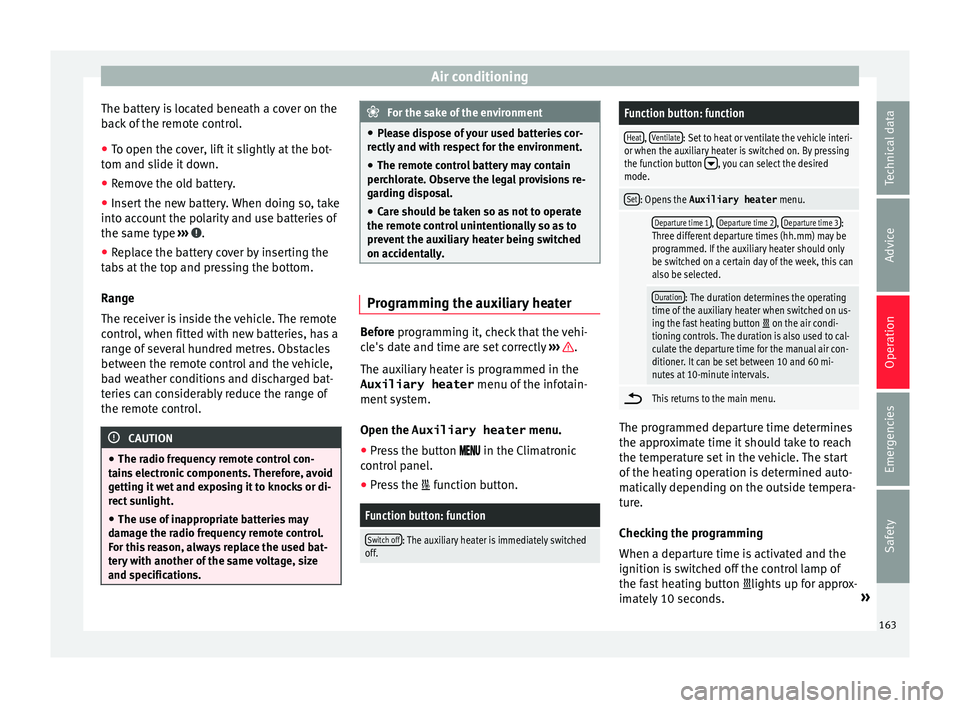
Air conditioning
The battery is located beneath a cover on the
b ac
k of the remote control.
● To open the cover, lift it slightly at the bot-
tom and s
lide it down.
● Remove the old battery.
● Insert the new battery. When doing so, take
into ac
count the polarity and use batteries of
the same type ››› .
● Replace the battery cover by inserting the
t ab
s at the top and pressing the bottom.
Range
The receiver is inside the vehicle. The remote
control, when fitted with new batteries, has a
range of several hundred metres. Obstacles
between the remote control and the vehicle,
bad weather conditions and discharged bat-
teries can considerably reduce the range of
the remote control. CAUTION
● The r a
dio frequency remote control con-
tains electronic components. Therefore, avoid
getting it wet and exposing it to knocks or di-
rect sunlight.
● The use of inappropriate batteries may
dam
age the radio frequency remote control.
For this reason, always replace the used bat-
tery with another of the same voltage, size
and specifications. For the sake of the environment
● Ple
ase dispose of your used batteries cor-
rectly and with respect for the environment.
● The remote control battery may contain
perc
hlorate. Observe the legal provisions re-
garding disposal.
● Care should be taken so as not to operate
the remot
e control unintentionally so as to
prevent the auxiliary heater being switched
on accidentally. Programming the auxiliary heater
Before pr
ogramming it, check that the vehi-
c
le's date and time are set correctly ››› .
The aux i
liary heater is programmed in the
Auxiliary heater menu of the infotain-
ment system.
Open the Auxiliary heater menu.
● Press the button in the C
limatronic
control panel.
● Press the fu
nction button.
Function button: function
Switch off: The auxiliary heater is immediately switched
off.
Function button: function
Heat, Ventilate: Set to heat or ventilate the vehicle interi-
or when the auxiliary heater is switched on. By pressing
the function button
, you can select the desired
mode.
Set: Opens the Auxiliary heater menu.
Departure time 1, Departure time 2, Departure time 3:
Three different departure times (hh.mm) may be
programmed. If the auxiliary heater should only
be switched on a certain day of the week, this can
also be selected.
Duration: The duration determines the operating
time of the auxiliary heater when switched on us-
ing the fast heating button
on the air condi-
tioning controls. The duration is also used to cal-
culate the departure time for the manual air con-
ditioner. It can be set between 10 and 60 mi-
nutes at 10-minute intervals.
This returns to the main menu.
The programmed departure time determines
the ap
pr
oximate time it should take to reach
the temperature set in the vehicle. The start
of the heating operation is determined auto-
matically depending on the outside tempera-
ture.
Checking the programming
When a departure time is activated and the
ignition is switched off the control lamp of
the fast heating button lights up for approx-
imately 10 seconds. »
163
Technical data
Advice
Operation
Emergencies
Safety
Page 171 of 328
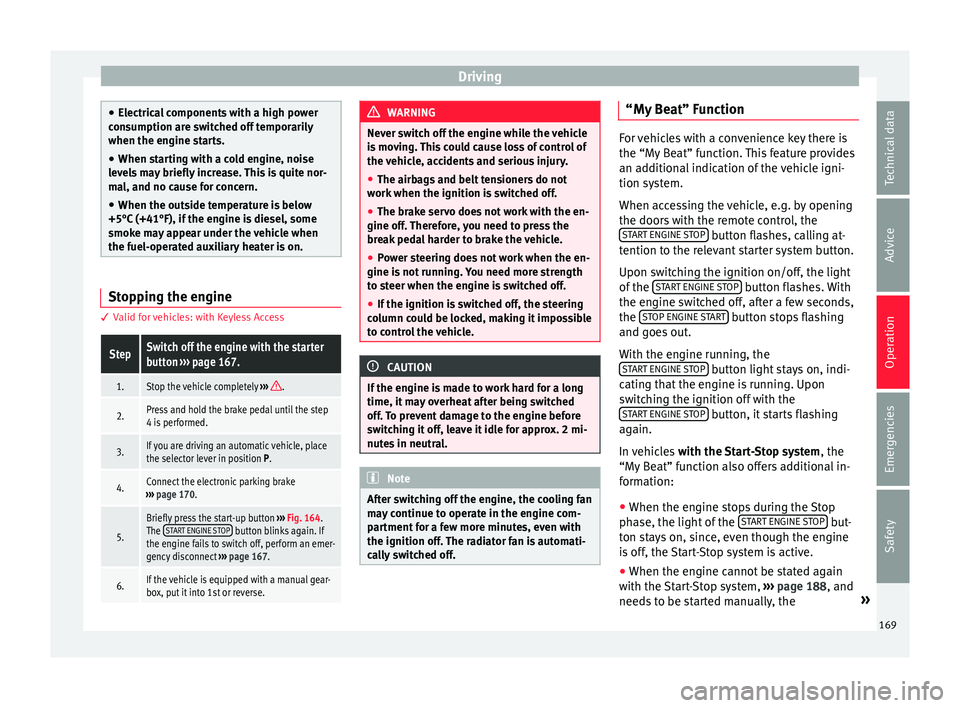
Driving
●
Electric
al components with a high power
consumption are switched off temporarily
when the engine starts.
● When starting with a cold engine, noise
lev
els may briefly increase. This is quite nor-
mal, and no cause for concern.
● When the outside temperature is below
+5°C (+41°F), if
the engine is diesel, some
smoke may appear under the vehicle when the fuel-operated auxiliary heater is on. Stopping the engine
3
V
alid for vehicles: with Keyless Access
StepSwitch off the engine with the starter
button ››› page 167.
1.Stop the vehicle completely ››› .
2.Press and hold the brake pedal until the step
4 is performed.
3.If you are driving an automatic vehicle, place
the selector lever in position P.
4.Connect the electronic parking brake
››› page 170.
5.
Briefly press the start-up button ››› Fig. 164.
The START ENGINE STOP button blinks again. If
the engine fails to switch off, perform an emer-
gency disconnect ››› page 167.
6.If the vehicle is equipped with a manual gear-
box, put it into 1st or reverse. WARNING
Never switch off the engine while the vehicle
i s
moving. This could cause loss of control of
the vehicle, accidents and serious injury.
● The airbags and belt tensioners do not
work
when the ignition is switched off.
● The brake servo does not work with the en-
gine off.
Therefore, you need to press the
break pedal harder to brake the vehicle.
● Power steering does not work when the en-
gine is
not running. You need more strength
to steer when the engine is switched off.
● If the ignition is switched off, the steering
co
lumn could be locked, making it impossible
to control the vehicle. CAUTION
If the engine is made to work hard for a long
time, it m
ay overheat after being switched
off. To prevent damage to the engine before
switching it off, leave it idle for approx. 2 mi-
nutes in neutral. Note
After switching off the engine, the cooling fan
m a
y continue to operate in the engine com-
partment for a few more minutes, even with
the ignition off. The radiator fan is automati-
cally switched off. “My Beat” Function
For vehicles with a convenience key there is
the “M
y
Beat” function. This feature provides
an additional indication of the vehicle igni-
tion system.
When accessing the vehicle, e.g. by opening
the doors with the remote control, the START ENGINE STOP button flashes, calling at-
t ention t
o the relevant starter system button.
Upon switching the ignition on/off, the light
of the START ENGINE STOP button flashes. With
the en gine sw
itched off, after a few seconds,
the STOP ENGINE START button stops flashing
and g oe
s out.
With the engine running, the START ENGINE STOP button light stays on, indi-
c atin
g that the engine is running. Upon
switching the ignition off with the START ENGINE STOP button, it starts flashing
ag ain.
In
vehicles with the Start-Stop system , the
“My Beat” function also offers additional in-
formation:
● When the engine stops during the Stop
pha
se, the light of the START ENGINE STOP but-
t on s
tays on, since, even though the engine
is off, the Start-Stop system is active.
● When the engine cannot be stated again
with the
Start-Stop system, ›››
page 188, and
needs to be started manually, the »
169
Technical data
Advice
Operation
Emergencies
Safety
Page 277 of 328
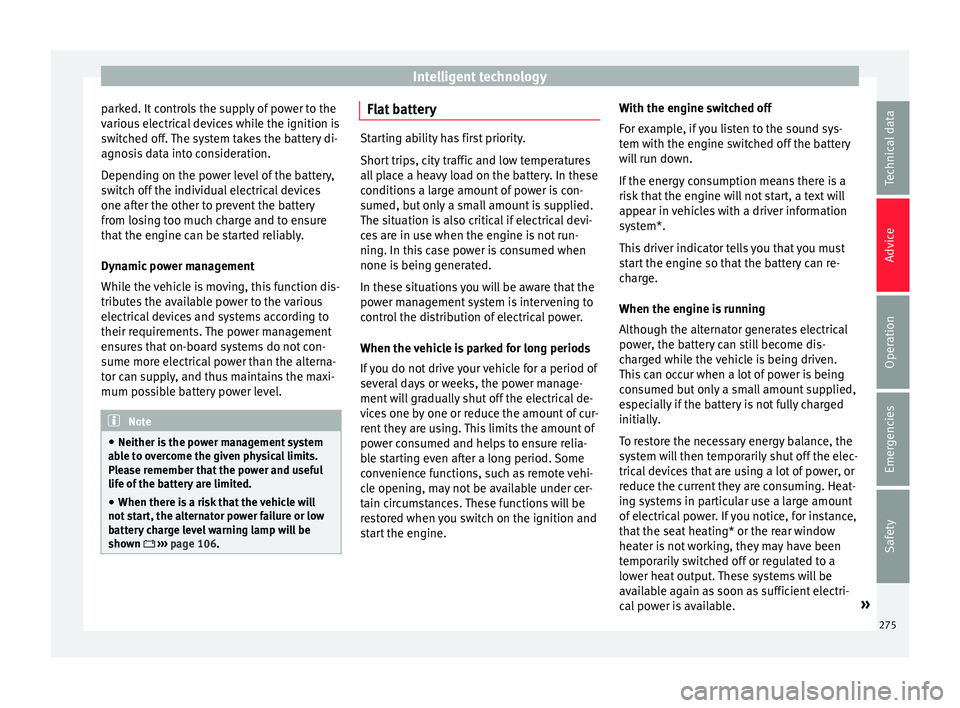
Intelligent technology
parked. It controls the supply of power to the
v ariou
s electrical devices while the ignition is
switched off. The system takes the battery di-
agnosis data into consideration.
Depending on the power level of the battery,
switch off the individual electrical devices
one after the other to prevent the battery
from losing too much charge and to ensure
that the engine can be started reliably.
Dynamic power management
While the vehicle is moving, this function dis-
tributes the available power to the various
electrical devices and systems according to
their requirements. The power management
ensures that on-board systems do not con-
sume more electrical power than the alterna-
tor can supply, and thus maintains the maxi-
mum possible battery power level. Note
● Neither i s
the power management system
able to overcome the given physical limits.
Please remember that the power and useful
life of the battery are limited.
● When there is a risk that the vehicle will
not s
tart, the alternator power failure or low
battery charge level warning lamp will be
shown ››› page 106. Flat battery
Starting ability has first priority.
Shor
t
trips, city traffic and low temperatures
all place a heavy load on the battery. In these
conditions a large amount of power is con-
sumed, but only a small amount is supplied.
The situation is also critical if electrical devi-
ces are in use when the engine is not run-
ning. In this case power is consumed when
none is being generated.
In these situations you will be aware that the
power management system is intervening to
control the distribution of electrical power.
When the vehicle is parked for long periods
If you do not drive your vehicle for a period of
several days or weeks, the power manage-
ment will gradually shut off the electrical de-
vices one by one or reduce the amount of cur-
rent they are using. This limits the amount of
power consumed and helps to ensure relia-
ble starting even after a long period. Some
convenience functions, such as remote vehi-
cle opening, may not be available under cer-
tain circumstances. These functions will be
restored when you switch on the ignition and
start the engine. With the engine switched off
F
or e
xample, if you listen to the sound sys-
tem with the engine switched off the battery
will run down.
If the energy consumption means there is a
risk that the engine will not start, a text will
appear in vehicles with a driver information
system*.
This driver indicator tells you that you must
start the engine so that the battery can re-
charge.
When the engine is running
Although the alternator generates electrical
power, the battery can still become dis-
charged while the vehicle is being driven.
This can occur when a lot of power is being
consumed but only a small amount supplied,
especially if the battery is not fully charged
initially.
To restore the necessary energy balance, the
system will then temporarily shut off the elec-
trical devices that are using a lot of power, or
reduce the current they are consuming. Heat-
ing systems in particular use a large amount
of electrical power. If you notice, for instance,
that the seat heating* or the rear window
heater is not working, they may have been
temporarily switched off or regulated to a
lower heat output. These systems will be
available again as soon as sufficient electri-
cal power is available. »
275
Technical data
Advice
Operation
Emergencies
Safety
Page 291 of 328
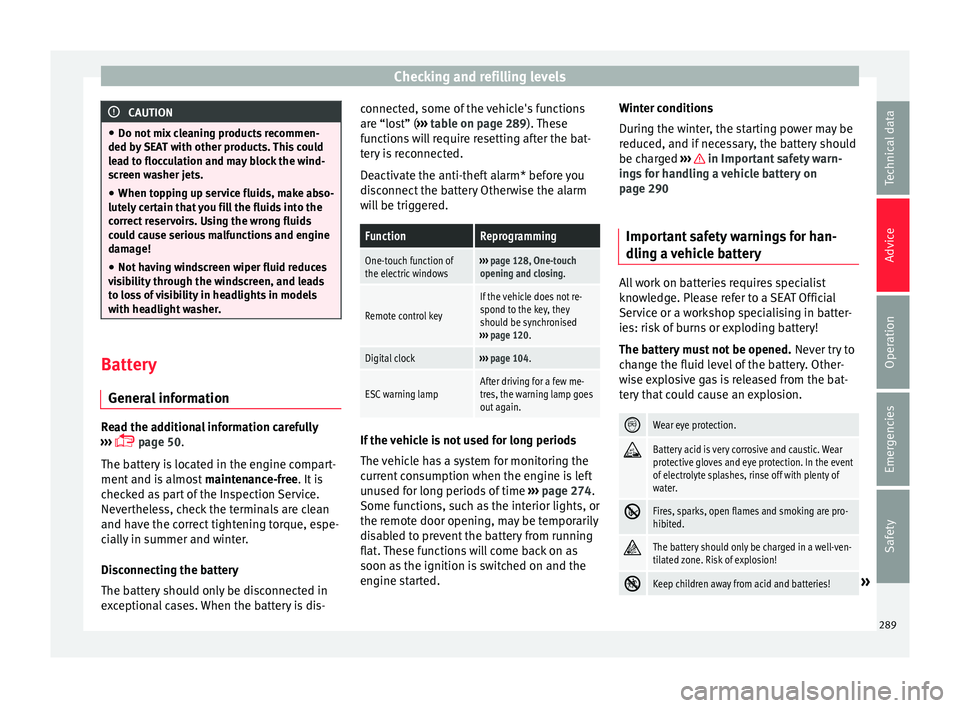
Checking and refilling levels
CAUTION
● Do not mi
x cleaning products recommen-
ded by SEAT with other products. This could
lead to flocculation and may block the wind-
screen washer jets.
● When topping up service fluids, make abso-
lutely
certain that you fill the fluids into the
correct reservoirs. Using the wrong fluids
could cause serious malfunctions and engine
damage!
● Not having windscreen wiper fluid reduces
vi
sibility through the windscreen, and leads
to loss of visibility in headlights in models
with headlight washer. Battery
Gener a
l information Read the additional information carefully
› ›
› page 50.
The battery is located in the engine compart-
ment and is almost maintenance-free. It is
checked as part of the Inspection Service.
Nevertheless, check the terminals are clean
and have the correct tightening torque, espe-
cially in summer and winter.
Disconnecting the battery
The battery should only be disconnected in
exceptional cases. When the battery is dis- connected, some of the vehicle's functions
are “lo
st” (››› table on page 289). These
functions will require resetting after the bat-
tery is reconnected.
Deactivate the anti-theft alarm* before you
disconnect the battery Otherwise the alarm
will be triggered.
FunctionReprogramming
One-touch function of
the electric windows››› page 128, One-touch
opening and closing.
Remote control key
If the vehicle does not re-
spond to the key, they
should be synchronised
››› page 120.
Digital clock››› page 104.
ESC warning lampAfter driving for a few me-
tres, the warning lamp goes
out again. If the vehicle is not used for long periods
The
v
ehicle has a system for monitoring the
current consumption when the engine is left
unused for long periods of time ››› page 274.
Some functions, such as the interior lights, or
the remote door opening, may be temporarily
disabled to prevent the battery from running
flat. These functions will come back on as
soon as the ignition is switched on and the
engine started. Winter conditions
Durin
g the winter, the starting power may be
reduced, and if necessary, the battery should
be charged ››› in Important safety warn-
in g
s for handling a vehicle battery on
page 290
Important safety warnings for han-
dling a
vehicle battery All work on batteries requires specialist
kno
wl
edge. Please refer to a SEAT Official
Service or a workshop specialising in batter-
ies: risk of burns or exploding battery!
The battery must not be opened. Never try to
change the fluid level of the battery. Other-
wise explosive gas is released from the bat-
tery that could cause an explosion.
Wear eye protection.
Battery acid is very corrosive and caustic. Wear
protective gloves and eye protection. In the event
of electrolyte splashes, rinse off with plenty of
water.
Fires, sparks, open flames and smoking are pro-
hibited.
The battery should only be charged in a well-ven-
tilated zone. Risk of explosion!
Keep children away from acid and batteries!»
289
Technical data
Advice
Operation
Emergencies
Safety
Page 312 of 328
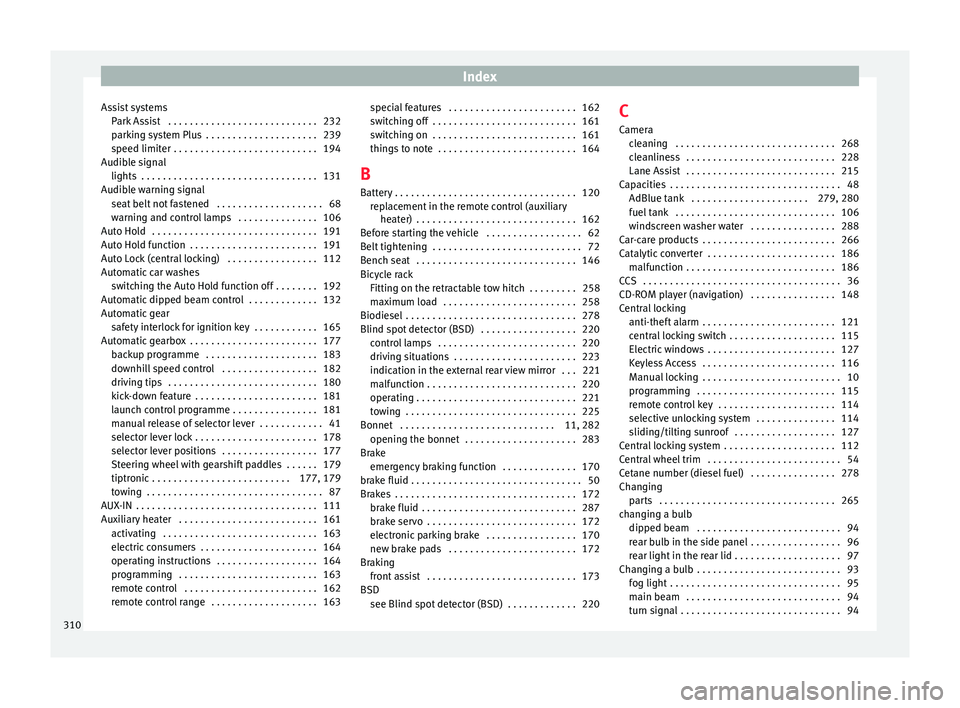
Index
Assist systems Park
Assist . . . . . . . . . . . . . . . . . . . . . . . . . . . . 232
parking system Plus . . . . . . . . . . . . . . . . . . . . . 239
speed limiter . . . . . . . . . . . . . . . . . . . . . . . . . . . 194
Audible signal lights . . . . . . . . . . . . . . . . . . . . . . . . . . . . . . . . . 131
Audible warning signal seat belt not fastened . . . . . . . . . . . . . . . . . . . . 68
warning and control lamps . . . . . . . . . . . . . . . 106
Auto Hold . . . . . . . . . . . . . . . . . . . . . . . . . . . . . . . 191
Auto Hold function . . . . . . . . . . . . . . . . . . . . . . . . 191
Auto Lock (central locking) . . . . . . . . . . . . . . . . . 112
Automatic car washes switching the Auto Hold function off . . . . . . . . 192
Automatic dipped beam control . . . . . . . . . . . . . 132
Automatic gear safety interlock for ignition key . . . . . . . . . . . . 165
Automatic gearbox . . . . . . . . . . . . . . . . . . . . . . . . 177 backup programme . . . . . . . . . . . . . . . . . . . . . 183
downhill speed control . . . . . . . . . . . . . . . . . . 182
driving tips . . . . . . . . . . . . . . . . . . . . . . . . . . . . 180
kick-down feature . . . . . . . . . . . . . . . . . . . . . . . 181
launch control programme . . . . . . . . . . . . . . . . 181
manual release of selector lever . . . . . . . . . . . . 41
selector lever lock . . . . . . . . . . . . . . . . . . . . . . . 178
selector lever positions . . . . . . . . . . . . . . . . . . 177
Steering wheel with gearshift paddles . . . . . . 179
tiptronic . . . . . . . . . . . . . . . . . . . . . . . . . . 177, 179
towing . . . . . . . . . . . . . . . . . . . . . . . . . . . . . . . . . 87
AUX-IN . . . . . . . . . . . . . . . . . . . . . . . . . . . . . . . . . . 111
Auxiliary heater . . . . . . . . . . . . . . . . . . . . . . . . . . 161 activating . . . . . . . . . . . . . . . . . . . . . . . . . . . . . 163
electric consumers . . . . . . . . . . . . . . . . . . . . . . 164
operating instructions . . . . . . . . . . . . . . . . . . . 164
programming . . . . . . . . . . . . . . . . . . . . . . . . . . 163
remote control . . . . . . . . . . . . . . . . . . . . . . . . . 162
remote control range . . . . . . . . . . . . . . . . . . . . 163 special features . . . . . . . . . . . . . . . . . . . . . . . . 162
swit
ching off . . . . . . . . . . . . . . . . . . . . . . . . . . . 161
switching on . . . . . . . . . . . . . . . . . . . . . . . . . . . 161
things to note . . . . . . . . . . . . . . . . . . . . . . . . . . 164
B Battery . . . . . . . . . . . . . . . . . . . . . . . . . . . . . . . . . . 120 replacement in the remote control (auxiliaryheater) . . . . . . . . . . . . . . . . . . . . . . . . . . . . . . 162
Before starting the vehicle . . . . . . . . . . . . . . . . . . 62
Belt tightening . . . . . . . . . . . . . . . . . . . . . . . . . . . . 72
Bench seat . . . . . . . . . . . . . . . . . . . . . . . . . . . . . . 146
Bicycle rack Fitting on the retractable tow hitch . . . . . . . . . 258
maximum load . . . . . . . . . . . . . . . . . . . . . . . . . 258
Biodiesel . . . . . . . . . . . . . . . . . . . . . . . . . . . . . . . . 278
Blind spot detector (BSD) . . . . . . . . . . . . . . . . . . 220 control lamps . . . . . . . . . . . . . . . . . . . . . . . . . . 220
driving situations . . . . . . . . . . . . . . . . . . . . . . . 223
indication in the external rear view mirror . . . 221
malfunction . . . . . . . . . . . . . . . . . . . . . . . . . . . . 220
operating . . . . . . . . . . . . . . . . . . . . . . . . . . . . . . 221
towing . . . . . . . . . . . . . . . . . . . . . . . . . . . . . . . . 225
Bonnet . . . . . . . . . . . . . . . . . . . . . . . . . . . . . 11, 282 opening the bonnet . . . . . . . . . . . . . . . . . . . . . 283
Brake emergency braking function . . . . . . . . . . . . . . 170
brake fluid . . . . . . . . . . . . . . . . . . . . . . . . . . . . . . . . 50
Brakes . . . . . . . . . . . . . . . . . . . . . . . . . . . . . . . . . . 172 brake fluid . . . . . . . . . . . . . . . . . . . . . . . . . . . . . 287
brake servo . . . . . . . . . . . . . . . . . . . . . . . . . . . . 172
electronic parking brake . . . . . . . . . . . . . . . . . 170
new brake pads . . . . . . . . . . . . . . . . . . . . . . . . 172
Braking front assist . . . . . . . . . . . . . . . . . . . . . . . . . . . . 173
BSD see Blind spot detector (BSD) . . . . . . . . . . . . . 220 C
Camer
a
cleaning . . . . . . . . . . . . . . . . . . . . . . . . . . . . . . 268
cleanliness . . . . . . . . . . . . . . . . . . . . . . . . . . . . 228
Lane Assist . . . . . . . . . . . . . . . . . . . . . . . . . . . . 215
Capacities . . . . . . . . . . . . . . . . . . . . . . . . . . . . . . . . 48 AdBlue tank . . . . . . . . . . . . . . . . . . . . . . 279, 280
fuel tank . . . . . . . . . . . . . . . . . . . . . . . . . . . . . . 106
windscreen washer water . . . . . . . . . . . . . . . . 288
Car-care products . . . . . . . . . . . . . . . . . . . . . . . . . 266
Catalytic converter . . . . . . . . . . . . . . . . . . . . . . . . 186 malfunction . . . . . . . . . . . . . . . . . . . . . . . . . . . . 186
CCS . . . . . . . . . . . . . . . . . . . . . . . . . . . . . . . . . . . . . 36
CD-ROM player (navigation) . . . . . . . . . . . . . . . . 148
Central locking anti-theft alarm . . . . . . . . . . . . . . . . . . . . . . . . . 121
central locking switch . . . . . . . . . . . . . . . . . . . . 115
Electric windows . . . . . . . . . . . . . . . . . . . . . . . . 127
Keyless Access . . . . . . . . . . . . . . . . . . . . . . . . . 116
Manual locking . . . . . . . . . . . . . . . . . . . . . . . . . . 10
programming . . . . . . . . . . . . . . . . . . . . . . . . . . 115
remote control key . . . . . . . . . . . . . . . . . . . . . . 114
selective unlocking system . . . . . . . . . . . . . . . 114
sliding/tilting sunroof . . . . . . . . . . . . . . . . . . . 127
Central locking system . . . . . . . . . . . . . . . . . . . . . 112
Central wheel trim . . . . . . . . . . . . . . . . . . . . . . . . . 54
Cetane number (diesel fuel) . . . . . . . . . . . . . . . . 278
Changing parts . . . . . . . . . . . . . . . . . . . . . . . . . . . . . . . . . 265
changing a bulb dipped beam . . . . . . . . . . . . . . . . . . . . . . . . . . . 94
rear bulb in the side panel . . . . . . . . . . . . . . . . . 96
rear light in the rear lid . . . . . . . . . . . . . . . . . . . . 97
Changing a bulb . . . . . . . . . . . . . . . . . . . . . . . . . . . 93 fog light . . . . . . . . . . . . . . . . . . . . . . . . . . . . . . . . 95
main beam . . . . . . . . . . . . . . . . . . . . . . . . . . . . . 94
turn signal . . . . . . . . . . . . . . . . . . . . . . . . . . . . . . 94
310