USB Seat Exeo 2008 ADAGIO
[x] Cancel search | Manufacturer: SEAT, Model Year: 2008, Model line: Exeo, Model: Seat Exeo 2008Pages: 47, PDF Size: 1.76 MB
Page 3 of 47
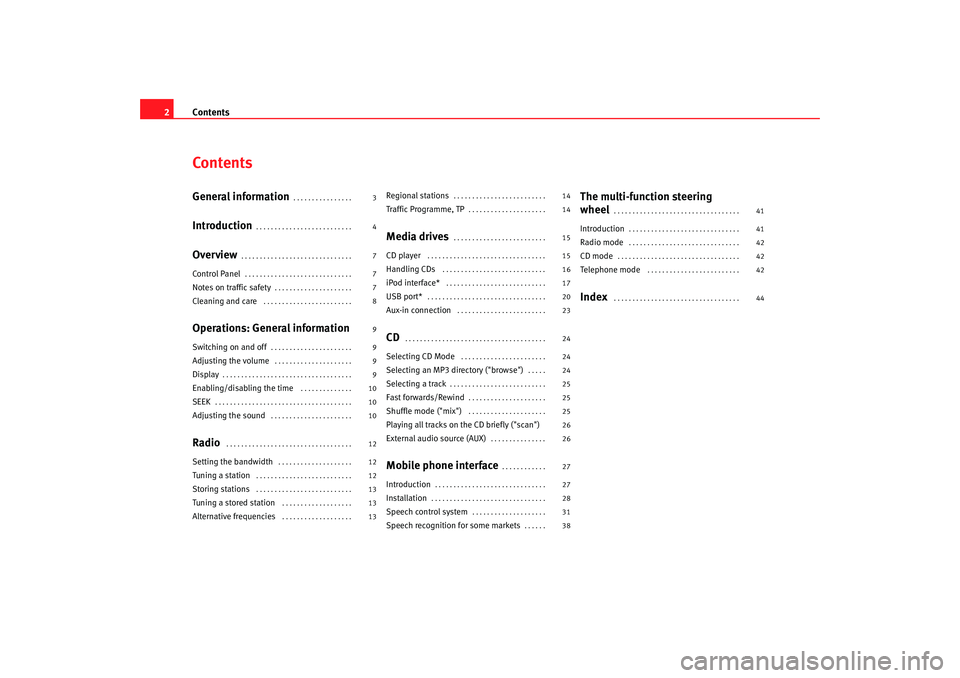
Contents
2ContentsGeneral information
. . . . . . . . . . . . . . . .
Introduction
. . . . . . . . . . . . . . . . . . . . . . . . . .
Overview
. . . . . . . . . . . . . . . . . . . . . . . . . . . . . .
Control Panel
. . . . . . . . . . . . . . . . . . . . . . . . . . . . .
Notes on traffic safety
. . . . . . . . . . . . . . . . . . . . .
Cleaning and care
. . . . . . . . . . . . . . . . . . . . . . . .
Operations: General informationSwitching on and off
. . . . . . . . . . . . . . . . . . . . . .
Adjusting the volume
. . . . . . . . . . . . . . . . . . . . .
Display
. . . . . . . . . . . . . . . . . . . . . . . . . . . . . . . . . . .
Enabling/disabling the time
. . . . . . . . . . . . . .
SEEK
. . . . . . . . . . . . . . . . . . . . . . . . . . . . . . . . . . . . .
Adjusting the sound
. . . . . . . . . . . . . . . . . . . . . .
Radio
. . . . . . . . . . . . . . . . . . . . . . . . . . . . . . . . . .
Setting the bandwidth
. . . . . . . . . . . . . . . . . . . .
Tuning a station
. . . . . . . . . . . . . . . . . . . . . . . . . .
Storing stations
. . . . . . . . . . . . . . . . . . . . . . . . . .
Tuning a stored station
. . . . . . . . . . . . . . . . . . .
Alternative frequencies
. . . . . . . . . . . . . . . . . . .
Regional stations
. . . . . . . . . . . . . . . . . . . . . . . . .
Traffic Programme, TP
. . . . . . . . . . . . . . . . . . . . .
Media drives
. . . . . . . . . . . . . . . . . . . . . . . . .
CD player
. . . . . . . . . . . . . . . . . . . . . . . . . . . . . . . .
Handling CDs
. . . . . . . . . . . . . . . . . . . . . . . . . . . .
iPod interface*
. . . . . . . . . . . . . . . . . . . . . . . . . . .
USB port*
. . . . . . . . . . . . . . . . . . . . . . . . . . . . . . . .
Aux-in connection
. . . . . . . . . . . . . . . . . . . . . . . .
CD
. . . . . . . . . . . . . . . . . . . . . . . . . . . . . . . . . . . . . .
Selecting CD Mode
. . . . . . . . . . . . . . . . . . . . . . .
Selecting an MP3 di rectory ("browse")
. . . . .
Selecting a track
. . . . . . . . . . . . . . . . . . . . . . . . . .
Fast forwards/Rewind
. . . . . . . . . . . . . . . . . . . . .
Shuffle mode ("mix")
. . . . . . . . . . . . . . . . . . . . .
Playing all tracks on the CD briefly ("scan")
External audio source (AUX)
. . . . . . . . . . . . . . .
Mobile phone interface
. . . . . . . . . . . .
Introduction
. . . . . . . . . . . . . . . . . . . . . . . . . . . . . .
Installation
. . . . . . . . . . . . . . . . . . . . . . . . . . . . . . .
Speech control system
. . . . . . . . . . . . . . . . . . . .
Speech recognition for some markets
. . . . . .
The multi-function steering
wheel
. . . . . . . . . . . . . . . . . . . . . . . . . . . . . . . . . .
Introduction
. . . . . . . . . . . . . . . . . . . . . . . . . . . . . .
Radio mode
. . . . . . . . . . . . . . . . . . . . . . . . . . . . . .
CD mode
. . . . . . . . . . . . . . . . . . . . . . . . . . . . . . . . .
Telephone mode
. . . . . . . . . . . . . . . . . . . . . . . . .
Index
. . . . . . . . . . . . . . . . . . . . . . . . . . . . . . . . . .
3
4
7
7
7
8
9
9
9
9
10
10
10
12
12
12
13
13
13 14
14
15
15
16
17
20
23
24
24
24
25
25
25
26
26
27
27
28
31
38
41
41
42
42
42
44
Adagio_EN Seite 2 Dienstag, 7. Oktober 2008 10:55 10
Page 21 of 47
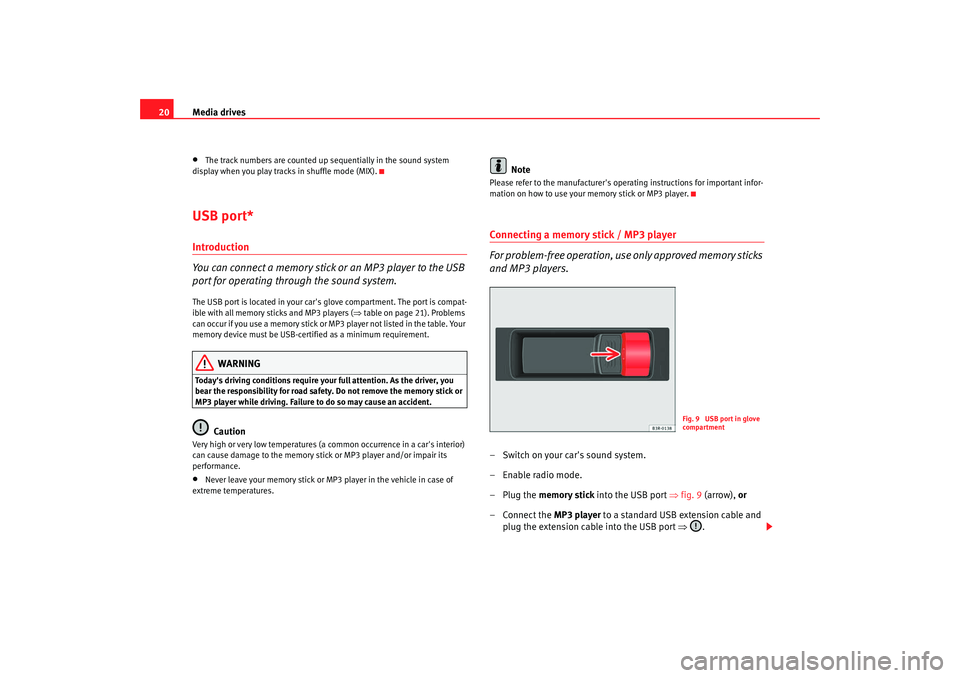
Media drives
20•
The track numbers are counted up sequentially in the sound system
display when you play tracks in shuffle mode (MIX).
USB port*Introduction
You can connect a memory stick or an MP3 player to the USB
port for operating through the sound system.The USB port is located in your car's glove compartment. The port is compat-
ible with all memory sticks and MP3 players ( ⇒table on page 21). Problems
can occur if you use a memory stick or MP3 player not listed in the table. Your
memory device must be USB-certi fied as a minimum requirement.
WARNING
Today's driving conditions require your full attention. As the driver, you
bear the responsibility for road safety. Do not remove the memory stick or
MP3 player while driving. Failure to do so may cause an accident.
Caution
Very high or very low temperatures (a common occurrence in a car's interior)
can cause damage to the memory stick or MP3 player and/or impair its
performance.•
Never leave your memory stick or MP3 player in the vehicle in case of
extreme temperatures.
Note
Please refer to the manufacturer's oper ating instructions for important infor-
mation on how to use your memory stick or MP3 player.Connecting a memory stick / MP3 player
For problem-free operation, use only approved memory sticks
and MP3 players.– Switch on your car's sound system.
–Enable radio mode.
–Plug the memory stick into the USB port ⇒fig. 9 (arrow), or
–Connect the MP3 player to a standard USB extension cable and
plug the extension cable into the USB port ⇒ .
Fig. 9 USB port in glove
compartment
Adagio_EN Seite 20 Dienstag, 7. Oktober 2008 10:55 10
Page 22 of 47
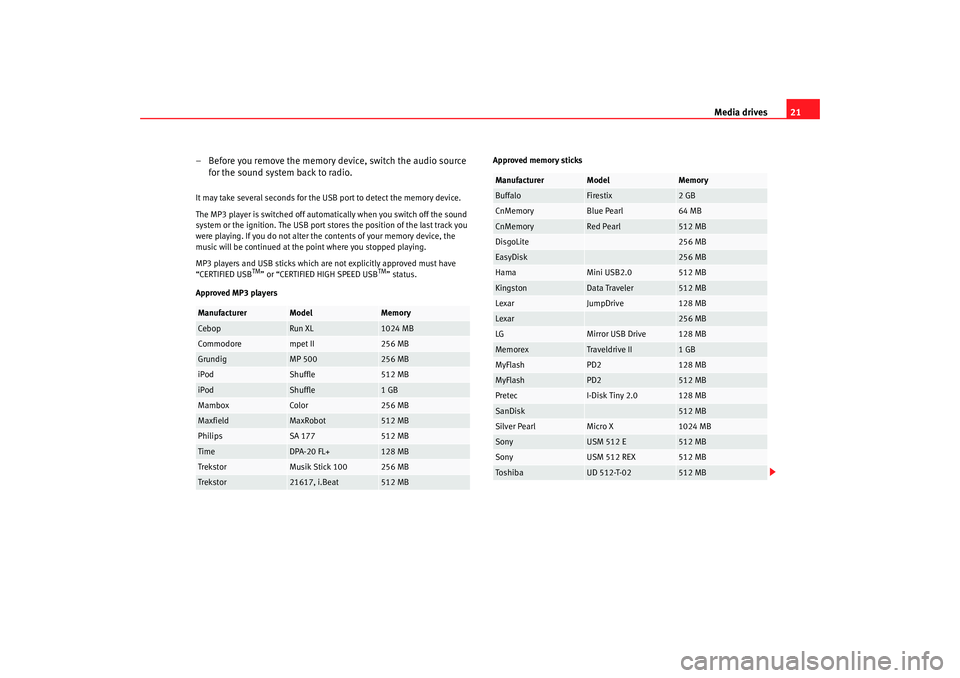
Media drives21
– Before you remove the memory device, switch the audio source for the sound system back to radio.
It may take several seconds for the USB port to detect the memory device.
The MP3 player is switched off automatically when you switch off the sound
system or the ignition. The USB port stores the position of the last track you
were playing. If you do not alter the contents of your memory device, the
music will be continued at the point where you stopped playing.
MP3 players and USB sticks which are not explicitly approved must have
“CERTIFIED USB
TM” or “CERTIFIED HIGH SPEED USB
TM” status.
Approved MP3 players Approved memory sticks
Manufacturer
Model
Memory
Cebop
Run XL
1024 MB
Commodore
mpet II
256 MB
Grundig
MP 500
256 MB
iPod
Shuffle
512 MB
iPod
Shuffle
1 GB
Mambox
Color
256 MB
Maxfield
MaxRobot
512 MB
Philips
SA 177
512 MB
Time
DPA-20 FL+
128 MB
Trekstor
Musik Stick 100
256 MB
Trekstor
21617, i.Beat
512 MB
Manufacturer
Model
Memory
Buffalo
Firestix
2 GB
CnMemory
Blue Pearl
64 MB
CnMemory
Red Pearl
512 MB
DisgoLite
256 MB
EasyDisk
256 MB
Hama
Mini USB2.0
512 MB
Kingston
Data Traveler
512 MB
Lexar
JumpDrive
128 MB
Lexar
256 MB
LG
Mirror USB Drive
128 MB
Memorex
Traveldrive II
1 GB
MyFlash
PD2
128 MB
MyFlash
PD2
512 MB
Pretec
I-Disk Tiny 2.0
128 MB
SanDisk
512 MB
Silver Pearl
Micro X
1024 MB
Sony
USM 512 E
512 MB
Sony
USM 512 REX
512 MB
To s hi b a
UD 512-T-02
512 MB
Adagio_EN Seite 21 Dienstag, 7. Oktober 2008 10:55 10
Page 23 of 47
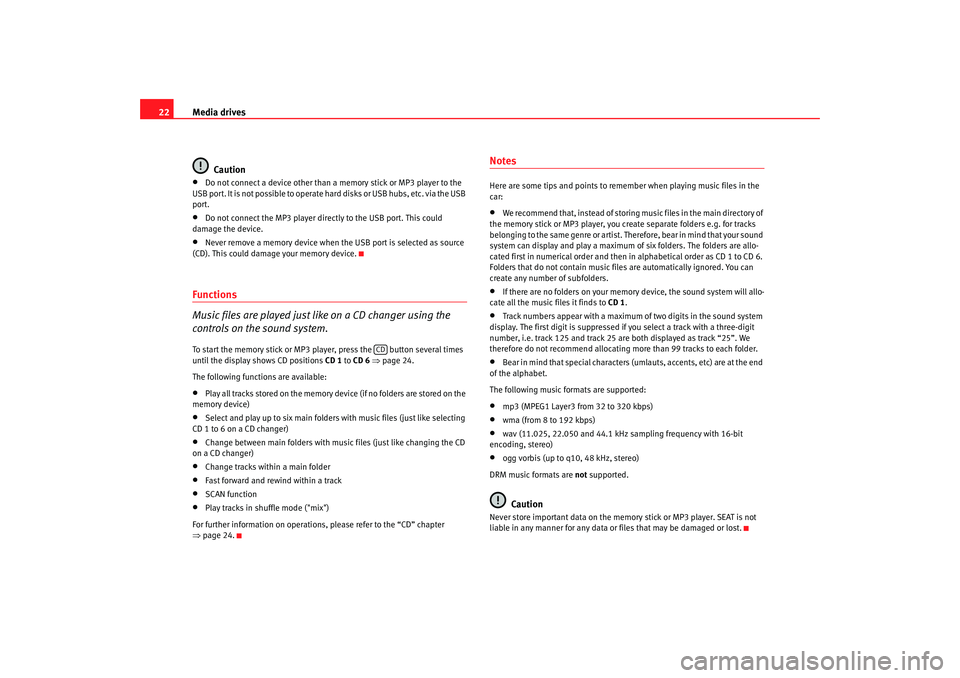
Media drives
22
Caution•
Do not connect a device other than a memory stick or MP3 player to the
USB port. It is not possible to operate hard disks or USB hubs, etc. via the USB
port.
•
Do not connect the MP3 player directly to the USB port. This could
damage the device.
•
Never remove a memory device when the USB port is selected as source
(CD). This could damage your memory device.
Functions
Music files are played just like on a CD changer using the
controls on the sound system.To start the memory stick or MP3 player, press the button several times
until the display shows CD positions CD 1 to CD 6 ⇒ page 24.
The following functions are available:•
Play all tracks stored on the memory device (if no folders are stored on the
memory device)
•
Select and play up to six main folders with music files (just like selecting
CD 1 to 6 on a CD changer)
•
Change between main folders with music files (just like changing the CD
on a CD changer)
•
Change tracks within a main folder
•
Fast forward and rewind within a track
•
SCAN function
•
Play tracks in shuffle mode ("mix")
For further information on operations, please refer to the “CD” chapter
⇒ page 24.
NotesHere are some tips and points to reme mber when playing music files in the
car:•
We recommend that, instead of storing music files in the main directory of
the memory stick or MP3 player, you create separate folders e.g. for tracks
belonging to the same genre or artist. Therefore, bear in mind that your sound
system can display and play a maximum of six folders. The folders are allo-
cated first in numerical order and then in alphabetical order as CD 1 to CD 6.
Folders that do not contain music file s are automatically ignored. You can
create any number of subfolders.
•
If there are no folders on your memory device, the sound system will allo-
cate all the music files it finds to CD 1.
•
Track numbers appear with a maximum of two digits in the sound system
display. The first digit is suppressed if you select a track with a three-digit
number, i.e. track 125 and track 25 are both displayed as track “25”. We
therefore do not recommend allocating more than 99 tracks to each folder.
•
Bear in mind that special characters (umlauts, accents, etc) are at the end
of the alphabet.
The following music formats are supported:
•
mp3 (MPEG1 Layer3 from 32 to 320 kbps)
•
wma (from 8 to 192 kbps)
•
wav (11.025, 22.050 and 44.1 kHz sa mpling frequency with 16-bit
encoding, stereo)
•
ogg vorbis (up to q10, 48 kHz, stereo)
DRM music formats are not supported.Caution
Never store important data on the memory stick or MP3 player. SEAT is not
liable in any manner for any data or files that may be damaged or lost.
CD
Adagio_EN Seite 22 Dienstag, 7. Oktober 2008 10:55 10
Page 45 of 47
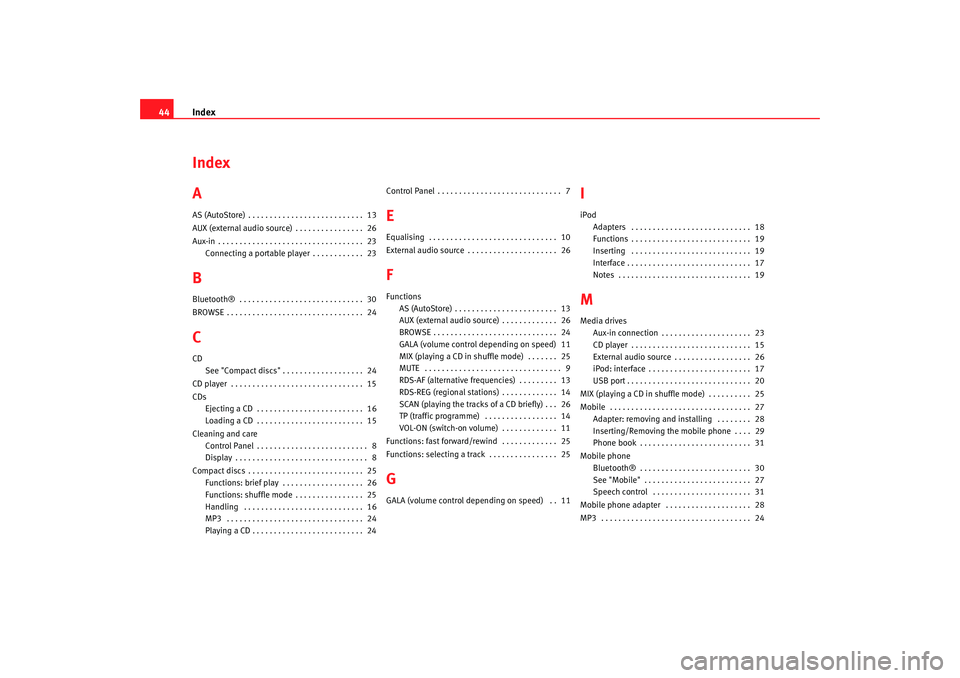
Index
44Index
AAS (AutoStore) . . . . . . . . . . . . . . . . . . . . . . . . . . . 13
AUX (external audio source) . . . . . . . . . . . . . . . . 26
Aux-in . . . . . . . . . . . . . . . . . . . . . . . . . . . . . . . . . . 23
Connecting a portable player . . . . . . . . . . . . 23BBluetooth® . . . . . . . . . . . . . . . . . . . . . . . . . . . . . 30
BROWSE . . . . . . . . . . . . . . . . . . . . . . . . . . . . . . . . 24CCDSee "Compact discs" . . . . . . . . . . . . . . . . . . . 24
CD player . . . . . . . . . . . . . . . . . . . . . . . . . . . . . . . 15
CDs Ejecting a CD . . . . . . . . . . . . . . . . . . . . . . . . . 16
Loading a CD . . . . . . . . . . . . . . . . . . . . . . . . . 15
Cleaning and care Control Panel . . . . . . . . . . . . . . . . . . . . . . . . . . 8
Display . . . . . . . . . . . . . . . . . . . . . . . . . . . . . . . 8
Compact discs . . . . . . . . . . . . . . . . . . . . . . . . . . . 25 Functions: brief play . . . . . . . . . . . . . . . . . . . 26
Functions: shuffle mode . . . . . . . . . . . . . . . . 25
Handling . . . . . . . . . . . . . . . . . . . . . . . . . . . . 16
MP3 . . . . . . . . . . . . . . . . . . . . . . . . . . . . . . . . 24
Playing a CD . . . . . . . . . . . . . . . . . . . . . . . . . . 24 Control Panel . . . . . . . . . . . . . . . . . . . . . . . . . . . . . 7
EEqualising . . . . . . . . . . . . . . . . . . . . . . . . . . . . . . 10
External audio source . . . . . . . . . . . . . . . . . . . . . 26FFunctions
AS (AutoStore) . . . . . . . . . . . . . . . . . . . . . . . . 13
AUX (external audio source) . . . . . . . . . . . . . 26
BROWSE . . . . . . . . . . . . . . . . . . . . . . . . . . . . . 24
GALA (volume control depending on speed) 11
MIX (playing a CD in shuffle mode) . . . . . . . 25
MUTE . . . . . . . . . . . . . . . . . . . . . . . . . . . . . . . . 9
RDS-AF (alternative frequencies) . . . . . . . . . 13
RDS-REG (regional stations) . . . . . . . . . . . . . 14
SCAN (playing the tracks of a CD briefly) . . . 26
TP (traffic programme) . . . . . . . . . . . . . . . . . 14
VOL-ON (switch-on volume) . . . . . . . . . . . . . 11
Functions: fast forward/rewind . . . . . . . . . . . . . 25
Functions: selecting a track . . . . . . . . . . . . . . . . 25GGALA (volume control depending on speed) . . 11
IiPod Adapters . . . . . . . . . . . . . . . . . . . . . . . . . . . . 18
Functions . . . . . . . . . . . . . . . . . . . . . . . . . . . . 19
Inserting . . . . . . . . . . . . . . . . . . . . . . . . . . . . 19
Interface . . . . . . . . . . . . . . . . . . . . . . . . . . . . . 17
Notes . . . . . . . . . . . . . . . . . . . . . . . . . . . . . . . 19MMedia drivesAux-in connection . . . . . . . . . . . . . . . . . . . . . 23
CD player . . . . . . . . . . . . . . . . . . . . . . . . . . . . 15
External audio source . . . . . . . . . . . . . . . . . . 26
iPod: interface . . . . . . . . . . . . . . . . . . . . . . . . 17
USB port . . . . . . . . . . . . . . . . . . . . . . . . . . . . . 20
MIX (playing a CD in shuffle mode) . . . . . . . . . . 25
Mobile . . . . . . . . . . . . . . . . . . . . . . . . . . . . . . . . . 27 Adapter: removing and installing . . . . . . . . 28
Inserting/Removing the mobile phone . . . . 29
Phone book . . . . . . . . . . . . . . . . . . . . . . . . . . 31
Mobile phone Bluetooth® . . . . . . . . . . . . . . . . . . . . . . . . . . 30
See "Mobile" . . . . . . . . . . . . . . . . . . . . . . . . . 27
Speech control . . . . . . . . . . . . . . . . . . . . . . . 31
Mobile phone adapter . . . . . . . . . . . . . . . . . . . . 28
MP3 . . . . . . . . . . . . . . . . . . . . . . . . . . . . . . . . . . . 24
Adagio_EN Seite 44 Dienstag, 7. Oktober 2008 10:55 10
Page 46 of 47
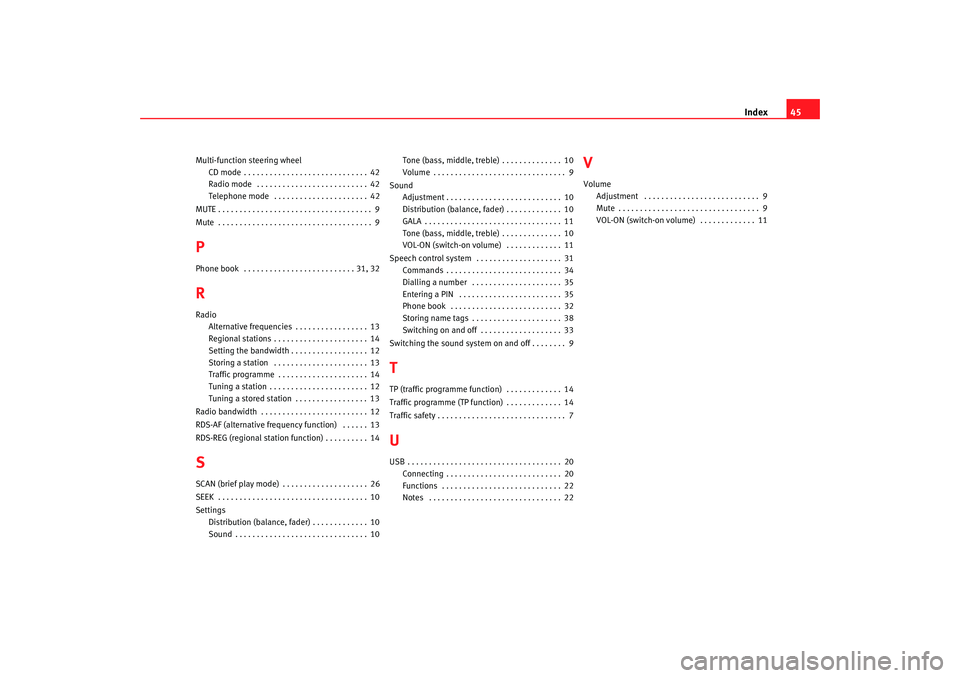
Index45
Multi-function steering wheel
CD mode . . . . . . . . . . . . . . . . . . . . . . . . . . . . . 42
Radio mode . . . . . . . . . . . . . . . . . . . . . . . . . . 42
Telephone mode . . . . . . . . . . . . . . . . . . . . . . 42
MUTE . . . . . . . . . . . . . . . . . . . . . . . . . . . . . . . . . . . . 9
Mute . . . . . . . . . . . . . . . . . . . . . . . . . . . . . . . . . . . . 9PPhone book . . . . . . . . . . . . . . . . . . . . . . . . . . 31, 32RRadio Alternative frequencies . . . . . . . . . . . . . . . . . 13
Regional stations . . . . . . . . . . . . . . . . . . . . . . 14
Setting the bandwidth . . . . . . . . . . . . . . . . . . 12
Storing a station . . . . . . . . . . . . . . . . . . . . . . 13
Traffic programme . . . . . . . . . . . . . . . . . . . . . 14
Tuning a station . . . . . . . . . . . . . . . . . . . . . . . 12
Tuning a stored station . . . . . . . . . . . . . . . . . 13
Radio bandwidth . . . . . . . . . . . . . . . . . . . . . . . . . 12
RDS-AF (alternative frequency function) . . . . . . 13
RDS-REG (regional station function) . . . . . . . . . . 14SSCAN (brief play mode) . . . . . . . . . . . . . . . . . . . . 26
SEEK . . . . . . . . . . . . . . . . . . . . . . . . . . . . . . . . . . . 10
Settings Distribution (balance, fader) . . . . . . . . . . . . . 10
Sound . . . . . . . . . . . . . . . . . . . . . . . . . . . . . . . 10 Tone (bass, middle, treble) . . . . . . . . . . . . . . 10
Volume . . . . . . . . . . . . . . . . . . . . . . . . . . . . . . . 9
Sound Adjustment . . . . . . . . . . . . . . . . . . . . . . . . . . . 10
Distribution (balance, fader) . . . . . . . . . . . . . 10
GALA . . . . . . . . . . . . . . . . . . . . . . . . . . . . . . . . 11
Tone (bass, middle, treble) . . . . . . . . . . . . . . 10
VOL-ON (switch-on volume) . . . . . . . . . . . . . 11
Speech control system . . . . . . . . . . . . . . . . . . . . 31 Commands . . . . . . . . . . . . . . . . . . . . . . . . . . . 34
Dialling a number . . . . . . . . . . . . . . . . . . . . . 35
Entering a PIN . . . . . . . . . . . . . . . . . . . . . . . . 35
Phone book . . . . . . . . . . . . . . . . . . . . . . . . . . 32
Storing name tags . . . . . . . . . . . . . . . . . . . . . 38
Switching on and off . . . . . . . . . . . . . . . . . . . 33
Switching the sound system on and off . . . . . . . . 9
TTP (traffic programme function) . . . . . . . . . . . . . 14
Traffic programme (TP function) . . . . . . . . . . . . . 14
Traffic safety . . . . . . . . . . . . . . . . . . . . . . . . . . . . . . 7UUSB . . . . . . . . . . . . . . . . . . . . . . . . . . . . . . . . . . . . 20 Connecting . . . . . . . . . . . . . . . . . . . . . . . . . . . 20
Functions . . . . . . . . . . . . . . . . . . . . . . . . . . . . 22
Notes . . . . . . . . . . . . . . . . . . . . . . . . . . . . . . . 22
VVolumeAdjustment . . . . . . . . . . . . . . . . . . . . . . . . . . . 9
Mute . . . . . . . . . . . . . . . . . . . . . . . . . . . . . . . . . 9
VOL-ON (switch-on volume) . . . . . . . . . . . . . 11
Adagio_EN Seite 45 Dienstag, 7. Oktober 2008 10:55 10