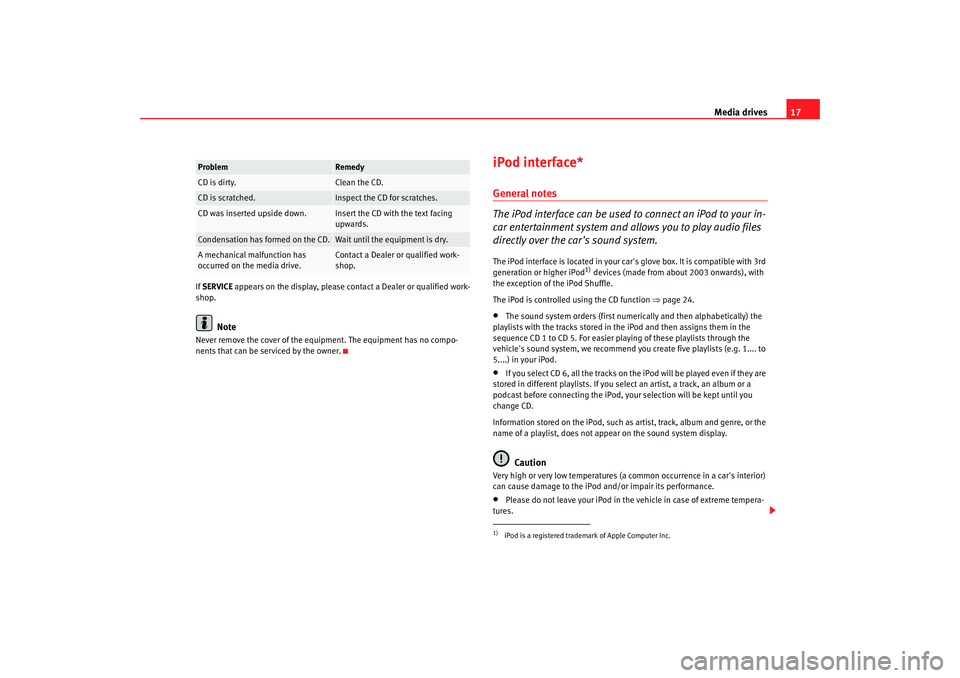Media drives17
If SERVICE appears on the display, please contact a Dealer or qualified work-
shop.
Note
Never remove the cover of the equipment. The equipment has no compo-
nents that can be serviced by the owner.
iPod interface*General notes
The iPod interface can be used to connect an iPod to your in-
car entertainment system and allows you to play audio files
directly over the car's sound system.The iPod interface is located in your car' s glove box. It is compatible with 3rd
generation or higher iPod
1) devices (made from about 2003 onwards), with
the exception of the iPod Shuffle.
The iPod is controlled using the CD function ⇒page 24.
•
The sound system orders (first numerically and then alphabetically) the
playlists with the tracks stored in the iPod and then assigns them in the
sequence CD 1 to CD 5. For easier playing of these playlists through the
vehicle's sound system, we recommend you create five playlists (e.g. 1.... to
5....) in your iPod.
•
If you select CD 6, all the tracks on th e iPod will be played even if they are
stored in different playlists. If you select an artist, a track, an album or a
podcast before connecting the iPod, your selection will be kept until you
change CD.
Information stored on the iPod, such as artist, track, album and genre, or the
name of a playlist, does not appear on the sound system display.Caution
Very high or very low temperatures (a common occurrence in a car's interior)
can cause damage to the iPod and/or impair its performance.•
Please do not leave your iPod in the vehicle in case of extreme tempera-
tures.
Problem
Remedy
CD is dirty.
Clean the CD.
CD is scratched.
Inspect the CD for scratches.
CD was inserted upside down.
Insert the CD with the text facing
upwards.
Condensation has formed on the CD.
Wait until the equipment is dry.
A mechanical malfunction has
occurred on the media drive.
Contact a Dealer or qualified work-
shop.
1)iPod is a registered trademark of Apple Computer Inc.
Adagio_EN Seite 17 Dienstag, 7. Oktober 2008 10:55 10