buttons Seat Exeo 2009 ADAGIO
[x] Cancel search | Manufacturer: SEAT, Model Year: 2009, Model line: Exeo, Model: Seat Exeo 2009Pages: 45, PDF Size: 1.48 MB
Page 6 of 45
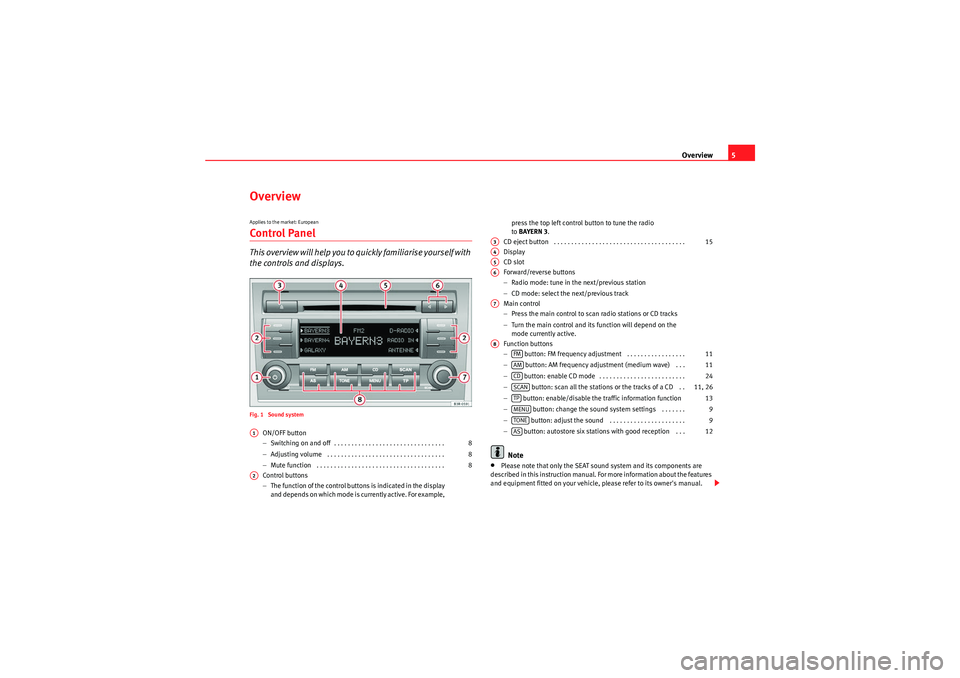
Overview5
OverviewApplies to the market: EuropeanControl PanelThis overview will help you to quickly familiarise yourself with
the controls and displays.Fig. 1 Sound system
ON/OFF button
−Switching on and off . . . . . . . . . . . . . . . . . . . . . . . . . . . . . . . .
− Adjusting volume . . . . . . . . . . . . . . . . . . . . . . . . . . . . . . . . . .
− Mute function . . . . . . . . . . . . . . . . . . . . . . . . . . . . . . . . . . . . .
Control buttons
− The function of the control buttons is indicated in the display
and depends on which mode is currently active. For example, press the top left control button to tune the radio
to
BAYERN 3 .
CD eject button . . . . . . . . . . . . . . . . . . . . . . . . . . . . . . . . . . . . . .
Display
CD slot
Forward/reverse buttons
− Radio mode: tune in the next/previous station
− CD mode: select the next/previous track
Main control
− Press the main control to scan radio stations or CD tracks
− Turn the main control and its function will depend on the
mode currently active.
Function buttons
− button: FM frequency adjustment . . . . . . . . . . . . . . . . .
− button: AM frequency adjustment (medium wave) . . .
− button: enable CD mode . . . . . . . . . . . . . . . . . . . . . . . . .
− button: scan all the stations or the tracks of a CD . .
− button: enable/disable the traffic information function
− button: change the sound system settings . . . . . . .
− button: adjust the sound . . . . . . . . . . . . . . . . . . . . . .
− button: autostore six stations with good reception . . .
Note
•Please note that only the SEAT sound system and its components are
described in this instruction manual. For more information about the features
and equipment fitted on your vehicle, please refer to its owner's manual.
A1
8
8
8
A2
A3
15
A4A5A6A7A8
FM
11
AM
11
CD
24
SCAN
11, 26
TP
13
MENU
9
TONE
9
AS
12
Radio Adagio_EN.book Seite 5 Montag, 14. September 2009 10:50 10
Page 7 of 45
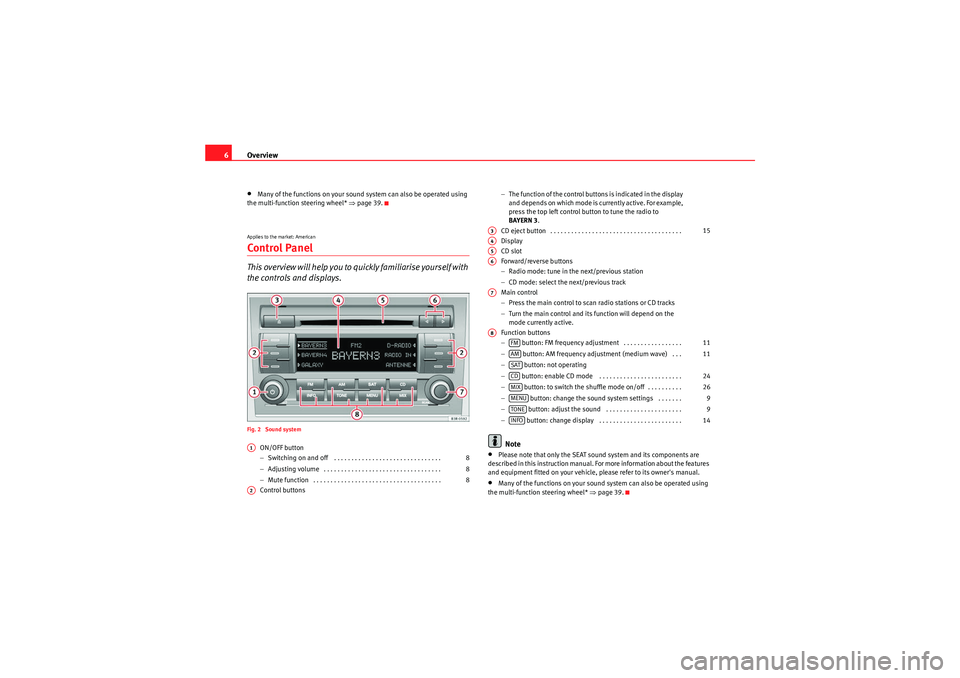
Overview
6•Many of the functions on your sound system can also be operated using
the multi-function steering wheel* ⇒page 39.Applies to the market: AmericanControl PanelThis overview will help you to quickly familiarise yourself with
the controls and displays.Fig. 2 Sound system
ON/OFF button
−Switching on and off . . . . . . . . . . . . . . . . . . . . . . . . . . . . . . .
− Adjusting volume . . . . . . . . . . . . . . . . . . . . . . . . . . . . . . . . . .
− Mute function . . . . . . . . . . . . . . . . . . . . . . . . . . . . . . . . . . . . .
Control buttons −
The function of the control buttons is indicated in the display
and depends on which mode is currently active. For example,
press the top left control button to tune the radio to
BAYERN 3 .
CD eject button . . . . . . . . . . . . . . . . . . . . . . . . . . . . . . . . . . . . . .
Display
CD slot
Forward/reverse buttons
− Radio mode: tune in the next/previous station
− CD mode: select the next/previous track
Main control
− Press the main control to scan radio stations or CD tracks
− Turn the main control and its function will depend on the
mode currently active.
Function buttons
− button: FM frequency adjustment . . . . . . . . . . . . . . . . .
− button: AM frequency adjustment (medium wave) . . .
− button: not operating
− button: enable CD mode . . . . . . . . . . . . . . . . . . . . . . . .
− button: to switch the shuffle mode on/off . . . . . . . . . .
− button: change the sound system settings . . . . . . .
− button: adjust the sound . . . . . . . . . . . . . . . . . . . . . .
− button: change display . . . . . . . . . . . . . . . . . . . . . . . .
Note
•Please note that only the SEAT sound system and its components are
described in this instruction manual. For more information about the features
and equipment fitted on your vehicle, please refer to its owner's manual.•Many of the functions on your sound system can also be operated using
the multi-function steering wheel* ⇒page 39.
A1
8
8
8
A2
A3
15
A4A5A6A7A8
FM
11
AM
11
SATCD
24
MIX
26
MENU
9
TONE
9
INFO
14
Radio Adagio_EN.book Seite 6 Montag, 14. September 2009 10:50 10
Page 13 of 45
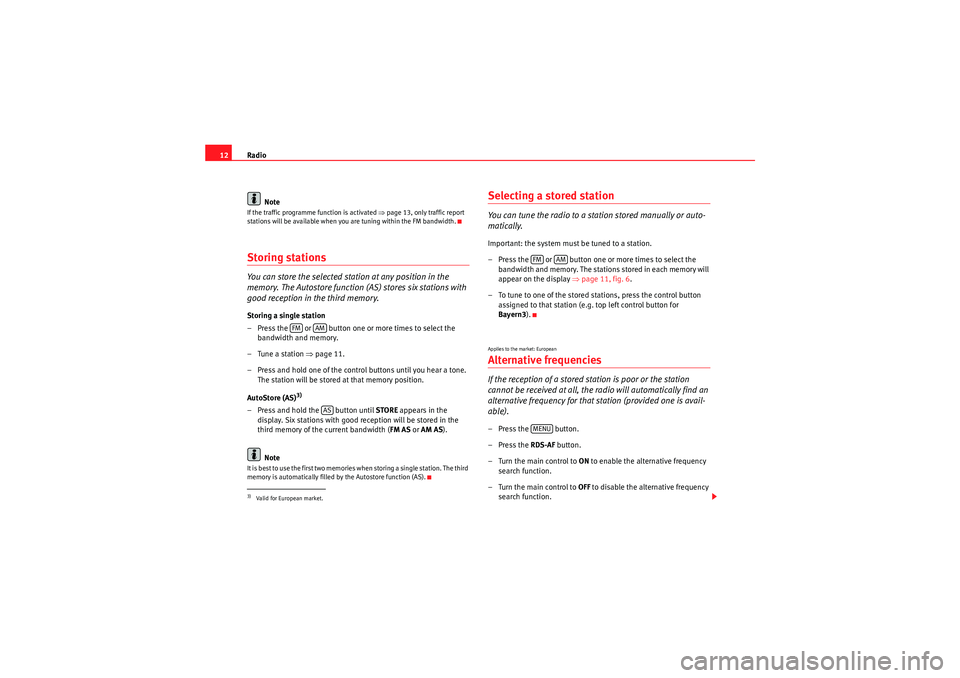
Radio
12
NoteIf the traffic programme function is activated ⇒page 13, only traffic report
stations will be available when you are tuning within the FM bandwidth.Storing stationsYou can store the selected station at any position in the
memory. The Autostore function (AS) stores six stations with
good reception in the third memory.Storing a single station
– Press the or button one or more times to select the bandwidth and memory.
–Tune a station ⇒ page 11.
– Press and hold one of the control buttons until you hear a tone. The station will be stored at that memory position.
AutoStore (AS)
3)
– Press and hold the button until STORE appears in the
display. Six stations with good reception will be stored in the
third memory of the current bandwidth ( FM AS or AM AS ).
NoteIt is best to use the first two memories when storing a single station. The third
memory is automatically filled by the Autostore function (AS).
Selecting a stored stationYou can tune the radio to a station stored manually or auto-
matically.Important: the system must be tuned to a station.
– Press the or button one or more times to select the bandwidth and memory. The stations stored in each memory will
appear on the display ⇒ page 11, fig. 6.
– To tune to one of the stored stations, press the control button assigned to that station (e.g. top left control button for
Bayern3 ).Applies to the market: EuropeanAlternative frequenciesIf the reception of a stored station is poor or the station
cannot be received at all, the radio will automatically find an
alternative frequency for that station (provided one is avail-
able).–Press the button.
–Press the RDS-AF button.
– Turn the main control to ON to enable the alternative frequency
search function.
– Turn the main control to OFF to disable the alternative frequency
search function.
3)Valid for European market.
FM
AMAS
FM
AM
MENU
Radio Adagio_EN.book Seite 12 Montag, 14. September 2009 10:50 10