engine Seat Exeo 2009 User Guide
[x] Cancel search | Manufacturer: SEAT, Model Year: 2009, Model line: Exeo, Model: Seat Exeo 2009Pages: 310, PDF Size: 8.54 MB
Page 74 of 310
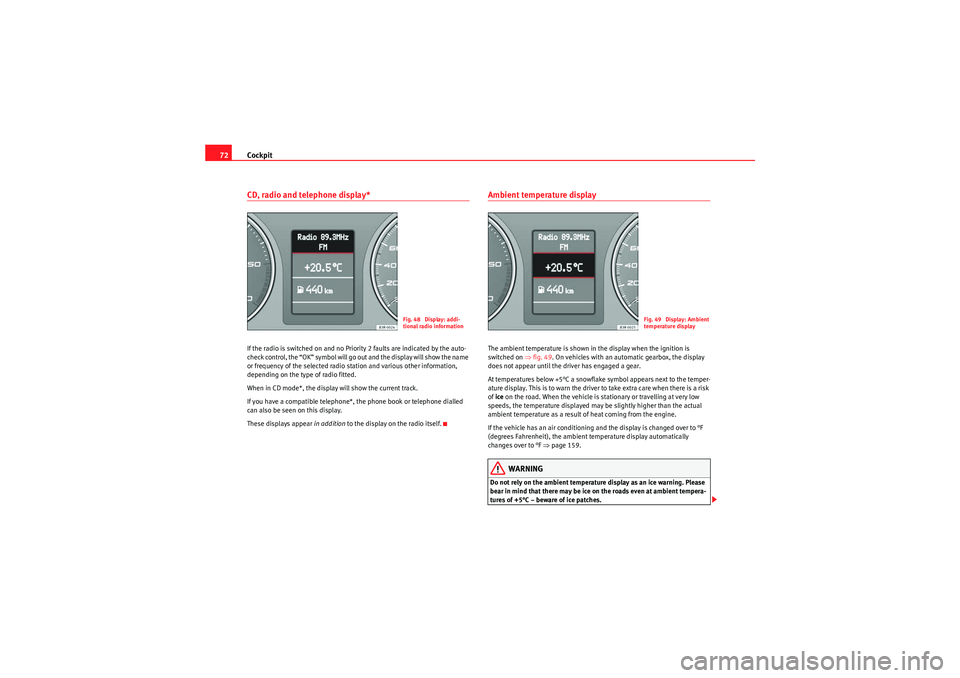
Cockpit
72CD, radio and telephone display*If the radio is switched on and no Priority 2 faults are indicated by the auto-
ch e ck co n t r o l , t h e “ O K ” s y m b o l wi ll go o u t a n d t h e d i s p la y w i ll s h o w t h e na m e
or frequency of the selected radio station and various other information,
depending on the type of radio fitted.
When in CD mode*, the display will show the current track.
If you have a compatible telephone*, the phone book or telephone dialled
can also be seen on this display.
These displays appear in addition to the display on the radio itself.
Ambient temperature displayThe ambient temperature is shown in the display when the ignition is
switched on ⇒fig. 49 . On vehicles with an automatic gearbox, the display
does not appear until the driver has engaged a gear.
At temperatures below +5°C a snowflak e symbol appears next to the temper-
ature display. This is to warn the driver to take extra care when there is a risk
of ice on the road. When the vehicle is stationary or travelling at very low
speeds, the temperature displayed may be slightly higher than the actual
ambient temperature as a result of heat coming from the engine.
If the vehicle has an air conditioning and the display is changed over to °F
(degrees Fahrenheit), the ambient temperature display automatically
changes over to °F ⇒page 159.
WARNING
Do not rely on the ambient temperature display as an ice warning. Please
bear in mind that there may be ice on the roads even at ambient tempera-
tures of +5°C – beware of ice patches.
Fig. 48 Display: addi-
tional radio information
Fig. 49 Display: Ambient
temperature display
Exeo_EN.book Seite 72 Freitag, 28. August 2009 10:14 10
Page 76 of 310
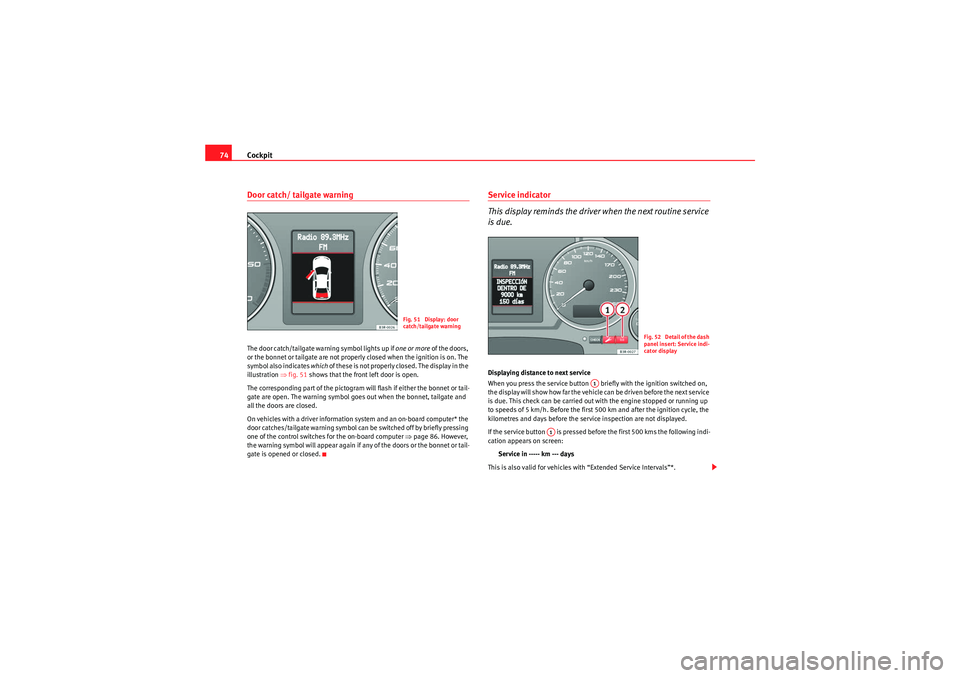
Cockpit
74Door catch/ tailgate warningThe door catch/tailgate warning symbol lights up if one or more of the doors,
or the bonnet or tailgate are not properly closed when the ignition is on. The
symbol also indicates which of these is not properly closed. The display in the
illustration ⇒fig. 51 shows that the front left door is open.
The corresponding part of the pictogram will flash if either the bonnet or tail-
gate are open. The warning symbol goes out when the bonnet, tailgate and
all the doors are closed.
On vehicles with a driver information system and an on-board computer* the
door catches/tailgate warning symbol can be switched off by briefly pressing
one of the control switches for the on-board computer ⇒page 86. However,
the warning symbol will appear again if any of the doors or the bonnet or tail-
gate is opened or closed.
Service indicator
This display reminds the driver when the next routine service
is due.Displaying distance to next service
When you press the service button briefly with the ignition switched on,
the display will show how far the vehicle can be driven before the next service
is due. This check can be carried out with the engine stopped or running up
to speeds of 5 km/h. Before the first 500 km and after the ignition cycle, the
kilometres and days before the service inspection are not displayed.
If the service button is pressed before the first 500 kms the following indi-
cation appears on screen:
Service in ----- km --- days
This is also valid for vehicles with “Extended Service Intervals”*.
Fig. 51 Display: door
catch/tailgate warning
F ig. 52 Detail of th e dash
panel insert: Service indi-
cator display
A1
A1
Exeo_EN.book Seite 74 Freitag, 28. August 2009 10:14 10
Page 78 of 310
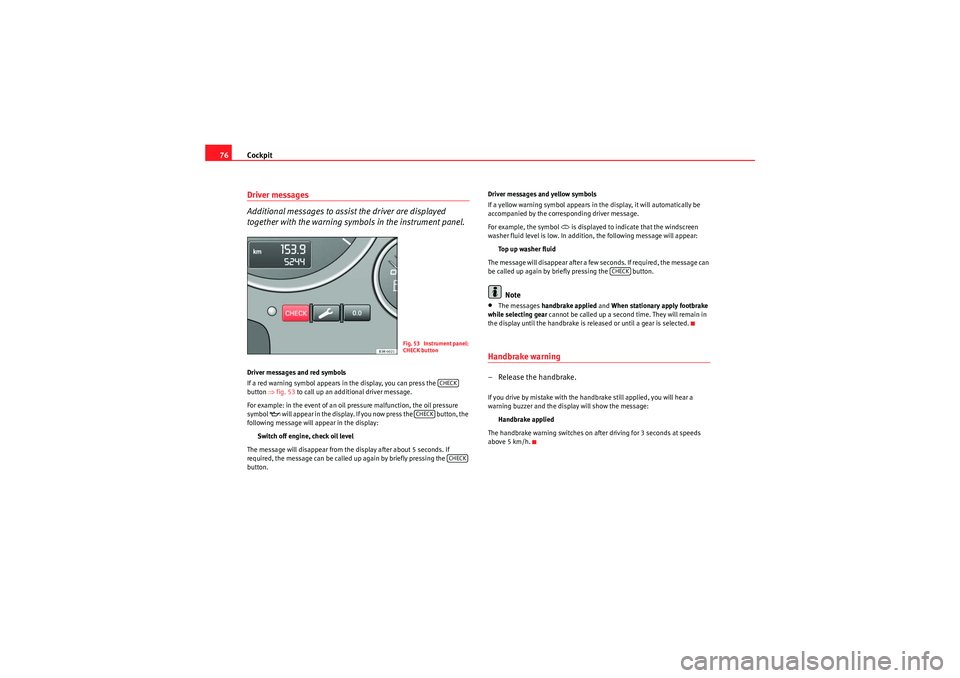
Cockpit
76Driver messages
Additional messages to assist the driver are displayed
together with the warning symbols in the instrument panel.Driver messages and red symbols
If a red warning symbol appears in the display, you can press the
button ⇒fig. 53 to call up an additional driver message.
For example: in the event of an oil pressure malfunction, the oil pressure
symbol
w il l a p p e a r i n t h e d i s p la y. I f yo u n o w p r e ss t h e b u t t o n , t h e
following message will appear in the display:
Switch off engine, check oil level
The message will disappear from the display after about 5 seconds. If
required, the message can be called up again by briefly pressing the
button. Driver messages and yellow symbols
If a yellow warning symbol appears in the display, it will automatically be
accompanied by the corresponding driver message.
For example, the symbol
is displayed to indicate that the windscreen
washer fluid level is low. In addition, the following message will appear:
Top up washer fluid
The message will disappear after a few seconds. If required, the message can
be called up again by briefly pressing the button.
Note
•The messages handbrake applied and When stationary apply footbrake
while selecting gear cannot be called up a second time. They will remain in
the display until the handbrake is released or until a gear is selected.Handbrake warning– Release the handbrake.If you drive by mistake with the handbrake still applied, you will hear a
warning buzzer and the display will show the message:
Handbrake applied
The handbrake warning switches on after driving for 3 seconds at speeds
above 5 km/h.
Fig. 53 Instrument panel:
CHECK button
CHECK
CHECK
CHECK
CHECK
Exeo_EN.book Seite 76 Freitag, 28. August 2009 10:14 10
Page 79 of 310
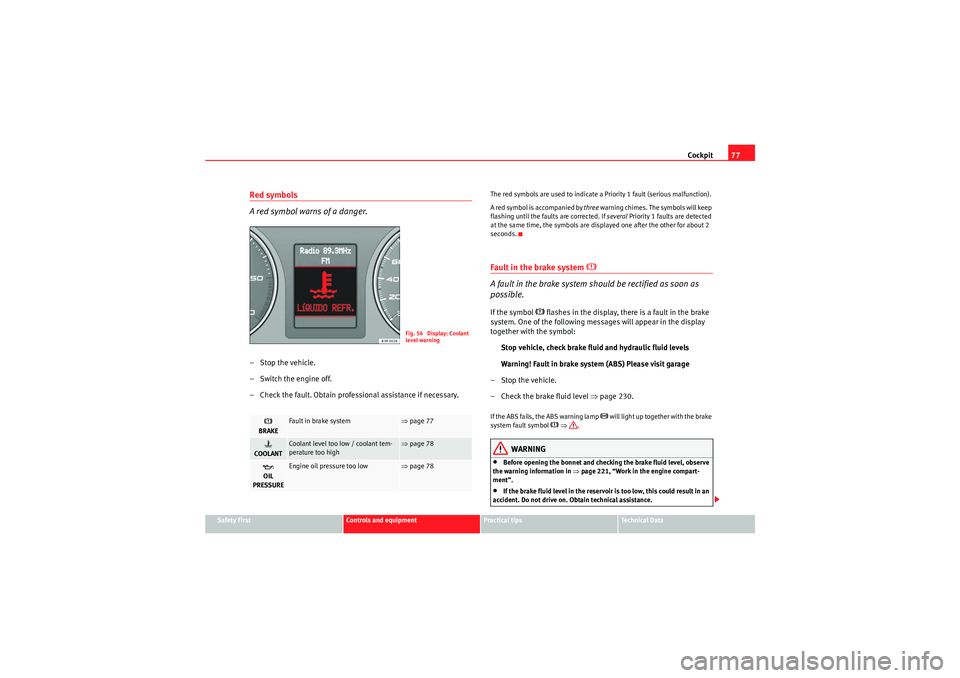
Cockpit77
Safety First
Controls and equipment
Practical tips
Technical Data
Red symbols
A red symbol warns of a danger.–Stop the vehicle.
– Switch the engine off.
– Check the fault. Obtain professional assistance if necessary.
The red symbols are used to indicate a Priority 1 fault (serious malfunction).
A red symbol is accompanied by three warning chimes. The symbols will keep
flashing until the faults are corrected. If several Priority 1 faults are detected
at the same time, the symbols are displayed one after the other for about 2
seconds.Fault in the brake system
A fault in the brake system should be rectified as soon as
possible.If the symbol
flashes in the display, there is a fault in the brake
system. One of the following messages will appear in the display
together with the symbol:
Stop vehicle, check brake fluid and hydraulic fluid levels
Warning! Fault in brake system (ABS) Please visit garage
–Stop the vehicle.
– Check the brake fluid level ⇒page 230.
If the ABS fails, the ABS warning lamp
will light up together with the brake
system fault symbol
⇒ .
WARNING
•Before opening the bonnet and checking the brake fluid level, observe
the warning information in ⇒ page 221, “Work in the engine compart-
ment”.•If the brake fluid level in the reservoir is too low, this could result in an
accident. Do not drive on. Obtain technical assistance.
BRAKE
Fault in brake system
⇒ page 77
COOLANT
Coolant level too low / coolant tem-
perature too high
⇒ page 78
OIL
PRESSURE
Engine oil pressure too low
⇒ page 78Fig. 54 Display: Coolant
level warning
Exeo_EN.book Seite 77 Freitag, 28. August 2009 10:14 10
Page 80 of 310
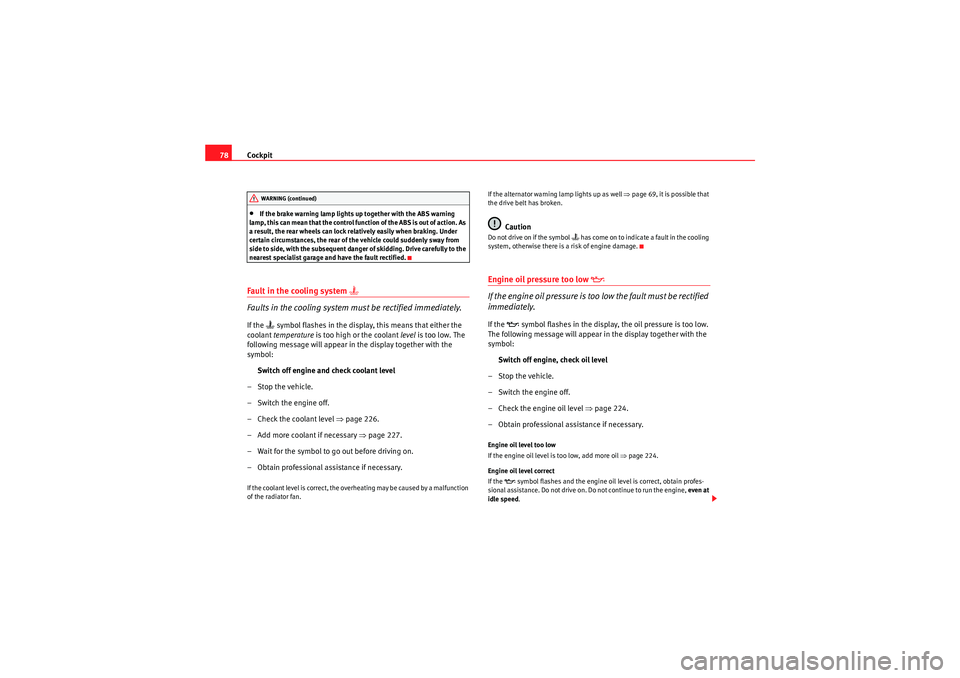
Cockpit
78•If the brake warning lamp lights up together with the ABS warning
lamp, this can mean that the control function of the ABS is out of action. As
a result, the rear wheels can lock relatively easily when braking. Under
certain circumstances, the rear of the vehicle could suddenly sway from
side to side, with the subsequent dang er of skidding. Drive carefully to the
nearest specialist garage and have the fault rectified.
Fault in the cooling system
Faults in the cooling system must be rectified immediately.If the
symbol flashes in the display, this means that either the
coolant temperature is too high or the coolant level is too low. The
following message will appear in the display together with the
symbol:
Switch off engine and check coolant level
– Stop the vehicle.
– Switch the engine off.
– Check the coolant level ⇒page 226.
– Add more coolant if necessary ⇒page 227.
– Wait for the symbol to go out before driving on.
– Obtain professional assistance if necessary.
If the coolant level is correct, the overheating may be caused by a malfunction
of the radiator fan. If the alternator warning lamp lights up as well
⇒page 69, it is possible that
the drive belt has broken.
Caution
Do not drive on if the symbol
has come on to indicate a fault in the cooling
system, otherwise there is a risk of engine damage.
Engine oil pressure too low
If the engine oil pressure is too low the fault must be rectified
immediately.If the
symbol flashes in the display, the oil pressure is too low.
The following message will appear in the display together with the
symbol:
Switch off engine, check oil level
– Stop the vehicle.
– Switch the engine off.
– Check the engine oil level ⇒page 224.
– Obtain professional assistance if necessary.
Engine oil level too low
If the engine oil level is too low, add more oil ⇒page 224.
Engine oil level correct
If the
symbol flashes and the engine oil level is correct, obtain profes-
sional assistance. Do not drive on. Do not continue to run the engine, even at
idle speed .
WARNING (continued)
Exeo_EN.book Seite 78 Freitag, 28. August 2009 10:14 10
Page 81 of 310
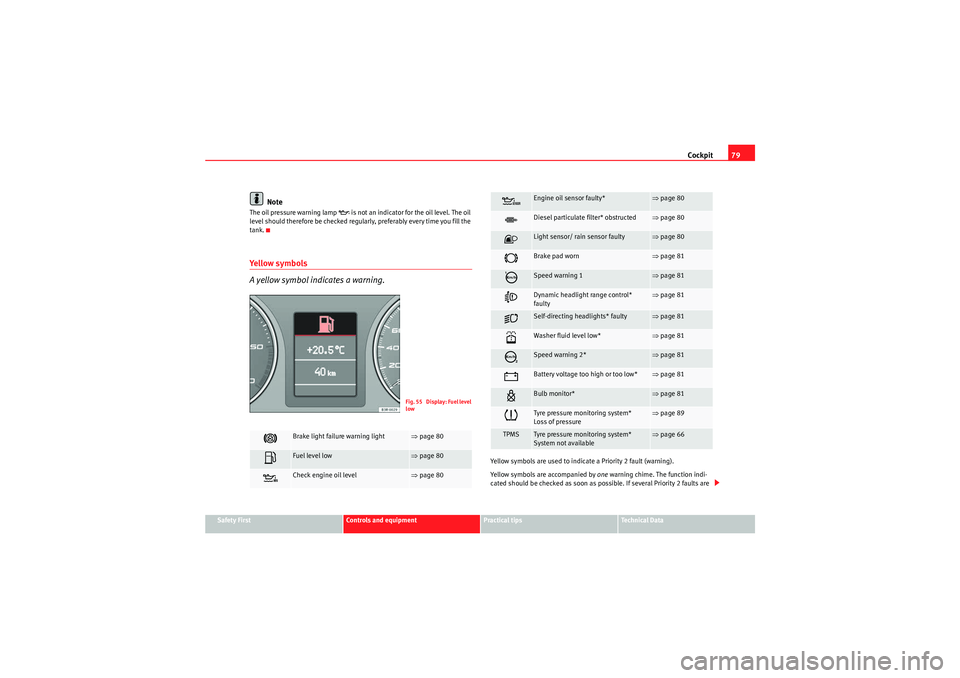
Cockpit79
Safety First
Controls and equipment
Practical tips
Technical Data
Note
The oil pressure warning lamp
is not an indicator for the oil level. The oil
level should therefore be checked regularly, preferably every time you fill the
tank.
Ye ll o w s y m b o l s
A yellow symbol indicates a warning.
Yellow symbols are used to indicate a Priority 2 fault (warning).
Yellow symbols are accompanied by one warning chime. The function indi-
cated should be checked as soon as possible. If several Priority 2 faults are
Brake light failure warning light
⇒ page 80
Fuel level low
⇒page 80
Check engine oil level
⇒page 80F i g . 5 5 D i s p l a y : F u e l l e v e l
low
Engine oil sensor faulty*
⇒page 80
Diesel particulate filter* obstructed
⇒page 80
Light sensor/ rain sensor faulty
⇒page 80
Brake pad worn
⇒page 81
Speed warning 1
⇒page 81
Dynamic headlight range control*
faulty
⇒page 81
Self-directing headlights* faulty
⇒page 81
Washer fluid level low*
⇒page 81
Speed warning 2*
⇒page 81
Battery voltage too high or too low*
⇒page 81
Bulb monitor*
⇒page 81
Tyre pressure monitoring system*
Loss of pressure
⇒page 89
TPMS
Tyre pressure monitoring system*
System not available
⇒page 66
Exeo_EN.book Seite 79 Freitag, 28. August 2009 10:14 10
Page 82 of 310
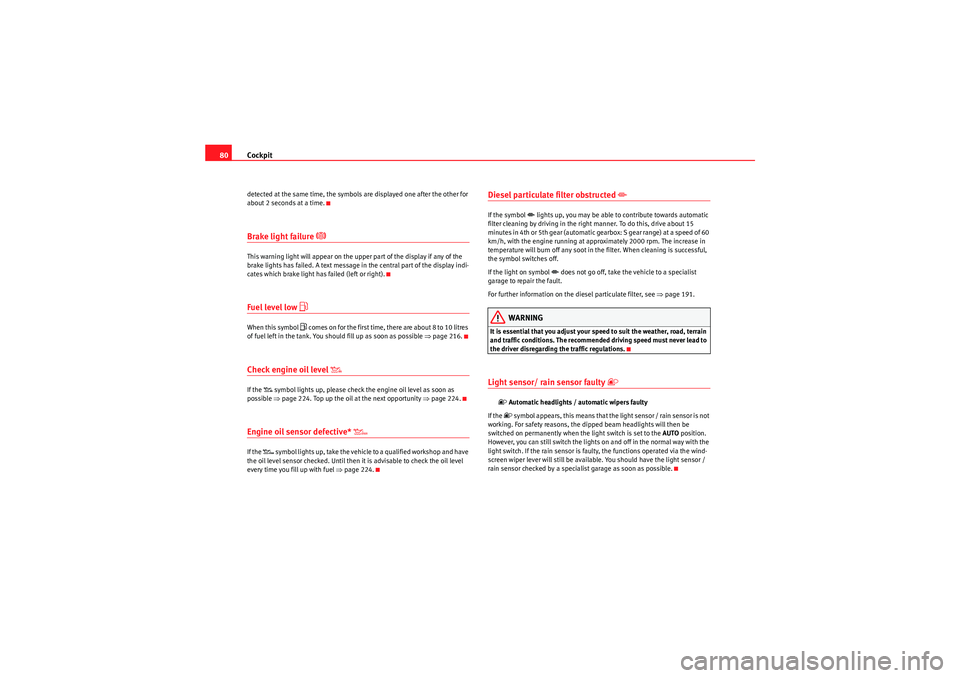
Cockpit
80detected at the same time, the symbol s are displayed one after the other for
about 2 seconds at a time.Brake light failure
This warning light will appear on the upper part of the display if any of the
brake lights has failed. A text message in the central part of the display indi-
cates which brake light has failed (left or right).Fuel level low
When this symbol
comes on for the first time, there are about 8 to 10 litres
of fuel left in the tank. You should fill up as soon as possible ⇒page 216.
Check engine oil level
If the
symbol lights up, please check the engine oil level as soon as
possible ⇒page 224. Top up the oil at the next opportunity ⇒page 224.
Engine oil sensor defective*
If the
symbol lights up, take the vehicle to a qualified workshop and have
the oil level sensor checked. Until then it is advisable to check the oil level
every time you fill up with fuel ⇒page 224.
Diesel particulate filter obstructed
If the symbol
lights up, you may be able to contribute towards automatic
filter cleaning by driving in the right manner. To do this, drive about 15
minutes in 4th or 5th gear (automatic gearbox: S gear range) at a speed of 60
km/h, with the engine running at approximately 2000 rpm. The increase in
temperature will burn off any soot in the filter. When cleaning is successful,
the symbol switches off.
If the light on symbol
does not go off, take the vehicle to a specialist
garage to repair the fault.
For further information on the diesel particulate filter, see ⇒page 191.
WARNING
It is essential that you adjust your speed to suit the weather, road, terrain
and traffic conditions. The recommended driving speed must never lead to
the driver disregarding the traffic regulations.Light sensor/ rain sensor faulty
Automatic headlights / automatic wipers faulty
If the symbol appears, this means that the light sensor / rain sensor is not
working. For safety reasons, the dipped beam headlights will then be
switched on permanently when the light switch is set to the AUTO position.
However, you can still switch the lights on and off in the normal way with the
light switch. If the rain sensor is faulty, the functions operated via the wind-
screen wiper lever will still be available. You should have the light sensor /
rain sensor checked by a specialist garage as soon as possible.
Exeo_EN.book Seite 80 Freitag, 28. August 2009 10:14 10
Page 98 of 310
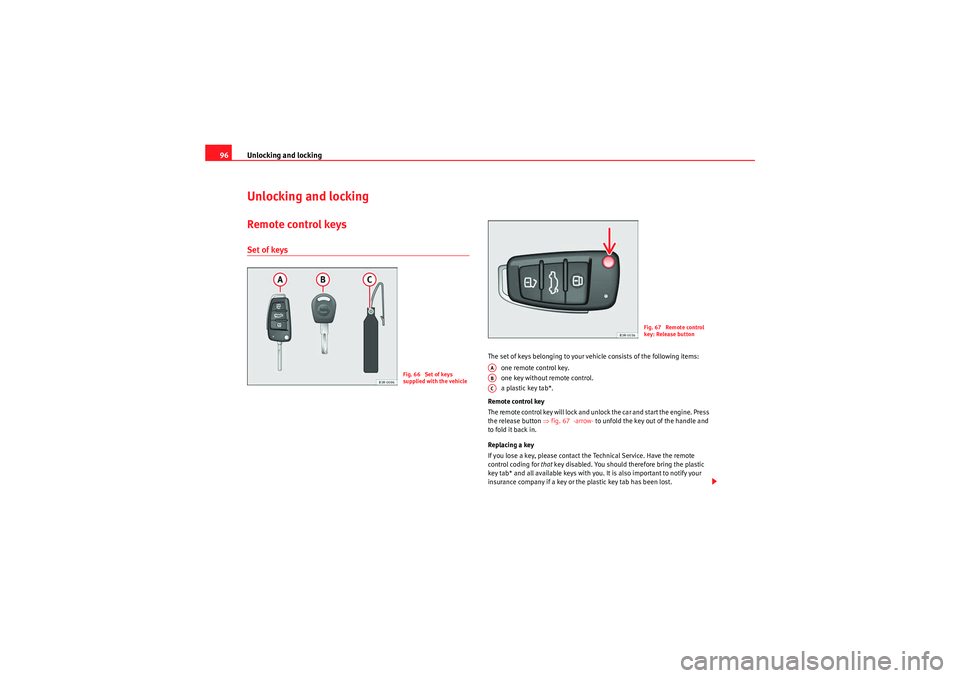
Unlocking and locking
96Unlocking and lockingRemote control keysSet of keys
The set of keys belonging to your vehicle consists of the following items:
one remote control key.
one key without remote control.
a plastic key tab*.
Remote control key
The remote control key will lock and unlock the car and start the engine. Press
the release button ⇒fig. 67 -arrow- to unfold the key out of the handle and
to fold it back in.
Replacing a key
If you lose a key, please contact the Technical Service. Have the remote
control coding for that key disabled. You should therefore bring the plastic
key tab* and all available keys with you. It is also important to notify your
insurance company if a key or the plastic key tab has been lost.
Fig. 66 Set of keys
supplied with the vehicle
Fig. 67 Remote control
key: Release button
AAABAC
Exeo_EN.book Seite 96 Freitag, 28. August 2009 10:14 10
Page 99 of 310
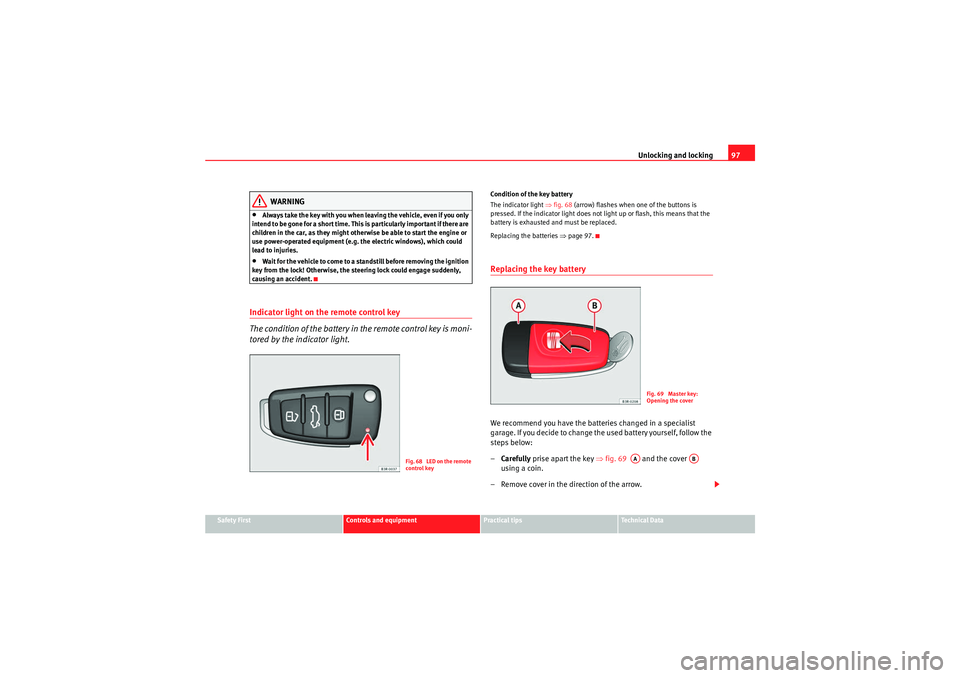
Unlocking and locking97
Safety First
Controls and equipment
Practical tips
Technical Data
WARNING
•Always take the key with you when leaving the vehicle, even if you only
intend to be gone for a short time. This is particularly important if there are
children in the car, as they might otherwise be able to start the engine or
use power-operated equipment (e.g. the electric windows), which could
lead to injuries.•Wait for the vehicle to come to a standstill before removing the ignition
key from the lock! Otherwise, the steering lock could engage suddenly,
causing an accident.
Indicator light on the remote control key
The condition of the battery in the remote control key is moni-
tored by the indicator light.
Condition of the key battery
The indicator light ⇒fig. 68 (arrow) flashes when one of the buttons is
pressed. If the indicator light does not light up or flash, this means that the
battery is exhausted and must be replaced.
Replacing the batteries ⇒page 97.Replacing the key batteryWe recommend you have the batteries changed in a specialist
garage. If you decide to change the used battery yourself, follow the
steps below:
– Carefully prise apart the key ⇒fig. 69 and the cover
using a coin.
– Remove cover in the direction of the arrow.
Fig. 68 LED on the remote
control key
Fig. 69 Master key:
Opening the cover
AA
AB
Exeo_EN.book Seite 97 Freitag, 28. August 2009 10:14 10
Page 100 of 310
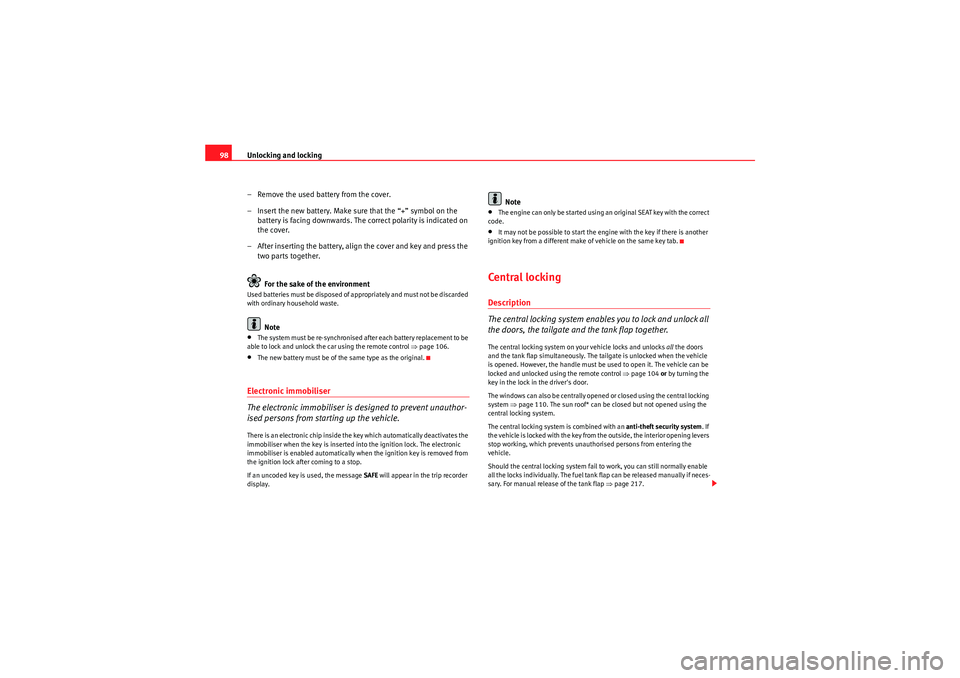
Unlocking and locking
98
– Remove the used battery from the cover.
– Insert the new battery. Make sure that the “+” symbol on the battery is facing downwards. The co rrect polarity is indicated on
the cover.
– After inserting the battery, align the cover and key and press the two parts together.
For the sake of the environmentUsed batteries must be disposed of appropriately and must not be discarded
with ordinary household waste.
Note
•The system must be re-synchronised after each battery replacement to be
able to lock and unlock the car using the remote control ⇒page 106.•The new battery must be of the same type as the original.Electronic immobiliser
The electronic immobiliser is designed to prevent unauthor-
ised persons from starting up the vehicle.There is an electronic chip inside the key which automatically deactivates the
immobiliser when the key is inserted into the ignition lock. The electronic
immobiliser is enabled automatically when the ignition key is removed from
the ignition lock after coming to a stop.
If an uncoded key is used, the message SAFE will appear in the trip recorder
display.
Note
•The engine can only be started using an original SEAT key with the correct
code.•It may not be possible to start the engine with the key if there is another
ignition key from a different make of vehicle on the same key tab.Central lockingDescription
The central locking system enables you to lock and unlock all
the doors, the tailgate and the tank flap together.The central locking system on your vehicle locks and unlocks all the doors
and the tank flap simultaneously. The tailgate is unlocked when the vehicle
is opened. However, the handle must be used to open it. The vehicle can be
locked and unlocked using the remote control ⇒ page 104 or by turning the
key in the lock in the driver's door.
The windows can also be centrally opened or closed using the central locking
system ⇒page 110. The sun roof* can be closed but not opened using the
central locking system.
The central locking system is combined with an anti-theft security system. If
the vehicle is locked with the key from the outside, the interior opening levers
stop working, which prevents unauthorised persons from entering the
vehicle.
Should the central locking system fail to work, you can still normally enable
all the locks individually. The fuel tank flap can be released manually if neces-
sary. For manual release of the tank flap ⇒page 217.
Exeo_EN.book Seite 98 Freitag, 28. August 2009 10:14 10