Seat Exeo 2010 Owners Manual
Manufacturer: SEAT, Model Year: 2010, Model line: Exeo, Model: Seat Exeo 2010Pages: 319, PDF Size: 9.64 MB
Page 91 of 319
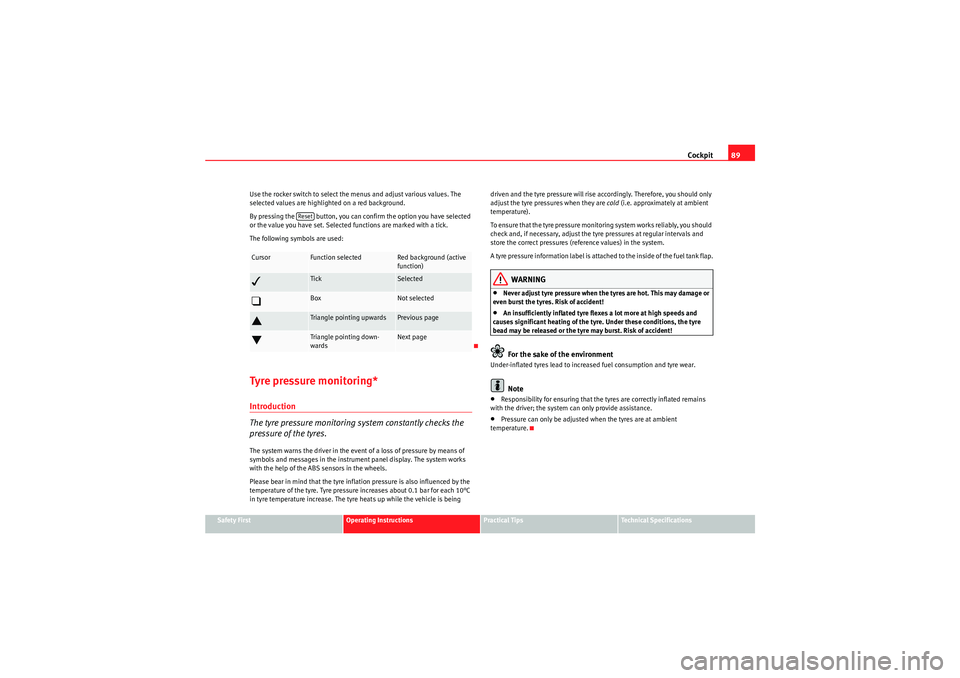
Cockpit89
Safety First
Operating Instructions
Practical Tips
Technical Specifications
Use the rocker switch to select the menus and adjust various values. The
selected values are highlighted on a red background.
By pressing the button, you can confirm the option you have selected
or the value you have set. Selected functions are marked with a tick.
The following symbols are used:
Tyre pressure monitoring*Introduction
The tyre pressure monitoring system constantly checks the
pressure of the tyres.The system warns the driver in the event of a loss of pressure by means of
symbols and messages in the instrument panel display. The system works
with the help of the ABS sensors in the wheels.
Please bear in mind that the tyre inflation pressure is also influenced by the
temperature of the tyre. Tyre pressure increases about 0.1 bar for each 10°C
in tyre temperature increase. The tyre heats up while the vehicle is being
driven and the tyre pressure will rise accordingly. Therefore, you should only
adjust the tyre pressures when they are
cold (i.e. approximately at ambient
temperature).
To ensure that the tyre pressure monitoring system works reliably, you should
check and, if necessary, adjust the tyre pressures at regular intervals and
store the correct pressures (reference values) in the system.
A tyre pr essure i nfor ma ti on lab e l is a tta che d to t he insi de o f the fu el ta nk f lap.
WARNING
•Never adjust tyre pressure when the tyres are hot. This may damage or
even burst the tyres. Risk of accident!•An insufficiently inflated tyre flexes a lot more at high speeds and
causes significant heating of the tyre. Under these conditions, the tyre
bead may be released or the tyre may burst. Risk of accident!For the sake of the environment
Under-inflated tyres lead to increased fuel consumption and tyre wear.
Note
•Responsibility for ensuring that the tyres are correctly inflated remains
with the driver; the system can only provide assistance.•Pressure can only be adjusted when the tyres are at ambient
temperature.
Cursor
Function selected
Red background (active
function)
�d
Tick
Selected
�c
Box
Not selected
�`
Triangle pointing upwards
Previous page
�a
Triangle pointing down-
wards
Next page
Reset
exeo_EN.book Seite 89 Montag, 30. August 2010 4:45 16
Page 92 of 319
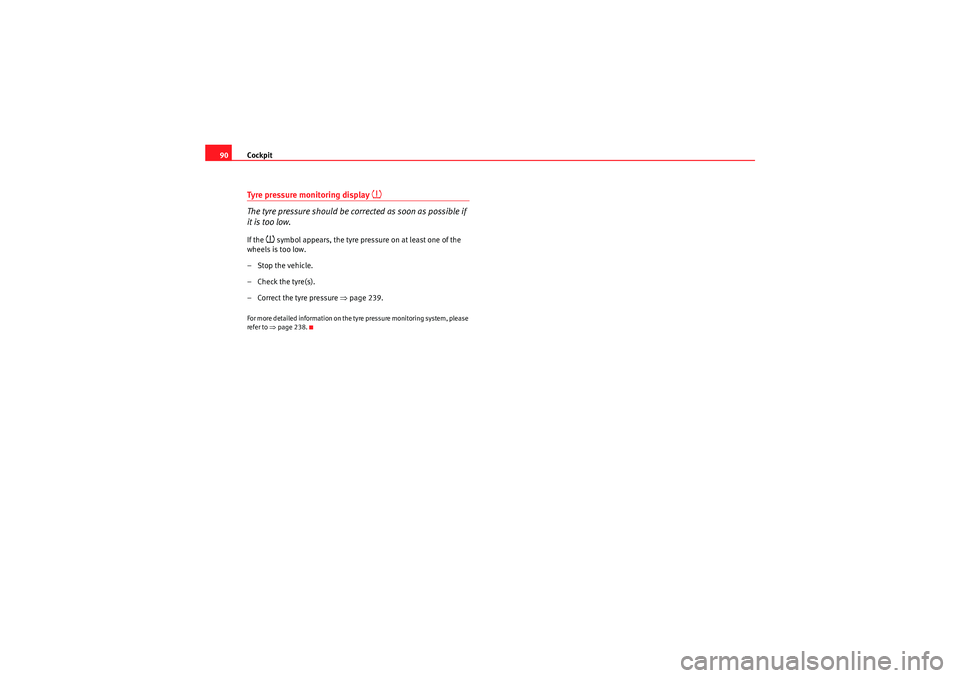
Cockpit
90Tyre pressure monitoring display
�~
The tyre pressure should be corrected as soon as possible if
it is too low.If the
�~ symbol appears, the tyre pres sure on at least one of the
wheels is too low.
– Stop the vehicle.
– Check the tyre(s).
– Correct the tyre pressure ⇒page 239.
For more detailed information on the tyre pressure monitoring system, please
refer to ⇒page 238.
exeo_EN.book Seite 90 Montag, 30. August 2010 4:45 16
Page 93 of 319

Steering wheel controls91
Safety First
Operating Instructions
Practical Tips
Technical Specifications
Steering wheel controlsMultifunction steering wheel*Introduction
You can use the multifunction steering wheel to quickly and
easily operate selected functions of the radio, CD, and tele-
phone*.
The functions are operated by pressing or scrolling the controls to on
the multifunction steering wheel ⇒fig. 64:•Press the button repeatedly to switch between modes, which
are then displayed in the driver information system ⇒fig. 65 .•Scroll and press the left thumbwheel to select a function from one of
the menus.•The speech control system* for the on-board phone system is enabled by
pressing the talk button . Pressing the talk button again disables speed
control*.•Scroll the right thumbwheel up/down to increase/decrease the
volume.
Fig. 64 Controls on the
multifunction steering
wheel
Fig. 65 Driver informa-
tion system
AA
AD
MODE
AB
AA
AC
AD
exeo_EN.book Seite 91 Montag, 30. August 2010 4:45 16
Page 94 of 319
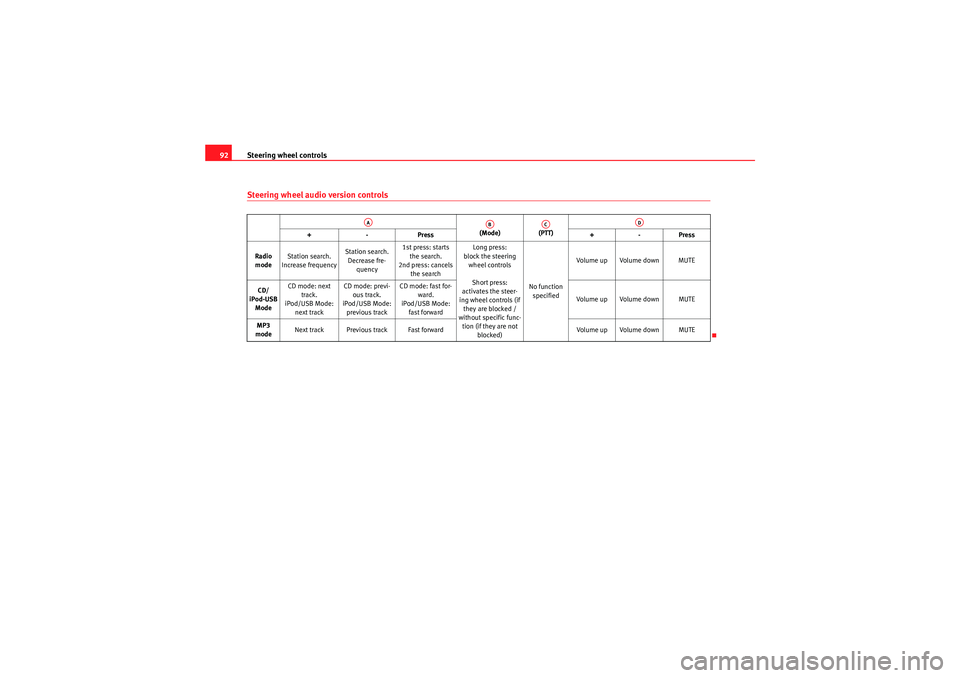
Steering wheel controls
92Steering wheel audio version controls
(Mode) (PTT)
+-P re ss +-Pre ss
Radio mode Station search.
Increase frequency Station search.
Decrease fre- quency 1st press: starts
the search.
2nd press: cancels the search Long press:
block the steering wheel controls
Short press:
activates the steer-
ing wheel controls (if they are blocked /
without specific func-
tion (if they are not blocked) No function
specified Volume up Volume down MUTE
CD/
iPod-USB Mode CD mode: next
track.
iPod/USB Mode: next track CD mode: previ-
ous track.
iPod/USB Mode: previous track CD mode: fast for-
ward.
iPod/USB Mode: fast forward Volume up Volume down MUTE
MP3
mode Next track Previous track Fast forward
Volume up Volume down MUTE
AA
AB
AC
AD
exeo_EN.book Seite 92 Montag, 30. August 2010 4:45 16
Page 95 of 319
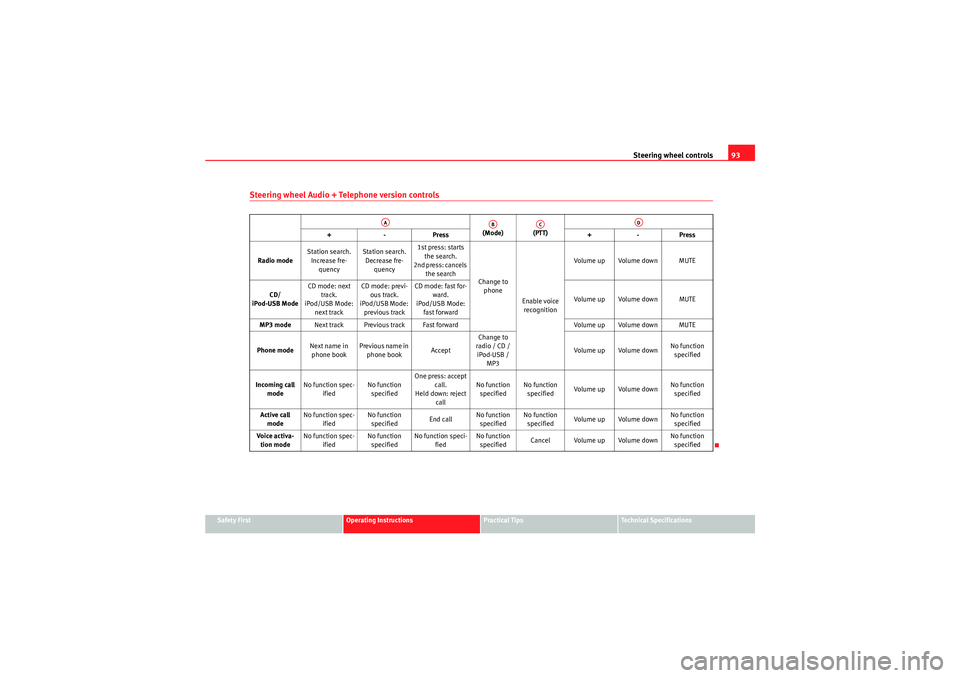
Steering wheel controls93
Safety First
Operating Instructions
Practical Tips
Technical Specifications
Steering wheel Audio + Telephone version controls
(Mode) (PTT)
+-P re ss +-Pre ss
Radio mode Station search.
Increase fre- quency Station search.
Decrease fre- quency 1st press: starts
the search.
2nd press: cancels the search Change to
phone
Enable voice recognition Volume up Volume down MUTE
CD/
iPod-USB Mode CD mode: next
track.
iPod/USB Mode: next track CD mode: previ-
ous track.
iPod/USB Mode: previous track CD mode: fast for-
ward.
iPod/USB Mode: fast forward Volume up Volume down MUTE
MP3 mode Next track Previous track Fast forward Volume up Volume down MUTE
Phone mode Next name in
phone book Previous name in
phone book AcceptChange to
radio / CD / iPod-USB / MP3 Volume up Volume down
No function
specified
Incoming call mode No function spec-
ified No function
specified One press: accept
call.
Held down: reject call No function
specified No function
specified Volume up Volume down No function
specified
Active call mode No function spec-
ified No function
specified End callNo function
specified No function
specified Volume up Volume down No function
specified
Voice activa- tion mode No function spec-
ified No function
specified No function speci-
fied No function
specified Cancel Volume up Volume down No function
specified
AA
AB
AC
AD
exeo_EN.book Seite 93 Montag, 30. August 2010 4:45 16
Page 96 of 319
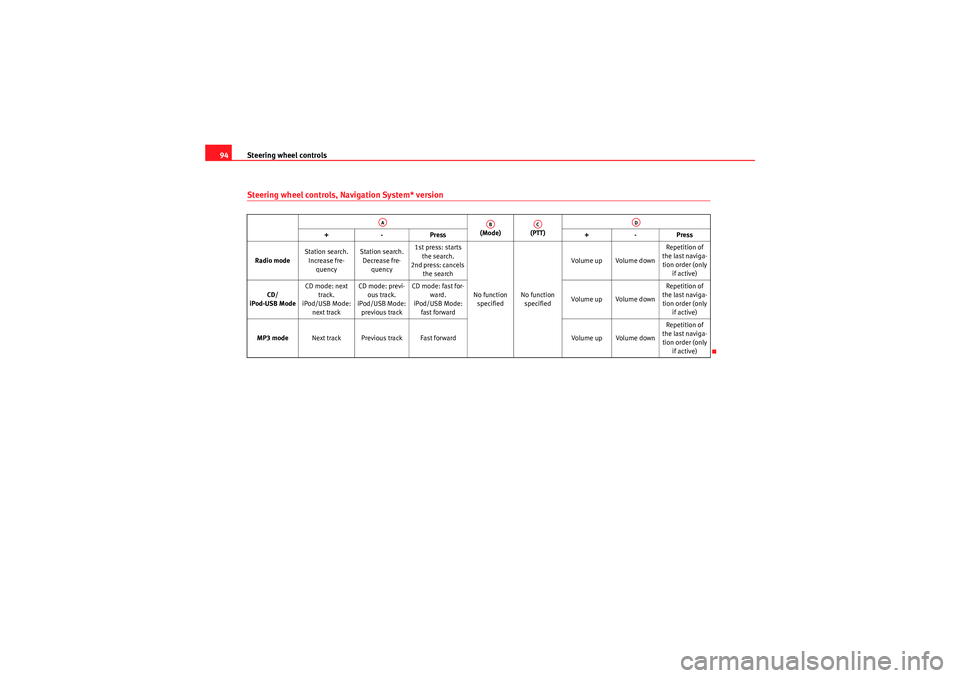
Steering wheel controls
94Steering wheel controls, Navigation System* version
(Mode) (PTT)
+-P re ss +-Pre ss
Radio mode Station search.
Increase fre- quency Station search.
Decrease fre- quency 1st press: starts
the search.
2nd press: cancels the search
No function specified No function
specified Volume up Volume down
Repetition of
the last naviga- tion order (only if active)
CD/
iPod-USB Mode CD mode: next
track.
iPod/USB Mode: next track CD mode: previ-
ous track.
iPod/USB Mode: previous track CD mode: fast for-
ward.
iPod/USB Mode: fast forward Volume up Volume downRepetition of
the last naviga- tion order (only if active)
MP3 mode Next track Previous track Fast forward Volume up Volume downRepetition of
the last naviga- tion order (only if active)
AA
AB
AC
AD
exeo_EN.book Seite 94 Montag, 30. August 2010 4:45 16
Page 97 of 319
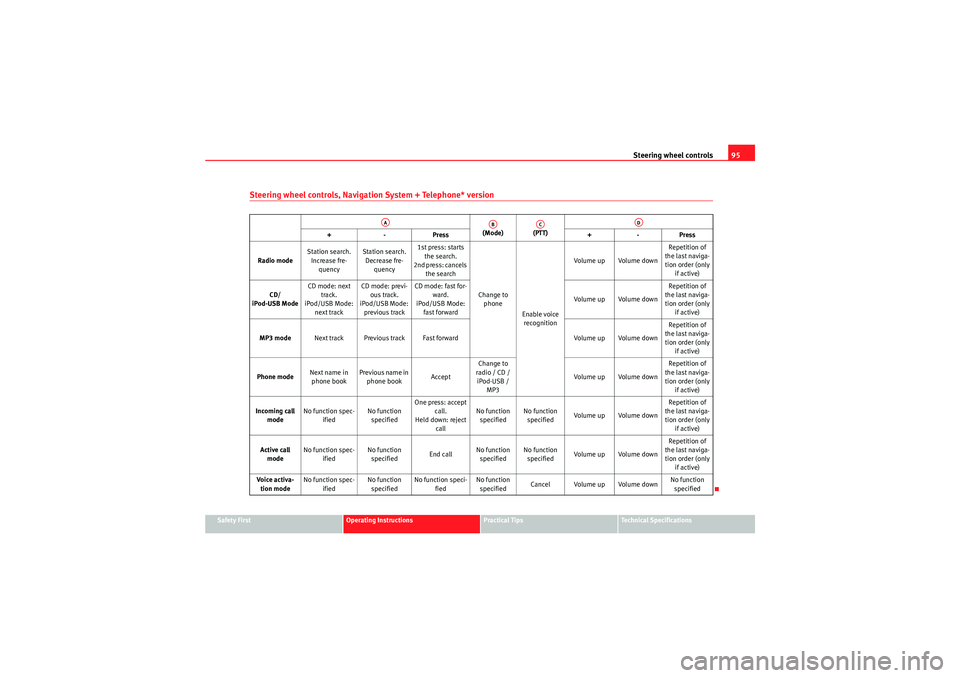
Steering wheel controls95
Safety First
Operating Instructions
Practical Tips
Technical Specifications
Steering wheel controls, Navigation System + Telephone* version
(Mode) (PTT)
+-P re ss +-Pre ss
Radio mode Station search.
Increase fre- quency Station search.
Decrease fre- quency 1st press: starts
the search.
2nd press: cancels the search
Change to phone
Enable voice recognition Volume up Volume down
Repetition of
the last naviga- tion order (only if active)
CD/
iPod-USB Mode CD mode: next
track.
iPod/USB Mode: next track CD mode: previ-
ous track.
iPod/USB Mode: previous track CD mode: fast for-
ward.
iPod/USB Mode: fast forward Volume up Volume downRepetition of
the last naviga- tion order (only if active)
MP3 mode Next track Previous track Fast forward Volume up Volume downRepetition of
the last naviga- tion order (only if active)
Phone mode Next name in
phone book Previous name in
phone book AcceptChange to
radio / CD / iPod-USB / MP3 Volume up Volume down Repetition of
the last naviga- tion order (only if active)
Incoming call mode No function spec-
ified No function
specified One press: accept
call.
Held down: reject call No function
specified No function
specified Volume up Volume down Repetition of
the last naviga- tion order (only if active)
Active call mode No function spec-
ified No function
specified End callNo function
specified No function
specified Volume up Volume down Repetition of
the last naviga- tion order (only if active)
Voice activa- tion mode No function spec-
ified No function
specified No function speci-
fied No function
specified Cancel Volume up Volume down No function
specified
AA
AB
AC
AD
exeo_EN.book Seite 95 Montag, 30. August 2010 4:45 16
Page 98 of 319

Unlocking and locking
96Unlocking and lockingRemote control keysSet of keys
The set of keys belonging to your vehicle consists of the following items:
one remote control key.
one key without remote control.
a plastic key tab*.
Remote control key
The remote control key will lock and unlock the vehicle and start the engine.
Press the release button ⇒ fig. 67 -arrow- to unfold the key out of the handle
and to fold it back in.
Replacing a key
If you lose a key, please contact the Technical Service. Have the remote
control coding for that key disabled. You should therefore bring the plastic
key tab* and all available keys with you. It is also important to notify your
insurance company if a key or the plastic key tab has been lost.
Fig. 66 Set of keys
supplied with the vehicle
Fig. 67 Remote control
key: Release button
AAABAC
exeo_EN.book Seite 96 Montag, 30. August 2010 4:45 16
Page 99 of 319

Unlocking and locking97
Safety First
Operating Instructions
Practical Tips
Technical Specifications
WARNING
•Always take the key with you when leaving the vehicle, even if you only
intend to be gone for a short time. This is particularly important if there are
children in the vehicle, as they might otherwise be able to start the engine
or use power-operated equipment (e.g. the electric windows), which could
cause injuries.•Wait for the vehicle to come to a standstill before removing the ignition
key from the lock! Otherwise, the steering lock could engage suddenly,
causing an accident.
Indicator light on the remote control key
The condition of the battery in the remote control key is moni-
tored by the indicator light.
Condition of the key battery
The indicator light ⇒fig. 68 (arrow) flashes when one of the buttons is
pressed. If the indicator light does not light up or flash, this means that the
battery is exhausted and must be replaced.
Replacing the batteries ⇒page 97.Replacing the key batteryWe recommend you have the batteries changed in a qualified work-
shop. If you decide to change the used battery yourself, follow the
steps below:
– Carefully prise apart the key ⇒fig. 69 and the cover
using a coin.
– Remove the cover in the direction of the arrow.
Fig. 68 LED on the remote
control key
Fig. 69 Master key:
Opening the cover
AA
AB
exeo_EN.book Seite 97 Montag, 30. August 2010 4:45 16
Page 100 of 319

Unlocking and locking
98
– Remove the used battery from the cover.
– Insert the new battery. Make sure that the “+” symbol on the battery is facing downwards. The co rrect polarity is indicated on
the cover.
– After inserting the battery, align the cover and key and press the two parts together.
For the sake of the environmentUsed batteries must be disposed of at an appropriate waste facility or
through an authorised service, given that their components can affect the
environment.
Note
•The system must be re-synchronised after each battery replacement to be
able to lock and unlock the vehicle using the remote control ⇒page 106.•The new battery must be of the same type as the original.Electronic immobiliser
The electronic immobiliser is designed to prevent unauthor-
ised persons from starting up the vehicle.There is an electronic chip inside the key which automatically deactivates the
immobiliser when the key is inserted into the ignition lock. The electronic
immobiliser is enabled automatically when the ignition key is removed from
the ignition lock after coming to a stop.
If an uncoded key is used, the message SAFE will appear in the trip recorder
display.
Note
•The engine can only be started using an original SEAT key with the correct
code.•It may not be possible to start the engine with the key if there is another
ignition key from a different make of vehicle on the same key tab.Central lockingDescription
The central locking system enables you to lock and unlock all
the doors, the tailgate and the tank flap together.The central locking system on your vehicle locks and unlocks all the doors
and the tank flap simultaneously. The tailgate is unlocked when the vehicle
is opened. However, the handle must be used to open it. The vehicle can be
locked and unlocked using the remote control ⇒ page 104 or by turning the
key in the lock in the driver door.
The windows can also be centrally opened or closed using the central locking
system ⇒page 110. The sunroof* can be closed but not opened using the
central locking system.
The central locking system is combined with an anti-theft security system. If
the vehicle is locked with the key from the outside, the interior opening levers
stop working, which prevents unauthorised persons from entering the
vehicle.
Should the central locking system fail to work, you can activate all the locks
individually.
exeo_EN.book Seite 98 Montag, 30. August 2010 4:45 16