tow Seat Exeo 2011 User Guide
[x] Cancel search | Manufacturer: SEAT, Model Year: 2011, Model line: Exeo, Model: Seat Exeo 2011Pages: 313, PDF Size: 5.02 MB
Page 128 of 313

126Lights and visibility
Visibility
Heated rear window
The rear window heating clears the rear window of conden-
sation.
Fig. 97 Switch for heat-
ed rear window
– Press button
to switch the rear window heating on or off
⇒ fig. 97.
The heated rear window only works when the ignition is switched on. An in-
dicator lamp on the button lights up when the rear window heater is switch-
ed on.
The heated rear window switches off automatically after about 10 minutes if
the outside temperature is above 0 °C.
Depending on the outside temperature, the exterior mirrors are also heated
while the heated rear window is turned on. The exterior mirror heating is not activated in temperatures above approxi-
mately 20 °C.
For the sake of the environment
Switch off the heated rear window as soon as the rear window has demis-
ted. By saving electrical power you can also save fuel.
Sun visors
The sun visors can improve visibility and contribute to safe-
ty.
Fig. 98 Sun visor
The sun visors 1
for the driver and the front passenger can be pulled out of
their mountings in the centre of the vehicle and turned towards the doors
⇒ fig. 98.
The vanity mirrors in the sun visor have covers. On opening the cover 2
,
the mirror light* located in the headliner is automatically switched on. The
Page 130 of 313
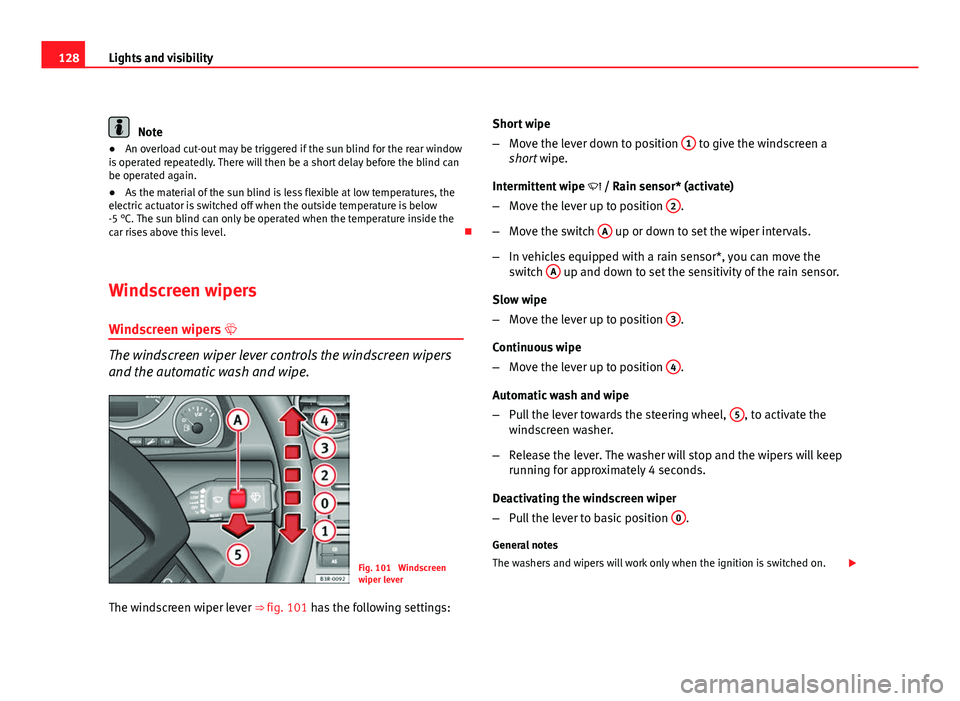
128Lights and visibility
Note
● An overload cut-out may be triggered if the sun blind for the rear window
is operated repeatedly. There will then be a short delay before the blind can
be operated again.
● As the material of the sun blind is less flexible at low temperatures, the
electric actuator is switched off when the outside temperature is below
-5 °C. The sun blind can only be operated when the temperature inside the
car rises above this level.
Windscreen wipers
Windscreen wipers
The windscreen wiper lever controls the windscreen wipers
and the automatic wash and wipe.
Fig. 101 Windscreen
wiper lever
The windscreen wiper lever ⇒ fig. 101 has the following settings: Short wipe
–
Move the lever down to position 1
to give the windscreen a
short wipe.
Intermittent wipe / Rain sensor* (activate)
– Move the lever up to position 2
.
– Move the switch A
up or down to set the wiper intervals.
– In vehicles equipped with a rain sensor*, you can move the
switch A
up and down to set the sensitivity of the rain sensor.
Slow wipe
– Move the lever up to position 3
.
Continuous wipe
– Move the lever up to position 4
.
Automatic wash and wipe
– Pull the lever towards the steering wheel, 5
, to activate the
windscreen washer.
– Release the lever. The washer will stop and the wipers will keep
running for approximately 4 seconds.
Deactivating the windscreen wiper
– Pull the lever to basic position 0
.
General notes
The washers and wipers will work only when the ignition is switched on.
Page 132 of 313
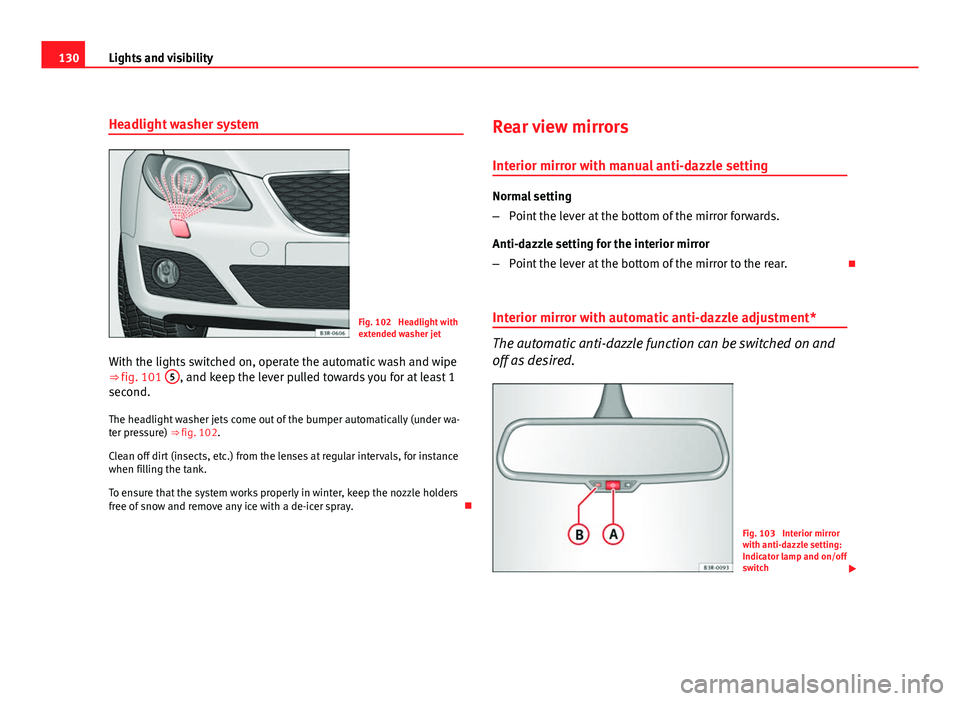
130Lights and visibility
Headlight washer system
Fig. 102 Headlight with
extended washer jet
With the lights switched on, operate the automatic wash and wipe
⇒ fig. 101 5
, and keep the lever pulled towards you for at least 1
second.
The headlight washer jets come out of the bumper automatically (under wa-
ter pressure) ⇒ fig. 102.Clean off dirt (insects, etc.) from the lenses at regular intervals, for instance
when filling the tank.
To ensure that the system works properly in winter, keep the nozzle holders
free of snow and remove any ice with a de-icer spray. Rear view mirrors
Interior mirror with manual anti-dazzle setting
Normal setting
– Point the lever at the bottom of the mirror forwards.
Anti-dazzle setting for the interior mirror
– Point the lever at the bottom of the mirror to the rear.
Interior mirror with automatic anti-dazzle adjustment*
The automatic anti-dazzle function can be switched on and
off as desired.
Fig. 103 Interior mirror
with anti-dazzle setting:
Indicator lamp and on/off
switch
Page 168 of 313
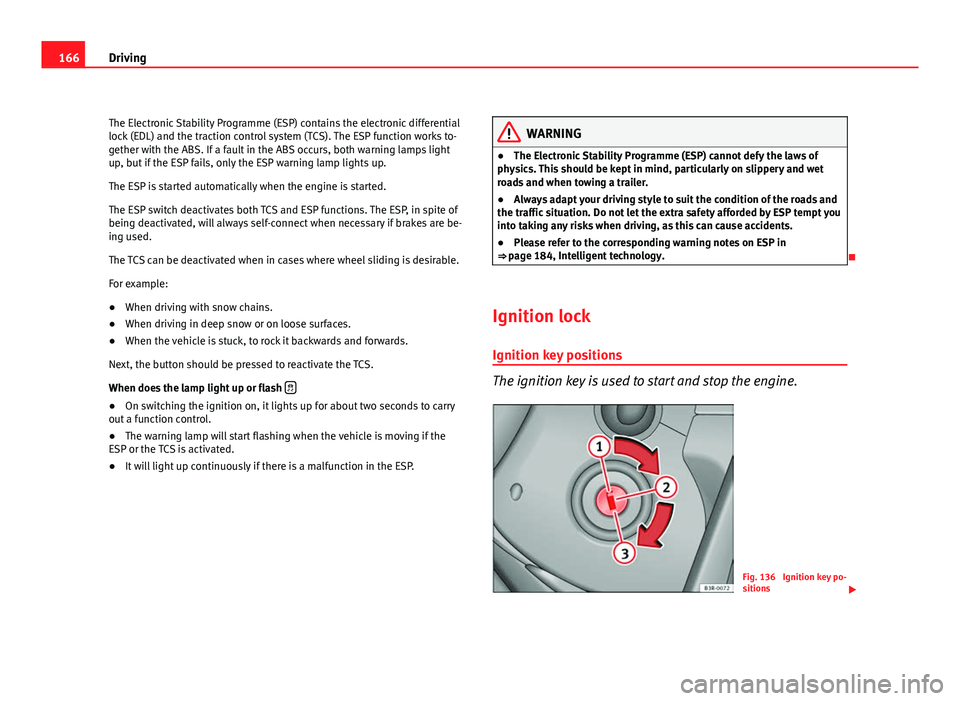
166Driving
The Electronic Stability Programme (ESP) contains the electronic differential
lock (EDL) and the traction control system (TCS). The ESP function works to-
gether with the ABS. If a fault in the ABS occurs, both warning lamps light
up, but if the ESP fails, only the ESP warning lamp lights up.
The ESP is started automatically when the engine is started.
The ESP switch deactivates both TCS and ESP functions. The ESP, in spite of
being deactivated, will always self-connect when necessary if brakes are be-
ing used.
The TCS can be deactivated when in cases where wheel sliding is desirable.
For example:
● When driving with snow chains.
● When driving in deep snow or on loose surfaces.
● When the vehicle is stuck, to rock it backwards and forwards.
Next, the button should be pressed to reactivate the TCS.
When does the lamp light up or flash
●
On switching the ignition on, it lights up for about two seconds to carry
out a function control.
● The warning lamp will start flashing when the vehicle is moving if the
ESP or the TCS is activated.
● It will light up continuously if there is a malfunction in the ESP.
WARNING
● The Electronic Stability Programme (ESP) cannot defy the laws of
physics. This should be kept in mind, particularly on slippery and wet
roads and when towing a trailer.
● Always adapt your driving style to suit the condition of the roads and
the traffic situation. Do not let the extra safety afforded by ESP tempt you
into taking any risks when driving, as this can cause accidents.
● Please refer to the corresponding warning notes on ESP in
⇒ page 184, Intelligent technology.
Ignition lock Ignition key positions
The ignition key is used to start and stop the engine.
Fig. 136 Ignition key po-
sitions
Page 173 of 313
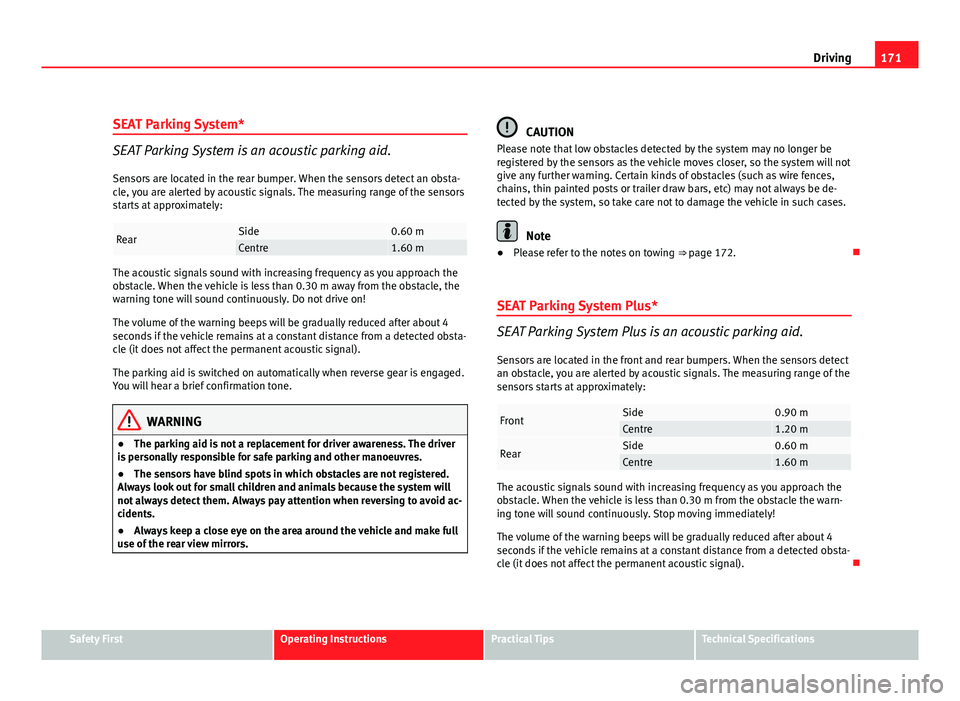
171
Driving
SEAT Parking System*
SEAT Parking System is an acoustic parking aid.
Sensors are located in the rear bumper. When the sensors detect an obsta-
cle, you are alerted by acoustic signals. The measuring range of the sensors
starts at approximately:
RearSide0.60 mCentre1.60 m
The acoustic signals sound with increasing frequency as you approach the
obstacle. When the vehicle is less than 0.30 m away from the obstacle, the
warning tone will sound continuously. Do not drive on!
The volume of the warning beeps will be gradually reduced after about 4
seconds if the vehicle remains at a constant distance from a detected obsta-
cle (it does not affect the permanent acoustic signal).
The parking aid is switched on automatically when reverse gear is engaged.
You will hear a brief confirmation tone.
WARNING
● The parking aid is not a replacement for driver awareness. The driver
is personally responsible for safe parking and other manoeuvres.
● The sensors have blind spots in which obstacles are not registered.
Always look out for small children and animals because the system will
not always detect them. Always pay attention when reversing to avoid ac-
cidents.
● Always keep a close eye on the area around the vehicle and make full
use of the rear view mirrors.
CAUTION
Please note that low obstacles detected by the system may no longer be
registered by the sensors as the vehicle moves closer, so the system will not
give any further warning. Certain kinds of obstacles (such as wire fences,
chains, thin painted posts or trailer draw bars, etc) may not always be de-
tected by the system, so take care not to damage the vehicle in such cases.
Note
● Please refer to the notes on towing ⇒ page 172.
SEAT Parking System Plus*
SEAT Parking System Plus is an acoustic parking aid.
Sensors are located in the front and rear bumpers. When the sensors detect
an obstacle, you are alerted by acoustic signals. The measuring range of the
sensors starts at approximately:
FrontSide0.90 mCentre1.20 m
RearSide0.60 mCentre1.60 m
The acoustic signals sound with increasing frequency as you approach the
obstacle. When the vehicle is less than 0.30 m from the obstacle the warn-
ing tone will sound continuously. Stop moving immediately!
The volume of the warning beeps will be gradually reduced after about 4
seconds if the vehicle remains at a constant distance from a detected obsta-
cle (it does not affect the permanent acoustic signal).
Safety FirstOperating InstructionsPractical TipsTechnical Specifications
Page 174 of 313
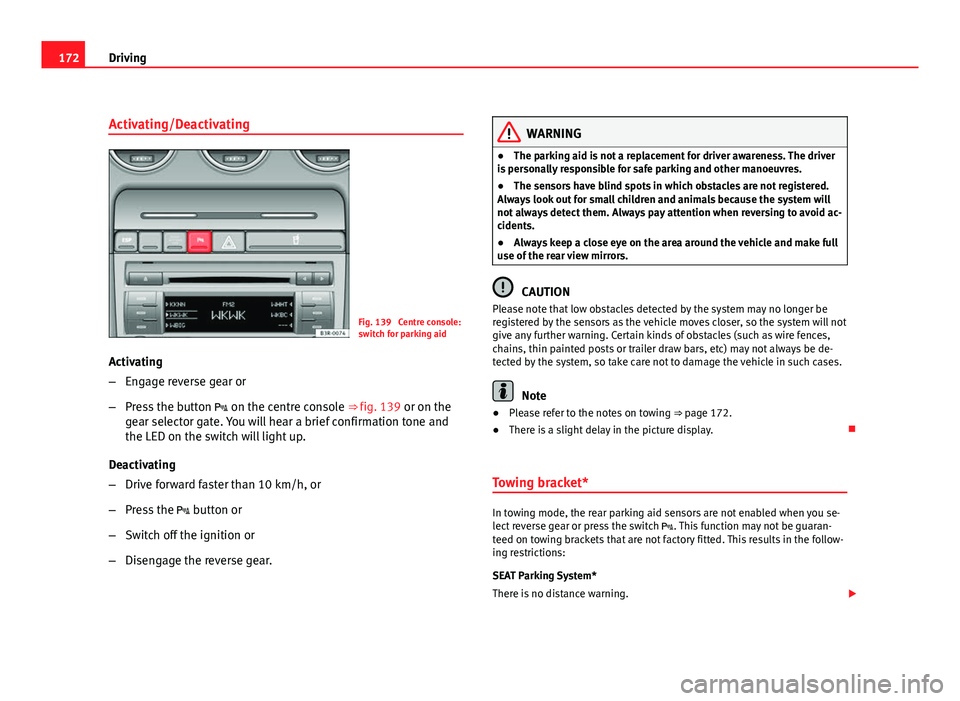
172Driving
Activating/Deactivating
Fig. 139 Centre console:
switch for parking aid
Activating
– Engage reverse gear or
– Press the button on the centre console ⇒ fig. 139 or on the
gear selector gate. You will hear a brief confirmation tone and
the LED on the switch will light up.
Deactivating
– Drive forward faster than 10 km/h, or
– Press the button or
– Switch off the ignition or
– Disengage the reverse gear.
WARNING
● The parking aid is not a replacement for driver awareness. The driver
is personally responsible for safe parking and other manoeuvres.
● The sensors have blind spots in which obstacles are not registered.
Always look out for small children and animals because the system will
not always detect them. Always pay attention when reversing to avoid ac-
cidents.
● Always keep a close eye on the area around the vehicle and make full
use of the rear view mirrors.
CAUTION
Please note that low obstacles detected by the system may no longer be
registered by the sensors as the vehicle moves closer, so the system will not
give any further warning. Certain kinds of obstacles (such as wire fences,
chains, thin painted posts or trailer draw bars, etc) may not always be de-
tected by the system, so take care not to damage the vehicle in such cases.
Note
● Please refer to the notes on towing ⇒ page 172.
● There is a slight delay in the picture display.
Towing bracket*
In towing mode, the rear parking aid sensors are not enabled when you se-
lect reverse gear or press the switch . This function may not be guaran-
teed on towing brackets that are not factory fitted. This results in the follow-
ing restrictions:
SEAT Parking System*
There is no distance warning.
Page 176 of 313
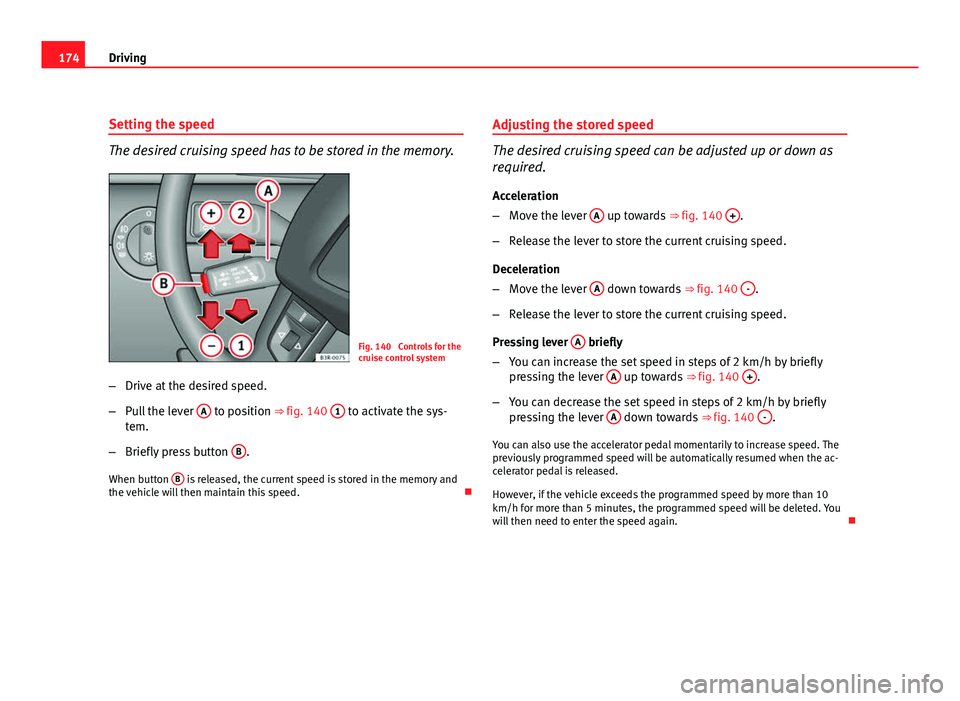
174Driving
Setting the speed
The desired cruising speed has to be stored in the memory.
Fig. 140 Controls for the
cruise control system
– Drive at the desired speed.
– Pull the lever A
to position ⇒ fig. 140 1 to activate the sys-
tem.
– Briefly press button B
.
When button B
is released, the current speed is stored in the memory and
the vehicle will then maintain this speed. Adjusting the stored speed
The desired cruising speed can be adjusted up or down as
required.
Acceleration
– Move the lever A
up towards
⇒ fig. 140 +.
– Release the lever to store the current cruising speed.
Deceleration
– Move the lever A
down towards
⇒ fig. 140 -.
– Release the lever to store the current cruising speed.
Pressing lever A
briefly
– You can increase the set speed in steps of 2 km/h by briefly
pressing the lever A
up towards
⇒ fig. 140 +.
– You can decrease the set speed in steps of 2 km/h by briefly
pressing the lever A
down towards
⇒ fig. 140 -.
You can also use the accelerator pedal momentarily to increase speed. The
previously programmed speed will be automatically resumed when the ac-
celerator pedal is released.
However, if the vehicle exceeds the programmed speed by more than 10
km/h for more than 5 minutes, the programmed speed will be deleted. You
will then need to enter the speed again.
Page 181 of 313
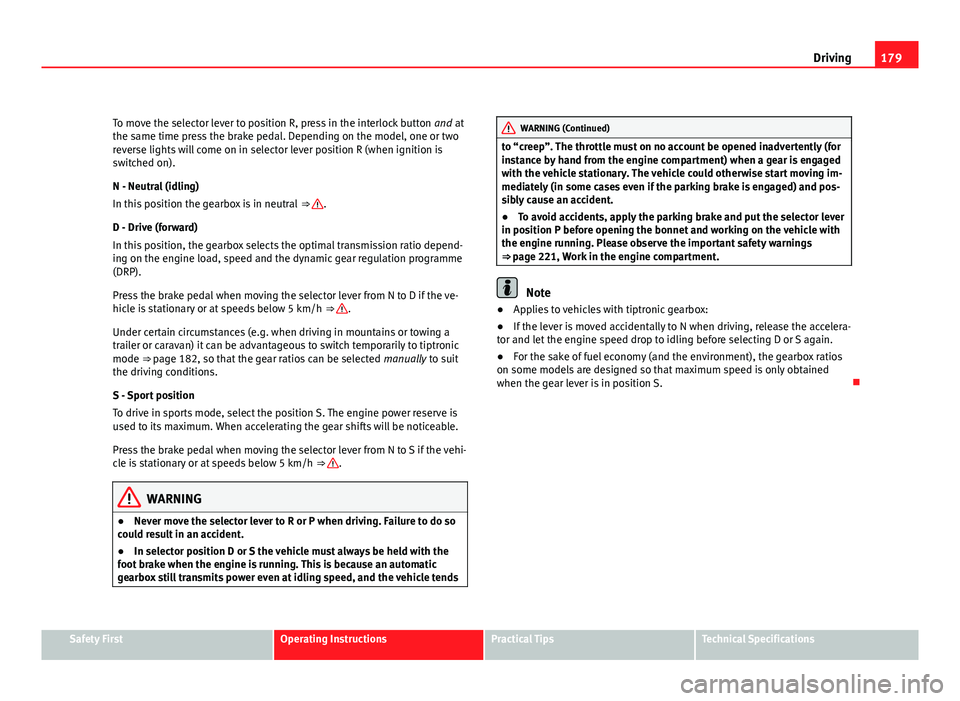
179
Driving
To move the selector lever to position R, press in the interlock button and at
the same time press the brake pedal. Depending on the model, one or two
reverse lights will come on in selector lever position R (when ignition is
switched on).
N - Neutral (idling)
In this position the gearbox is in neutral ⇒
.
D - Drive (forward)
In this position, the gearbox selects the optimal transmission ratio depend-
ing on the engine load, speed and the dynamic gear regulation programme
(DRP).
Press the brake pedal when moving the selector lever from N to D if the ve-
hicle is stationary or at speeds below 5 km/h ⇒
.
Under certain circumstances (e.g. when driving in mountains or towing a
trailer or caravan) it can be advantageous to switch temporarily to tiptronic
mode ⇒ page 182, so that the gear ratios can be selected manually to suit
the driving conditions.
S - Sport position
To drive in sports mode, select the position S. The engine power reserve is
used to its maximum. When accelerating the gear shifts will be noticeable.
Press the brake pedal when moving the selector lever from N to S if the vehi-
cle is stationary or at speeds below 5 km/h ⇒
.
WARNING
● Never move the selector lever to R or P when driving. Failure to do so
could result in an accident.
● In selector position D or S the vehicle must always be held with the
foot brake when the engine is running. This is because an automatic
gearbox still transmits power even at idling speed, and the vehicle tends
WARNING (Continued)
to “creep”. The throttle must on no account be opened inadvertently (for
instance by hand from the engine compartment) when a gear is engaged
with the vehicle stationary. The vehicle could otherwise start moving im-
mediately (in some cases even if the parking brake is engaged) and pos-
sibly cause an accident.
● To avoid accidents, apply the parking brake and put the selector lever
in position P before opening the bonnet and working on the vehicle with
the engine running. Please observe the important safety warnings
⇒ page 221, Work in the engine compartment.
Note
● Applies to vehicles with tiptronic gearbox:
● If the lever is moved accidentally to N when driving, release the accelera-
tor and let the engine speed drop to idling before selecting D or S again.
● For the sake of fuel economy (and the environment), the gearbox ratios
on some models are designed so that maximum speed is only obtained
when the gear lever is in position S.
Safety FirstOperating InstructionsPractical TipsTechnical Specifications
Page 190 of 313
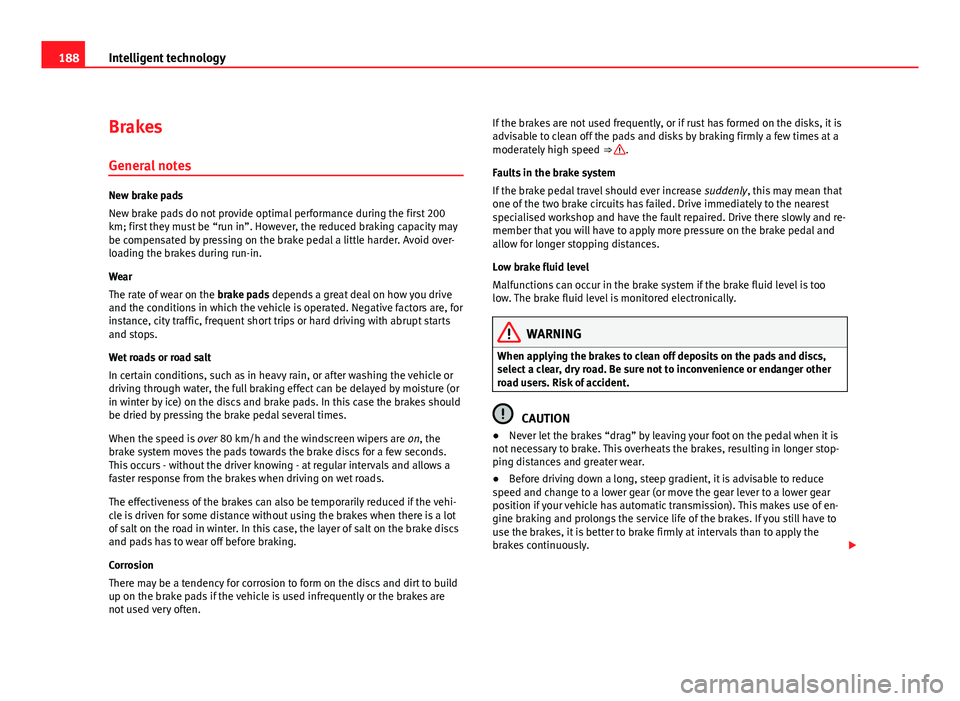
188Intelligent technology
Brakes
General notes
New brake pads
New brake pads do not provide optimal performance during the first 200
km; first they must be “run in”. However, the reduced braking capacity may
be compensated by pressing on the brake pedal a little harder. Avoid over-
loading the brakes during run-in.
Wear
The rate of wear on the brake pads depends a great deal on how you drive
and the conditions in which the vehicle is operated. Negative factors are, for
instance, city traffic, frequent short trips or hard driving with abrupt starts
and stops.
Wet roads or road salt
In certain conditions, such as in heavy rain, or after washing the vehicle or
driving through water, the full braking effect can be delayed by moisture (or
in winter by ice) on the discs and brake pads. In this case the brakes should
be dried by pressing the brake pedal several times.
When the speed is over 80 km/h and the windscreen wipers are on, the
brake system moves the pads towards the brake discs for a few seconds.
This occurs - without the driver knowing - at regular intervals and allows a
faster response from the brakes when driving on wet roads.
The effectiveness of the brakes can also be temporarily reduced if the vehi-
cle is driven for some distance without using the brakes when there is a lot
of salt on the road in winter. In this case, the layer of salt on the brake discs
and pads has to wear off before braking.
Corrosion
There may be a tendency for corrosion to form on the discs and dirt to build
up on the brake pads if the vehicle is used infrequently or the brakes are
not used very often. If the brakes are not used frequently, or if rust has formed on the disks, it is
advisable to clean off the pads and disks by braking firmly a few times at a
moderately high speed
⇒
.
Faults in the brake system
If the brake pedal travel should ever increase suddenly, this may mean that
one of the two brake circuits has failed. Drive immediately to the nearest
specialised workshop and have the fault repaired. Drive there slowly and re-
member that you will have to apply more pressure on the brake pedal and
allow for longer stopping distances.
Low brake fluid level
Malfunctions can occur in the brake system if the brake fluid level is too
low. The brake fluid level is monitored electronically.
WARNING
When applying the brakes to clean off deposits on the pads and discs,
select a clear, dry road. Be sure not to inconvenience or endanger other
road users. Risk of accident.
CAUTION
● Never let the brakes “drag” by leaving your foot on the pedal when it is
not necessary to brake. This overheats the brakes, resulting in longer stop-
ping distances and greater wear.
● Before driving down a long, steep gradient, it is advisable to reduce
speed and change to a lower gear (or move the gear lever to a lower gear
position if your vehicle has automatic transmission). This makes use of en-
gine braking and prolongs the service life of the brakes. If you still have to
use the brakes, it is better to brake firmly at intervals than to apply the
brakes continuously.
Page 191 of 313
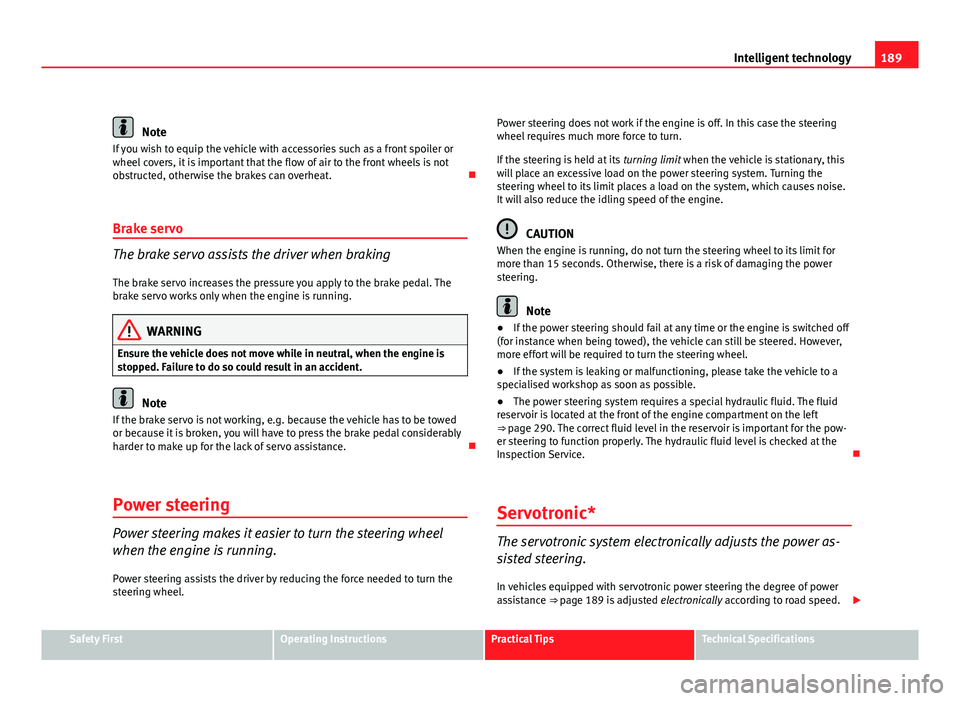
189
Intelligent technology
Note
If you wish to equip the vehicle with accessories such as a front spoiler or
wheel covers, it is important that the flow of air to the front wheels is not
obstructed, otherwise the brakes can overheat.
Brake servo
The brake servo assists the driver when braking
The brake servo increases the pressure you apply to the brake pedal. The
brake servo works only when the engine is running.
WARNING
Ensure the vehicle does not move while in neutral, when the engine is
stopped. Failure to do so could result in an accident.
Note
If the brake servo is not working, e.g. because the vehicle has to be towed
or because it is broken, you will have to press the brake pedal considerably
harder to make up for the lack of servo assistance.
Power steering
Power steering makes it easier to turn the steering wheel
when the engine is running. Power steering assists the driver by reducing the force needed to turn the
steering wheel. Power steering does not work if the engine is off. In this case the steering
wheel requires much more force to turn.
If the steering is held at its
turning limit when the vehicle is stationary, this
will place an excessive load on the power steering system. Turning the
steering wheel to its limit places a load on the system, which causes noise.
It will also reduce the idling speed of the engine.
CAUTION
When the engine is running, do not turn the steering wheel to its limit for
more than 15 seconds. Otherwise, there is a risk of damaging the power
steering.
Note
● If the power steering should fail at any time or the engine is switched off
(for instance when being towed), the vehicle can still be steered. However,
more effort will be required to turn the steering wheel.
● If the system is leaking or malfunctioning, please take the vehicle to a
specialised workshop as soon as possible.
● The power steering system requires a special hydraulic fluid. The fluid
reservoir is located at the front of the engine compartment on the left
⇒ page 290. The correct fluid level in the reservoir is important for the pow-
er steering to function properly. The hydraulic fluid level is checked at the
Inspection Service.
Servotronic*
The servotronic system electronically adjusts the power as-
sisted steering.
In vehicles equipped with servotronic power steering the degree of power
assistance ⇒ page 189 is adjusted
electronically according to road speed.
Safety FirstOperating InstructionsPractical TipsTechnical Specifications