brakes Seat Exeo 2011 Owner's manual
[x] Cancel search | Manufacturer: SEAT, Model Year: 2011, Model line: Exeo, Model: Seat Exeo 2011Pages: 313, PDF Size: 5.02 MB
Page 5 of 313
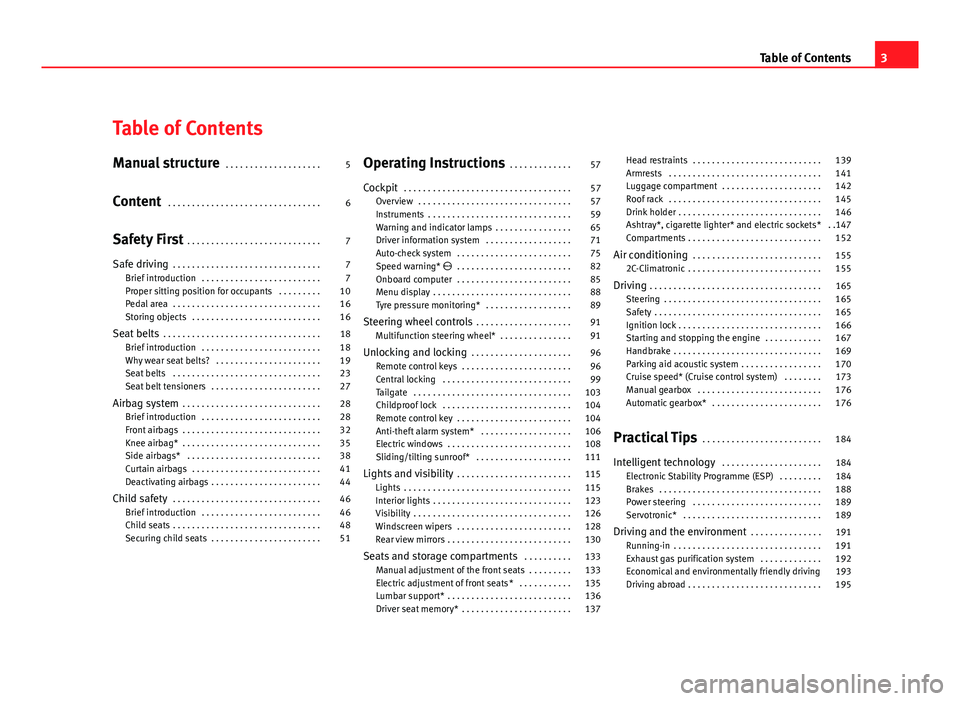
Table of Contents
Manual structure . . . . . . . . . . . . . . . . . . . . 5
Content . . . . . . . . . . . . . . . . . . . . . . . . . . . . . . . . 6
Safety First . . . . . . . . . . . . . . . . . . . . . . . . . . . . 7
Safe driving . . . . . . . . . . . . . . . . . . . . . . . . . . . . . . . 7
Brief introduction . . . . . . . . . . . . . . . . . . . . . . . . . 7
Proper sitting position for occupants . . . . . . . . . 10
Pedal area . . . . . . . . . . . . . . . . . . . . . . . . . . . . . . . 16
Storing objects . . . . . . . . . . . . . . . . . . . . . . . . . . . 16
Seat belts . . . . . . . . . . . . . . . . . . . . . . . . . . . . . . . . . 18
Brief introduction . . . . . . . . . . . . . . . . . . . . . . . . . 18
Why wear seat belts? . . . . . . . . . . . . . . . . . . . . . . 19
Seat belts . . . . . . . . . . . . . . . . . . . . . . . . . . . . . . . 23
Seat belt tensioners . . . . . . . . . . . . . . . . . . . . . . . 27
Airbag system . . . . . . . . . . . . . . . . . . . . . . . . . . . . . 28
Brief introduction . . . . . . . . . . . . . . . . . . . . . . . . . 28
Front airbags . . . . . . . . . . . . . . . . . . . . . . . . . . . . . 32
Knee airbag* . . . . . . . . . . . . . . . . . . . . . . . . . . . . . 35
Side airbags* . . . . . . . . . . . . . . . . . . . . . . . . . . . . 38
Curtain airbags . . . . . . . . . . . . . . . . . . . . . . . . . . . 41
Deactivating airbags . . . . . . . . . . . . . . . . . . . . . . . 44
Child safety . . . . . . . . . . . . . . . . . . . . . . . . . . . . . . . 46
Brief introduction . . . . . . . . . . . . . . . . . . . . . . . . . 46
Child seats . . . . . . . . . . . . . . . . . . . . . . . . . . . . . . . 48
Securing child seats . . . . . . . . . . . . . . . . . . . . . . . 51 Operating Instructions
. . . . . . . . . . . . . 57
Cockpit . . . . . . . . . . . . . . . . . . . . . . . . . . . . . . . . . . . 57
Overview . . . . . . . . . . . . . . . . . . . . . . . . . . . . . . . . 57
Instruments . . . . . . . . . . . . . . . . . . . . . . . . . . . . . . 59
Warning and indicator lamps . . . . . . . . . . . . . . . . 65
Driver information system . . . . . . . . . . . . . . . . . . 71
Auto-check system . . . . . . . . . . . . . . . . . . . . . . . . 75
Speed warning* . . . . . . . . . . . . . . . . . . . . . . . . 82
Onboard computer . . . . . . . . . . . . . . . . . . . . . . . . 85
Menu display . . . . . . . . . . . . . . . . . . . . . . . . . . . . . 88
Tyre pressure monitoring* . . . . . . . . . . . . . . . . . . 89
Steering wheel controls . . . . . . . . . . . . . . . . . . . . 91
Multifunction steering wheel* . . . . . . . . . . . . . . . 91
Unlocking and locking . . . . . . . . . . . . . . . . . . . . . 96
Remote control keys . . . . . . . . . . . . . . . . . . . . . . . 96
Central locking . . . . . . . . . . . . . . . . . . . . . . . . . . . 99
Tailgate . . . . . . . . . . . . . . . . . . . . . . . . . . . . . . . . . 103
Childproof lock . . . . . . . . . . . . . . . . . . . . . . . . . . . 104
Remote control key . . . . . . . . . . . . . . . . . . . . . . . . 104
Anti-theft alarm system* . . . . . . . . . . . . . . . . . . . 106
Electric windows . . . . . . . . . . . . . . . . . . . . . . . . . . 108
Sliding/tilting sunroof* . . . . . . . . . . . . . . . . . . . . 111
Lights and visibility . . . . . . . . . . . . . . . . . . . . . . . . 115
Lights . . . . . . . . . . . . . . . . . . . . . . . . . . . . . . . . . . . 115
Interior lights . . . . . . . . . . . . . . . . . . . . . . . . . . . . . 123
Visibility . . . . . . . . . . . . . . . . . . . . . . . . . . . . . . . . . 126
Windscreen wipers . . . . . . . . . . . . . . . . . . . . . . . . 128
Rear view mirrors . . . . . . . . . . . . . . . . . . . . . . . . . . 130
Seats and storage compartments . . . . . . . . . . 133
Manual adjustment of the front seats . . . . . . . . . 133
Electric adjustment of front seats* . . . . . . . . . . . 135
Lumbar support* . . . . . . . . . . . . . . . . . . . . . . . . . . 136
Driver seat memory* . . . . . . . . . . . . . . . . . . . . . . . 137 Head restraints . . . . . . . . . . . . . . . . . . . . . . . . . . . 139
Armrests . . . . . . . . . . . . . . . . . . . . . . . . . . . . . . . . 141
Luggage compartment . . . . . . . . . . . . . . . . . . . . . 142
Roof rack . . . . . . . . . . . . . . . . . . . . . . . . . . . . . . . . 145
Drink holder . . . . . . . . . . . . . . . . . . . . . . . . . . . . . . 146
Ashtray*, cigarette lighter* and electric sockets* . .147
Compartments . . . . . . . . . . . . . . . . . . . . . . . . . . . . 152
Air conditioning . . . . . . . . . . . . . . . . . . . . . . . . . . . 155
2C-Climatronic . . . . . . . . . . . . . . . . . . . . . . . . . . . . 155
Driving . . . . . . . . . . . . . . . . . . . . . . . . . . . . . . . . . . . . 165
Steering . . . . . . . . . . . . . . . . . . . . . . . . . . . . . . . . . 165
Safety . . . . . . . . . . . . . . . . . . . . . . . . . . . . . . . . . . . 165
Ignition lock . . . . . . . . . . . . . . . . . . . . . . . . . . . . . . 166
Starting and stopping the engine . . . . . . . . . . . . 167
Handbrake . . . . . . . . . . . . . . . . . . . . . . . . . . . . . . . 169
Parking aid acoustic system . . . . . . . . . . . . . . . . . 170
Cruise speed* (Cruise control system) . . . . . . . . 173
Manual gearbox . . . . . . . . . . . . . . . . . . . . . . . . . . 176
Automatic gearbox* . . . . . . . . . . . . . . . . . . . . . . . 176
Practical Tips . . . . . . . . . . . . . . . . . . . . . . . . . 184
Intelligent technology . . . . . . . . . . . . . . . . . . . . . 184
Electronic Stability Programme (ESP) . . . . . . . . . 184
Brakes . . . . . . . . . . . . . . . . . . . . . . . . . . . . . . . . . . 188
Power steering . . . . . . . . . . . . . . . . . . . . . . . . . . . 189
Servotronic* . . . . . . . . . . . . . . . . . . . . . . . . . . . . . 189
Driving and the environment . . . . . . . . . . . . . . . 191
Running-in . . . . . . . . . . . . . . . . . . . . . . . . . . . . . . . 191
Exhaust gas purification system . . . . . . . . . . . . . 192
Economical and environmentally friendly driving 193
Driving abroad . . . . . . . . . . . . . . . . . . . . . . . . . . . . 195
3
Table of Contents
Page 79 of 313
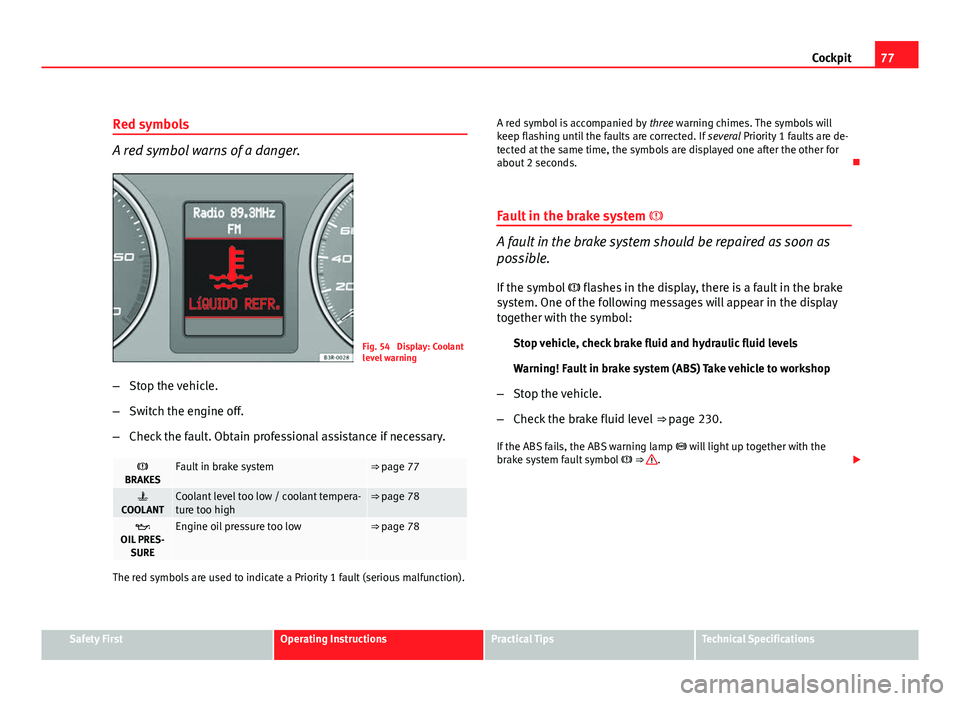
77
Cockpit
Red symbols
A red symbol warns of a danger.
Fig. 54 Display: Coolant
level warning
– Stop the vehicle.
– Switch the engine off.
– Check the fault. Obtain professional assistance if necessary.
BRAKESFault in brake system⇒ page 77
COOLANTCoolant level too low / coolant tempera-
ture too high⇒ page 78
OIL PRES- SUREEngine oil pressure too low⇒ page 78
The red symbols are used to indicate a Priority 1 fault (serious malfunction). A red symbol is accompanied by
three warning chimes. The symbols will
keep flashing until the faults are corrected. If several Priority 1 faults are de-
tected at the same time, the symbols are displayed one after the other for
about 2 seconds.
Fault in the brake system
A fault in the brake system should be repaired as soon as
possible.
If the symbol flashes in the display, there is a fault in the brake
system. One of the following messages will appear in the display
together with the symbol:
Stop vehicle, check brake fluid and hydraulic fluid levels
Warning! Fault in brake system (ABS) Take vehicle to workshop
– Stop the vehicle.
– Check the brake fluid level ⇒ page 230.
If the ABS fails, the ABS warning lamp will light up together with the
brake system fault symbol ⇒
.
Safety FirstOperating InstructionsPractical TipsTechnical Specifications
Page 145 of 313
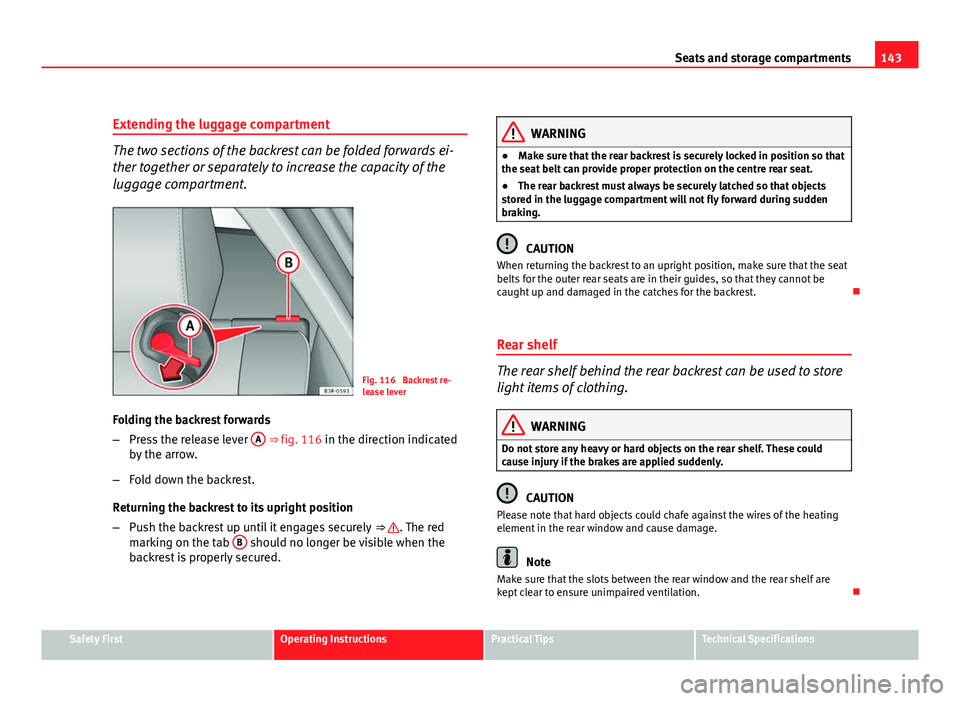
143
Seats and storage compartments
Extending the luggage compartment
The two sections of the backrest can be folded forwards ei-
ther together or separately to increase the capacity of the
luggage compartment.
Fig. 116 Backrest re-
lease lever
Folding the backrest forwards
– Press the release lever A
⇒ fig. 116 in the direction indicated
by the arrow.
– Fold down the backrest.
Returning the backrest to its upright position
– Push the backrest up until it engages securely ⇒
. The red
marking on the tab B should no longer be visible when the
backrest is properly secured.
WARNING
● Make sure that the rear backrest is securely locked in position so that
the seat belt can provide proper protection on the centre rear seat.
● The rear backrest must always be securely latched so that objects
stored in the luggage compartment will not fly forward during sudden
braking.
CAUTION
When returning the backrest to an upright position, make sure that the seat
belts for the outer rear seats are in their guides, so that they cannot be
caught up and damaged in the catches for the backrest.
Rear shelf
The rear shelf behind the rear backrest can be used to store
light items of clothing.
WARNING
Do not store any heavy or hard objects on the rear shelf. These could
cause injury if the brakes are applied suddenly.
CAUTION
Please note that hard objects could chafe against the wires of the heating
element in the rear window and cause damage.
Note
Make sure that the slots between the rear window and the rear shelf are
kept clear to ensure unimpaired ventilation.
Safety FirstOperating InstructionsPractical TipsTechnical Specifications
Page 168 of 313
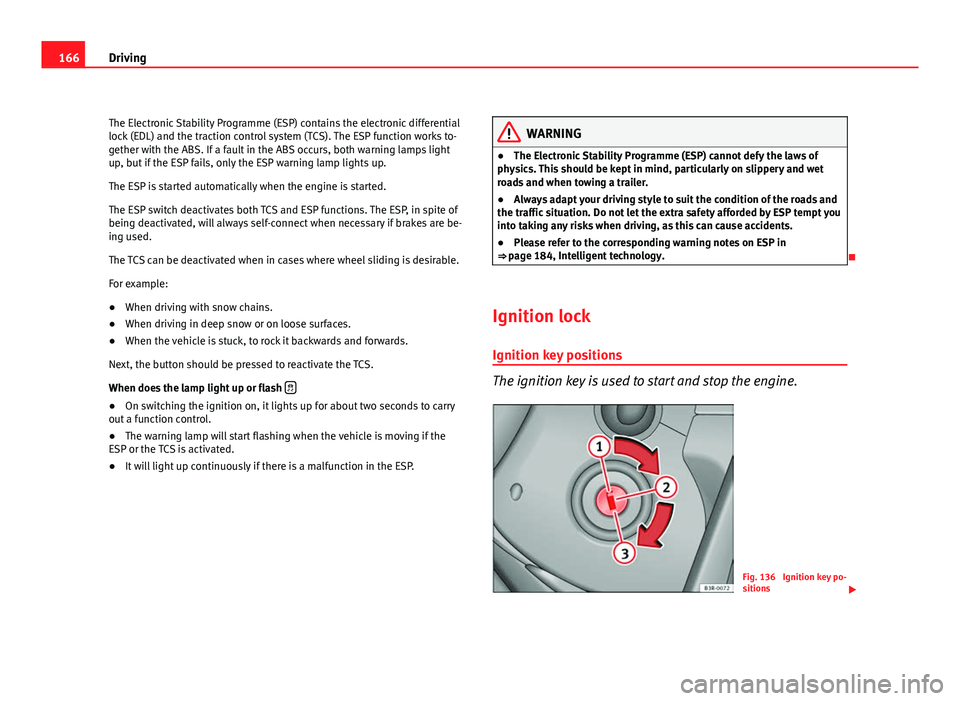
166Driving
The Electronic Stability Programme (ESP) contains the electronic differential
lock (EDL) and the traction control system (TCS). The ESP function works to-
gether with the ABS. If a fault in the ABS occurs, both warning lamps light
up, but if the ESP fails, only the ESP warning lamp lights up.
The ESP is started automatically when the engine is started.
The ESP switch deactivates both TCS and ESP functions. The ESP, in spite of
being deactivated, will always self-connect when necessary if brakes are be-
ing used.
The TCS can be deactivated when in cases where wheel sliding is desirable.
For example:
● When driving with snow chains.
● When driving in deep snow or on loose surfaces.
● When the vehicle is stuck, to rock it backwards and forwards.
Next, the button should be pressed to reactivate the TCS.
When does the lamp light up or flash
●
On switching the ignition on, it lights up for about two seconds to carry
out a function control.
● The warning lamp will start flashing when the vehicle is moving if the
ESP or the TCS is activated.
● It will light up continuously if there is a malfunction in the ESP.
WARNING
● The Electronic Stability Programme (ESP) cannot defy the laws of
physics. This should be kept in mind, particularly on slippery and wet
roads and when towing a trailer.
● Always adapt your driving style to suit the condition of the roads and
the traffic situation. Do not let the extra safety afforded by ESP tempt you
into taking any risks when driving, as this can cause accidents.
● Please refer to the corresponding warning notes on ESP in
⇒ page 184, Intelligent technology.
Ignition lock Ignition key positions
The ignition key is used to start and stop the engine.
Fig. 136 Ignition key po-
sitions
Page 172 of 313
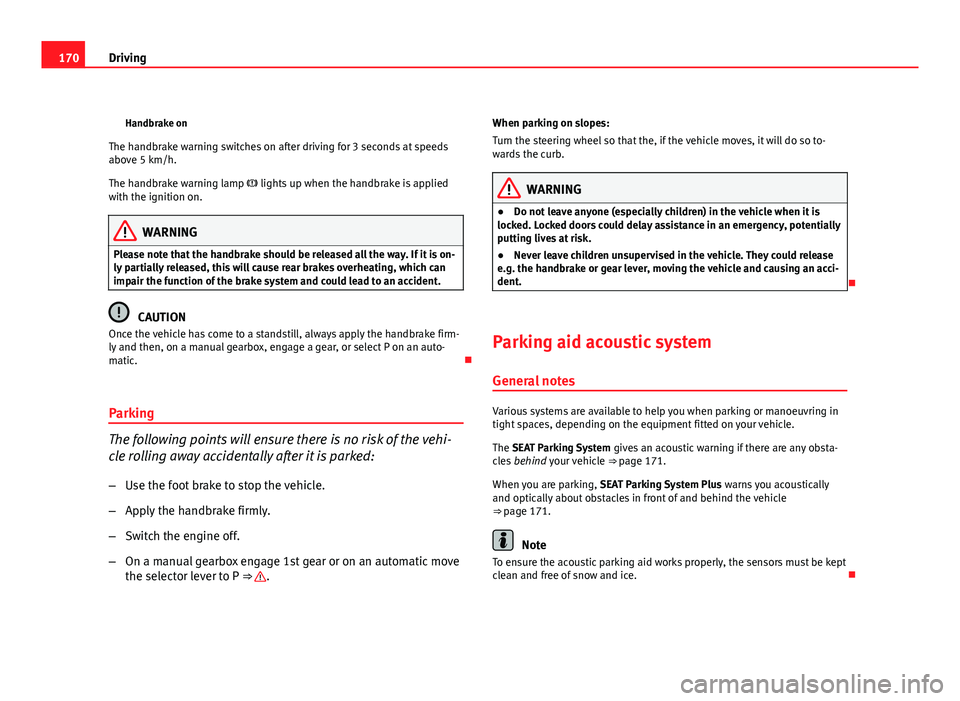
170Driving
Handbrake on
The handbrake warning switches on after driving for 3 seconds at speeds
above 5 km/h.
The handbrake warning lamp lights up when the handbrake is applied
with the ignition on.
WARNING
Please note that the handbrake should be released all the way. If it is on-
ly partially released, this will cause rear brakes overheating, which can
impair the function of the brake system and could lead to an accident.
CAUTION
Once the vehicle has come to a standstill, always apply the handbrake firm-
ly and then, on a manual gearbox, engage a gear, or select P on an auto-
matic.
Parking
The following points will ensure there is no risk of the vehi-
cle rolling away accidentally after it is parked:
– Use the foot brake to stop the vehicle.
– Apply the handbrake firmly.
– Switch the engine off.
– On a manual gearbox engage 1st gear or on an automatic move
the selector lever to P ⇒
. When parking on slopes:
Turn the steering wheel so that the, if the vehicle moves, it will do so to-
wards the curb.
WARNING
● Do not leave anyone (especially children) in the vehicle when it is
locked. Locked doors could delay assistance in an emergency, potentially
putting lives at risk.
● Never leave children unsupervised in the vehicle. They could release
e.g. the handbrake or gear lever, moving the vehicle and causing an acci-
dent.
Parking aid acoustic system General notes
Various systems are available to help you when parking or manoeuvring in
tight spaces, depending on the equipment fitted on your vehicle.
The SEAT Parking System gives an acoustic warning if there are any obsta-
cles behind your vehicle ⇒ page 171.
When you are parking, SEAT Parking System Plus warns you acoustically
and optically about obstacles in front of and behind the vehicle
⇒ page 171.
Note
To ensure the acoustic parking aid works properly, the sensors must be kept
clean and free of snow and ice.
Page 186 of 313
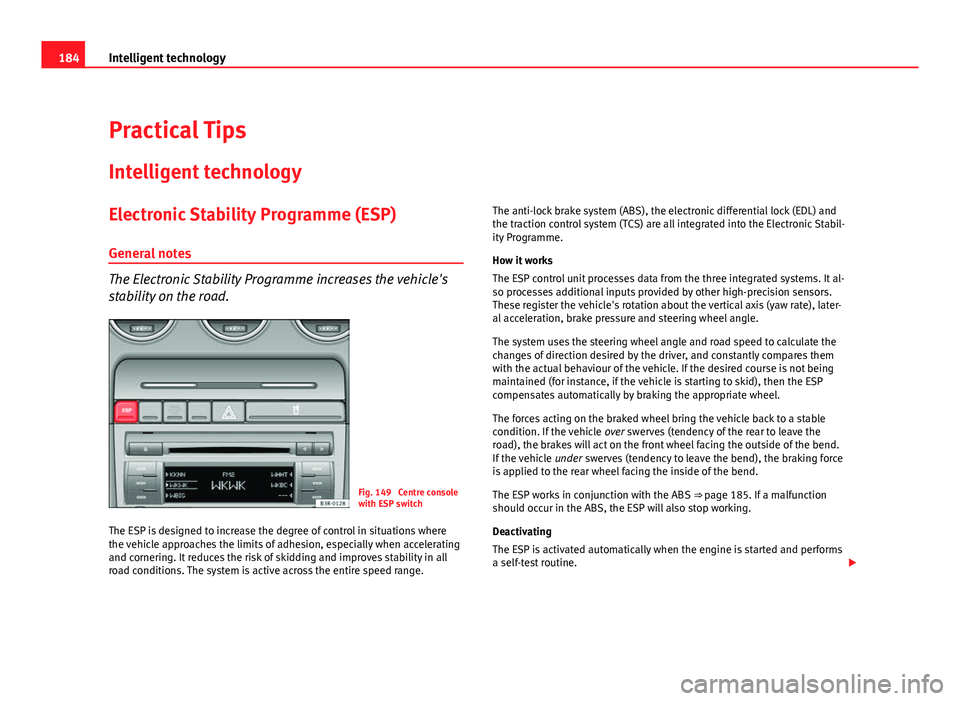
184Intelligent technology
Practical Tips
Intelligent technology
Electronic Stability Programme (ESP) General notes
The Electronic Stability Programme increases the vehicle's
stability on the road.
Fig. 149 Centre console
with ESP switch
The ESP is designed to increase the degree of control in situations where
the vehicle approaches the limits of adhesion, especially when accelerating
and cornering. It reduces the risk of skidding and improves stability in all
road conditions. The system is active across the entire speed range. The anti-lock brake system (ABS), the electronic differential lock (EDL) and
the traction control system (TCS) are all integrated into the Electronic Stabil-
ity Programme.
How it works
The ESP control unit processes data from the three integrated systems. It al-
so processes additional inputs provided by other high-precision sensors.
These register the vehicle's rotation about the vertical axis (yaw rate), later-
al acceleration, brake pressure and steering wheel angle.
The system uses the steering wheel angle and road speed to calculate the
changes of direction desired by the driver, and constantly compares them
with the actual behaviour of the vehicle. If the desired course is not being
maintained (for instance, if the vehicle is starting to skid), then the ESP
compensates automatically by braking the appropriate wheel.
The forces acting on the braked wheel bring the vehicle back to a stable
condition. If the vehicle
over swerves (tendency of the rear to leave the
road), the brakes will act on the front wheel facing the outside of the bend.
If the vehicle under swerves (tendency to leave the bend), the braking force
is applied to the rear wheel facing the inside of the bend.
The ESP works in conjunction with the ABS ⇒ page 185. If a malfunction
should occur in the ABS, the ESP will also stop working.
Deactivating
The ESP is activated automatically when the engine is started and performs
a self-test routine.
Page 188 of 313
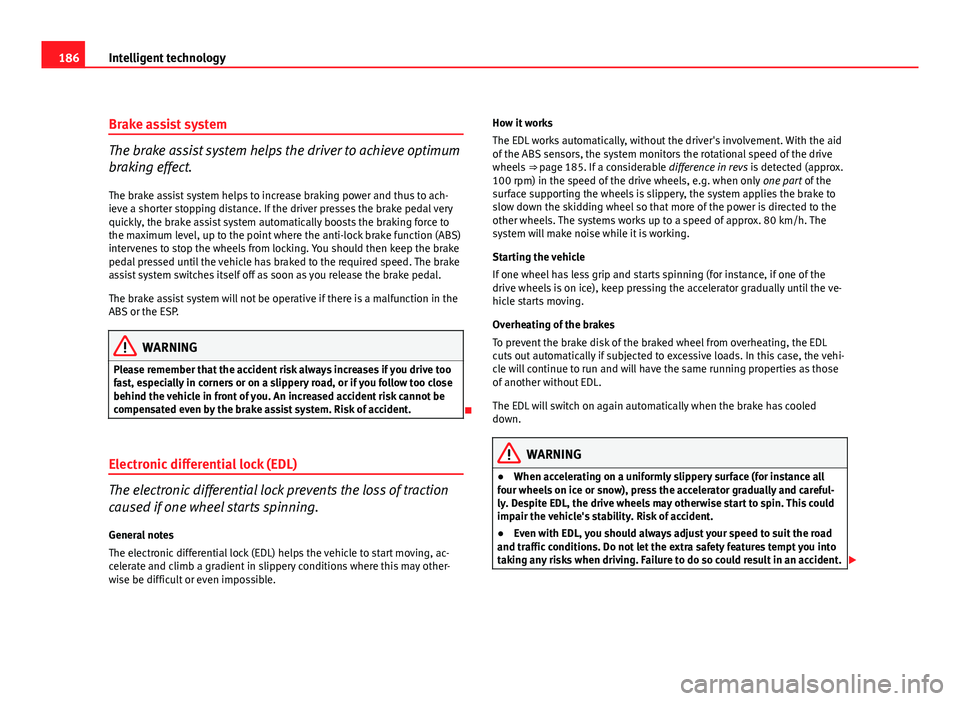
186Intelligent technology
Brake assist system
The brake assist system helps the driver to achieve optimum
braking effect.
The brake assist system helps to increase braking power and thus to ach-
ieve a shorter stopping distance. If the driver presses the brake pedal very
quickly, the brake assist system automatically boosts the braking force to
the maximum level, up to the point where the anti-lock brake function (ABS)
intervenes to stop the wheels from locking. You should then keep the brake
pedal pressed until the vehicle has braked to the required speed. The brake
assist system switches itself off as soon as you release the brake pedal.
The brake assist system will not be operative if there is a malfunction in the
ABS or the ESP.
WARNING
Please remember that the accident risk always increases if you drive too
fast, especially in corners or on a slippery road, or if you follow too close
behind the vehicle in front of you. An increased accident risk cannot be
compensated even by the brake assist system. Risk of accident.
Electronic differential lock (EDL)
The electronic differential lock prevents the loss of traction
caused if one wheel starts spinning. General notes
The electronic differential lock (EDL) helps the vehicle to start moving, ac-
celerate and climb a gradient in slippery conditions where this may other-
wise be difficult or even impossible. How it works
The EDL works automatically, without the driver's involvement. With the aid
of the ABS sensors, the system monitors the rotational speed of the drive
wheels
⇒ page 185. If a considerable difference in revs is detected (approx.
100 rpm) in the speed of the drive wheels, e.g. when only one part of the
surface supporting the wheels is slippery, the system applies the brake to
slow down the skidding wheel so that more of the power is directed to the
other wheels. The systems works up to a speed of approx. 80 km/h. The
system will make noise while it is working.
Starting the vehicle
If one wheel has less grip and starts spinning (for instance, if one of the
drive wheels is on ice), keep pressing the accelerator gradually until the ve-
hicle starts moving.
Overheating of the brakes
To prevent the brake disk of the braked wheel from overheating, the EDL
cuts out automatically if subjected to excessive loads. In this case, the vehi-
cle will continue to run and will have the same running properties as those
of another without EDL.
The EDL will switch on again automatically when the brake has cooled
down.
WARNING
● When accelerating on a uniformly slippery surface (for instance all
four wheels on ice or snow), press the accelerator gradually and careful-
ly. Despite EDL, the drive wheels may otherwise start to spin. This could
impair the vehicle's stability. Risk of accident.
● Even with EDL, you should always adjust your speed to suit the road
and traffic conditions. Do not let the extra safety features tempt you into
taking any risks when driving. Failure to do so could result in an accident.
Page 190 of 313
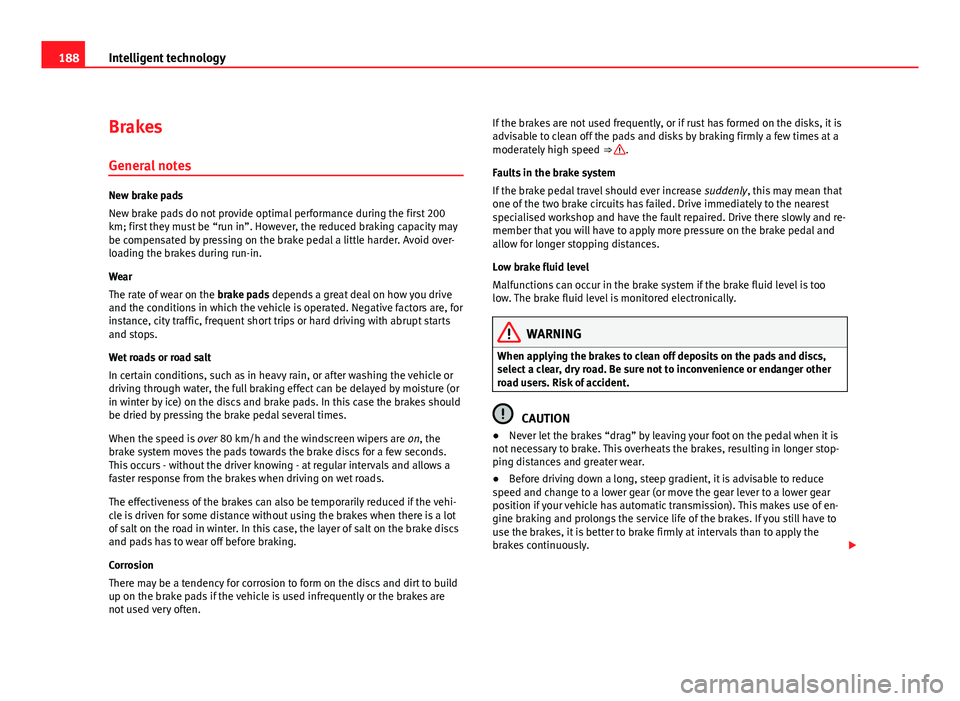
188Intelligent technology
Brakes
General notes
New brake pads
New brake pads do not provide optimal performance during the first 200
km; first they must be “run in”. However, the reduced braking capacity may
be compensated by pressing on the brake pedal a little harder. Avoid over-
loading the brakes during run-in.
Wear
The rate of wear on the brake pads depends a great deal on how you drive
and the conditions in which the vehicle is operated. Negative factors are, for
instance, city traffic, frequent short trips or hard driving with abrupt starts
and stops.
Wet roads or road salt
In certain conditions, such as in heavy rain, or after washing the vehicle or
driving through water, the full braking effect can be delayed by moisture (or
in winter by ice) on the discs and brake pads. In this case the brakes should
be dried by pressing the brake pedal several times.
When the speed is over 80 km/h and the windscreen wipers are on, the
brake system moves the pads towards the brake discs for a few seconds.
This occurs - without the driver knowing - at regular intervals and allows a
faster response from the brakes when driving on wet roads.
The effectiveness of the brakes can also be temporarily reduced if the vehi-
cle is driven for some distance without using the brakes when there is a lot
of salt on the road in winter. In this case, the layer of salt on the brake discs
and pads has to wear off before braking.
Corrosion
There may be a tendency for corrosion to form on the discs and dirt to build
up on the brake pads if the vehicle is used infrequently or the brakes are
not used very often. If the brakes are not used frequently, or if rust has formed on the disks, it is
advisable to clean off the pads and disks by braking firmly a few times at a
moderately high speed
⇒
.
Faults in the brake system
If the brake pedal travel should ever increase suddenly, this may mean that
one of the two brake circuits has failed. Drive immediately to the nearest
specialised workshop and have the fault repaired. Drive there slowly and re-
member that you will have to apply more pressure on the brake pedal and
allow for longer stopping distances.
Low brake fluid level
Malfunctions can occur in the brake system if the brake fluid level is too
low. The brake fluid level is monitored electronically.
WARNING
When applying the brakes to clean off deposits on the pads and discs,
select a clear, dry road. Be sure not to inconvenience or endanger other
road users. Risk of accident.
CAUTION
● Never let the brakes “drag” by leaving your foot on the pedal when it is
not necessary to brake. This overheats the brakes, resulting in longer stop-
ping distances and greater wear.
● Before driving down a long, steep gradient, it is advisable to reduce
speed and change to a lower gear (or move the gear lever to a lower gear
position if your vehicle has automatic transmission). This makes use of en-
gine braking and prolongs the service life of the brakes. If you still have to
use the brakes, it is better to brake firmly at intervals than to apply the
brakes continuously.
Page 191 of 313
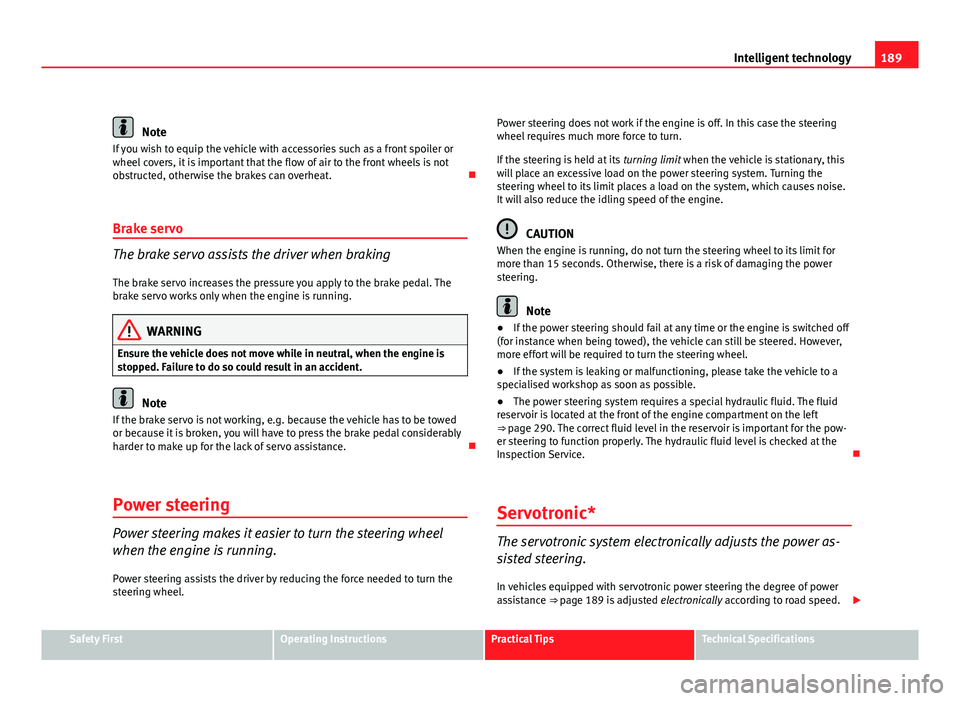
189
Intelligent technology
Note
If you wish to equip the vehicle with accessories such as a front spoiler or
wheel covers, it is important that the flow of air to the front wheels is not
obstructed, otherwise the brakes can overheat.
Brake servo
The brake servo assists the driver when braking
The brake servo increases the pressure you apply to the brake pedal. The
brake servo works only when the engine is running.
WARNING
Ensure the vehicle does not move while in neutral, when the engine is
stopped. Failure to do so could result in an accident.
Note
If the brake servo is not working, e.g. because the vehicle has to be towed
or because it is broken, you will have to press the brake pedal considerably
harder to make up for the lack of servo assistance.
Power steering
Power steering makes it easier to turn the steering wheel
when the engine is running. Power steering assists the driver by reducing the force needed to turn the
steering wheel. Power steering does not work if the engine is off. In this case the steering
wheel requires much more force to turn.
If the steering is held at its
turning limit when the vehicle is stationary, this
will place an excessive load on the power steering system. Turning the
steering wheel to its limit places a load on the system, which causes noise.
It will also reduce the idling speed of the engine.
CAUTION
When the engine is running, do not turn the steering wheel to its limit for
more than 15 seconds. Otherwise, there is a risk of damaging the power
steering.
Note
● If the power steering should fail at any time or the engine is switched off
(for instance when being towed), the vehicle can still be steered. However,
more effort will be required to turn the steering wheel.
● If the system is leaking or malfunctioning, please take the vehicle to a
specialised workshop as soon as possible.
● The power steering system requires a special hydraulic fluid. The fluid
reservoir is located at the front of the engine compartment on the left
⇒ page 290. The correct fluid level in the reservoir is important for the pow-
er steering to function properly. The hydraulic fluid level is checked at the
Inspection Service.
Servotronic*
The servotronic system electronically adjusts the power as-
sisted steering.
In vehicles equipped with servotronic power steering the degree of power
assistance ⇒ page 189 is adjusted
electronically according to road speed.
Safety FirstOperating InstructionsPractical TipsTechnical Specifications
Page 193 of 313
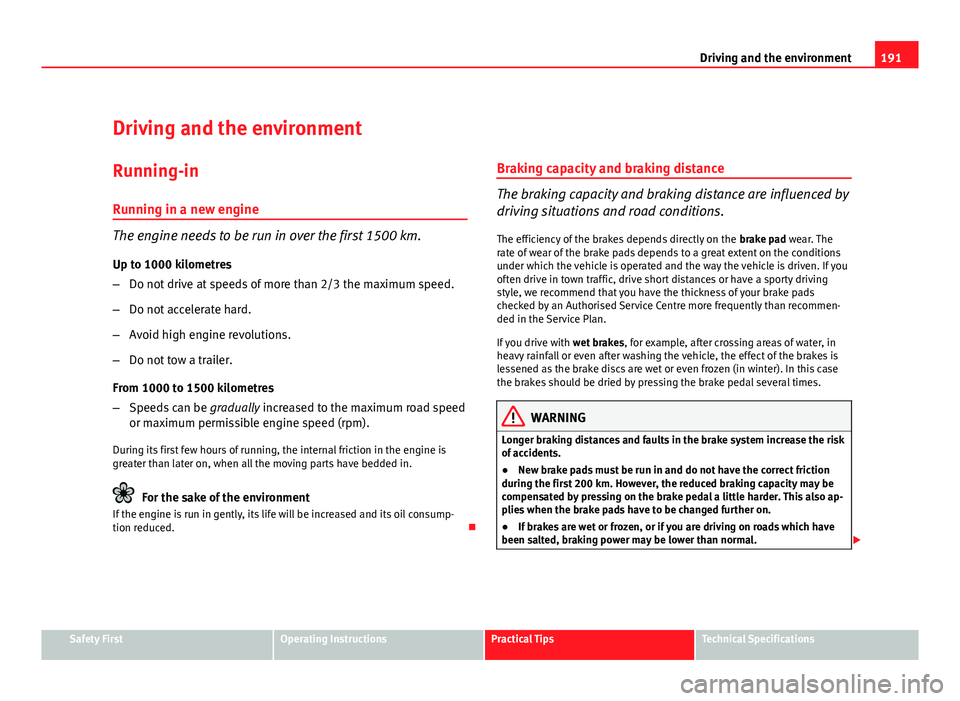
191
Driving and the environment
Driving and the environment
Running-in Running in a new engine
The engine needs to be run in over the first 1500 km.
Up to 1000 kilometres
– Do not drive at speeds of more than 2/3 the maximum speed.
– Do not accelerate hard.
– Avoid high engine revolutions.
– Do not tow a trailer.
From 1000 to 1500 kilometres
– Speeds can be gradually increased to the maximum road speed
or maximum permissible engine speed (rpm).
During its first few hours of running, the internal friction in the engine is
greater than later on, when all the moving parts have bedded in.
For the sake of the environment
If the engine is run in gently, its life will be increased and its oil consump-
tion reduced. Braking capacity and braking distance
The braking capacity and braking distance are influenced by
driving situations and road conditions.
The efficiency of the brakes depends directly on the
brake pad wear. The
rate of wear of the brake pads depends to a great extent on the conditions
under which the vehicle is operated and the way the vehicle is driven. If you
often drive in town traffic, drive short distances or have a sporty driving
style, we recommend that you have the thickness of your brake pads
checked by an Authorised Service Centre more frequently than recommen-
ded in the Service Plan.
If you drive with wet brakes, for example, after crossing areas of water, in
heavy rainfall or even after washing the vehicle, the effect of the brakes is
lessened as the brake discs are wet or even frozen (in winter). In this case
the brakes should be dried by pressing the brake pedal several times.
WARNING
Longer braking distances and faults in the brake system increase the risk
of accidents.
● New brake pads must be run in and do not have the correct friction
during the first 200 km. However, the reduced braking capacity may be
compensated by pressing on the brake pedal a little harder. This also ap-
plies when the brake pads have to be changed further on.
● If brakes are wet or frozen, or if you are driving on roads which have
been salted, braking power may be lower than normal.
Safety FirstOperating InstructionsPractical TipsTechnical Specifications